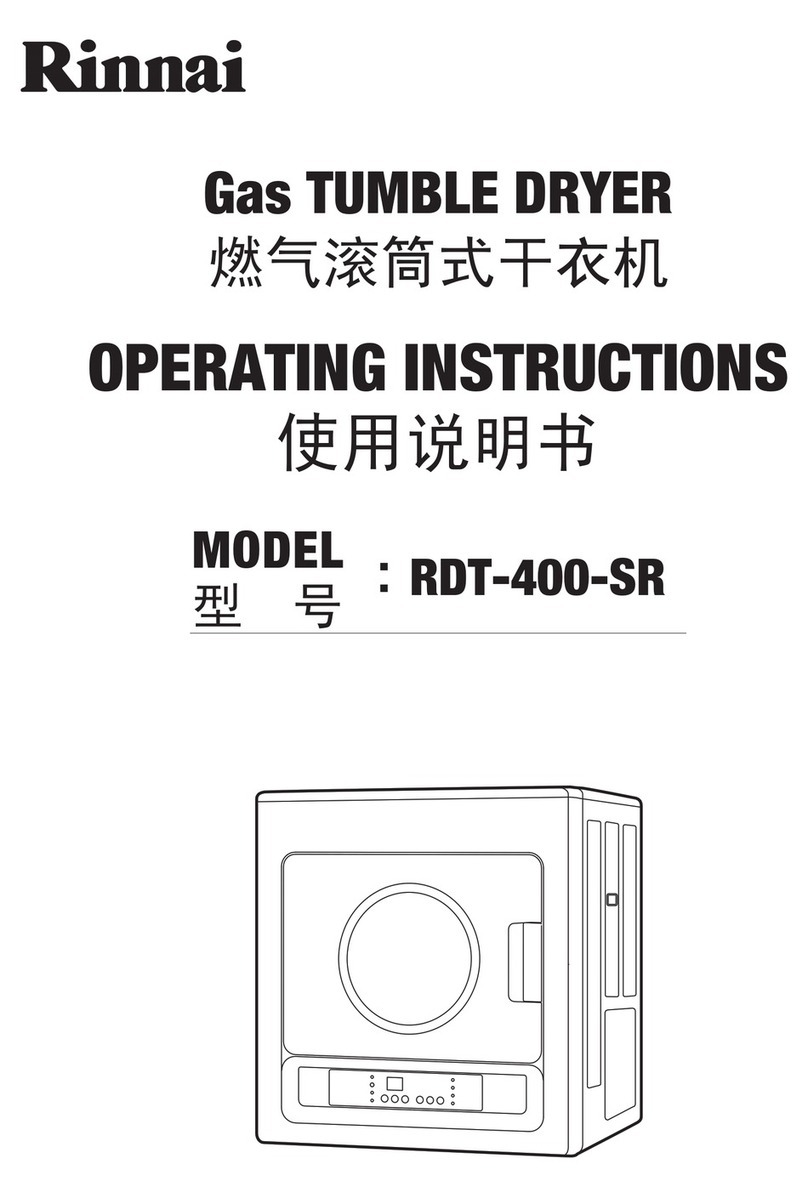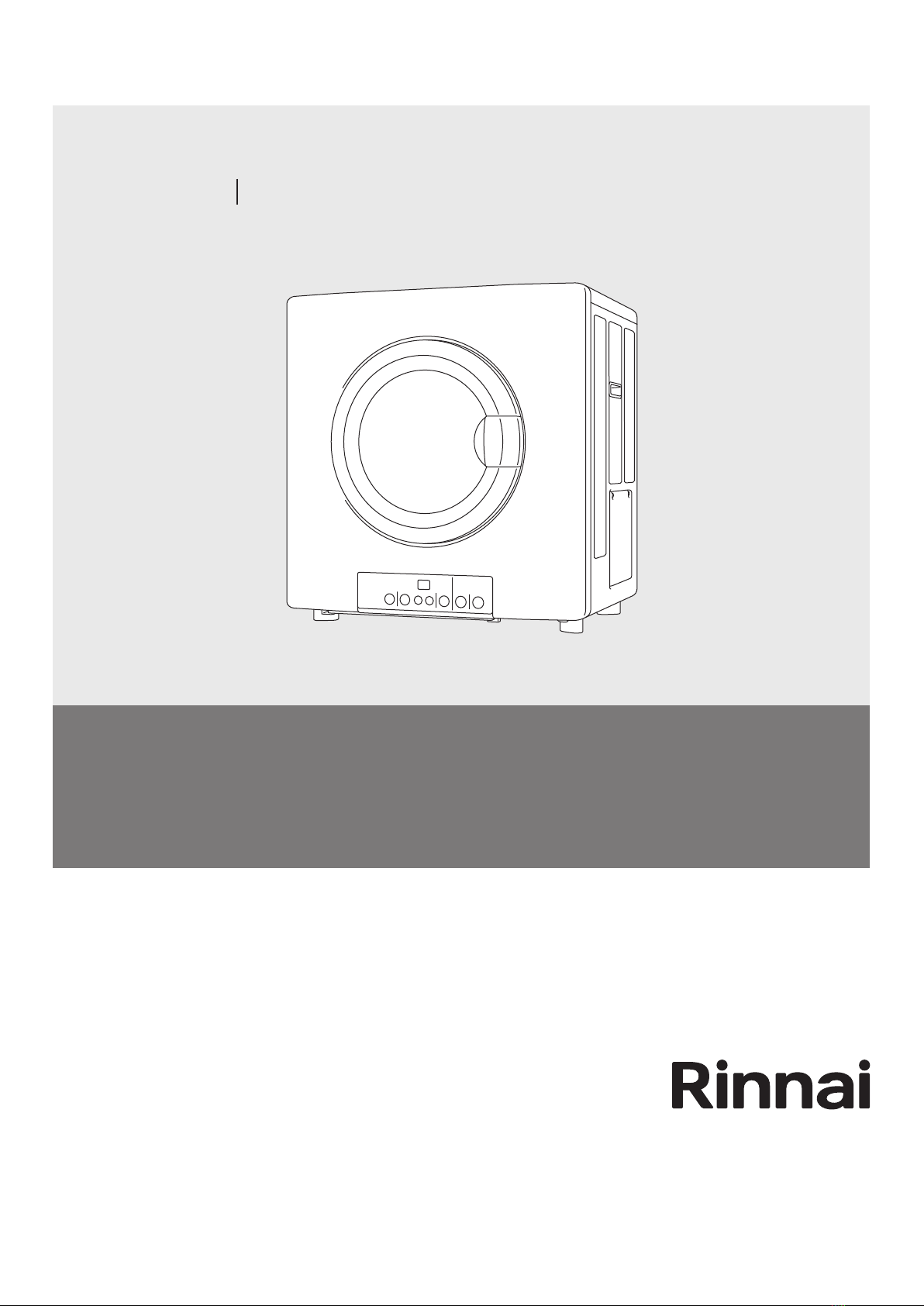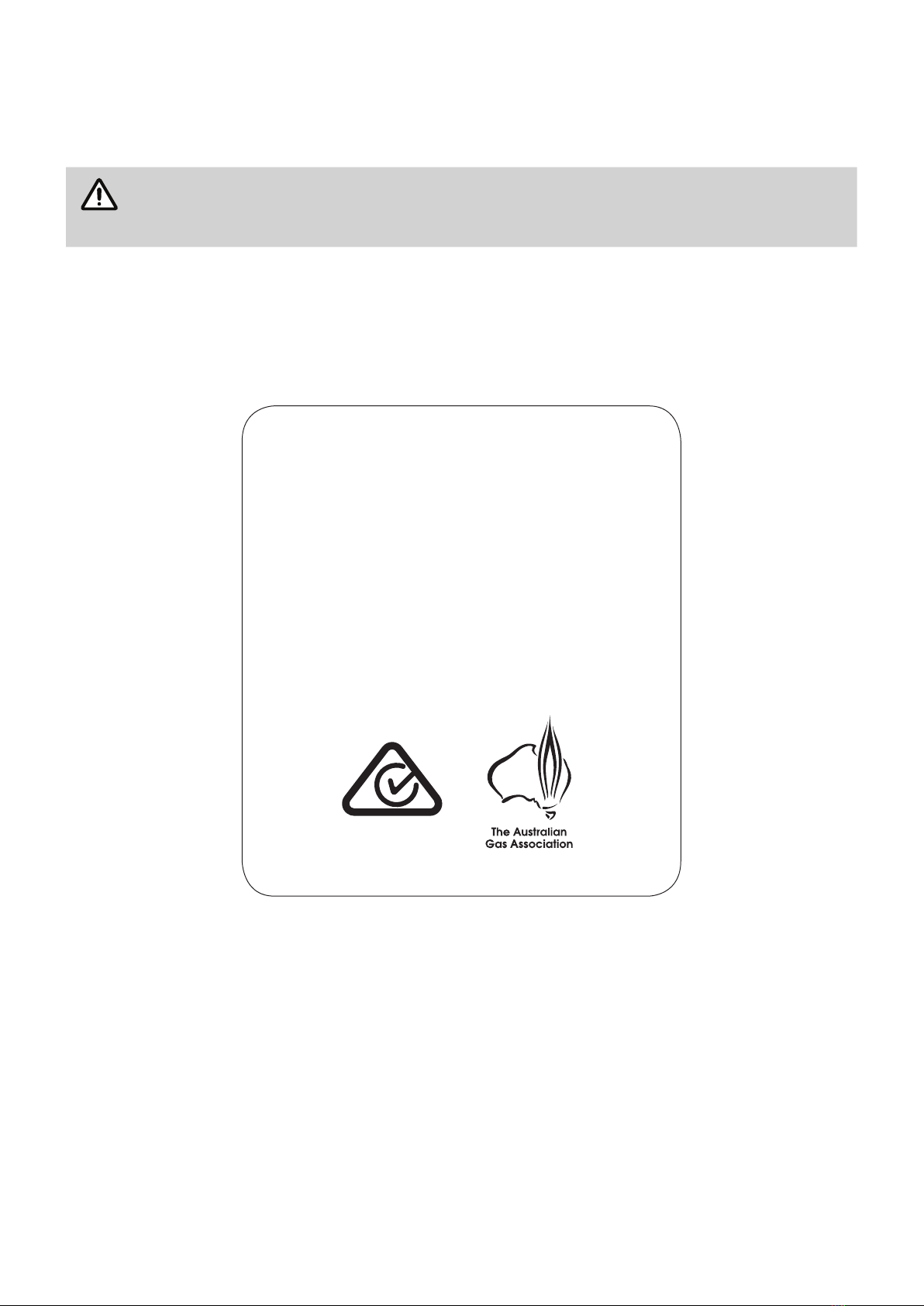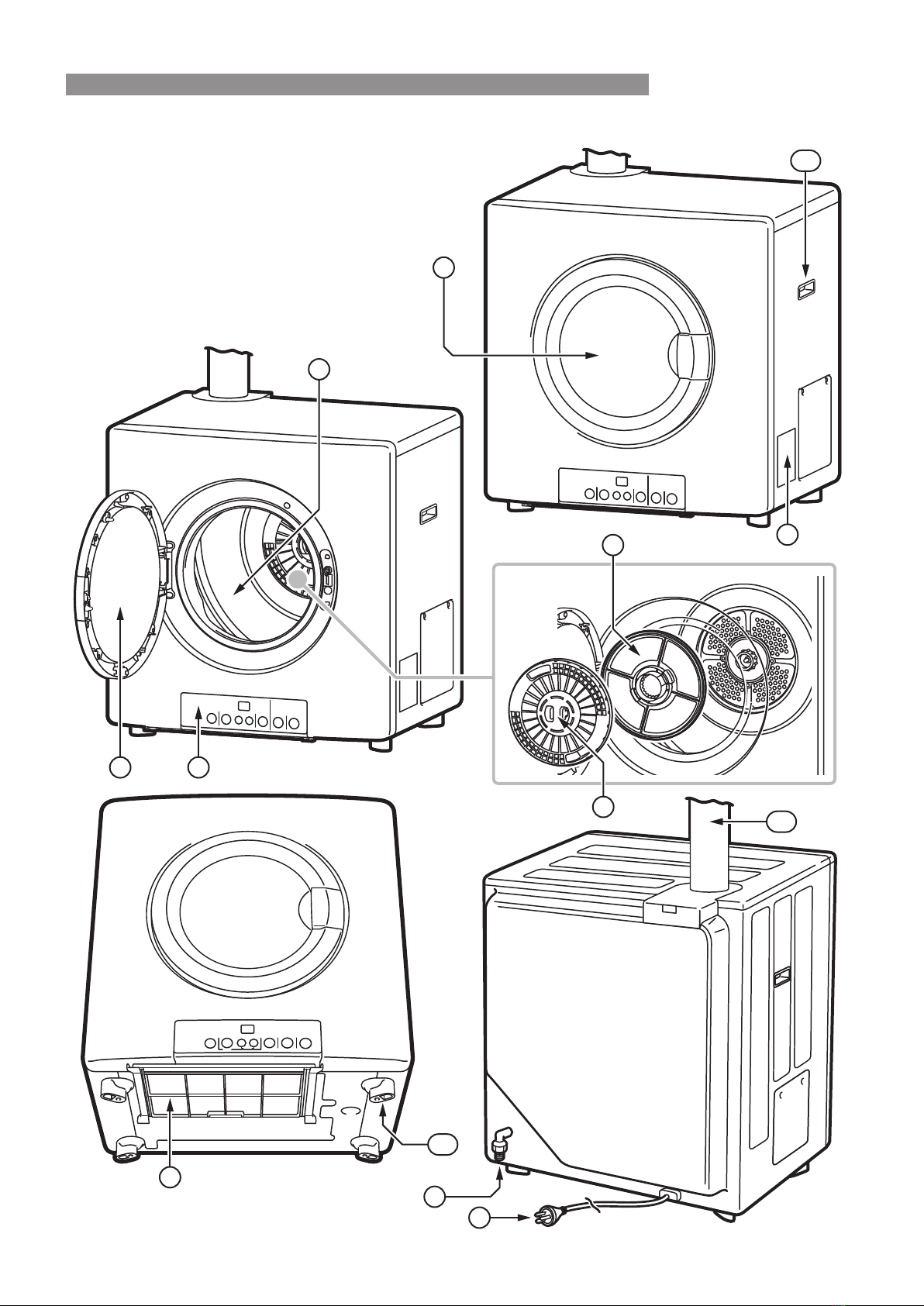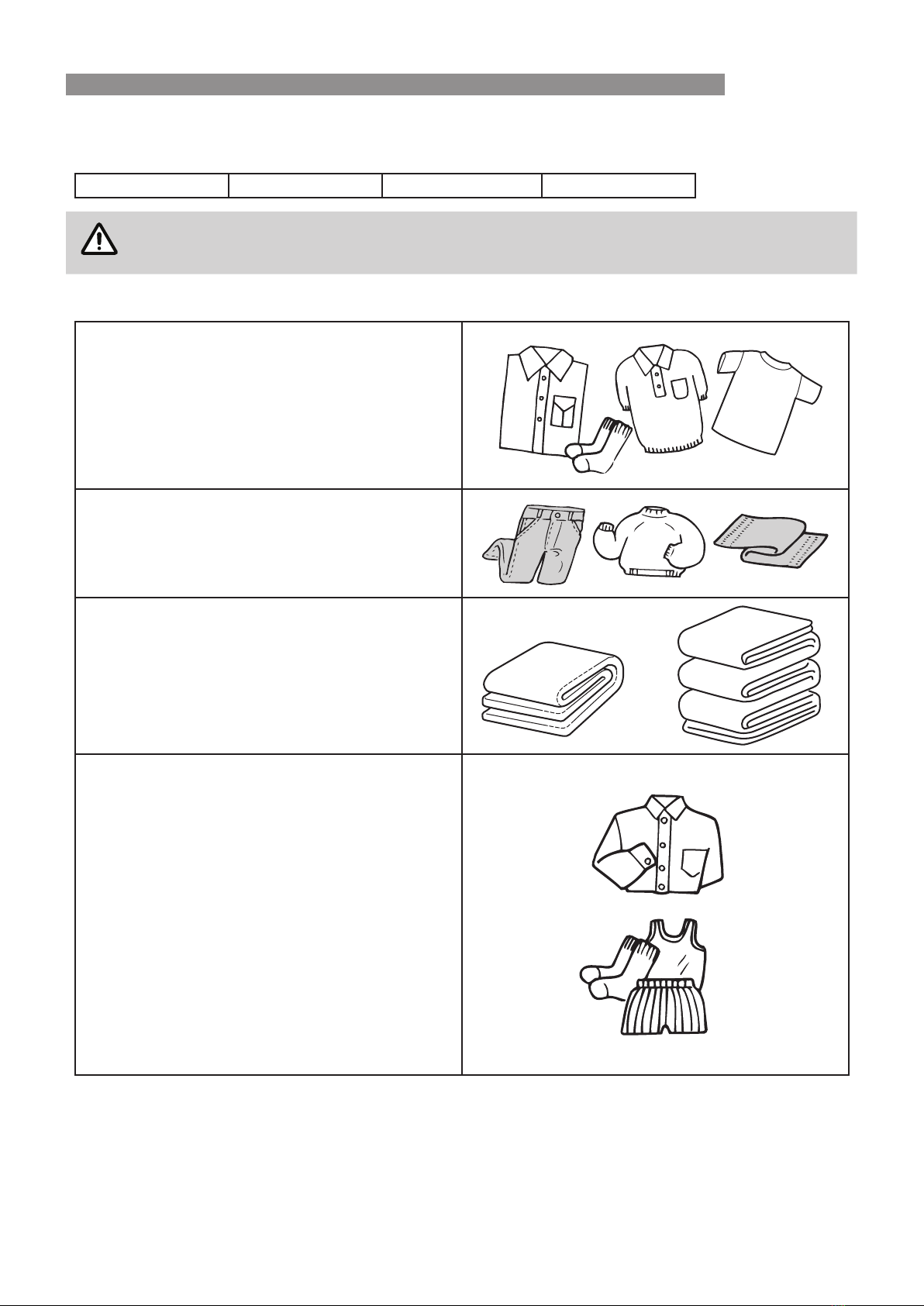Rinnai 5 GD OIM
WARNINGS
DO NOT Operate this appliance before reading the instruction booklet.
DO NOT Place articles on or against this appliance.
DO NOT Store chemicals or ammable materials, or spray aerosols near this appliance.
DO NOT Operate with panels, covers or guards removed from this appliance.
DO NOT Load materials containing ammable solvents into this appliance.
Ensure all articles are removed from pockets. These include ammable items such as matches
and cigarette lighters.
DO NOT modify this appliance
DO NOT dry clothes or materials containing foam, glue or other ammable substances or
materials.
DO NOT dry clothes or materials containing foam rubber (latex foam), shower caps, waterproof
textiles, rubber backed articles and clothes or pillows with foam rubber pads.
DO NOT use this appliance to dry o solvents, dry-cleaning uids or other ammable substances.
DO NOT dry unwashed items in the dryer.
Items that have been soiled with substances such as cooking oil, acetone, alcohol, petrol,
kerosene, spot removers, turpentine, waxes and wax removers should be washed in hot water
with an extra amount of detergent before being dried in the dryer.
If it is unavoidable that fabrics that contain vegetable or cooking oil or have been contaminated
by hair care products be placed in a tumble dryer they should rst be washed in hot water with
extra detergent. This will reduce, but not eliminate the hazard.
Items such as foam rubber (latex foam), shower caps, waterproof textiles, rubber backed articles
and clothes or pillows with foam rubber pads should not be dried in the dryer.
Fabric softeners, or similar products, should only be used as specied by the fabric softener
instructions.
The dryer is NOT to be used if industrial chemicals have been used for cleaning
DO NOT operate the dryer while the CLEAN FILTER light is on. Any lint must be regularly removed
in accordance with these instructions.
DO NOT open the dryer door whilst the dryer is in operation. The dryer door should only be
opened after the FINISH light illuminates.
When the dryer cycle is nished, take care when removing laundry items. They may still be warm
or H O T.
DO NOT use the gas clothes dryer for any purpose other than the drying of clothes.
Fresh air ventilation openings shall not be blocked and/or sealed, including by carpets.
This appliance is not intended for use by persons (including children) with reduced physical,
sensory or mental capabilities or lack of experience and knowledge, unless they have been given
supervision or instructions concerning use of the appliance by a person responsible for their
safety. Children shall be supervised to ensure they do not play with this appliance.
DO NOT cover or place any articles on or against this appliance.
DO NOT store chemicals or ammable materials or spray aerosols near this appliance.
DO NOT unplug the electric power cord whilst in operation.
Ensure clothes DO NOT get stuck between the dryer door and drum. Appliance and clothing
damage may occur and an unsafe situation could result.
DO NOT operate these appliances without the exhaust duct. These appliances must be operated
with the exhaust duct connected and terminated in accordance with these instructions.
If the supply cord is damaged, it must be replaced by the manufacturer, its service agent or
similarly qualied person in order to avoid a hazard.
Oil aected items can ignite spontaneously, especially when exposed to heat sources such as
in a dryer. The items become warm, causing an oxidation reaction in the oil. Oxidation creates
heat. If the heat cannot escape, the items can become hot enough to catch re. Piling, stacking
or storing oil-aected items can prevent heat from escaping and so create a re hazard.
WARNINGS & IMPORTANT INFORMATION