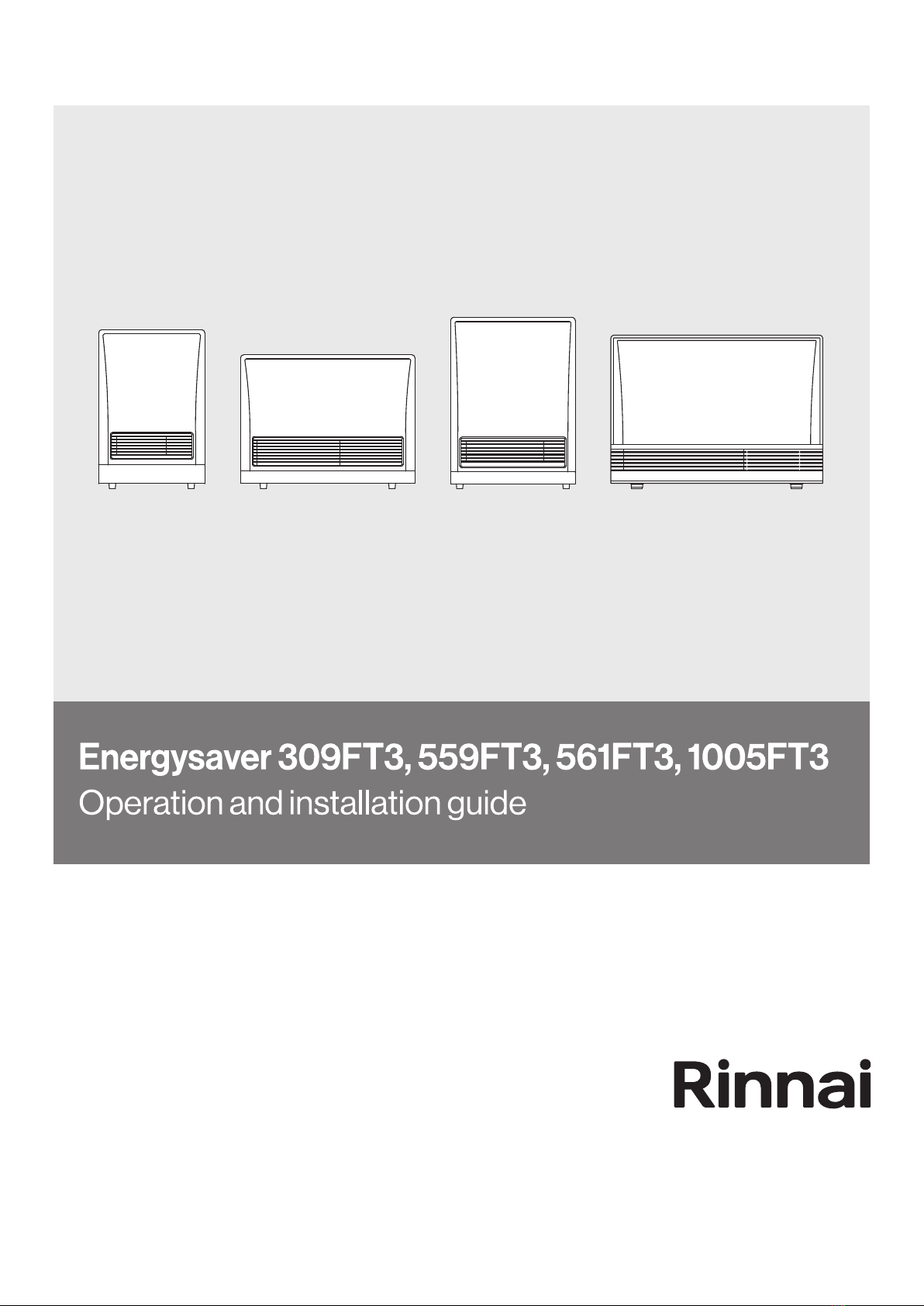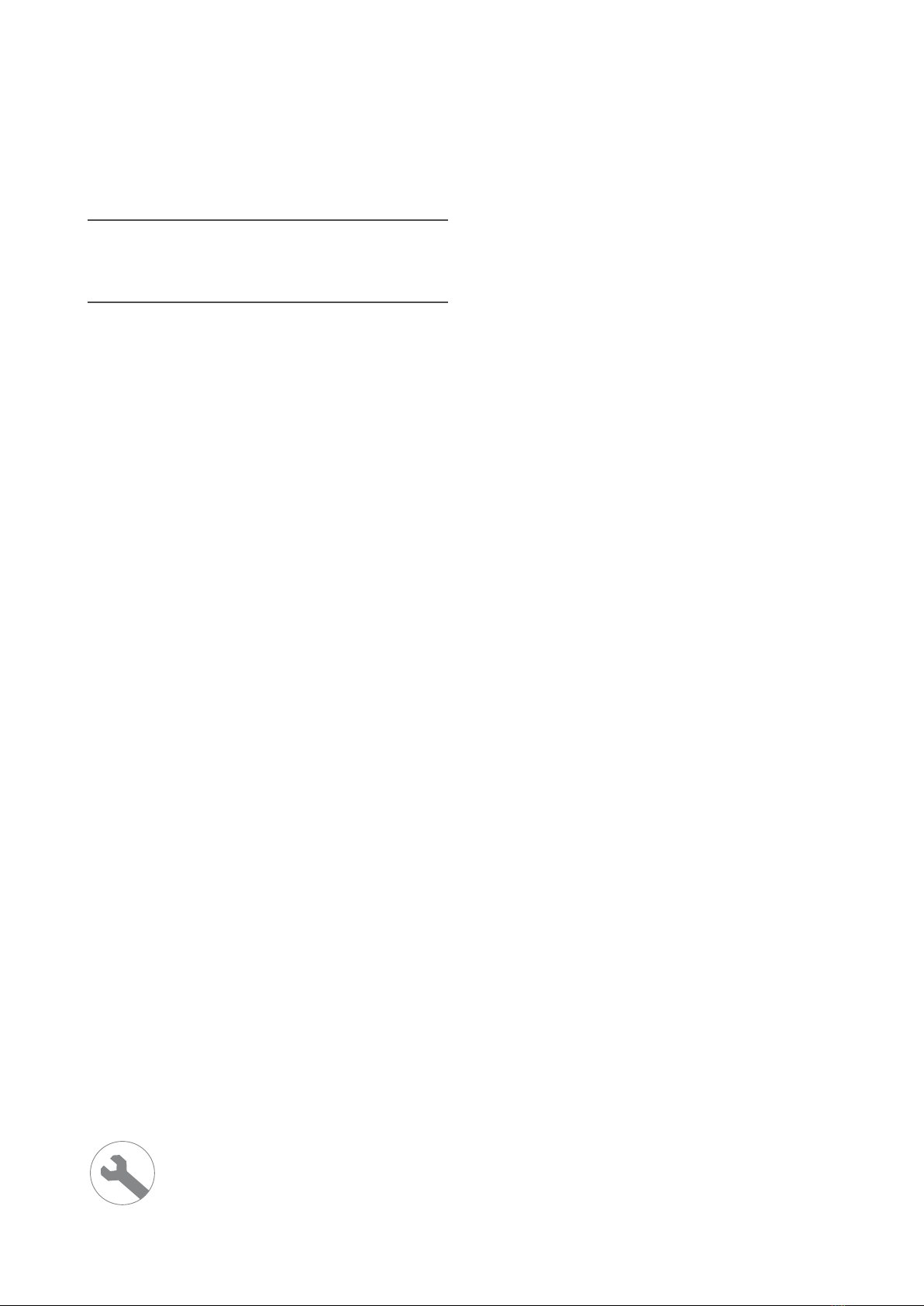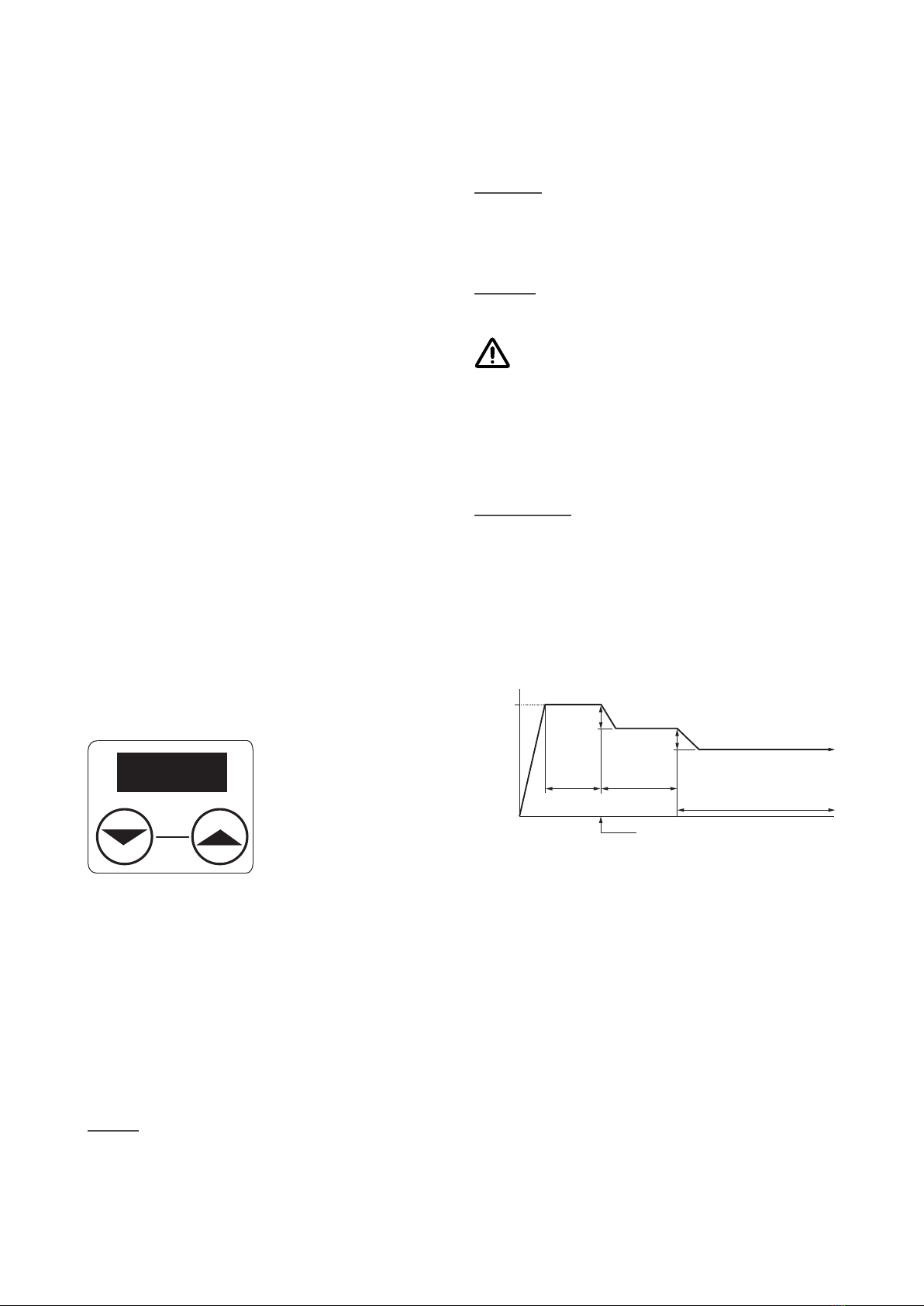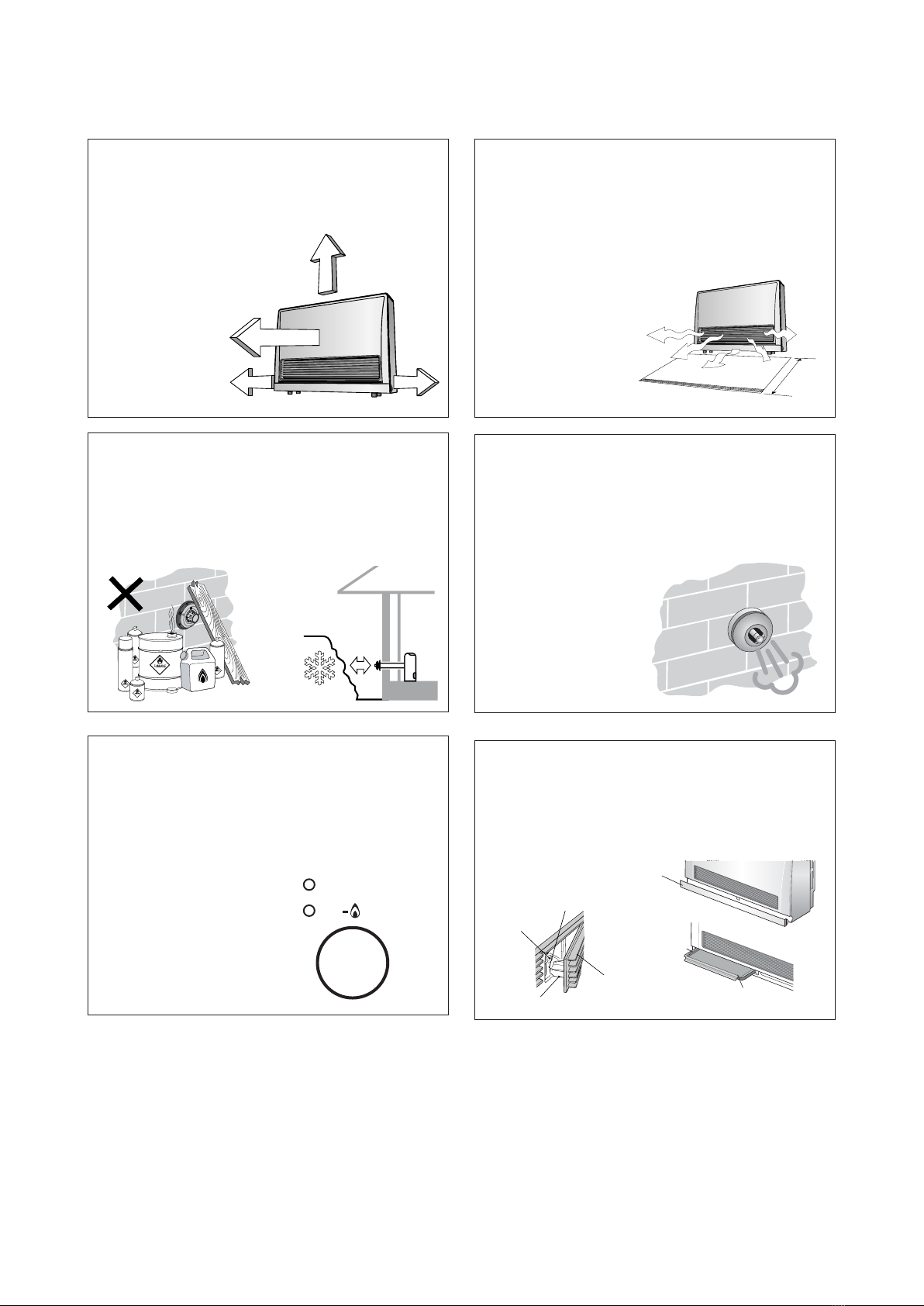5
Override
Temporarily changes operation from ON to
OFF or OFF to ON until the next programmed
setting is reached.
Timer 1 and Timer 2
Displays which timer is operating.
Lock
Locks all controls when pressed except OFF.
Hold for two seconds to deactivate. If the lock is
pressed while the heater is o all functions will
be locked, including turning the heater on, until
it is deactivated.
Filter
Indicates the lter needs cleaning. If you do
not clean the lter at regular intervals and the
lter indicator is allowed to remain ashing, the
appliance will stop and the display will show
error code 14. The lter will need cleaning
before the appliance can be turned back on.
Clock and timer indicators
When programming, the indicators will glow to
indicate what is being programmed. The ‘Temp’
indicator indicates the set temperature for the
timer that is being set.
Display window
Shows either the time of day, temperature or
error code.
Adjusting the room temperature
Pressing the up and down arrows will
change the preset temperature by 1 °C. The
temperature will be shown in the display
window. The room temperature sensor is
located behind the Energysaver so the
temperature on the display may vary slightly
from the actual room temperature.
The temperature can be set to:
L (low)
Typically used to keep the chill o a large room.
The unit operates on the lowest burner setting. If
the room temperature is above 10 °C, the burner
will switch o, the fan will wind down, and the
appliance will stop heating. If the temperature
then drops below 10 °C the heater will switch
back on.
16-26 °C
Unit will modulate, and in some instances
turn o and on, to maintain the selected
temperature.
H (high)
Unit operates on the highest burner setting.
The ‘L’ and ‘H’ settings are not normally
used as this means the heater operates
without a set temperature.
Economy
Prevents the room overheating and reduces
gas consumption.
How it works
After the room reaches the set temperature,
the set temperature will automatically start
decreasing, dropping by a maximum of 1 °C
in 30 minute blocks, until ‘comfort control’ is
reached. When in comfort control the unit alters
combustion and fan speed to keep the room at
a comfortable temperature.
2 1 2 1
AM
PM
Set Room
Temp
Time
NOTE
Set
room
temp. Max. 1 °C
Max. 1 °C
Total 2 °C Comfort control
Economy indicator illuminates