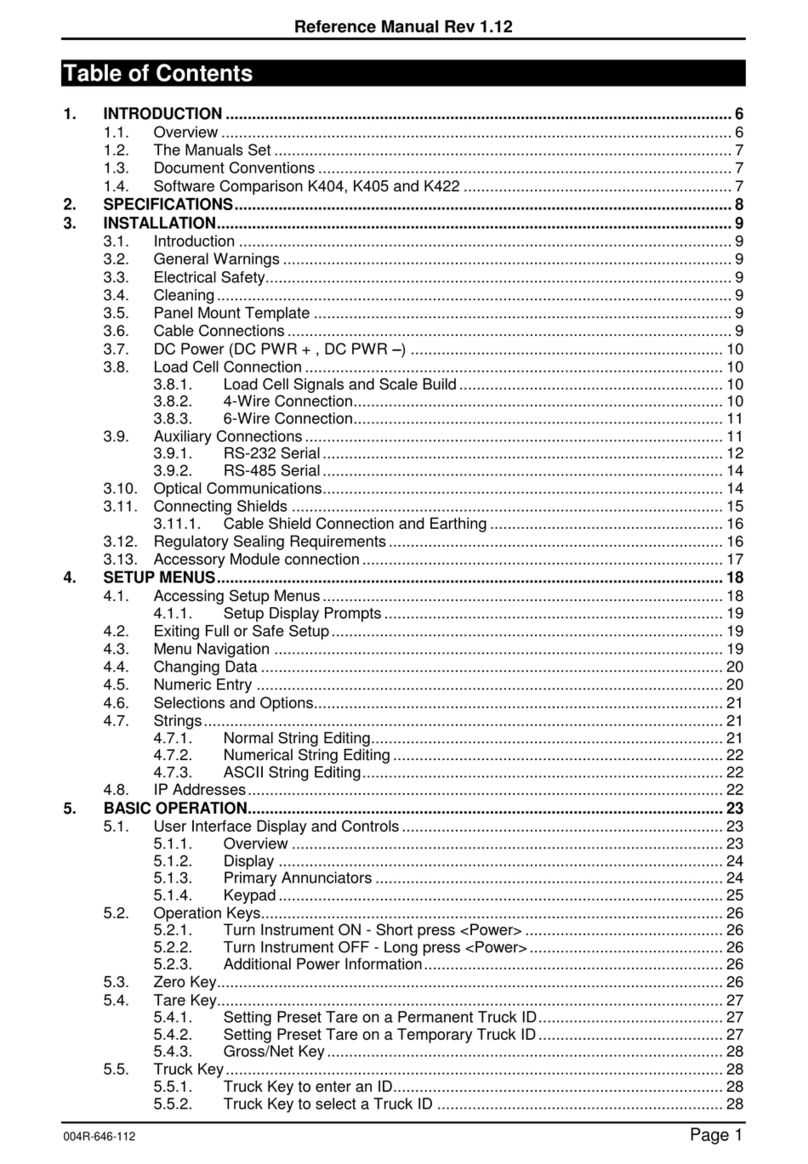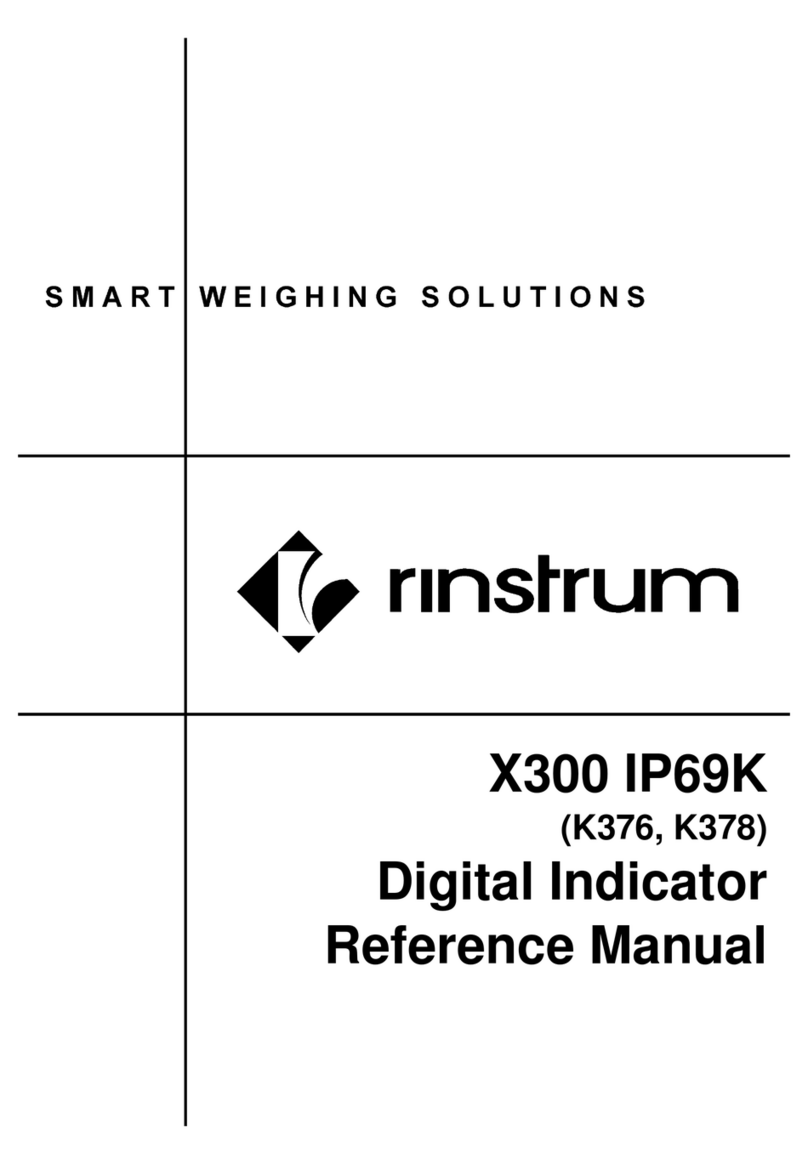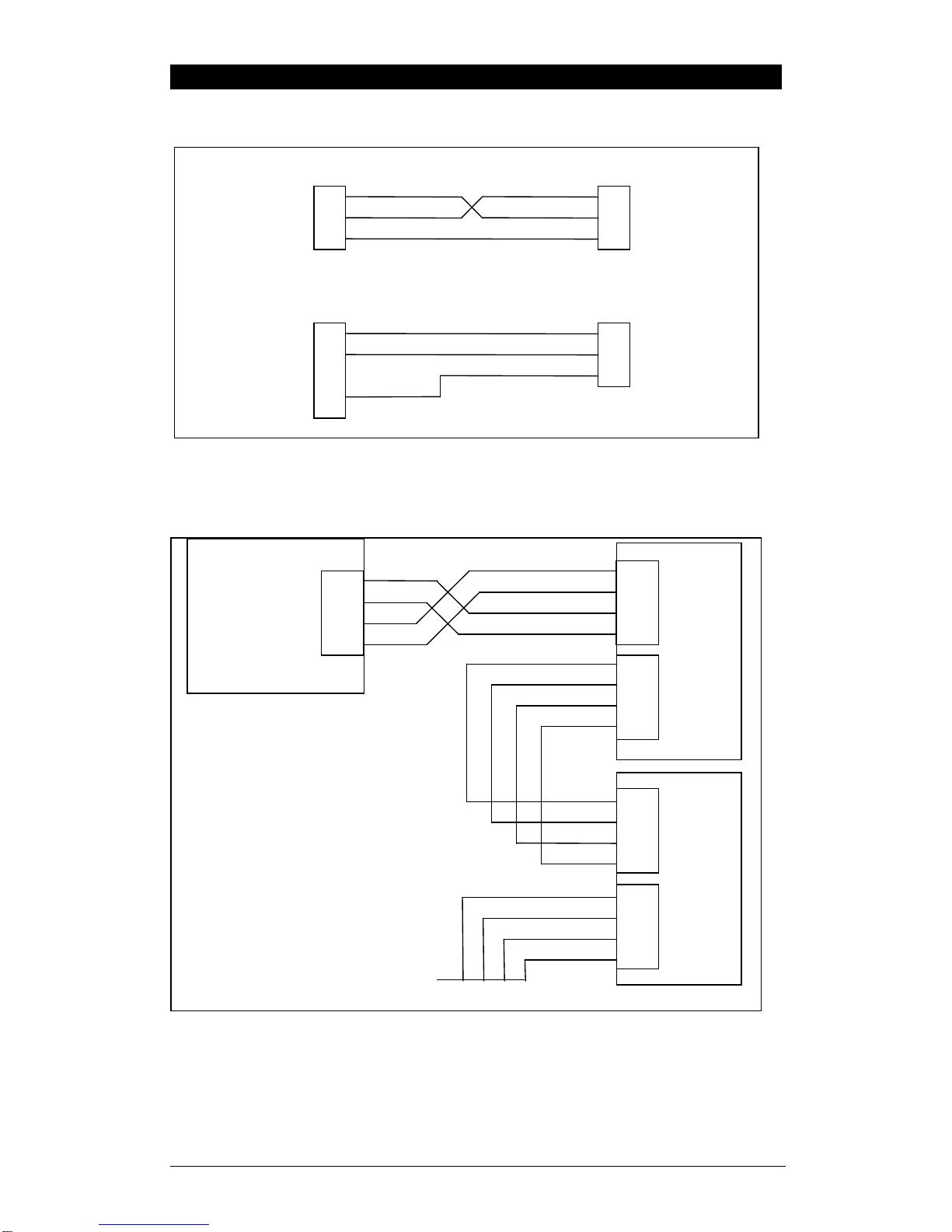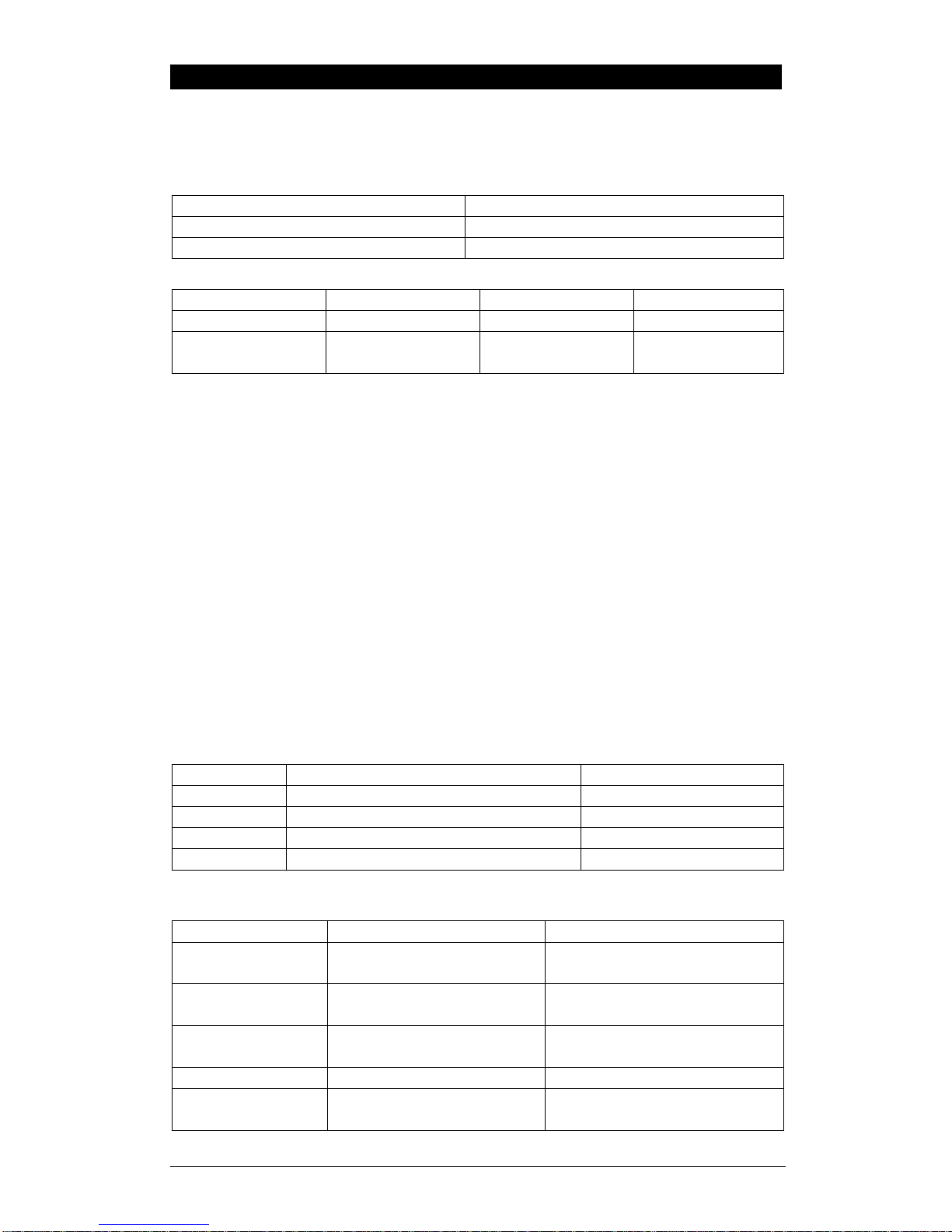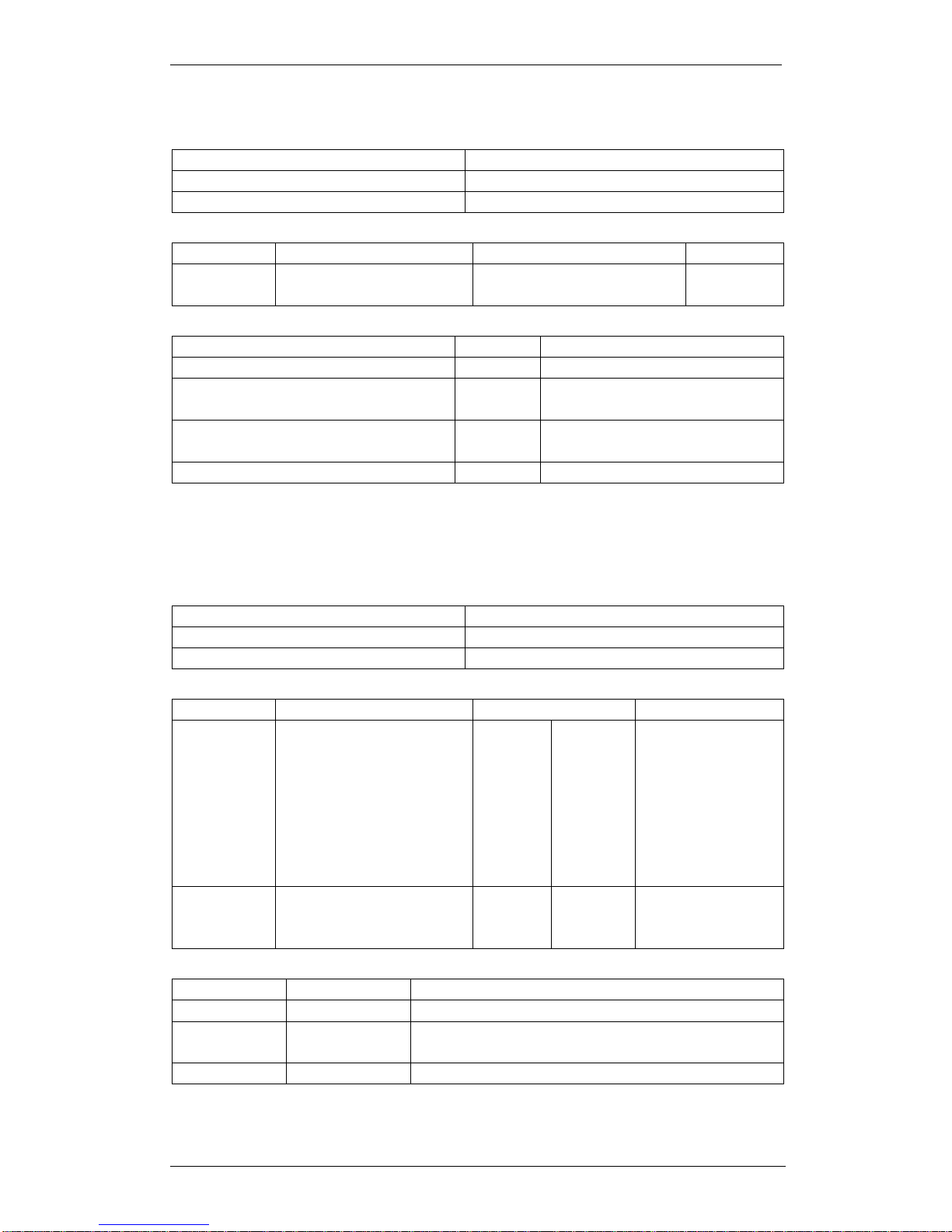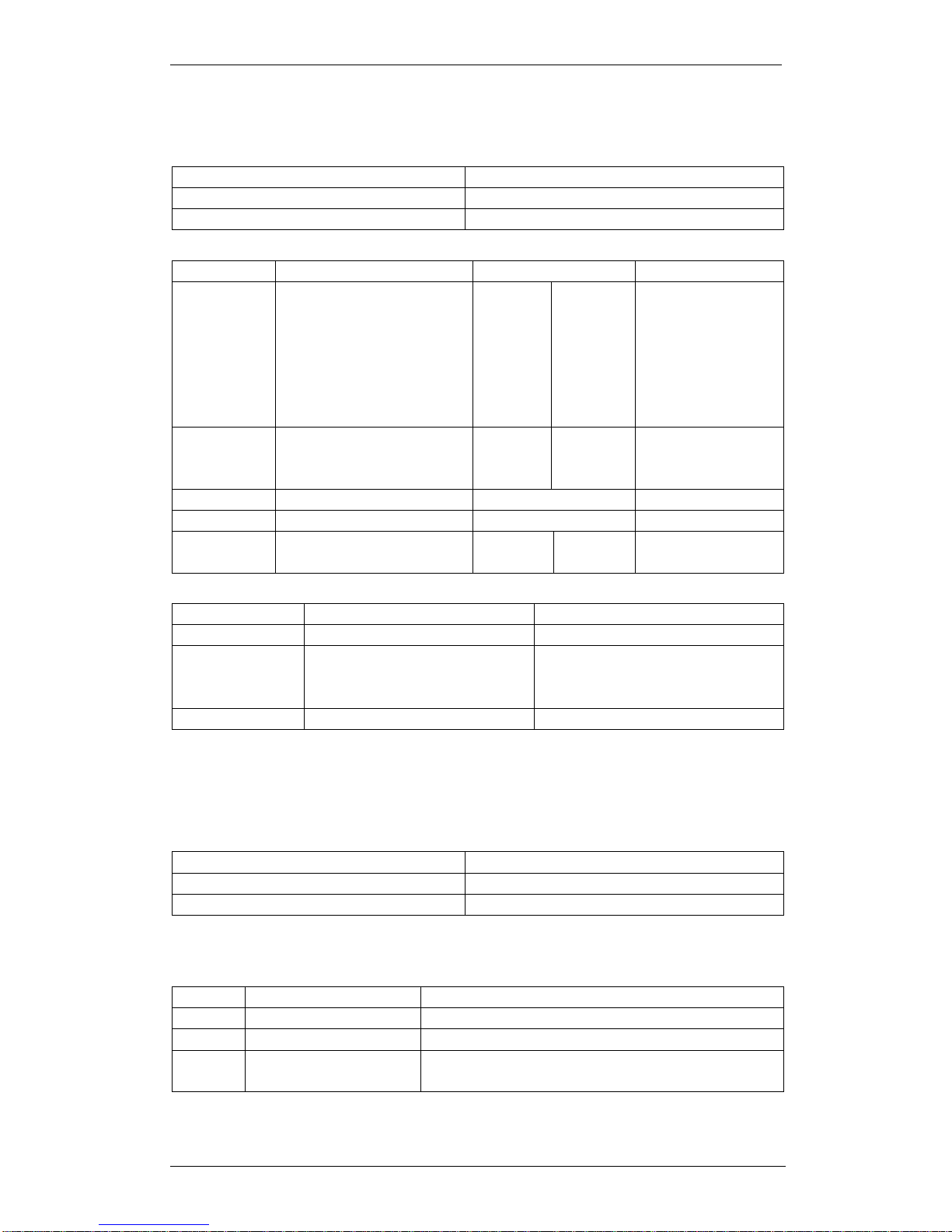Table of Contents
1. INTRODUCTION..........................................................................................................4
2. CONNECTIONOF THE5100 NETWORK....................................................................5
2.1 RS232 CONNECTION......................................................................................................... 5
2.2 RS485/RS422 CONNECTION.............................................................................................. 5
3. COMMAND OVERVIEW...............................................................................................6
3.1 COMMANDSAND QUERIES................................................................................................. 6
3.2 RESPONSES....................................................................................................................... 6
3.3 PARAMETERS.................................................................................................................... 6
3.4 TERMINATION................................................................................................................... 6
3.5 TRADE COUNTER:............................................................................................................. 6
4. COMMAND DETAILS...................................................................................................7
4.1 ADR SET ADDRESS ..................................................................................................... 7
4.2 AFT AUTO OUTPUT FORMAT............................................................................................. 8
4.3 ASF SET FILTERING..................................................................................................... 8
4.4 BAT BATCHCONTROL................................................................................................. 9
4.5 BDR SET BAUD RATE................................................................................................ 10
4.6 CDL SET ZERO............................................................................................................ 10
4.7 CLK SET CLOCK......................................................................................................... 11
4.8 COF SET OUTPUT FORMAT....................................................................................... 11
4.9 CWT SET CALIBRATION WEIGHT........................................................................... 13
4.10 ENUSET UNITS........................................................................................................... 13
4.11 ESR? QUERY STATUS................................................................................................. 14
4.12 FNC FUNCTION KEYSETTING.................................................................................. 15
4.13 FOP FORCE OUTPUT................................................................................................... 15
4.14 IAD SET SCALE BUILD............................................................................................... 16
4.15 ICRSET MEASUREMENT RATE................................................................................ 17
4.16 IDN SET IDENTIFICATION......................................................................................... 17
4.17 LBT BUTTON LOCK SETTINGS ................................................................................. 18
4.18 LDW CALIBRATE ZERO DEAD WEIGHT................................................................. 18
4.19 LIC LINEARISATION.................................................................................................. 20
4.20 LIM MATERIAL SETTINGS ....................................................................................... 21
4.21 LIR RECIPE SETTINGS............................................................................................... 21
4.22 LIS GENERAL SETPOINT SETTINGS......................................................................... 22
4.23 LIT SET TARGET VALUE........................................................................................... 23
4.24 LIV SETPOINT SETTINGS.......................................................................................... 23
4.25 LOG? RECIPE &MATERIAL LOGS............................................................................ 25
4.26 LWT CALIBRATE SPAN.............................................................................................. 26
4.27 MSV? QUERY MEASUREDWEIGHT VALUE............................................................ 27
4.28 MTDMOTION SETTINGS........................................................................................... 28
4.29 PCD ENTERPASSCODE............................................................................................. 28
4.30 PCE SET COUNTING SAMPLE................................................................................... 29
4.31 PFT PRINTED TICKET OUTPUT FORMAT ........................................................................... 29
4.32 PRS PRINTER\SERIAL 2SETTINGS........................................................................... 30
4.33 PRT PRINT................................................................................................................... 30
4.34 PST SET PRINTERHEADERS..................................................................................... 32
4.35 RBT REMOTE BUTTON SETTINGS .................................................................................... 32
4.36 REC SET CURRENT RECIPE....................................................................................... 33
4.37 RESRESET................................................................................................................... 34
4.38 STPSTOP CONTINUOUS TRANSFER........................................................................ 34
4.39 SXX SELECT UNIT....................................................................................................... 34
4.40 TAR TARE................................................................................................................... 35
4.41 TAS GROSS /NET ....................................................................................................... 35
4.42 TAV SET TARE VALUE.............................................................................................. 36
4.43 TDD LOAD/SAVE SETUP............................................................................................ 36
4.44 VAL? MV/VVALUEQUERY ............................................................................................ 36
4.45 WMD SET WEIGHING MODE..................................................................................... 36
4.46 ZST ZERO SETTINGS................................................................................................. 38
5. COMMAND SUMMARY..............................................................................................39