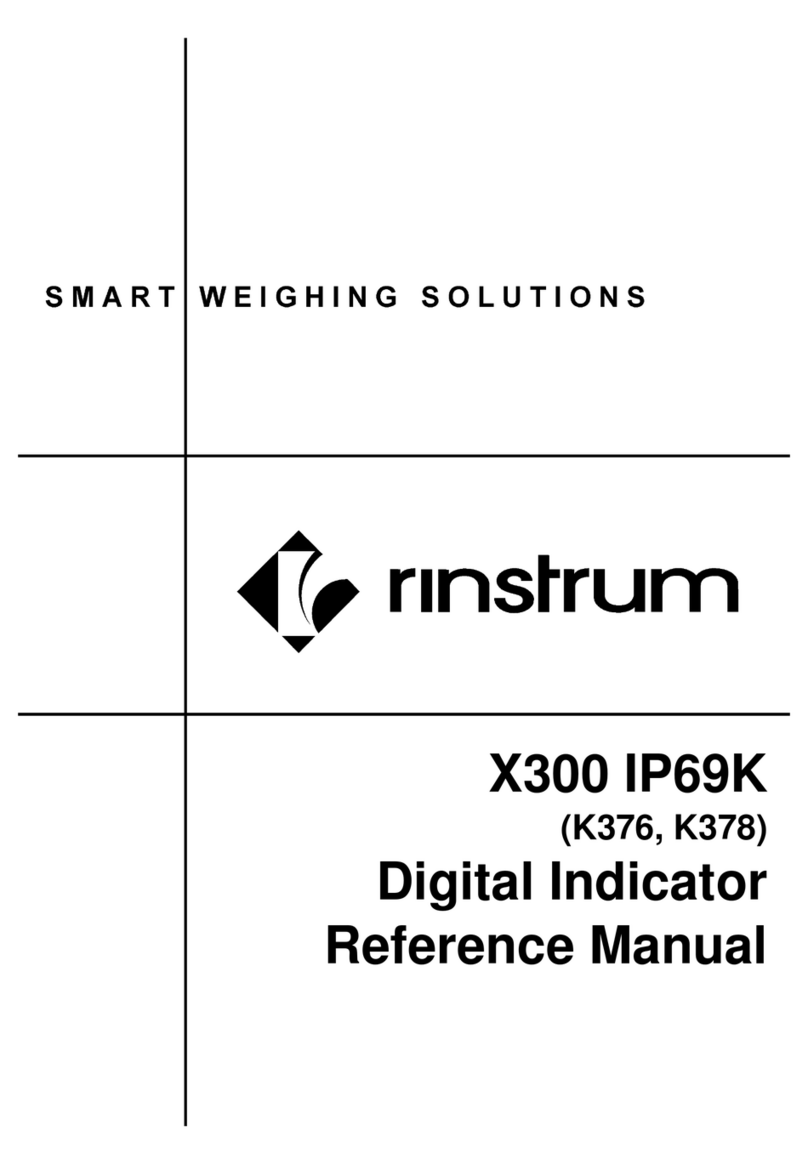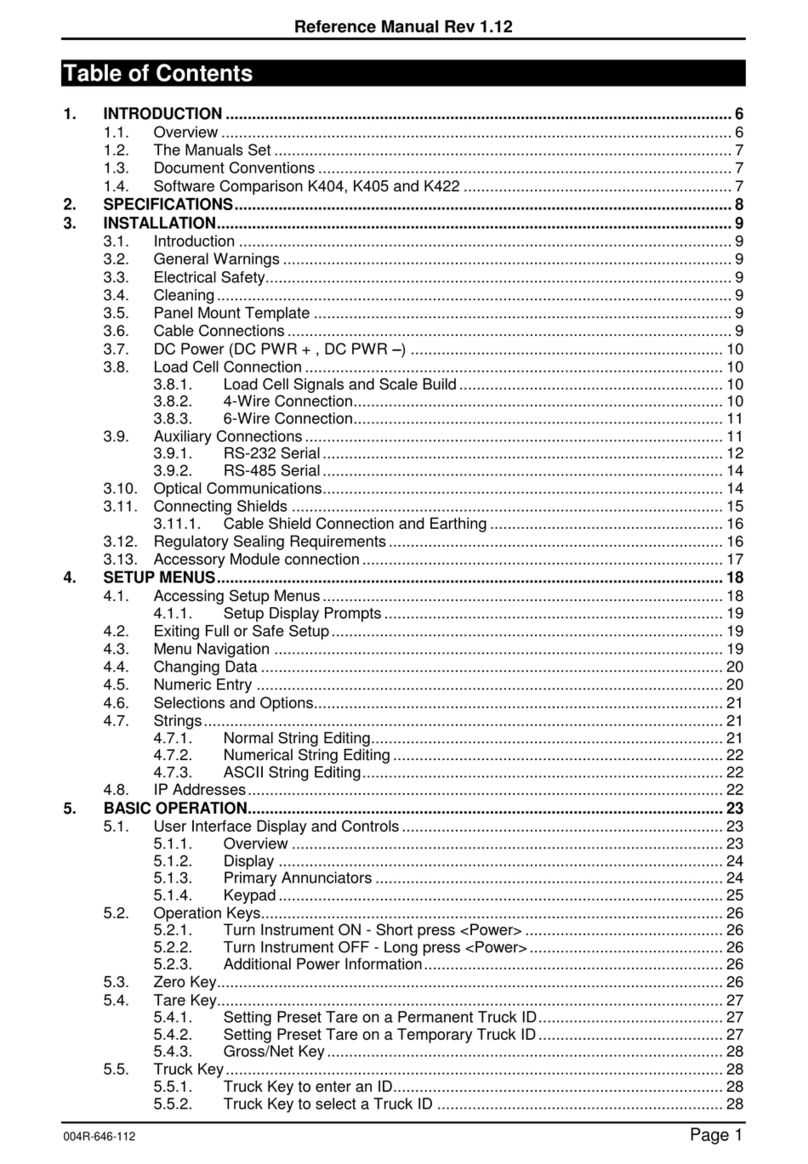Truck Weighing (K404) Operator Sheets
R400-656-100
Select a Truck ID
•A short press of <UP> and <DOWN> arrow keys to select a truck from a list of
the most recently used.
•To select a truck name – enter first letter of truck name via the keypad.
•<UP> and <DOWN> keys to step through the list of trucks starting with the
entered letter.
ADD a Temporary Truck ID
•A short press of the Truck key to enter a name followed by the <OK> key.
•If a name isn’t specified a temporary one is allocated - format TNum (eg. T12).
•A temporary Truck ID is automatically deleted at the end of the weigh
out process.
ADD a Permanent Truck ID
•A long press of the <UP> arrow (Add) to create a new permanent truck ID.
•The name of the new truck must be specified.
•If a truck exists with that name it will be selected, otherwise a temporary truck
with that name will be created.
DELETE a Truck ID - Long Press of the Down Key (Del)
•A long press of the <DOWN> arrow (Del) Key to create a delete a truck ID.
•Trucks can only be deleted if the total weight is 0
•Truck totals can be cleared using a long press of the 4 key (Total)
EDIT a Truck ID - Long Press of the OK Key (Edit)