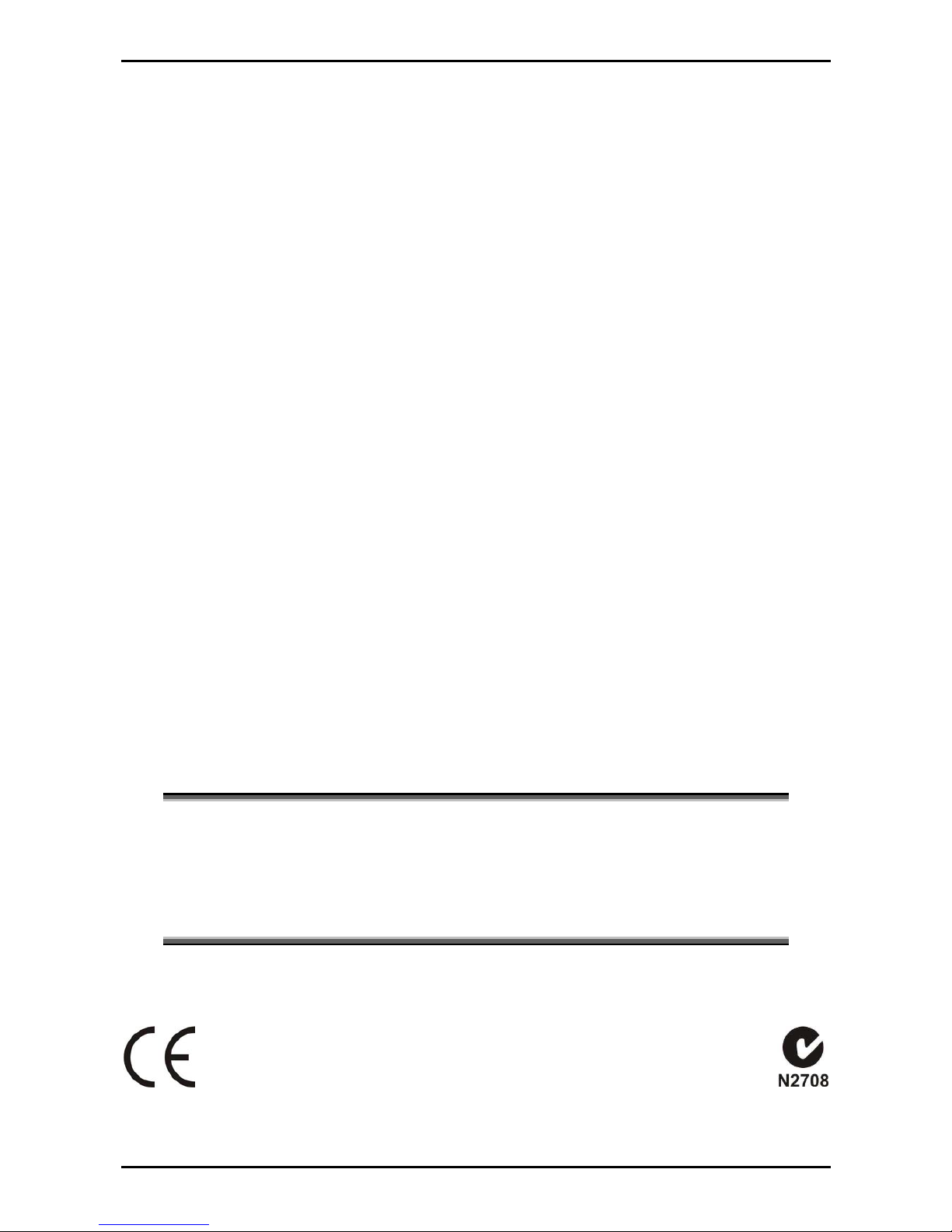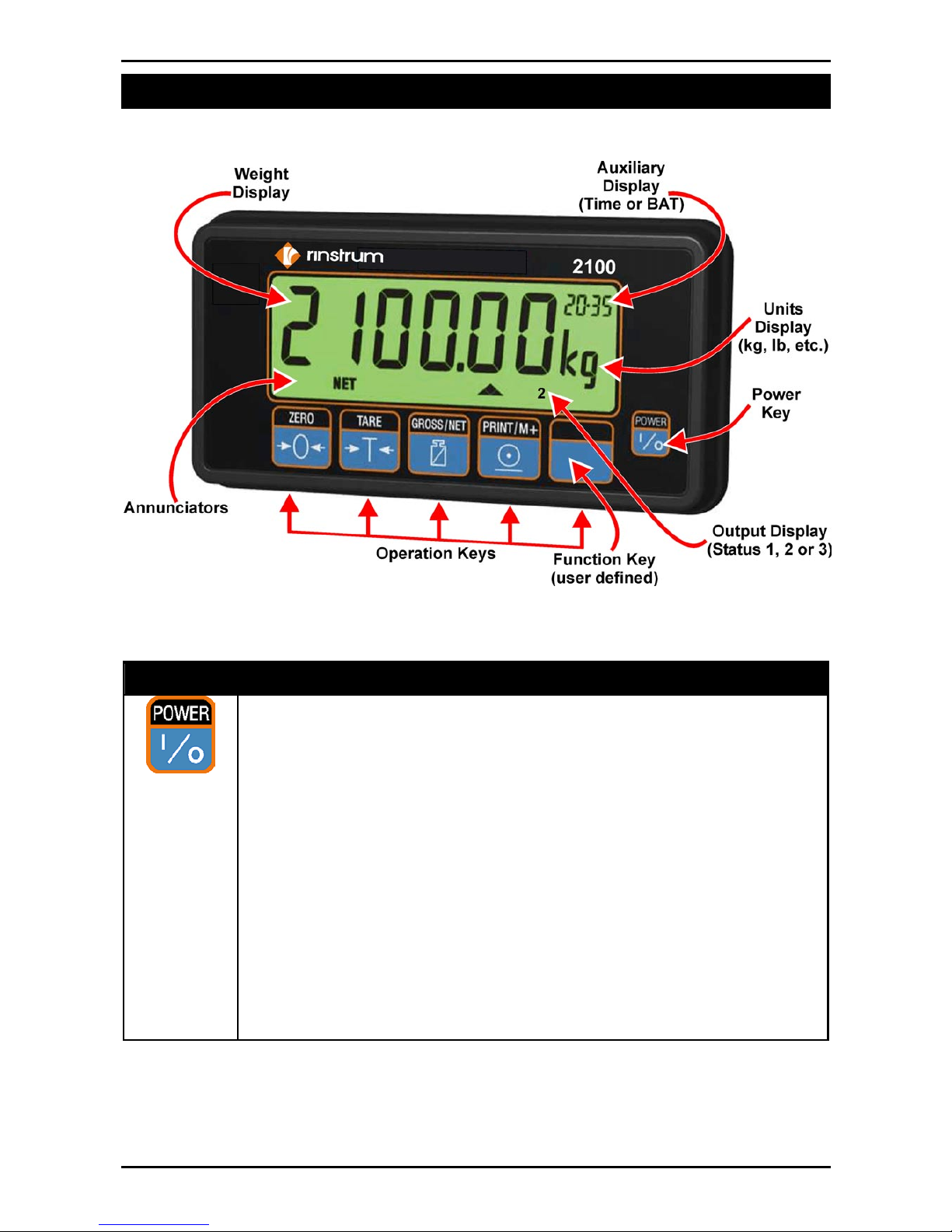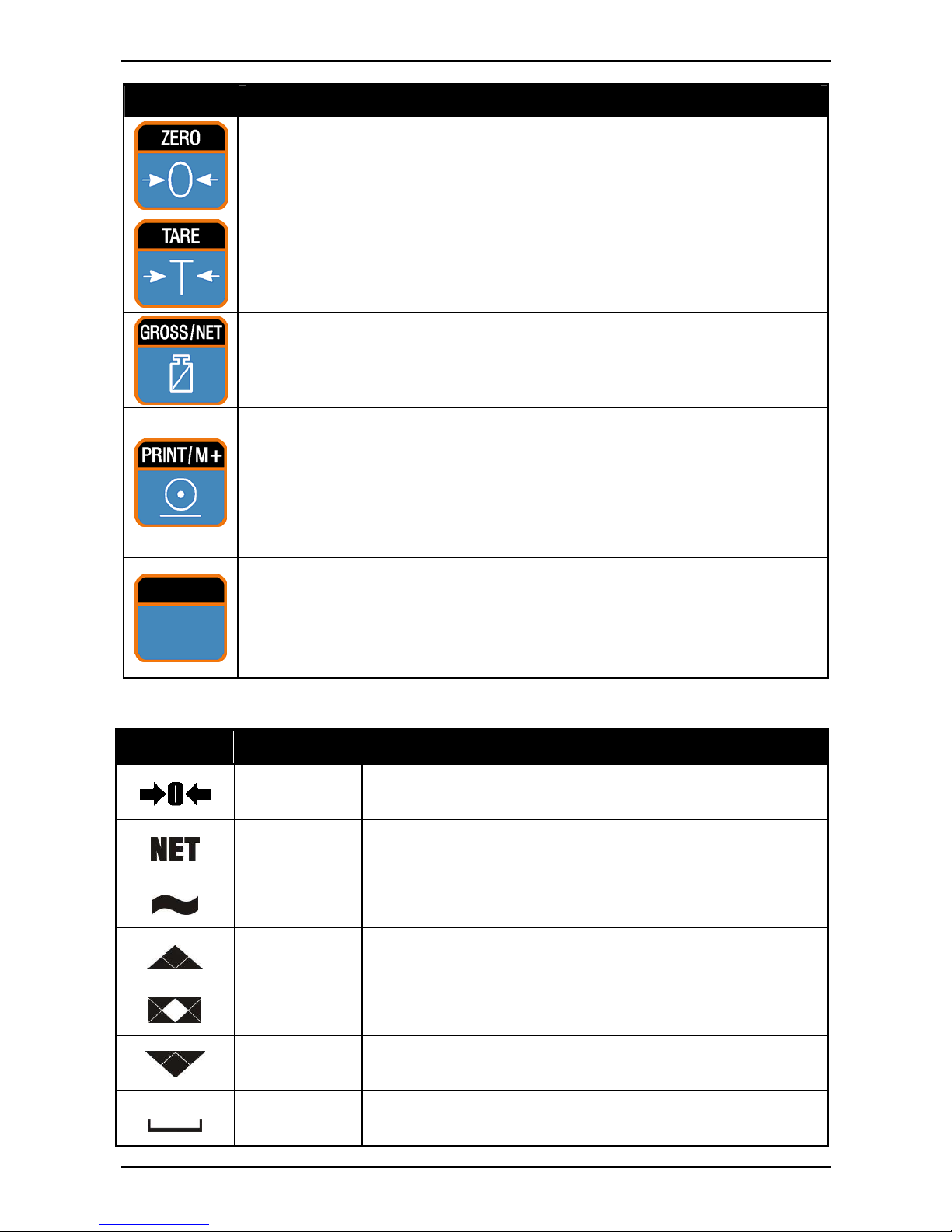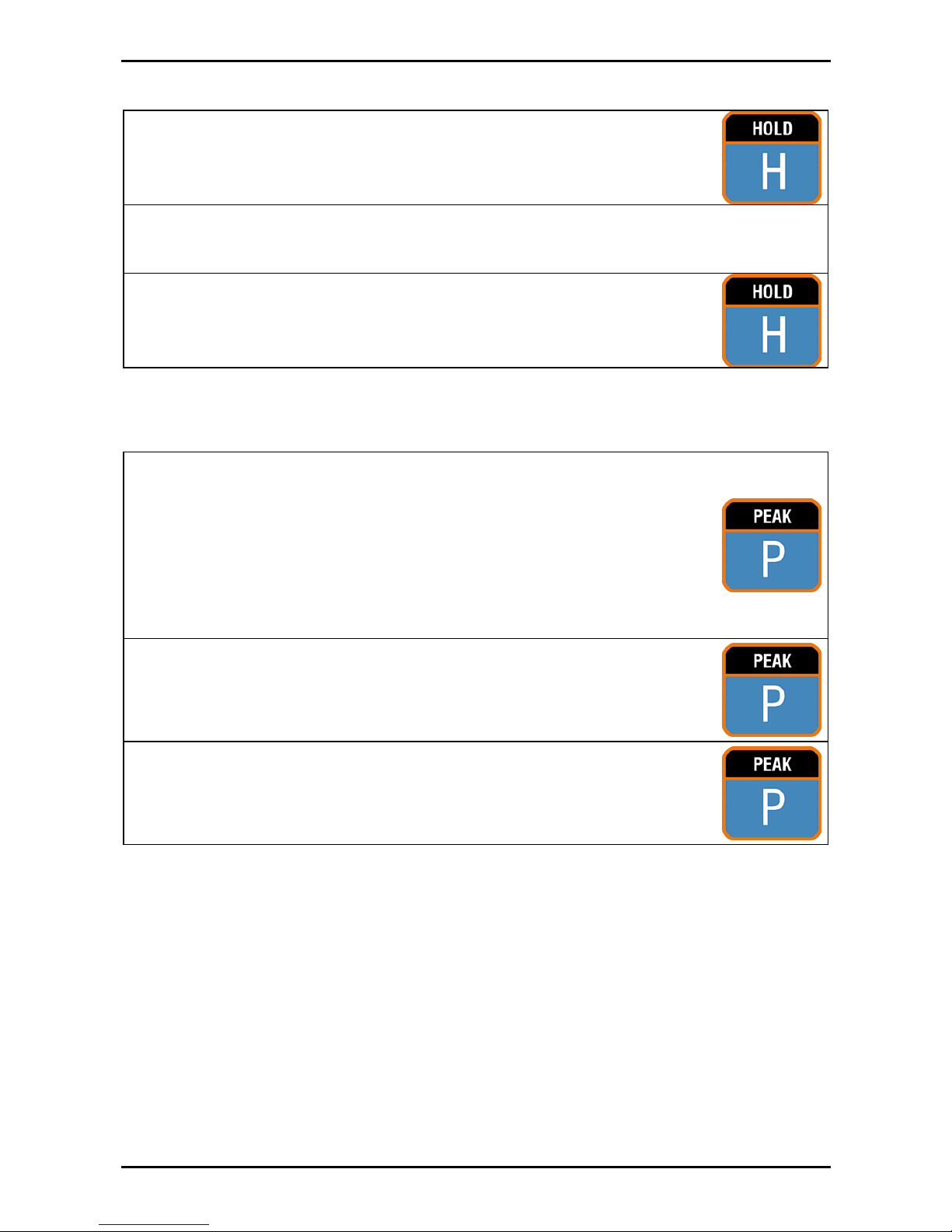Rinstrum - 2100 Digital Indicator Operator Manual Rev 2.4
Page 3
Table of Contents
1. INTRODUCTION .......................................................... 4
1.1. Approvals ............................................................ 4
1.2. Features.............................................................. 4
1.3. rin-SMART Software Options.............................. 4
1.4. Manuals .............................................................. 4
2. SAFETY........................................................................ 5
2.1. Operating Environment ....................................... 5
2.2. Electrical Safety .................................................. 5
2.3. Cleaning.............................................................. 5
3. BASIC OPERATION .................................................... 6
3.1. User Interface Display and Controls.................... 6
3.2. Keypad Buttons................................................... 6
3.3. Annunciators ....................................................... 7
4. BASIC WEIGHING ....................................................... 8
4.1. Normal Weighing ................................................ 8
4.2. Using Tare .......................................................... 8
5. SPECIAL FUNCTIONS ................................................ 9
5.1. Units Switching (kg / lb)....................................... 9
5.2. Counting.............................................................. 9
5.3. Hold .................................................................. 10
5.4. Peak Hold ......................................................... 10
5.5. Live Weight ....................................................... 11
5.6. Showing Totals ................................................. 12
5.7. Batching............................................................ 12
5.8. Setting Target Weights ..................................... 13
6. ERROR MESSAGES.................................................. 14
7. BATTERY OPERATION............................................. 14
8. DIAGNOSTIC ERRORS ............................................. 15