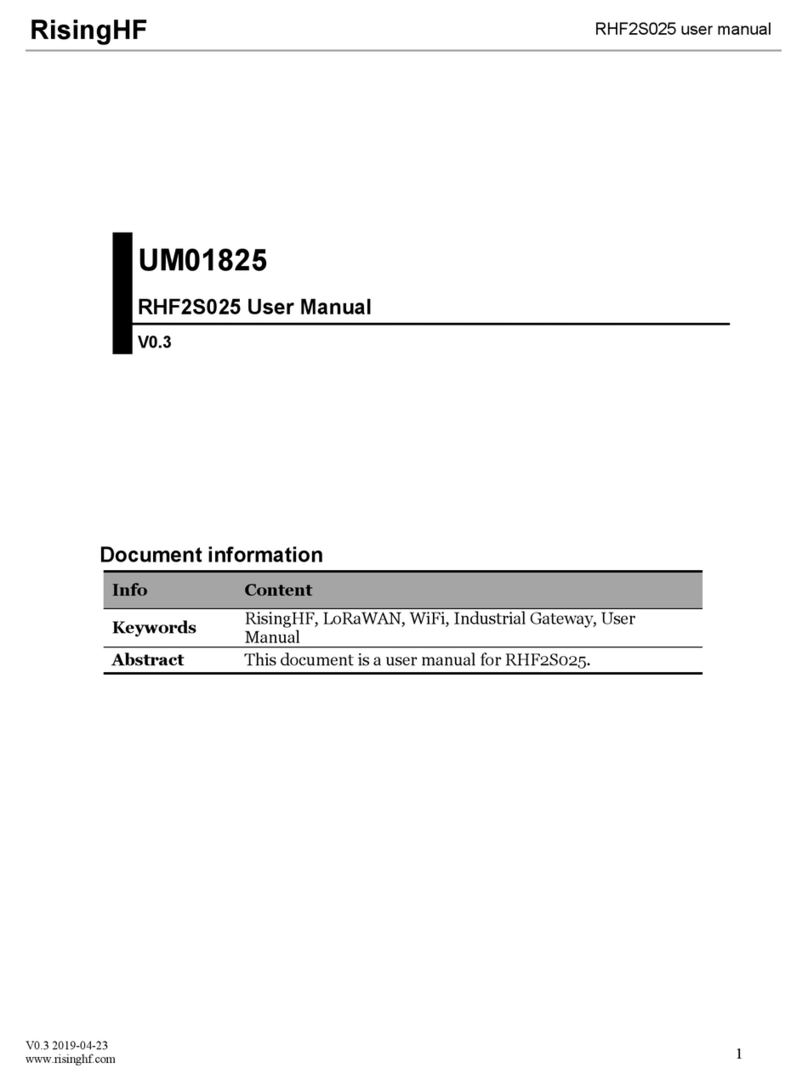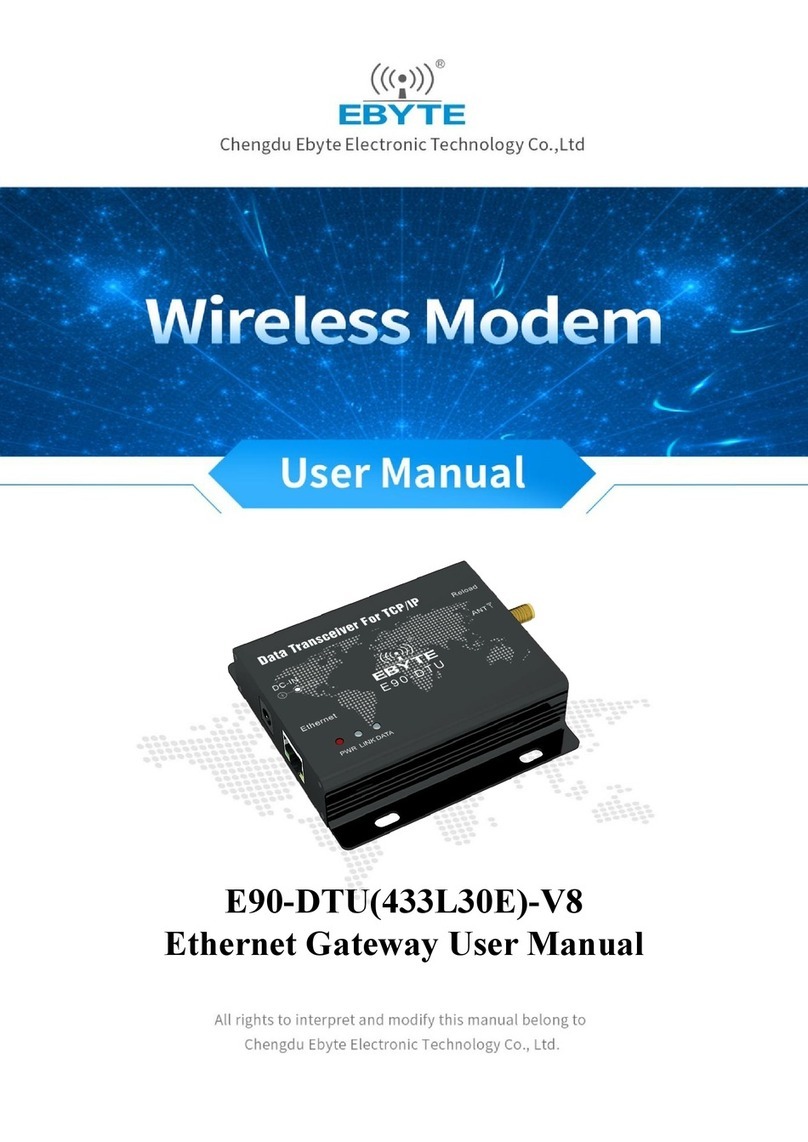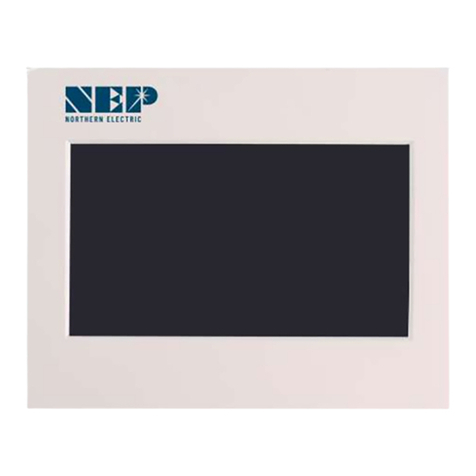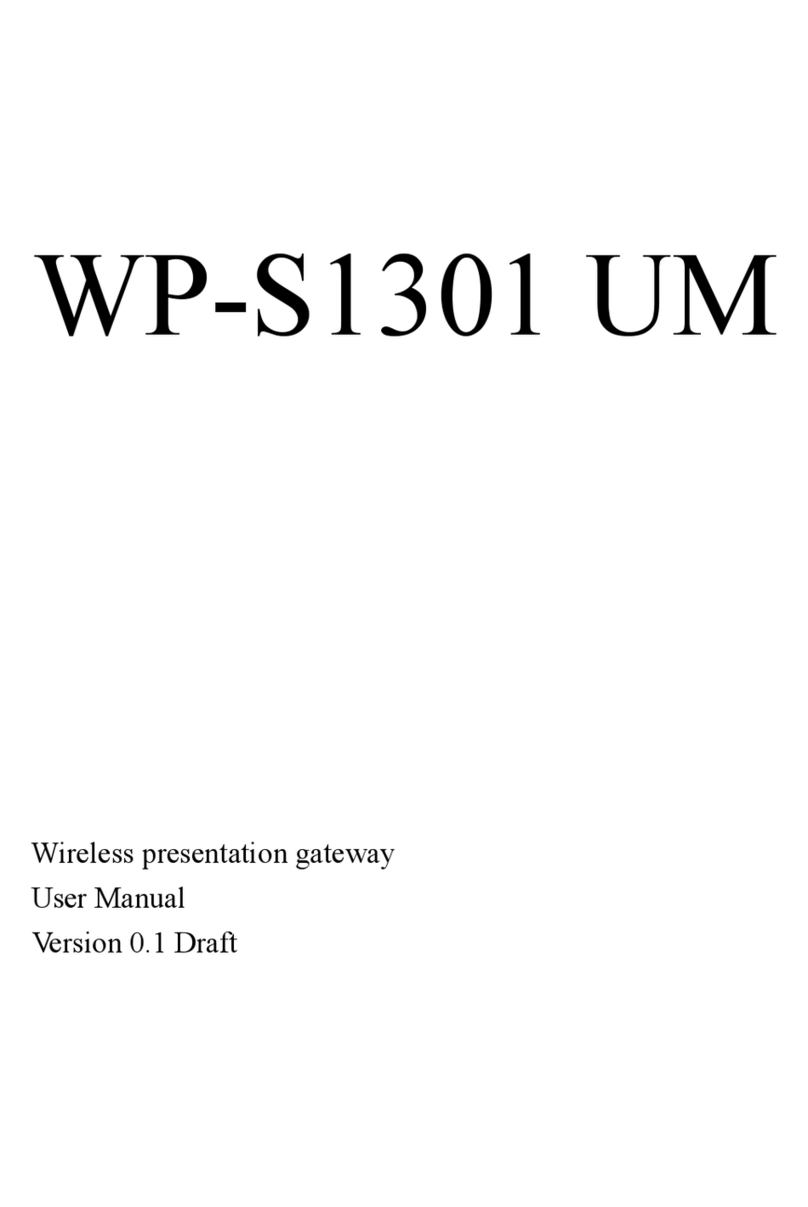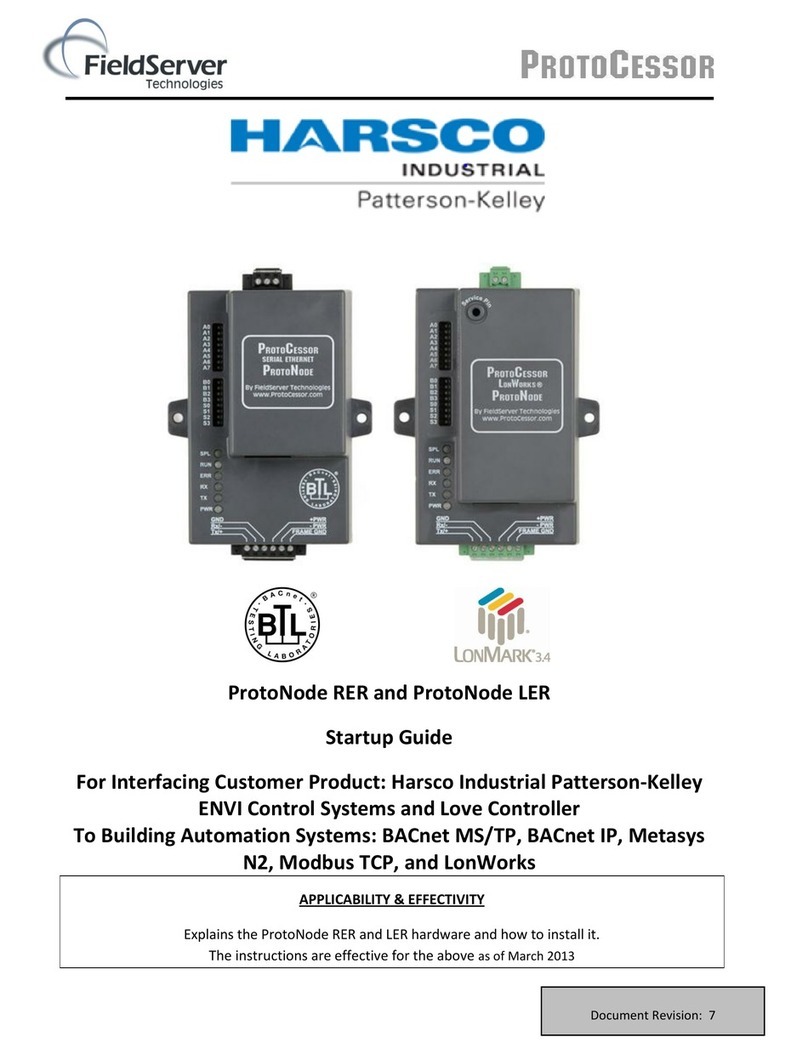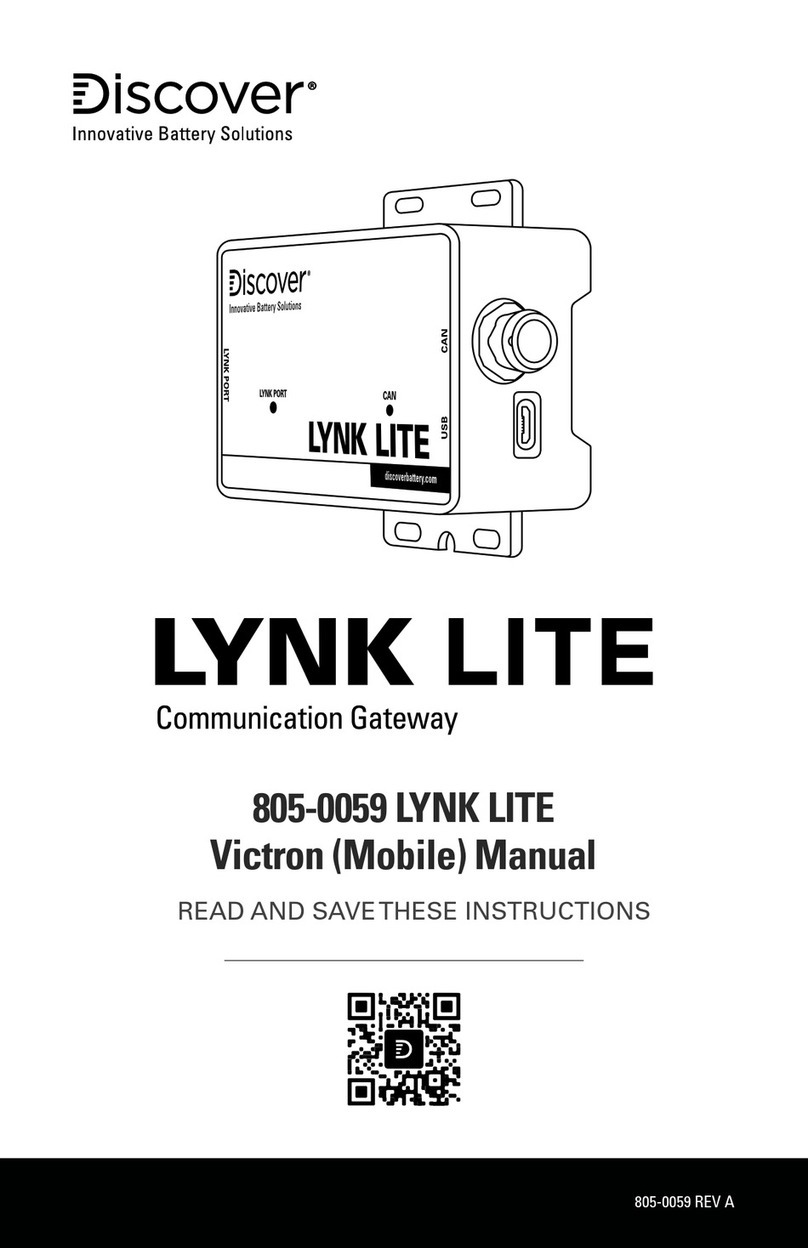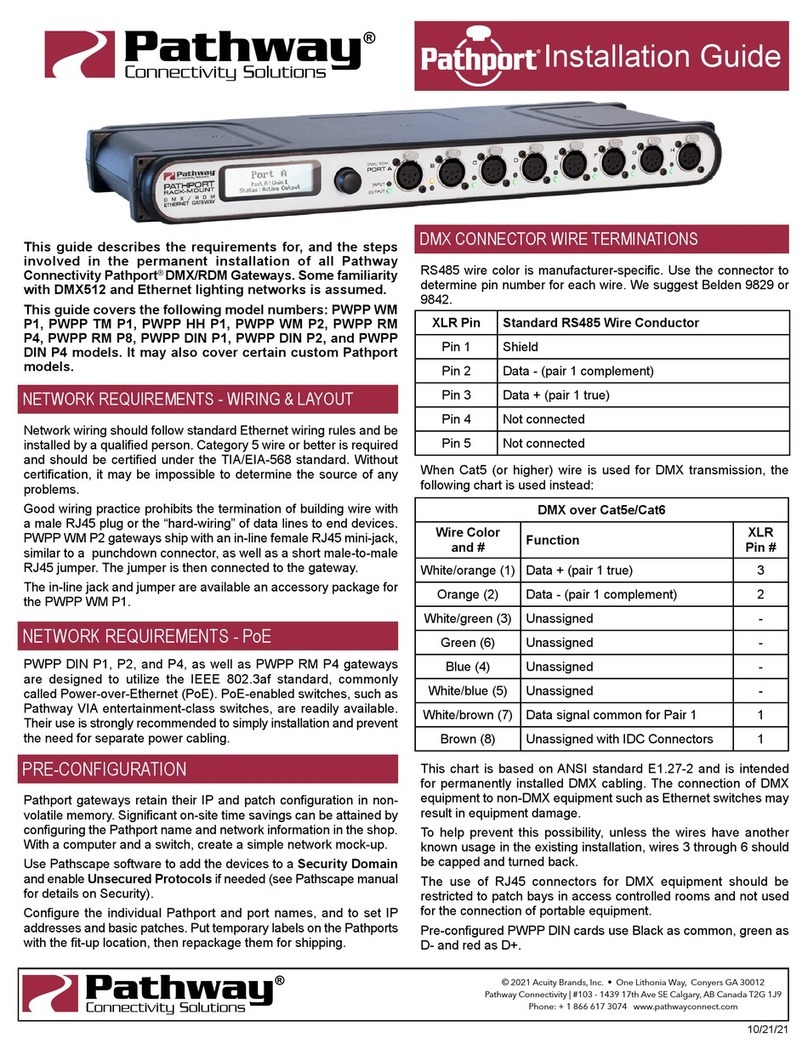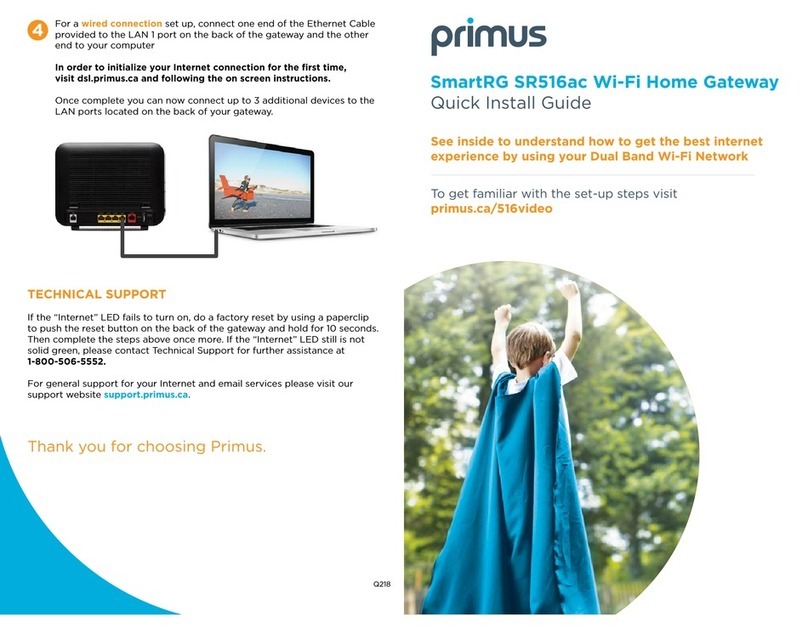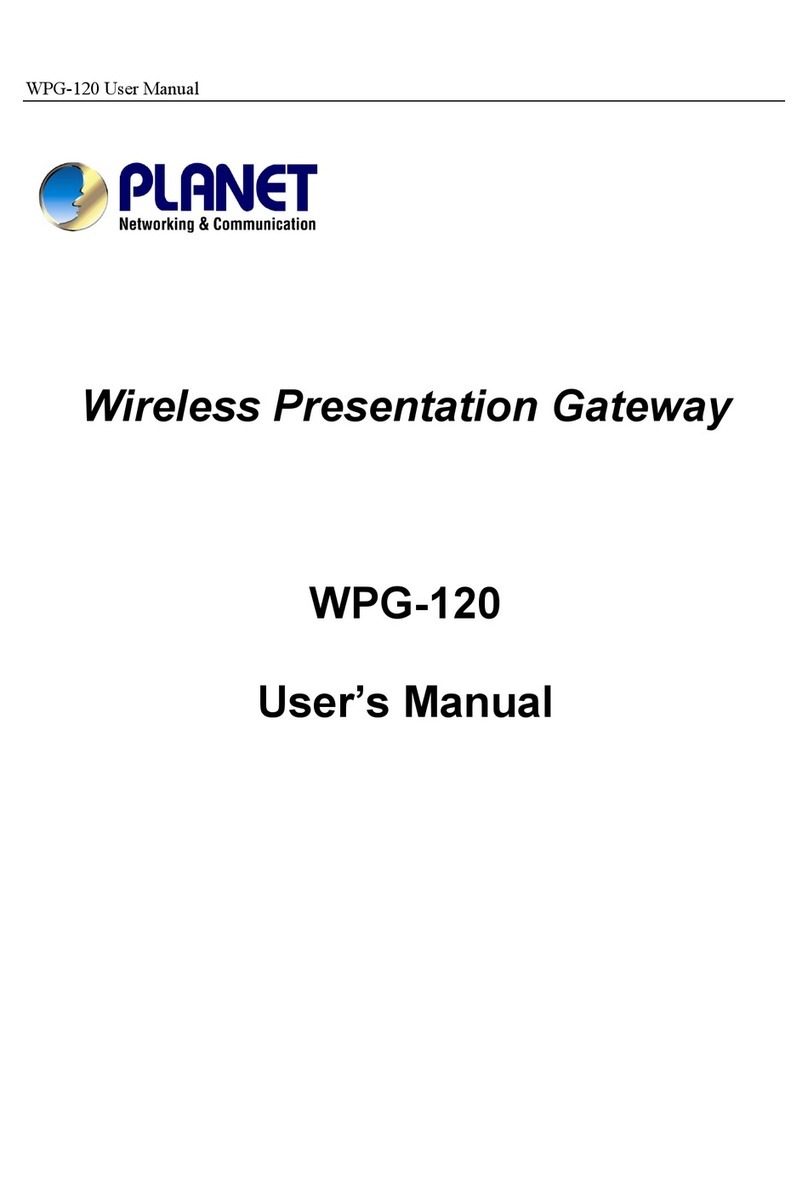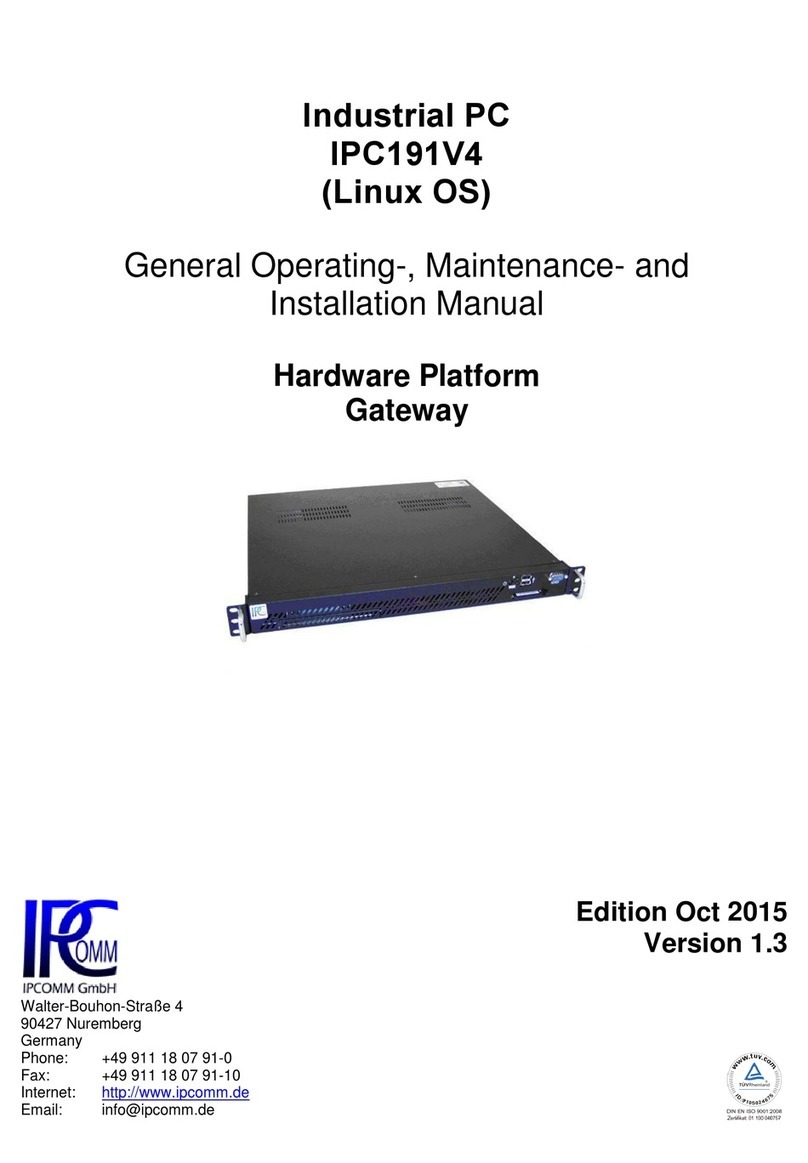RisingHF RHF2S008P4G User manual

RHF2S008P4G User Manual
RisingHF
Document information
Info
Content
Keywords
RisingHF, LoRa Gateway, Instruction
Abstract
This document describes how to use RHF2S008P4G, which
includes content about configuration, development and so on.
UM01719
RHF2S008P4G User Manual
V1.2

RHF2S008P4G User Manual
RisingHF
Content
1 Preface............................................................................................................................................... 1
2 Get Started......................................................................................................................................... 2
2.1 Log In........................................................................................................................................... 2
2.2 Device File System....................................................................................................................... 2
2.2.1 /home/rxhf.............................................................................................................................. 3
2.2.2 /opt ........................................................................................................................................3
2.3 LoRaWAN Server Solutions .........................................................................................................4
2.3.1 Packet Forwarder...................................................................................................................4
2.3.2 Loriot Server( loriot.io ) ..........................................................................................................9
2.3.3 Aisenz Server ( loraflow.io ) ................................................................................................. 11
3 Advanced Usage .............................................................................................................................. 13
3.1 Cellular Network (LTE/4G/3G).................................................................................................... 13
3.1.1 pingloop............................................................................................................................... 13
3.2 Use GPS module........................................................................................................................ 14
3.3 Remote Support......................................................................................................................... 14
4 Build Development Environment....................................................................................................... 16
4.1 Compile Natively ........................................................................................................................ 16
4.2 Cross compile ............................................................................................................................ 16
5 Factory Default Restore.................................................................................................................... 18
5.1 Download image......................................................................................................................... 18
5.2 Bootloader Mode........................................................................................................................ 18
5.3 Program..................................................................................................................................... 18
6 FAQ.................................................................................................................................................. 19
Revision............................................................................................................................................... 20

V1.2 2017-04-19
www.risinghf.com
RHF2S008P4G User Manual
RisingHF
1
1 Preface
RHF2S008P4G is a IoT gateway/concentrator which integrates POE, LTE/4G/3G, GPS and LoRa,
designed and manufactured by RisingHF.
This document will describes how to use and configure RHF2S008P4G, for end-user and developer
usage. Covers:
Get started
Log in
Device file system structure introduction
How to use RHF2S008P4G LTE/4G cellular network?
Auto APN configuration
How to use RHF2S008P4G LoRa function, and how to do secondary development?
How to use RHF2S008P4G GPS module?
How to connect to LoRaWAN server?
General Packet Forwarder server
Loriot LoRaWAN server
Aisenz Loraflow server
Semtech Packet Forwarder advanced usage
Packet Forwarder json configuration file details
How to deploy RHF2S008P4G cross compile environment?
Hello world example
How to use RisingHF supplied reverse SSH tool to get help
FAQs
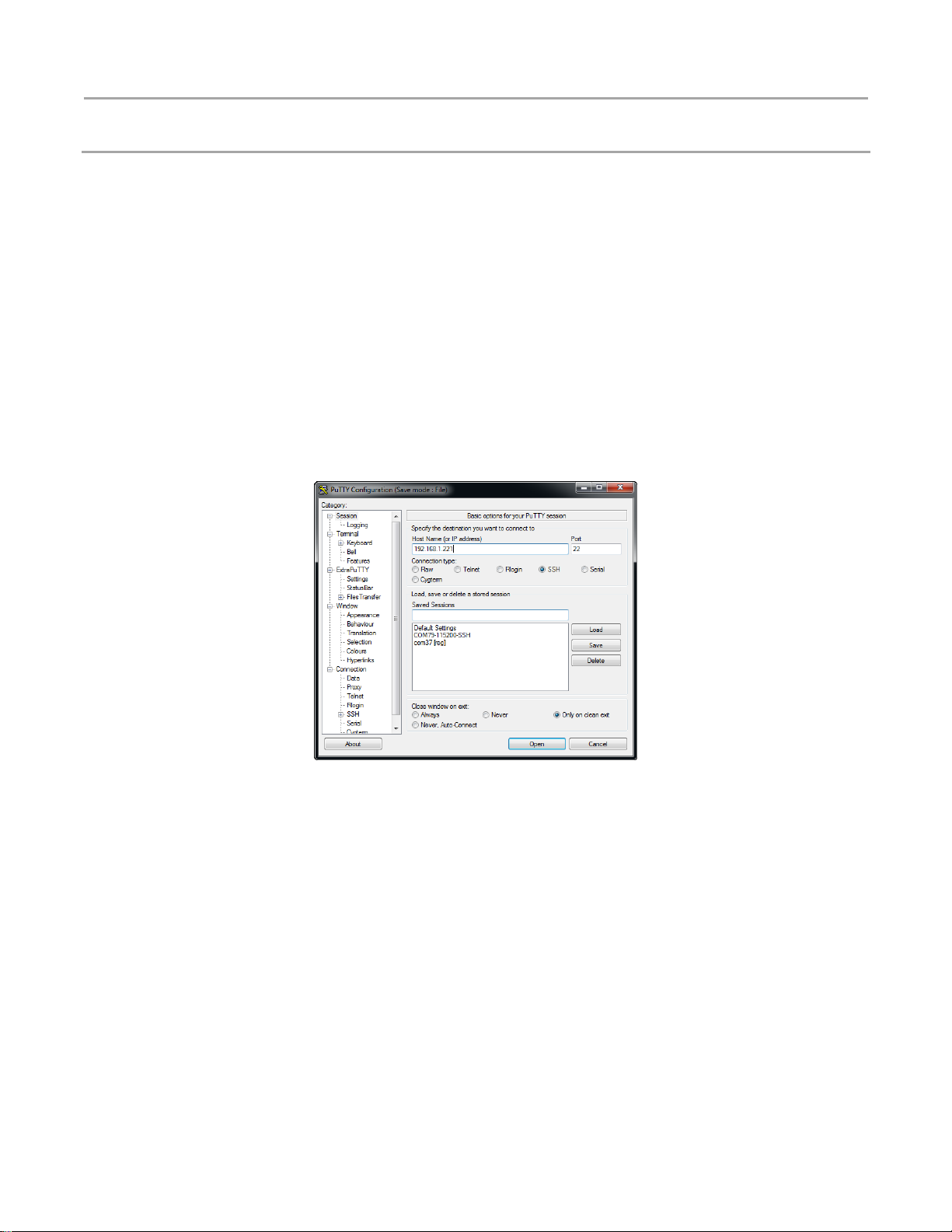
V1.2 2017-04-19
www.risinghf.com
RHF2S008P4G User Manual
RisingHF
2
2 Get Started
New RHF2S008P4G firmware use Systemd structure. User could use systemctl and journalctl to
manage the integrated services and check log.
2.1 Log In
Default account information :
User: rxhf
Password: risinghf
Connect RHF2S008P4G with DHCP router, log in router or scan IP to get RHF2S008P4G ip. Hostname
of RHF2S008P4G is "rhf2s008".
After get ip, user could use SSH tool to log the device check or set configuration.
For example, use PuTTY under Windows and use ssh command under Linux. SSH port is 22.
To log in device of which ip is 192.168.1.221.
Windows:
Linux
2.2 Device File System
/home/rxhf and /opt are very important directory for user. /opt contains working directory of most
internal services (Eg. gw, pktfwd, pingloop). /home/rxhf contains original software package and working
directory of services which is not contained by /opt folder (Eg. lorabridge and lrgateway of
Aisenze/loraflow.io ), and lora_gateway and packet_forwarder source code from Semtech etc.

V1.2 2017-04-19
www.risinghf.com
RHF2S008P4G User Manual
RisingHF
3
2.2.1 /home/rxhf
2.2.1.1 /home/rxhf/aisenz
Working directory of lrgateway and lorabridge services for Aisenz loraflow.io server. And more,
/home/rxhf/aisenz/pktfwd contains json configuration files of Aisenz packet forwarder (Default: CN470).
User could create new configuration to use different frequency plan.
2.2.1.2 /home/rxhf/loriot
Loriot server related service working directory.
2.2.1.3 /home/rxhf/risinghf
Legacy folder contains LTE module ME909 dial script, which is replaced by lte service. And lora testing
programs. It is replaced, does not suggest user to use it anymore.
2.2.1.4 /home/rxhf/semtech
Semtech Github source code included
https://github.com/Lora-net/lora_gateway.git
https://github.com/Lora-net/packet_forwarder.git
2.2.1.5 /home/rxhf/utilities
RHF2S008P4G services install package. In case of situations user can’t restore the configuration of a
service, related below packages can be used to restore it.
aisenz-rhf2s008-install-package aisenz loraflow.io software package
loriot-rhf2s008-install-package loriot software package
pktfwd-rhf2s008-install-package Semtech Packet Forwarder software package
pingloop-install-package pingloop software package
rssh-rxhf-install-package RisingHF Reverse SSH software package
lte-install-package LTE/4G cellular network software package
tool-install-package System command software package, include gwrst/gpsctl tools
2.2.1.6 /home/rxhf/changelog.md
Firmware change log.
2.2.1.7 /home/rxhf/version
Firmware version.
cat /home/rxhf/version
2.2.2 /opt
/opt contains working directory of most internal services (Eg. gw, pktfwd, pingloop)
2.2.2.1 /opt/risinghf
/opt/risinghf contains packet forwarder services pktfwd working directory.
2.2.2.2 /opt/loriot
/opt/loriot contains loriot service and loriot-gw working directory.
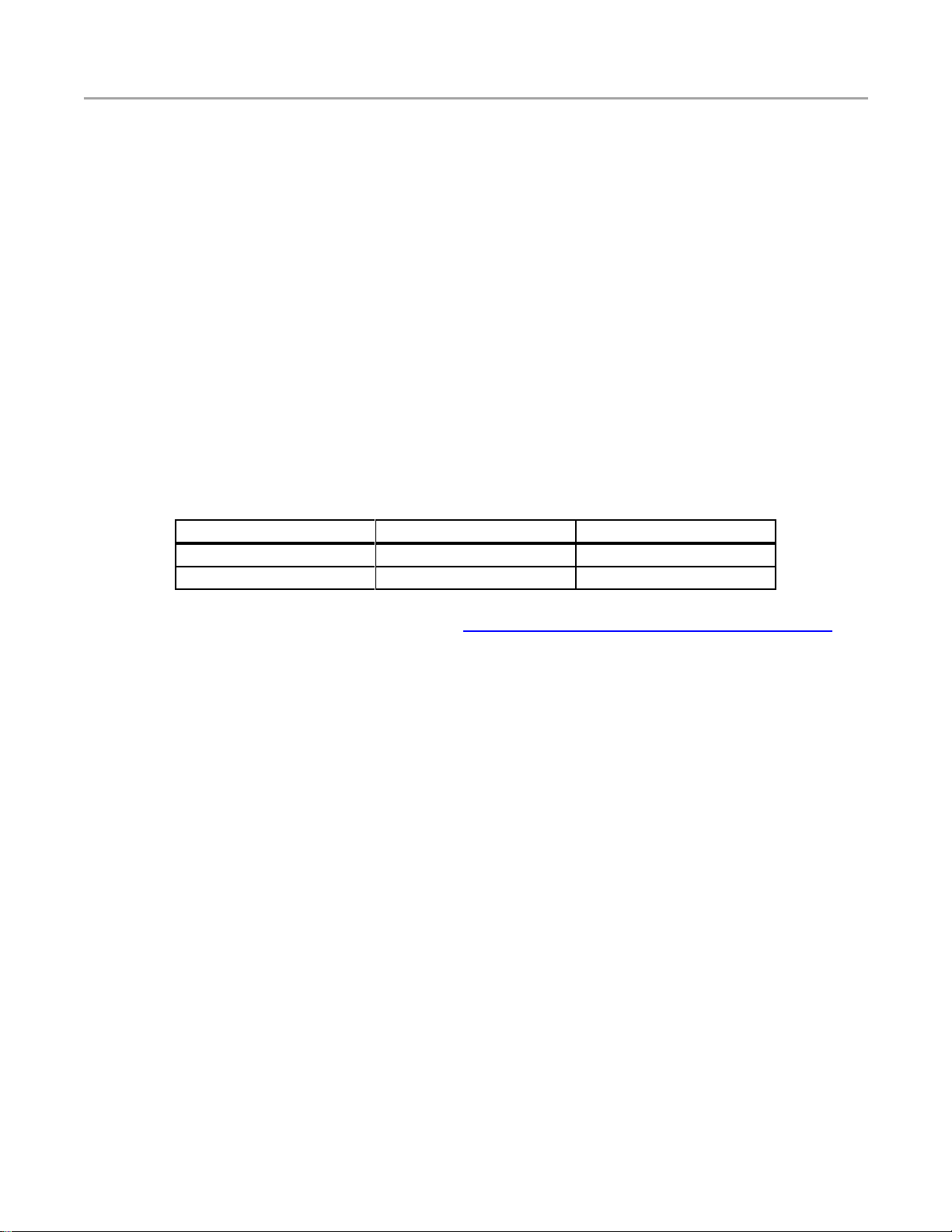
V1.2 2017-04-19
www.risinghf.com
RHF2S008P4G User Manual
RisingHF
4
2.2.2.3 /opt/pingloop.sh
pingloop service working directory.
2.3 LoRaWAN Server Solutions
According to the different request, user could choose which server to connect to. RHF2S008P4G
integrates several third party manufacture’s server like Loriot.io and Loraflow.io, and also preinstall the
packet forwarder program for customer’s convenience.
NOTE: At the same time, a gateway can only connect to only one server. When user needs to
switch between servers, it must be sure that service which is not used is closed.
2.3.1 Packet Forwarder
Packet Forwarder is a bridge program for lora gateway and server which is provided by Semtech,
supplies basic LoRa packet forwarding feature for simple LoRaWAN network. Packet Forwarder itself
doesn't handle LoRaWAN frame analysis. RHF2S008P4G integrates two versions of Packet Forwarder,
the legacy gps_pkt_fwd (v1) and lora_pkt_fwd (v2).
Application
PROTOCOL.TXT Version
Frame Header Version
gps_pkt_fwd
V1.2
1
lora_pkt_fwd
V1.3
2
TIPS: PROTOCOL.TXT is accessible at GitHub https://github.com/Lora-net/packet_forwarder ,
checkout different commit to check the specified version.
Preinstalled Packet Forwarder locates at /opt/risinghf/pktfwd directory.
├── global_conf_as920.json
├── global_conf_cn433.json
├── global_conf_cn470.json
├── global_conf_cn780.json
├── global_conf_eu434.json
├── global_conf_eu868.json
├── global_conf_jp920.json
├── global_conf.json -> global_conf_eu868.json
├── global_conf_ttn920.json
├── global_conf_us915.json
├── gps_pkt_fwd
├── install.sh
├── local_conf.json -> local_conf_localhost_1680.json
├── local_conf_localhost_1580.json
├── local_conf_localhost_1680.json
├── lora_pkt_fwd
├── pktfwdbin -> gps_pkt_fwd
├── pktfwd.service
├── pktfwd.sh
└── update_gwid.sh
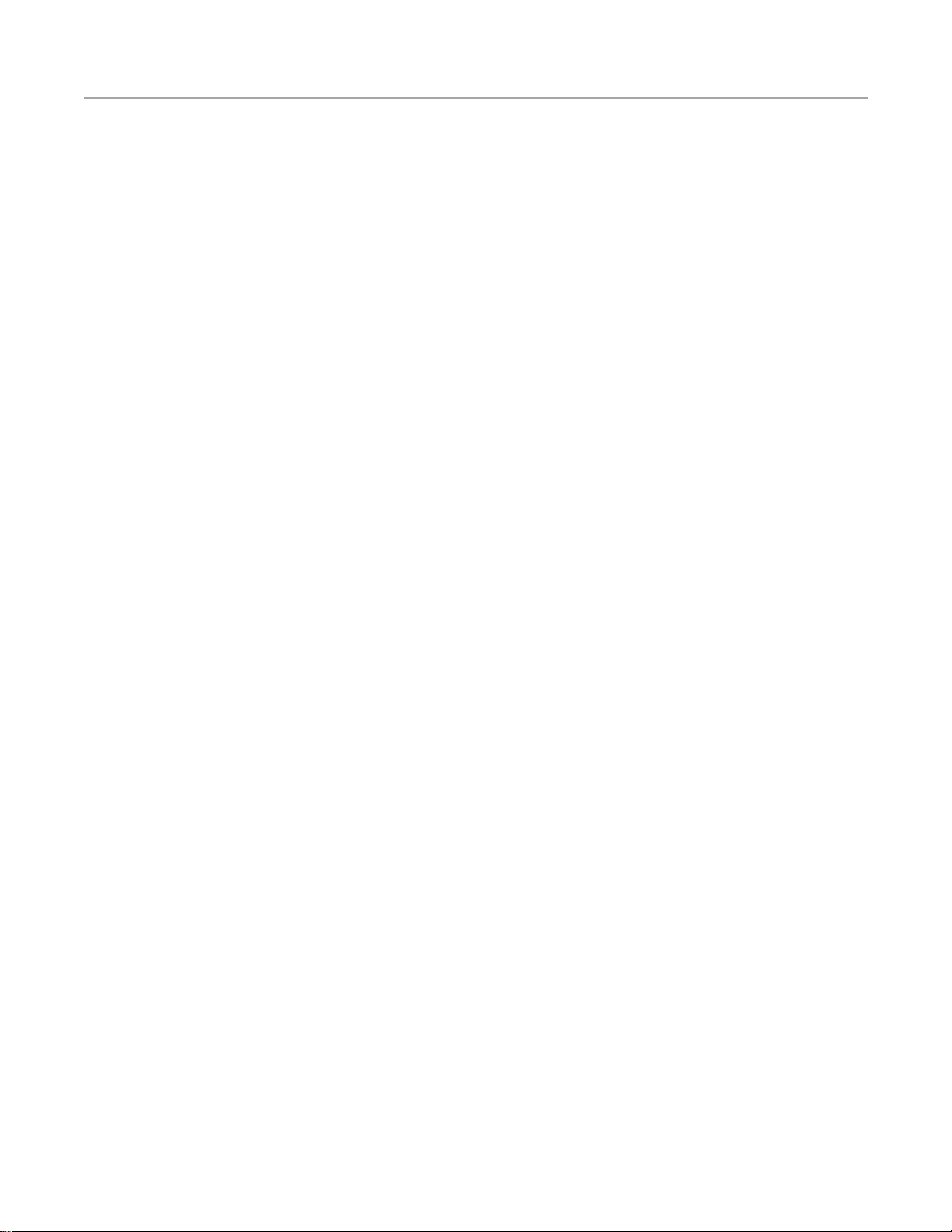
V1.2 2017-04-19
www.risinghf.com
RHF2S008P4G User Manual
RisingHF
5
It depends on the server which packet forwarder to support. User need be responsible to choose which
protocol to support. *.json files under pkt service working directory are gps_pkt_fwd / lora_pkt_fwd
configuration files. Among the json files, global_conf.json and local_conf.json are files which is used by
Packet Forwarder, when using it user could use symbol link to point global_conf.json and
local_conf.json to specified json files to choose different frequency plan and server.
global_conf.json and local_conf.json are in the same format. local_conf.json has higher priority than
global_conf.json, Packet Forwarder will use configurations contained by local_conf.json overwrite the
global_conf.json ones.
json configuration file example: (868MHz)
{
"SX1301_conf":{
"lorawan_public":true,
"clksrc":1,
"antenna_gain":0,
"radio_0":{
"enable":true,
"type":"SX1257",
"freq":867500000,
"rssi_offset":-166.0,
"tx_enable":true,
"tx_freq_min":863000000,
"tx_freq_max":870000000
},
"radio_1":{
"enable":true,
"type":"SX1257",
"freq":868500000,
"rssi_offset":-166.0,
"tx_enable":false
},
// SX1301 MultiSF, standard LoRa and FSK channels
"chan_multiSF_0":{"enable":true,"radio":1,"if":-400000 },
"chan_multiSF_1":{"enable":true,"radio":1,"if":-200000 },
"chan_multiSF_2":{"enable":true,"radio":1,"if":0},
"chan_multiSF_3":{"enable":true,"radio":0,"if":-400000 },
"chan_multiSF_4":{"enable":true,"radio":0,"if":-200000 },
"chan_multiSF_5":{"enable":true,"radio":0,"if":0},
"chan_multiSF_6":{"enable":true,"radio":0,"if":200000 },
"chan_multiSF_7":{"enable":true,"radio":0,"if":400000 },
"chan_Lora_std":{"enable":true,"radio":1,"if":-200000,"bandwidth":250000,"spread_factor":7},
"chan_FSK":{"enable":true,"radio":1,"if":300000,"bandwidth":125000,"datarate":50000 },
// RHF0M301-868
"tx_lut_0":{"rf_power":-1,"dig_gain":0,"mix_gain":8,"pa_gain":1},
"tx_lut_1":{"rf_power":2,"dig_gain":0,"mix_gain":10,"pa_gain":1},
"tx_lut_2":{"rf_power":5,"dig_gain":0,"mix_gain":12,"pa_gain":1},
"tx_lut_3":{"rf_power":6,"dig_gain":0,"mix_gain":8,"pa_gain":2},
"tx_lut_4":{"rf_power":8,"dig_gain":0,"mix_gain":9,"pa_gain":2},
"tx_lut_5":{"rf_power":9,"dig_gain":0,"mix_gain":10,"pa_gain":2},
"tx_lut_6":{"rf_power":11,"dig_gain":0,"mix_gain":11,"pa_gain":2},
"tx_lut_7":{"rf_power":12,"dig_gain":0,"mix_gain":12,"pa_gain":2},
"tx_lut_8":{"rf_power":14,"dig_gain":0,"mix_gain":13,"pa_gain":2},
"tx_lut_9":{"rf_power":15,"dig_gain":0,"mix_gain":8,"pa_gain":3},
"tx_lut_10":{"rf_power":17,"dig_gain":0,"mix_gain":9,"pa_gain":3},
"tx_lut_11":{"rf_power":18,"dig_gain":0,"mix_gain":10,"pa_gain":3},
"tx_lut_12":{"rf_power":20,"dig_gain":0,"mix_gain":11,"pa_gain":3},
"tx_lut_13":{"rf_power":22,"dig_gain":0,"mix_gain":12,"pa_gain":3},
"tx_lut_14":{"rf_power":23,"dig_gain":0,"mix_gain":13,"pa_gain":3},
"tx_lut_15":{"rf_power":25,"dig_gain":0,"mix_gain":15,"pa_gain":3}
},
"gateway_conf":{
"gateway_ID":"AA555A0000000000",

V1.2 2017-04-19
www.risinghf.com
RHF2S008P4G User Manual
RisingHF
6
/* change with default server address/ports, or overwrite in local_conf.json */
"server_address":"localhost",
"serv_port_up":1680,
"serv_port_down":1680,
/* adjust the following parameters for your network */
"keepalive_interval":10,
"stat_interval":3600,
"push_timeout_ms":100,
"autoquit_threshold":5,
/* forward only valid packets */
"forward_crc_valid":true,
"forward_crc_error":false,
"forward_crc_disabled":false,
/* GPS reference coordinates */
"ref_latitude":0.0,
"ref_longitude":0.0,
"ref_altitude":0,
/* Beaconing parameters */
//"gps_tty_path": "/dev/ttyAMA0",
"beacon_period":128,
"beacon_freq_hz":869525000
}
}
Packet Forwarder configuration itself is a json object (enclosed by "{" and "}"), the root object contains 2
sub-objects SX1301_conf and gateway_conf. SX1301_conf object is for LoRa radio configuration, gateway_conf is
for network communication configuration (server address, gateway id etc).
Because global_conf.json file already contains all configurations of Packet Forwarder, local_conf.json is
mostly used for items which need to be changed frequently (Eg. gateway_ID), like below:
local_conf.json example:
{
"gateway_conf":{
"gateway_ID":"AA555A0000000000",
/* change with default server address/ports, or overwrite in local_conf.json */
"server_address":"localhost",
"serv_port_up":1680,
"serv_port_down":1680
}
}
In combination with description above, SX1301 has below features:
1. One SX1301 supports 2 Radios. SX1255 or SX1257 can be used .
2. One SX1301 could support maximum 10 channels, of which 8 Multi-SF channels, 1 standard
channel and 1 FSK channel.
3. One single SX125x chip has below limitations.
Lower Side Channel
Bandwidth
Upper Side Channel
Bandwidth
SX125x Bandwidth
125KHz
125KHz
925KHz
250KHz
250KHz
1MHz
500KHz
500KHz
1.1MHz
125KHz
250KHz
962.5KHz
250KHz
125KHz
962.5KHz
500KHz
250KHz
1.05MHz
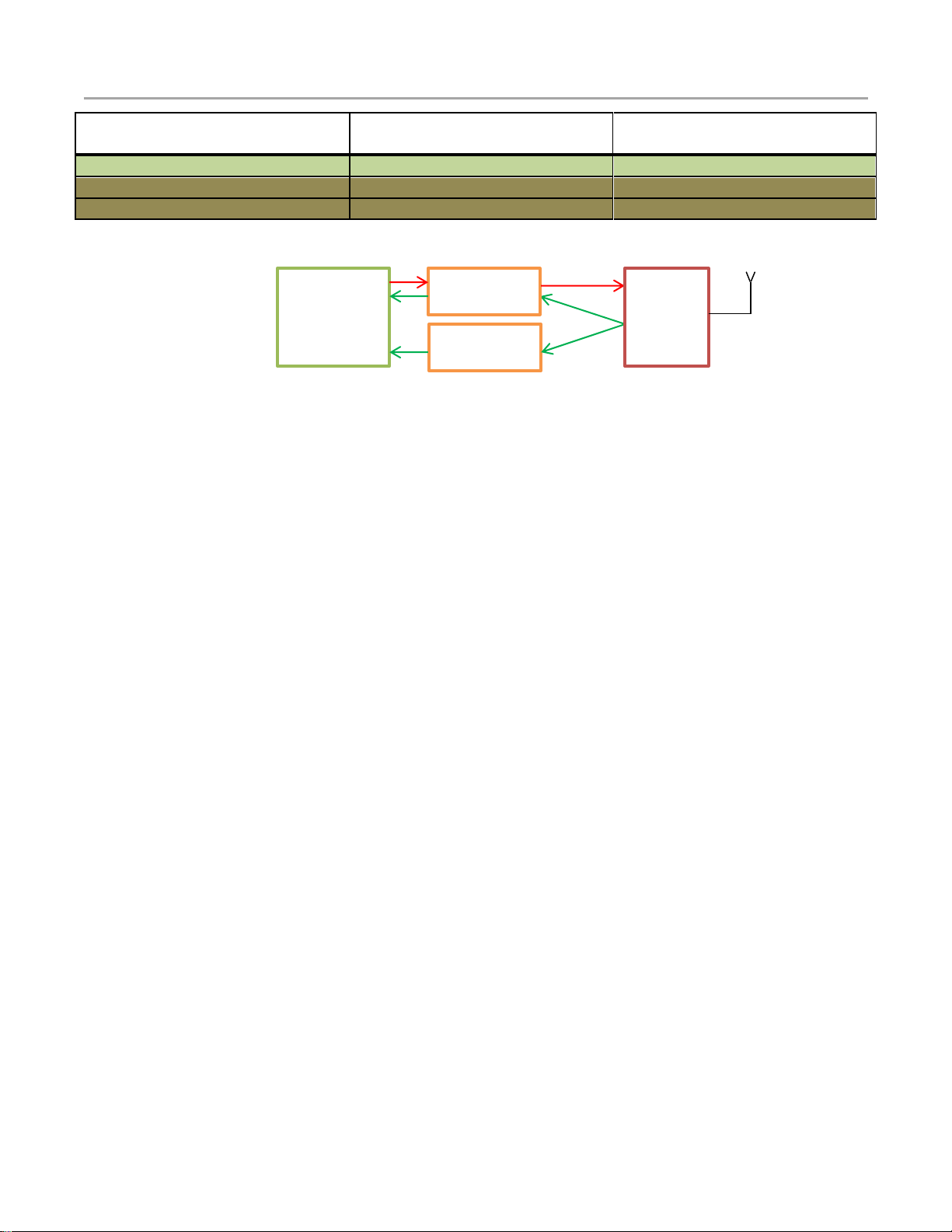
V1.2 2017-04-19
www.risinghf.com
RHF2S008P4G User Manual
RisingHF
7
Lower Side Channel
Bandwidth
Upper Side Channel
Bandwidth
SX125x Bandwidth
250KHz
500KHz
1.05MHz
500KHz
125KHz
1.0125MHz
125KHz
500KHz
1.0125MHz
LoRa Module hardware structures:
2.3.1.1 Customized channels
User could follow below principles to customize different frequency channel.
1. Split defined channels to two group for radio_0(radio_a) and radio_1(radio_b), calculate central
frequency. Set SX1301_conf.radio_0.freq and SX1301_conf.radio_1.freq the new value.
2. Choose SX1301_conf.radio_0.type and SX1301_conf.radio_1.type depends on the new radio frequency. If it
is higher than 520MHz set radio type SX1257, if it is less than 520MHz set radio type SX1255. (Note:
real products have a narrow band support, please follow specified specification for the details)
3. Refer to the RHF-DS01603 document to get device configuration parameters, include RSSI offset
and radio frequency TX power. Set SX1301_conf.radio_0.rssi_offset and SX1301_conf.radio_1.rssi_offset
and tx_lut_xxx value
4. Calculate IF channel offset value. Modify SX1301_conf.chan_multiSF_xxx, SX1301_conf.chan_Lora_std 和
SX1301_conf.chan_FSK object. Channel configuration follows below rules.
a) Each IF channel can be associated with either radio0 or radio1 freely.
b) Each IF channel offset can't be out of range the SX125x bandwidth limitation, or the IF channel
setting will be invalid.
c) Each IF channel can be enable or disable independently .
5. So the example json file contains below channels:
d) CH0 868.1MHz Multi-SF
e) CH1 868.3MHz Multi-SF
f) CH2 868.5MHz Multi-SF
g) CH3 867.1MHz Multi-SF
h) CH4 867.3MHz Multi-SF
i) CH5 867.5MHz Multi-SF
j) CH6 867.7MHz Multi-SF
k) CH7 867.9MHz Multi-SF
l) CH8 868.3MHz LoRa Standard SF7/250KHz
m) CH9 868.8MHz FSK 50Kbps
2.3.1.2 Configure server address
Edit local_conf.json file. Modify server_address object to configure server address, modify serv_port_up
object to configure uplink port, modify serv_port_down object to configure downlink port.
SX125x (1)
SX1301
SX125x (0)
RFSW

V1.2 2017-04-19
www.risinghf.com
RHF2S008P4G User Manual
RisingHF
8
// local_conf.json file example:
{
"gateway_conf":{
"gateway_ID":"AA555A0000000000",
"server_address":"localhost",
"serv_port_up":1680,
"serv_port_down":1680
}
}
Some known packet forwarder serer address list:
Address
Uplink
Port
Downlink
Port
Packet
Forward
Version
Supplier
Band
Iot.semtech.com
1680
1680
V1/V2
Semtech
EU868
us01-iot.semtech.com
1780
1780
V1/V2
Semtech
US915
cn1.loriot.io
1780
1780
V1/V2
Loriot
All
ap1.loriot.io
1780
1780
V1/V2
Loriot
All
au1.loriot.io
1780
1780
V1/V2
Loriot
All
eu1.loriot.io
1780
1780
V1/V2
Loriot
All
sa1.loriot.io
1780
1780
V1/V2
Loriot
All
us1.loriot.io
1780
1780
V1/V2
Loriot
All
router.eu.thethings.network
1700
1700
V1
TTN
EU433
EU868
router.us.thethings.network
1700
1700
V1
TTN
US915
router.cn.thethings.network
1700
1700
V1
TTN
CN470
CN780
router.au.thethings.network
1700
1700
V1
TTN
AU915
2.3.1.3 Choose preinstalled frequency plan
Use ln command to make global_conf.json file points to other json file to choose preinstalled frequency
plan. User can also create their own json file depends on the previous defined json file.
sudo ln -sf global_conf_xxx.json global_conf.json
NOTE:
1. Replace global_conf_xxx.json with the real file name
2. Use `ls -l /opt/risinghf/pktfwd` command to check which frequency plan is contained in
/opt/risinghf/pktfwd
3. Physical frequency which is supported by RHF2S008P4G is decided by the hardware. For
example RHF2S008P4G-470 only support 470MHz frequency band, doesn’t support 433MHz,
868MHz etc...
4. Other undocumented channels plans, user could calculate each channel frequency
according to the previous description.
CH
eu868
us915
eu433
cn780
as920
cn470
0
867.1
902.3
433.175
779.5
923.2
470.3
1
867.3
902.5
433.375
779.7
923.4
470.5

V1.2 2017-04-19
www.risinghf.com
RHF2S008P4G User Manual
RisingHF
9
CH
eu868
us915
eu433
cn780
as920
cn470
2
867.5
902.7
433.575
779.9
923.6
470.7
3
867.7
902.9
433.775
780.1
923.8
470.9
4
867.9
903.1
433.975
780.3
924.0
471.1
5
868.1
903.3
434.175
780.5
924.2
471.3
6
868.3
903.5
434.375
780.7
924.4
471.5
7
868.5
903.7
434.575
780.9
924.6
471.7
8
868.3
BW250
SF7
903.0
BW500
SF8
OFF
OFF
OFF
OFF
9
868.8
FSK
50Kbps
OFF
OFF
OFF
OFF
OFF
2.3.1.4 Choose Packet Forwarder version
sudo su
cd /opt/risinghf/pktfwd
Choose V1 packet forwarder
sudo ln -sf gps_pkt_fwd pktfwdbin
Choose V2 packet forwarder
sudo ln -sf lora_pkt_fwd pktfwdbin
2.3.1.5 Start Packet Forwarder service
Execute commands below to start pktfwd service:
sudo systemctl enable pktfwd
sudo systemctl restart pktfwd
2.3.1.1 Stop Packet Forwarder service
Execute commands below to stop pktfwd service:
sudo systemctl disable pktfwd
sudo systemctl stop pktfwd
2.3.2 Loriot Server( loriot.io )
Loriot is a LoRaWAN server supplier based at Switzerland, Loriot server supply free test account for
user. Main site http://www.loriot.io. Please note, free account has some limitation like active downlink,
OTAA etc.
Please read online documentation before get started. (Subdomain name will be different if you use
other region servers)
https://cn1.loriot.io/home/documentation.html
2.3.2.1 Register RHF2S008 Gateway
1) Get MAC address, which is in format xx:xx:xx:xx:xx:xx. MAC address is sticky on the side of
the RHF2S008 device.

V1.2 2017-04-19
www.risinghf.com
RHF2S008P4G User Manual
RisingHF
10
2) Access http://cn1.loriot.io register account, log in directly if you have already gotten one.
3) Click Dashboard -> Gateways -> Add Gateway, choose RHF2S008
4) Radio front-end configuration. Match the device type. Available options:
a) 868/915 MHz (SX1257)
b) 434/470/780 MHz (SX1255)
c) Note: RHF2S008P4G-780MHz gateway need choose "868/915 MHz (SX1257)"
5) Scroll down, fill in MAC address, and set gateway location information.
6) Click "Register RisingHF RHF2S008 Gateway" finish register
7) Click "Go to the gateway detail page" or click "gateway xx:xx:xx:xx:xx:xx" from plane at the left
to enter gateway configuration page.
8) According to the gateway frequency band to choose a band. Contact [email protected]m if
you need help.
9) Register gateway finish.
10) Connect Ethernet cable, power up RHF2S008.
11) Log in to the gateway and start Loriot service and start test.
2.3.2.2 Start Loriot Service
RHF2S008P4G connect to CN1 server by default (not auto start), switch to server manually when you
need. Example to switch to AP1 server:
sudo su
cd /opt/loriot/bin
ln -sf ap1 lrt
Replace ap1 to af1 ap1 au1 cn1 eu1 sa1 us1 can choose a different region server
Set auto start:
sudo systemctl enable loriot-gw
Start: sudo systemctl start loriot-gw
Stop: sudo systemctl stop loriot-gw
Disable auto start:
sudo systemctl disable loriot-gw
Note: Once you set to auto start the service, please make sure disable the auto start of loriot-gw
service. In case of the gateway service collision.

V1.2 2017-04-19
www.risinghf.com
RHF2S008P4G User Manual
RisingHF
11
2.3.2.3 Configure Gateway Frequency
Set gateway frequency, open loriot console find gateway page. Choose frequency plan. Check online
documentation for more details.
https://cn1.loriot.io/home/documentation.html#docu/frequency-plan
2.3.2.4 Loriot Firmware Upgrade
Please download loriot-risinghf-rhf2s008-xxxxxx-SPI-0-latest.bin file, and replace /opt/loriot/bin/loriot-gw
sudo su
cd /opt/loriot/bin
wget URL -O loriot-gw
Please get the actual URL from the gateway page.
2.3.3 Aisenz Server ( loraflow.io )
Loraflow.io is a Chinese LoRaWAN server. Official website http://loraflow.io.
Check loraflow online document first before get started,.
https://loraflow.io/static/docs/zh/index.html
2.3.3.1 Register RHF2S008 Gateway
1) Get MAC address, which is in format xx:xx:xx:xx:xx:xx. MAC address is sticky on the side of
the RHF2S008 device.
2) Access https://loraflow.io register account, log in directly if you have already gotten one.
3) Click gateway management page, click add button to register a new gateway.
4) Gateway type RHF2S008
5) Gateway name, set a customized one
6) MAC Address, fill in the address read from the device
7) (Optional) Fill in gateway location
8) Click gateway to configure
2.3.3.2 Start lorabridge and lrgateway service
sudo systemctl enable lorabridge
sudo systemctl enable lrgateway
sudo systemctl restart lrgateway
sudo systemctl restart lorabridge
2.3.3.3 Start/Stop loraflow SDK
Start: sudo systemctl start lorabridge
sudo systemctl start lrgateway
Stop sudo systemctl stop lorabridge
sudo systemctl stop lrgateway
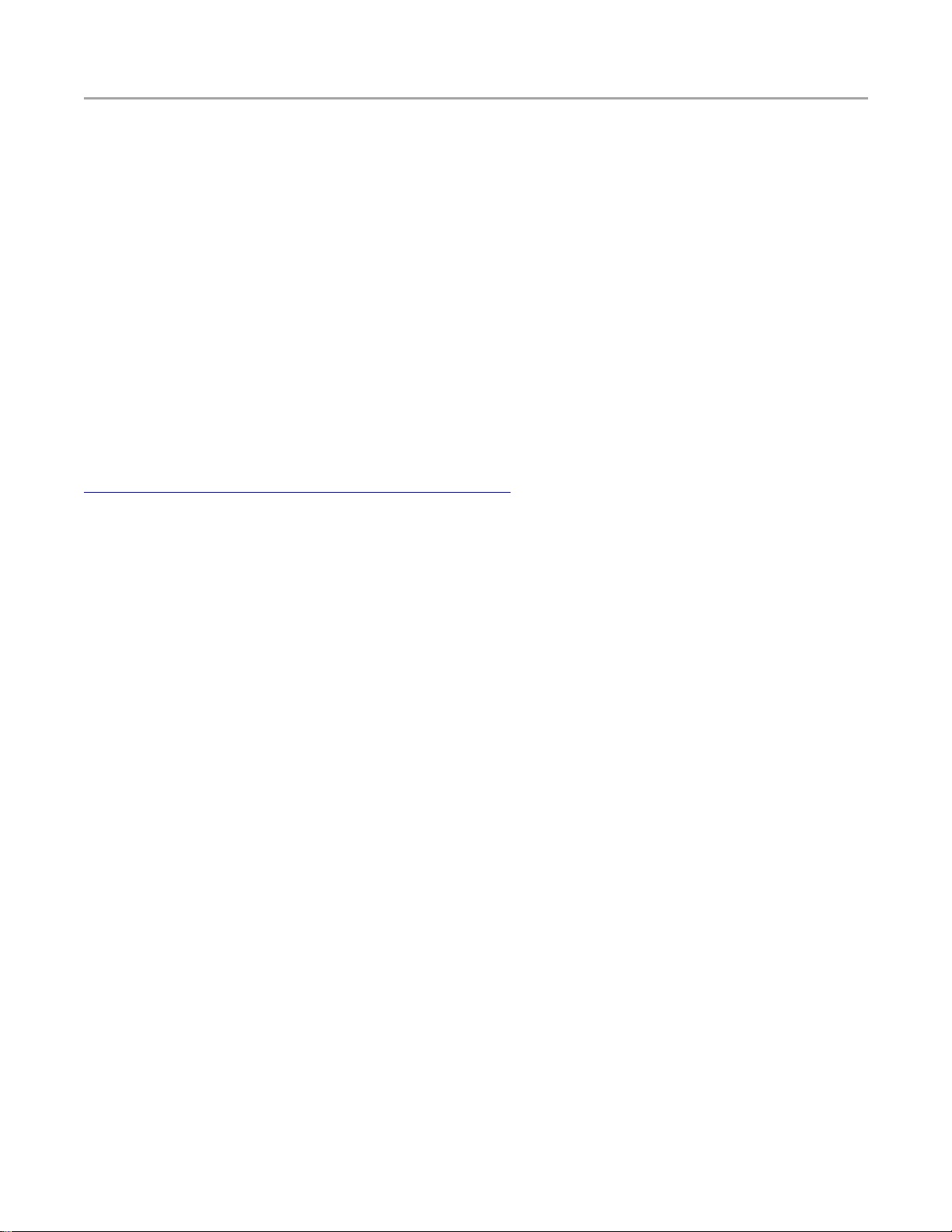
V1.2 2017-04-19
www.risinghf.com
RHF2S008P4G User Manual
RisingHF
12
Disable auto start:
sudo systemctl disable lorabridge
sudo systemctl disable lrgateway
Enable auto start:
sudo systemctl enable lorabridge
sudo systemctl enable lrgateway
2.3.3.1 Configure Gateway Frequency
loraflow.io default working directory /home/rxhf/aisenz/pktfwd.
cd /home/rxhf/aisenz/pktfwd
/home/rxhf/aisenz/pktfwd contains different frequency plans. Among them Loraflow.io SDK reuse
Semtech packet forwarder to control gateway, check 2.3.1 Packet Forwarder about the detailed
configuration.
2.3.3.2 loraflow SDK upgrade
Download lorasdk.zip. Refer to loraflow online document to upgrade SDK
https://loraflow.io/static/docs/zh/gateway/SDKInstall.html

V1.2 2017-04-19
www.risinghf.com
RHF2S008P4G User Manual
RisingHF
13
3 Advanced Usage
3.1 Cellular Network (LTE/4G/3G)
RHF2S008P4G device embedded service which is named lte, and is an auto start service. Use below
command to check log of lte service:
sudo journalctl -f -n 200 -u lte
Feature:
Auto generate APN information according to the SIM card
SIM card hot plug
Not support roaming
After dial-up success, system will generate ppp0 device.
rxhf@rhf2s008:~$ ifconfig ppp0
ppp0 Link encap:Point-to-Point Protocol
inet addr:10.65.6.136 P-t-P:10.64.64.64 Mask:255.255.255.255
UP POINTOPOINT RUNNING NOARP MULTICAST MTU:1500 Metric:1
RX packets:5 errors:0 dropped:0 overruns:0 frame:0
TX packets:5 errors:0 dropped:0 overruns:0 carrier:0
collisions:0 txqueuelen:3
RX bytes:56 (56.0 B) TX bytes:80 (80.0 B)
When connected, ltestatus command could be used to check the signal quality
sudo ltestatus
OK, -85, 460, 01, 012, // -85 is the signal strength
If not connected, it shows:
ERROR: Celluar network disconnected
3.1.1 pingloop
When using cellular network, to prevent LTE/4G/3G network to enter sleep mode, we supply a possible
solution, the pingloop service. This service ping a specified network several seconds to keep cellular
network active, but please note this possible solution takes more data flow.
/opt/pingloop.sh:
#!/bin/bash
ADDRESS="gw.risinghf.com"
ping -q -W 8-i 2-s 8-c 10 $ADDRESS
exit $?
Edit /opt/pingloop.sh and replace the target address to the one you need.
Start pingloop service and enable auto start:
sudo systemctl enable pingloop

V1.2 2017-04-19
www.risinghf.com
RHF2S008P4G User Manual
RisingHF
14
sudo systemctl restart pingloop
Check pingloop service log
sudo journalctl -f -n 50 -u pingloop
3.2 Use GPS module
RHF2S008P4G embedded on board GPS module (MAX-7Q), which is necessary for LoRaWAN Class
B network.
Access gps module through /dev/serial1 device, default baud rate 9600.
Simply test GPS module by executing below commands:
sudo gpsctl on
stty -F /dev/serial1 9600 -raw -echo
cat < /dev/serial1
It returns below messages:
$GPRMC,095521.00,V,,,,,,,100417,,,N*74
$GPVTG,,,,,,,,,N*30
$GPGGA,095521.00,,,,,0,00,99.99,,,,,,*6C
$GPGSA,A,1,,,,,,,,,,,,,99.99,99.99,99.99*30
$GPGSV,4,1,13,01,70,146,,03,09,158,,07,75,257,,08,36,031,*77
$GPGSV,4,2,13,09,15,217,,11,80,034,,16,06,101,,17,14,253,*7D
$GPGSV,4,3,13,22,17,134,,23,05,183,,27,06,051,,28,20,314,*7B
$GPGSV,4,4,13,30,41,313,*4C
$GPGLL,,,,,095521.00,V,N*40
3.3 Remote Support
RHF2S008P4G integrates a rssh service, with which customer could enable RisingHF to access your
RHF2S008P4G device remotely to supply technical support.
Note: The service is closed by default, and can only be used by RisingHF to support customer when
necessary.
One time start rssh service (Invalid after restarting)
sudo systemctl restart rssh
Check log to get port number, execute below command and wait after a while:

V1.2 2017-04-19
www.risinghf.com
RHF2S008P4G User Manual
RisingHF
15
sudo journalctl -f -n 50 -u rssh
Then it shows log like below, include "Allocated port …" message
When asking remote support, please send your screenshot to support@risinghf.com, and explain your
trouble, RisingHF technical support will help you diagnose.

V1.2 2017-04-19
www.risinghf.com
RHF2S008P4G User Manual
RisingHF
16
4 Build Development Environment
This chapter will describe how to compile "Hello World" program and build RHF2S008/RHF2S008P4G
development environment.
Hello World c program:
#include <stdio.h>
int main(int argc,char **argv)
{
printf("Hello world!\n");
return 0;
}
4.1 Compile Natively
RHF2S008 gateway embedded GCC tool chains natively. User could upload the program to RHF2S008
to compile.
1. Log in RHF2S008
2. Save Hello world code to main.c
3. Compile by executing below commands
gcc main.c -o main
4. Run main program
./main
4.2 Cross compile
Cross compile environment must be built under Linux system, other OS is not supported.
1. Download tool chain. Address: https://github.com/raspberrypi/tools
git clone --depth 1 https://github.com/raspberrypi/tools
2. Add tool chain to system path
32bits machine
export PATH=$PATH:/path/to/tools/arm-bcm2708/gcc-linaro-arm-linux-gnueabihf-raspbian/bin
64bits machine
export PATH=$PATH:/path/to/tools/arm-bcm2708/gcc-linaro-arm-linux-gnueabihf-raspbian-x64/bin
Add above command to ~/.bashrc file if you need add the tool chain to you OS permanently. This
make sure the terminal adds toolchain to PATH environment variable each time it is opened.
3. Open terminal
arm-linux-gnueabihf-gcc --version
If you get outputs like below, the tool is installed successfully.
arm-linux-gnueabihf-gcc (crosstool-NG linaro-1.13.1+bzr2650 - Linaro GCC 2014.03) 4.8.3 20140303 (prerelease)
Copyright (C) 2013 Free Software Foundation, Inc.
This is free software; see the source for copying conditions. There is NO
warranty; not even for MERCHANTABILITY or FITNESS FOR A PARTICULAR PURPOSE.
4. Save Hello world code to main.c
5. Compile the code by
arm-linux-gnueabihf-gcc main.c -o main

V1.2 2017-04-19
www.risinghf.com
RHF2S008P4G User Manual
RisingHF
17
6. Upload the main file to RHF2S008P4G gateway
./main
7. Run main program.
Note: "Native Compile" and "Cross Compile" may have different gcc version, this makes the
target bin has different in size, it is normal if you observe the same.
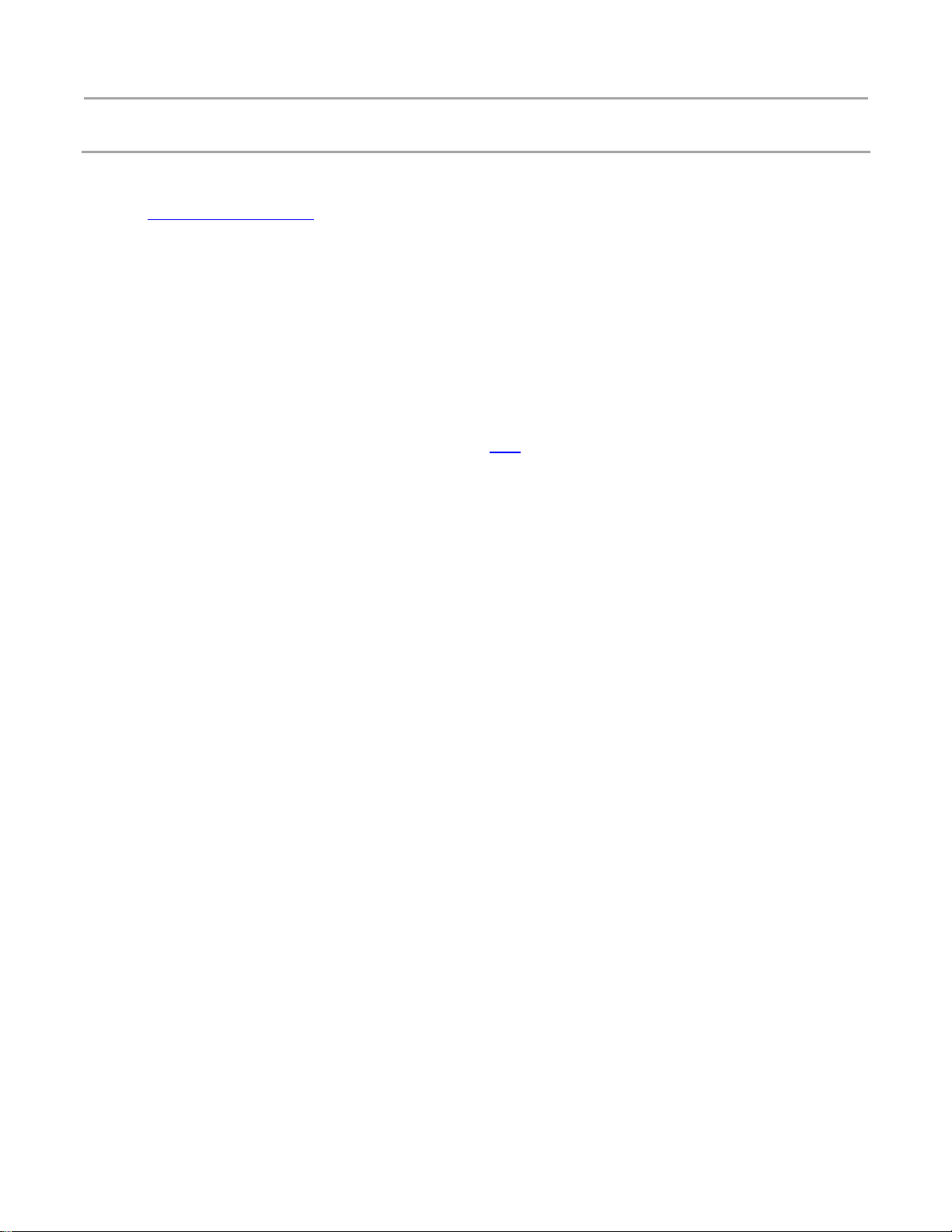
V1.2 2017-04-19
www.risinghf.com
RHF2S008P4G User Manual
RisingHF
18
5 Factory Default Restore
5.1 Download image
Contact support@risinghf.com to get image address.
5.2 Bootloader Mode
Set RHF2S008 to entern Bootloader mode
1) Cut off RHF2S008 power
2) Connect Micro USB cable let RHF2S008 to connect with PC
3) Restart RHF2S008
4) Bootloader mode enabled
5.3 Program
Check online document to burn RHF2S008 firmware. Link
Other manuals for RHF2S008P4G
1
Table of contents
Other RisingHF Gateway manuals