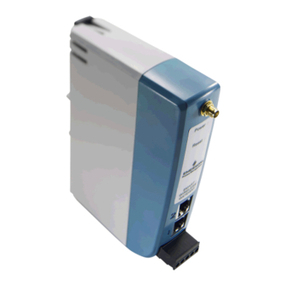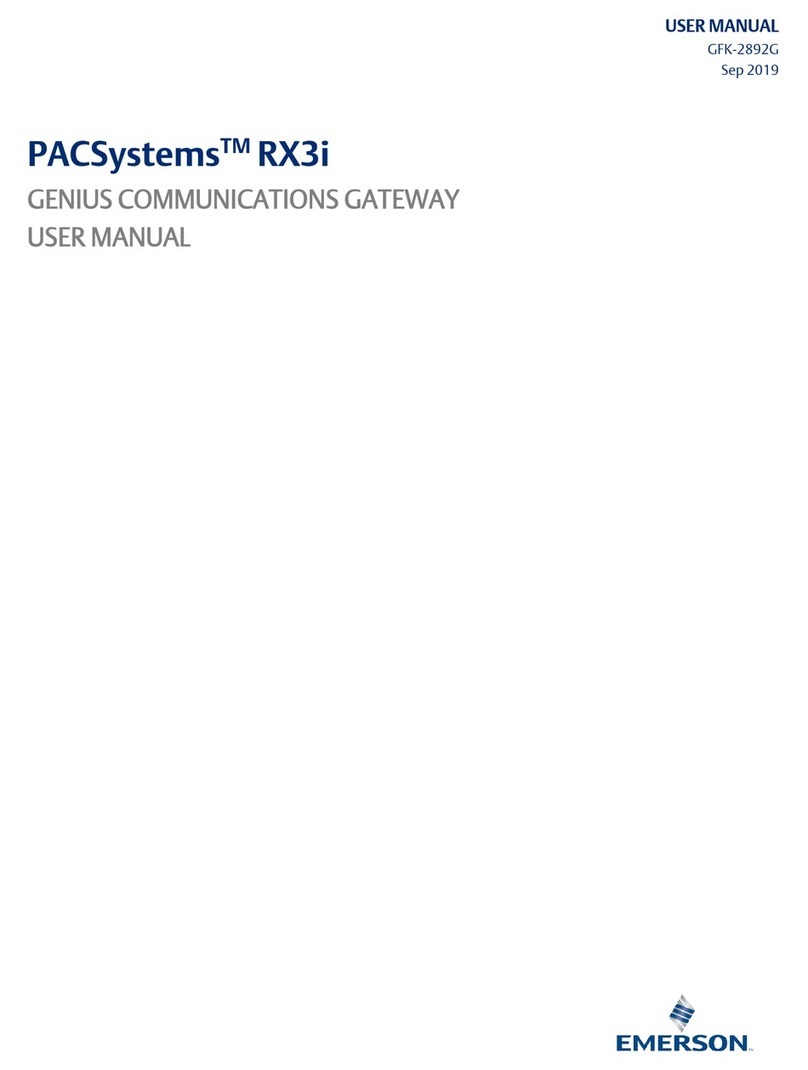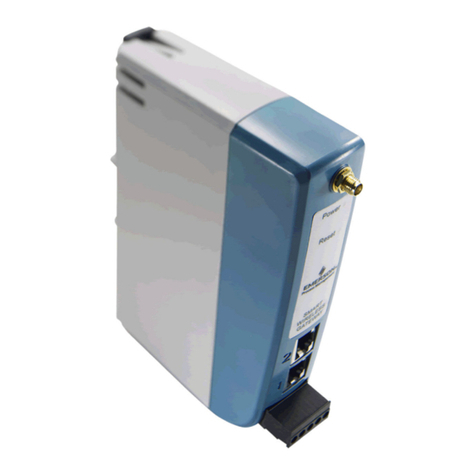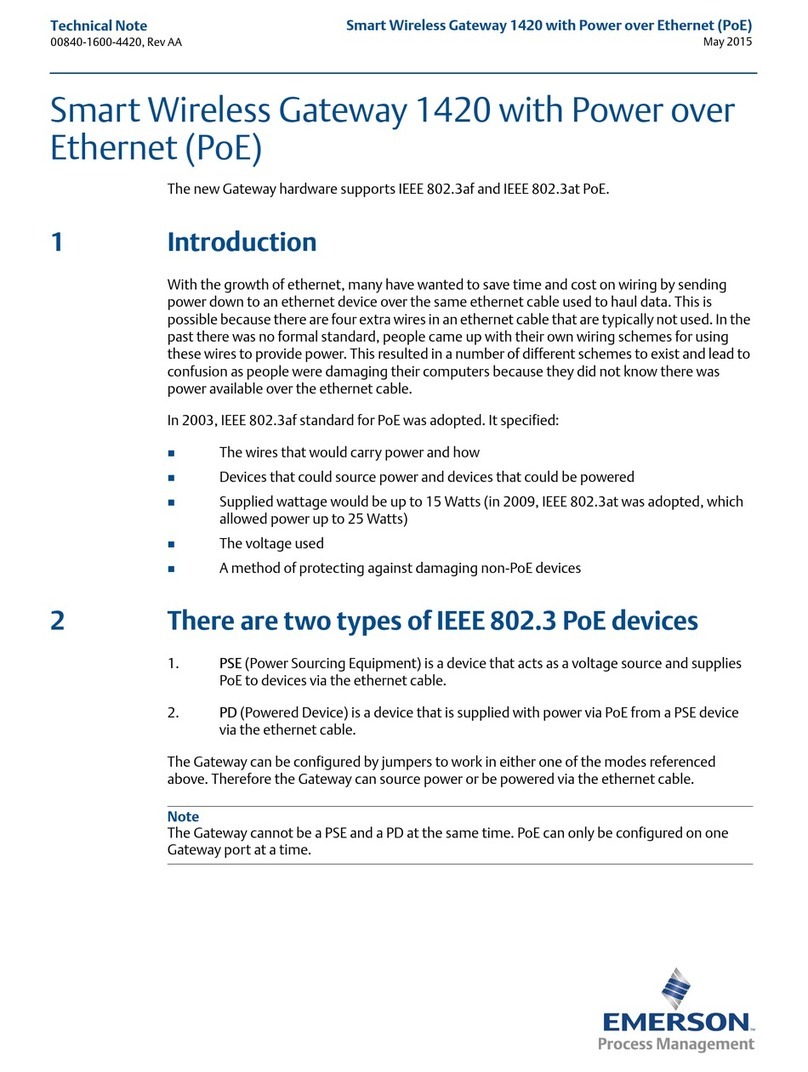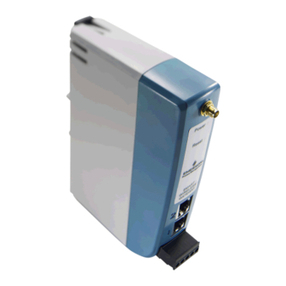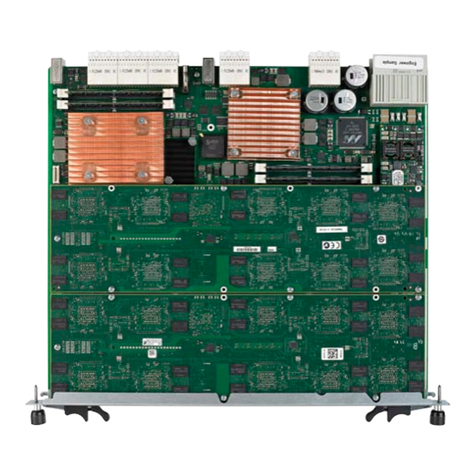Contents
Chapter 1 Introduction...............................................................................................................................5
1.1 Emerson Wireless 1410S Gateway 781S Smart Antenna........................................................5
1.2 Using this manual........................................................................................................................5
1.3 Product recycling/disposal......................................................................................................... 5
Chapter 2 Configuration............................................................................................................................ 7
2.1 Wireless planning........................................................................................................................ 7
2.2 PC requirements..........................................................................................................................7
2.3 Initial connection and configuration.........................................................................................7
Chapter 3 Installing the Gateway........................................................................................................... 21
3.1 Emerson Gateway 1410S2 installation overview...................................................................21
3.2 Power specifications................................................................................................................. 21
3.3 Mounting the Emerson 1410S2 Gateway...............................................................................22
3.4 Mounting the Emerson 781S Smart Antenna........................................................................ 24
3.5 Connecting the Emerson 1410S to the 781S Smart Antennas............................................ 26
3.6 Verify operations....................................................................................................................... 31
Chapter 4 Commissioning........................................................................................................................33
4.1 Overview.....................................................................................................................................33
4.2 System requirements................................................................................................................33
4.3 Software installation................................................................................................................. 34
4.4 Security setup utility..................................................................................................................34
4.5 AMS Wireless Configurator...................................................................................................... 35
4.6 Licensing and credits................................................................................................................ 36
Chapter 5 Operation and maintenance................................................................................................. 37
5.1 Overview.....................................................................................................................................37
5.2 Network architecture................................................................................................................37
5.3 Modbus®.....................................................................................................................................38
5.4 System diagnostic registers with Dual WirelessHART® enabled for Modbus®,
Ethernet/IP™, and OPC®-UA....................................................................................................... 41
Chapter 6 Troubleshooting...................................................................................................................... 45
6.1 Service support..........................................................................................................................45
6.2 Initial connection: Web browser returns "page not found".................................................45
6.3 Initial connection: Cannot find Gateway after changing IP address.................................. 46
6.4 Initial connection: Cannot find Gateway using secondary Ethernet port.......................... 46
6.5 Initial connection: Cannot log into the Gateway................................................................... 46
6.6 AMS Wireless Configurator: Gateway does not appear in AMS Wireless Configurator... 46
6.7 AMS Wireless Configurator: Wireless devices do not appear under the Gateway........... 47
6.8 AMS Wireless Configurator: Wireless device appears with red HART® symbol.................47
6.9 AMS Wireless Configurator: Device configuration items are grayed out.......................... 47
6.10 Wireless field devices: Wireless device does not appear on the network........................48
6.11 Wireless field devices: Wireless device appears in the join failure list............................. 48
Reference Manual Contents
00809-0600-4410 December2023
Emerson 1410S/781S 3