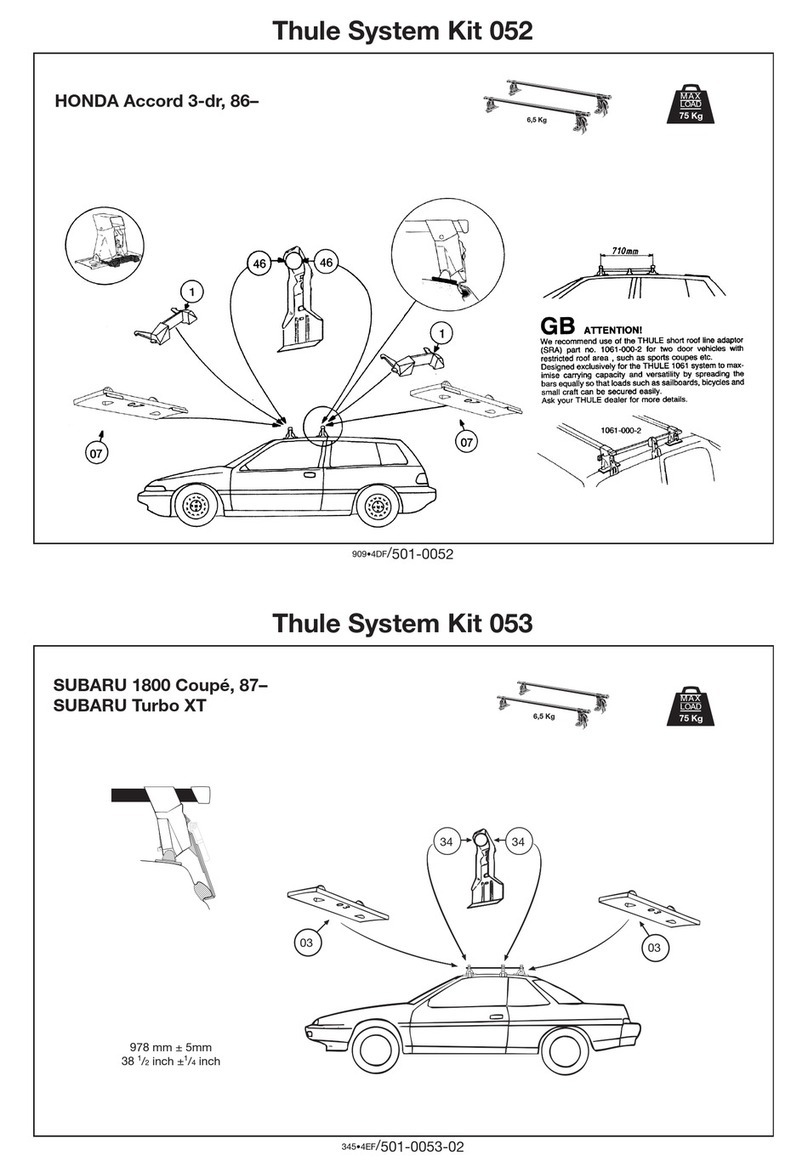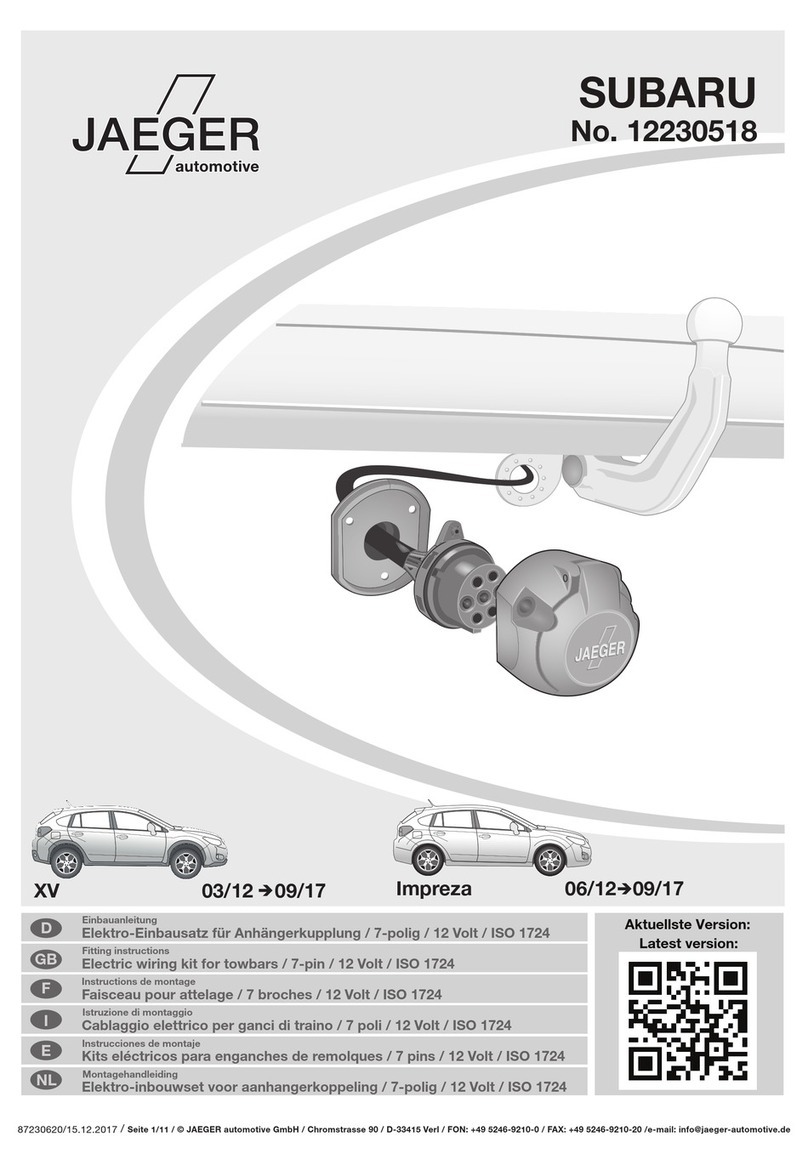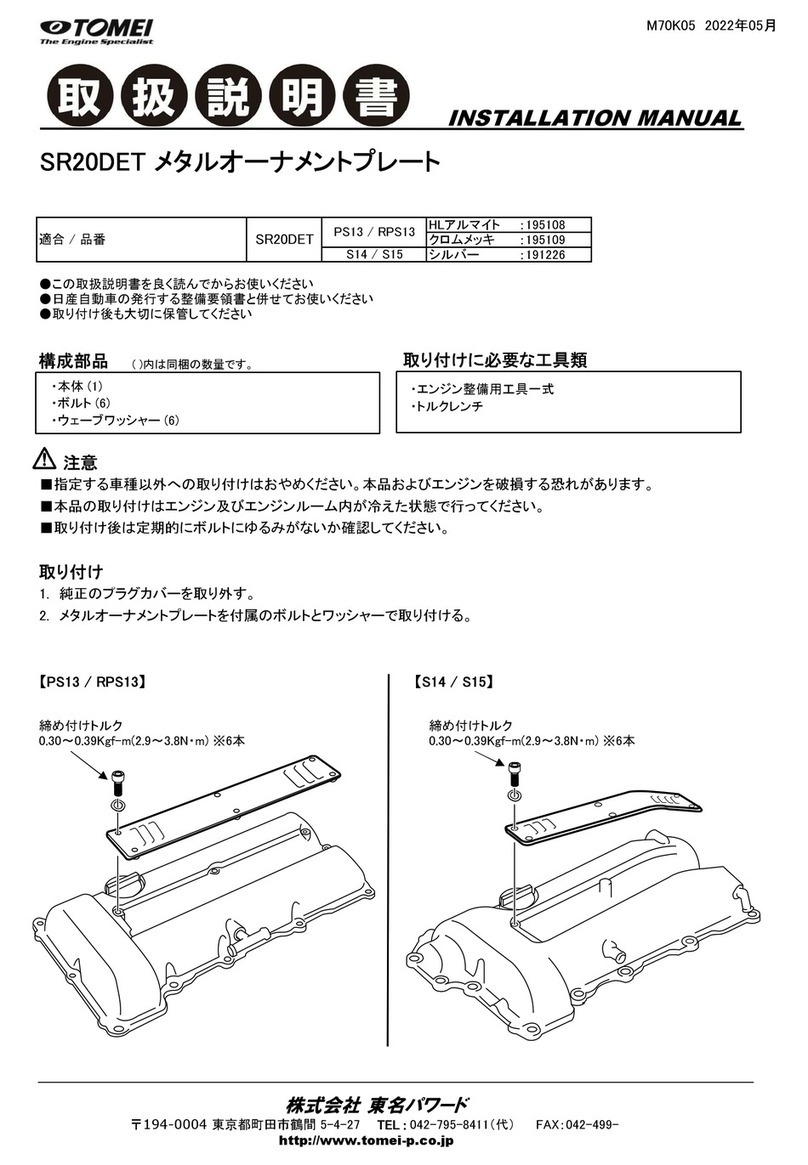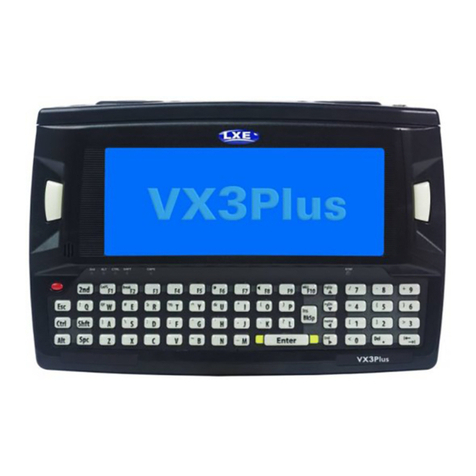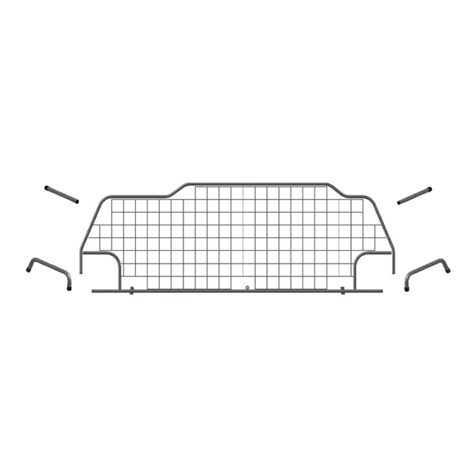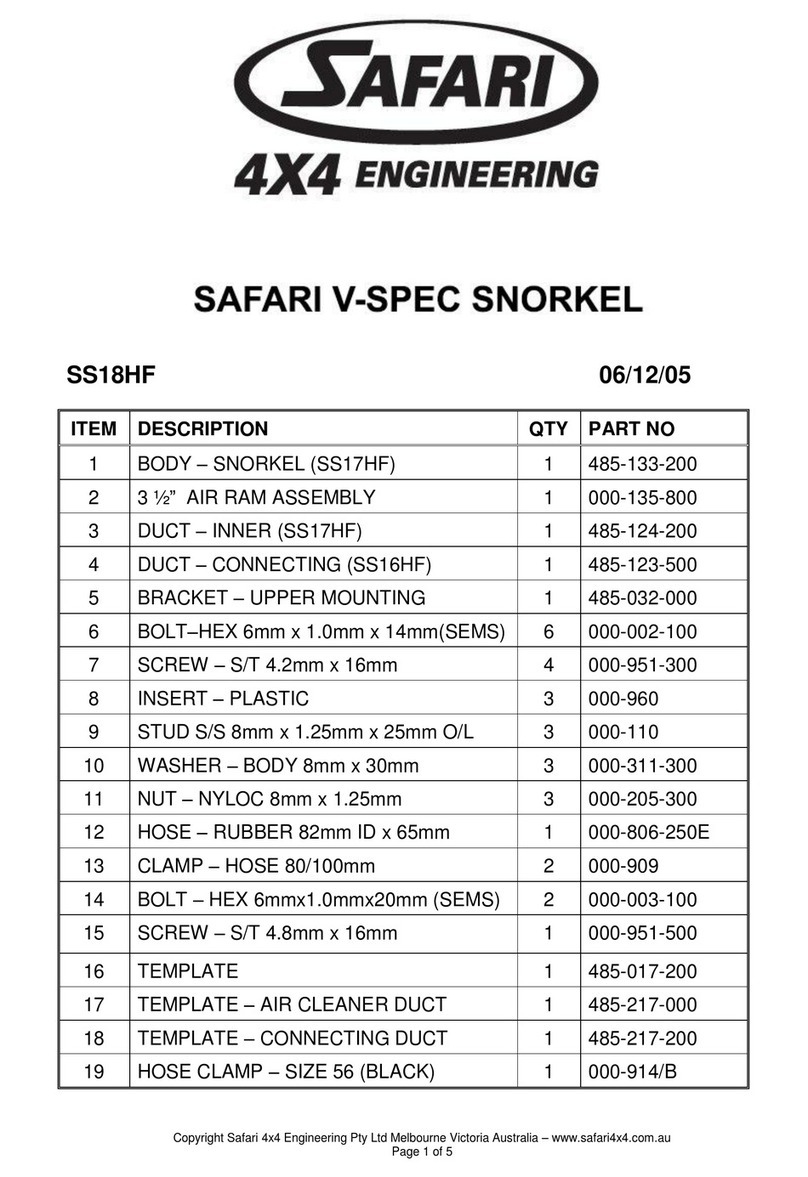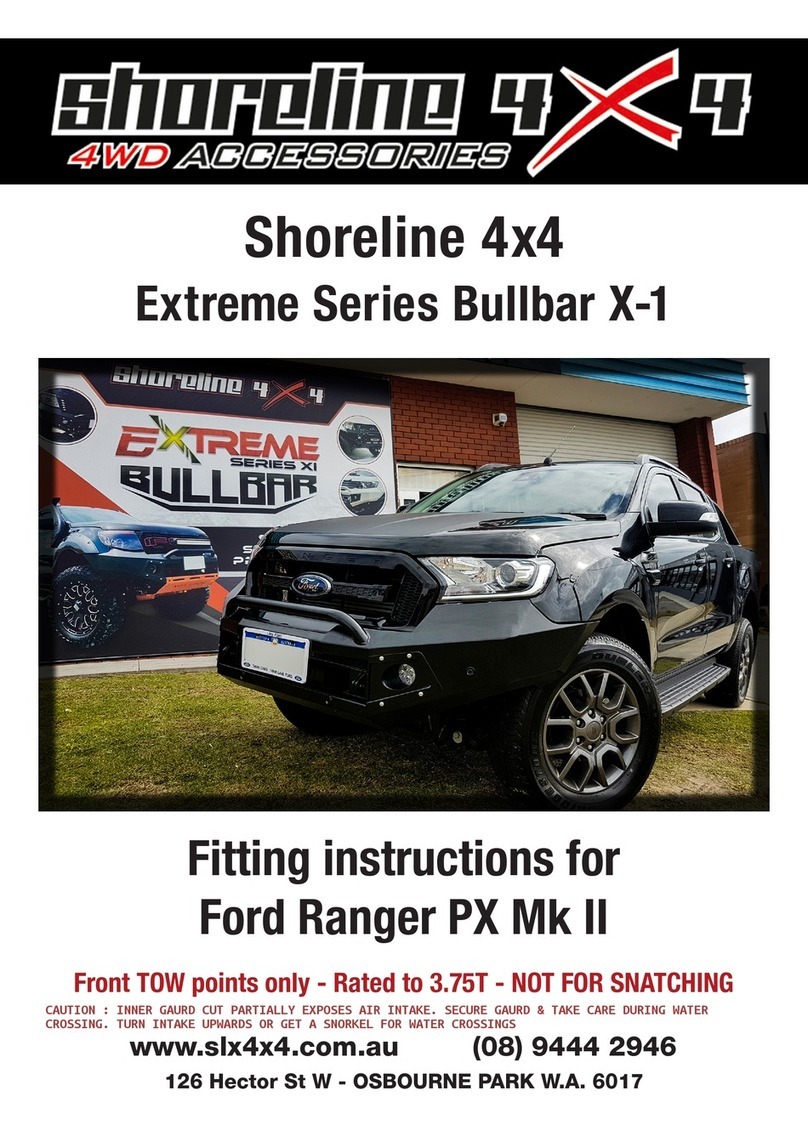RJWC CFMOTO CFORCE 850 XC User manual

© 2023 RJWC Powersports EU www.RJWCPOWERSPORTS.com
Bolts with a red circle ( ) next to them do not need a nut. These are secured by a fixed fastener.
CFMOTO CFORCE 850/1000 XC
Floorboards
Installation Manual

© 2023 RJWC Powersports EU www.RJWCPOWERSPORTS.com
Bolts with a red circle ( ) next to them do not need a nut. These are secured by a fixed fastener.
© 2023 RJWC Powersports EU www.RJWCPOWERSPORTS.com
CFORCE 850/1000 XC Floorboards
Installation Manual
Read carefully before installation!
Before starting installation, make sure your ATV is o, and has cooled down. To
start the installation of the RJWC Floorobards you will need to remove the stock
oorboards.
You may also need to remove plastic covers of the wheel arch. The plastic pegs
that hold these in place may break while being removed, but don’t worry - we
include some replacements in the box.
When unboxing the Floorboards, you will notice that each panel has a number,
followed by either an ‘L’ or an ‘R’. These correspond to the side of the machine
each panel will be installed on.
We recommend unpacking all the panels, and seperating them by RIGHT and
LEFT.
Don’t fully tighten all screws throughout the installation, minor adjustments may
need to be made - so as a last step, tighten all screws once the oorboards are in
place.
Tools Required:
- M10 Wrench
- Torx 30 Socket/ Screwdriver

© 2023 RJWC Powersports EU www.RJWCPOWERSPORTS.com
Bolts with a red circle ( ) next to them do not need a nut. These are secured by a fixed fastener.
CFORCE 850/1000 XC Floorboards

© 2023 RJWC Powersports EU www.RJWCPOWERSPORTS.com
Bolts with a red circle ( ) next to them do not need a nut. These are secured by a fixed fastener.
Step 1.
Panels: 3R, 5R, 6R, 7R
Slide each of the four panels into place, the ‘lips’ of each
panel should be hidden underneath the panel they
connect to.
Review the next image for how the panels
look assembled.

© 2023 RJWC Powersports EU www.RJWCPOWERSPORTS.com
Bolts with a red circle ( ) next to them do not need a nut. These are secured by a fixed fastener.
Step 1.
Panels: 3R, 5R, 6R, 7R Parts: 7x Screws 4x Nuts
With each of the panels in place, use the Screws and Nuts to
attach the panels together. Screws with a ( ) next to them do not
need a nut, they are secured with a fastener underneath the panel.

© 2023 RJWC Powersports EU www.RJWCPOWERSPORTS.com
Bolts with a red circle ( ) next to them do not need a nut. These are secured by a fixed fastener.
Step 2.
Panels: 1R, Tab Bracket, Upper Bracket Parts: 3x Screws 1x Nut
Prepare the 1R Panel by attaching the Tab Bracket and the Upper
Bracket.
The Tab Bracket is identical between both the left and right side
and is secured with 1x Screw and 1x Nut.
The Upper Bracket for each side will have the ‘lip’ facing
outwards.

© 2023 RJWC Powersports EU www.RJWCPOWERSPORTS.com
Bolts with a red circle ( ) next to them do not need a nut. These are secured by a fixed fastener.
Step 3.
Panels: 8R, Line Bracket Parts: 1x Screw 1x Nut
Prepare the 8R panel by installing the Line Bracket with 1x Screw
and 1x Nut that is highlighted in the red box.
It is important you double check the ‘bend line’ on the Line
Bracket, for the right-side oorboard, use the Line Bracket that
is shown in the image.
The diagonal bend line should ‘point away’ from the panel.
Do not install the other Screw & Nut.

© 2023 RJWC Powersports EU www.RJWCPOWERSPORTS.com
Bolts with a red circle ( ) next to them do not need a nut. These are secured by a fixed fastener.
Step 4.
Panels: 1R
With the Panel 1R prepared, you can slide this into place at the
front of the footwell.

© 2023 RJWC Powersports EU www.RJWCPOWERSPORTS.com
Bolts with a red circle ( ) next to them do not need a nut. These are secured by a fixed fastener.
Step 5.
Panels: 1R
Use 2x Screws to attach the 1R Panel to the 3R base oorboard
panel.
You may need to lift up the plastic panel of ATV for the plastic
‘tabs’ to t into the two highlighted rectangular holes.
The tab on the bottom oor panel 3R, MUST go behind the 1R
panel.
Parts: 2x Screws

© 2023 RJWC Powersports EU www.RJWCPOWERSPORTS.com
Bolts with a red circle ( ) next to them do not need a nut. These are secured by a fixed fastener.
Step 6.
Panels: 8R
Slide panel 8R into place at the rear of the footwell, similar to
Step 5. You will need to lift up the plastic panelling on the back to
t the plastic tabs into the rectangle slots on the panel.
Use 1x Screw to fasten this panel.
Parts: 1x Screw

© 2023 RJWC Powersports EU www.RJWCPOWERSPORTS.com
Bolts with a red circle ( ) next to them do not need a nut. These are secured by a fixed fastener.
Step 7.
Panels: 8R
Use 4x Screws to secure Panel 8R and the baseboard into place
against the frame of the ATV.
Parts: 4x Screws

© 2023 RJWC Powersports EU www.RJWCPOWERSPORTS.com
Bolts with a red circle ( ) next to them do not need a nut. These are secured by a fixed fastener.
Step 8.
Panels: 1R
On the back of panel 1R, use 1x Screw and 1x Nut to secure the
panel to the plastic of the ATV.
Parts: 1x Screw 1x Nut

© 2023 RJWC Powersports EU www.RJWCPOWERSPORTS.com
Bolts with a red circle ( ) next to them do not need a nut. These are secured by a fixed fastener.
Step 9.
Panels: 2R
Slide the Panel 2R behind the 1R Panel and secure in place with
3x Screws and 3x Nuts.
Parts: 3x Screws 3x Nuts

© 2023 RJWC Powersports EU www.RJWCPOWERSPORTS.com
Bolts with a red circle ( ) next to them do not need a nut. These are secured by a fixed fastener.
Step 10.
Panels: 2R
Insert 1 Screw into the rear tab on the panel 2R, this is to
secure the rear panels to the plastic of the ATV, as you
tighten the screw you will decrease the gap between the
oorboard and plastic panelling.
Parts: 1x Screw

© 2023 RJWC Powersports EU www.RJWCPOWERSPORTS.com
Bolts with a red circle ( ) next to them do not need a nut. These are secured by a fixed fastener.
Step 11.
Panels: 9R
Slide the Panel 9R behind the rear footrest panel (6R) and
secure with 3x Screws and 3x Nuts.
Parts: 3x Screws 3x Nuts

© 2023 RJWC Powersports EU www.RJWCPOWERSPORTS.com
Bolts with a red circle ( ) next to them do not need a nut. These are secured by a fixed fastener.
Step 12.
Panels: 9R
Insert 1 Screw into the rear tab on the panel 9R, this is to
secure the rear panels to the plastic of the ATV, as you
tighten the screw you will remove the gap between the
oorboard and plastic.
Parts: 1x Screw

© 2023 RJWC Powersports EU www.RJWCPOWERSPORTS.com
Bolts with a red circle ( ) next to them do not need a nut. These are secured by a fixed fastener.
Step 13.
Panels: Footpegs
Use 2x Screws and 2x Nuts on each of the Footpegs to
install them on the oorboard.
Make sure that the adjustable side (has an arrow) is on
the outward side of the oorboard.
To adjust their angle, you can loosen a screw, pivot them
and retighten.
Parts: 4x Screws 4x Nuts

© 2023 RJWC Powersports EU www.RJWCPOWERSPORTS.com
Bolts with a red circle ( ) next to them do not need a nut. These are secured by a fixed fastener.
Step 14.
Panels: 4R
Install the Panel 4R on to the bottom of your ATV using the
frame bars.
Parts: 2x Screws

© 2023 RJWC Powersports EU www.RJWCPOWERSPORTS.com
Bolts with a red circle ( ) next to them do not need a nut. These are secured by a fixed fastener.
Step 15.
Panels: 8R, Line Bracket
Install the second Screw and Nut into the Line Bracket,
connecting it to the 8R Bracket.
Parts: 1x Screw 1x Nut

© 2023 RJWC Powersports EU www.RJWCPOWERSPORTS.com
Bolts with a red circle ( ) next to them do not need a nut. These are secured by a fixed fastener.
You have now completed the installation of
the first floorboard. - Don’t forget to
retighten all screws!
To install the Left Floorboard, simply
follow the steps again but where the
instruction says to use panel ‘R’ - use the
panel with ‘L’ instead.
Example; In step one, instead of using
panels 3R, 5R, 6R and 7R - use 3L, 5L, 6L
and 7L.
Need help? Got a question? Or just want to tell us about your day:
Get in touch at: support@rjwc.sesupport@rjwc.se
This manual suits for next models
1
Other RJWC Automobile Accessories manuals