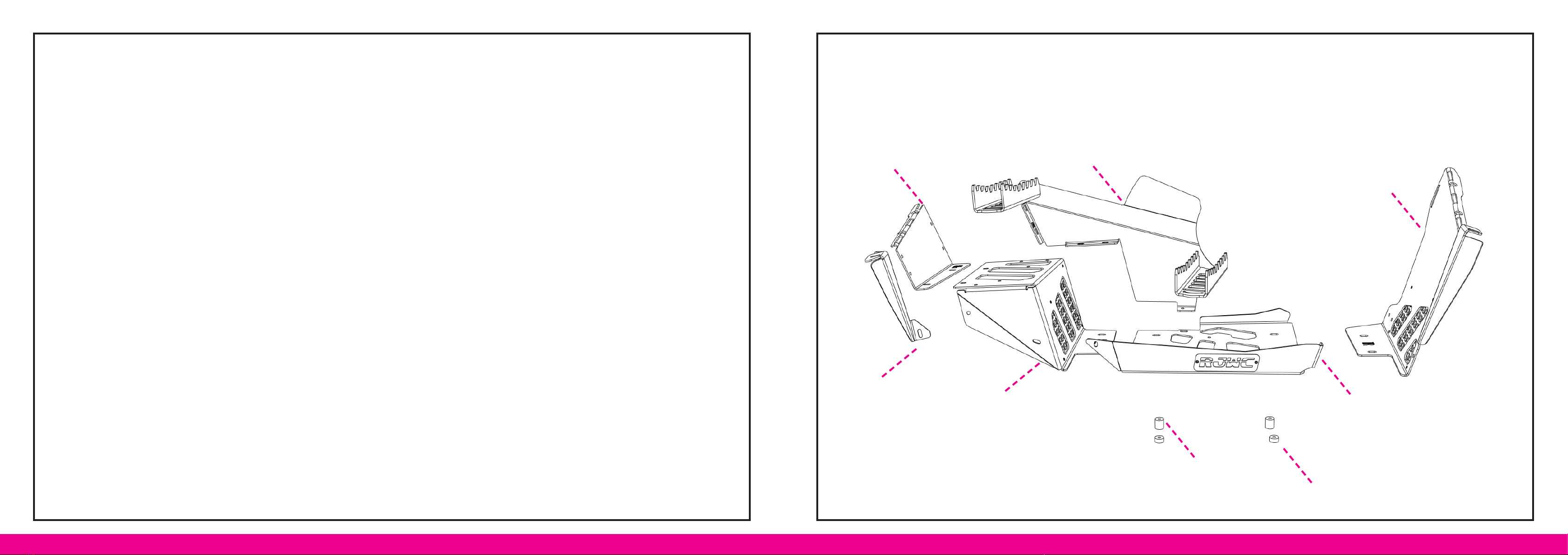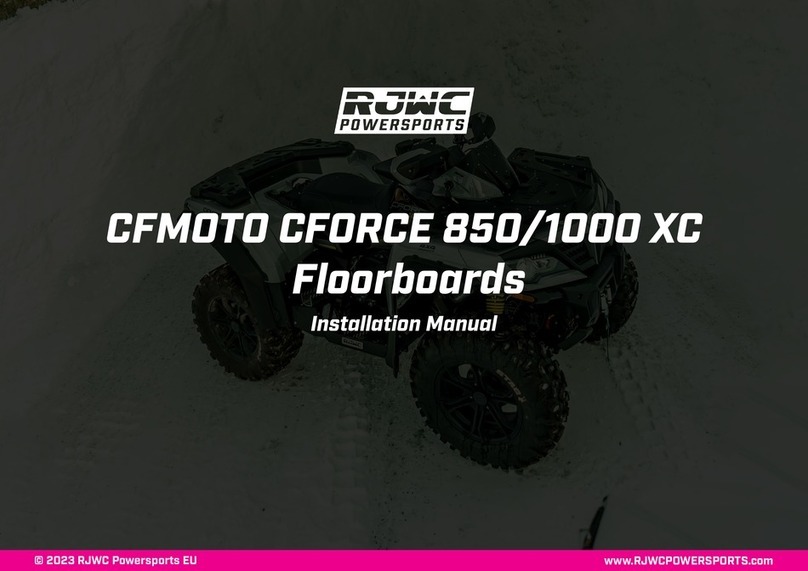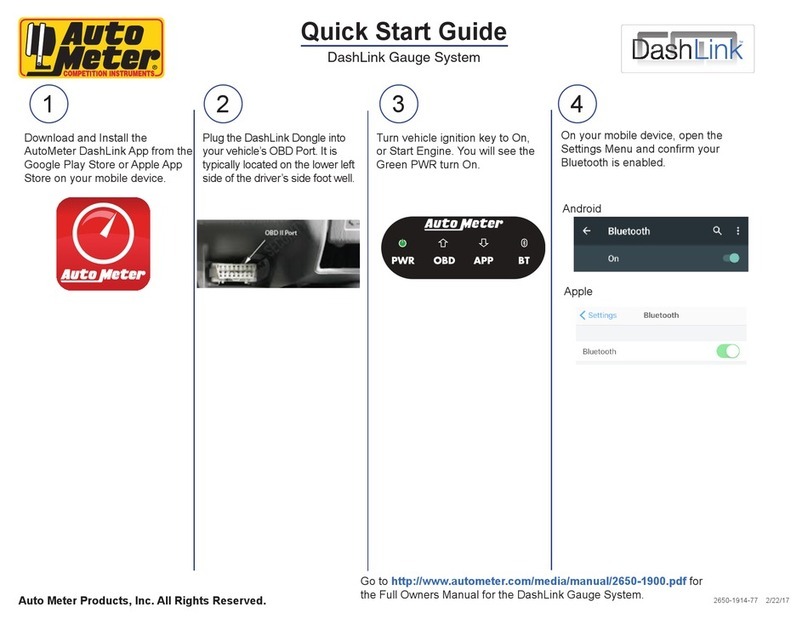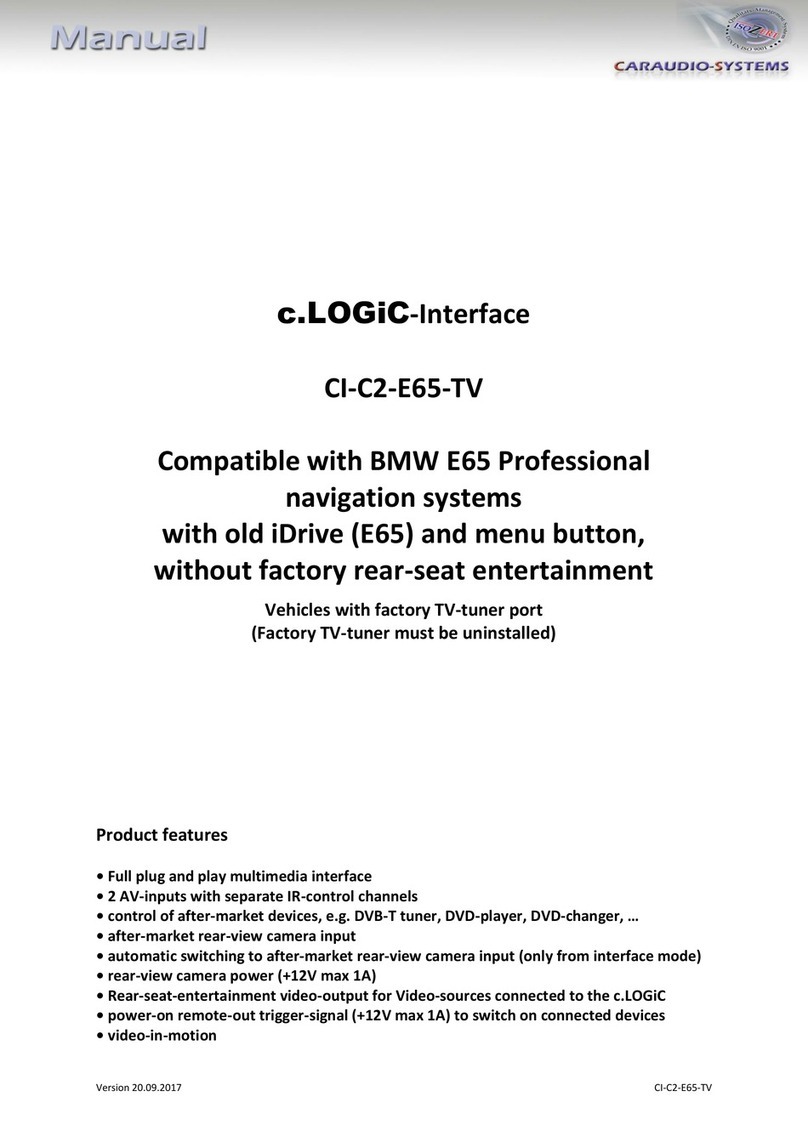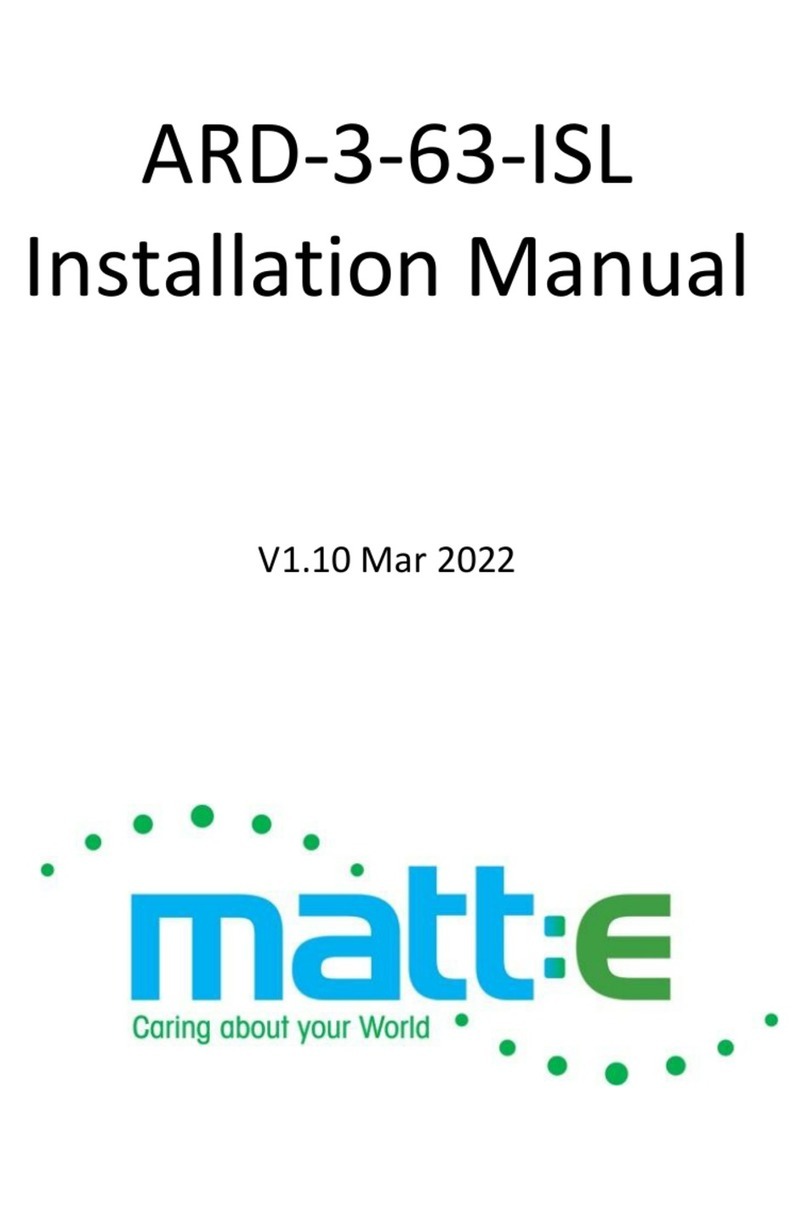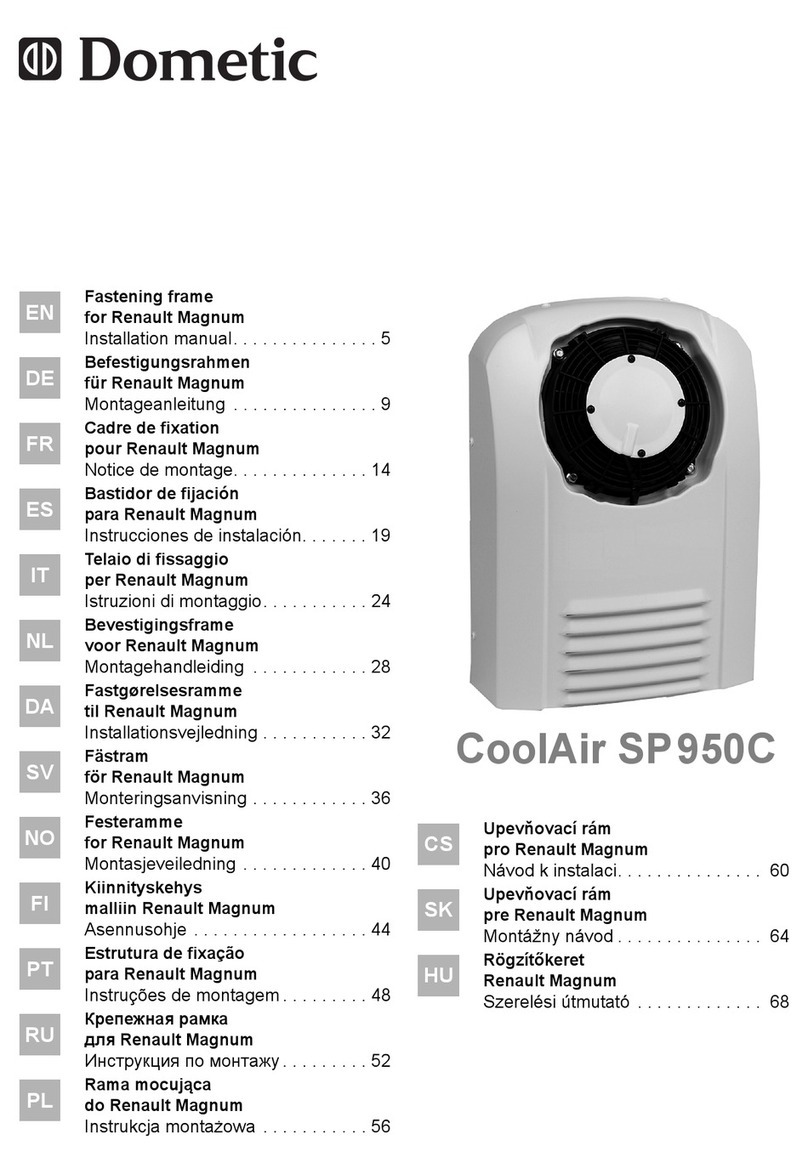RJWC Can-Am Outlander Floorboards Long Edition User manual
Other RJWC Automobile Accessories manuals
Popular Automobile Accessories manuals by other brands
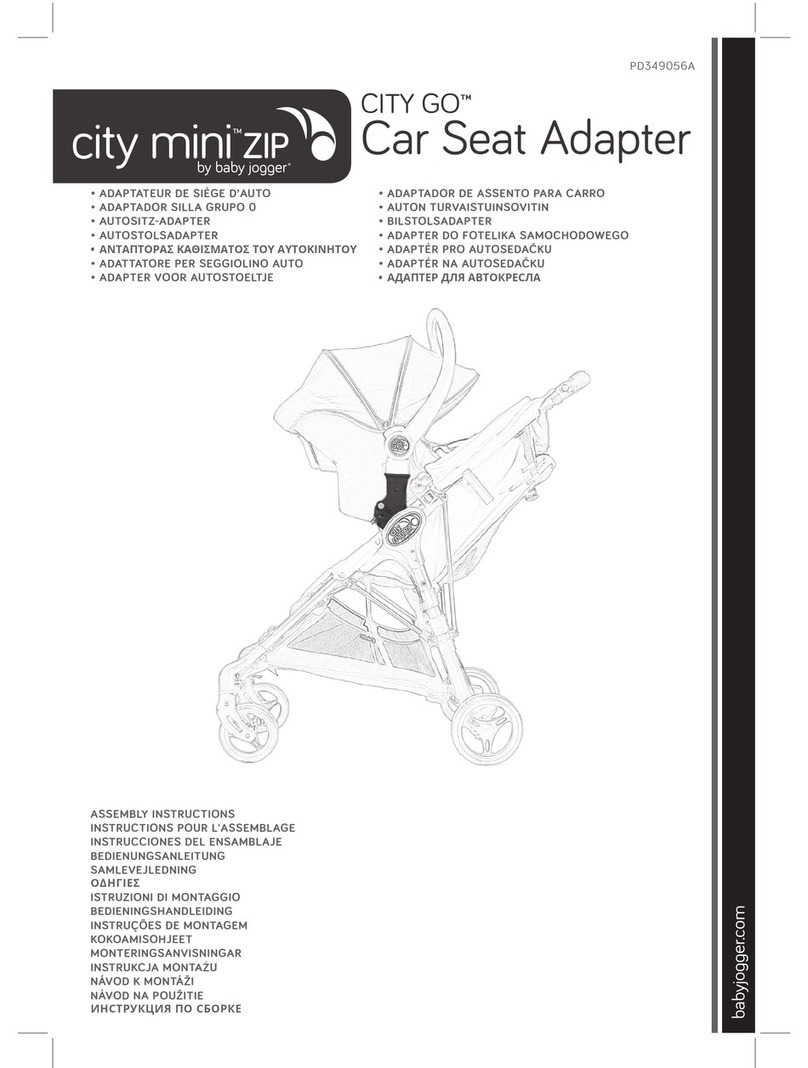
Baby Jogger
Baby Jogger CITY GO PD349056A Assembly instructions
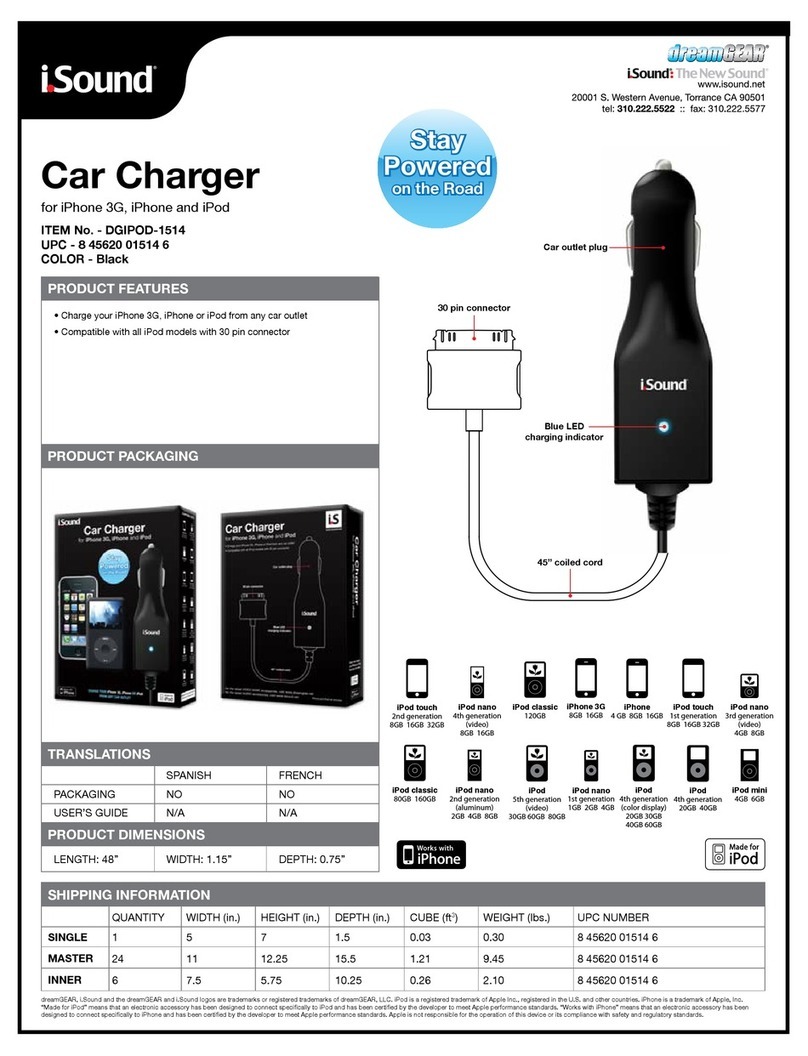
I.SOUND
I.SOUND CAR CHARGER - DATASHEET 1 datasheet
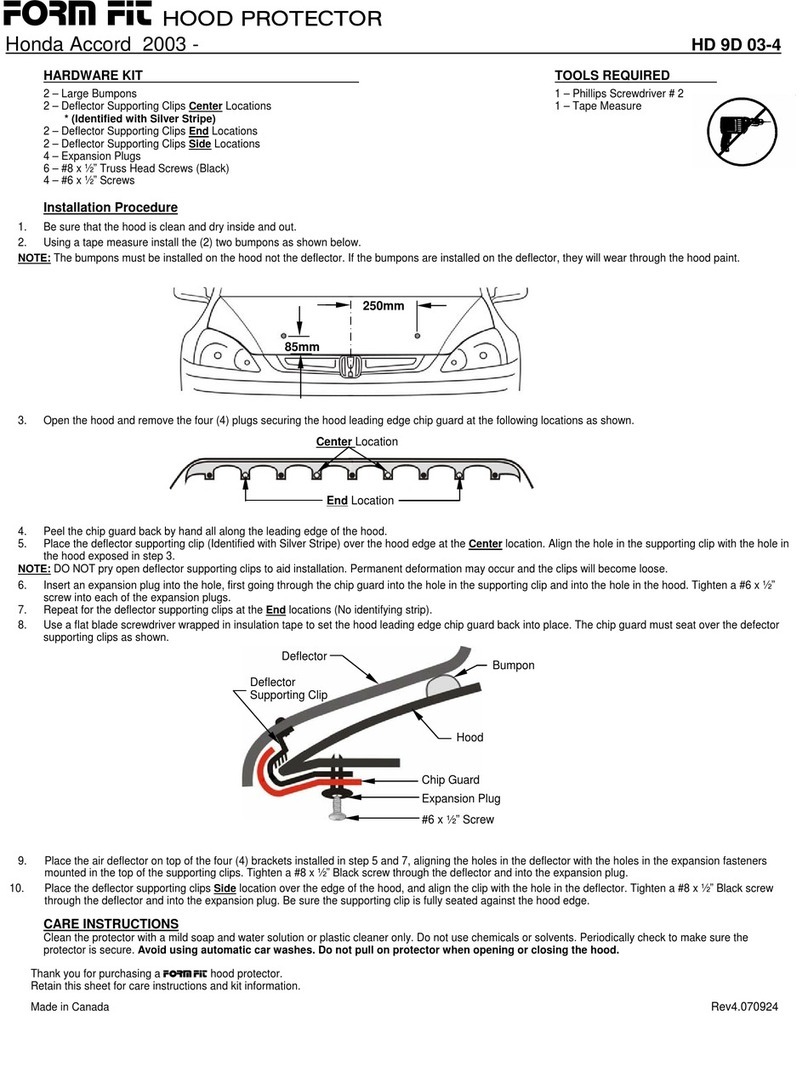
FormFit
FormFit HD 9D 03-4 quick guide

Air-Bus
Air-Bus CARK-10 installation guide

Dirtydog 4x4
Dirtydog 4x4 DD-N-JK2-07R installation instructions
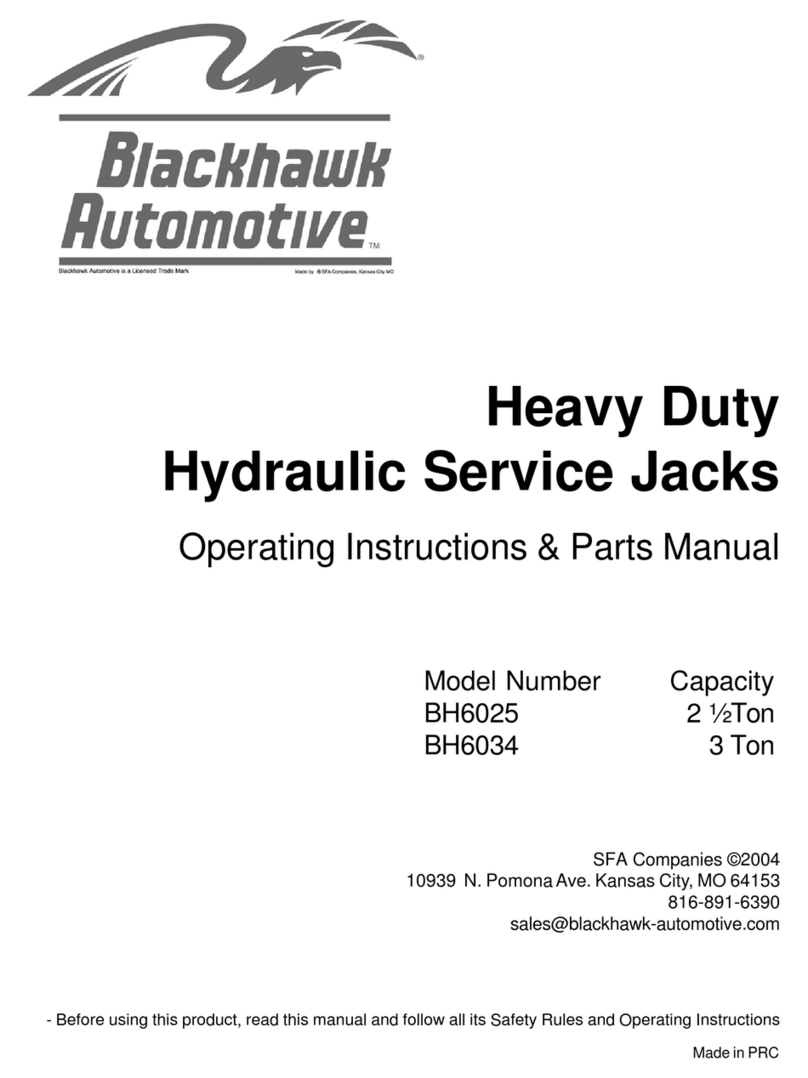
Black Hawk Automotive
Black Hawk Automotive BH6025 Operating instructions and parts manual
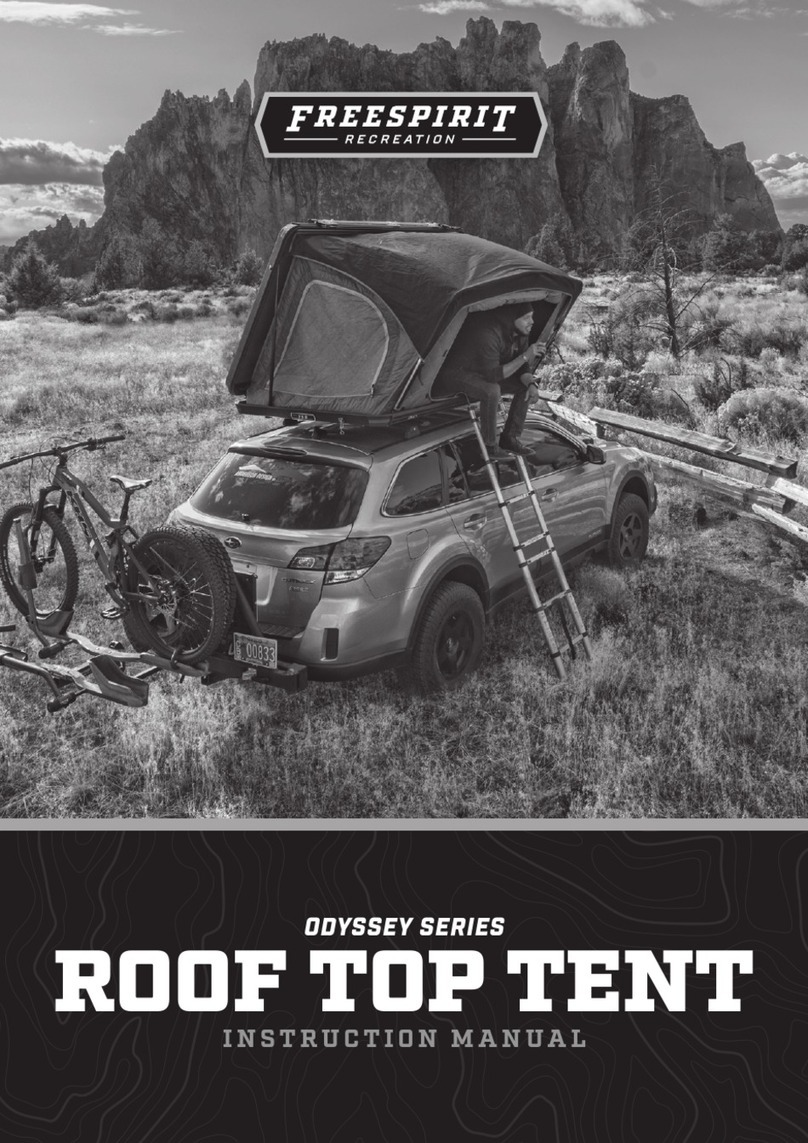
Freespirit
Freespirit Odyssey Series instruction manual

Schaudt
Schaudt EBL 226 C +OVP instruction manual

FRONIUS
FRONIUS Wattpilot Go 11 J quick start guide
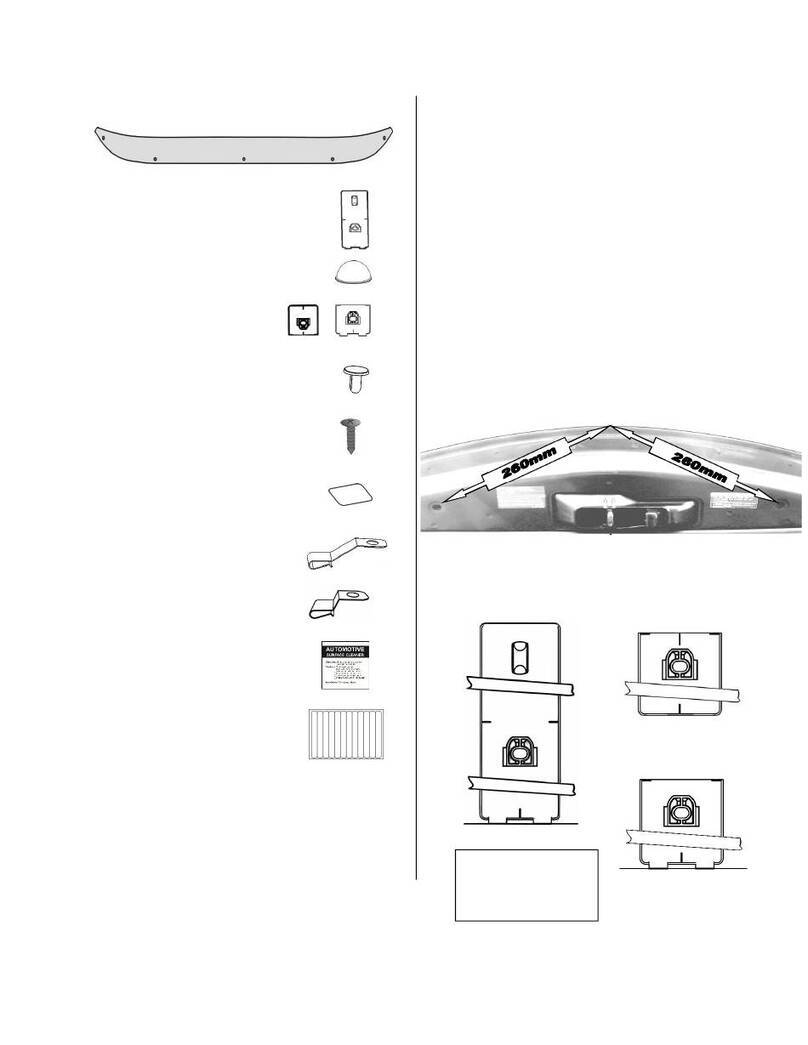
FormFit
FormFit HD-13A13 installation instructions
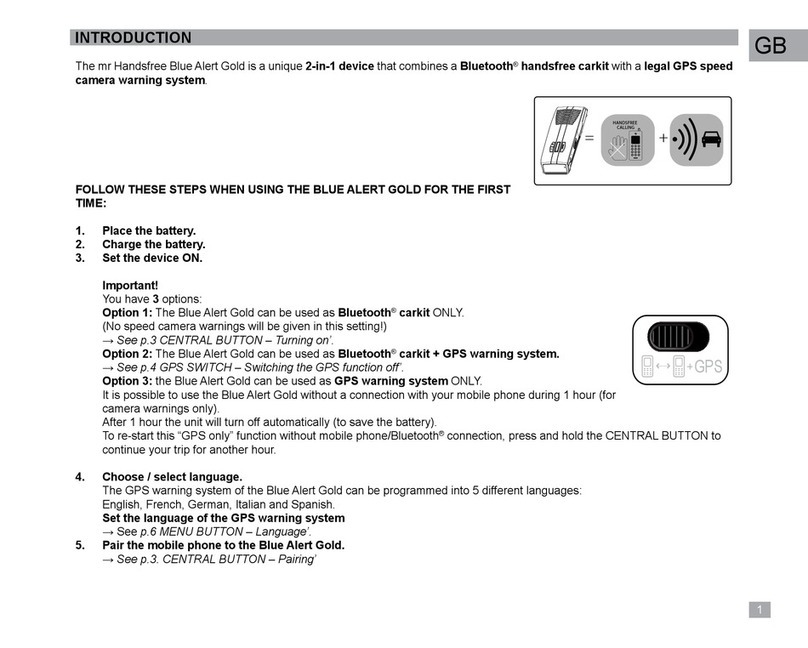
MRHANDSFREE
MRHANDSFREE blue alert gold user manual

Continental Automotive Systems
Continental Automotive Systems UHI-5100 manual