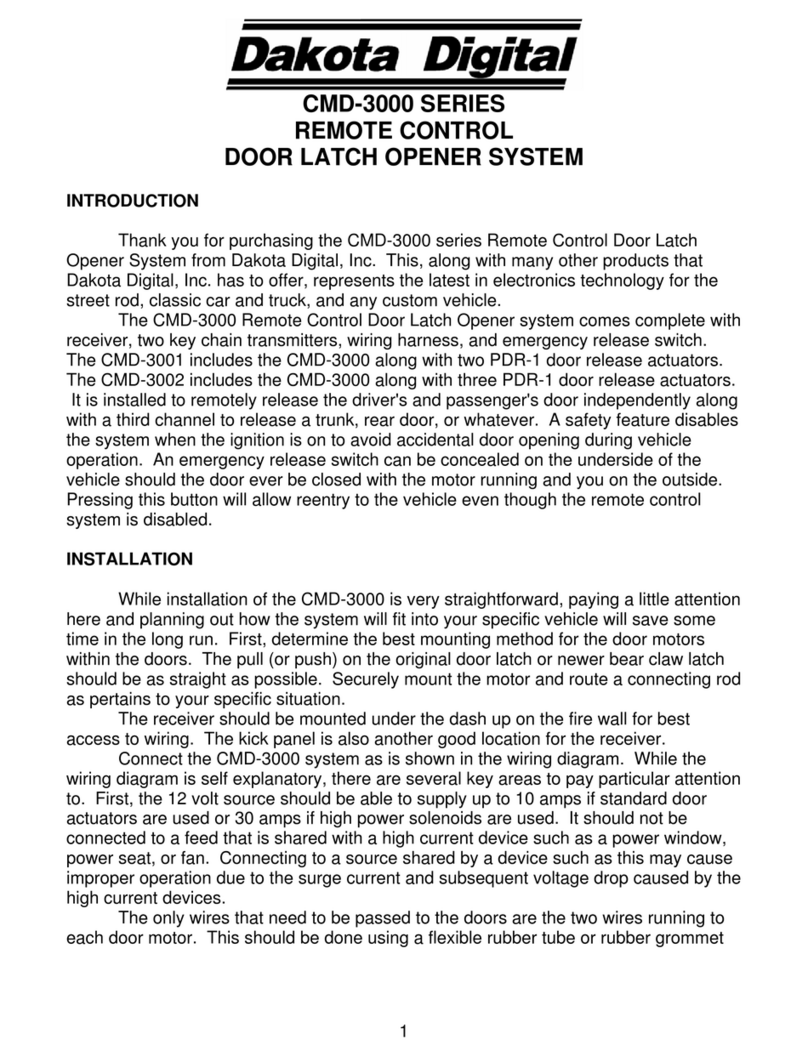Dakota Digital VFD3-52F User manual
Other Dakota Digital Automobile Accessories manuals

Dakota Digital
Dakota Digital BIM-01-2 User manual

Dakota Digital
Dakota Digital VLC-69F-MUS User manual

Dakota Digital
Dakota Digital Odyssey HLY-1041 User manual

Dakota Digital
Dakota Digital ION-03 User manual

Dakota Digital
Dakota Digital LED Tail Lights for 1959 Chevrolet Impala, Bel Air, Biscayne... User manual
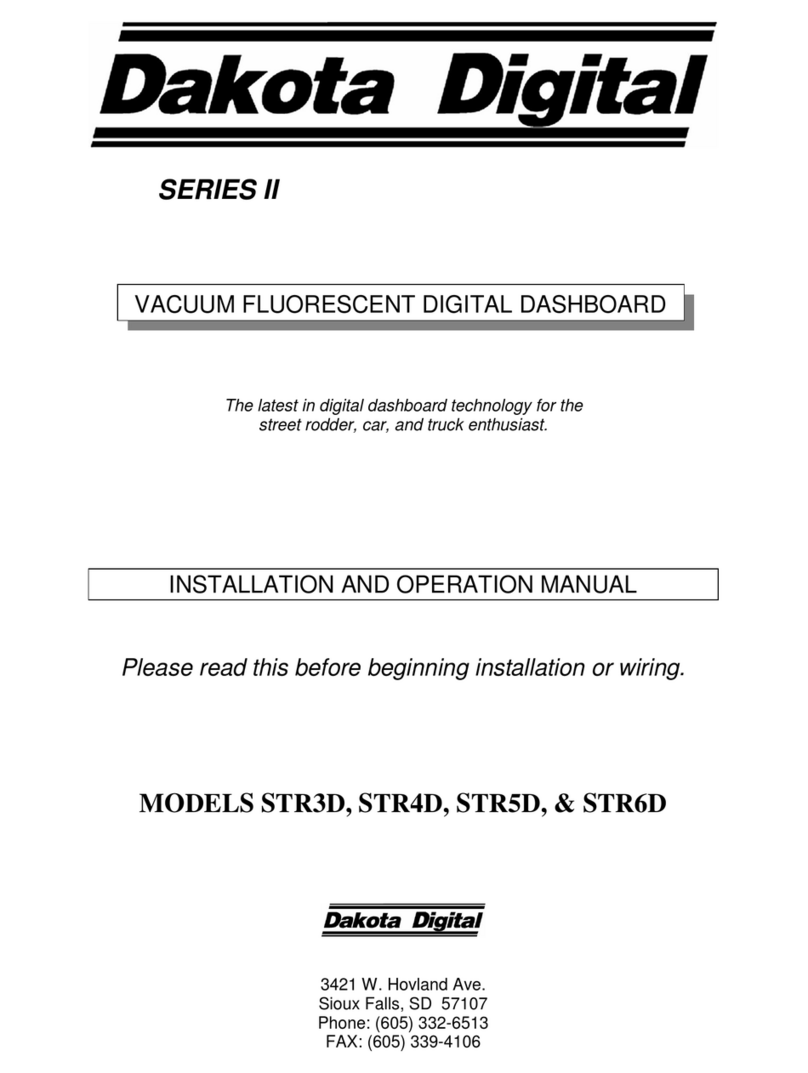
Dakota Digital
Dakota Digital STR3D User manual

Dakota Digital
Dakota Digital VLC-51C User manual

Dakota Digital
Dakota Digital LAT-NR391 User manual
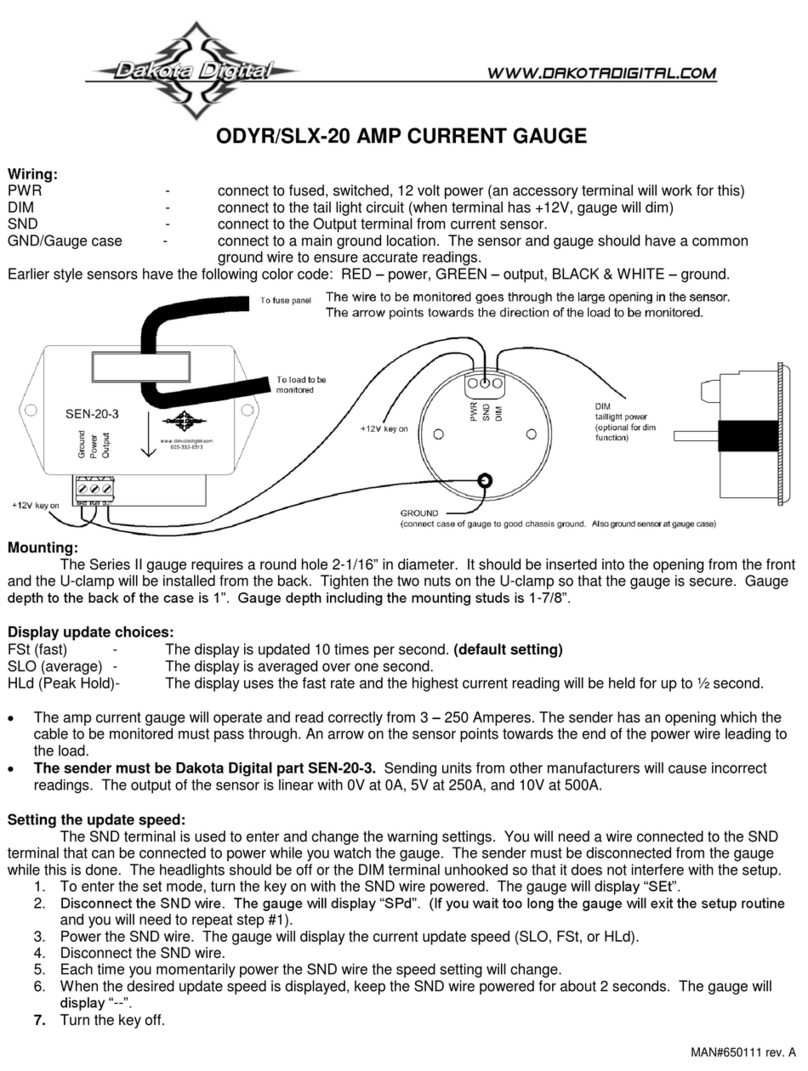
Dakota Digital
Dakota Digital ODYR/SLX-20 User manual
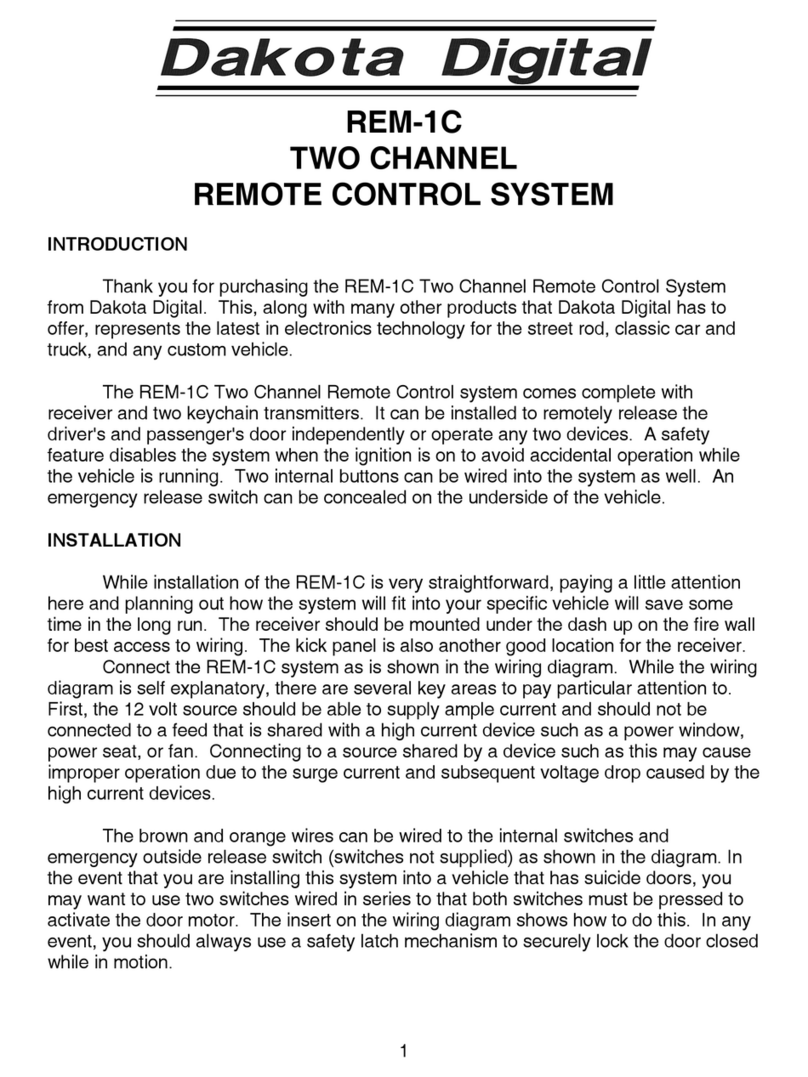
Dakota Digital
Dakota Digital REM-1C User manual

Dakota Digital
Dakota Digital LED Tail Lights for 1956 Chevy Car LAT-NR200 User manual
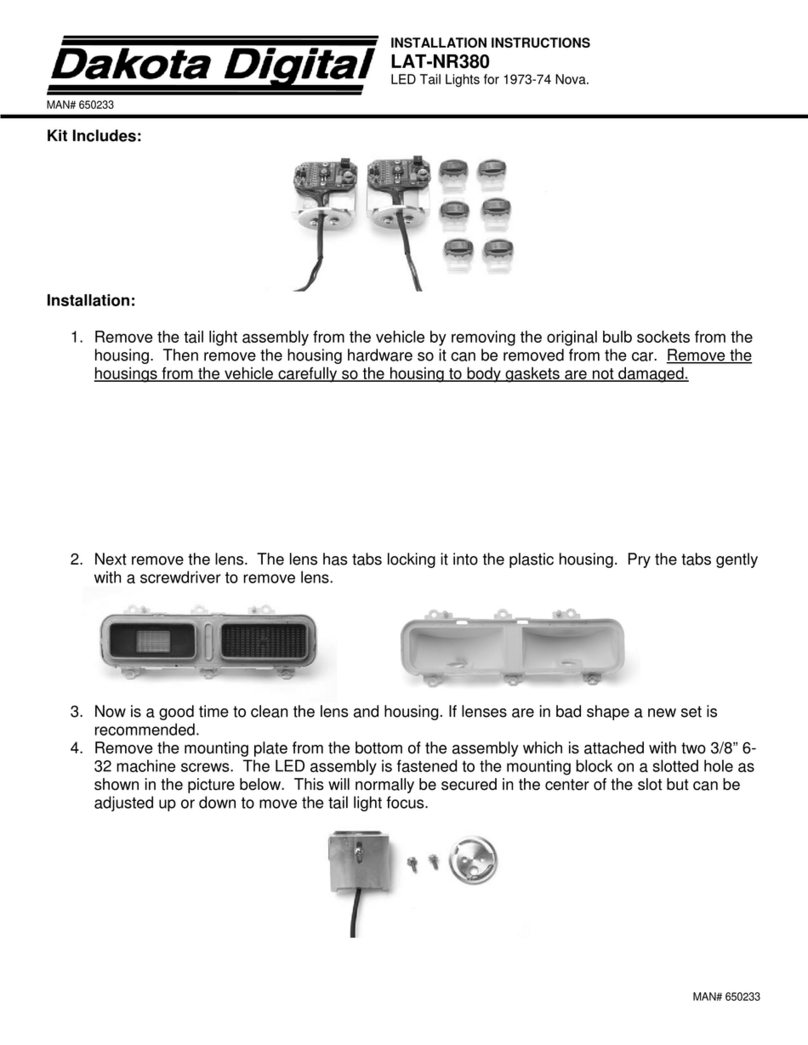
Dakota Digital
Dakota Digital LED Tail Lights for 1973-74 Nova LAT-NR380 User manual
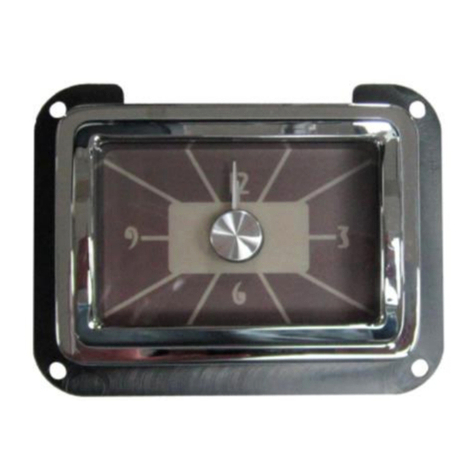
Dakota Digital
Dakota Digital RLC-40F User manual
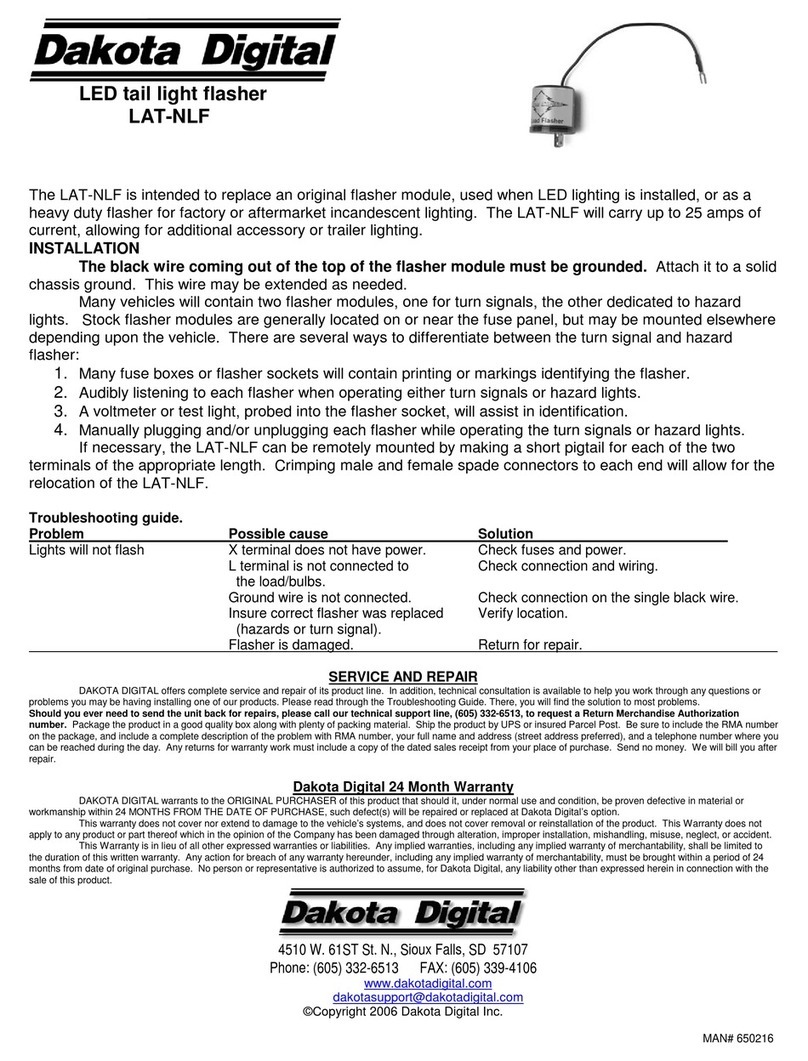
Dakota Digital
Dakota Digital LED Tail Light Flasher LAT-NLF User manual
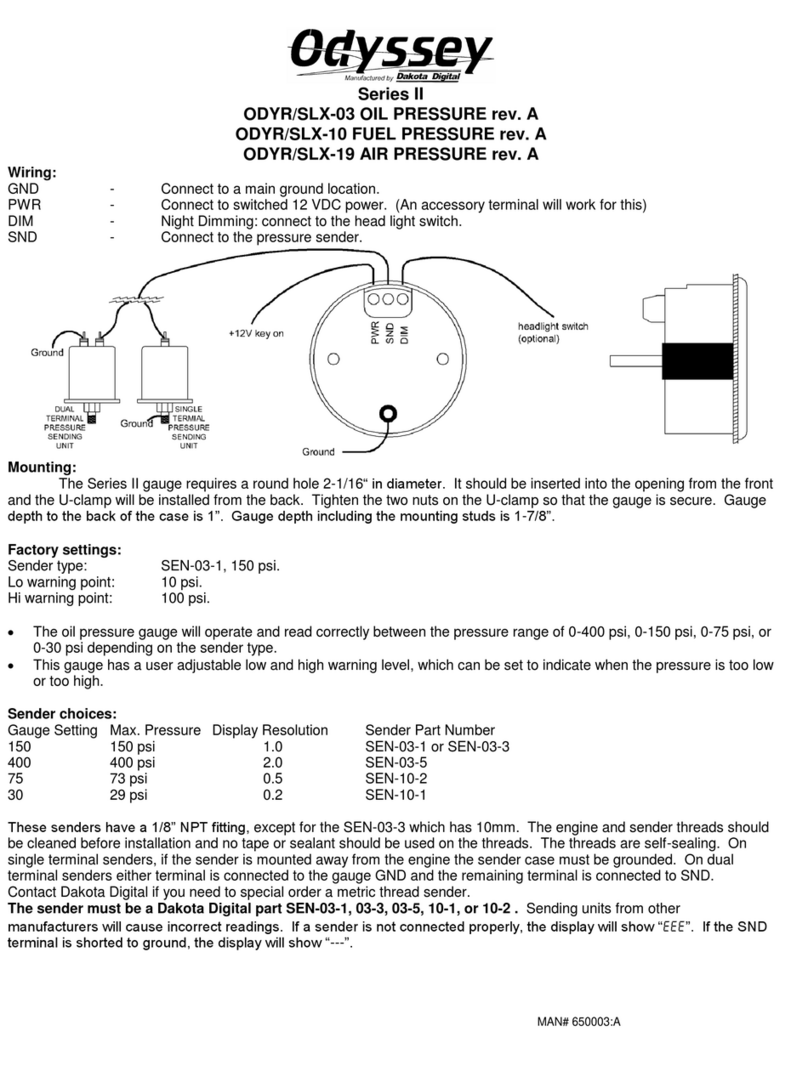
Dakota Digital
Dakota Digital Odyssey II Series User manual
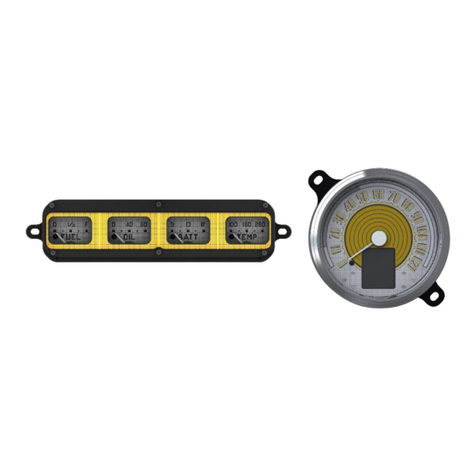
Dakota Digital
Dakota Digital Retrotech RTX-42F User manual

Dakota Digital
Dakota Digital HDX-54C-PU User manual

Dakota Digital
Dakota Digital VHX-87F-PU User manual

Dakota Digital
Dakota Digital LED Tail Lights LAT-NR362 User manual
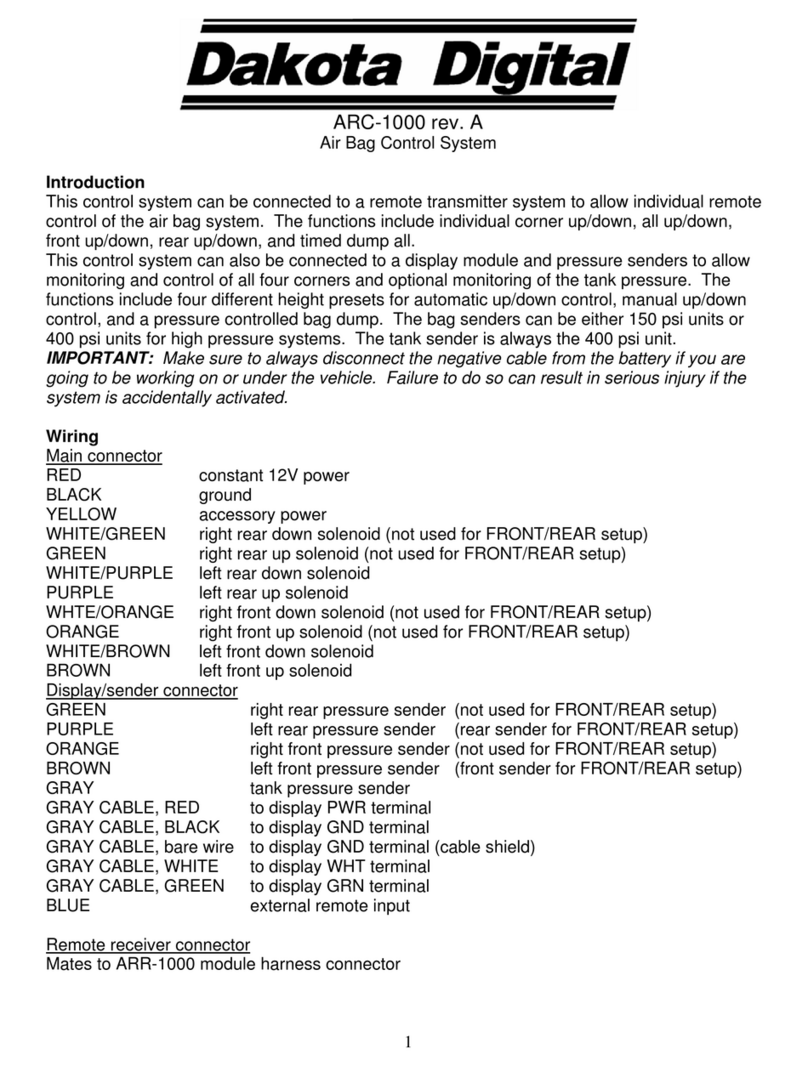
Dakota Digital
Dakota Digital ARC-1000 User manual