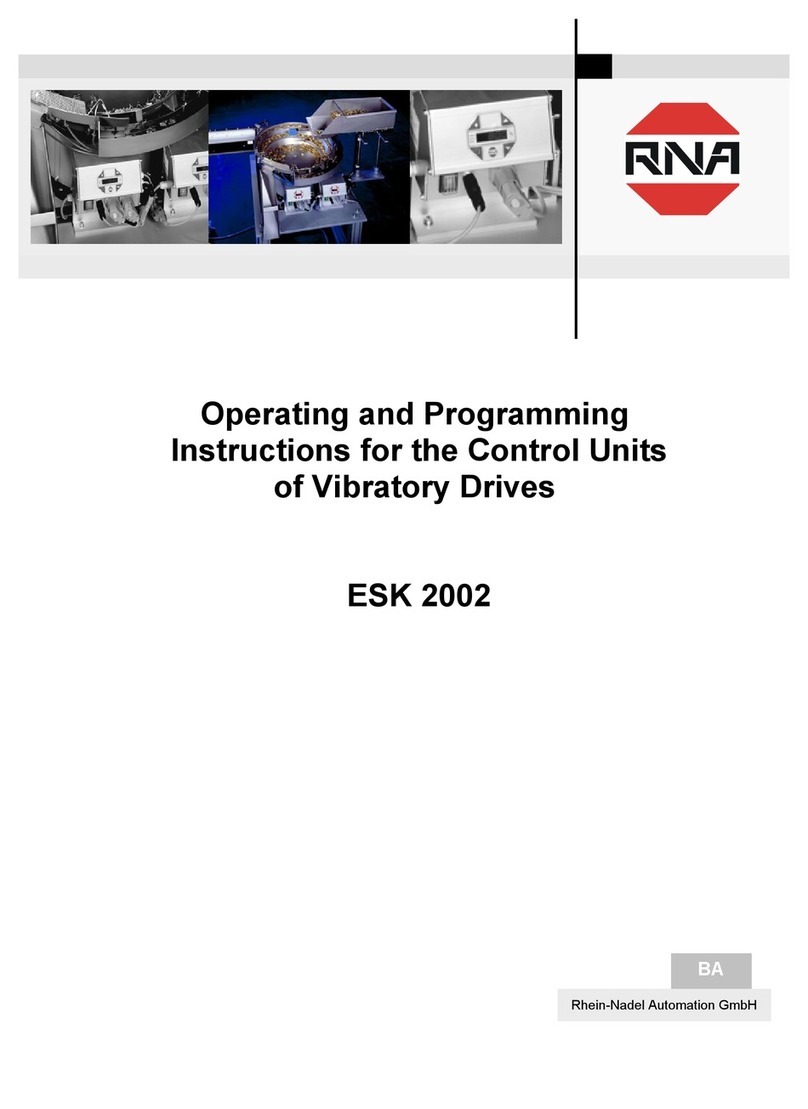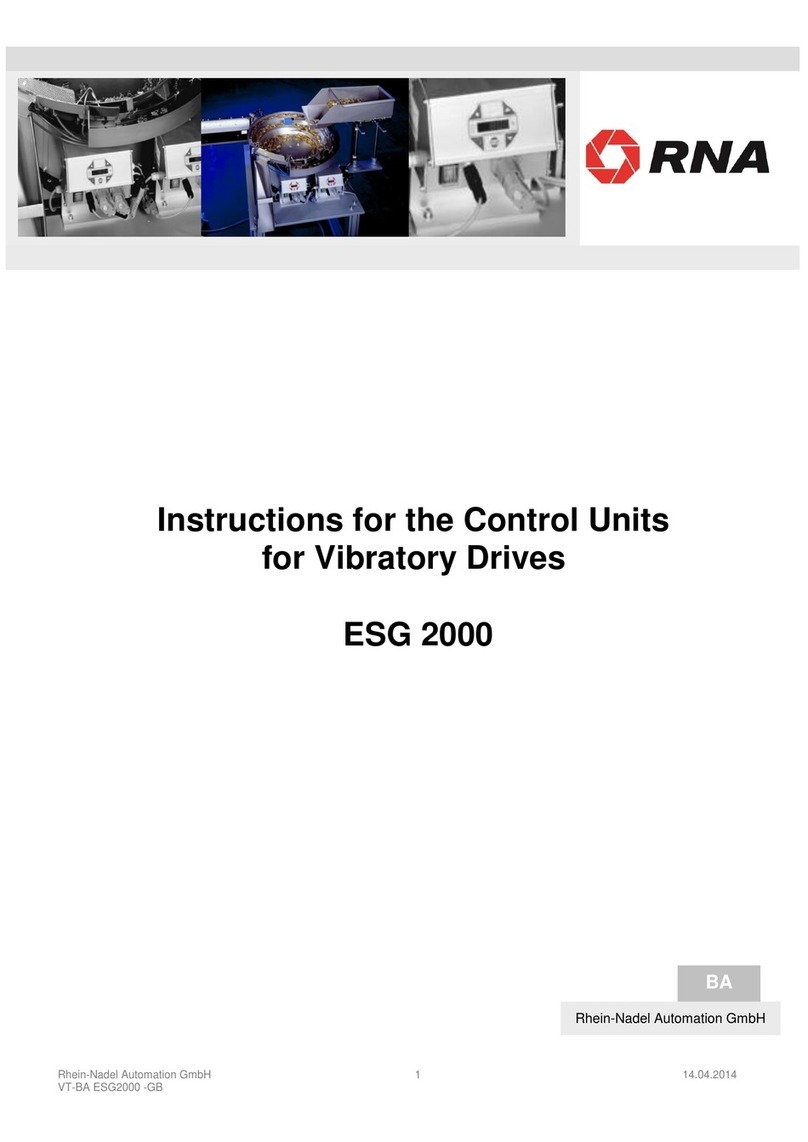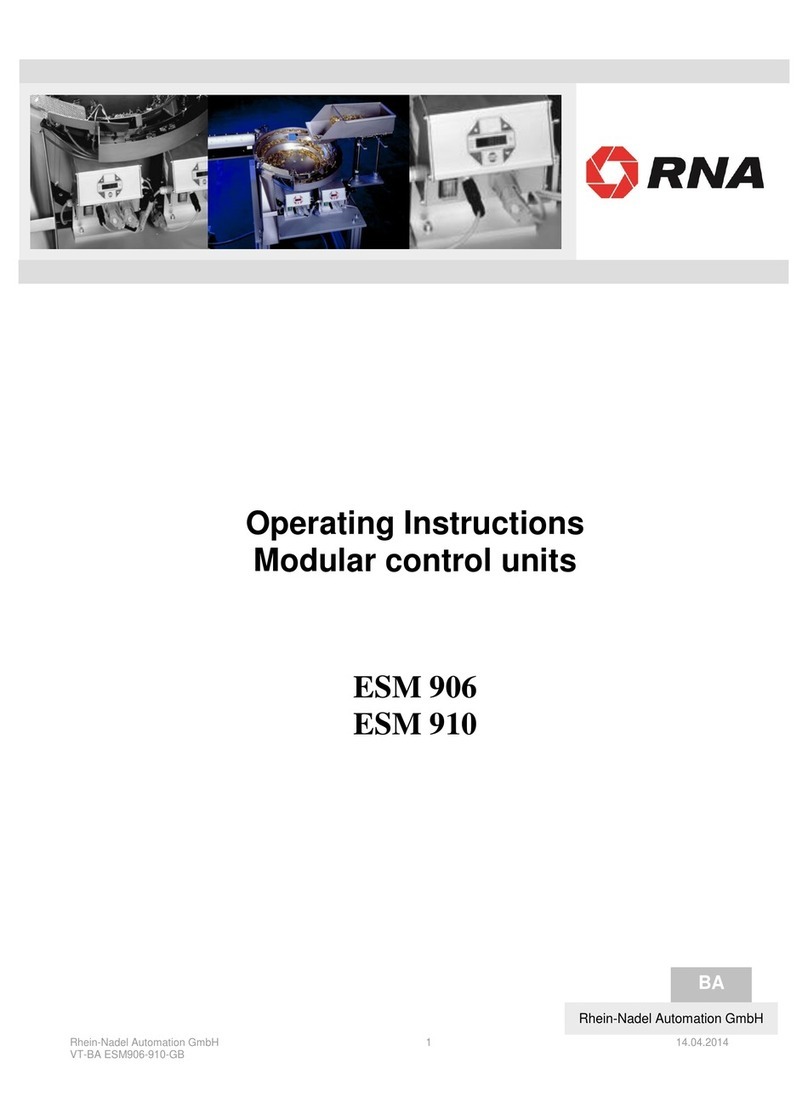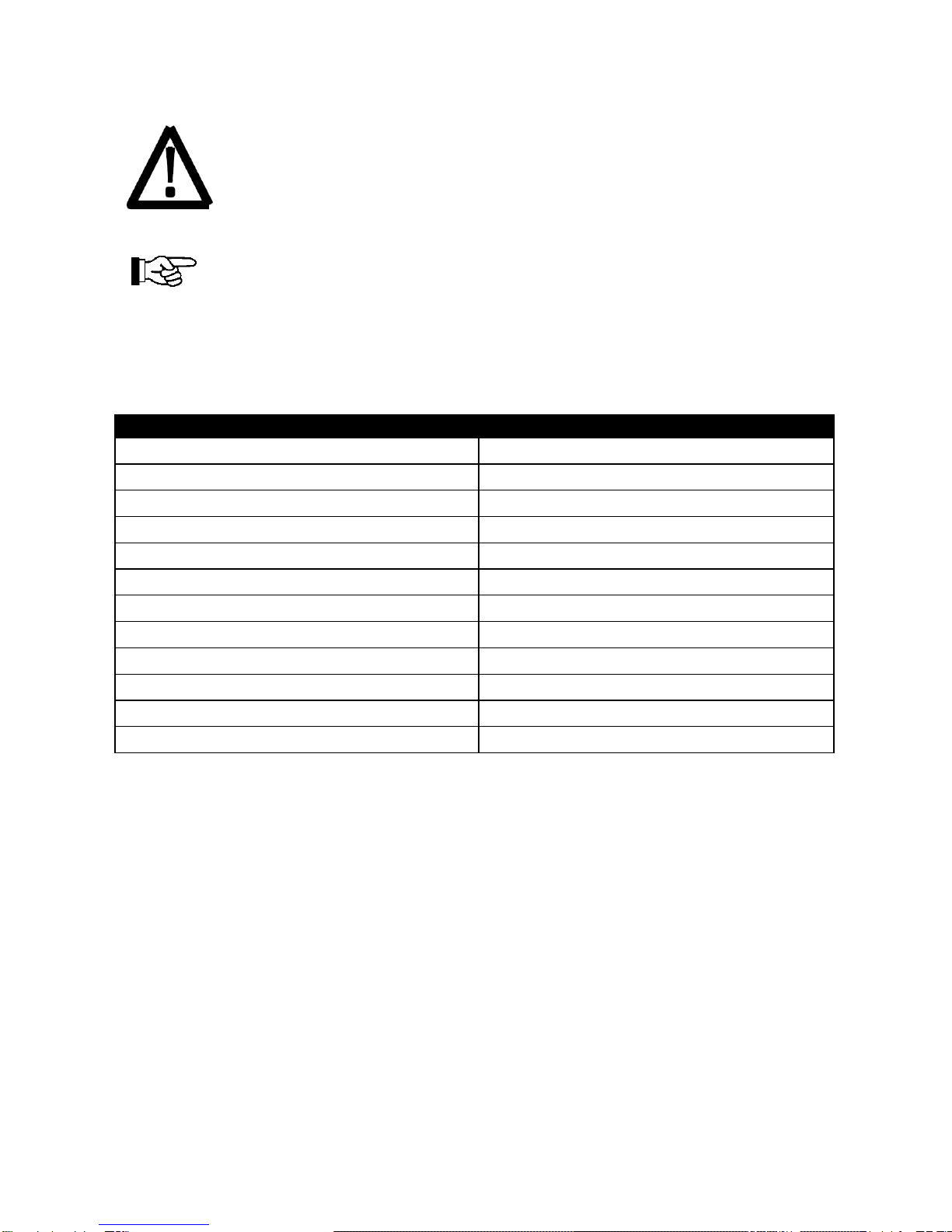Rhein-Nadel Automation 4 14.04.2014
VT-BA-ESR2500/2800-GB
1.3 Standard Features
Dynamic electronic protection designed for output short circuits and output overloads.
Active protection of the magnets and feeder.
Permanently regulated speed that ensures stable operating behaviour as well as a recursive speed
adjustment.
The feeder requires less maintenance.
Since the frequency is automatically adjusted to the changes in the conveying properties, this
reduces the necessity of frequent fine adjustments on the feeder’s springs.
Less electricity consumption (around 50%).
Less electricity is needed to operate the feeder when it runs in the resonant range.
Flexible choice of frequency of resonance (25-150 Hz).
The conveyor resonance can be finely tuned to an optimal frequency for a certain application without
taking into account the mains frequency.
Independent when there are mains fluctuations (volts / freq.).
Control over the entire feeding system.
Two sensor amplifiers.
oTwo independent 24V DC remote control inputs to control the feeding installation
(accumulation monitoring).
Speed control through analog input.
Communication features (additional connection required).
o24V electrically isolated input for the Start/Stop control.
o“Ready for Operation” message (optocoupler, 24VDC, 20mA).
oActive message (optocoupler, 24VDC, 20mA).
oActive message via relay contact. 250 V AC 1 Amp.
Mains connection performance after mains connection.
Firmware upgrade over USB connection.
1.4 Optional Features (in preparation)
Immediate Stop function by using the active brake control. This option stops the feeder immediately
when a Stop order is given, i.e. contrary to the resonance dying away on its own, it prevents the
vibratory drive from “coasting”.
This option is especially useful when applying counters, i.e. when an exact number of parts has to be
counted without that surplus or undesired parts fall from the feeder after the correct number of
pieces has been counted.
Multiple calibration. Here, the control system can be used with a series of up to eight different feeders
without having to readjust every time.
As an option, there is a 24V electrically isolated control input for the change between different speed
levels.
Alarm signals (voltage-free contact).
Fieldbus (additional module required).
PROFIBUS DPV1.