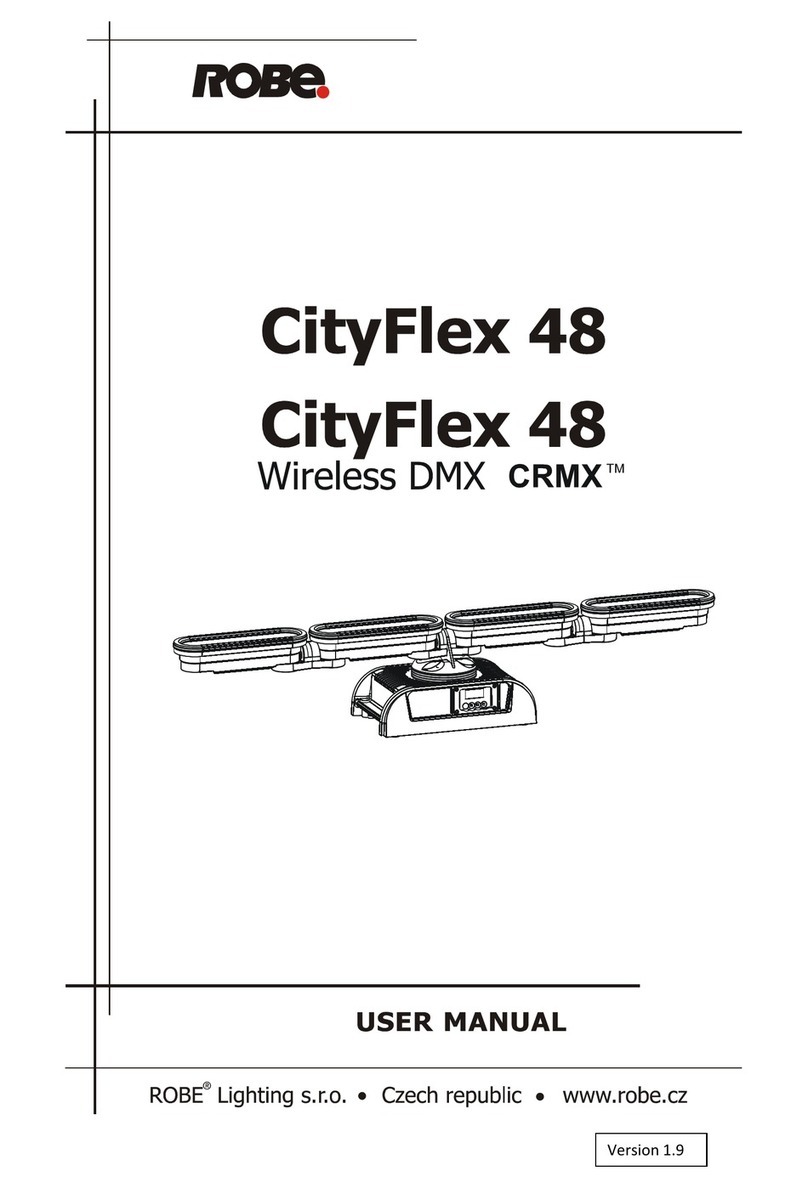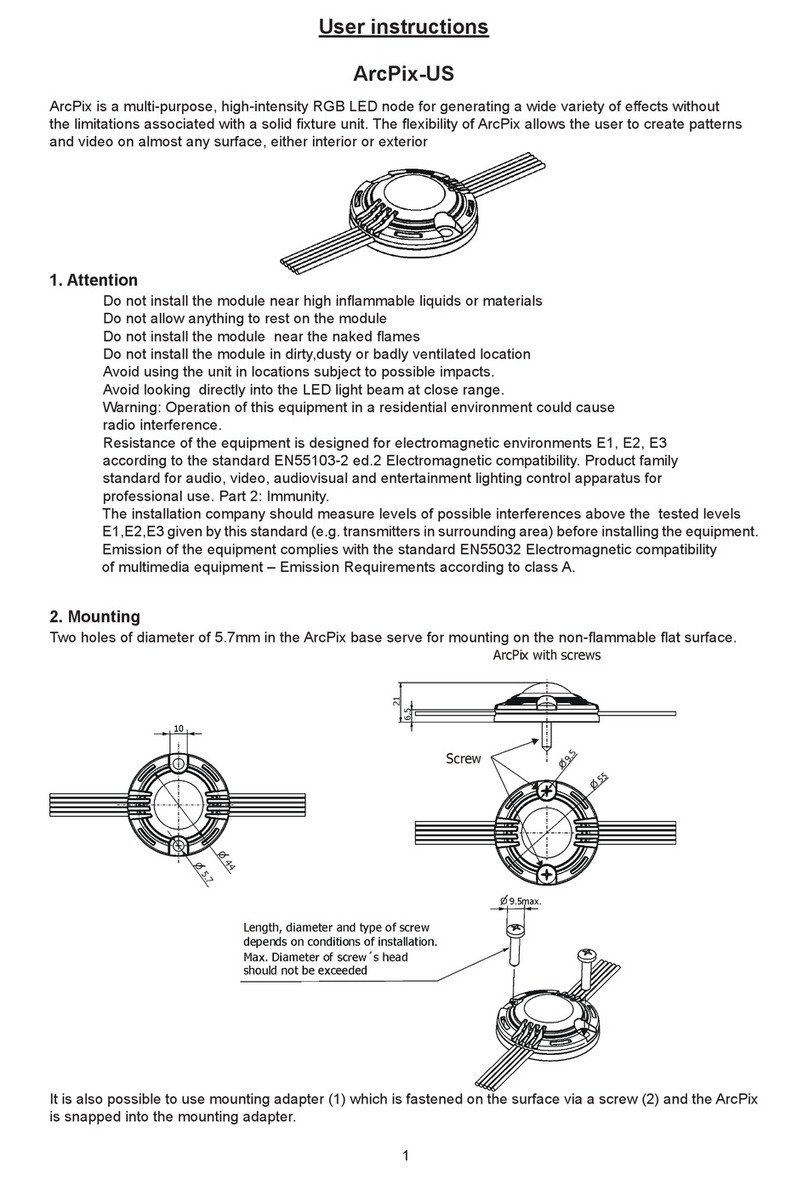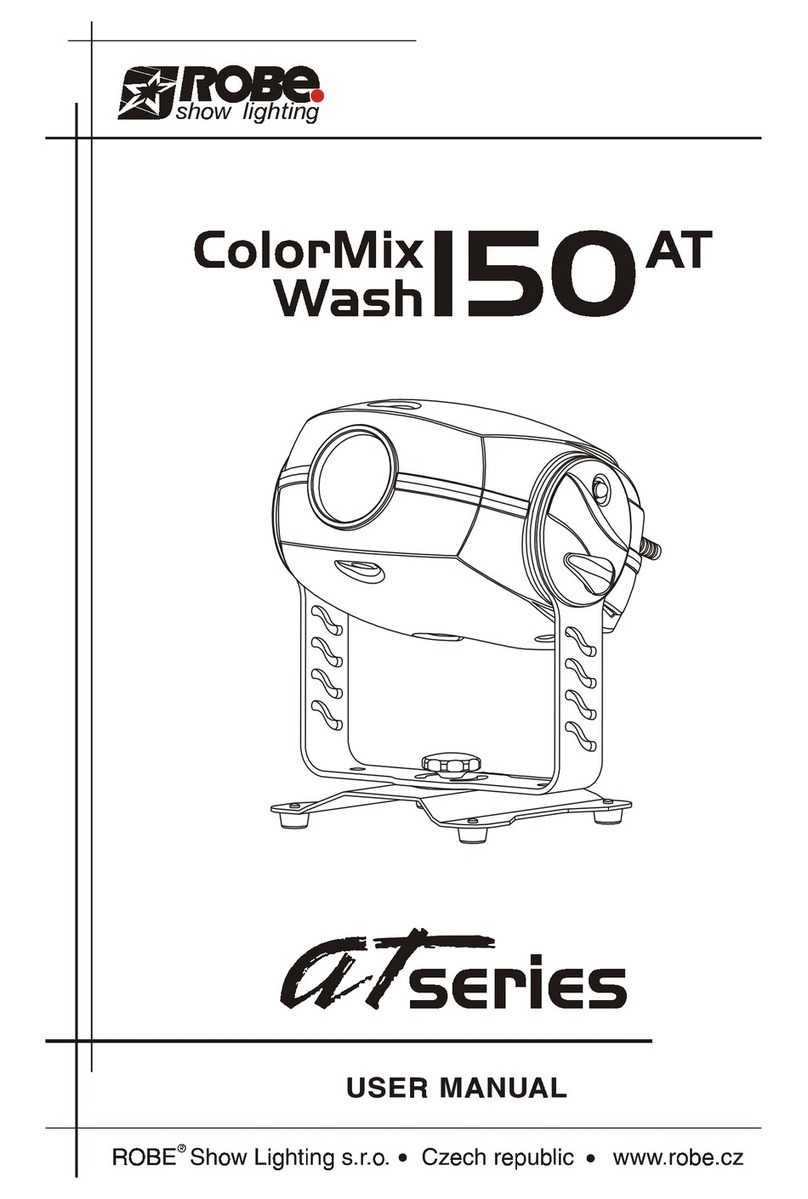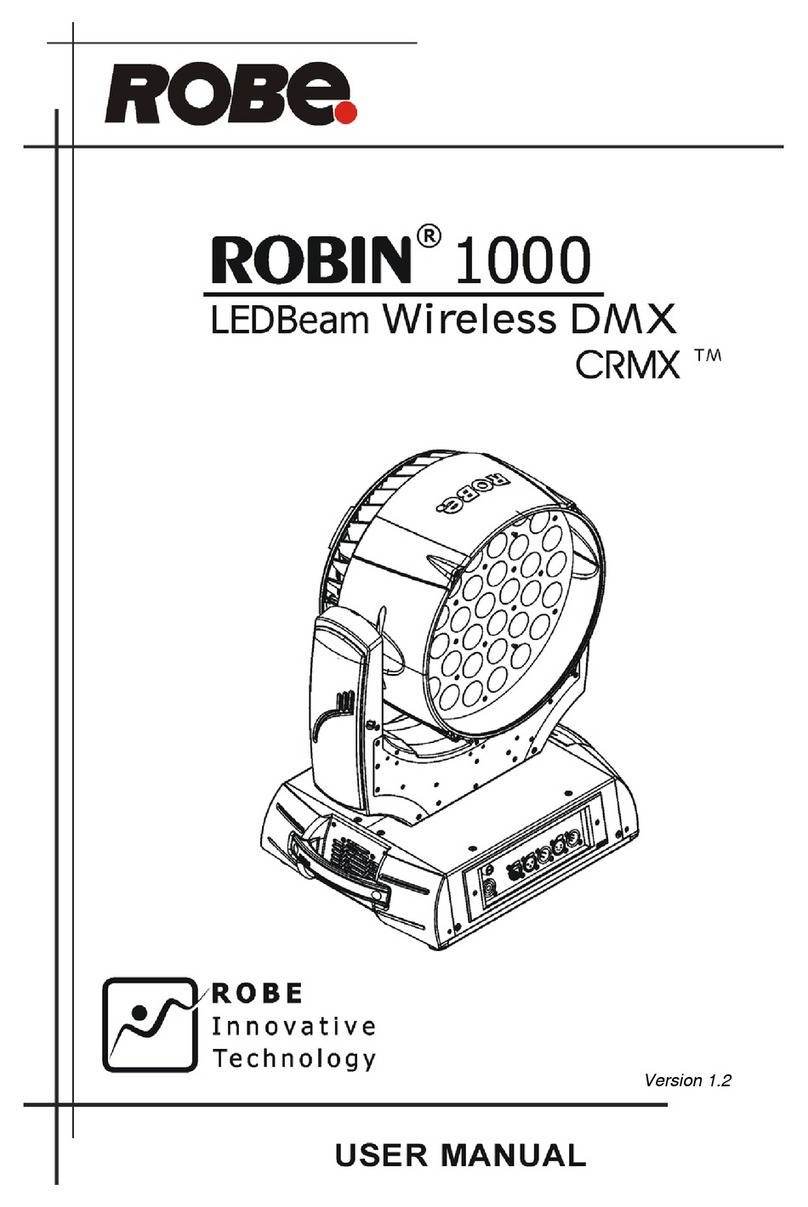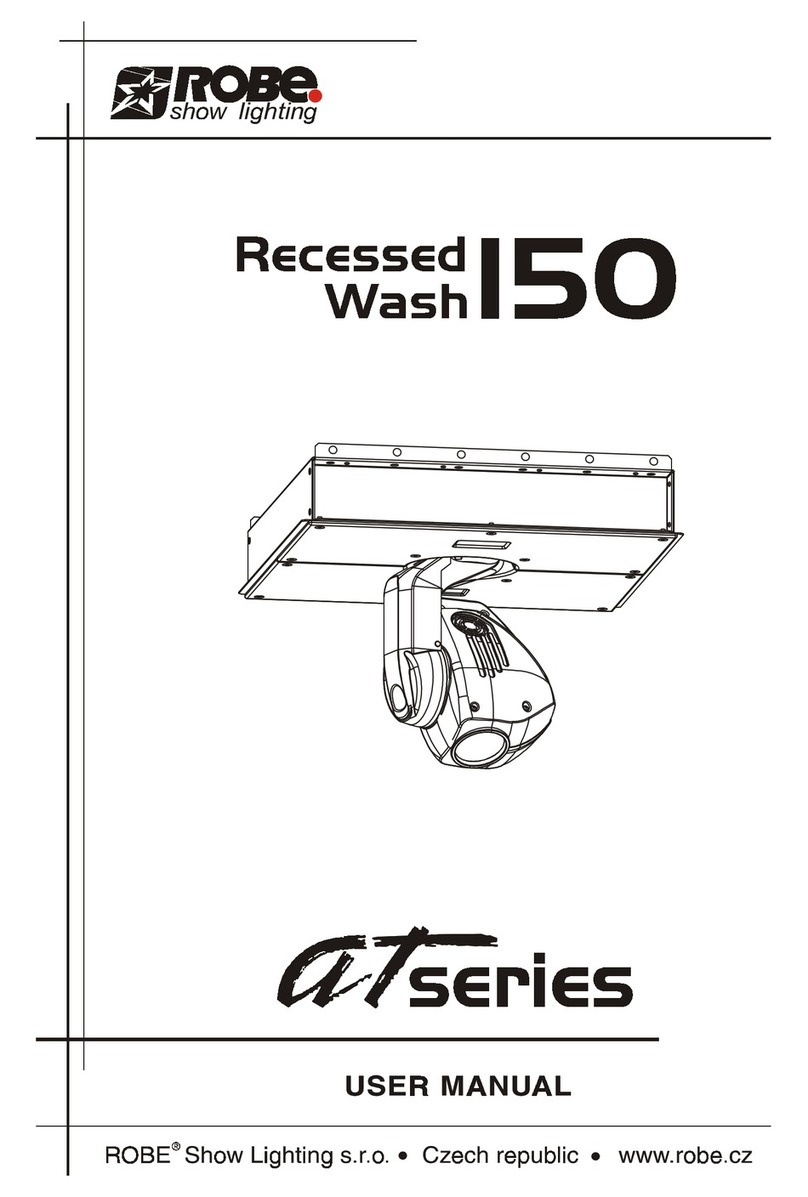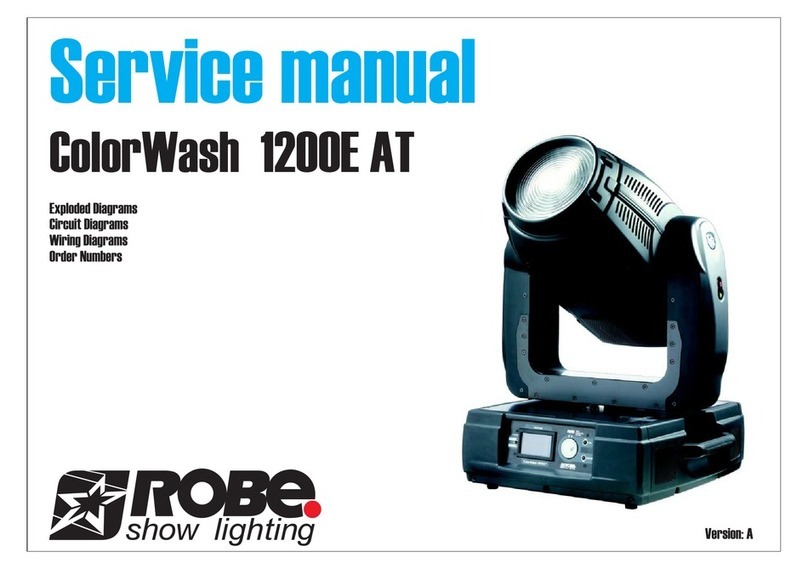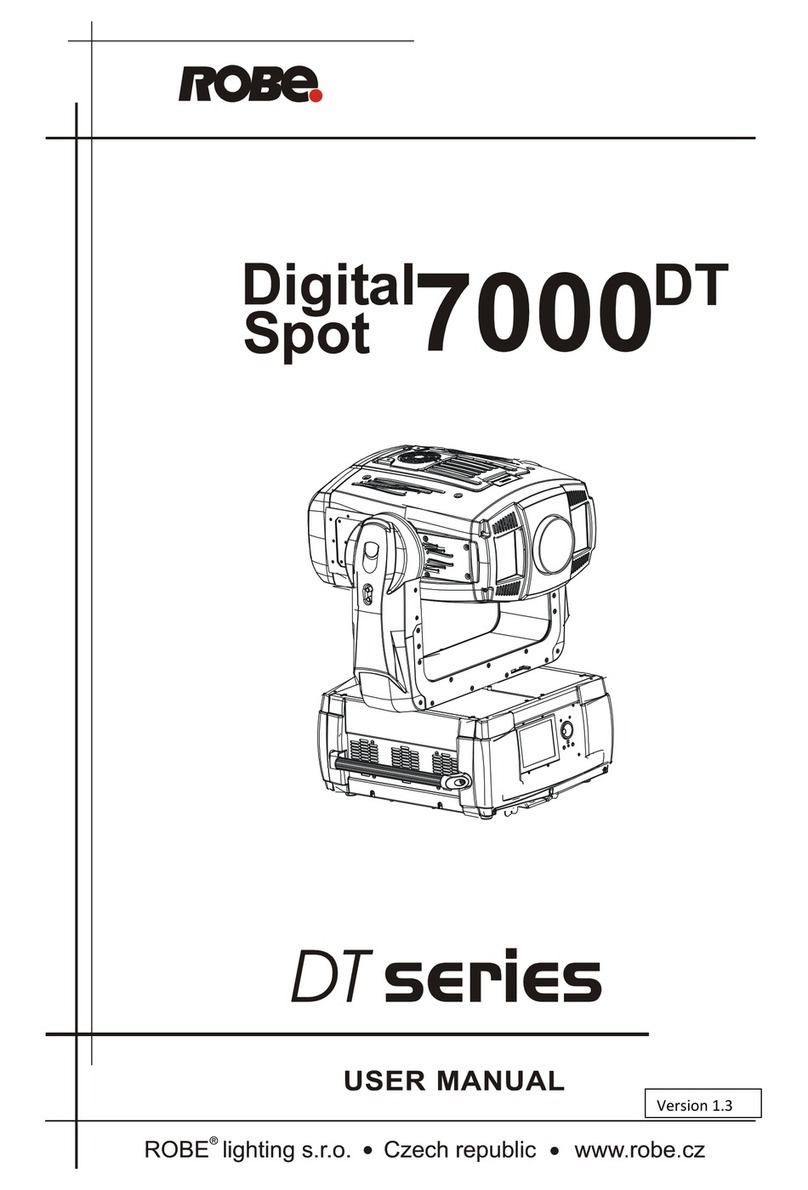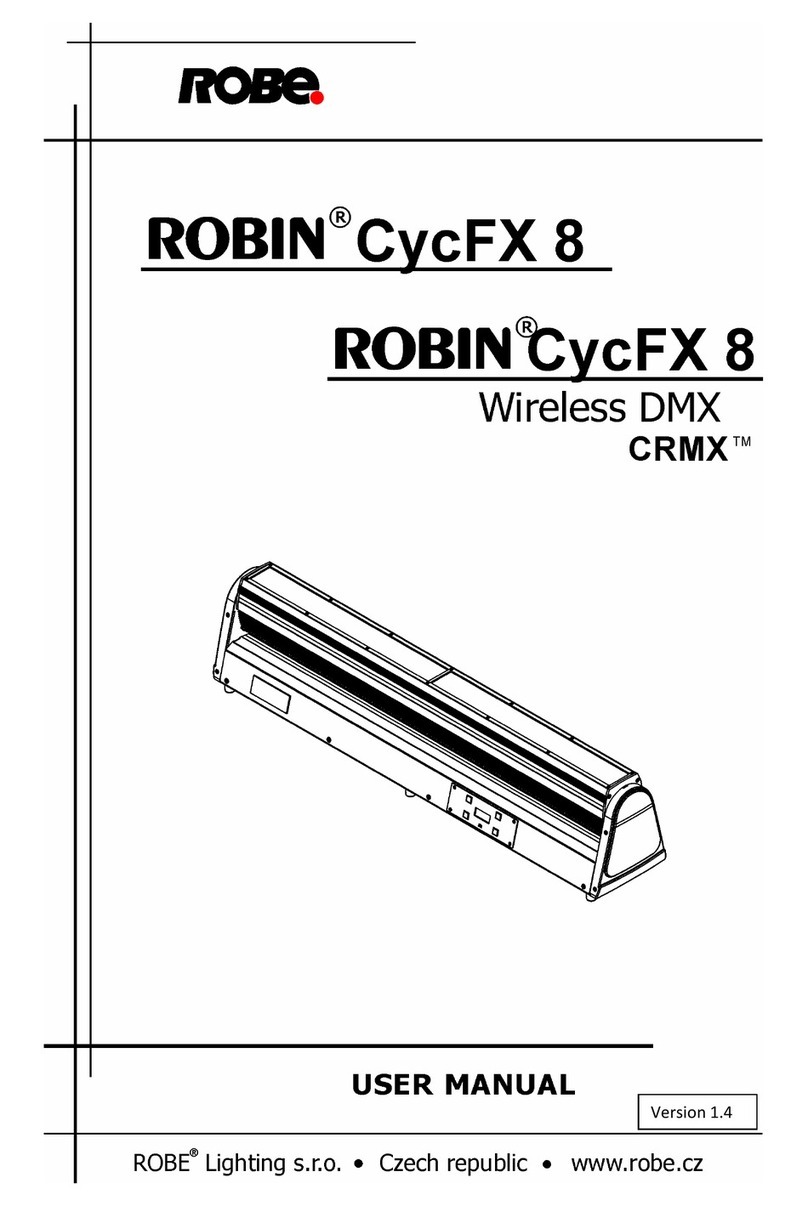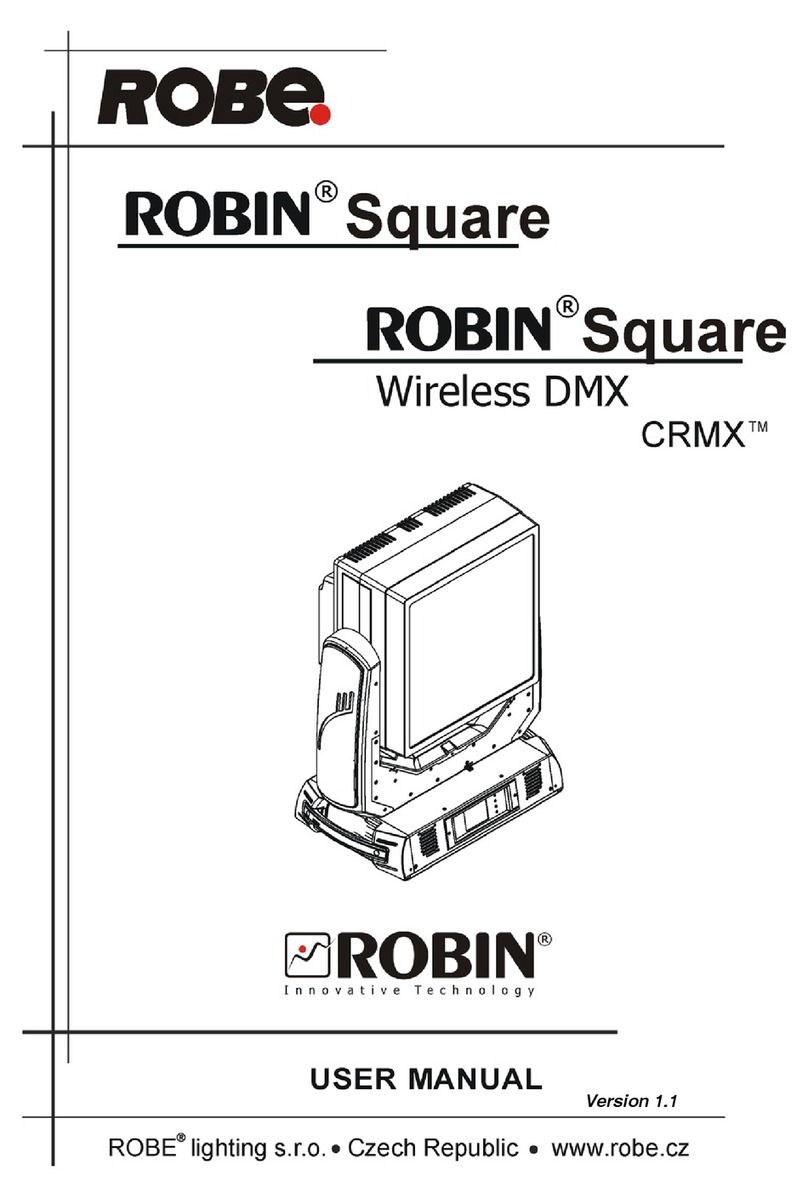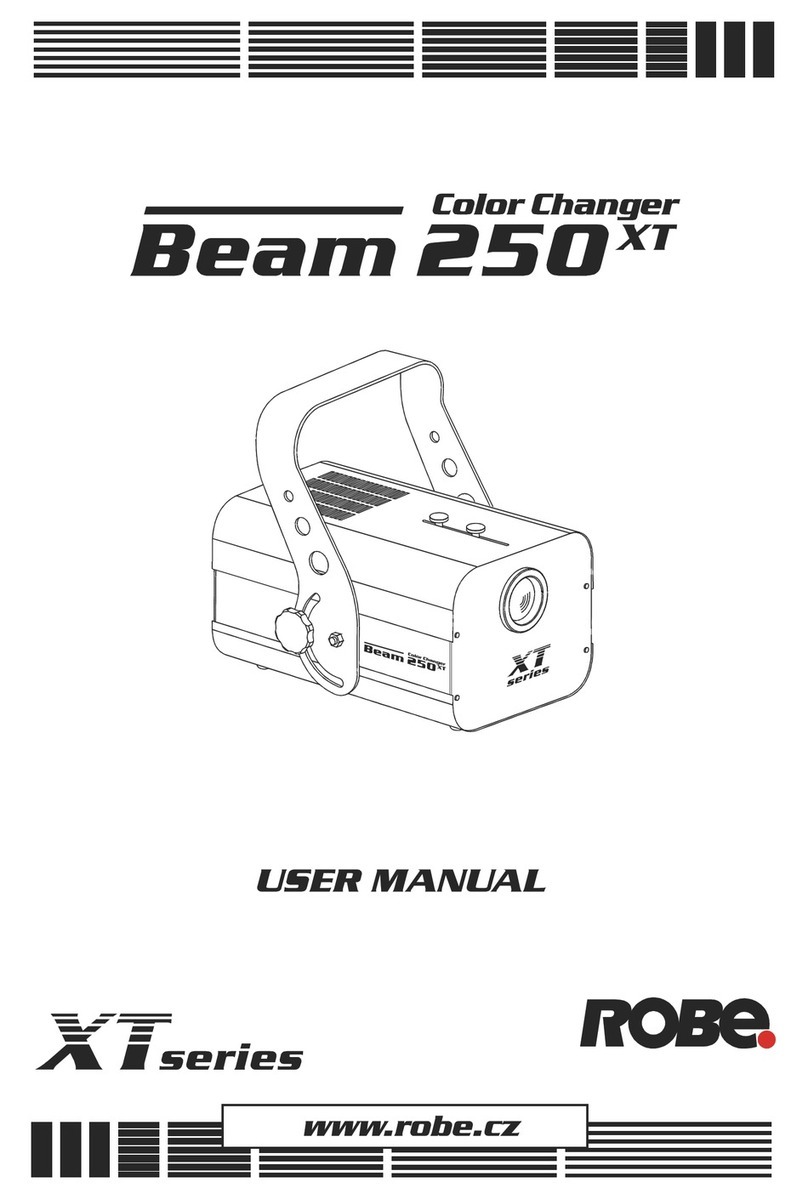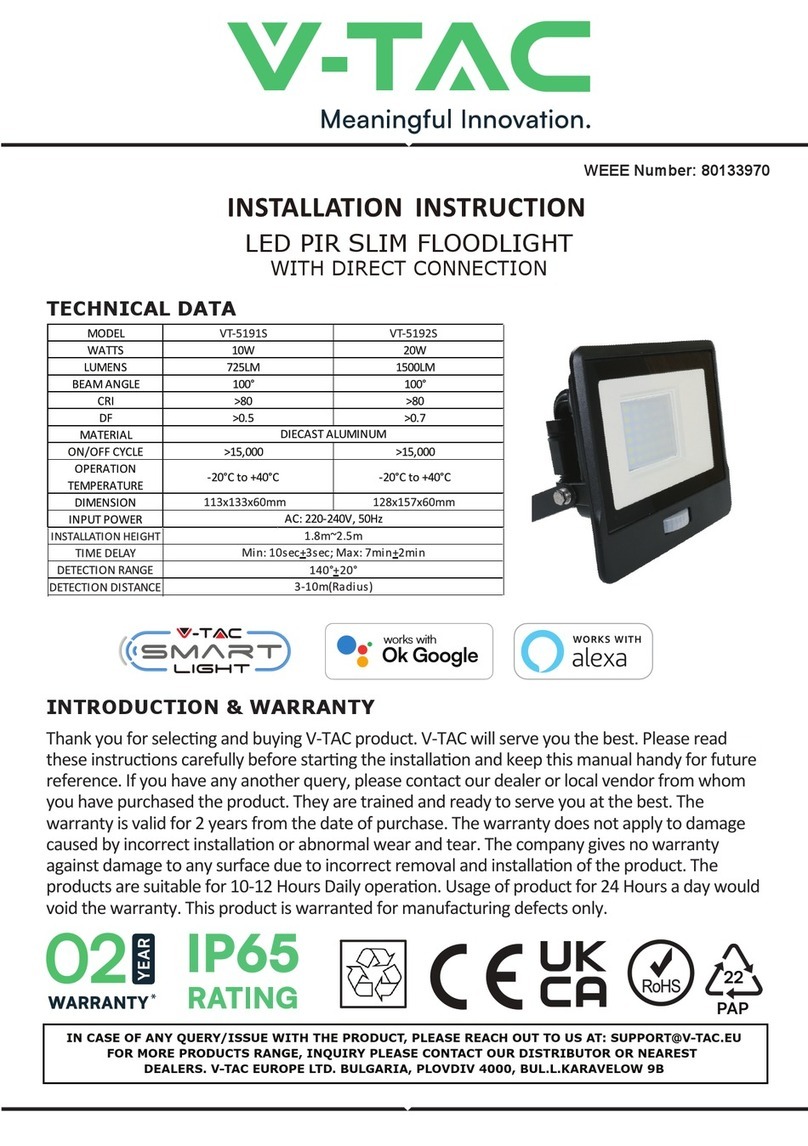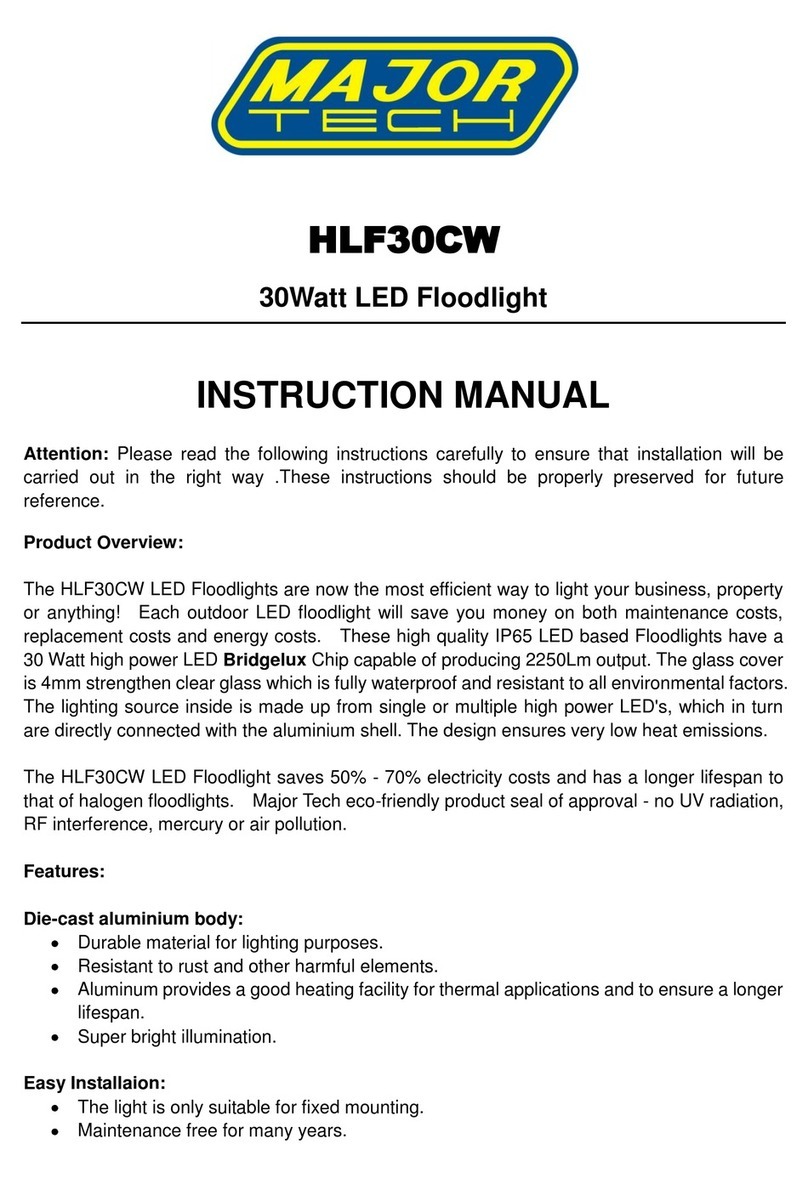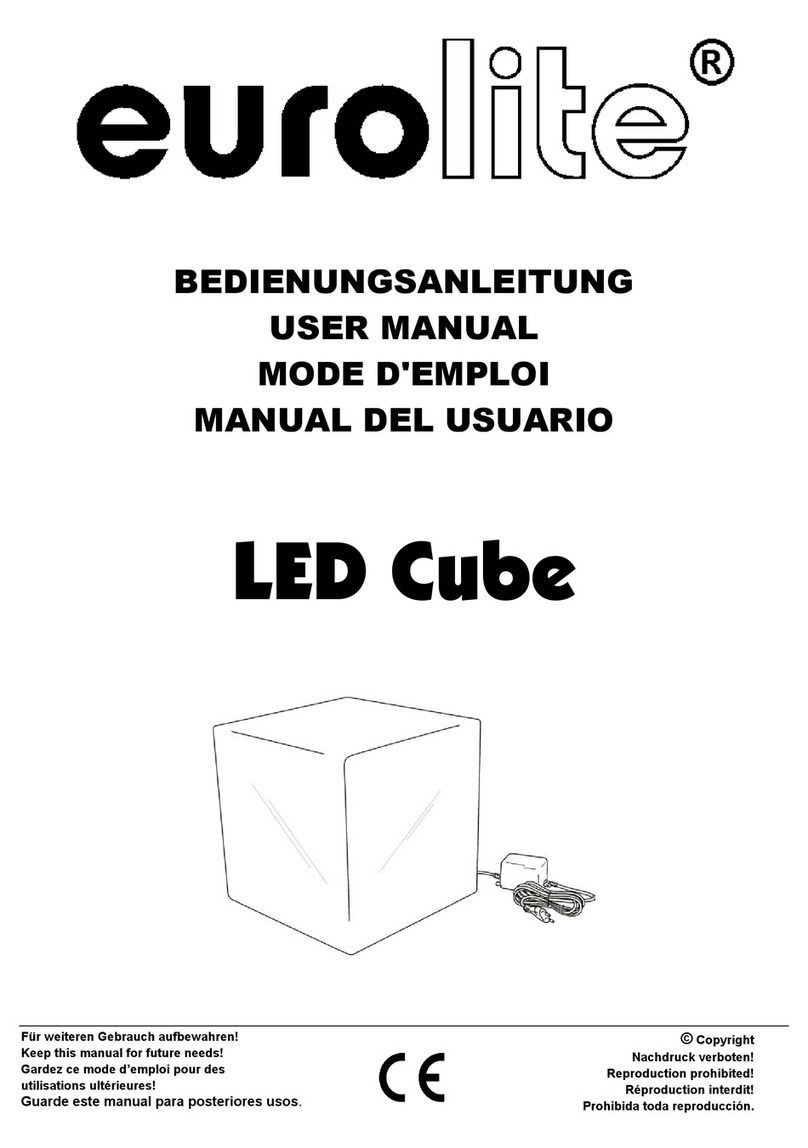REDMix3•192
2
Tableofcontents
1.Safetyinstructions......................................................................................................................................................3
2.Fixtureexteriorview...................................................................................................................................................5
3.Installation..................................................................................................................................................................5
3.1Mountingthefixture............................................................................................................................................5
3.2Changingthelens‐array........................................................................................................................................6
3.3Connectiontothemains......................................................................................................................................7
3.4DMX512connection............................................................................................................................................8
3.5Master/slaveconnection......................................................................................................................................8
3.6Stand‐aloneoperation..........................................................................................................................................9
4.REDMix3•192‐DMXprotocol.................................................................................................................................10
5.Controlmenumap....................................................................................................................................................13
6.Fixturemenu.............................................................................................................................................................15
6.1FixtureAddress...................................................................................................................................................16
6.2Fixtureinformation.............................................................................................................................................16
6.3Personality..........................................................................................................................................................17
6.4Manualmode......................................................................................................................................................18
6.5Testsequences...................................................................................................................................................19
6.6Stand‐alonesetting.............................................................................................................................................19
6.7Specialfunctions.................................................................................................................................................20
7.RDM..........................................................................................................................................................................21
8.Errorandinformationmessages..............................................................................................................................22
9.Technicalspecifications............................................................................................................................................23
10.Cleaningandmaintenance.....................................................................................................................................25
10.1Replacingthemainfuse...................................................................................................................................25
10.2Replacingtheairfilters.....................................................................................................................................25