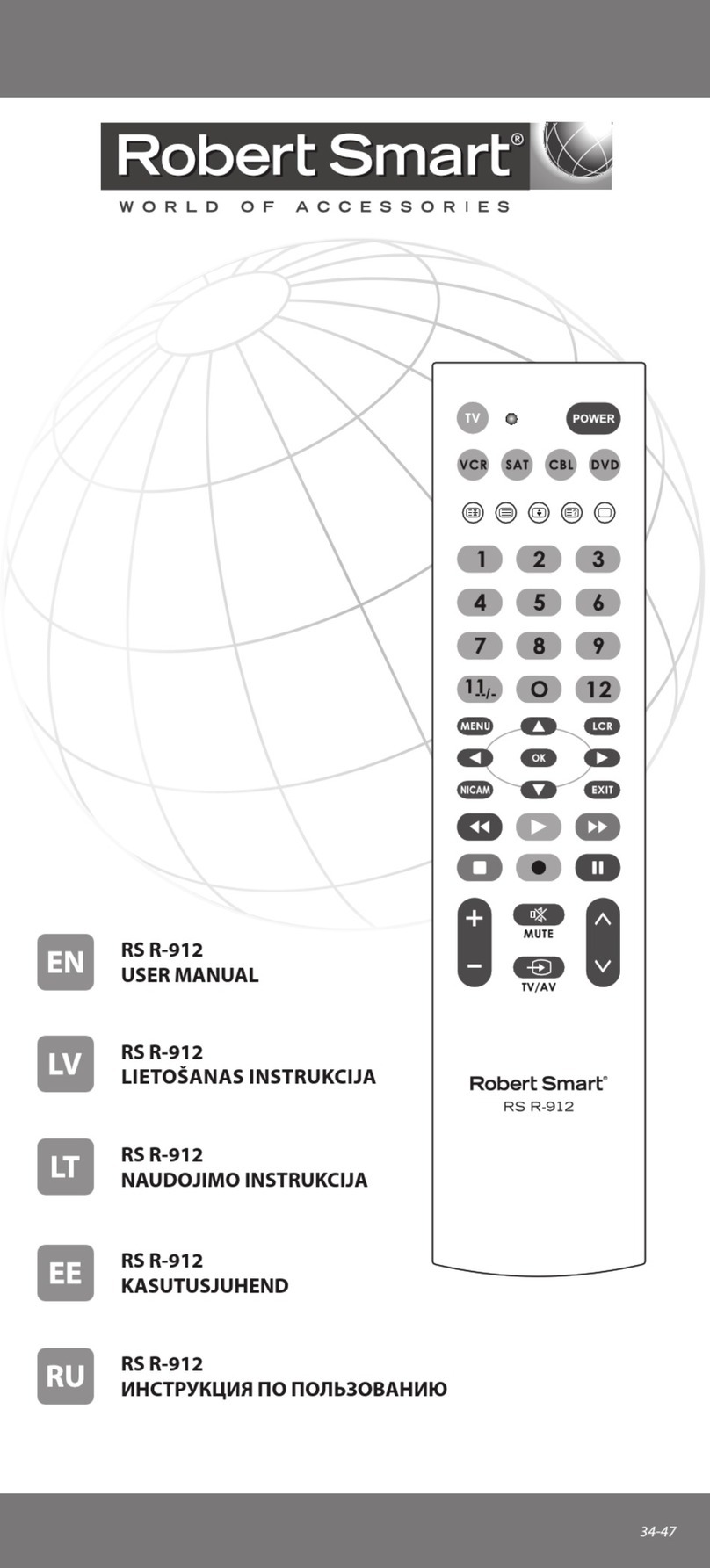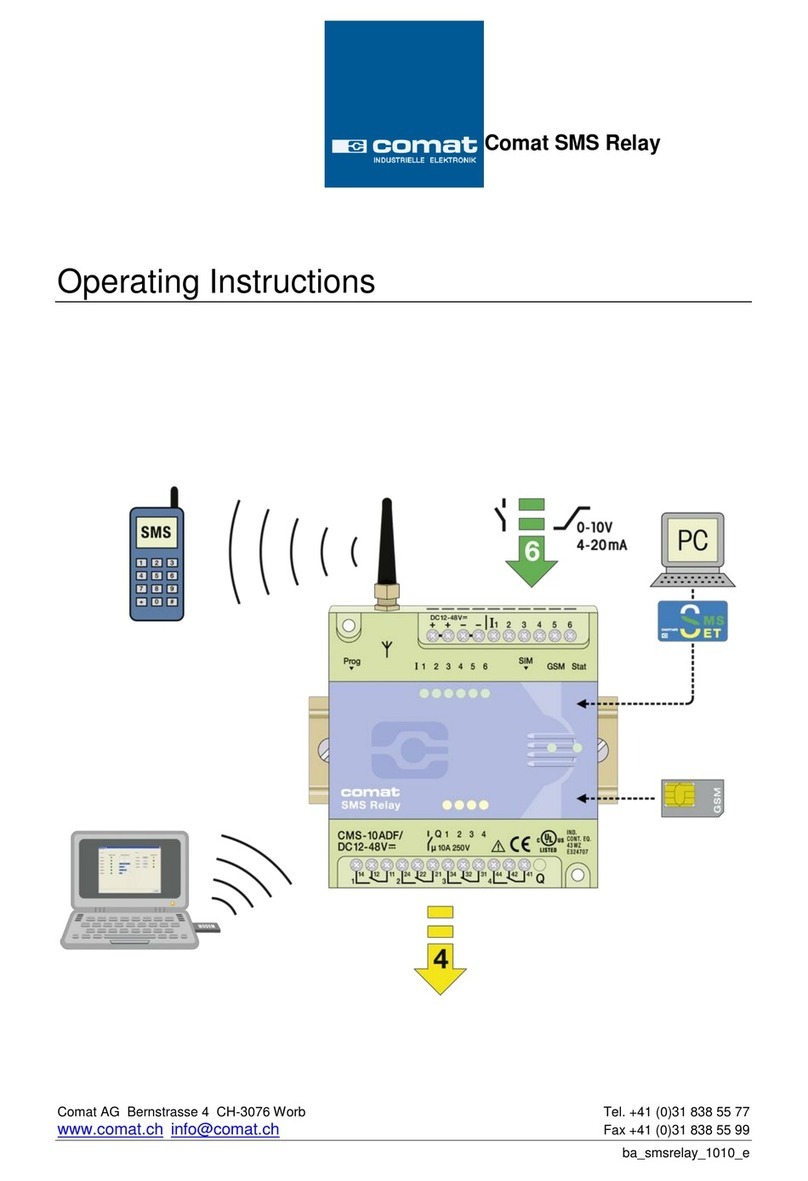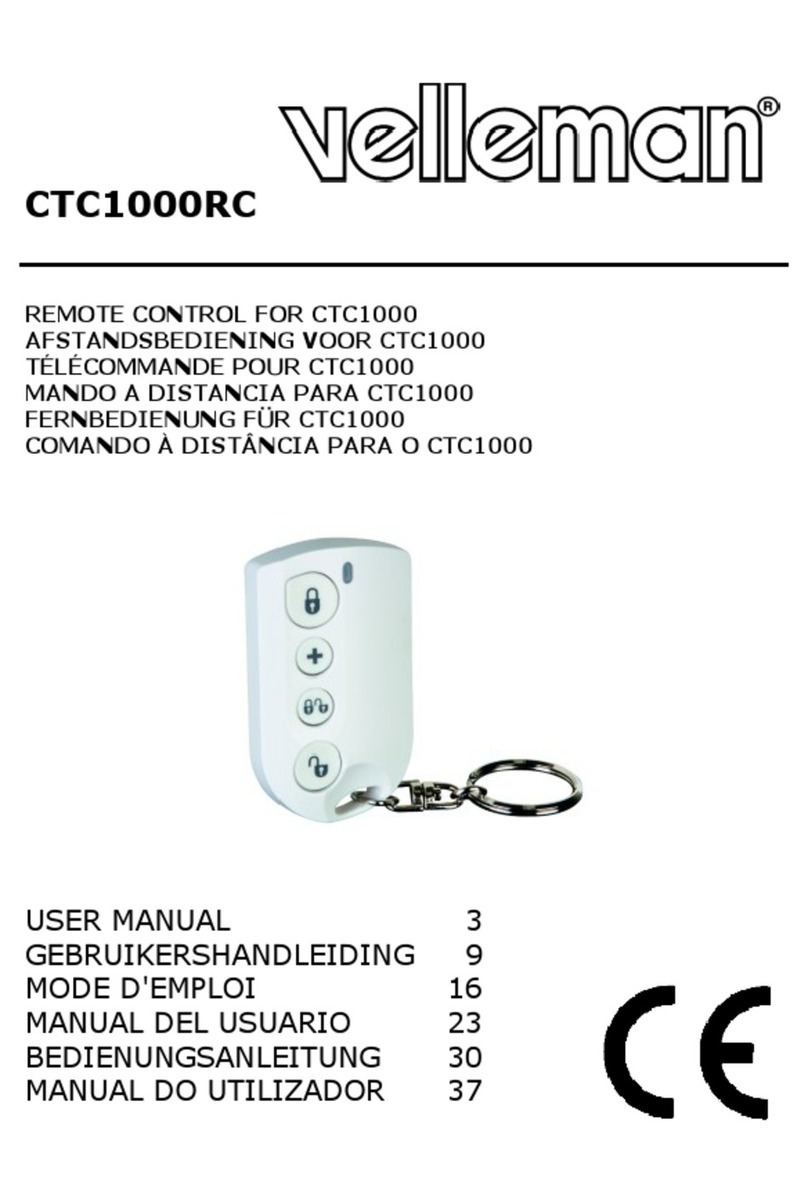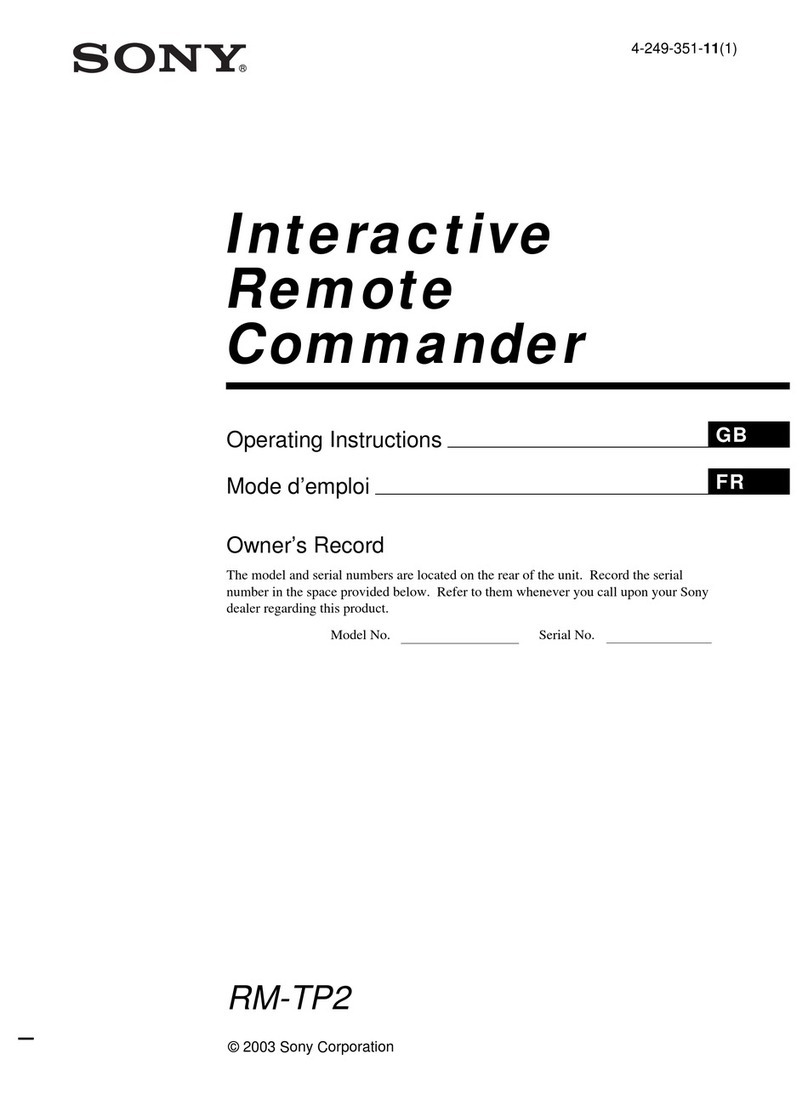Robert Smart R-909 User manual

R-909
USER MANUAL
R-909
LIETOŠANAS INSTRUKCIJA
R-909
NAUDOJIMO INSTRUKCIJA
R-909
KASUTUSJUHEND
R-909
ИНСТРУКЦИЯ ПО ПОЛЬЗОВАНИЮ
34-240

3 - 8 ............................................................................................................................................... EN
9 - 14 .............................................................................................................................................. LV
15 -20 ............................................................................................................................................. LT
21 - 26 ........................................................................................................................................... EE
27 - 32 .......................................................................................................................................... RU
33 - 36 .................................................................................................... SETUP CODES FOR TV
38 ............................................................................................................................................NOTES
39 - 40 ................................................................................................................................ SERVICE
CONTENTS
Robert Smart - tai tarptautinis elektrotechnikos aksesuarų prekinis ženklas. Robert Smart
produktai sukurti paprastesniam ir funkcionalesniam šiuolaikinių technologijų naudojimui.
Rūpinantis tuo, kad vartotojas galėtų išnaudoti visas šiuolaikinių technologijų teikiamas
galimybes, Robert Smart aksesuarai yra itin paprasto dizaino, užtikrinančio patogų net pačių
sudėtingiausių funkcijų valdymą. Technologinės platformos pagalba atliekamas greitas ir patogus
bet kokios įrangos suderinimas.
Daugiau informacijos apie Robert Smart rasite tinklalapyje robertsmartworld.com
Robert Smart on rahvusvaheline elektrotehnika aksessuaaride tootemark. Robert Smarti tooted
on loodud, et muuta tehnoloogia kasutamine mugavamaks ja funktsionaalsemaks. Robert Smart
hoolitseb selle eest, et kasutaja võiks tänapäeva tehnoloogia võimalusi täies ulatuses nautida.
Seetõttu on Robert Smarti aksessuaarid disainitud võimalikult lihtsalt, mis tagab isegi keeruliste
funktsioonide mugava kasutamise. Kõige eest kannab hoolt tehnoloogiline platform, mis tagab
kiire ja efektiivse seadmete ühilduvuse.
Rohkem infot Robert Smarti kohta võite saada kodulehelt robertsmartworld.com
Robert Smart .
Robert Smart
. ,
, Robert Smart
,
. ,
.
Robert Smart
robertsmartworld.com
Robert Smart is an international electronics accessories brand. Products by Robert Smart have
been created to improve the convenience and functionality of using technology. Designed so that
the user can fully utilise the capabilities oered by modern technologies, accessories by Robert
Smart are designed with an interface which makes even the most complex functions easy to use.
The technological platform takes care of everything, ensuring the fast and ecient compatibility
of various devices.
Find out more about Robert Smart on website robertsmartworld.com
Robert Smart ir starptautisks elektrotehnikas aksesuāru zīmols. Robert Smart produkti ir veidoti,
lai uzlabotu tehnoloģiju lietošanas ērtumu un funkcionalitāti. Rūpējoties par to, lai lietotājs varētu
pilnībā izmantot mūsdienu tehnoloģiju iespējas, Robert Smart aksesuāri ir dizainēti ar maksimāli
vienkāršu interfeisu, kas nodrošina ērtu lietošanu pat sarežģītām funkcijām. Par visu rūpējas
tehnoloģiskā platforma, kas nodrošina ātru un efektīvu dažādu iekārtu savietojamību.
Vairāk par Robert Smart varat uzzināt robertsmartworld.com
- 2 - 34-240

TV REMOTE CONTROL
R-909
Thank you for choosing a Robert Smart product!
USER MANUAL
DESCRIPTION
Robert Smart R-909 is a cutting-edge universal remote control. It is
compatible with more than 300 dierent TV brands which ensures its
operation with all the most popular models. It’s a perfect substitute for
lost or damaged original remote control devices and ensures control of all
the main operating functions. The expanded database ensures that setup
of the Robert Smart remote control is fast and easy.
To start using the remote it must be programmed to control the TV. To
perform programming quickly and simply, please read this manual
carefully. PREPARATION
Remove the battery case cover and insert two R6 (AA size) 1.5 V batteries
(not included) matching the +/- marks to the marks in the battery case.
PROGRAMMING TO CONTROL PARTICULAR DEVICES
To control a particular TV, program the remote by setting up the code
corresponding to the TV model. The code ensures transmission of a signal
detectable for the device.
The remote can be programmed using 2 methods:
a) Code setup from the code table.
b) Automatic code search.
Each programming method has its own advantages and you can choose
which one you prefer to use. We recommend using 'Code setup from code
table'. Use 'Automatic code search’ only if remote control programming
with code setup fails.
Finding codes for some particular models is only possible with the
'Automatic code search' method. This applies to rare or specic models. In
such cases, code selection may require more time.
IMPORTANT: correct code setup ensures the operation of the main
functions; however, in some cases some specic functions may not function.
In the table of device codes ('SET-
UP CODES FOR...'), nd the brand
and corresponding code of the
device to be operated.
A. CODE SETUP FROM THE CODE TABLE
'Code setup from the code table' is the most precise method for setup of
the remote; therefore we recommend starting setup of the remote using
this method. Open the code table at the end of the manual to begin setup
with 'Code setup from the code table'. The most popular brand codes are
included in this manual. If the brand of your device is not among them,
visit Robert Smart webpage: www.robertsmartworld.com where you will
nd a full list of brands and codes.
IMPORTANT: the codes have been listed according to the demand for each
brand’s devices. It means that the most popular brands top the list, therefore
start code setupinsequence fromthe topof thelist starting with therst, second,
third code etc. Don’t start code setup from the middle or the end of the list.
- 3 - 34-240

Manually switch on the
controllable TV.
It must be fully switched on,
and not just in standby mode!
A picture transmitted by the
selected device should appear on
the screen.
Press key [SET] on the remote and
keep it pressed, press key [TV] -
a light indicator will switch on.
Release the keys.
Enter a 4-digit code (e.g. for TV
'PHILIPS' the code is '0003').
If the code is entered correctly,
the light indicator will go out. If
the code is entered incorrectly
(any digit of the code is entered
incorrectly), the indicator will ash
three times and remain in the
setup mode (the light indicator
is on). Enter the code again. After
successful setup the indicator
should go out.
Indicator o
The indicating light is on
- 4 - 34-240

IMPORTANT: write down the correct code on the label under the battery
cover. Thus, if needed, you can nd it quickly and simply.
Point the remote towards the
controllable device and check
that the keys of the remote are
working. If some or all of the main
keys are not working, repeat steps
2 ~ 4 and try other codes from
the list until all the main keys are
working properly.
Manually switch on the TV.
As with the 'Code setup from the
code table'method, the device
must be fully switched on, and not
just in standby mode!
B. AUTOMATIC CODE SEARCH
Use automatic code search if you have tried 'Code setup from the code
table', but the device cannot be controlled yet. This function ensures
selection of code from an even wider code list entered in the remote
control memory so that the remote can also be programmed for more
specic models.
Press key [SET] on the remote
and keep it pressed; press also
key [POWER] and keep both keys
pressed for 5 seconds. Release
both keys as soon as the light
indicator comes on and starts
to ash irregularly. From this
moment automatic code search
mode will have switched on. If
the light indicator is in any other
state, repeat the abovementioned
operations until the indicator
starts to shine and ash brightly.
Transmission of switch-o code
will begin.
The indicating light is on
- 5 - 34-240

Point the remote towards the
controllable TV. The remote will
transmit the switch-o code
packs with a 1.5 second interval.
Please do not miss the moment
when the TV switches o. Do not
press any other key during search.
Immediately press any key
when the TV switches o. The
light indicator will go o, code
transmission mode will be turned
o and programming will be
nished.
IMPORTANT:
- The remote cannot increase the number of device functions.
E.g.: if the TV has no 'MUTE' function (sound switched o), the key [MUTE]
on the remote will not work.
- Some of the remote control functions may not work.
- Symbol on the key and the performed function may dier.
Point the remote towards the
controllable device and check
that the keys of the remote are
working. If some or all of main
keys are not working, repeat steps
2 ~ 5.
IMPORTANT: if the TV switches o it means that the code detectable for the
device has been found. Please follow the search procedure carefully and
press any key immediately when the device switches o so that the remote
did not continue to search for another code. After pressing any key the last
transmitted code is stored in the remote control memory.
- 6 - 34-240

CONTROL KEYS OF THE TV AND CORRESPONDING FUNCTIONS
INSTRUCTIONS FOR CORRECT USE
Avoid sharp impacts to the remote, strong vibration, excess heat (over
40°C). Do not allow the remote to come into contact with uids, perfumes,
and alcohol. Do not let the batteries leak.
Technical data
Operation distance of the remote control: approximately 8 meters
(depends on the controlled
device parameters).
Battery type: AA (R6) 1,5V 2 pcs
Subject to technical changes without warning.
- 7 - 34-240

Take care of the environment! Do not throw this device away
with other waste, but deliver it to the ocial collection point for
recycling.
Copying of this user manual for commercial purposes in prohibited.
Problem Solution
Code of your device’s manufacturer
is not on the list. Use the 'Automatic code search'
method.
The device does not respond to
the commands of the universal
remote.
Try to enter every code from the
code list indicated for the brand of
your device.
Use the 'Automatic code search'
method.
Signals of the universal remote
cause the device to function
incorrectly.
The selected code may be wrong.
Try to enter another code from
the list next to the brand of your
device or use the 'Automatic code
search' method to nd the correct
code.
The device does not respond to
the commands of the remote, but
the indicator on the remote lights
up.
Press key TV on the remote.
Point the remote directly towards
the detection sensor of the
controllable device.
Operation distance of the remote
has decreased. Replace the batteries with new
ones (size AA, 2 pieces).
The device does not respond to
the commands of the remote, the
indicator does not light up.
Replace the batteries with new
ones (size AA, 2 pieces).
In case the remote controller is
operated improperly, it’s possible
that it stops to work.
In this case, you need to take out
the batteries and reinstall them 20
minutes later, then the controller
will resume to the normal
application.
TROUBLESHOOTING*
You can download manuals of all Robert Smart remote control models
with full code lists in electronic form at www.robertsmartworld.com
*If you have any further questions or queries about setup or operation
of the Robert Smart remote control, visit robertsmartworld.com for
the latest technical information or send your questions to our Customer
Support Centre: support@robertsmartworld.com
To make use of Robert Smart products as easy as possible, the manufacturer
constantly increases performance through technological improvements.
Therefore your opinion about the product and its convenience of use is
very important to us.
You can contact our Support Service experts at robertsmartworld.com or
send your wishes and suggestions to e-mail support@robertsmartworld.
com, and we will be happy to be even more useful to you.
- 8 - 34-240

Paldies, ka izvēlējāties Robert Smart produktu!
LIETOŠANAS INSTRUKCIJA
APRAKSTS
Robert Smart R-909 ir modernizēta universālā tālvadības pults. Tā ir
savietojama ar vairāk kā 300 dažādiem televizoru zīmoliem, kas nodrošina
pults darbību ar visiem izplatītākajiem modeļiem. Tā lieliski aizstāj
nozaudētu vai sabojātu oriģinālo tālvadības pulti un nodrošina ierīces
visu galveno funkciju vadību. Pateicoties paplašinātajai datu bāzei, Robert
Smart pults iestatīšana ir ērta un aizņem maz laika.
Lai pulti sāktu lietot, tā ir jāpiesaista televizoram. Lūdzu rūpīgi izlasiet šo
instrukciju, lai piesaistīšanu veiktu ērti un īsā laikā.
SAGATAVOŠANA
Izņemiet bateriju nodalījuma vāciņu un ievērojot pareizu polaritāti (+/-)
ievietojiet divas R6 (AA izmēra) 1,5 V baterijas (nav komplektā).
VADĀMĀS IERĪCES PIESAISTĪŠANA
Lai ar pults komandām varētu vadīt konkrētu TV, pults televizoram ir
jāpiesaista, iestatot TV modelim atbilstošu kodu. Kods norošina aparātam
saprotama signāla raidīšanu.
Pulti var iestatīt 2 veidos:
A. Koda ievadīšana no kodu tabulas.
B. Koda automātiska meklēšana.
Katram veidam ir savas prekšrocības, un Jūs varat izmantot vienu tiem
pēc savas izvēles. Rekomendējam izmantot 'Koda ievadīšanu no kodu
tabulas'. 'Koda automātisko meklēšanu'izmantot tikai gadījumā, ja pults
piesaistīšana neizdodas ar koda ievadīšanu.
Atsevišķu modeļu vadībai nepieciešamo kodu atrašana iespējama tikai
ar 'Koda automātiskas meklēšanas' metodi. Tas attiecas uz retiem vai
speciskiem modeļiem. Koda piemeklēšana šādos gadījumos var aizņemt
vairāk laika.
TV TĀLVADĪBAS PULTS
R-909
SVARĪGI: pareiza koda ievadīšana nodrošina galveno funkciju darbību,
taču atsevišķas speciskas funkcijas var nedarboties.
Ierīču kodu tabulā ('SETUP CODES
FOR...') sameklējiet vadāmā
aparāta marku un tam atbilstošo
ciparu kodu.
A. KODA IEVADĪŠANA NO KODU TABULAS
'Koda ievadīšana no kodu tabulas' ir visprecīzakā pults iestatīšanas
metode, tāpēc iesakām pults iestatīšanu sākt ar šo metodi. Lai sāktu
iestatīšanu ar 'Koda ievadīšanu no kodu tabulas', atšķiriet kodu tabulu, kas
atrodas instrukcijas beigās. Šajā instrukcijā ir pievienoti izplatītāko zīmolu
kodi. Ja Jūsu ierīces zīmols nav norādīts starp tiem, ienāciet Robert Smart
mājaslapā www.robertsmartworld.com, kur atrodas zīmolu un kodu
saraksts pilnā apjomā.
SVARĪGI: kodi ir sakārtoti pēc to izplatības katra zīmola ierīcēm. Tas nozīmē,
ka pirmie kodi ir visizplatītākie, tāpēc koda ievadīšanu sāciet secīgi no
saraksta sākuma, sākot ar pirmo, otro, trešo utt. kodu. Nesāciet kodu
ievadīšanu no saraksta vidus vai beigām.
- 9 - 34-240

Ar roku ieslēdziet vadāmo TV
aparātu.
Tam ir jābūt pilnībā ieslēgtam,
nevis tikai gaidīšanas režīmā!
Izvēlētās ierīces pārraidītajam
attēlam jābūt redzamam uz
ekrāna.
Nospiediet uz pults taustiņu
[SET] un turiet nospiestā stāvoklī,
nospiediet taustiņu [TV] -
iedegsies gaismas indikators.
Atlaidiet taustiņus.
Ievadiet 4-ciparu kodu (piemēram,
televizoram 'PHILIPS' kods ir
'0003').
Gaismas indikators ir iededzies
Ja kods būs ievadīts pareizi,
gaismas indikators nodzisīs. Ja
kods nav ievadīts pareizi (kļūdaini
ievadīts kāds no koda cipariem),
indikators trīsreiz nomirgo
un paliek iestatīšanas režīmā
(gaismas indikators deg). Ievadiet
kodu vēlreiz. Pēc veiksmīgas
iestatīšanas pabeigšanas
indikatoram jānodziest.
Indikators nodzisis
- 10 - 34-240

SVARĪGI: Pareizo kodu pierakstiet uz uzlīmes zem pults bateriju vāciņa.
Tādā veidā Jūs to varēsiet ātri un ērti atrast, ja radīsies tāda nepieciešamība.
Pavērsiet pulti pret vadāmo
aparātu un izmēģiniet vai pults
taustiņi darbojas. Ja daži vai visi
galvenie taustiņi nedarbojas,
atkārtojiet 2. ~ 4. punktā norādītās
darbības un izmēģiniet citus
tabulā norādītos kodus, līdz visi
galvenie taustiņi labi darbojas.
Ar roku ieslēdziet TV.
Tāpat kā 'Koda ievadīšanas no
kodu tabulas'gadījumā, tam
jābūt pilnībā ieslēgtam, nevis tikai
gaidīšanas režīmā!
B. KODA AUTOMĀTISKA MEKLĒŠANA
Koda automātisku meklēšanu ieteicams izmantot gadījumā, ja esat
izmēģinājuši 'Koda ievadīšanu no kodu tabulas', bet ierīci joprojām
nevarat vadīt. Šī funkcija nodrošina kodu piemeklēšanu vēl no plašāka
pults atmiņā ievadīto kodu saraksta, kas nodrošina pults piesaistīšanu arī
speciskiem modeļiem.
Uz pults nospiediet un turiet
taustiņu [SET], nospiediet arī
taustiņu [POWER] un turiet
nospiestus abus taustiņus 5
sekundes, tiklīdz iedegsies
gaismas indikators un sāks
neregulāri mirgot, atlaidiet
abus taustiņus. No šī brīža
būs ieslēdzies pults kodu
automātiskās meklēšanas režīms.
Ja gaismas indikators būs citā
stāvoklī, atkārtojiet augšminētās
darbības, līdz indikators sāk
spoži spīdēt un mirgot. Sāksies
izslēgšanas kodu pārraide.
Gaismas indikators ir iededzies
- 11 - 34-240

Pavērsiet pulti pret vadāmo
televizoru. Pults ar 1,5 sekundes
intervālu pārraidīs izslēgšanas
signālu paketes. Lūdzu,
nepalaidiet garām brīdi, kad
televizors izslēgsies. Meklēšanas
laikā nenospiediet nevienu pults
taustiņu.
Tiklīdz televizors izslēgsies,
nekavējoties nospiediet jebkuru
pults taustiņu. Gaismas indikators
nodzisīs, kodu pārraidīšana režīms
tiks izslēgts un iestatīšana būs
pabeigta.
SVARĪGI:
- Šī pults nevar palielināt aparāta funkciju skaitu.
Piemēram: ja televizoram nav funkcija 'MUTE' (skaņas atslēgšana), tad
pults taustiņš [MUTE] nedarbosies.
- Dažas funkcijas no pults var nedarboties.
- Var nesakrist apzīmējums uz taustiņa un izpildāmā funkcija.
Pavērsiet pulti pret vadāmo
aparātu un izmēģiniet vai pults
taustiņi darbojas. Ja daži vai visi
galvenie taustiņi nedarbojas,
atkārtojiet 2. ~ 5. punktā norādītās
darbības.
SVARĪGI: Ja televizors izslēdzas, tas nozīmē, ka ierīcei saprotams kods ir
atrasts. Lūdzu, uzmanīgi sekojiet līdzi meklēšanas procesam un brīdī,
kad ierīce izslēdzas, nekavējoties nospiediet jebkuru taustiņu, lai pults
neturpina cita koda meklēšanu. Pēc jebkura taustiņa nospiešanas pults
atmiņā saglabāsies pēdējais pārraidītais kods.
- 12 - 34-240

TV VADĪBAS TAUSTIŅI UN TIEM ATBILSTOŠĀS FUNKCIJAS
PAREIZAS LIETOŠANAS NOTEIKUMI
Sargājiet pulti no asiem triecieniem, stipras vibrācijas, pārmērīga karstuma
(virs 40°C). Nepieļaujiet pults saskari ar dažādiem šķidrumiem, parmēriju,
alkoholu. Nepieļaujiet, ka iztek pultī ievietotās baterijas.
Tehniskie dati
Tālvadības pults darbības attālums: aptuveni 8 metri (atkarīgs no
vadāmā aparāta parametriem)
Bateriju tips: AA (R6) 1,5V/ 2gab.
Ir iespējamas tehniskas izmaiņas bez iepriekšēja brīdinājuma.
- 13 - 34-240

Saudzēsim apkārtējo vidi! Neizmetiet šo ierīci kopā ar citiem
atkritumiem, bet nododiet ociālā atkārtotai pārstrādei paredzēto
lietu savākšanas vietā.
Dotās instrukcijas pavairošana komerciālos nolūkos nav atļauta.
Problēma Risinājums
Jūsu ierīces ražotājs nav iekļauts
kodu sarakstā. Izmantojiet 'Koda automātiskas
meklēšanas' metodi.
Ierīce nereaģē uz universālās pults
komandām. Pamēģiniet ievadīt katru kodu,
kas norādīts kodu tabulā pie Jūsu
ierīces zīmola.
Izmantojiet 'Koda automātiskas
meklēšanas' metodi.
Universālās pults signāli izraisa
nepareizas aparāta funkcijas. Iespējams, ka izvēlētais kods ir
neatbilstošs. Mēģiniet ievadīt
kādu citu kodu, kas norādīts kodu
tabulā ierīces zīmolam vai vēlreiz
izmantojiet 'Koda automātiskas
meklēšanas' metodi, lai atrastu
pareizo kodu.
Aparāts nereaģē uz pults
komandām bet pults indikators
iedegas.
Nospiediet uz pults taustiņu [TV].
Pavērsiet pulti tieši pret vadāmā
aparāta uztveršanas sensoru.
Pults darbības attālums
samazinājies. Apmainiet pultī esošās baterijas
pret jaunām (AA izmērs, 2gab.).
Aparāts nereaģē uz pults
komandām, pults indikators
neiedegas.
Apmainiet pultī esošās baterijas
pret jaunām (AA izmērs, 2gab.).
Ja tālvadības pults netiek lietota
pareizi, tā var pārstāt darboties. Šādā gadījumā izņemiet baterijas
no pults un ielieciet tās atpakaļ pēc
20 minūtēm, pults atsāks darboties
normāli.
PROBLĒMU ATRISINĀŠANA*
Visu Robert Smart pults modeļu instrukcijas ar pilna apjoma kodu sarakstu
elektroniskā formātā var lejuplādēt www.robertsmartworld.com
*Ja Jums rodas jautājumi vai neskaidrības saistībā ar Robert Smart pults
iestatīšanu vai darbību Jūs varat ērti uzzināt jaunāko tehnisko informāciju
robertsmartworld.com vai arī sūtiet jautājumus uz mūsu Servisa atbalsta
centru support@robertsmartworld.com
Lai Robert Smart produktu lietošana būtu maksimāli ērta, mēs pastāvīgi
veicam produktu tehnoloģiskos uzlabojumus. Tāpēc mums ir ļoti svarīgs
Jūsu viedoklis par produktu un tā lietošanas ērtumu.
Jūs varat ērti sazināties ar mūsu Servisa atbalsta speciālistiem mājas lapā
robertsmartworld.com vai arī sūtiet savas vēlmes un priekšlikumus pa
tiešo uz e-pastu support@robertsmartworld.com un mēs priecāsimies
būt Jums vēl noderīgāki.
- 14 - 34-240

TV NUOTOLINIO VALDYMO PULTAS
R-909
Dėkojame, kad renkatės ‘Robert Smart‘ produktus!
NAUDOJIMOSI INSTRUKCIJA
APRAŠYMAS
Robert Smart R-909 - tai modernizuotas nuotolinio valdymo pultas. Jis
suderinamas su daugiau kaip 300 įvairių televizorių, vadinasi, veikia su
visais populiariausiais modeliais. Pultas pakeis prarastą ar sugadintą
originalų nuotolinio valdymo pultą ir užtikrins visų svarbiausių prietaiso
funkcijų valdymą. Dėl išplėstos duomenų bazės paruošti Robert Smart
pultą darbui yra patogu ir neužima daug laiko.
Prieš pradedant naudotis pultu jį reikia suderinti su televizoriumi. Prašome
atidžiai perskaityti šią instrukciją, tuomet suderinti galėsite greitai ir
patogiai. PARUOŠIMAS
Nuimkite baterijų skyriaus dangtelį ir kreipdami dėmesį į poliškumą (+/-)
įdėkite dvi R6 (AA) 1,5 V baterijas (komplekte nėra).
VALDYTINO PRIETAISO SUDERINIMAS
Norėdami pulto komandomis valdyti konkretų TV, pultą prie televizoriaus
reikia priderinti, tai yra nustatyti TV modelį atitinkantį kodą. Kodas
užtikrina prietaisui suprantamo signalo perdavimą.
Pultą priderinti galima 2 būdais:
a) įvesti kodą iš kodų lentelės.
b) ieškoti kodo automatiškai.
Abu būdai turi savų privalumų, o Jūs galite pasirinkti vieną iš jų.
Rekomenduojame rinktis 'Kodo įvedimą iš kodų lentelės'. 'Automatinę
kodo paiešką'rinkitės tik tada, jeigu pulto nepavyksta suderinti įvedus
kodą iš lentelės.
Kai kurių modelių valdymui reikalingą kodą rasti galima tik 'Kodo
automatinės paieškos'metodu. Tai dažniausiai reti ar speciniai modeliai.
Tokiais atvejais kodo parinkimas gali užimti daugiau laiko.
SVARBU: Teisingas kodo įvedimas užtikrina svarbiausių funkcijų veikimą,
tačiau kai kurios specinės funkcijos gali neveikti.
Prietaisų kodų lentelėje ('SETUP
CODES FOR...') suraskite reikia-
mo prietaiso prekės ženklą ir jį
atitinkantį skaitmeninį kodą.
A. KODO ĮVEDIMAS IŠ KODŲ LENTELĖS
'Kodo įvedimas iš kodų lentelės'yra pats tiksliausias pulto suderinimo
būdas, todėl patariame iš pradžių išbandyti šį metodą. Norėdami įvesti
kodą iš kodų lentelės, iš pradžių suraskite kodų lentelę, esančią šios
instrukcijos pabaigoje. Šioje instrukcijoje rasite populiariausių prekių
ženklų kodus. Jeigu savo prietaiso prekės ženklo lentelėje nerandate,
apsilankykite Robert Smart interneto svetainėje www.robertsmartworld.
com, kur rasite pilną prekių ženklų ir jų kodų sąrašą.
SVARBU: Kodai yra išdėstyti pagal kiekvieno prekių ženklo prietaisų populiarumą. Tai
reiškia,kadsąrašopradžiojeesantyskodai yra patyspopuliariausi,todėlkodų įvedimą
pradėkite nuosekliai nuo sąrašo pradžios, pradedant pirmuoju kodu, antruoju,
trečiuoju ir t. t. Nepradėkite įvedinėti sąrašo viduryje ar pabaigoje esančių kodų.
- 15 - 34-240

Rankiniu būdu įjunkite
pageidaujamą valdytiTV prietaisą.
Jis turi būti pilnai įjungtas, o ne
laukimo režime! Ekrane turėtų
atsirasti pasirinkto prietaiso
paveikslėlis.
Paspauskite pulto mygtuką [SET]
ir neatleiskite, dar paspauskite
mygtuką [TV] - įsijungs šviesos
indikatorius. Atleiskite mygtukus.
Įrašykite 4 skaitmenų kodą
(pavyzdžiui, televizoriaus 'PHILIPS'
kodas yra '0003').
Šviesos indikatorius dega
Jeigu kodas įrašytas teisingai,
šviesos indikatorius užges.
Jeigu kodas įrašytas neteisingai
(klaidingai įrašytas kuris nors
skaitmuo), indikatorius tris kartus
sumirksės ir pasiliks nustatymo
režime (neužgesęs). Įrašykite kodą
dar kartą. Jeigu įrašėte sėkmingai,
indikatorius turi užgesti.
Indikatorius nedega
- 16 - 34-240

SVARBU:Teisingą kodąužrašykite antlipduko, esančiopo pultobaterijų skyriaus
dangteliu. Tokiu būdu, esant būtinybei, galėsite greitai ir patogiai jį rasti.
Pasukite pultą į valdomo prietaiso
pusę ir patikrinkite, ar veikia
pulto mygtukai. Jeigu kai kurie
ar visi pagrindiniai mygtukai
neveikia, pakartokite 2 ~ 4
punkte nurodytus veiksmus ir
pabandykite kitus lentelėje
nurodytus kodus, kol visi
pagrindiniai mygtukai ims veikti.
Rankiniu būdu įjunkite TV.
Kaip ir 'Kodo įvedimo iš kodų
lentelės' atveju, jis turi būti pilnai
įjungtas, o ne laukimo režime!
B. AUTOMATINĖ KODO PAIEŠKA
Automatinę kodo paiešką patariama rinktis tik tuo atveju, jeigu jau
išbandėte 'Kodo įvedimą iš kodų lentelės', bet prietaiso vis dar negalite
valdyti. Ši funkcija užtikrina kodų paiešką iš dar išsamesnio, pulto atmintyje
įrašyto kodų sąrašo, ji leidžia pritaikyti pultą speciniams modeliams.
Paspauskite ir laikykite įspaustą
pulto mygtuką [SET], paskui
mygtuką [POWER] ir abu
įspaustus laikykite 5 sekundes, o
kai užsidegs šviesos indikatorius
ir pradės nereguliariai mirgėti,
abu mygtukus atleiskite. Nuo šios
akimirkos įsijungs pulto kodų
automatinės paieškos režimas.
Jeigu šviesos indikatorius neveiks
taip, kaip minėta, pakartokite
aukščiau minėtus veiksmus, kol
indikatorius pradės ryškiai šviesti
ir mirgėti. Prasidės išjungimo
kodų perdavimas.
Šviesos indikatorius dega
- 17 - 34-240

Pultą nukreipkite į valdytiną
televizorių. Pultas per 1,5
sekundės perduos išjungimo
signalų paketus. Prašome
nepražiopsoti akimirkos, kai
televizorius išsijungs. Paieškos
metu nespauskite nė vieno pulto
mygtuko.
Kai tik televizorius išsijungs,
nedelsdami paspauskite bet
kurį pulto mygtuką. Šviesos
indikatorius užges, kodų
perdavimo režimas išsijungs ir
reguliavimas bus baigtas.
SVARBU:
- Šis pultas negali padidinti prietaiso funkcijų skaičiaus.
Pavyzdžiui, jeigu televizorius neturi funkcijos 'MUTE' (garso išjungimas),
pulto mygtukas [MUTE] neveiks.
- Kai kurios pulto funkcijos gali neveikti.
- Mygtuko ženklas gali nesutapti su atliekama funkcija.
Pasukite pultą į valdytiną
prietaisą ir patikrinkite, ar veikia
pulto mygtukai. Jeigu kai kurie
ar visi pagrindiniai mygtukai
neveikia, pakartokite 2 ~ 5 punkte
nurodytus veiksmus.
SVARBU: Jeigu televizorius išsijungia, tai reiškia, kad prietaisui tinkamas
kodas rastas. Prašome atidžiai laikytis paieškos sekos, o kai prietaisas
išsijungia, nedelsdami paspauskite bet kurį mygtuką, kad pultas nepradėtų
ieškoti kito kodo. Paspaudus bet kurį mygtuką pulto atmintyje bus
išsaugotas paskutinį kartą įrašytas kodas.
- 18 - 34-240

TV VALDYMO MYGTUKAI IR JUOS ATITINKANČIOS FUNKCIJOS
TINKAMO NAUDOJIMO TAISYKLĖS
Saugokite pultą nuo stiprių smūgių, didelės vibracijos, aukštos
temperatūros (daugiau kaip 40° C). Neleistinas pulto sąlytis su įvairiais
skysčiais, parfumerija, alkoholiu. Neleiskite, kad ištekėtų pulte esančios
baterijos.
Techniniai duomenys
Atstumas nuotolinio valdymo
proceso metu: vidutiniškai 8 m (priklausomai
nuo valdomo prietaiso
parametrų).
Elementų tipas: AA (R6) 1,5 V / 2 vnt.
Pasiliekame teisę atlikti techninius pakeitimus be atskiro įspėjimo.
- 19 - 34-240

Saugokime aplinką! Neišmeskite šio prietaiso kartu su buitinėmis
atliekomis, o nuneškite jį į elektroninių atliekų priėmimo
pakartotinam perdirbimui vietą.
Šios instrukcijos dauginimas komerciniais tikslais draudžiamas.
Problema Sprendimas
Jūsų prietaiso gamintojas
neįtrauktas į kodų sąrašą. Rinkitės 'Automatinės kodo
paieškos' metodą.
Prietaisas nereaguoja į
universalaus pulto komandas. Pabandykite įrašyti bet kurį kodą,
nurodytą kodų lentelėje prie jūsų
prietaiso prekės ženklo.
Rinkitės 'Automatinės kodo
paieškos' metodą.
Universalaus pulto signalai įjungia
neteisingas valdomo prietaiso
funkcijas.
Gali būti, kad pasirinktas kodas
nėra tinkamas. Pabandykite
įrašyti kitą kodą, nurodytą kodų
lentelėje, prie prietaiso prekės
ženklo, arba dar kartą pabandykite
'Automatinės kodo paieškos'
metodą teisingam kodui rasti.
Prietaisas nereaguoja į pulto
komandas, tačiau pulto
indikatorius šviečia.
Paspauskite pulto mygtuką [TV].
Nukreipkite pultą tiesiai į valdomo
prietaiso sensorių.
Sumažėjo pulto veikimo nuotolis. Pakeiskite pulto baterijas (AA, 2
vnt.).
Prietaisas nereaguoja į pulto
komandas, pulto indikatorius
nešviečia.
Pakeiskite pulto baterijas (AA, 2
vnt.).
Jeigu nuotolinio valdymo pultas
naudojamas netinkamai, gali būti,
kad jis liausis veikęs.
Tokiu atveju reikia išimti baterijas ir
vėl jas įdėti po 20 minučių, tuomet
pultas vėl ims veikti kaip įprasta.
PROBLEMŲ SPRENDIMAS*
*Jei Jums kyla klausimų ar neaiškumų, susijusių su 'Robert Smart'pulto
programavimu ar veikimu, naujausią techninę informaciją galite patogiai
surasti tinklalapyje robertsmartworld.com arba siųskite klausimus mūsų
Aptarnavimo centrui support@robertsmartworld.com
Tam, kad 'Robert Smart'produktų naudojimas būtų maksimaliai patogus,
gamintojas reguliariai atlieka technologinius produktų patobulinimus.
Todėl mums labai svarbi Jūsų nuomonė apie produktą ir jo naudojimo
patogumą.
Jūs galite lengvai susisiekti su mūsų Aptarnavimo centro specialistais
tinklalapyje robertsmartworld.com arba siųskite savo pageidavimus bei
pasiūlymus elektroniniu paštu support@robertsmartworld.com ir mes
džiaugsimės, galėdami būti Jums naudingi.
'Robert Smart'nuotolinio valdymo pultų modelių naudojimosi
instrukcijas su pilnais kodų sąrašais elektroniniame formate galite
atsisiųsti iš interneto svetainės www.robertsmartworld.com
- 20 - 34-240
Table of contents
Languages:
Other Robert Smart Remote Control manuals