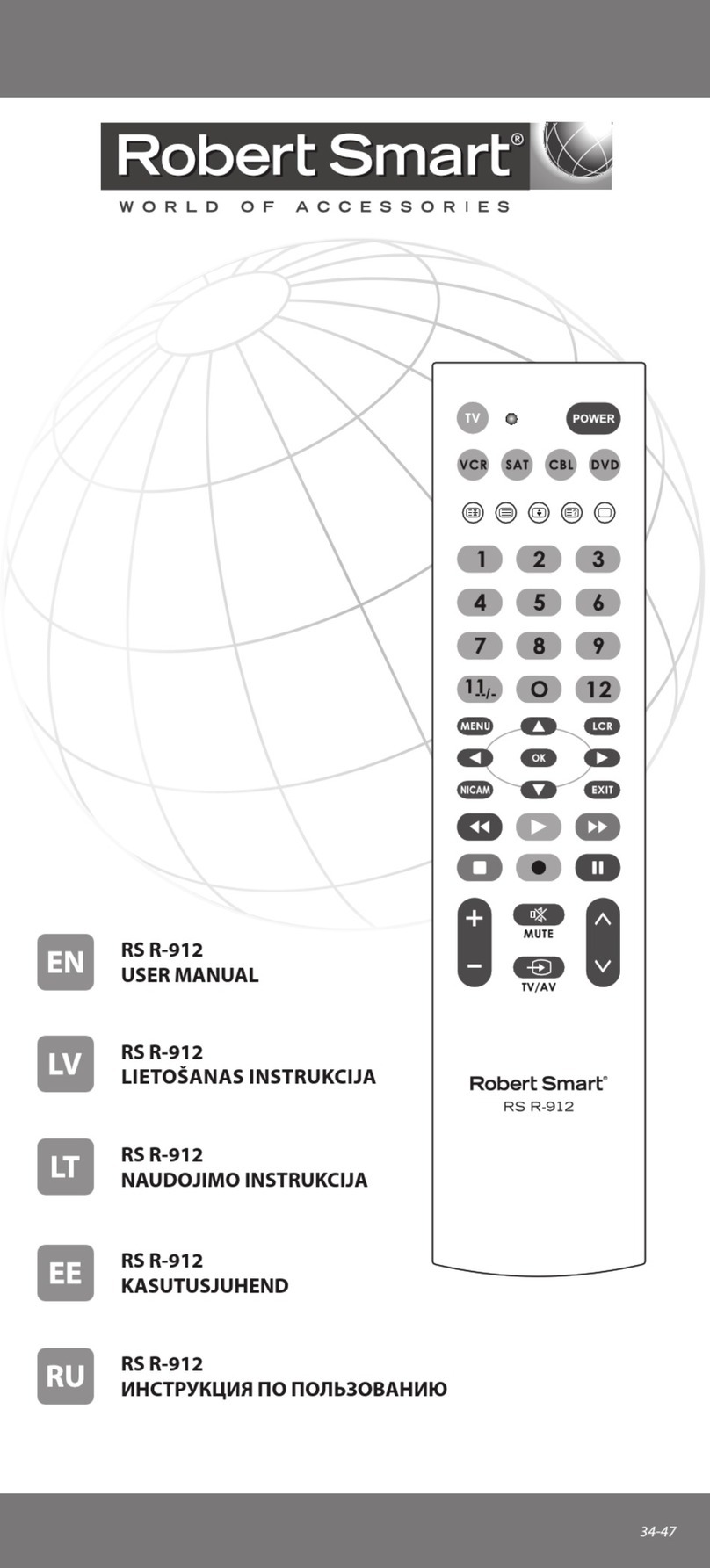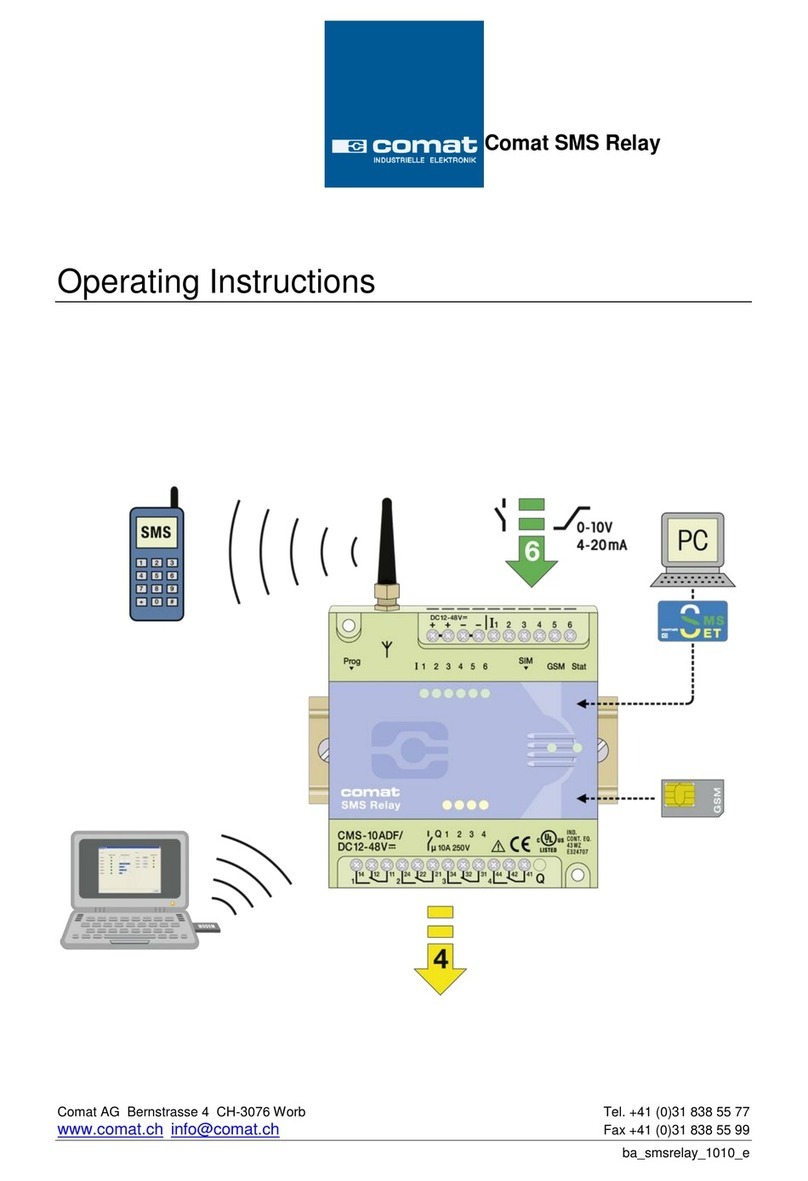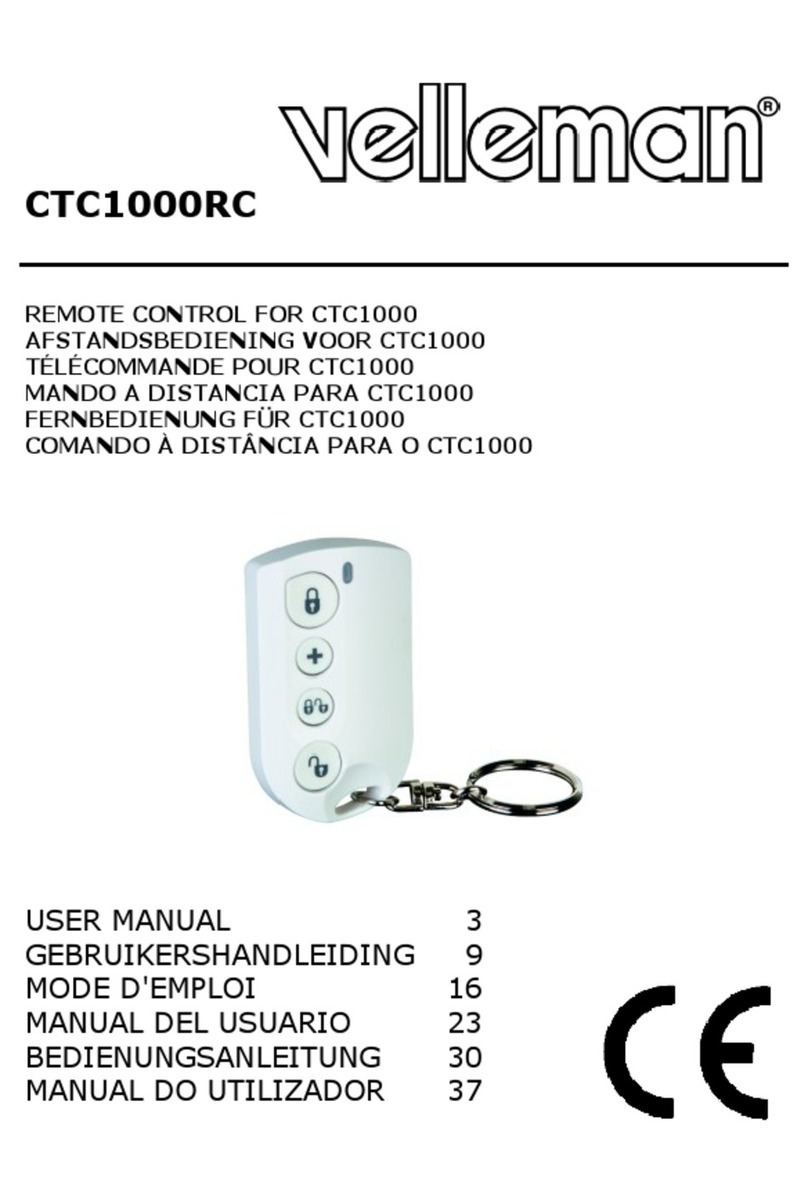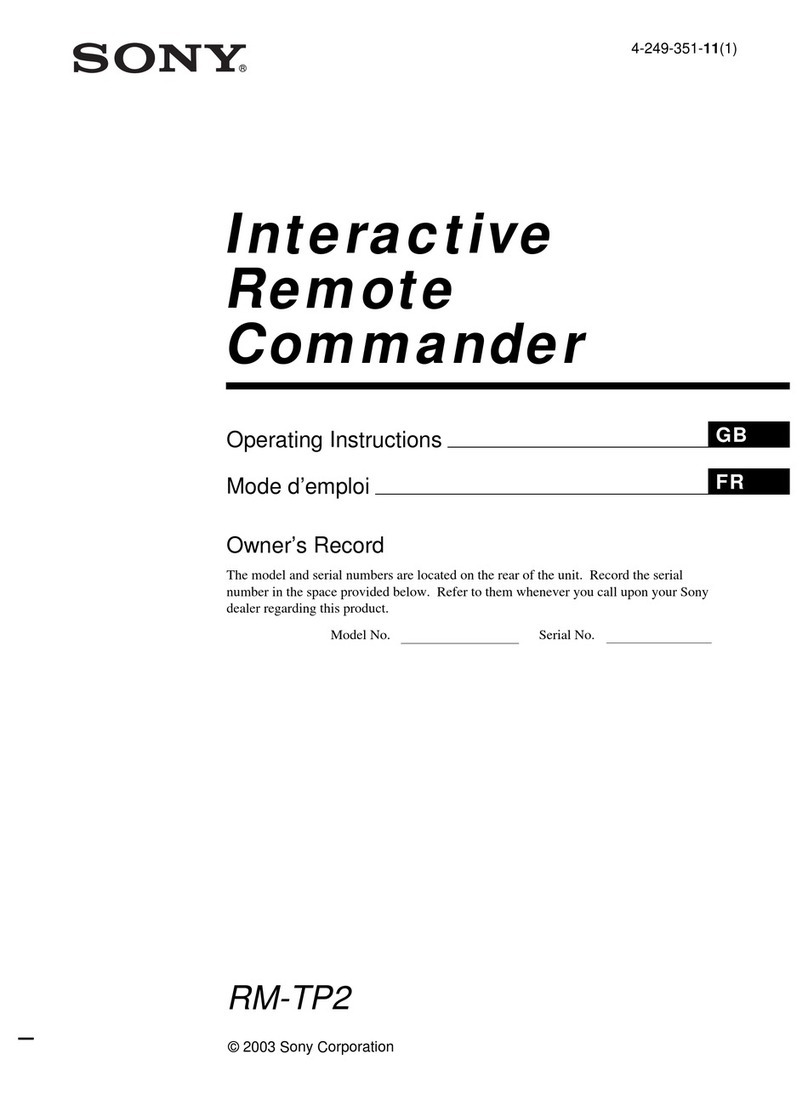Robert Smart R-929 User manual

R-929
USER MANUAL
R-929
LIETOŠANAS INSTRUKCIJA
R-929
NAUDOJIMO INSTRUKCIJA
R-929
KASUTUSJUHEND
R-929
ИНСТРУКЦИЯ ПО ПОЛЬЗОВАНИЮ
R-929
R929
KÄYTTÖOHJEET
3301048

3 - 8 ....................................................................................................................................................... EN
9 - 14 ....................................................................................................................................................... FI
15 -20..................................................................................................................................................... LV
21 - 26..................................................................................................................................................... LT
27 - 32.................................................................................................................................................... EE
33 - 38....................................................................................................................................................RU
39 - 40............................................................................................................ SETUP CODES FOR TV
42 ................................................................................................................................................... NOTES
43 - 44 ....................................................................................................................................... SERVICE
CONTENTS
Robert Smart - tai tarptautinis elektrotechnikos aksesuarų prekinis ženklas. Robert Smart
produktai sukurti paprastesniam ir funkcionalesniam šiuolaikinių technologijų naudojimui.
Rūpinantis tuo, kad vartotojas galėtų išnaudoti visas šiuolaikinių technologijų teikiamas
galimybes, Robert Smart aksesuarai yra itin paprasto dizaino, užtikrinančio patogų net pačių
sudėtingiausių funkcijų valdymą. Technologinės platformos pagalba atliekamas greitas ir patogus
bet kokios įrangos suderinimas.
Daugiau informacijos apie Robert Smart rasite tinklalapyje robertsmartworld.com
Robert Smart on rahvusvaheline elektrotehnika aksessuaaride tootemark. Robert Smarti tooted
on loodud, et muuta tehnoloogia kasutamine mugavamaks ja funktsionaalsemaks. Robert Smart
hoolitseb selle eest, et kasutaja võiks tänapäeva tehnoloogia võimalusi täies ulatuses nautida.
Seetõttu on Robert Smarti aksessuaarid disainitud võimalikult lihtsalt, mis tagab isegi keeruliste
funktsioonide mugava kasutamise. Kõige eest kannab hoolt tehnoloogiline platform, mis tagab
kiire ja efektiivse seadmete ühilduvuse.
Rohkem infot Robert Smarti kohta võite saada kodulehelt robertsmartworld.com
Robert Smart является международным брендом аксессуаров электротехники. Продукция
Robert Smart создана с целью повышения удобства и функциональности применения
технологий. Заботясь о том, чтобы пользователь мог полностью использовать возможности
современных технологий, дизайн аксессуаров Robert Smart разработан с максимально
простым интерфейсом, который обеспечивает удобное использование даже при
выполнении сложных функций. Обо всем заботится технологическая платформа, которая
обеспечивает быструю и эффективную совместимость различного оборудования.
Более подробную информацию о Robert Smart Вы можете получить на сайте
robertsmartworld.com
Robert Smart is an international electronics accessories brand. Products by Robert Smart have
been created to improve the convenience and functionality of using technology. Designed so that
the user can fully utilise the capabilities oered by modern technologies, accessories by Robert
Smart are designed with an interface which makes even the most complex functions easy to use.
The technological platform takes care of everything, ensuring the fast and ecient compatibility
of various devices.
Find out more about Robert Smart on website robertsmartworld.com
Robert Smart ir starptautisks elektrotehnikas aksesuāru zīmols. Robert Smart produkti ir veidoti,
lai uzlabotu tehnoloģiju lietošanas ērtumu un funkcionalitāti. Rūpējoties par to, lai lietotājs varētu
pilnībā izmantot mūsdienu tehnoloģiju iespējas, Robert Smart aksesuāri ir dizainēti ar maksimāli
vienkāršu interfeisu, kas nodrošina ērtu lietošanu pat sarežģītām funkcijām. Par visu rūpējas
tehnoloģiskā platforma, kas nodrošina ātru un efektīvu dažādu iekārtu savietojamību.
Vairāk par Robert Smart varat uzzināt robertsmartworld.com
Robert Smart on kansainvälinen sähkötekniikkatarvikemerkki. Robert Smartin tuotteet
valmistetaan tekniikan käyttömukavuuden ja toimivuuden parantamiseksi. Robert Smart
huolehtii siitä, että käyttäjä voisi käyttää nykytekniikan mahdollisuuksia maksimaalisesti, joten sen
lisälaitteissa on mahdollisimman helppo käyttöliittymä, joka mahdollistaa helppokäyttöisyyden
myös monimutkaisilla toiminnoilla. Siitä kaikesta huolehtii tekniikka-alusta, joka varmistaa
erilaisten laitteiden nopean ja tehokkaan yhteensopivuuden.
Lisätietoja Robert Smartista löytyy osoitteesta robertsmartworld.com.
- 2 - 3301048

UNIVERSAL SMART TV
REMOTE R929
Thank you for choosing a Robert Smart product!
USER MANUAL
DESCRIPTION
Robert Smart R-929 is advanced Smart and Internet TV remote control. It
is compatible with over 200 dierent TV brands, which includes all most
commonly used models on the market. It works perfectly as a replacement
of a lost or damaged original remote control and includes all the main
functions of all TVs. Thanks to the 'QuickSet' function, setting up a Robert
Smart remote control is easy and can be done very quickly. To start using
the remote control, it must be linked to the TV. Please carefully read this
manual on how to link the remote control to your TV quickly and easily.
PREPARATION
Remove the battery cover and insert two size AAA R03 1.5 V batteries (not
included), minding the correct polarity (+/-).
LINKING THE DEVICE TO THE REMOTE CONTROL
To be able to control a specic TV set by using the commands on the
remote control, the remote control must be linked to the TV set by
entering the correct code on the TV. Entering the code will ensure that the
transmitted signal is received correctly.
The remote control can be set up in 4 ways:
A. Use the 'QuickSet' function for a quick connection to all TV models from
popular manufacturers.
B. Enter the code from the code table.
C. Automatic code search.
D. Manual code search
Each option has its advantages, and you may choose whichever option
suits you best. We recommend trying the 'QuickSet' function rst. If it fails
and you cannot nd the right code, try entering the code from the code
table. Only use the automatic code search function, if you have already
tried using the methods A or B and they have failed.
A. 'QuickSet'FUNCTION FOR ULTRA-FAST CONNECTION WITHTV SETS
FROM ALL COMMON MANUFACTURERS
Manually turn on the TV - it must
be fully turned on and not just in
standby mode!
IMPORTANT: Finding / entering the right code will enable the main functions.
However, some of the specic features may not work.
POPULAR BRANDS
SHARP LG
SAMSUNG SKYWORTH HISENSE CHANGHONG DAEWOO PHILIPS 2
SONY PANASONIC SANYO TOSHIBA PHILIPSHITACHI
KONKA THOMSON
TCL JVC HAIER TOSHIBA 2 VIVAX
RED
WOX/TELEFUNKEN OTHER BRANDS
GREEN
- 3 - 3301048

Point the remote control at the
device and try pressing some keys
on the remote control. If some or
all of the main keys do not work,
repeat the steps in 1 and 2.
Manually turn on the TV - it must
be fully turned on and not just in
standby mode!
B. ENTER THE CODE FROM THE CODE TABLE
To start entering the code by using this function, open the table of
codes found at the end of the manual. This manual contains codes of
most common brands. If your device is not among these brands, use the
Automatic Code Search function (see Section C).
See table 'Popular brands' and nd
the right key for your TV brand. For
example, the key for SONY is [2].
Point the remote control at the TV
and press and hold the right key for
your brand. After about 6 seconds,
the indicator light will ash and
the remote control will periodically
transmit the right codes for your TV
brand. When the volume control
symbol appears on the TV screen,
release the key [2] (or another key,
depending on the brand), and
the indicator light on the remote
control should go o.
CODE LIST
SONY 346, 347
195, 148
708, 767
TCL
TELEFUNKEN
Search in the code list ('TV/
Remote Code list') for the brand
of your device and look for the
corresponding numerical code.
IMPORTANT:The codes are sorted
by prevalence with a brand. This
means that the rst codes in the
list are used most commonly. This
is why you must begin entering
the code in a logical sequence,
starting with the rst, second,
third, etc. Do not start entering
the codes from the middle or the
end of the list.
- VOL +
- 4 - 3301048

Press the [POWER] key and [OK]
key and release only when the
indicator will switch on and shine
constantly.
Enter the 3-digit code (for
example, the code for 'SONY' is
'346').
If the code is entered correctly,
the indicator light will go o. If
the code is not entered correctly
(a wrong digit has been entered),
the indicator will ash three
times and remain in setup mode
(indicator light is on). Enter the
code again. If setup is successful,
the indicator light should go o.
IMPORTANT: Write down the correct code on a sticker under the remote control
battery cover. That way you can nd it quickly and easily, when needed.
Point the remote control at the
device and try pressing some keys
on the remote control. If some or
all of the main keys do not work,
repeat the steps in 2 to 4 and try
other codes from the table until all
of the main keys work.
Indicator light is o
The indicating light is on
- 5 - 3301048

C. AUTOMATIC CODE SEARCH
Automatic code search is recommended if you have tried the 'QuickSet'
option and the option of entering the code from the code table
unsuccessfully. This function will look for codes from an even larger list
stored in the memory of the remote control, which enables linking the
remote control even to specic models.
Manually turn on the TV - it must
be fully turned on and not just in
standby mode!
Point the remote control at
the device, and press and hold
[POWER]. After about 6 seconds,
the indicator light will begin to
ash, an automatic search will
begin and the remote control
will transmit codes to the TV.
When the volume control symbol
appears on the TV screen, release
the [POWER] key - the indicator
light on the remote control should
go o.
Point the remote control at the
device and try pressing some keys
on the remote control. If some or
all of the main keys do not work,
repeat the steps in 2.
D. MANUAL CODE SEARCH
Manually switch on your
television; it must be fully
switched on, not just in standby
mode!
- 6 - 3301048

IMPORTANT:
- This remote control cannot increase the number of features of the TV.
For example: if your TV does not have the function (turn o sound), the
remote control key will not work.
- Some of the functions of the remote control may not work.
- The symbol and the function of the key may not match.
Press the [POWER] key and [OK]
key and release only when the
indicator of the remote will switch
on and shine constantly.
Point the remote towards the
television, repeatedly press and
release the volume setting key [ + ]
As soon as the volume setting
symbol shows on the TV display,
press the [POWER] key, and the
indicator on the remote will go
out.
- VOL +
Point the remote towards the
television and check that the keys
of the remote are working. If some
or all of the main keys do not
work, repeat the steps specied in
points 2-4.
- 7 - 3301048

APPLICATION OF LEARNING MODE
In this remote you can copy the key functions from the original infrared
remote.
One command can be recorded into the memory of each key.
IMPORTANT:
- In order for the learning mode to be successful, new batteries should
be placed in both remotes.
- If any of the keys cannot be learned, select a dierent key.
1. At the same time press and hold for 3 second the [POWER] key and []
key (learning mode).
2. Press that R-929 key which you would like to 'train'; a light indicator will
start to ash - it means that the remote is ready to receive the infrared
signal.
3. Aim the emitting end of the learning remote towards the receiving
window of R-929 (within 3-5 cm).
4. Press one key on original remote control (relevant command will be
transmitted) until the light indicator of R-929 does not ash and shine
continuously. It means that the transmitted signal has been received.
5. In order to learn other keys, repeat the steps indicated in points 2-4.
6. In order to exit from the learning mode, press [OK] key and hold it for 3
seconds. If none of the keys will be pressed within 20 seconds, the remote
will automatically exit from the learning mode.
In order to 'learn' other keys, repeat the learning procedure for other
keys.
7. If you wish to delete the learned information, simultaneously press
[POWER] and [4] keys and hold for 3 seconds; all learned information will
be deleted.
TV BRAND CODE INDICATION
If you used the automatic code search mode, it is useful to know which
code the device has found. The brand code consists of 3 gures, and the
remote can indicate each of these.
1) Press and hold the [POWER] key; afterwards press key [1]. Count how
many times the indicator ashes. This number will be the rst gure on the
left of the three-gure code (for example: the indicator ashes six times -
the code number is "6"). If the indicator ashes zero times, the digit is "0".
2) Press and hold the [POWER] key; afterwards press key [2]. Count how
many times the indicator lights up. This number will be the second gure
of the three-gure code (for example: the indicator ashes three times -
the code number is "3"). If the indicator ashes zero times, the digit is“0”.
3) Press and hold the [POWER] key; afterwards press key [3]. Count how
many times the indicator ashes. This number will be the last gure of the
three-gure code (for example: the indicator ashes eight times - the code
number is "8"). If the indicator ashes zero times, the digit is "0".
As a result of these steps, a code "638" has been obtained. Write down
the correct code (if necessary, you will be able to enter it directly).
ACCESS LOCKING FOR CHILDREN
Locking: Press and hold keys [POWER] and [8], until the light indicator will
ash 3x. Release the keys. Now the remote is locked.
Unlocking: Press and hold keys [POWER] and [8], until the light indicator
will ash 1x. Release the keys. Now the remote is unlocked.
- 8 - 3301048

Volume up/down
Mute
R-929
Colour keys
Show the action guide (if
colour keys are available).
• Returns any shown menus
to the previous screen.
• Stops the photo/music/
video le replay.
Indicator light
Channel keys and
numeric keys
NETFLIX (only in separate
regions/ countries/TV
models) Access to“NETFLIX”
online service.
Shows or cancels the menu
The text broadcast
is shown in the text
mode
SMART mode
Teletext and special
function keys
Show information/text
3D mode
Switch channels
‘forward/backward’
Return to the previous
channel or entry
Manages the multimedia
content of the TV
Switching on of TV or
switching to stand-by
menu.
YouTube
Access to“YouTube”online
service (only in separate
regions/countries/TV
models)
[MENU] - Menu
[EXIT] - Exit/Cancel
[EPG] - Electronic
programme guide
TV CONTROL KEYS AND CORRESPONDING FUNCTIONS
INSTRUCTIONS FOR CORRECT USE
Avoid sharp impacts to the remote, strong vibration, excess heat (over
40°C). Do not allow the remote to come into contact with uids, perfumes,
and alcohol. Do not let the batteries leak.
Technical data
Operation distance of the remote control: approximately 8 meters
(depends on the controlled
device parameters).
Battery type: AAA/R03 1.5V/ 2pcs.
Weight: 90g (without batteries)
Dimensions: 53 x 220 x 19mm
Subject to technical changes without warning.
RESTORING FACTORY SETTINGS
If your remote control does not work properly, you can perform a factory reset:
Press and hold [POWER], while also pressing [0], then wait for the indicator
light to come on. When the indicator light ashes three times, the factory
settings on your remote control have been restored.
If the remote still does not operate correctly, remove the batteries and
place them back after 20 seconds.
- 9 - 3301048

Take care of the environment! Do not throw this device away
with other waste, but deliver it to the ocial collection point for
recycling.
Copying of this user manual for commercial purposes in prohibited.
Problem Solution
Manufacturer of your TV receiver
is not included in the list of codes. Use the Automatic Code Search
method.
TV does not respond to the
universal remote control
commands, or the universal
remote control signals cause
incorrect functions on the TV
receiver.
It is possible that the selected code
is incorrect. Try again one of the
4 setup methods to nd the right
code.
Receiver does not respond to the
remote control commands, but
the remote control indicator light
is on.
Point the remote control directly
at the TV receiver sensor and press
[TV] key on the remote control.
Operating range of the remote
control has decreased. Replace the remote control
batteries (size AAA, 2 pcs).
Receiver does not react to remote
control commands and the
indicator light on the remote
control is o.
Replace the remote control
batteries (size AAA, 2 pcs).
In some modes, the remote control
works incorrectly or does not work
at all.
In this case, perform the factory
reset procedure.
TROUBLESHOOTING*
You can download manuals of all Robert Smart remote control models
with full code lists in electronic form at www.robertsmartworld.com
*If you have any further questions or queries about setup or operation
of the Robert Smart remote control, visit robertsmartworld.com for
the latest technical information or send your questions to our Customer
Support Centre: support@robertsmartworld.com
To make use of Robert Smart products as easy as possible, the manufacturer
constantly increases performance through technological improvements.
Therefore your opinion about the product and its convenience of use is
very important to us.
You can contact our Support Service experts at robertsmartworld.com or
send your wishes and suggestions to e-mail support@robertsmartworld.
com, and we will be happy to be even more useful to you.
- 10 - 3301048

SMART YLEISKAUKOSÄÄDIN
R929
Kiitos että valitsitte Robert Smartin tuotteen!
KÄYTTÖOHJEET
KUVAUS
Robert Smart R-929 on edistynyt äly- ja internetkauko-ohjain. Se on
yhteensopiva yli 200 eri TV-merkin kanssa, mikä varmistaa ohjaimen
toiminnan kaikkien tunnetuimpien mallien kanssa. Se korvaa hukatun tai
rikkoutuneen alkuperäisen kauko-ohjaimen sekä mahdollistaa kaikkien
televisioiden päätoimintojen ohjauksen. 'QuickSet'-toiminnon ansiosta
Robert Smartin ohjaimen käyttöönotto on helppoa ja vie vain vähän aikaa.
Ohjain on yhdistettävä televisioon ennen käyttöönottoa. Lue nämä ohjeet
huolellisesti, jotta yhdistäminen onnistuisi helposti ja lyhyessä ajassa.
VALMISTELU
Poista paristokotelon kansi ja aseta ohjaimeen kaksi R03 (AAA) 1,5V
paristoa huomioiden oikeanapaisuus (paristot eivät sisälly).
OHJAUSLAITTEEN YHDISTÄMINEN
Ohjain on yhdistettävä televisioon asettamalla TV-mallia vastaava koodi,
jotta ohjaimella voisi ohjata tiettyä TV:tä. Koodin ansiosta TV ymmärtää
signaalin siirron.
Ohjain voidaan liittää 4 eri tavalla:
A. 'QuickSet'-toiminto erittäin nopeaa liittämistä varten tunnetuimpien
valmistajien TV-mallien kanssa.
B. Koodin syöttö kooditaulukosta.
C. Automaattinen koodin etsintä.
D. Manuaalinen koodin haku
Jokaisella tavalla on oma etunsa, ja voit käyttää yhtä niistä oman valintasi
mukaan. Suosittelemme käyttämään ensisijaisesti 'QuickSet'-toimintoa.
Jos tämä vaihtoehto ei toimi, käytä 'Koodin syöttö kooditaulukosta'-
menetelmää. Käytä 'Automaattinen koodin etsintä'-menetelmää silloin,
kun ohjaimen yhdistäminen ei onnistu menetelmällä 'A' tai 'B'.
A. 'QuickSet'-TOIMINTO ERITTÄIN NOPEAA YHDISTÄMISTÄ VARTEN
TUNNETUIMPIEN VALMISTAJIEN TV-MALLIEN KANSSA.
Laita TV päälle manuaalisesti. Sen
on oltava kokonaan päällä eikä
valmiustilassa!
TÄRKEÄÄ: oikea koodin etsiminen / syöttäminen varmistaa päätoimintojen
toiminnan, mutta tietyt erikoistoiminnot eivät välttämättä toimi.
TUNNETUIMMAT MERKIT
SHARP LG
SAMSUNG SKYWORTH HISENSE CHANGHONG DAEWOO PHILIPS 2
SONY PANASONIC SANYO TOSHIBA PHILIPSHITACHI
KONKA THOMSON
TCL JVC HAIER TOSHIBA 2 VIVAX
RED
WOX/TELEFUNKEN OTHER BRANDS
GREEN
- 11 - 3301048

Suuntaa ohjain ohjattavaa laitetta
kohti ja kokeile, toimivatko
näppäimet. Jos muutamat
näppäimet tai päänäppäimet
eivät toimi, toista kohdassa 1-2
mainitut toiminnot.
Laita TV päälle manuaalisesti. Sen
on oltava kokonaan päällä eikä
valmiustilassa!
B. KOODIN SYÖTTÖ KOODITAULUKOSTA
Avaa käyttöohjeiden lopussa oleva kooditaulukko, jos aloitat asettamisen
kohdasta 'Koodin syöttö kooditaulukosta'. Tähän käyttöohjeeseen ovat
listattuina tunnetuimpien merkkien koodit. Jos laitteesi merkkiä ei ole siihen
sisällytetty, käytä 'Koodin syöttö kooditaulukosta'-menetelmää (ks. kohta 'C').
Etsi taulukosta 'Tunnetuimmat
merkit'televisiosi merkkiin sopiva
näppäin, esim. SONYn näppäin on
[2]. Suuntaa ohjain televisiota kohti
ja pidä merkkiin sopivaa näppäintä
painettuna. Noin kuuden sekunnin
jälkeen valomerkki alkaa vilkkua,
ja ohjain siirtää tämän merkin
mukaiset koodit. Kun televisioon
ilmestyy äänenvoimakkuusmerkki,
päästä näppäin [2] (tai muuhun
merkkiin sopiva näppäin), ja
valomerkki sammuu.
CODE LIST
SONY 346, 347
195, 148
708, 767
TCL
TELEFUNKEN
Etsi kooditaulukosta ('TV/Remote
Code list') ohjattavan laitteen merkki
ja siihen sopiva numerokoodi.
TÄRKEÄÄ: koodit on järjestetty
jokaisen merkkilaitteen yleisyyden
mukaan. Se tarkoittaa, että
ensimmäisinä ovat yleisimmät
koodit, joten aloita koodin
syöttäminen listan alusta alkaen
ensimmäisestä koodista. Älä
aloita koodien syöttämistä listan
keskiosasta tai lopusta.
- VOL +
- 12 - 3301048

Paina [POWER] -näppäintä ja [OK]
-näppäintä ja vapauta ne vasta,
kun merkkivalo syttyy ja palaa
jatkuvasti.
Syötä kolmenumeroinen koodi
(esim. 'SONY'-TV:n koodi on '346').
Jos koodi on oikein, valomerkki
sammuu. Jos syötettiin väärä
koodi (virheellisesti syötetty
jokin koodin numeroista), merkki
vilkkuu kolme kertaa ja ohjain
pysyy asetustilassa (valomerkki
palaa). Syötä koodi uudestaan.
Onnistuneen asetuksen jälkeen
valomerkki sammuu.
TÄRKEÄÄ: Kirjoita oikea koodi ohjaimen paristokotelon kannessa olevaan
tarraan. Näin se löytyy tarvittaessa nopeasti ja kätevästi.
Suuntaa ohjain ohjattavaa laitetta
kohti ja kokeile, toimivatko
näppäimet. Jos muutamat
näppäimet tai päänäppäimet
eivät toimi, toista kohdassa 2-4
mainitut toiminnot ja kokeile
muita taulukossa olevia koodeja,
kunnes kaikki päänäppäimet
toimivat.
Valomerkki on päällä.
Merkki sammuu
- 13 - 3301048

C. KOODIN AUTOMAATTINEN ETSINTÄ
Koodin automaattista etsintää suositellaan käytettäväksi, jos olet jo
kokeillut 'QuickSet'-toimintoa sekä 'Koodin syöttöä kooditaulukosta' eikä
laitetta voi vieläkään ohjata. Tämä toiminto varmistaa koodin etsinnän
laajemmasta muistissa olevasta koodilistasta, mikä puolestaan varmistaa
ohjaimen yhdistämisen erityisiin malleihin.
Laita TV päälle manuaalisesti. Sen
on oltava kokonaan päällä eikä
valmiustilassa!
Suuntaa ohjain televisiota
kohti, pidä [POWER]-näppäintä
painettuna, ja noin kuuden
sekunnin jälkeen valomerkki
alkaa ajoittaisesti vilkkua,
automaattinen etsintä alkaa ja
ohjain siirtää koodit televisioon.
Kun televisioon ilmestyy
äänenvoimakkuusmerkki, päästä
näppäin [POWER], ja ohjaimen
merkkivalo sammuu.
Suuntaa ohjain televisiota kohti
ja kokeile, toimivatko näppäimet.
Jos muutamat näppäimet tai
päänäppäimet eivät toimi, toista
kohdassa 2 mainitut toiminnot.
D. MANUAALINEN KOODIN HAKU
Kytke televisio manuaalisesti
päälle; sen on oltava täysin päällä,
ei vain valmiustilassa!
- 14 - 3301048

TÄRKEÄÄ:
- Tämä ohjain ei pysty lisäämään television toimintojen määrää.
Esimerkiksi: jos televisioissa ei ole toimintoa (äänen mykistäminen), niin
ohjaimen näppäin ei toimi.
- Muutamat ohjaimen toiminnot eivät välttämättä toimi.
- Näppäimen symboli ei välttämättä vastaa toimintoa.
Paina [POWER] -näppäintä ja [OK]
-näppäintä ja vapauta ne vasta,
kun kaukosäätimen merkkivalo
syttyy ja palaa jatkuvasti.
Suuntaa kaukosäädin televisiota
kohti, paina ja vapauta
äänenvoimakkuudensäätöpainiketta
[+] toistuvasti.
Heti kun äänenvoimakkuuden
symboli näkyy TV-näytössä,
paina [POWER] -näppäintä, ja
kaukosäätimen merkkivalo
sammuu.
- VOL +
Suuntaa kaukosäädin televisiota
kohti ja tarkista, että kaukosäätimen
näppäimet toimivat. Jos jotkut tai
kaikki päänäppäimet eivät toimi,
toista kohdat 2-4.
- 15 - 3301048

OPETUSTILAN KÄYTTÖ
Tällä kaukosäätimellä voit kopioida näppäintoiminnot alkuperäisestä
infrapunakaukosäätimestä.
Kunkin näppäimen muistiin voidaan tallentaa yksi komento.
TÄRKEÄÄ:
- Jotta opetustila onnistuisi, on molempiin kaukosäätimiin asetettava
uudet paristot.
- Jos jotain näppäintä ei voida opettaa, valitse toinen näppäin.
1. Paina ja pidä painettuna 3 sekuntia samanaikaisesti [POWER] -näppäintä
ja [ ] -näppäintä (opetustila).
2. Paina sitä R-929-näppäintä, jonka haluat 'opettaa'; merkkivalo alkaa
vilkkua - se tarkoittaa, että kaukosäädin on valmis vastaanottamaan
infrapunasignaalin.
3. Suuntaa opetuskaukosäätimen lähettävä pää kohti R-929:n
vastaanottoikkunaa (3-5 cm päästä).
4. Paina yhtä harjoituskaukosäätimen näppäintä (asiaankuuluva komento
lähetetään), kunnes R-929:n merkkivalo ei vilku vaan palaa jatkuvasti. Se
tarkoittaa, että lähetetty signaali on vastaanotettu.
5. Toista kohdat 2-4 opettaaksesi muita näppäimiä.
6. Poistuaksesi opetustilasta, paina [OK] -näppäintä ja pidä sitä painettuna
3 sekuntia. Jos yhtäkään näppäintä ei paineta 20 sekunnin sisällä,
kaukosäädin poistuu automaattisesti opetustilasta.
Toista näppäinten opetusvaiheet opettaaksesi muita näppäimiä.
7. Jos haluat poistaa opetetut tiedot, paina samanaikaisesti [POWER]
ja [4] -näppäimiä ja pidä painettuna 3 sekuntia; kaikki opetetut tiedot
poistetaan.
TV:N MALLIKOODIN OSOITTAMINEN
Jos käytit automaattista koodin hakua, on hyödyllistä tietää, minkä
koodin laite on löytänyt. Merkkikoodi koostuu kolmesta numerosta, ja
kaukosäädin voi osoittaa ne kaikki.
1) Paina ja pidä [POWER] -näppäintä painettuna; paina sen jälkeen
näppäintä [1]. Laske kuinka monta kertaa merkkivalo vilkkuu. Tämä
numero on kolminumeroisen koodin ensimmäinen numero (esimerkiksi:
merkkivalo vilkkuu kuusi kertaa - koodinumero on "6"). Jos merkkivalo
vilkkuu nolla kertaa, numero on "0".
2) Paina ja pidä [POWER] -näppäintä painettuna; paina sen jälkeen
näppäintä [2]. Laske kuinka monta kertaa merkkivalo vilkkuu. Tämä
numero on kolminumeroisen koodin toinen numero (esimerkiksi:
merkkivalo vilkkuu kolme kertaa - koodinumero on "3"). Jos merkkivalo
vilkkuu nolla kertaa, numero on "0".
3) Paina ja pidä [POWER] -näppäintä painettuna; paina sen jälkeen
näppäintä[3]. Laskekuinka montakertaa merkkivalo vilkkuu.Tämä numero
on kolminumeroisen koodin kolmas numero (esimerkiksi: merkkivalo
vilkkuu kahdeksan kertaa - koodinumero on "8"). Jos merkkivalo vilkkuu
nolla kertaa, numero on "0".
Näiden vaiheiden tuloksena on saatu koodi "638". Kirjoita oikea koodi
ylös (voit tarvittaessa syöttää sen suoraan).
LAPSILUKKO
Lukitus: Paina ja pidä [POWER] -näppäintä ja [8] -näppäintä painettuna,
kunnes merkkivalo vilkkuu 3x. Vapauta näppäimet. Kaukosäädin on nyt
lukittu.
Lukituksen avaaminen: Paina ja pidä [POWER] -näppäintä ja [8]
-näppäintä painettuna, kunnes merkkivalo vilkkuu 1x. Vapauta näppäimet.
Kaukosäätimen lukitus on nyt avattu.
- 16 - 3301048

TV:n OHJAUSNÄPPÄIMET JA NIITÄ VASTAAVAT TOIMINNOT
OHJEET OIKEAAN KÄYTTÖÖN
Suojaa ohjainta teräviltä iskuilta, kovalta tärinältä sekä liialliselta
kuumuudelta (yli 40 °C). Älä altista sitä erilaisille nesteille, hajuvedelle tai
alkoholille. Huolehdi, että ohjaimessa olevat paristot eivät vuoda.
Tekniset tiedot
Kauko-ohjaimen toimintaetäisyys: noin 8 metriä (riippuen
ohjattavan laitteen
ominaisuuksista)
Paristotyyppi: AAA/R03 1,5V/2kpl.
Paino: 90g (ilman paristoja)
Mitat: 53 x 220 x 19 mm
Mahdolliset tekniset muutokset ilman ennakkoilmoitusta.
TEHDASASETUSTEN PALAUTTAMINEN
Jos ohjain ei toimi oikein, palauta tehdasasetukset:
Pidä [POWER]-näppäintä painettuna, paina samanaikaisesti [0]-näppäintä
ja odota kunnes valomerkki syttyy; kun valomerkki vilkkuu kolme kertaa,
ohjaimen tehdasasetukset on palautettu.
Jos kaukosäädin ei vieläkään toimi oikein, poista paristot ja aseta ne
takaisin 20 sekunnin kuluttua.
Äänenvoimakkuuden
nostaminen/laskeminen
R-929
Värinäppäimet
Näytä toiminto-opas (jos väri-
näppäimet ovat saatavilla)
• Palaa mihin tahansa
edellisen näytön valikkoon.
• Pysäyttää kuva-/musiikki-/
videotiedoston toistamisen
Valomerkki
Kanava- ja
numeronäppäimet
NETFLIX (vain erillisillä
alueilla/maissa/
TV-malleissa)
Pääsy Netix-online-
palveluun
Näyttää tai peruuttaa valikon
Tekstilähetys näytetään
tekstitilassa
SMART-tila
Teksti-tv ja
erikoistoimintonäppäimet
Näytä tiedot/teksti
Kanavan vaihto
“seuraava/edellinen”
Palaa edelliselle
kanavalle tai näytölle
Hallitsee television
multimediasisältöä
TV:n kytkeminen päälle tai
valmiustilavalikkoon
YouTube
Pääsy YouTube
-onlinepalveluun
(vain erillisillä
alueilla/maissa/TV-malleissa)
Äänen mykistäminen
3D-tila
[MENU] - valikko
[EXIT] - poistu/peruuta
[EPG] - sähköinen
ohjelmaopas
- 17 - 3301048

Säästetään ympäristöä! Älä heitä tätä laitetta roskiin muiden
jätteiden kanssa, vaan vie se kierrätykseen tarkoitettujen tavaroiden
viralliseen vastaanottopaikkaan.
Tämän käyttöohjeen monistaminen kaupallisiin tarkoituksiin on kielletty.
Ongelma Ratkaisu
Televisiosi valmistajaa ei ole
sisällytetty koodilistaan. Käytä 'Automaattinen koodin
etsintä'- menetelmää.
Televisio ei reagoi yleisohjaimen
komentoihin tai yleisohjaimen
signaalit aiheuttavat vääriä TV:n
toimintoja.
Valittu koodi ei mahdollisesti ole
sopiva. Kokeile uudestaan jotakin
4 asetustavasta oikean koodin
löytämiseksi.
Vastaanotin ei reagoi ohjaimen
komentoihin, mutta ohjaimen
valomerkki syttyy.
Suuntaa ohjain suoraan television
vastaanottoanturia kohti ja paina
[TV]-näppäintä.
Ohjaimen toimintaetäisyys on
pienentynyt. Vaihda ohjaimessa olevat paristot
uusiin (AAA, 2 kpl).
Vastaanotin ei reagoi ohjaimen
komentoihin, ohjaimen
valomerkki ei syty.
Vaihda ohjaimessa olevat paristot
uusiin (AAA, 2 kpl).
Jossakin tilassa kauko-ohjain
toimii epätarkoituksenmukaisesti
tai ei toimi ollenkaan.
Palauta tässä tapauksessa
tehdasasetukset.
ONGELMIEN RATKAISEMINEN
Kaikkien Robert Smartin ohjainmallien käyttöohjeet ja täydellisen
koodilistan voi ladata sähköisesti sivulla www.robertsmartworld.com
*Jos sinulla on jotain kysyttävää tai epäselvyyttä Robert Smartin
ohjaimen asetuksiin tai toimintaan liittyen, uusin tekninen tieto löytyy
robertsmartworld.com ista, tai lähetä kysymyksiäTukipalvelukeskukseen
osoitteessa support@robertsmartworld.com
Teemme säännöllisesti tuotteiden teknisiä parannuksia, jotta Robert
Smartin tuotteiden käyttö olisi mahdollisimman mukavaa. Sen takia sinun
mielipiteesi tuotteesta ja sen käyttömukavuudesta on meille erittäin tärkeä.
Voit ottaa helposti yhteyttä Tukipalvelukeskuksen asiantuntijoihin
kotisivulla robertsmartworld.com tai lähettää toiveita ja ehdotuksia
suoraan sähköpostiin support@robertsmartworld.com, ja olemme
iloisia voidessamme olla vielä hyödyllisempiä.
- 18 - 3301048

Paldies, ka izvēlējāties Robert Smart produktu!
LIETOŠANAS INSTRUKCIJA
APRAKSTS
Robert Smart R-929 ir modernizēta Smart un Interneta TV tālvadības
pults, Tā ir savietojama ar vairāk kā 200 dažādiem televizoru zīmoliem,
kas nodrošina pults darbību ar visiem izplatītākajiem modeļiem. Tā lieliski
aizstāj nozaudētu vai sabojātu oriģinālo tālvadības pulti un nodrošina visu
televizoru galveno funkciju vadību. Pateicoties 'QuickSet' funkcijai, Robert
Smart pults iestatīšana ir ērta un aizņem maz laika.
Lai pulti sāktu lietot, tā ir jāpiesaista televizoram. Lūdzu rūpīgi izlasiet šo
instrukciju, lai piesaistīšanu veiktu ērti un īsā laikā.
SAGATAVOŠANA
Izņemiet bateriju nodalījuma vāciņu un ievērojot pareizu polaritāti (+/-)
ievietojiet divas R03 (AAA izmēra) 1,5V baterijas (nav komplektā).
VADĀMĀS IERĪCES PIESAISTĪŠANA
Lai ar pults komandām varētu vadīt konkrētu TV, pults televizoram
ir jāpiesaista, iestatot TV modelim atbilstošu kodu. Kods nodrošina
televizoram saprotama signāla raidīšanu.
Pulti varat iestatīt 4 veidos:
A. 'QuickSet' funkcija īpaši ātrai savienošanai ar populārāko ražotāju TV
modeļiem.
B. Koda ievadīšana no kodu tabulas.
C. Koda automātiska meklēšana.
D. Koda manuāla meklēšana
Katram veidam ir savas priekšrocības un Jūs varat izmantot vienu no
tiem pēc savas izvēles. Rekomendējam kā pirmo izmantot 'QuickSet'
funkciju, ja ar to neizdodas atrast piemērotu kodu, pielietojiet metodi
'Koda ievadīšanu no kodu tabulas'. Metodi 'Koda automātiska meklēšana'
izmantojiet gadījumā, ja pults piesaistīšana neizdodas ar punktos 'A' vai 'B'
izmantotajām metodēm.
UNIVERSĀLĀ SMART TV PULTS
R929
A. 'QuickSet'FUNKCIJA ĪPAŠI ĀTRAI SAVIENOŠANAI AR POPULĀRĀKO
RAŽOTĀJU TV MODEĻIEM.
Ar roku ieslēdziet televizoru, tam
jābūt pilnībā ieslēgtam, nevis tikai
gaidīšanas režīmā!
SVARĪGI: pareiza koda atrašana / ievadīšana nodrošina galveno funkciju
darbību, taču atsevišķas speciskas funkcijas var nedarboties.
POPULĀRĀKIE ZĪMOLI
SHARP LG
SAMSUNG SKYWORTH HISENSE CHANGHONG DAEWOO PHILIPS 2
SONY PANASONIC SANYO TOSHIBA PHILIPSHITACHI
KONKA THOMSON
TCL JVC HAIER TOSHIBA 2 VIVAX
RED
WOX/TELEFUNKEN OTHER BRANDS
GREEN
- 19 - 3301048

CODE LIST
SONY 346, 347
195, 148
708, 767
TCL
TELEFUNKEN
Pavērsiet pulti pret vadāmo
aparātu un izmēģiniet, vai pults
taustiņi darbojas. Ja daži vai visi
galvenie taustiņi nedarbojas,
atkārtojiet 1~2 punktā norādītās
darbības.
Ierīču kodu tabulā ('TV/Remote
Code list') sameklējiet vadāmā
aparāta marku un tam atbilstošo
ciparu kodu.
Ar roku ieslēdziet televizoru, tam
ir jābūt pilnībā ieslēgtam, nevis
tikai gaidīšanas režīmā!
B. KODA IEVADĪŠANA NO KODU TABULAS
Lai sāktu iestatīšanu ar 'Koda ievadīšanu no kodu tabulas', atšķiriet kodu
tabulu, kas atrodas instrukcijas beigās. Šajā instrukcijā ir pievienoti
izplatītāko zīmolu kodi. Ja Jūsu ierīces zīmols nav norādīts starp tiem,
izmantojiet 'Koda automātisku meklēšanas' metodi (sk. sadaļu 'C').
SVARĪGI: kodi ir sakārtoti pēc
to izplatības katra zīmola
ierīcēm. Tas nozīmē, ka pirmie
kodi ir visizplatītākie, tāpēc
koda ievadīšanu sāciet secīgi
no saraksta sākuma, sākot ar
pirmo, otro, trešo utt. kodu.
Nesāciet kodu ievadīšanu no
saraksta vidus vai beigām.
- VOL +
Atrodiet tabulā 'Populārākie zīmoli'
jūsu televizora zīmolam atbilstošo
taustiņu, piemēram, SONY ir taustiņš
[2]. Pavērsiet pulti pret televizoru,
nospiediet un turiet zīmolam
atbilstošo taustiņu. Aptuveni pēc 6
sekundēm gaismas indikators sāks
mirgot un pults periodiski pārraidīs
šim zīmolam atbilstošus kodus.
Kad televizora ekrānā parādīsies
skaļuma regulatora simbols,
atlaidiet taustiņu [2] (vai citam
zīmolam atbilstošo taustiņu), pults
gaismas indikators nodzisīs.
- 20 - 3301048
Table of contents
Languages:
Other Robert Smart Remote Control manuals