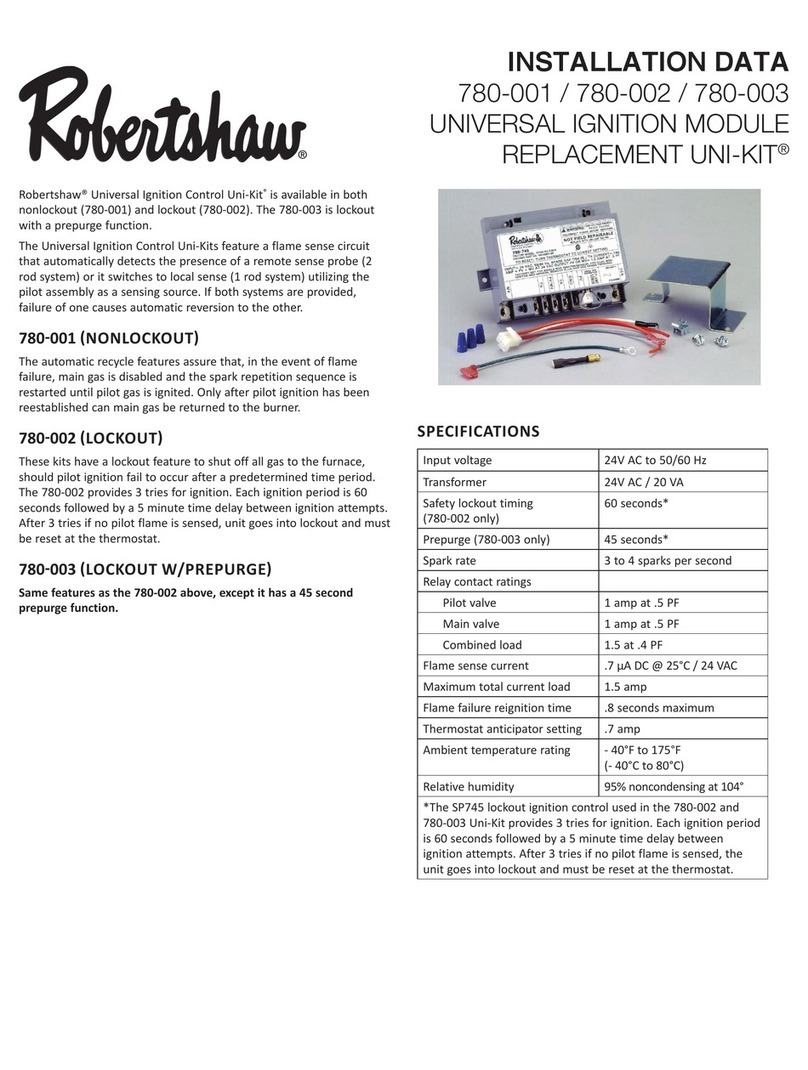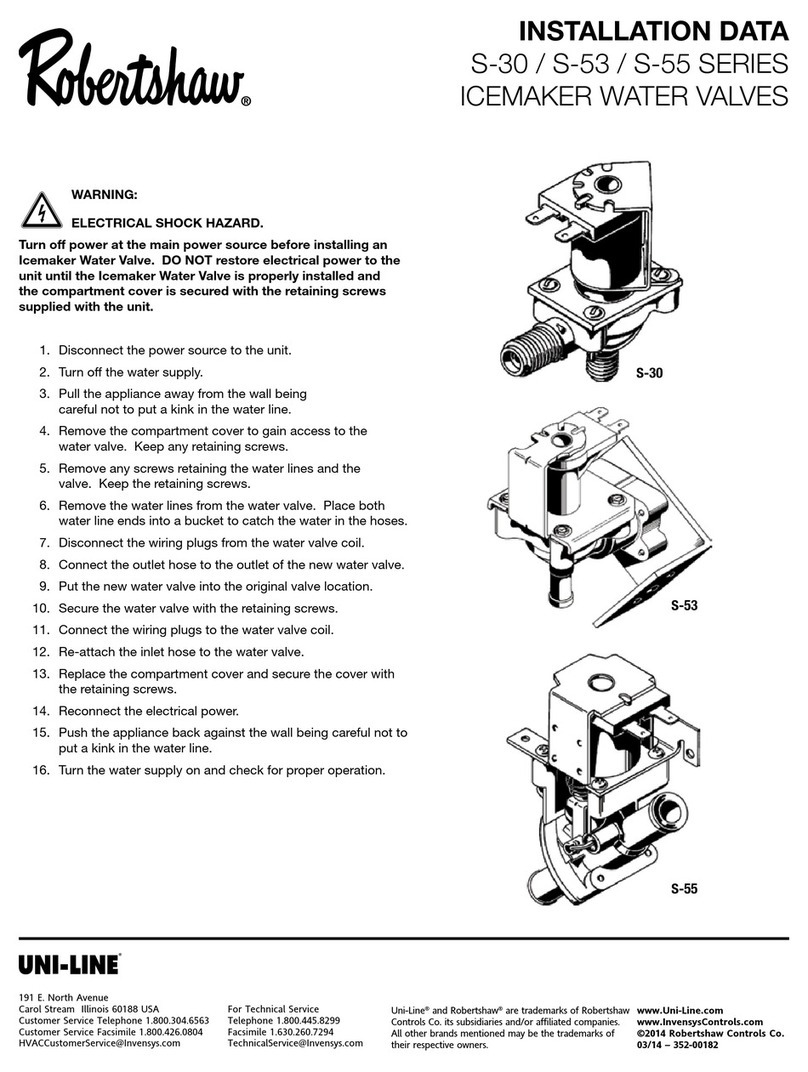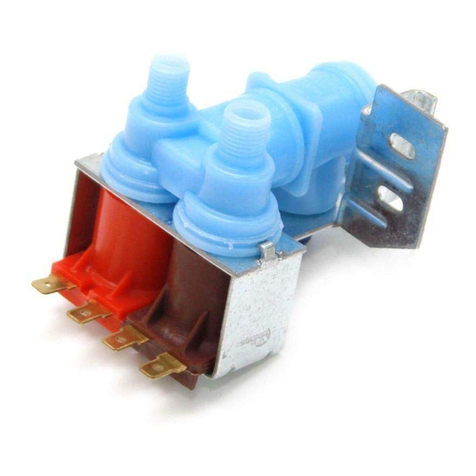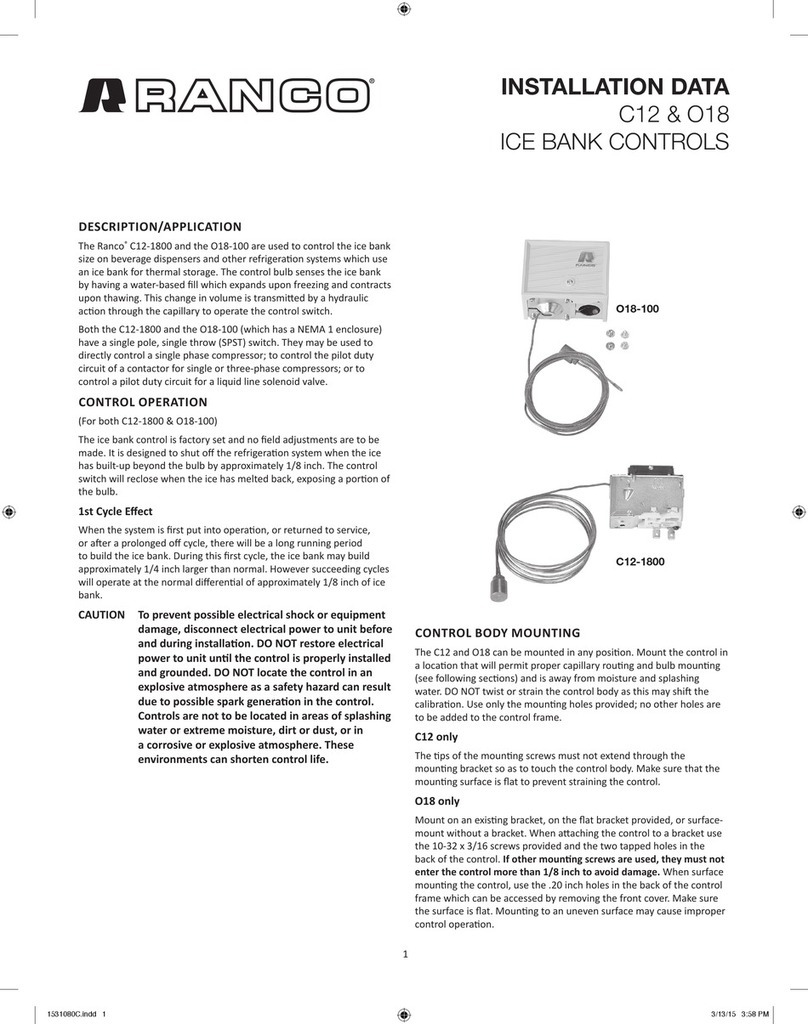TROUBLESHOOTING GUIDE
780-704/780-705
MODERNIZATION KITS
SEQUENCE OF OPERATION AND SYSTEM CHECKOUT
PROCEDURES
The inial installaon poron is now complete and ready for nal
system checkout. The checkout procedures listed below must be
followed. While there are redundant safety features built into the
system, it is imperave that you follow the steps outlined below to
ensure proper and safe operaon. If you encounter any irregularies,
refer to the TROUBLESHOOTING GUIDE
1. ❏ Check all wiring connecons.
2. ❏ Turn on main gas supply and manual valve on the gas valve.
3. ❏ Turn on electrical power.
4. ❏ Thermostat set high.
5. ❏ Sparking begins, pilot gas ignites.
6. ❏ Pilot ame on sensor, main burner on.
7. ❏ With main burner on, cycle thermostat off then on.
A. Nonlockout system will turn o and immediately on again.
B. Lockout system will turn o. Sparking will not begin for 5
seconds.
8. ❏ With the main burner on, turn the manual gas valve to off
posion. Wait unl all ame is out. Turn manual gas valve
on again.
A. Sparking will begin as soon as the pilot ame is out.
B. Pilot ignion takes place when gas ow is restored.
9. ❏ If this is a lockout system, with main burner on, turn manual gas
valve o. Sparking will begin when the pilot ame goes out. Aer
60 seconds the system will lockout and sparking will cease.
10. ❏ To restart the system turn thermostat low for 5 seconds. Then set
high again. Sparking will begin in 5 seconds.
11. ❏ It is absolutely necessary that the system be cycled normally
(thermostacally controlled) through at least three complete
heang cycles. Set thermostat to a temperature slightly higher
than the exisng ambient. Allow appliance to cycle ON and run
through a normal cycle. Do not manually shorten the cycle.
12. ❏ The inial checkout procedures have been completed. If the
system has funconed normally, return thermostat seng to its
normal seng. The qualied installing agency must completely ll
out and apply the yellow appliance conversion scker to the front
of the appliance. Leave these and all other instrucons with
the homeowner.
TROUBLESHOOTING GUIDE
FLAME RECTIFICATION IGNITION CONTROL UNITS
SP715/SP735
THERE ARE FIVE POTENTIAL PROBLEM CONDITIONS WITH THE
THERMOSTAT SET HIGH:
1. Thermostat on, no spark, no pilot gas.
2. Have spark, no pilot gas ow.
3. Have pilot gas, no spark.
4. Have pilot ame, main burner does not turn on.
5. Short-cycling of main burner. Main burner turns o before the
thermostat is sased.
TO PERFORM THE FOLLOWING TEST YOU WILL NEED
A VOLT OHM METER.
PROBLEM #1: Thermostat on, no spark, no pilot gas.
Possible Causes
A No main power
B. Faulty transformer
C. Faulty thermostat
D. Faulty limit
E. Faulty ignion control unit
SOLUTION:
1. With power on and thermostat set high, set your test meter to the
24 volt scale. Probe terminals TH and TR. If you do not read 24 volts,
the problem is not in the ignion system. Perform normal system
checks of main power, transformer, thermostat and the limit control.
If you do read 24 volts at TH and TR the problem is in the ignion
system. Check for loose or defecve wiring. If wiring is good replace
the ignion control unit. See your Uni-Line wholesaler for order
numbers.
PROBLEM #2: Have spark, no pilot gas ow.
Possible Causes
A. Main gas supply turned o
B. Manual valve on gas valve turned o
C. Faulty primary valve in the gas valve
D. Faulty wire connecon
E. Faulty ignion unit
SOLUTION: Set test meter to 24 volt scale.
1. Be sure main gas valve and manual valve are turned on.
2. With gas on and the system sparking probe terminal TR and the blue
wire terminal on the solenoid on the 7000 gas valve. With 24 volts at
these terminals and pilot gas does not ow, replace the solenoid in
the 7000 gas valve.
3. If you do not read 24 volts at the solenoid valve terminals, probe
terminals PV and MV/PV on the ignion control unit. If you read 24
volts here but not at the gas valve, there is a loose wire connecon
in the blue or white wire. Repair the wire connecon.
4. If you do not read 24 volts at terminals PV and MV/PV replace the
ignion control unit.