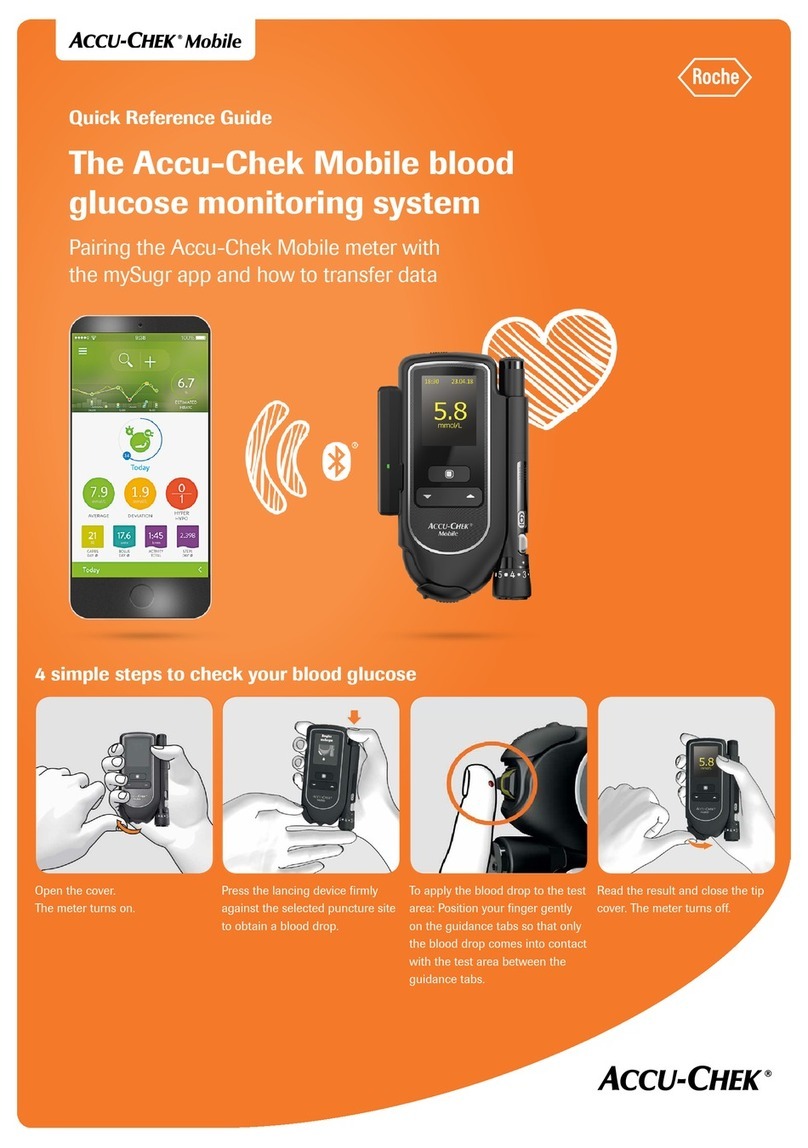Roche Accu-Chek Mobile User manual
Other Roche Blood Glucose Meter manuals
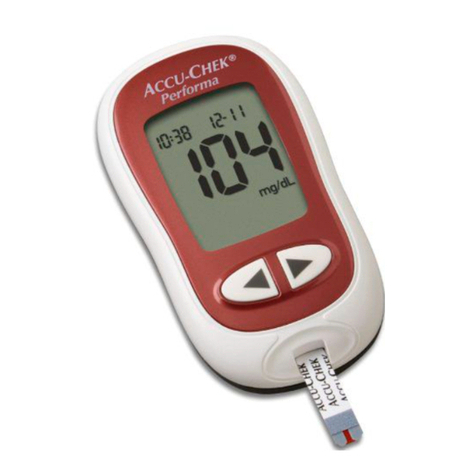
Roche
Roche Accu-chek Performa User manual

Roche
Roche Accu-Chek Compact Plus User manual

Roche
Roche CoaguChek XS System User manual

Roche
Roche Accu-Chek Aviva Expert Installation and user guide

Roche
Roche Accu-Chek Compact Plus User manual
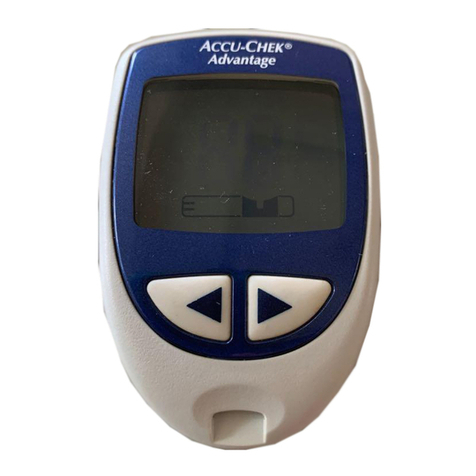
Roche
Roche Accu-Chek Advantage User manual

Roche
Roche Accu-chek Performa User manual

Roche
Roche Accu-Chek Instant User manual

Roche
Roche Accu-Chek Instant User manual

Roche
Roche CoaguChek Pro II User manual

Roche
Roche CoaguChek INRange User manual
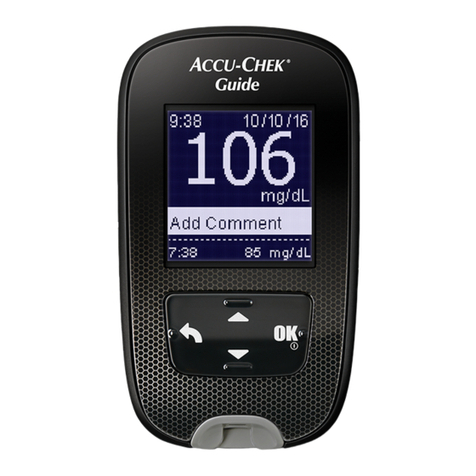
Roche
Roche Accu-Chek Mobile User manual

Roche
Roche Accu-Chek Mobile User manual

Roche
Roche Accu-Chek Aviva Combo User manual

Roche
Roche Accu-Chek Aviva Expert User manual

Roche
Roche Accu-Chek Aviva Combo User manual
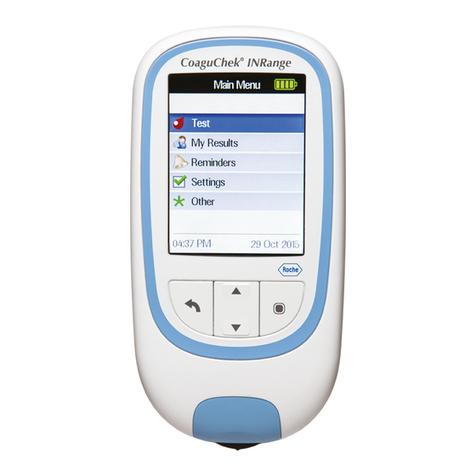
Roche
Roche CoaguChek INRange User manual

Roche
Roche ACCU-CHEK Inform II User manual

Roche
Roche ACCU-CHEK Inform II User manual
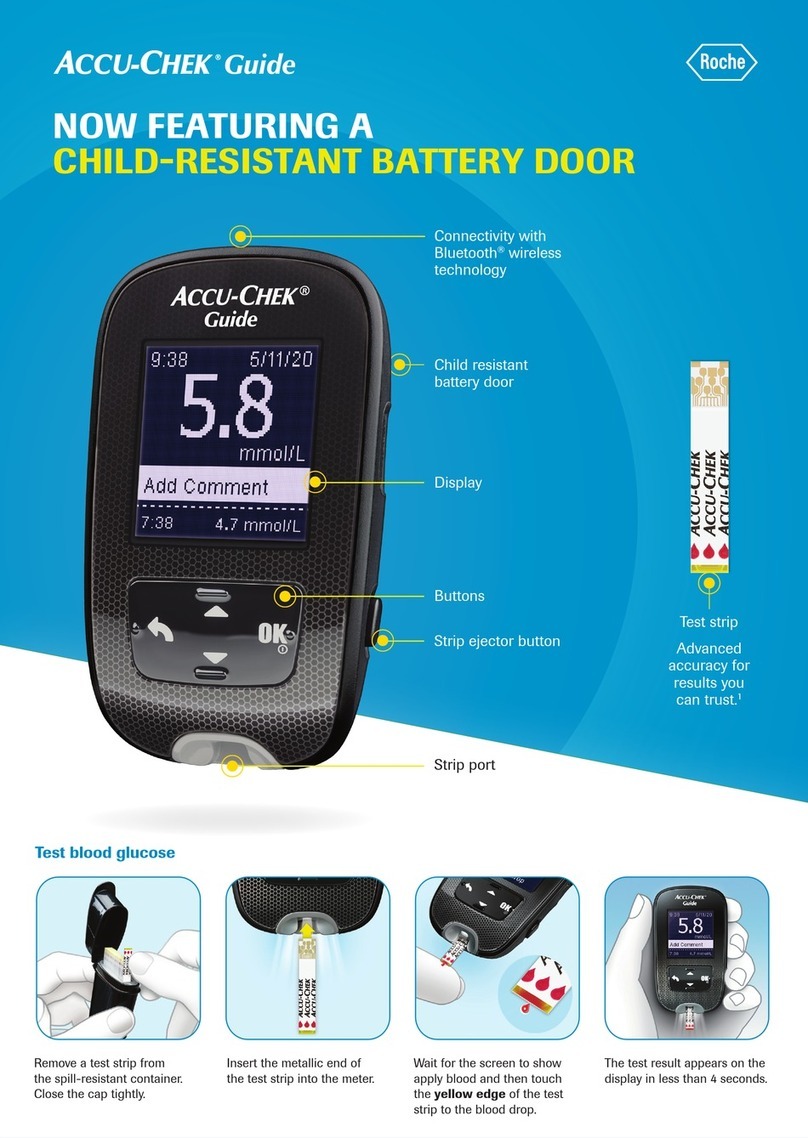
Roche
Roche Accu-Chek Mobile User manual