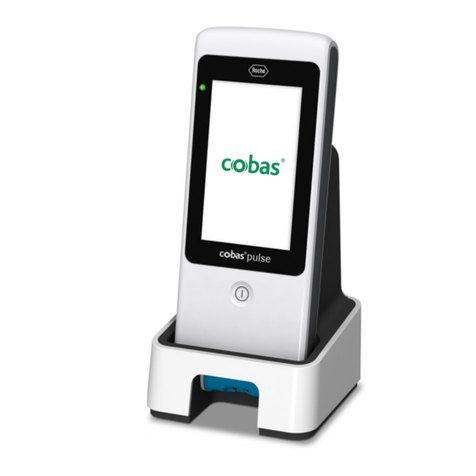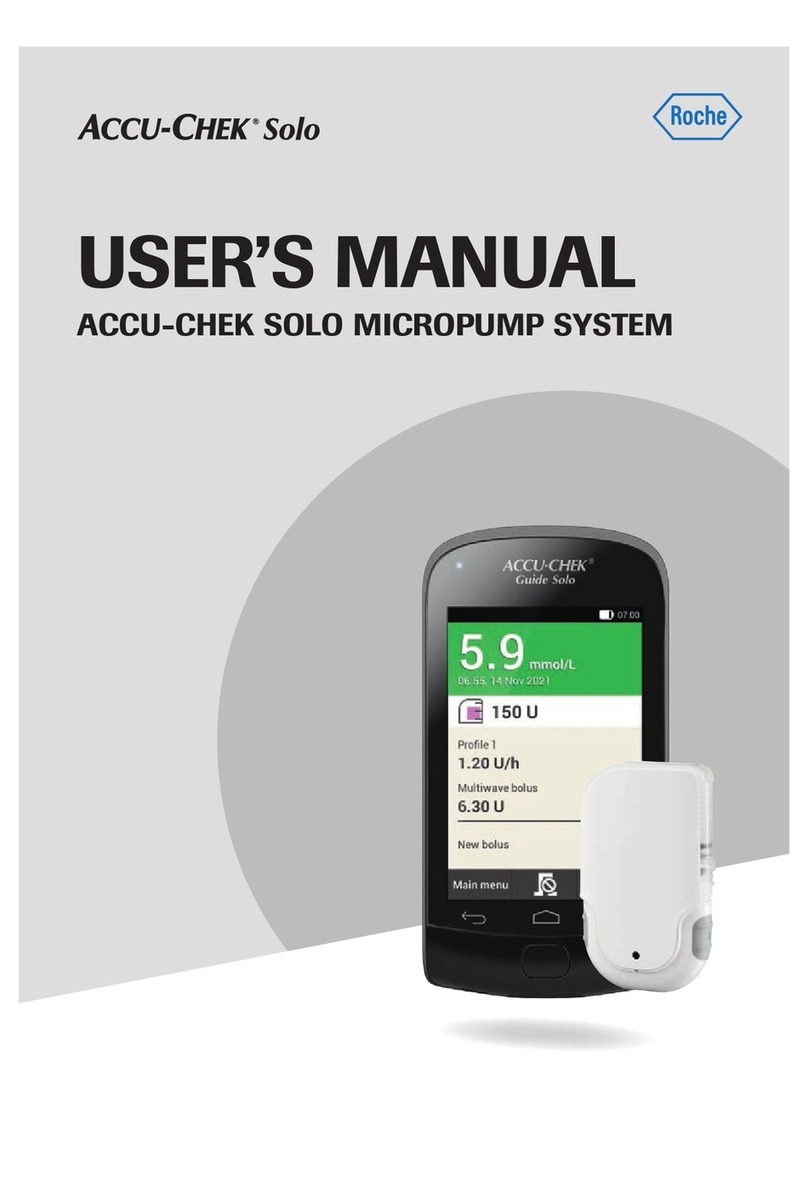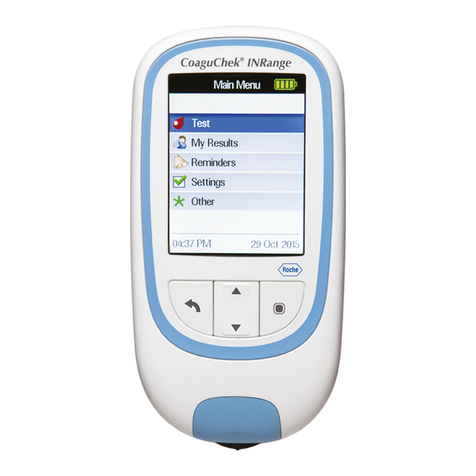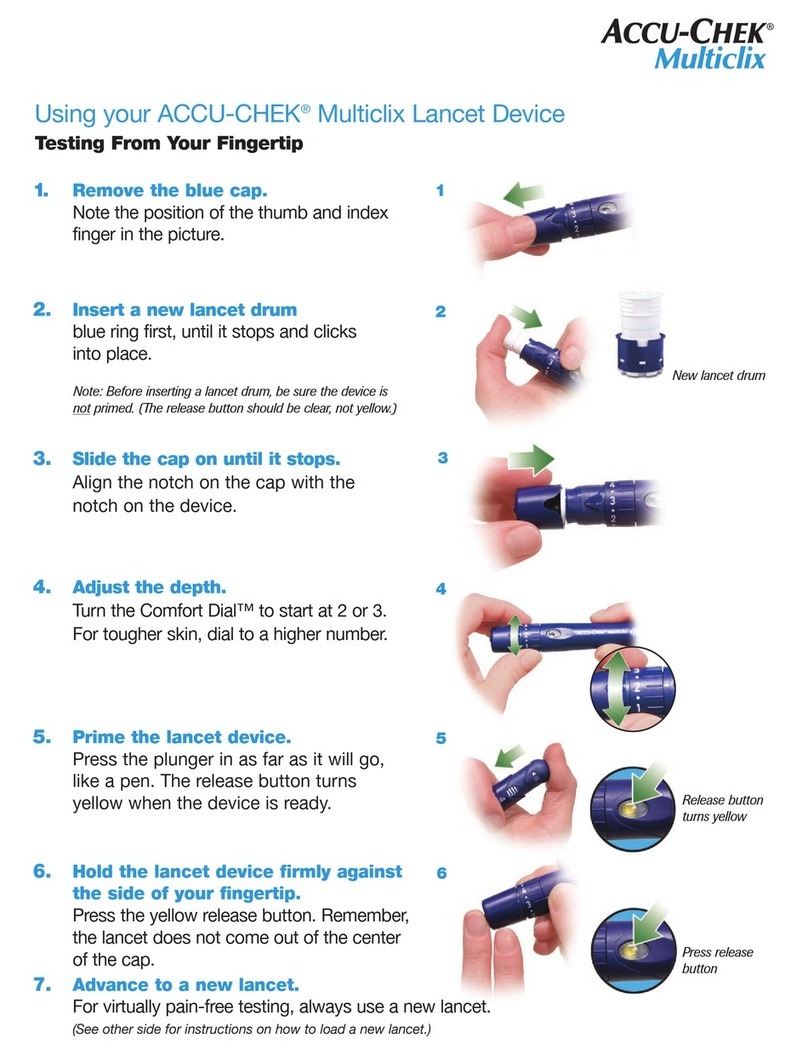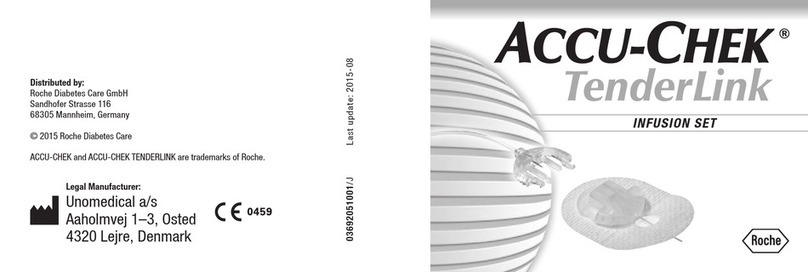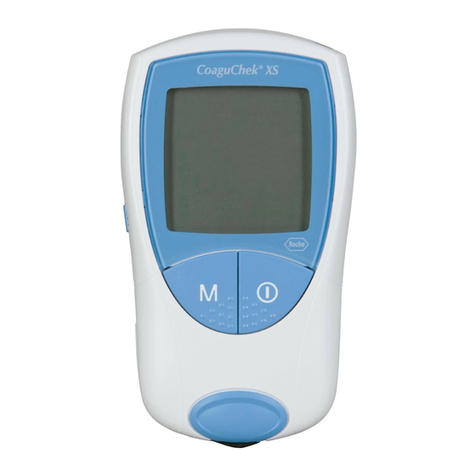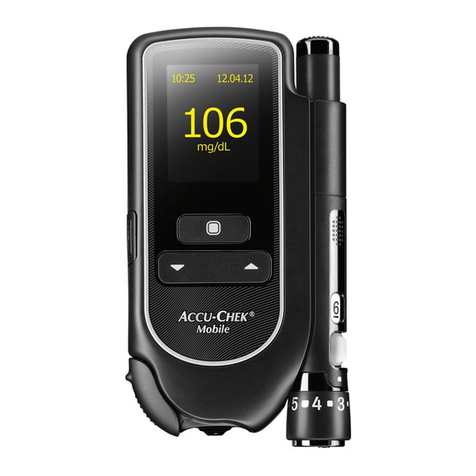5
1 Introduction 9
1.1 Before you start........................................................................................................................................... 9
Intended use ........................................................................................................................................ 9
Important information regarding use ......................................................................................... 9
If you need help................................................................................................................................ 10
General note....................................................................................................................................... 10
What can the system do for you? .............................................................................................. 10
Test principle ..................................................................................................................................... 11
1.2 Important safety instructions and additional information......................................................... 12
Safety Information............................................................................................................................ 14
Disposal of the System................................................................................................................... 15
General Care...................................................................................................................................... 17
Laser Scanner.................................................................................................................................... 18
Electromagnetic Interference ...................................................................................................... 18
Touchscreen....................................................................................................................................... 18
Local Area Network: protection from unauthorized access ............................................ 18
Wired network connection ........................................................................................................... 19
Operating conditions ...................................................................................................................... 20
Quality control ................................................................................................................................... 20
2 The CoaguChek XS Pro Meter 21
2.1 Overview of the meter elements......................................................................................................... 22
2.2 Buttons and icons overview ................................................................................................................. 23
2.3 Power supply.............................................................................................................................................. 25
3 Putting the Meter into Operation 27
3.1 Inserting the batteries ............................................................................................................................ 28
3.2 Powering the meter on and off........................................................................................................... 29
Checking the software version ................................................................................................... 30
4 Meter Setup 31
Note on presentation of screen elements in this manual................................................. 31
4.1 Settings summary ................................................................................................................................... 33
4.2 Screen setup.............................................................................................................................................. 37
Contrast ............................................................................................................................................... 37
Result Units ........................................................................................................................................ 38
Result Confirmation......................................................................................................................... 39
Language Selection......................................................................................................................... 40
Setting the date................................................................................................................................. 41
Setting the time................................................................................................................................. 43
Setting the display options for date and time ....................................................................... 44
4.3 Options setup ........................................................................................................................................... 46
Sort ........................................................................................................................................................ 46
Beeper .................................................................................................................................................. 48
Auto Off ............................................................................................................................................... 50
Connection ......................................................................................................................................... 51
Computer............................................................................................................................................. 52
Printer ................................................................................................................................................... 53