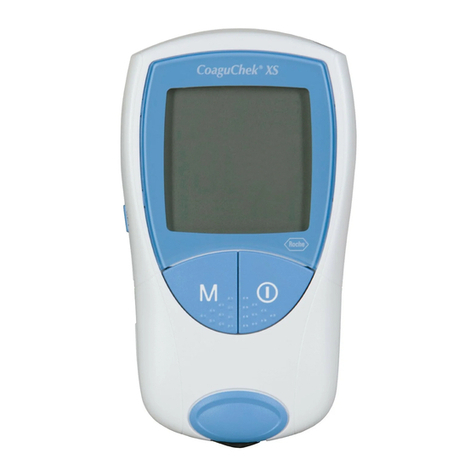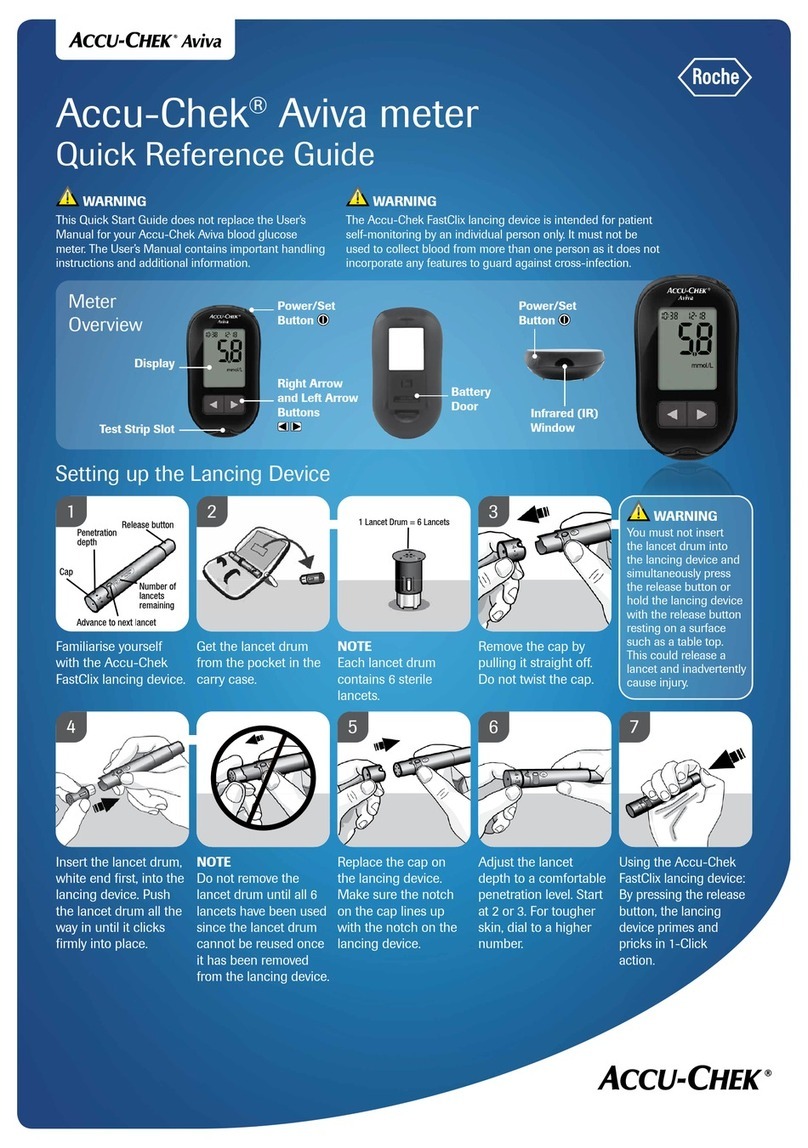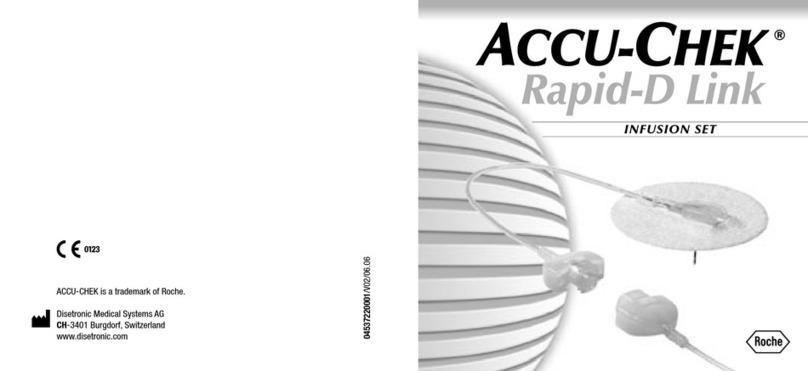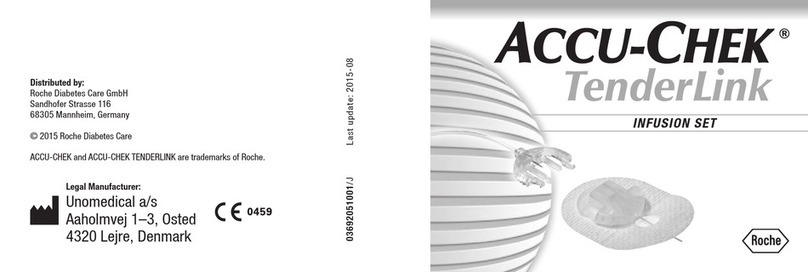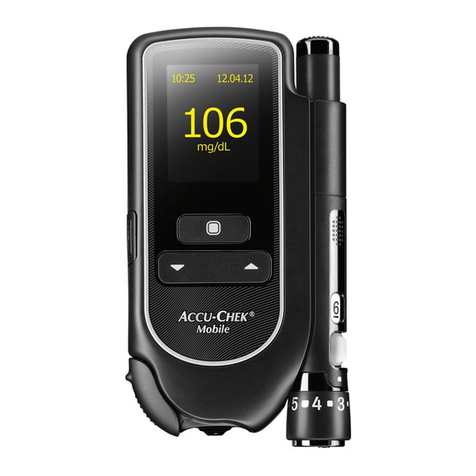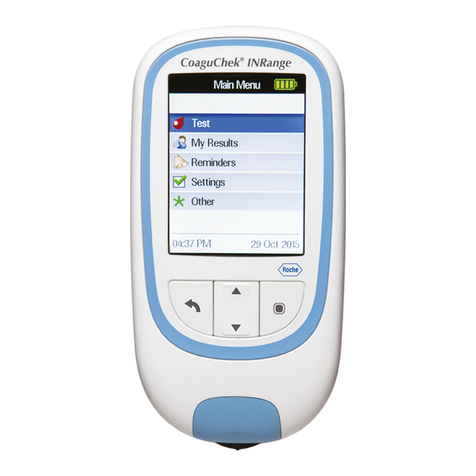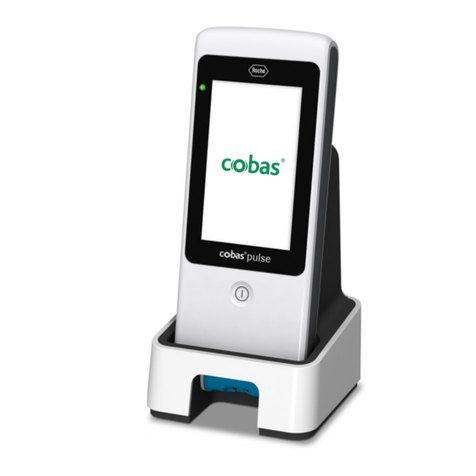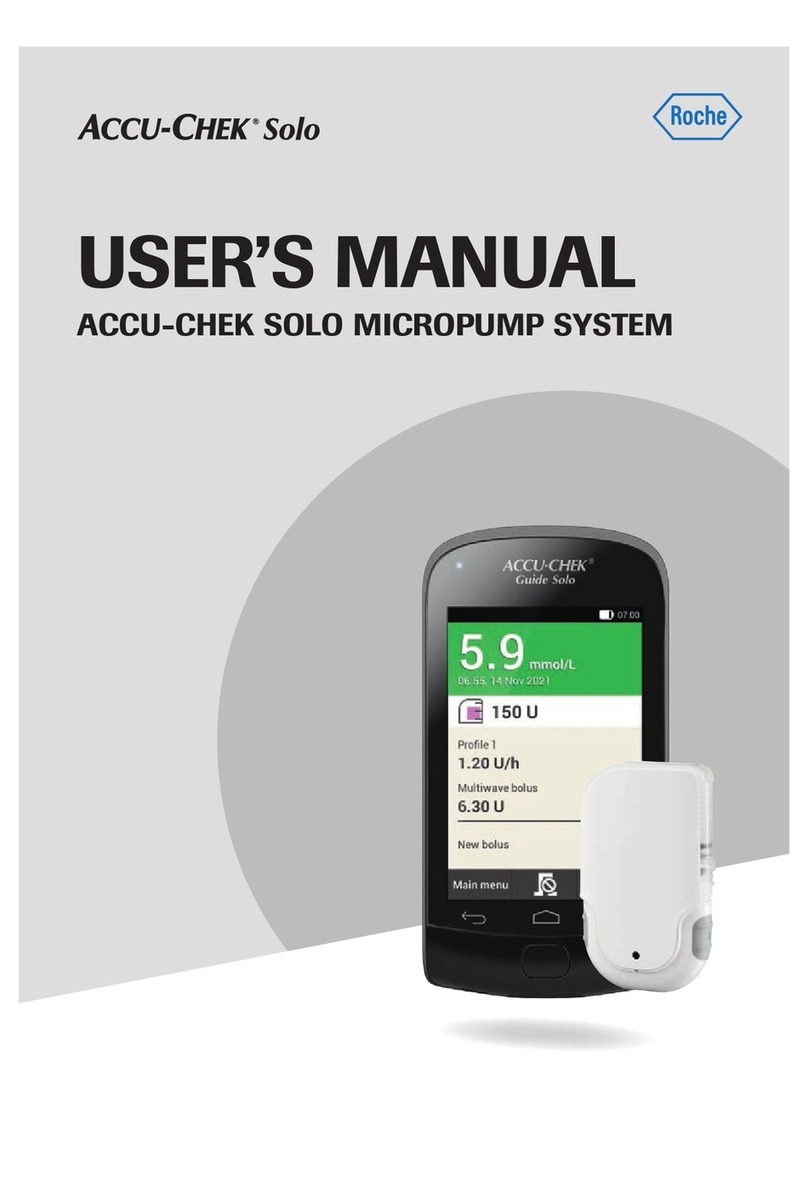Step by Step Guide
How to
complete
the test with the C
o
aguChek
®
XS
Please review these tips for
getting a good drop of blood.
3. Insert Test Strip
Slide the test strip into the test
strip guide in the direction of the
arrows until it stops.
The meter powers on.
The code number of the inserted
code chip flashes on the display.
Increasing the blood flow in your
finger will help you get a good
drop of blood:
• Warm your hand. Hold it under
your arm, use a hand warmer,
and/or wash with warm water.
• Let your arm hang by your side.
• Massage your finger from its
base.
Use these techniques until your
fingertip has good colour.
4. Match Code
Confirm that the number displayed
matches the number on the test
strip container, then press .
If the numbers are different, first
make sure that the correct code
chip is inserted. If the numbers
still don’t match, call the Roche
careline on 0808 100 7666
(ROI 1 800 992 868) and select the
technical support option.
An hourglass appears as the
meter warms up. When the meter
is warmed up, a flashing test strip
and blood drop appear and the
meter begins a countdown.
1. Wash Hands
Wash your hands in warm,
soapy water.
Make sure your fingertip is
thoroughly dry.
5. Collect Sample
Set the penetration depth to
required level.
Press the plunger. A yellow dot
appears in the release button.
Massage your finger until you see
increased colour in your fingertip.
Keeping your hand lower than
chest height, press the tip of the
lancet device firmly against the
side of your fingertip. Press the
release button.
2. Get Ready
Take a test strip out of the
container.
Close the container tightly.
Note: You have 10 minutes to use
a test strip once you remove it
from the container.
6. Get a Good Blood Drop
Gently squeeze from the base of
the finger to develop a hanging
drop of blood.
After lancing your fingertip, you
have 15 seconds to apply the
blood to the side of the test strip.
7. Apply Sample Until
Meter Beeps
Find the target area on the test
strip. Apply blood to the test strip
from the side.
It’s important to hold the blood
drop to the test strip until you hear
a beep.
The hourglass appears when the
blood test begins. Then, pull your
finger away from the test strip.
Remember to apply only one drop
of blood—don’t add more. Do not
touch or remove the test strip
when a test is in progress.
The result appears in about
1 minute.
8. Record Result
Record your result. The meter can
store up to 100 results.
Call your doctor and/or the service
provider that provides your test
strips and the handling of your test
results.
Note: If during testing the meter
displays an error message, refer to
the Error Messages section of the
User Manual for what to do next.
9. Clean Up
Remove the lancet from the lancet
device. Place the used test strip
and lancet in a punctureproof
container with a lid.
Press . The meter powers off.
If the meter is dirty, wipe it clean
with a lint-free tissue and an
approved cleaning solution.
Note: See Cleaning the Meter
in the User Manual for more
information.
Step by Step Guide based on
User Manual Version 3
Freephone care line
0808 100 7666 (ROI 1 800 992 868) or visit shop.coaguchek.com
COAGUCHEK®, BECAUSE IT’S MY LIFE® and SOFTCLIX® are trademarks of Roche.
© 2015 Roche Diagnostics Limited. All rights reserved. Roche Diagnostics Limited, Charles Avenue, Burgess Hill, RH15 9RY, UK. Company registration number: 9055599