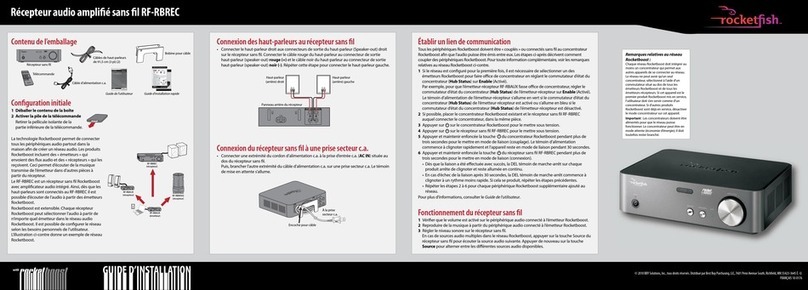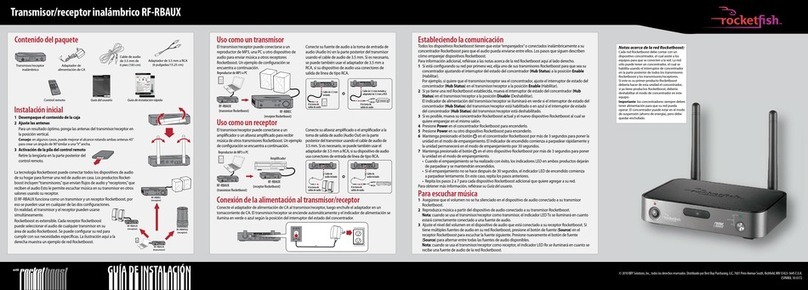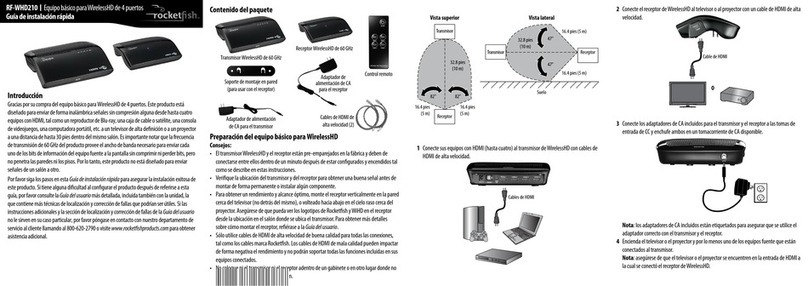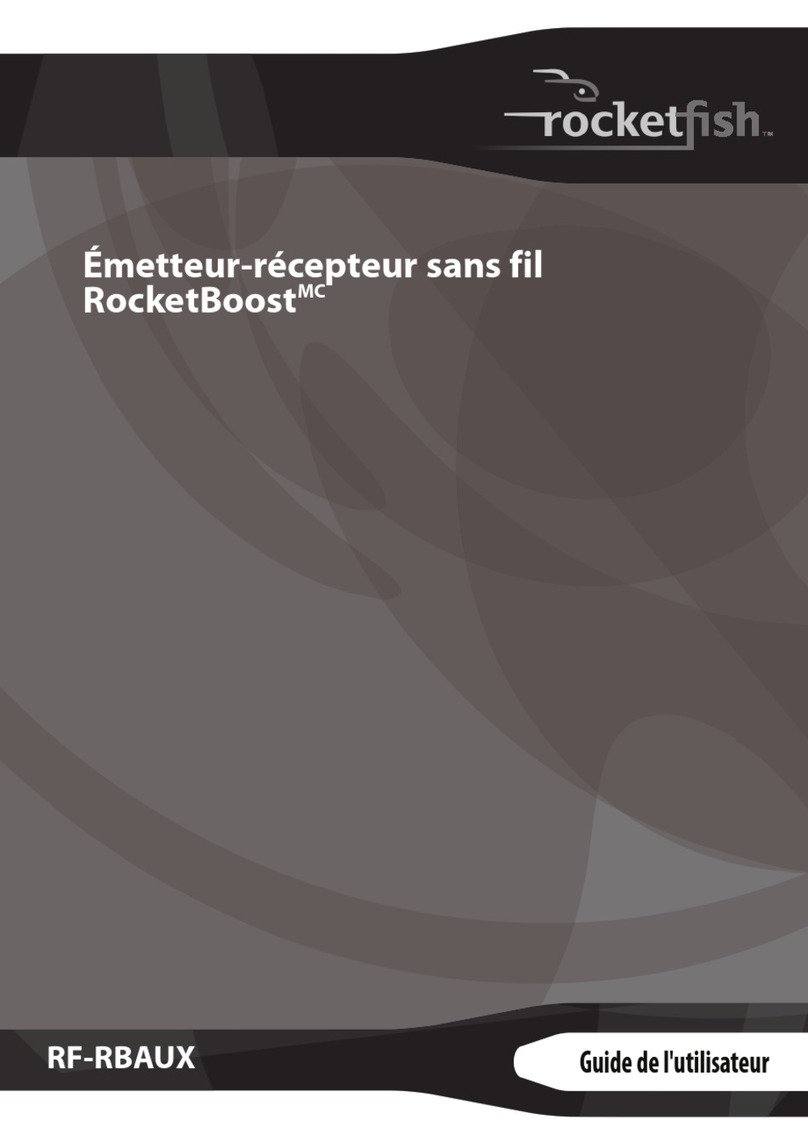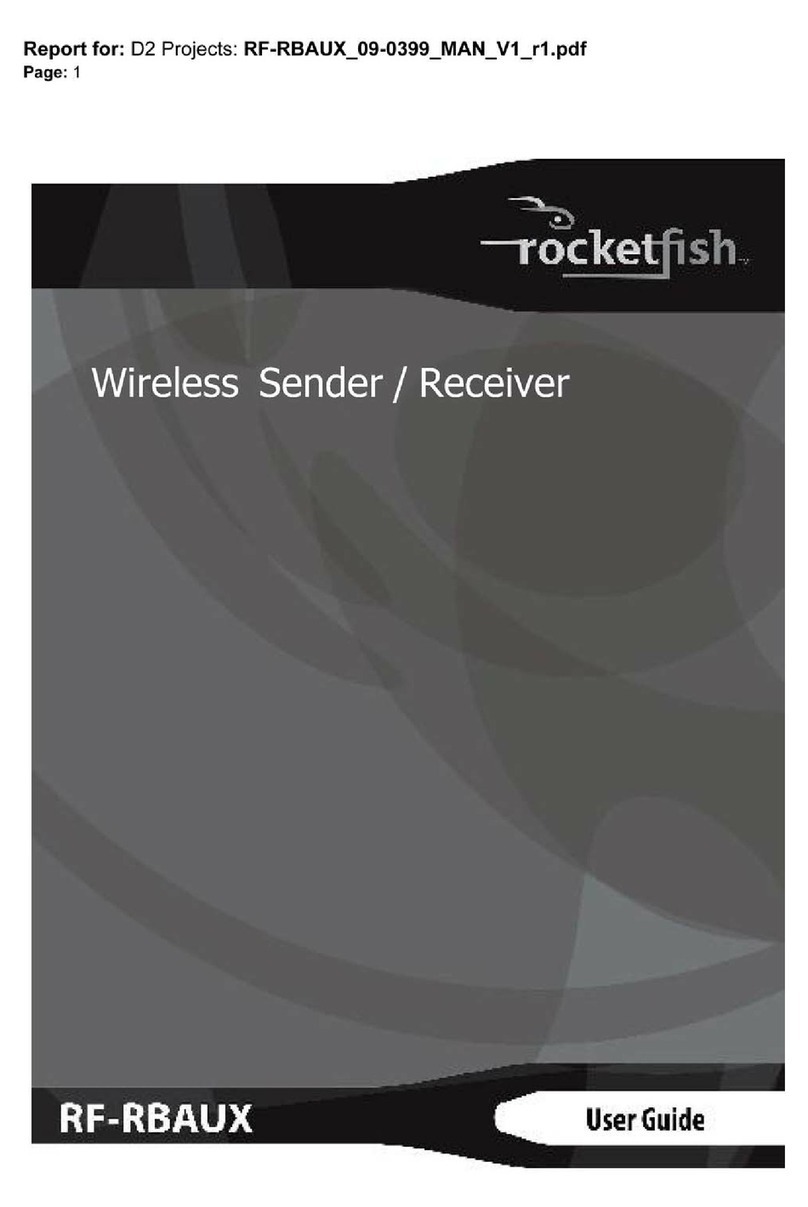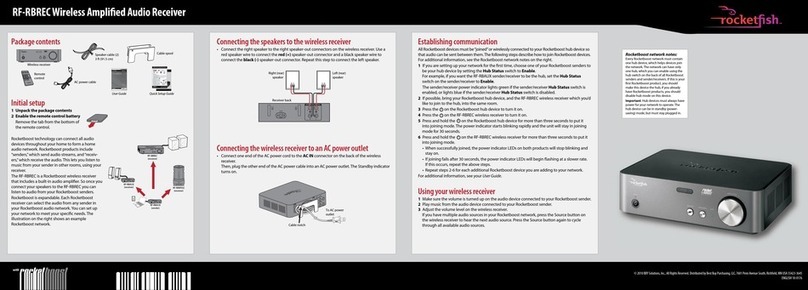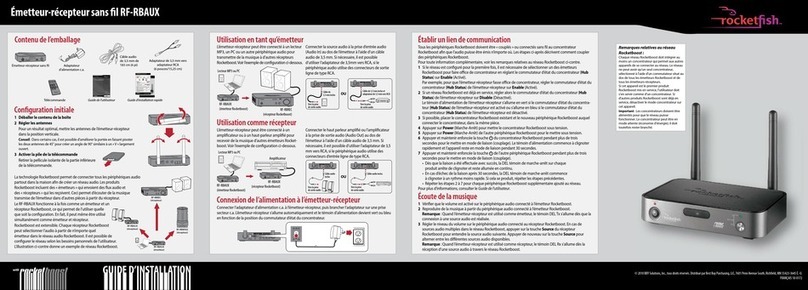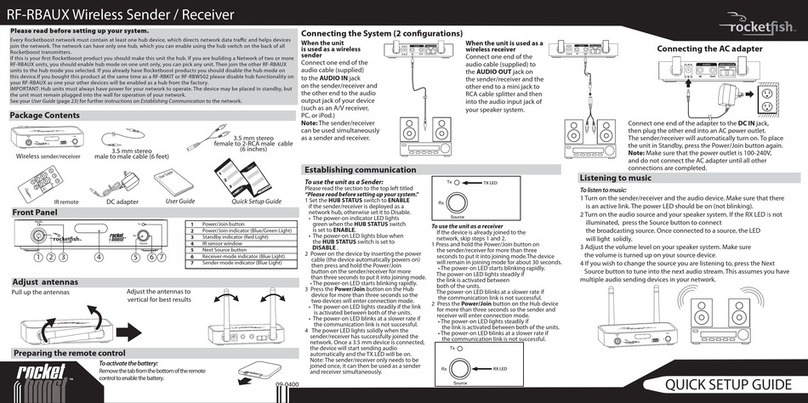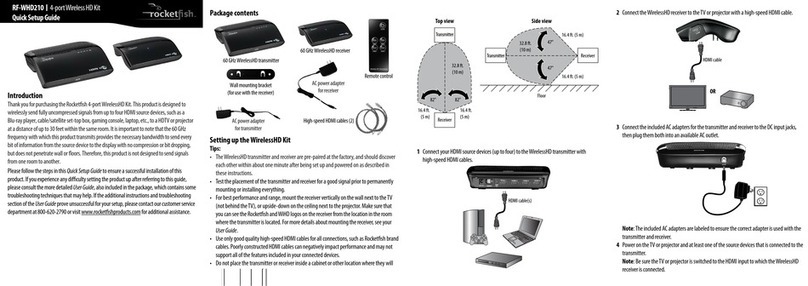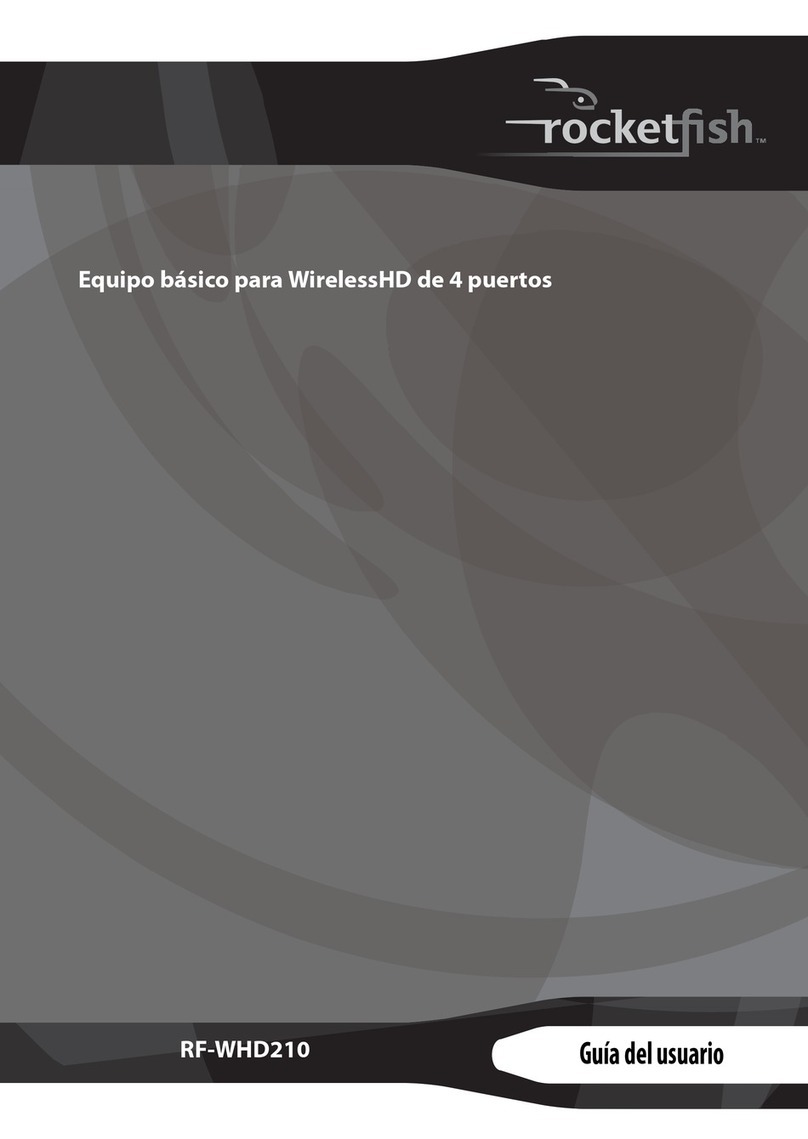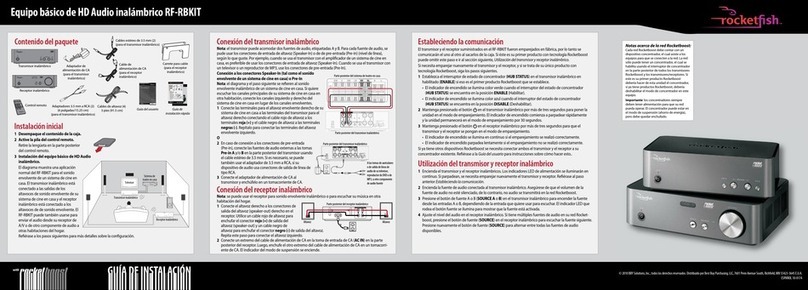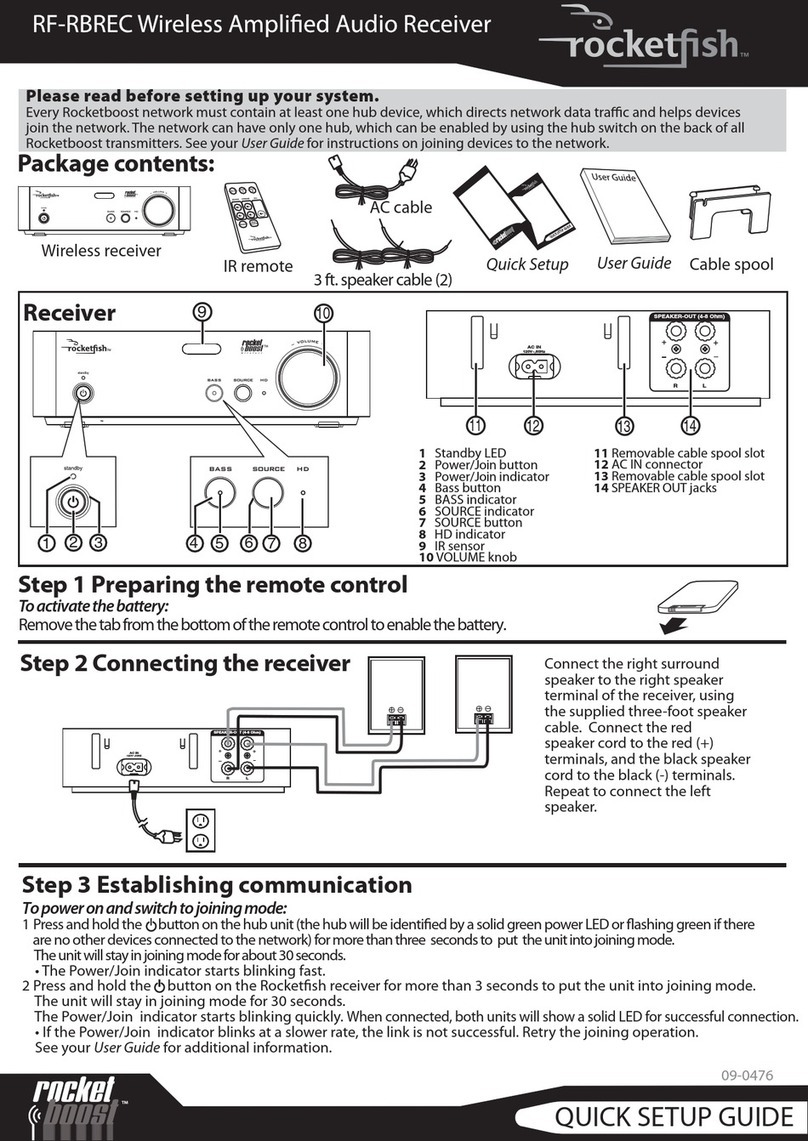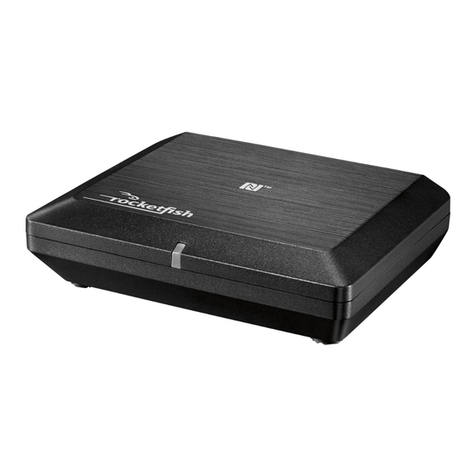Package contents
• Rocketsh Miracast Video Receiver
• 6" HDMI adapter
• 30" Micro USB charger cable
• Quick Setup Guide
System requirements
• Digital TV with an HDMI jack and a USB port
Features
• Requires Android™ Jellybean 4.2.1 or newer
• Works with compatible devices such as your phone or tablet to deliver signals to
your TV, projector or other audio/video devices.
Installing your receiver
1Turn o the TV.
2Insert the Rocketsh Miracast Video Receiver into the HDMI port on your TV. If the
video receiver will not t into the HDMI port on your TV (too large or too wide), use
the 6" HDMI adapter for a better t.
3Insert one end of the 30" cable into the micro USB port on the receiver. Insert the
other end into the USB port on your TV.
4Turn on your TV, then press the TV’s Input or Source button to select the input HDMI
input of the Rocketsh Wireless Video Receiver.
5 The LED on the Rocketsh Miracast Video Receiver starts to blink and boot up. The
splash screen on your TV is displayed within 30 seconds. If the LED doesn’t blink or
the boot up splash screen is not seen, check to make sure that the TV input you have
selected is correct and the Rocketsh Wireless Video Receiver has power and is fully
inserted.
Setting up your receiver connection
For the rst time use, the Rocketsh Miracast Video Receiver will boot up and go into
the Auto mode and is ready to accept a Wi-Fi Direct connection.
1Verify the TV screen shows Rocketsh Wireless Video Receiver screen as shown below.
2On your Miracast mobile device, such as a mobile phone or tablet, turn on the Wi-Fi
network.
3Press the WPS button on the Rocketsh Miracast Video Receiver for rst-time
connection.
4Go to Settings > Display > Wireless Display and select the SSID noted in Step 1.
5When the connection is successful, your Miracast device’s (such as your phone)
screen is displayed on your TV, indicating that video streaming has started.
One-year limited warranty
Visit www rocketfishproducts com for details
Legal notices
Before using your new product, please read these instructions to prevent any damage.
Receiver
6" HDMI adapter 30" Micro USB
cable charger
QUICK SETUP GUIDE
Rocketsh Advanced Miracast Video Receiver
RF-WFD301
Need additional help?
See your User Guide! This comprehensive guide includes
everything from basic how-to steps to more advanced features.
Go to www.rocketshproducts.com, then click Support &
Service. Enter your model number in the Manual, Firmware,
Drivers & Product Information, then click Search.
Wireless Video Receiver
Choose network, press Enter to connect.
SSID: BBY-41-a048
Discovery Channel: 11
Operating Channel: 149
Status: Searching for peers
Settings
Device ID: 0A:FB:1C
RF-WFD301_12-1246_QSG_V1_EN.ai 1 1/11/2013 2:34:57 PMRF-WFD301_12-1246_QSG_V1_EN.ai 1 1/11/2013 2:34:57 PM