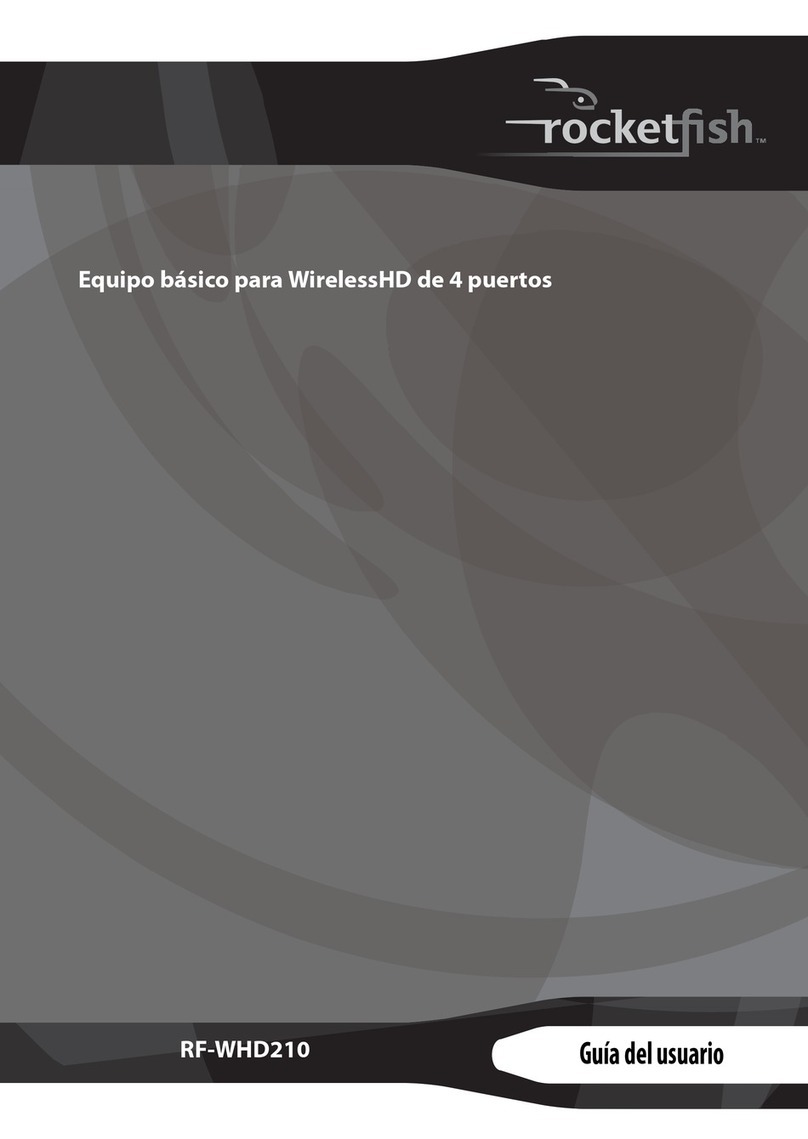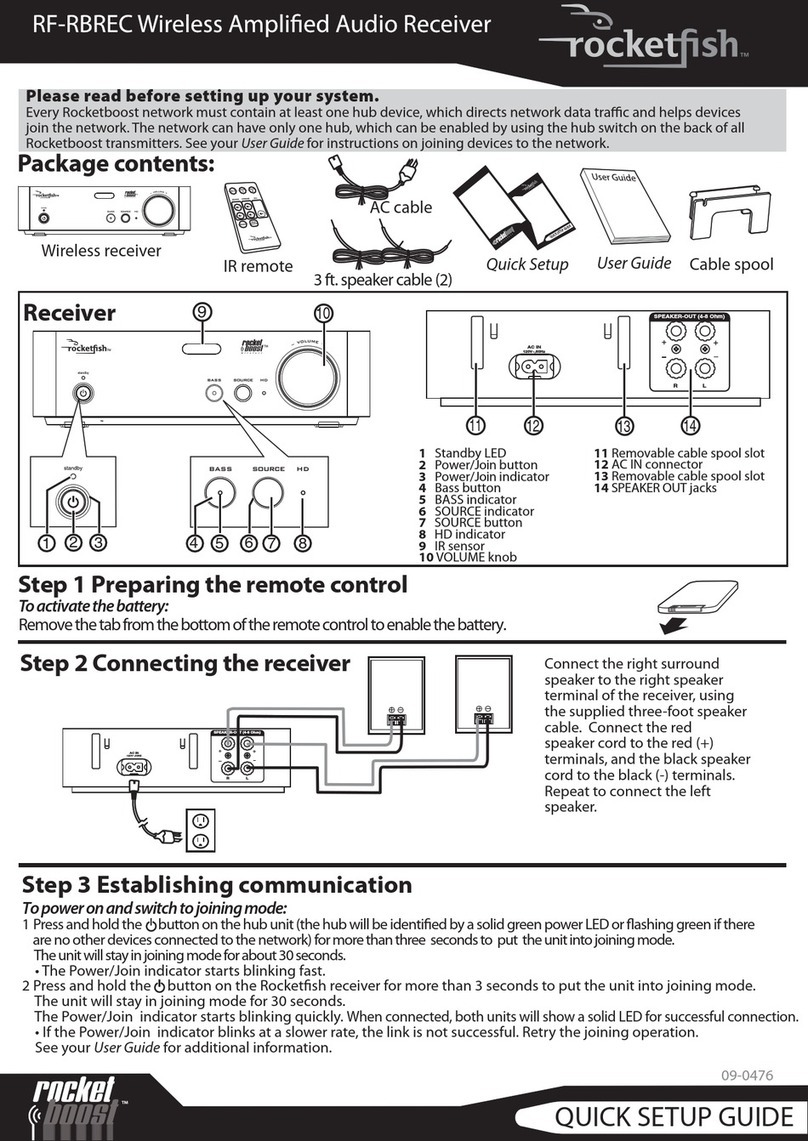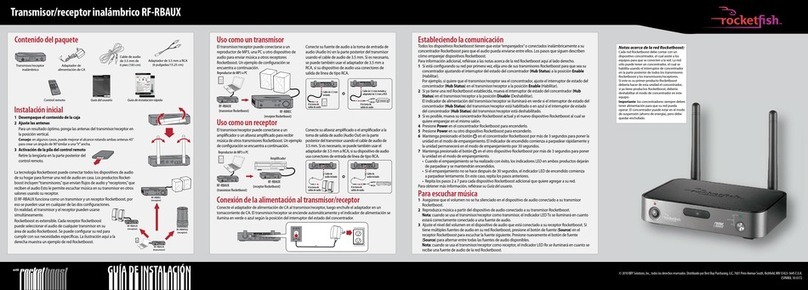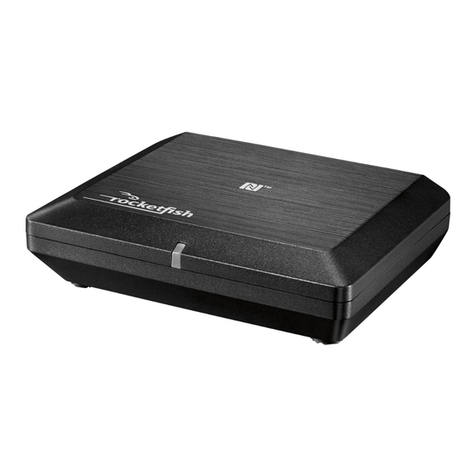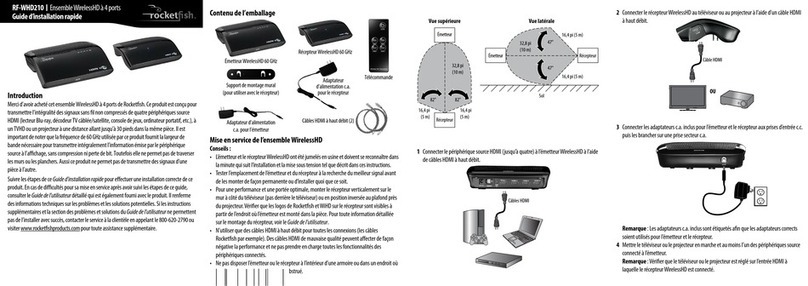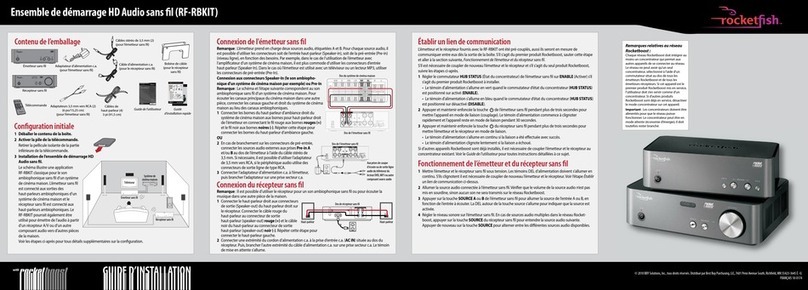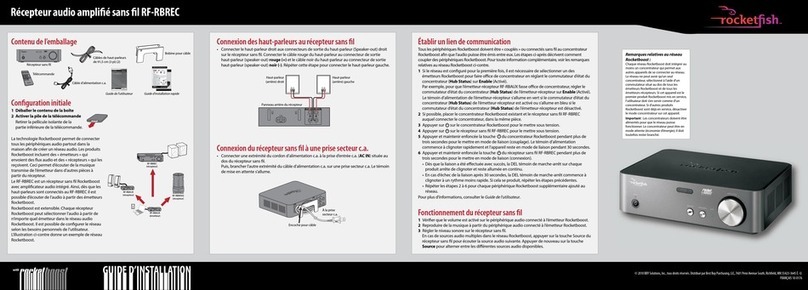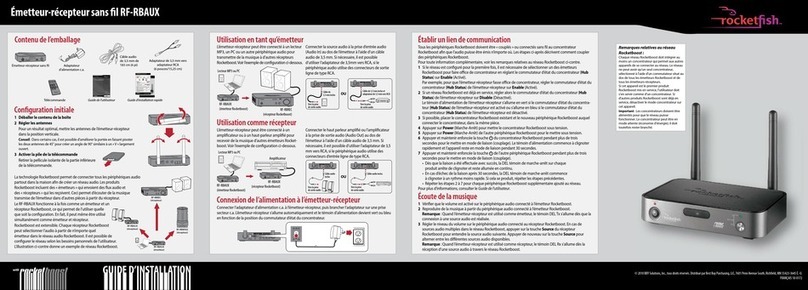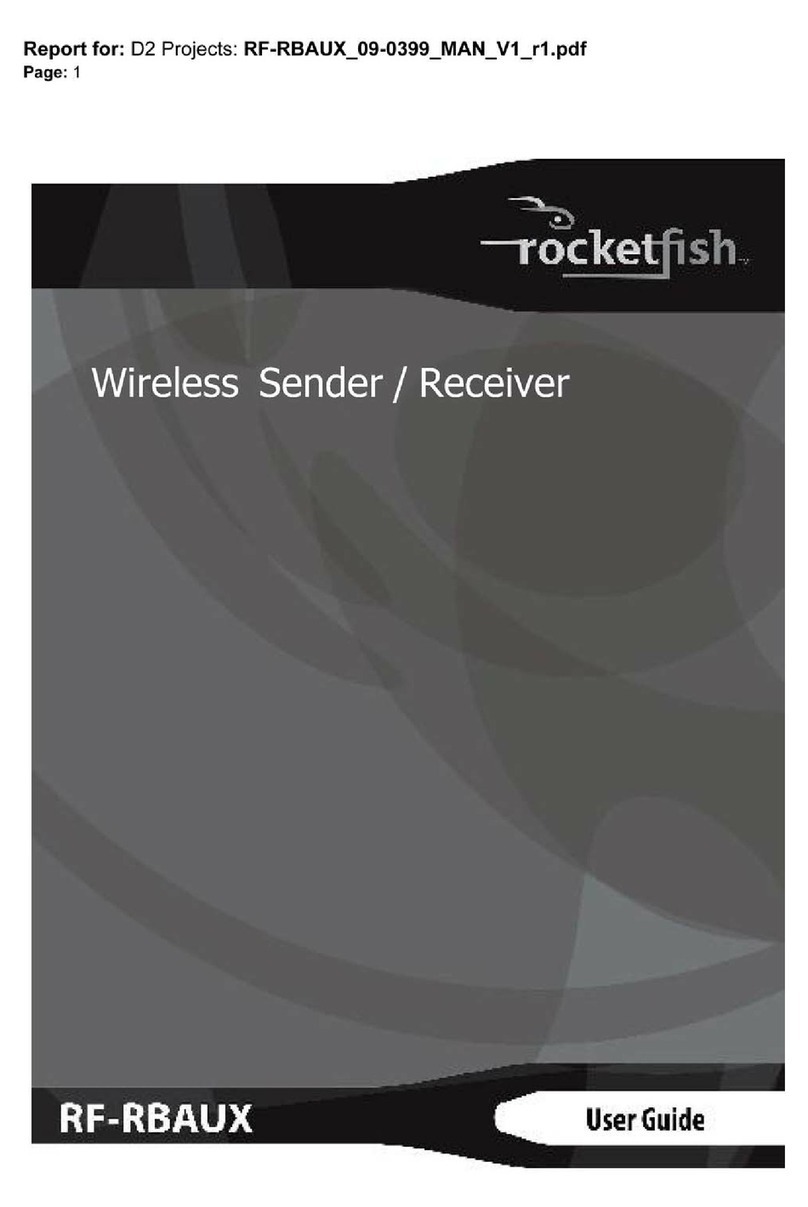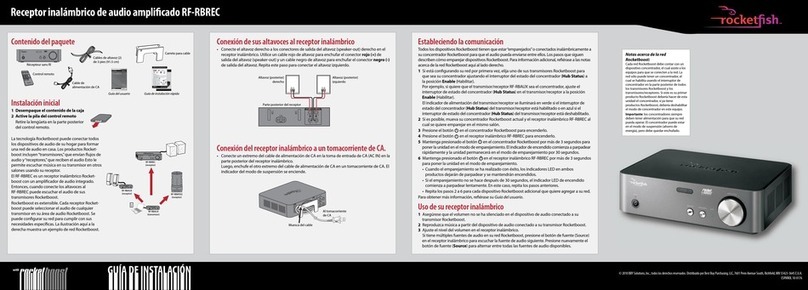5Switch the Power switches on the transmitter and receiver to the ON position (it does not
matter which one you power on rst).The HDMI input port LED on the transmitter should
light continuously (stop blinking) to indicate that the desired input is selected. If this doesn't
happen automatically, use the included remote control or HDMI Select Switch on the back of
the transmitter to select the desired input port. For more details on HDMI port switching,
see your User Guide.
Note: The Power and Link Status indicator LED will ash while the transmitter and receiver
establish a connection. Once the connection has been established, these indicators will light
continuously (stop ashing).
Note: The transmitter and receiver are pre-paired and should discover each other shortly
after being powered on. However, should you experience an excessively long delay (over ve
minutes) for the link to be established, press the HDMI/WVAN switch on the back of the
transmitter for at least three seconds to establish the link (the receiver must also be
powered on during this process).
For more detailed instructions on operating the WirelessHD kit, please refer to the included User
Guide section,“Using the WirelessHD kit”.
Features
Transmitter front/top panel Receiver front/top panel
Transmitter back panel
Receiver back and side panels
Remote control
Note: Remove the plastic lm from the remote control before to using it for the rst time.
One-year limited warranty
Visit www.rocketfishproducts.com for details.
Contact Rocketfish:
For customer service, please call 1-800-620-2790.
www.rocketfishproducts.com
Distributed by Best Buy Purchasing, LLC
7601 Penn Avenue South, Richfield, MN 55423-3645 USA
© 2011 BBY Solutions, Inc., All Rights Reserved. ROCKETFISH is a trademark of BBY Solutions, Inc. All other products
and brand names are trademarks of their respective owners.
Best Buy Imports, S. de R.L. de C.V. Av. Santa Fe 485, Segundo Piso, Colonia Cruz Manca, Programa Parcial de
Desarrollo Santa Fe, Delegación Cuajimalpa, Distrito Federal, México 05349
© 2011 Best Buy UK Distributions Limited. All rights reserved. Distributed by Best Buy Europe Distributions Limited.
1 PortalWay, LondonW3 6RS
ENGLISH 11-0538
# Component
1 HDMI 4
2 HDMI 3
3 HDMI 2
4 HDMI 1
5 Power and link status
indicator (transmitter)
6 Power and link status
indicator (receiver)
7 DC IN jack
8 Power switch
9 HDMI select switch
10 HDMI 1 jack
11 HDMI 2 jack
12 HDMI 3 jack
13 HDMI 4 jack
14 HDMI jack
15 DC IN jack
16 Power switch
17 Cable routing clips
Description
Lights to indicate that this HDMI input is selected.
Lights to indicate that this HDMI input is selected.
Lights to indicate that this HDMI input is selected.
Lights to indicate that this HDMI input is selected.
Blinking—Power is on and the transmitter is in sleep mode or
searching for the receiver.
On—The transmitter and receiver are linked.
O—The power is o.
Blinking—Power is on and the receiver is in sleep mode or
searching for the transmitter.
On—The transmitter and receiver are linked.
O—The power is o.
Connect the power adapter labeled“Transmitter”to this jack.
Turns the unit on or o.
Press quickly (<1 second) to switch HDMI inputs; or hold for at
least 3 seconds to join aWirelessVideo Area Network (WVAN).
Connect an HDMI source device with a high-speed HDMI cable.
Connect an HDMI source device with a high-speed HDMI cable.
Connect an HDMI source device with a high-speed HDMI cable.
Connect an HDMI source device with a high-speed HDMI cable.
Connect this port to an HDMI input on the TV or projector, using
high-speed HDMI cable.
Connect the power adapter labeled“Receiver”to this jack.
Turns the receiver on or o.
Insert HDMI cable into these clips for receiver placement stability.