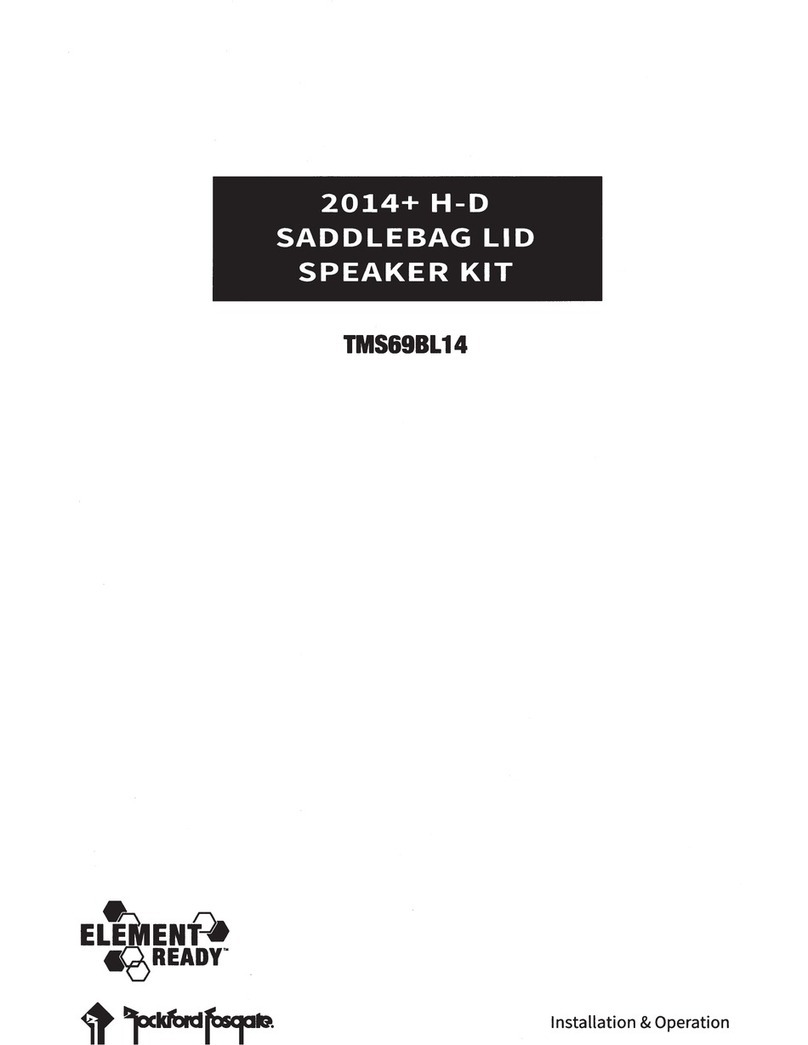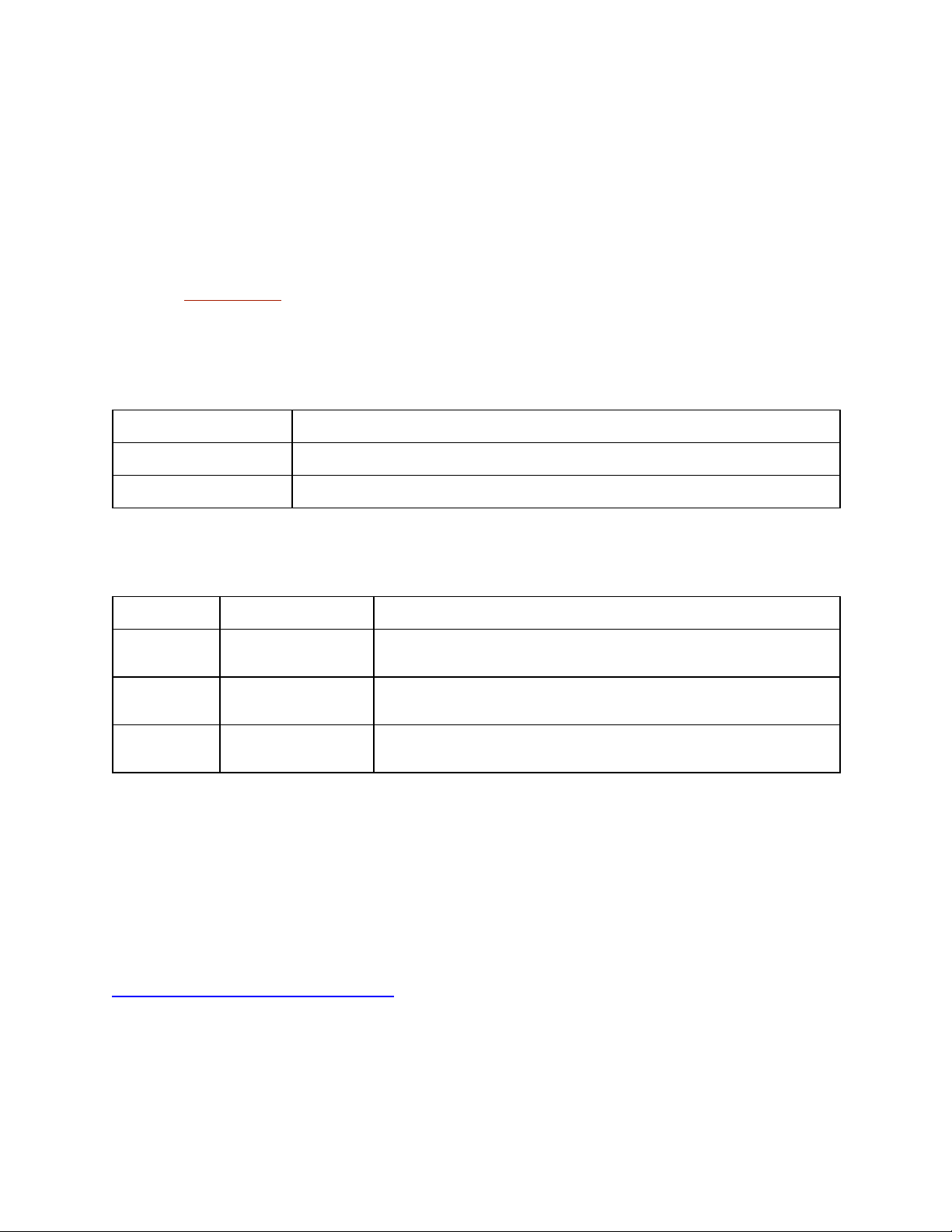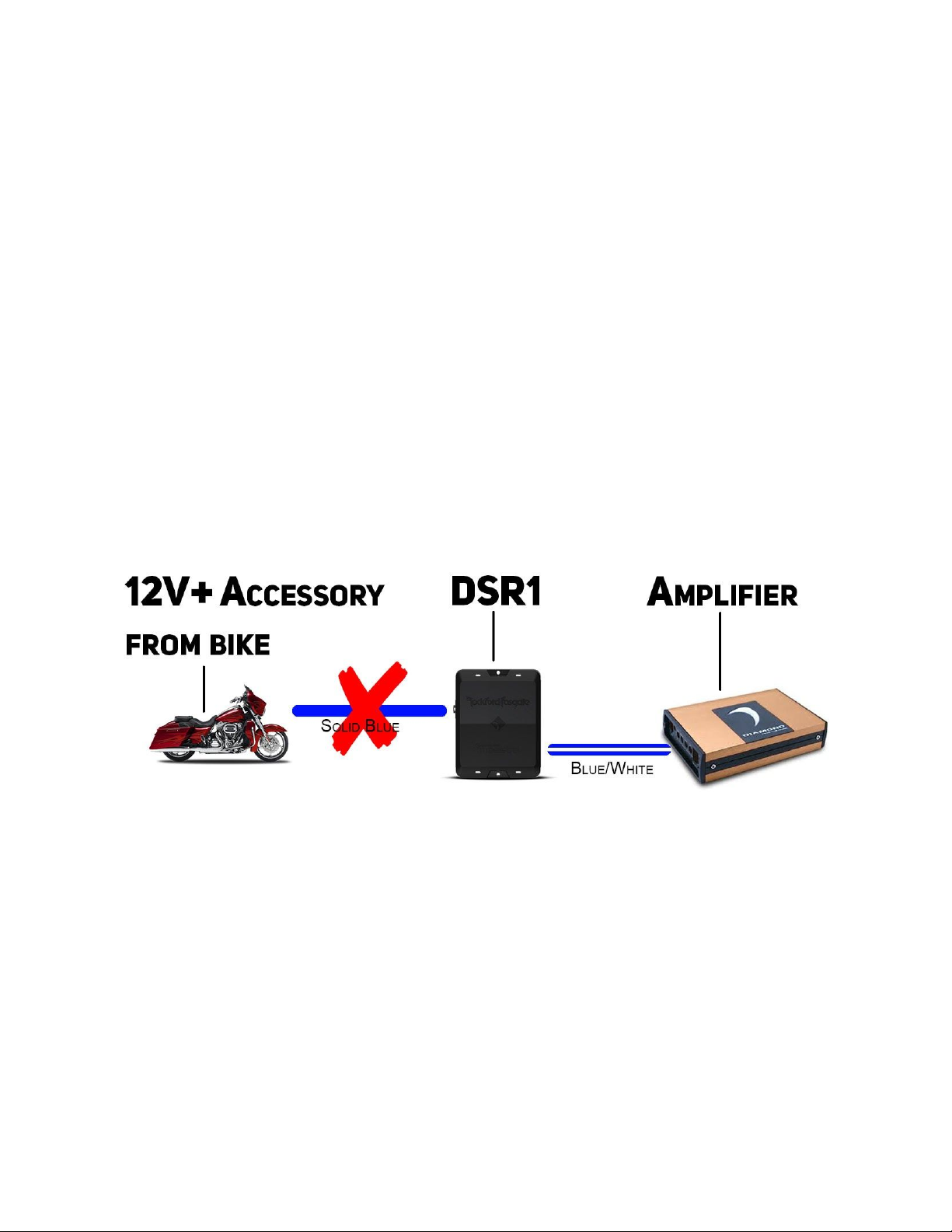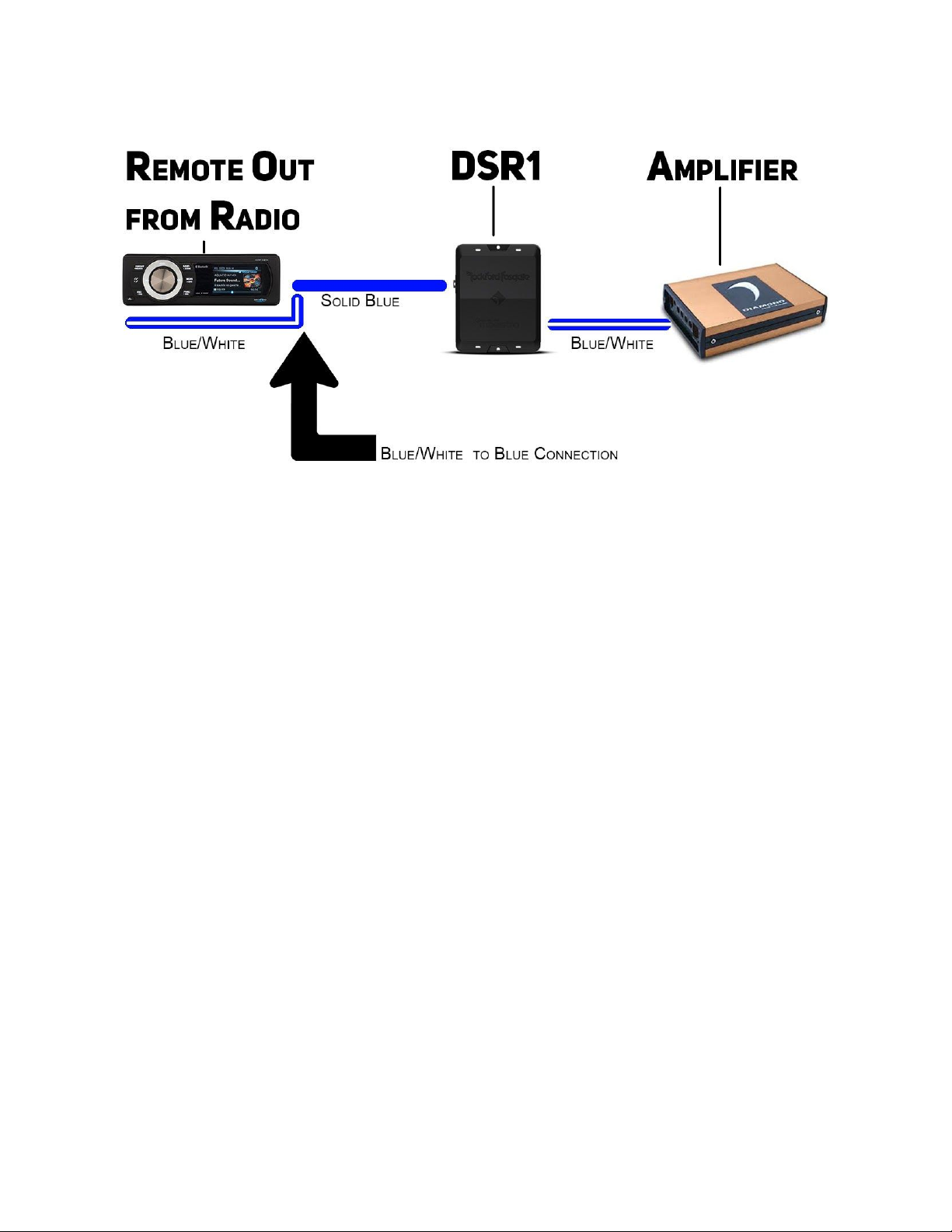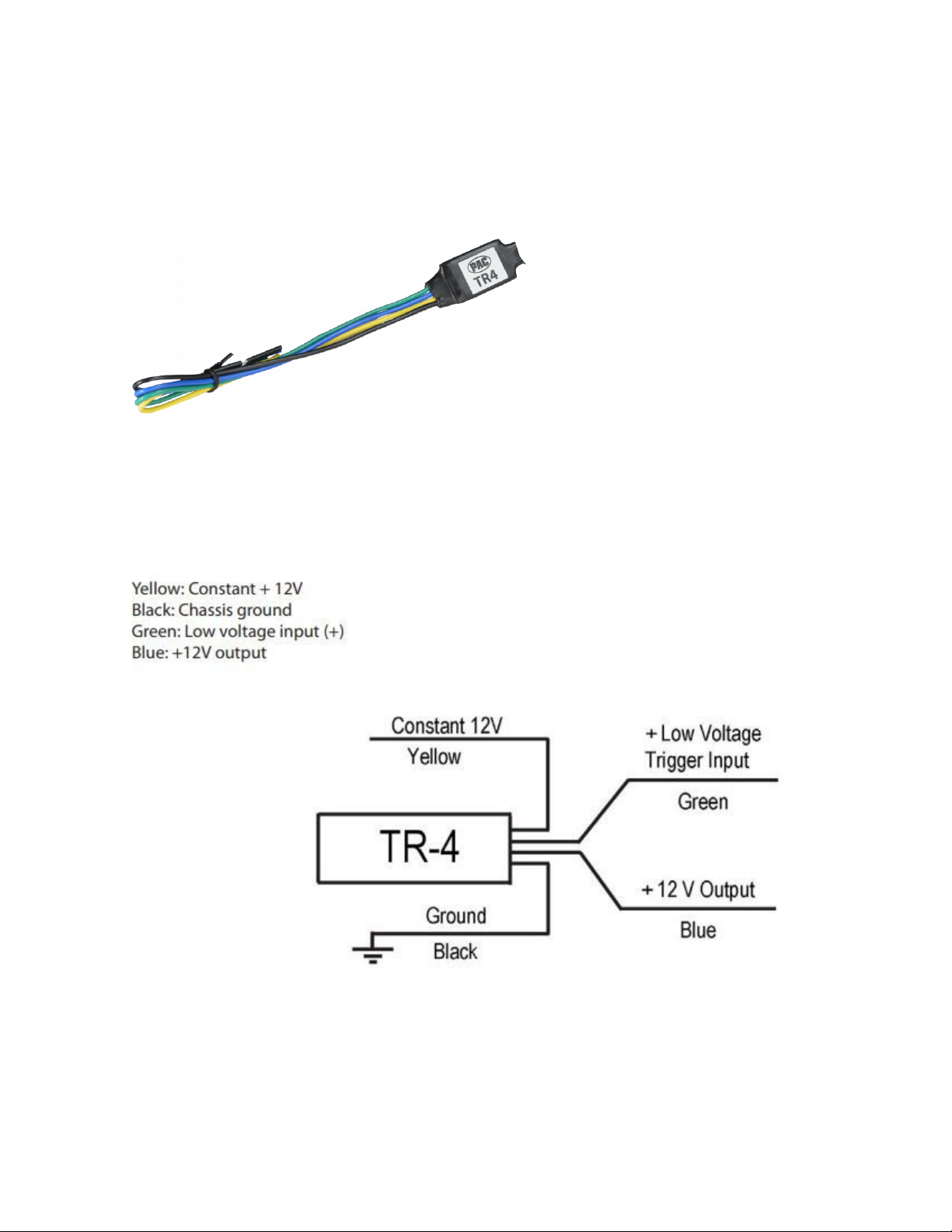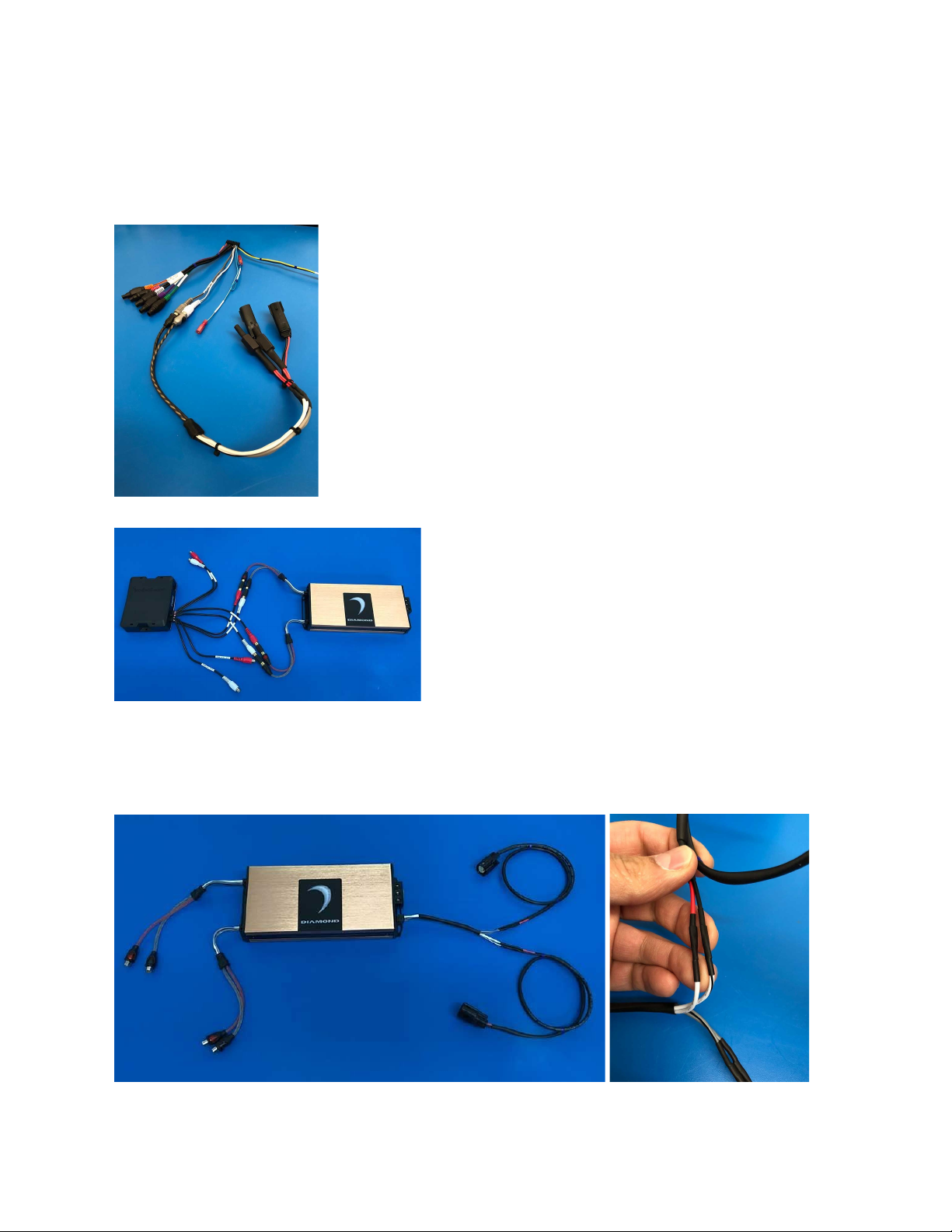Use the harnesses that came with your plug and play signal harness labeled “Speaker Pod Harnesses”. On amplifiers that have
wired speaker outputs these harnesses you will need to do wire to wire connections. The female Molex connectors will plug directly
into your speaker pods in the fairing. It doesn’t get much easier than that!
That's it! The DSR1 is Now Connected.
Additional notes:
● For a bike that is a ‘14 through ‘18 year and only
came with 2 speakers from the factory, the DSR1 is already
programmed for you. You don’t need to plug it into a computer
and you don’t have any adjustments that you need to make. It’s
ready to go. Unless you want to launch the app and take the
time to learn how to make more adjustments with the DSR1
● For a bike that is a ‘19 we have a different
configuration file that you need to load for your bike. You still
do not need to connect your DSR1 to a computer! The new
file is loaded using the DSR1 app (Perfect Tune). It’s quick and
easy to load. Go to our website :www.AmericanHardBag.com, and navigate to our “Installation Articles & Guides”
section. There you will find an article that is named “How to Load DSR1 Setup Files”. Read the article. It’s short and has
pictures. Then go back to the “Installation Articles & Guides” page and find the article named “DSR1 Setup File
Downloads” to get the correct file for your bike.
● For bikes that came with more than 2 speakers from the factory and for all bikes that came with an amplifier from the
factory. The frequency curve of your radio is not the same as the bikes that came with only 2 speakers and no amplifier.
You have 2 good options for great sound. 1. Use the DSR1 the way it was designed to be used. Use the EQ to adjust the
sound so that the factory radios weird EQ curve is countered by the DSR1 adjustments that you make. This is how our
pre-programmed files work. 2. Have your bike flashed by a competent shop for 2 amplifiers and 8 speakers. Your best bet
will be to find a shop that has the flashing system from Techno Research. Rockford Fosgate dealers are offered a
program from Rockford where they supply the dealership with the Techno Research hardware and training. So a Rockford
dealer is a good place to start. For more information on this topic you can go to the support section on Rockford Fosgates
website www.RockfordFosgate.com and do a search for “Harley Flash” they have information there.
About our Harley DSR1 Compensation Files
Our files do two things.
1. They compensate for the horrible frequency response of the factory radio. Our files get your radio accurate to within a
single db (really accurate and great sounding).
2. The files configure the input and output settings for you. There is no need to go through the setup wizard in the DSR1 app
if using one of our DSR1 setup files. .
What the Files Don’t Do
Our files do not have crossover settings. The crossovers built into the DSR1 are spectacular. However, you should instead use the
crossovers built into your amplifier(s) unless you are an installer that is familiar with how to properly set crossovers that are as
complex as the awesome ones built into the DSR1.
Speakers on a bike should always have High pass crossovers turned on and set properly. For all speakers.
Setting Amplifier Gains
We get asked alot if the gains should be set within the DSR1. The answer is no. The DSR1 has trim levels for each channel as well
as a master volume control. These are intended to be used by an advanced user. All trim levels in the DSR1 should be turned all of
the way up and gain settings should be done at the amplifier(s). For more information about setting amplifier gains, go to the
“Installation Articles & Guides” section of our website and read the article ”Setting Amplifier Gains When Retaining a Factory
Harley Radio”.