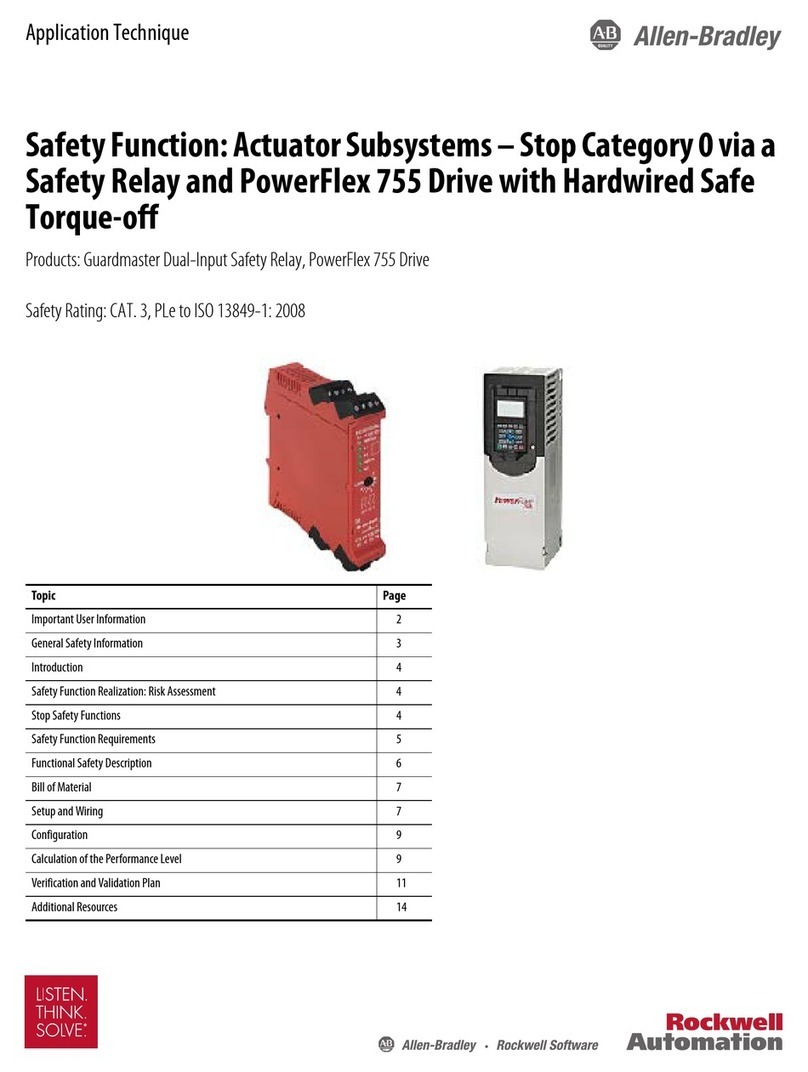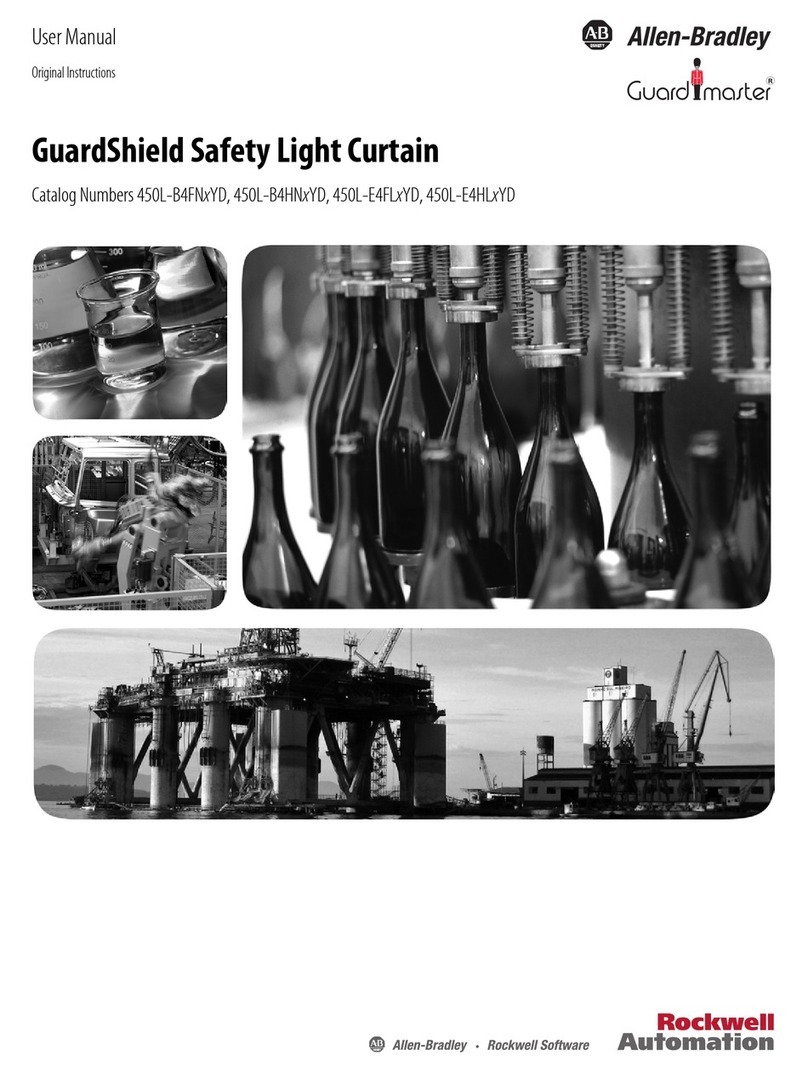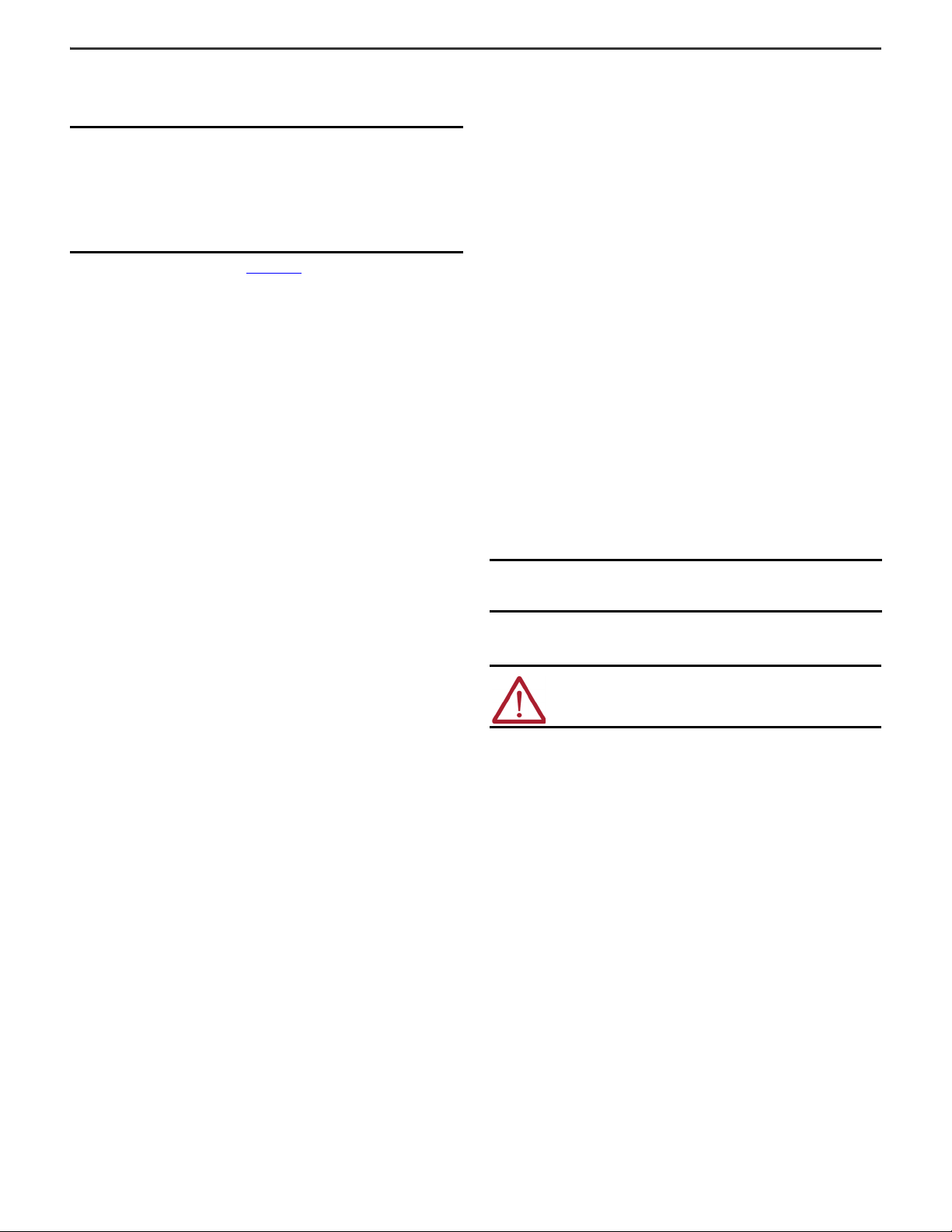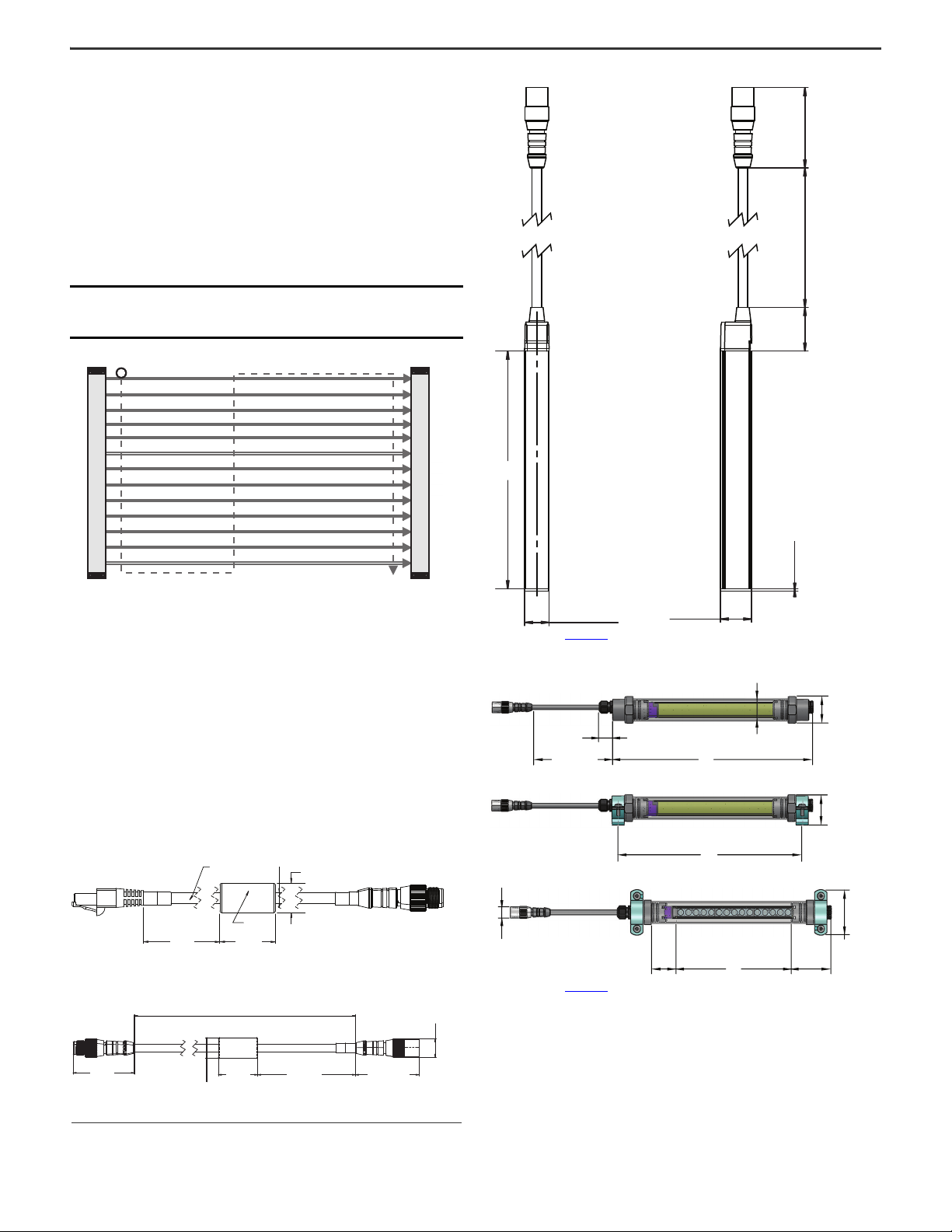Product Information
Original Instructions
GuardShield Micro 400 Safety Light Curtains
Catalog Numbers 445L-P4xFP, 445L-C4xFP, 445L-P4xKP
Only use the GuardShield Micro 400 safety light curtain as defined in these
instructions and publications that are listed in Additional Resources on page 6.
Only qualified personnel can install, commission, service, and use this safety light
curtain, and only on the machine that the device was intended.
If the device is used for any other purposes or modified in any way, warranty
claims against Allen-Bradley/Guardmaster become null and void.
The national/international rules and regulations apply to the installation, use, and
periodic technical inspections of the safety light curtain, in particular:
• Machinery Directive 2006/42/EC
• Low Voltage Directive 2014/35/EU
• Use of Work Directive 2009/104/EC
• The work safety regulations/safety rules
• Other relevant health and safety regulations
Manufacturers and users of the machine that uses the safety light curtain are
responsible for obtaining and observing all applicable safety regulations and rules.
Specifications
ATTENTION:
• Do not use the GuardShield™ Micro 400 safety light curtain with
machines that cannot stop electrically in an emergency.
• Always maintain the safety distance between the GuardShield
Micro 400 safety light curtain and a dangerous machine
movement.
• Install additional mechanical protective devices so you cannot
reach the hazardous machine elements without passing
through the protective field.
• Install the GuardShield Micro 400 safety light curtain so you can
only access the hazard through the sensing field.
• Improper installation can result in serious injury.
• Never connect the outputs to +24V DC. If the outputs connect to
+24V DC, they are in the on-state and cannot stop hazardous
spots at the machine/application.
• Never expose the GuardShield Micro 400 safety light curtain to
flammable or explosive gases.
• Regular safety inspections are imperative (see
Inspection on page 4).
IMPORTANT Observe the following items to maintain the proper and
safe use of the GuardShield Micro 400 safety light curtain.
Table 1 - Safety Ratings
Attribute Standard IP69K
Standards IEC/EN 61496 Parts 1 and 2, UL61496 Parts 1 and 2, UL1998
Safety classification Type 4 per IEC/EN61496. Category 4 device per EN 13849-1 SIL 3 per
IEC 61508, PLe per EN/ISO 13849-1
Probability of a dangerous
failure per hour PFH • 6.0 E-9 1/h MSR42 or MSR41 safety module, and MSR45E extension module
• 4.0 E-9 1/h Micro 400 safety light curtain
Certifications cULus Listed, TÜV Certified, CE Marked for all applicable EU directives, UKCA
Marked for all applicable regulations, and RCM Marked (Australia)
rok.auto/certifications
Table 2 - Outputs
Attribute Standard IP69K
Micro 400 safety light
curtain outputs Data output to controller (MSR41 or MSR42 safety module)
MSR41/MSR42 safety
module outputs Two 400 mA OSSD
Non-safety outputs Auxiliary outputs from MSR41 or MSR42 safety module
2 configurable 100 mA, outputs
Switching current at
voltage, max 400 mA at 24V DC
Table 3 - Operating Characteristics
Attribute Standard IP69K
Response time
• 14 mm (0.55 in.): 12…42 ms, varies by protective height and resolution,
protective height 150…1200 mm (5.95…47.24 in.)
• 30 mm (1.18 in.); 11…23 ms, varies by protective height and resolution,
protective height 150…1200 mm (5.95…47.24 in.)
Status indicators On-state, Off-state, Intensity, Lockout
Protected height [mm
(in.)] • Standard slim profile: 50…1200 (1.97…47.2) in 50 (1.97) increments
• Reinforced profile: Up to 2200 (86.6)
Resolution [mm (in.)] 14 (0.55), 30 (1.18), or PAC (perimeter)
Scanning range/
resolution, min
• 14 mm (0.55 in.) resolution:
0…5 m (16.4 ft)
• 30 mm (1.18 in.) resolution:
0…5 m (16.4 ft)
• 14 mm (0.55 in.) resolution:
0…2.5 m (0…8.2 ft)
•30mm(1.18in.)resolution:
0…2.5 m (0…8.2 ft)
Synchronization Electrical through MSR41 or MSR42 safety module
Wave length 940 nm
Time for self-check when
switching on Usp < 5 s
Table 4 - Environmental
Attribute Standard IP69K
Enclosure type rating • Micro 400 safety light curtain:
IP54
•Plug:IP65
• Micro 400 safety light curtain:
IP65, IP66, IP67, IP68, IP69K
Relative humidity 15…95% (noncondensing)
Operating temperature
[°C (°F)] 0…55 (14…131)
Storage temperature
[°C (°F)] -20…+70 (4…158)
Vibration IEC 60068-2-6; Frequency 10…55 Hz; Amplitude 0.35 mm (0.01 in.)
Shock IEC 60068-2-29; Acceleration 10 g, pulse duration 16 ms 10…55 Hz;
Amplitude 0.35 mm (0.01 in.)
Power supply Input power from MSR41 or MSR42 safety module
Input power, max 24V DC ±15% (MSR41 or MSR42 safety module)
Maximum residual ripple 5% of Vss
Power consumption, max
(no load) 0.07 A
Equipment class III (VDE 0106 part 100)
EMC IEC 61496 part 1