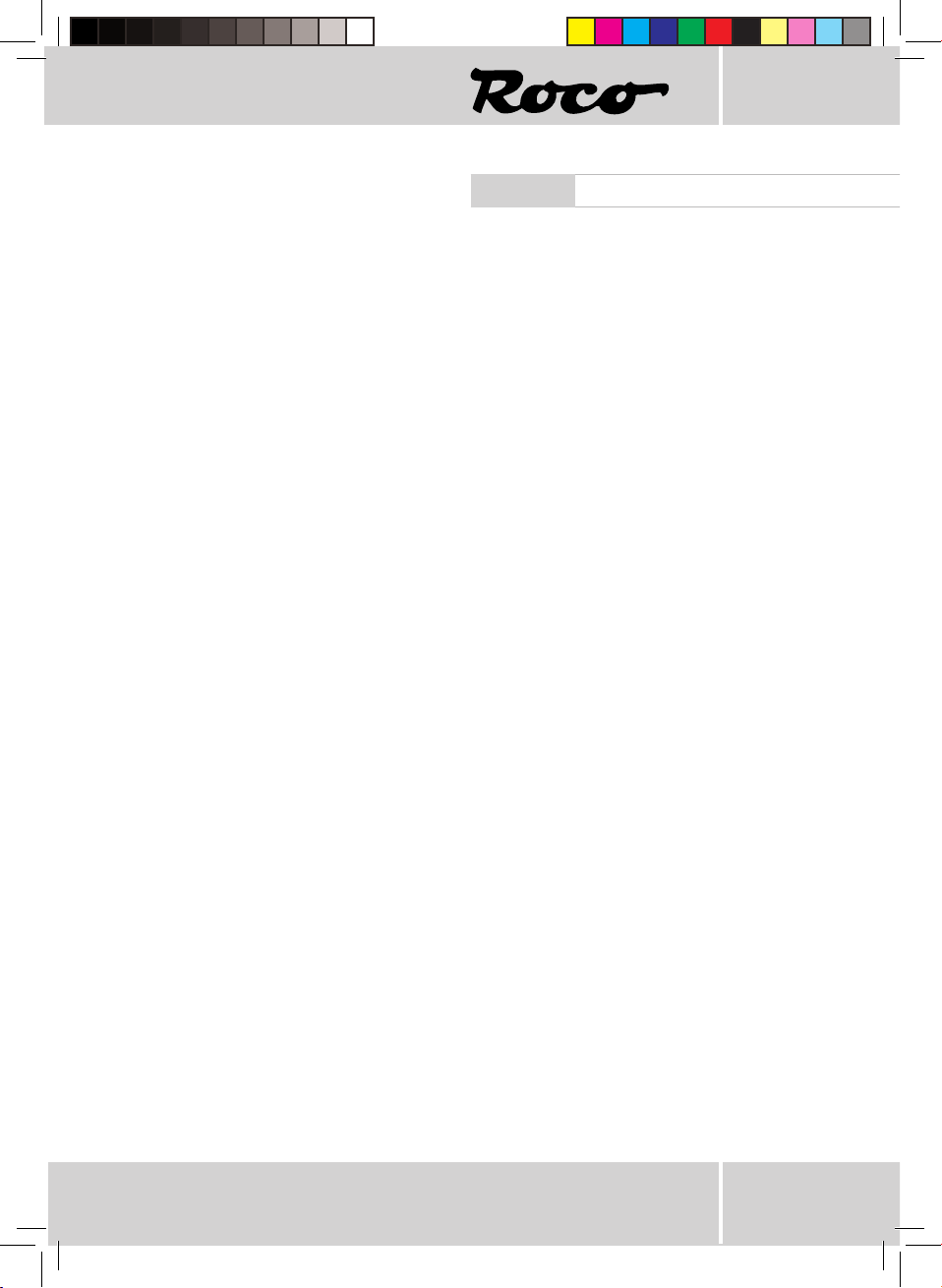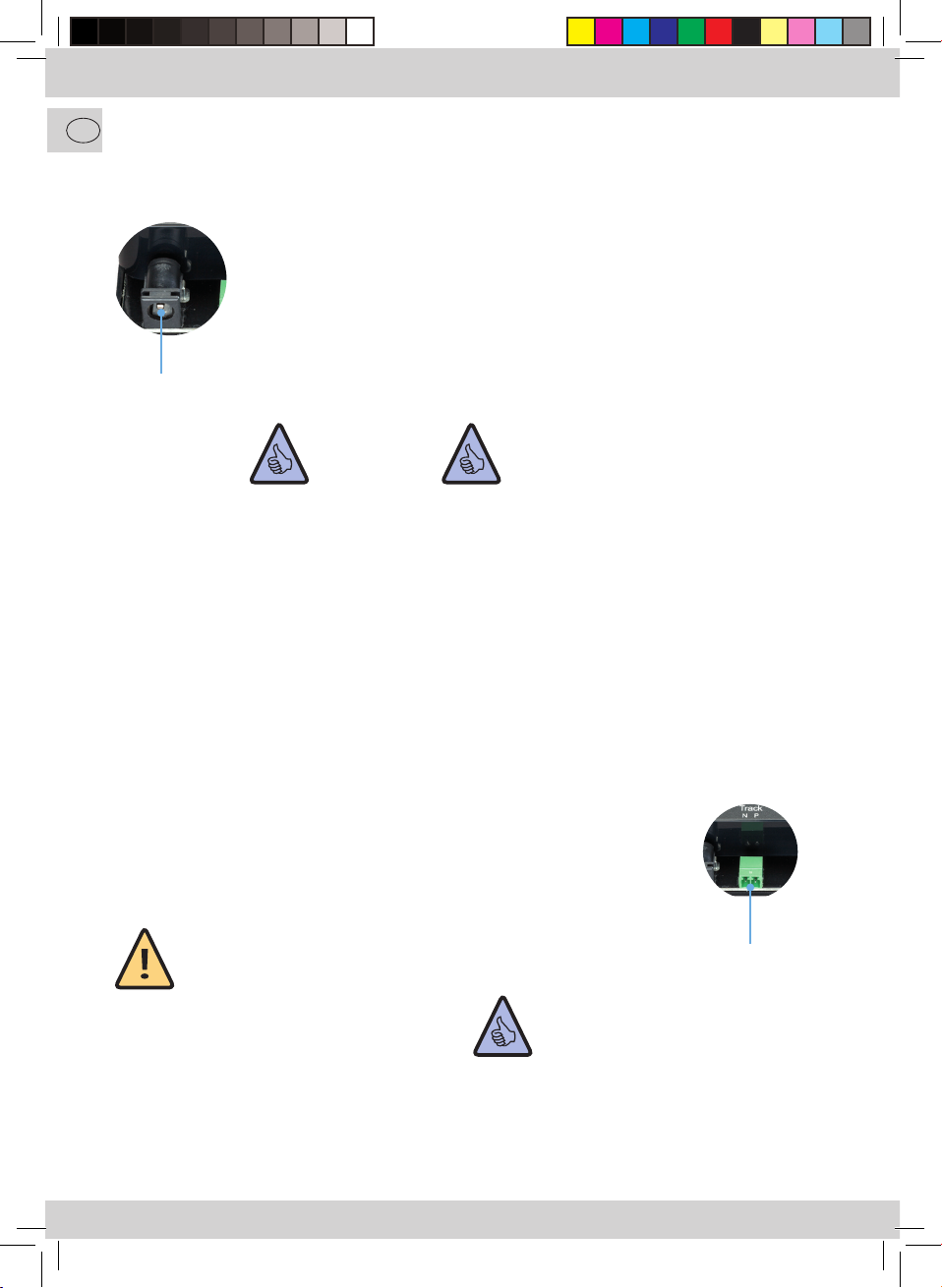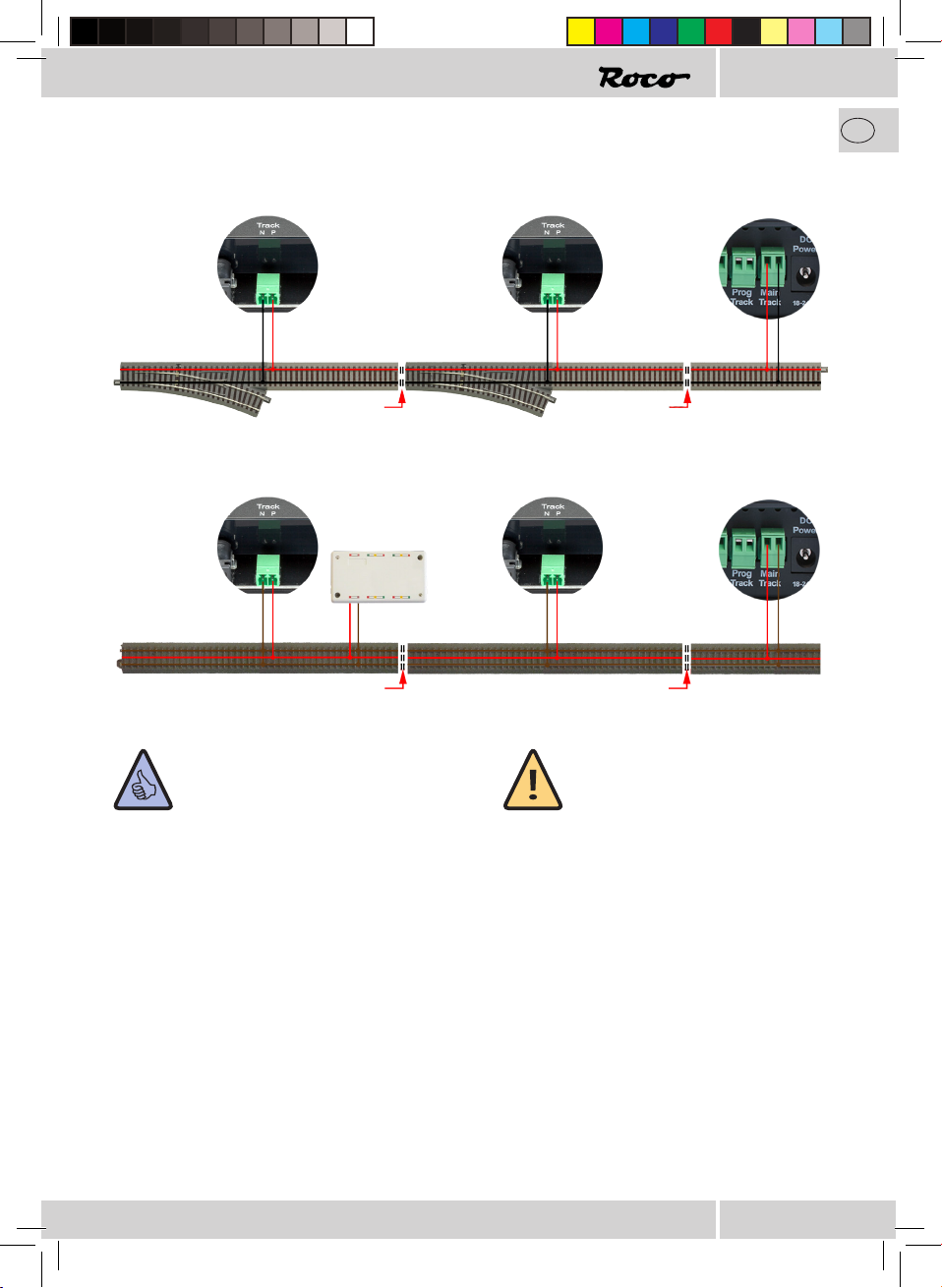9
Durch ein erneutes, längeres Drücken für mindestens 3 Sekunden wird die Einstellung übernommen und
zur nächsten Option gesprungen. Dies wird durch ein Aueuchten der blauen LED signalisiert.
Nach Übernahme der letzten Option wird der Kongurationsmodus verlassen und alle Einstellungen
gespeichert. Nach 3 Sekunden wird der Gleisausgang automatisch wieder aktiviert.
Reset auf Werkszustand:
Wenn es nötig sein sollte alle Einstellungen wieder auf Auslieferungszustand zu setzen, halten Sie einfach
den Taster länger als 6 Sekunden gedrückt, bis alle LEDs aueuchten und die blaue LED blinkt. Damit wird
der Reset ausgelöst. Nach 3 Sekunden wird dann der Gleisausgang wieder automatisch aktiviert.
Kongurationsoption:
Kurzschlussmeldung
Wenn diese Option deaktiviert wird, erfolgt
keine Weiterleitung von Kurzschlussmeldungen
an die Zentrale. Der Booster schaltet dennoch
bei Kurzschlüssen ab und versucht automatisch
alle 3 Sekunden den Gleisausgang wieder zu
aktivieren (standardmäßig aktiviert).
Auto-Invertierung
Diese Option aktiviert die Auto-Invertierung, die
ein automatisches Umpolen des Gleissignals
bewirkt, wenn der Booster z.B. als Kehrschleifen-
modul verwendet wird. Es ist aber auch praktisch,
um nicht immer auf die Gleispolung achten zu
müssen (standardmäßig aktiviert).
ACHTUNG: Bei angrenzenden
Booster-Abschnitten darf nur bei
einem der beiden Booster die Option
Auto-Invertierung aktiviert sein, da
sonst beide gleichzeitig umpolen
würden, was zu einem Kurzschluss
führt.
ACHTUNG: Wenn angrenzende
Booster-Abschnitte keine RailCom-
Lücke erzeugen, dann muss diese
Option deaktiviert werden (10761,
10764, 10768, 10830, 10832, 10762,
10765 können kein RailCom).
RailCom
Mit dieser Option kann die Erzeugung einer
RailCom-Lücke aktiviert/deaktiviert werden,
(standardmäßig aktiviert).
8010805920 V_2016.indd 9 15.04.2016 10:51:07