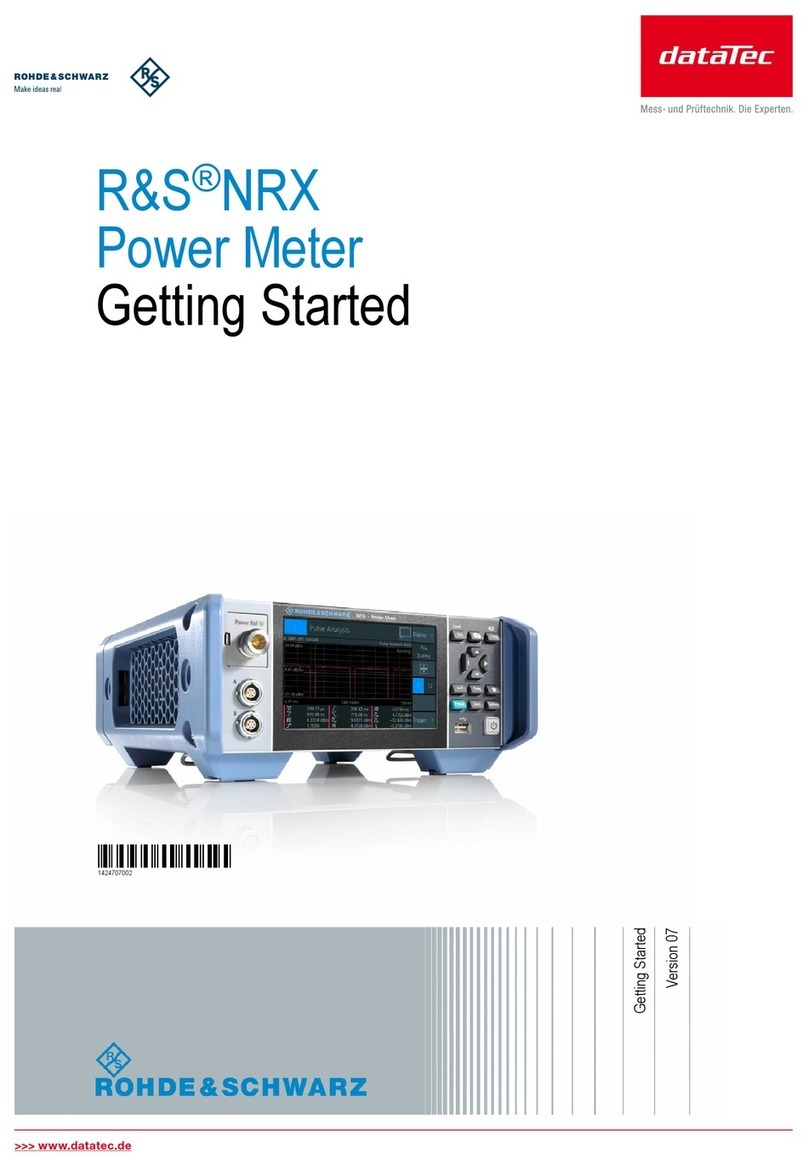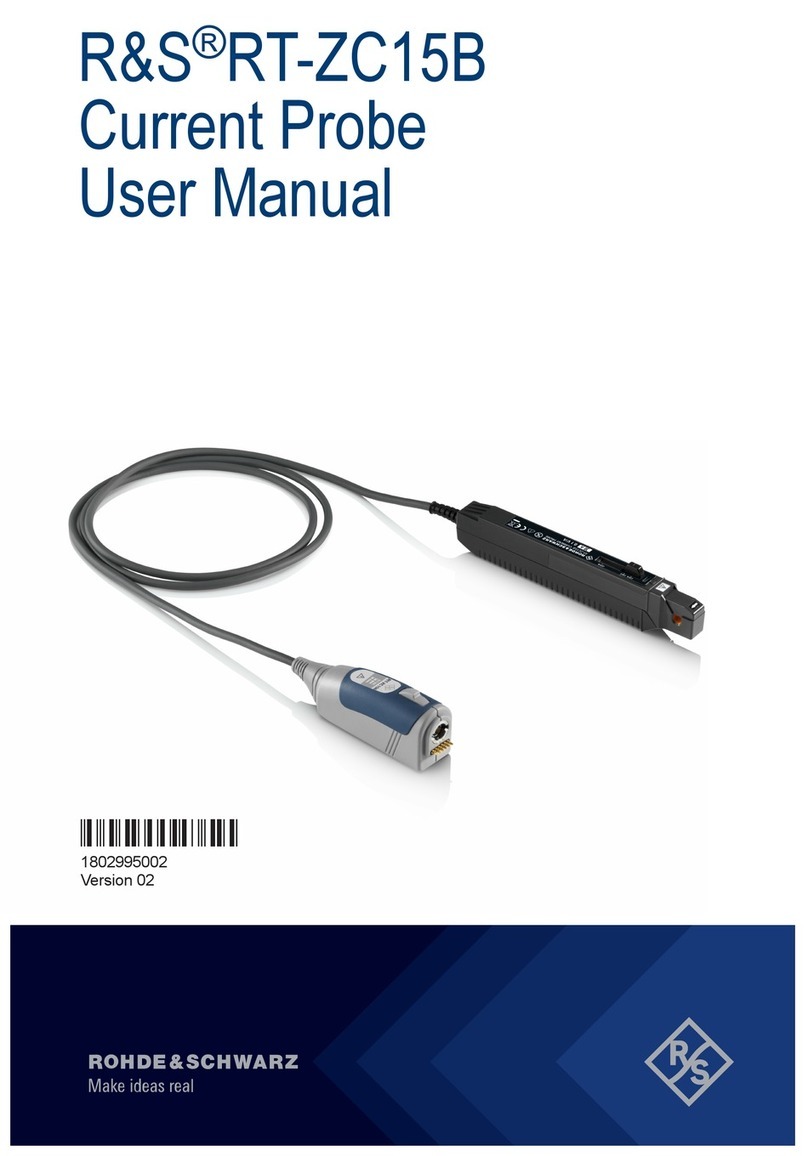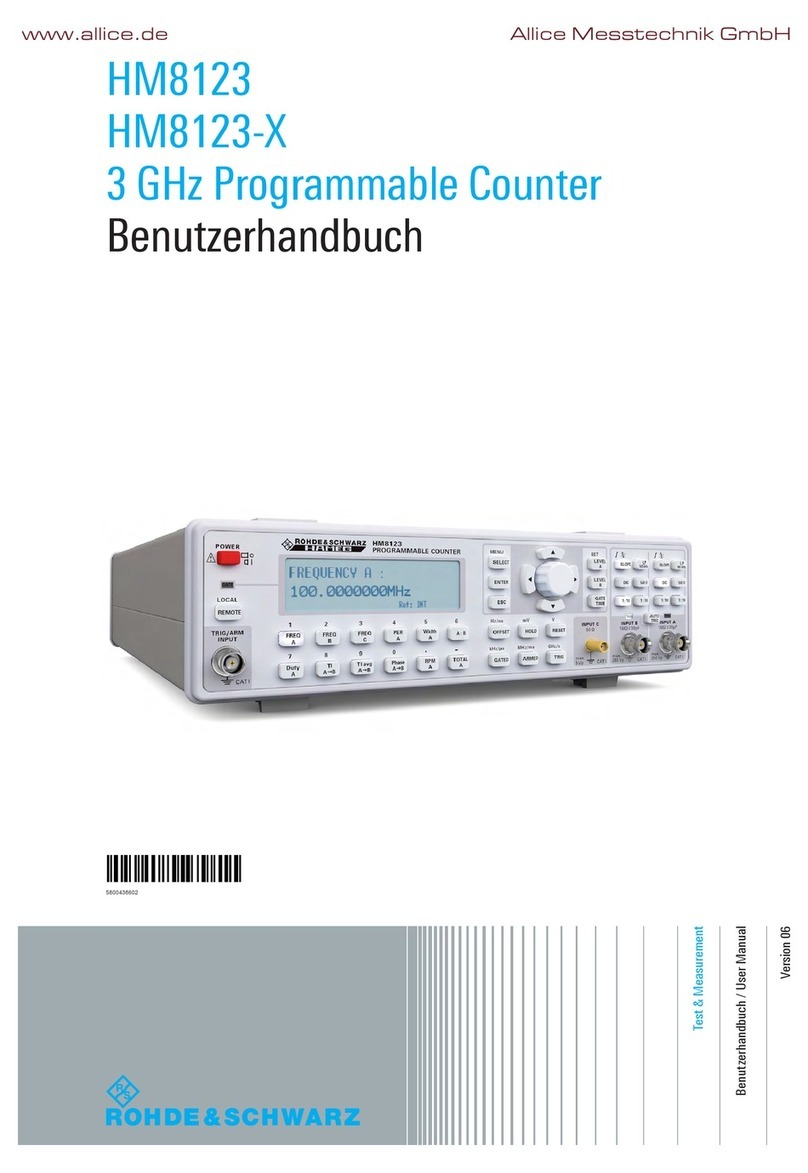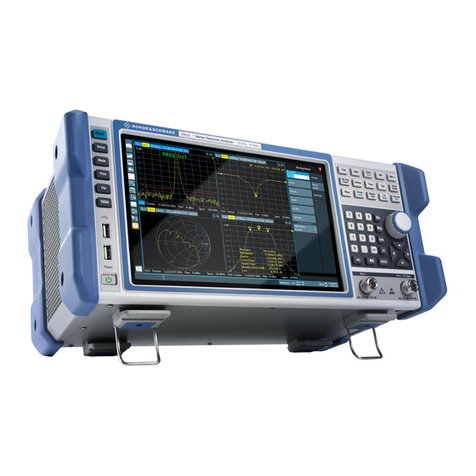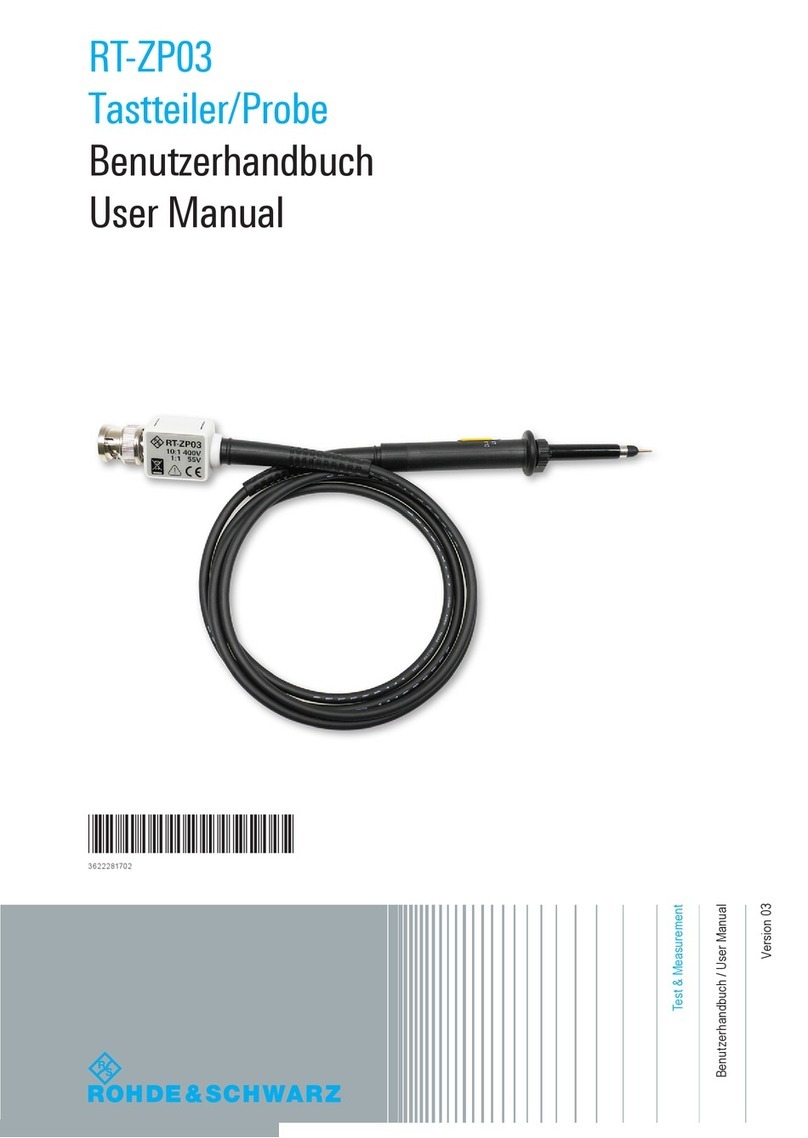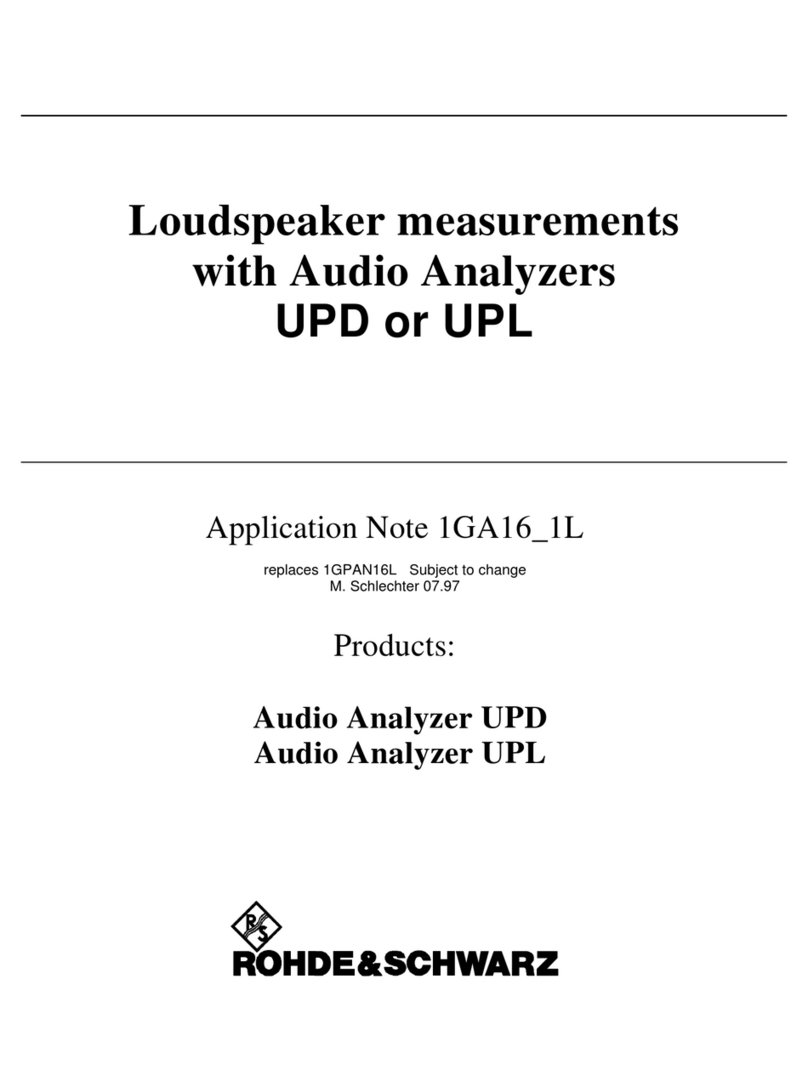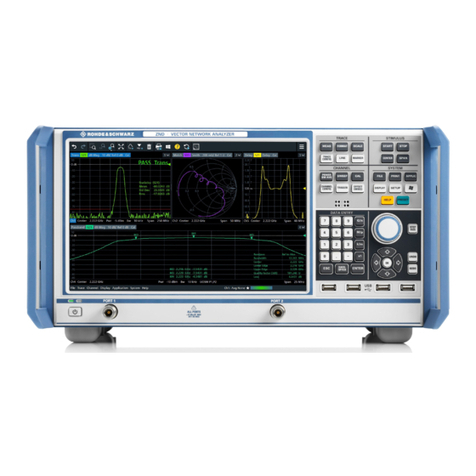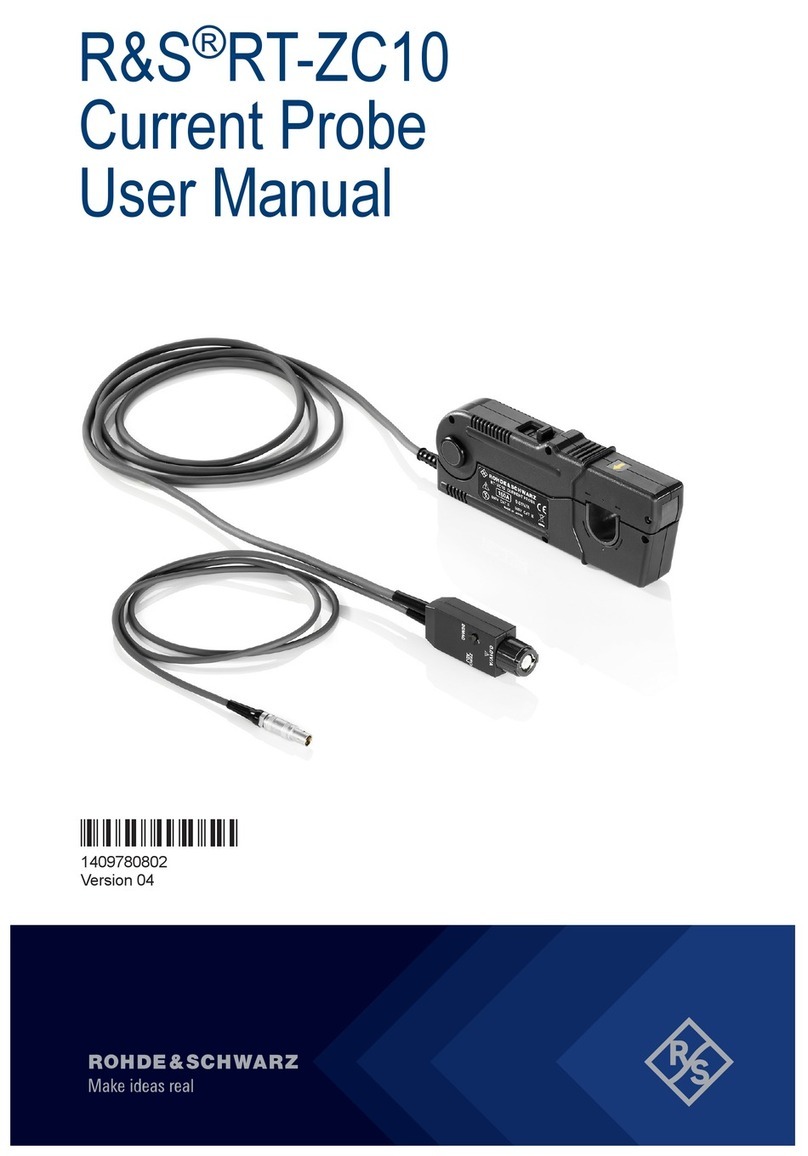Contents UMS100 / UMS120
3030.3059.32-03.00 8
2.5 Cabling.................................................................................................. 2.20
2.5.1 Receiving Antennas ...........................................................................................2.20
2.5.2 Communications Antenna..................................................................................2.21
2.5.3 10/100 Mbit/s Ethernet Interface........................................................................ 2.22
2.5.4 Power Supply.....................................................................................................2.24
2.5.5 Grounding ..........................................................................................................2.25
2.5.6 Overvoltage Protection ...................................................................................... 2.26
2.5.7 R&S®UMS12-H6 DC Feed (UMS120 only) .......................................................2.27
2.6 SIM Card for GSM Communications Module........................................ 2.28
2.7 Power Supply........................................................................................ 2.29
AC Power Supply...............................................................................................2.29
DC Power Supply...............................................................................................2.29
3Control and Operation ............................................................... 3.1
3.1 General................................................................................................... 3.2
3.2 System Overview.................................................................................... 3.3
3.3 Putting Into Operation............................................................................. 3.4
Switching On........................................................................................................3.4
Switching Off........................................................................................................3.4
3.4 Manual Control ....................................................................................... 3.4
PRESET Key .......................................................................................................3.4
Status LED of Communications Module .............................................................. 3.4
3.5 Remote Control....................................................................................... 3.5
3.5.1 General ................................................................................................................3.5
3.5.2 Interfaces .............................................................................................................3.5
3.5.3 Network Settings, IP Addresses ..........................................................................3.6
Ethernet LAN Connection (LAN Connection) ......................................................3.6
Incoming Wireless Connection (Incoming Connection).......................................3.6
3.5.4 Setting Up a Connection......................................................................................3.7
Ethernet LAN Connection ....................................................................................3.7
Wireless Connection ............................................................................................ 3.8
3.6 Configuration by Means of Service Tool ................................................. 3.9
3.6.1 General ................................................................................................................3.9
3.6.2 Calling the Start Page........................................................................................3.11
3.6.3 Login ..................................................................................................................3.12
3.6.4 Home ................................................................................................................. 3.13
3.6.5 Communication .................................................................................................. 3.14
3.6.6 UMS100 Options Management .........................................................................3.15
3.6.7 UMS120 Options Management .........................................................................3.16
3.6.8 Antenna Configuration for UMS120...................................................................3.17
Antenna Configuration .......................................................................................3.17
Antenna Editor ...................................................................................................3.19
Cable Editor .......................................................................................................3.23
3.6.9 Date and Time ...................................................................................................3.25