Roland PNS-135 User manual
Other Roland Cutter manuals
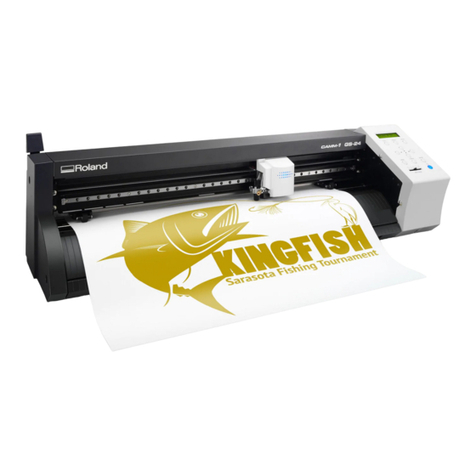
Roland
Roland GS-24 User manual

Roland
Roland SX-15 User manual

Roland
Roland GR-640 User manual

Roland
Roland GS2-24 User manual

Roland
Roland SV-15 User manual

Roland
Roland Camm-1 CX-24/12 User manual
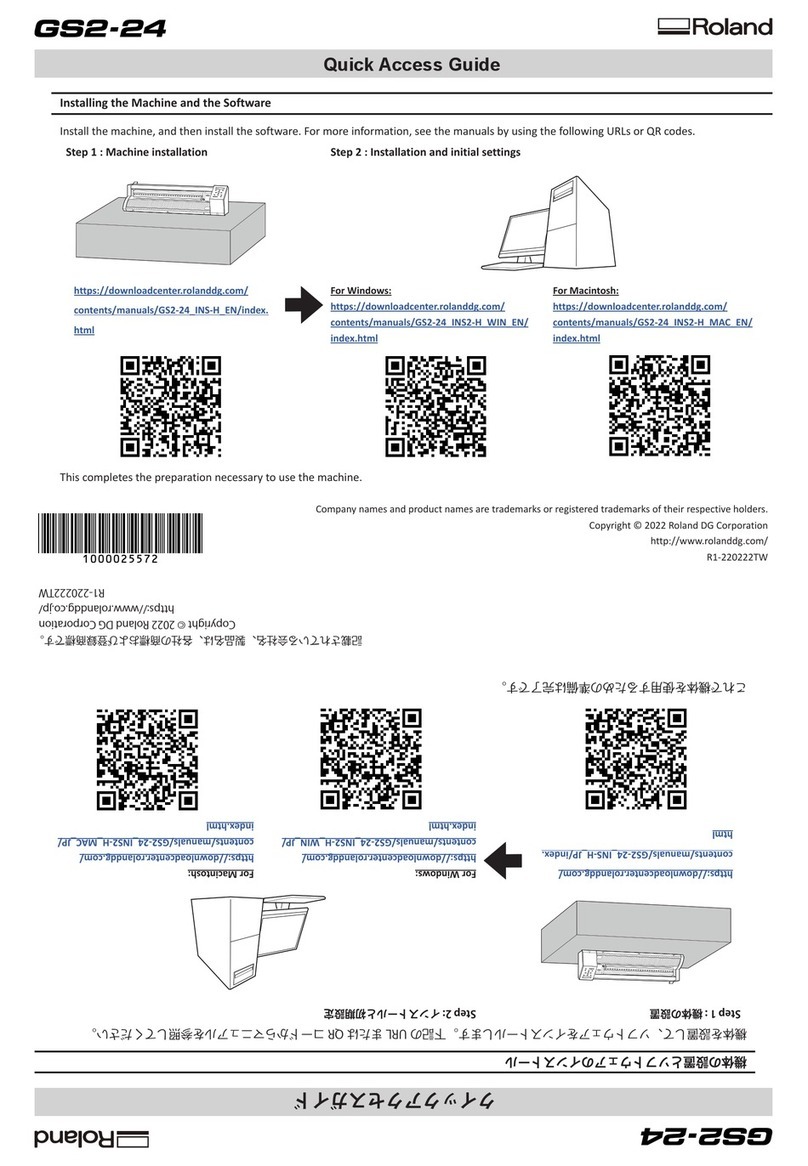
Roland
Roland GS2-24 User manual

Roland
Roland Sign Maker CAMM-1 PNC-1050 User manual

Roland
Roland Camm-1 Pro GX-500 User manual

Roland
Roland SX-15 Operating and maintenance manual
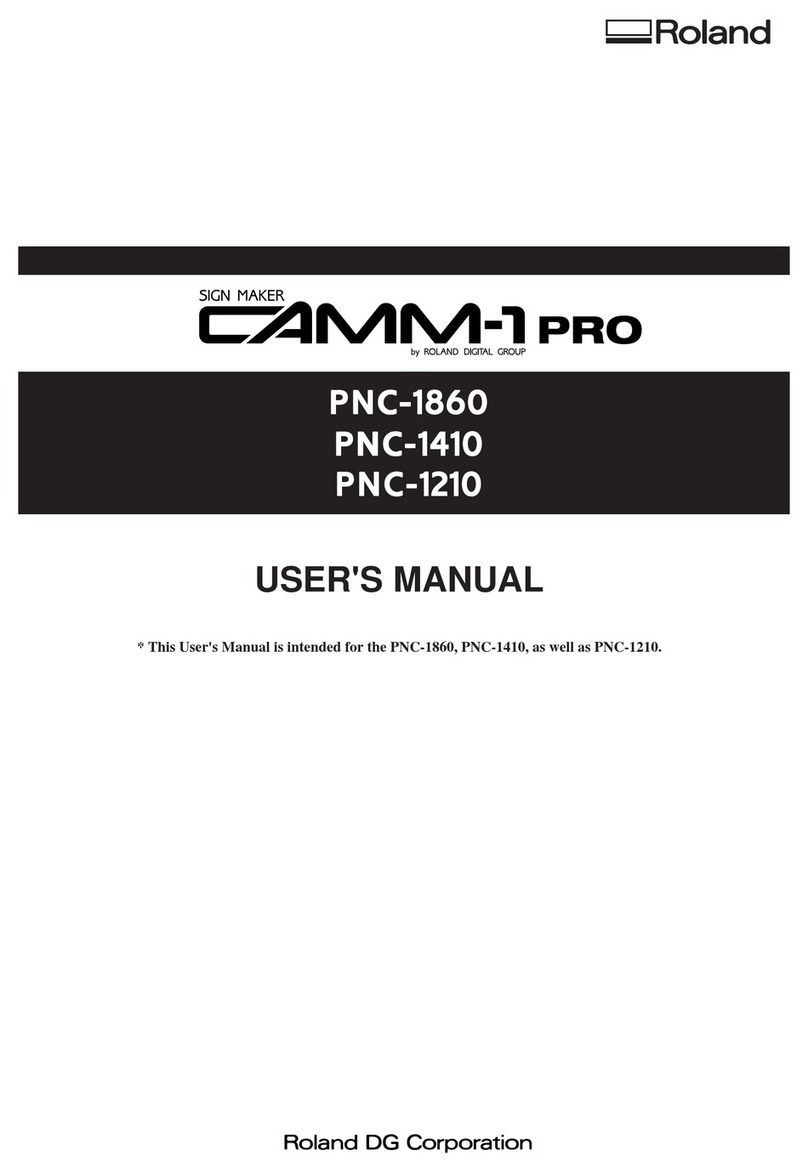
Roland
Roland CAMM-1 Pro PNC-1860 User manual

Roland
Roland Camm-1 GR2-640 User manual

Roland
Roland CM-500 User manual

Roland
Roland Camm-1 GR2-640 User manual
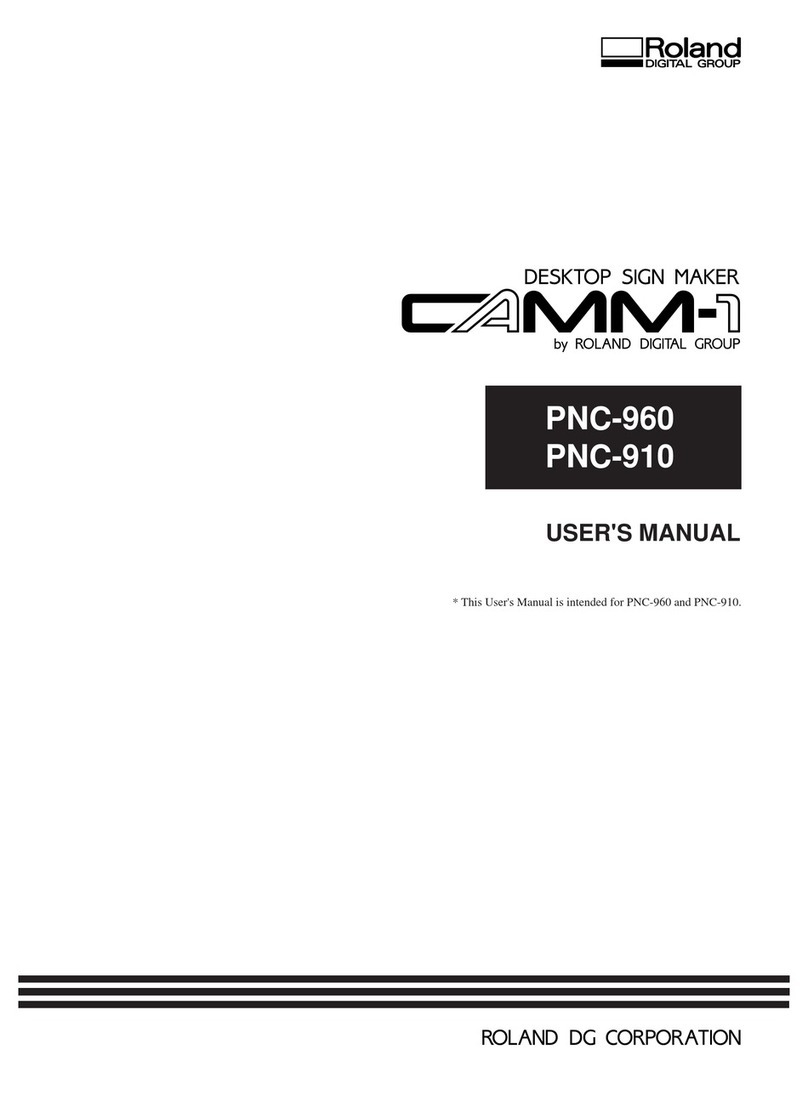
Roland
Roland Camm-1 CX-24/12 User manual
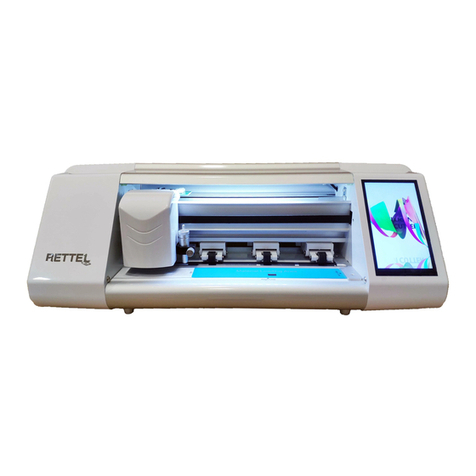
Roland
Roland CAMM-1 Pro PNC- 1410 Operating and maintenance manual

Roland
Roland Camm-1 PNC-1850 User manual
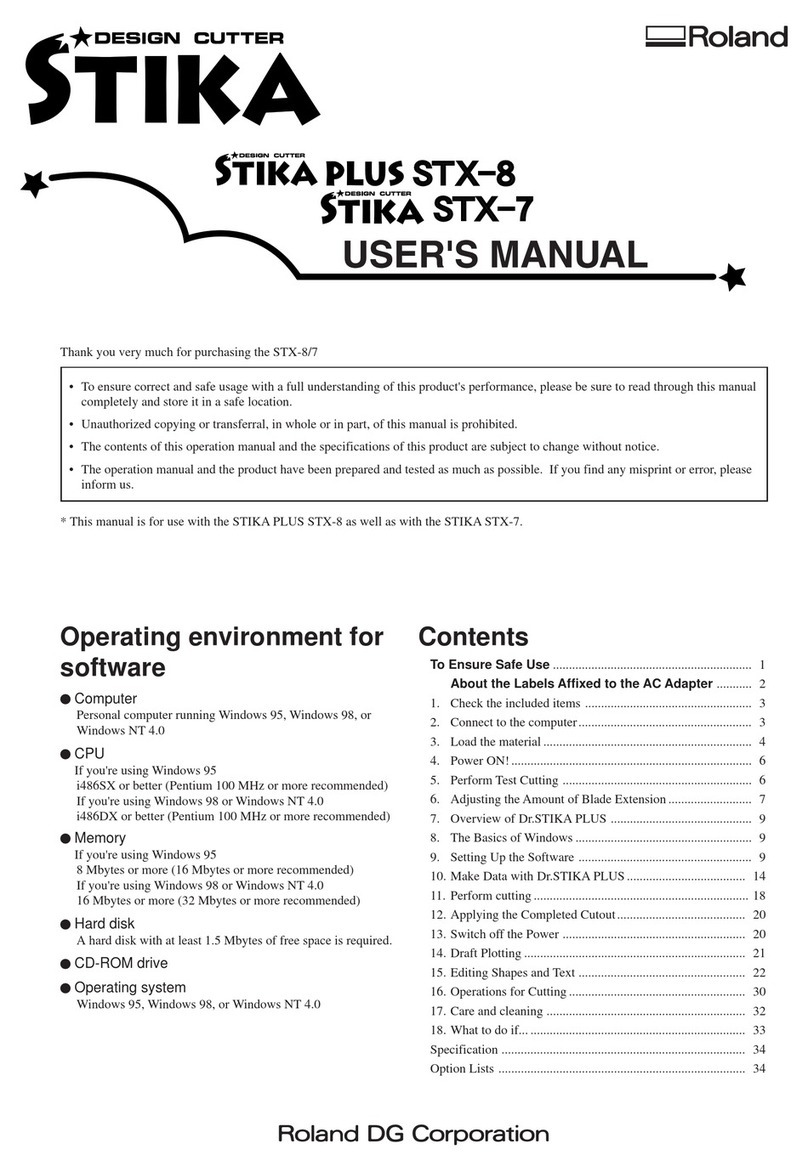
Roland
Roland Stika Plus STX-8 User manual

Roland
Roland PNC-900 Camm-1 User manual

Roland
Roland SV-15 User manual
Popular Cutter manuals by other brands

Bosch
Bosch POF 1400 ACE Original instructions

SignWarehouse.com
SignWarehouse.com Bobcat BA-60 user manual

Makita
Makita 4112HS instruction manual

GEISMAR STUMEC
GEISMAR STUMEC MTZ 350S manual

Hitachi
Hitachi CM 4SB2 Safety instructions and instruction manual

Dexter Laundry
Dexter Laundry 800ETC1-20030.1 instruction manual













