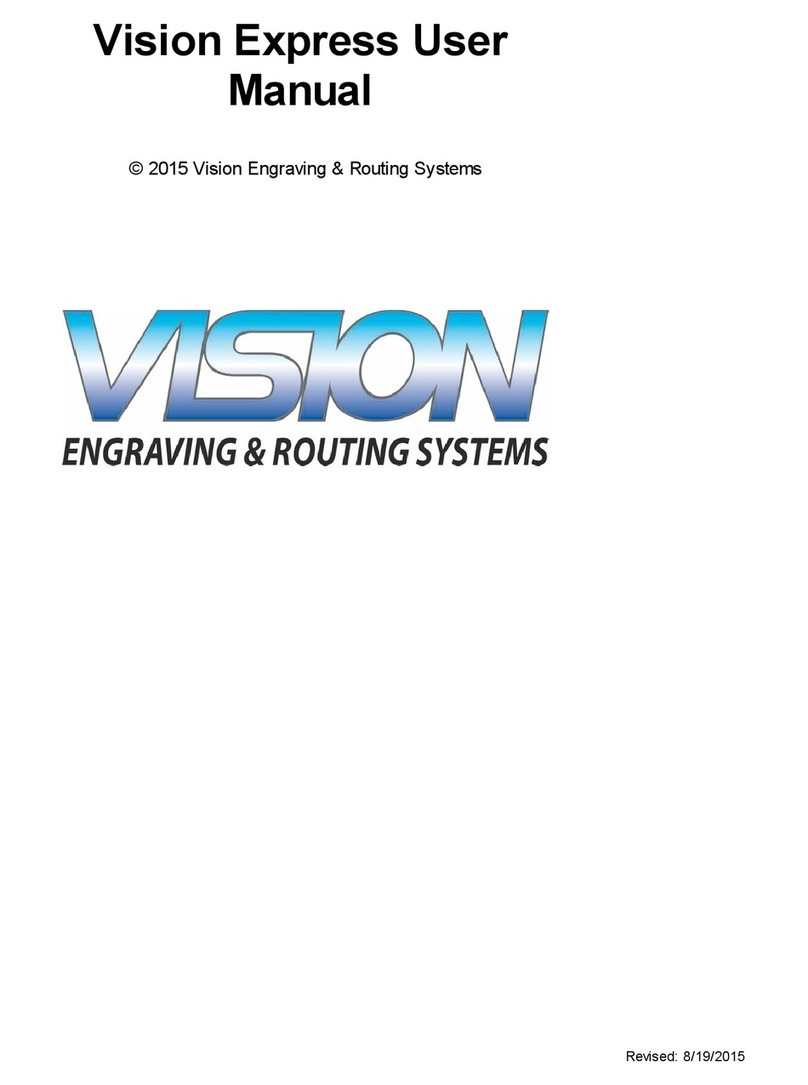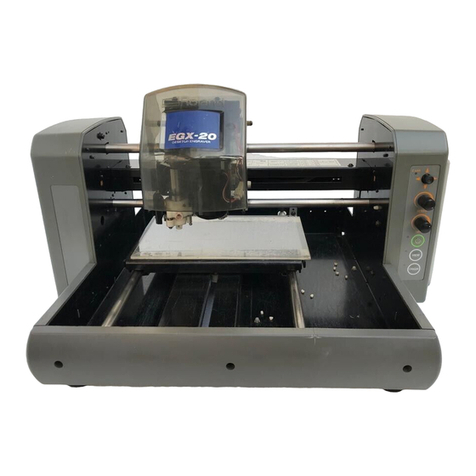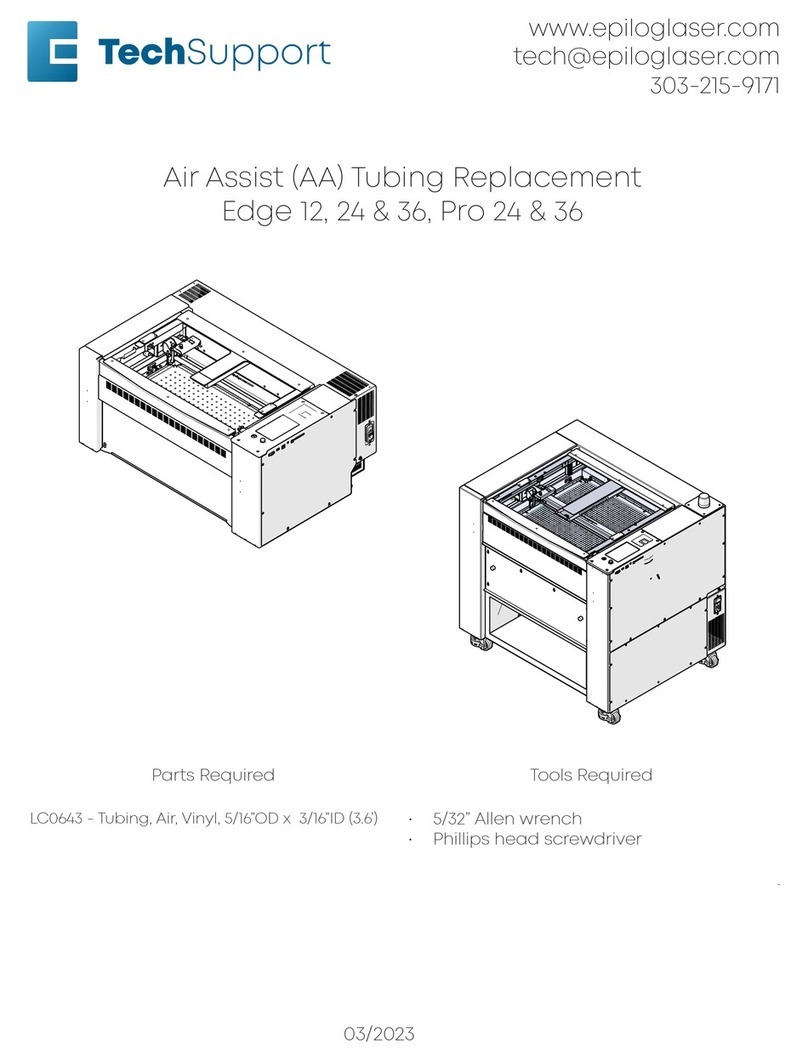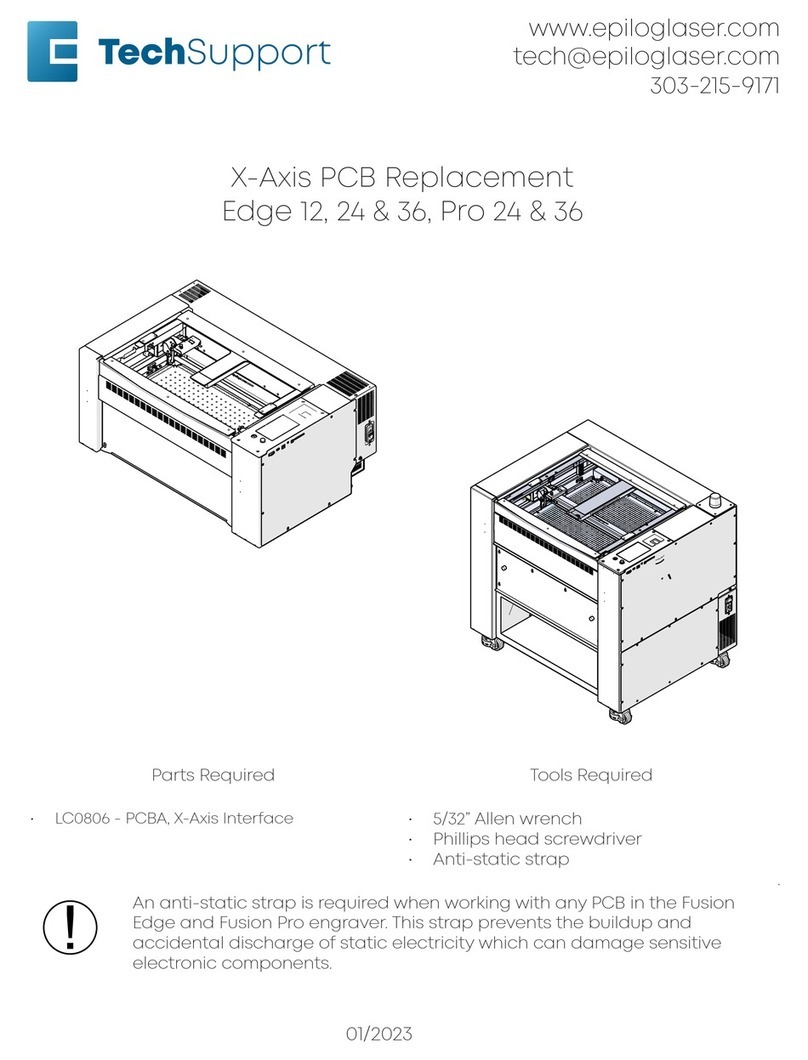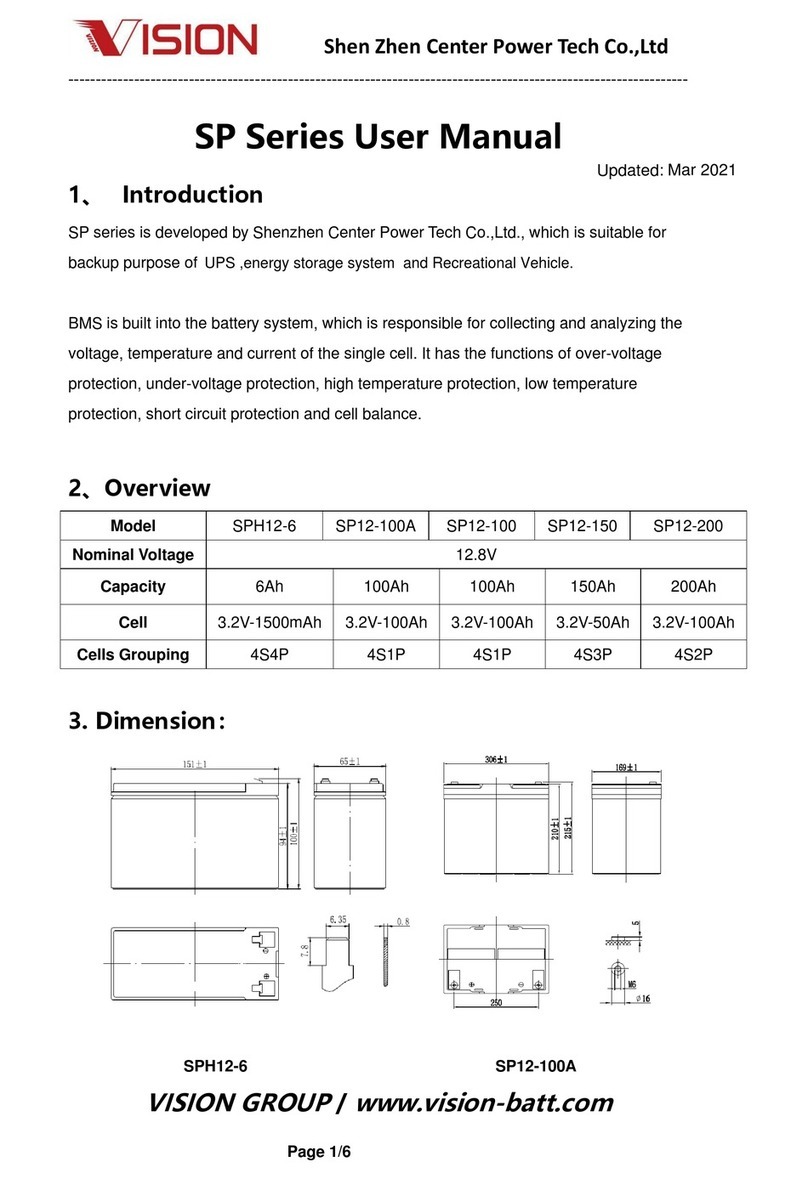3
5.1.3 Graphic Control Panel Overview .............................................................................................................................. 70
The Control Panel...................................................................................................................................................................................70
LED Indicator Lights ..............................................................................................................................................................................70
Directional and Selection Buttons....................................................................................................................................................70
5.1.4 Graphic Control Panel Navigation Chart................................................................................................................ 72
5.1.5 Graphic Control Panel Function Pages ................................................................................................................... 73
Main Work Page......................................................................................................................................................................................73
Carriage / Work Table Adjustment Page..........................................................................................................................................74
SmartCENTER Page................................................................................................................................................................................75
Functions Page........................................................................................................................................................................................76
File
Management Page .......................................................................................................................................................................77
System File
Page ...................................................................................................................................................................................78
USB Drive File
Page..............................................................................................................................................................................79
Link
/
DLink
Page..................................................................................................................................................................................80
File Information Page
.......................................................................................................................................................................81
File Management Edit Page
..........................................................................................................................................................82
File Edit Raster Page
..........................................................................................................................................................................83
File Edit Vector Page
.........................................................................................................................................................................84
Machine Setting Page
......................................................................................................................................................................85
Machine Setting- Select
Lens
Page ................................................................................................................................................87
Machine Setting- Tune Auto Focus Page......................................................................................................................................88
Machine Setting- Table Down Page ...............................................................................................................................................89
Machine Setting- Red Beam Page...................................................................................................................................................90
Machine Setting- Carriage Free Page.............................................................................................................................................91
Machine Setting- Command Mode Page .....................................................................................................................................92
Machine Setting- File Save Mode Page.........................................................................................................................................93
Machine Setting- Set Standby Mode Page ..................................................................................................................................94
Machine Setting- Save Position Page.............................................................................................................................................95
Recall Position ........................................................................................................................................................................................95
Machine Setting- Vector Mode Page..............................................................................................................................................96
Machine Setting- LAN Setup Wizard Page.....................................................................................................................................97
Machine Setting- Scaling Page ..........................................................................................................................................................98
Machine Setting- Others Page..........................................................................................................................................................99
Machine Setting- Reset Page ......................................................................................................................................................... 100
Advanced Option Page .................................................................................................................................................................... 101
Advanced Option- SmartGUARD Page....................................................................................................................................... 102
Information Page................................................................................................................................................................................ 103
5.2 The LV-290 Printer Driver.......................................................................................................................................................104
5.2.1 Page Setup and Orientation ....................................................................................................................................105
CorelDRAW Example (Page Setup and Orientation) ................................................................................................................ 105
5.2.2 Color Management.....................................................................................................................................................106
CorelDRAW Example (Color Management)................................................................................................................................. 106
5.2.3 Using the Printer Driver.............................................................................................................................................107
5.2.3.1
LV-290
Printer
Driver
>>
Options
Page ...................................................................................................................... 108
5.2.3.2 LV-290 Printer Driver >> Pen Page ................................................................................................................................... 115
5.2.3.3 LV-290 Printer Driver >> Advanced Page....................................................................................................................... 118
5.2.3.4 LV-290 Printer Driver >> Paper Page ............................................................................................................................... 125
5.2.3.5 LV-290 Printer Driver >> Language Page....................................................................................................................... 128
5.2.3.6 LV-290 Printer Driver >> Raster Page .............................................................................................................................. 129
5.2.3.7 LV-290 Printer Driver >> Stamp Page.............................................................................................................................. 132
5.3 SmartCONTROL Vision ...........................................................................................................................................................134
5.3.1 SmartCONTROL Vision Introduction......................................................................................................................134
Reminder Window.............................................................................................................................................................................. 134
Welcome Window............................................................................................................................................................................... 134
Main Window........................................................................................................................................................................................ 135