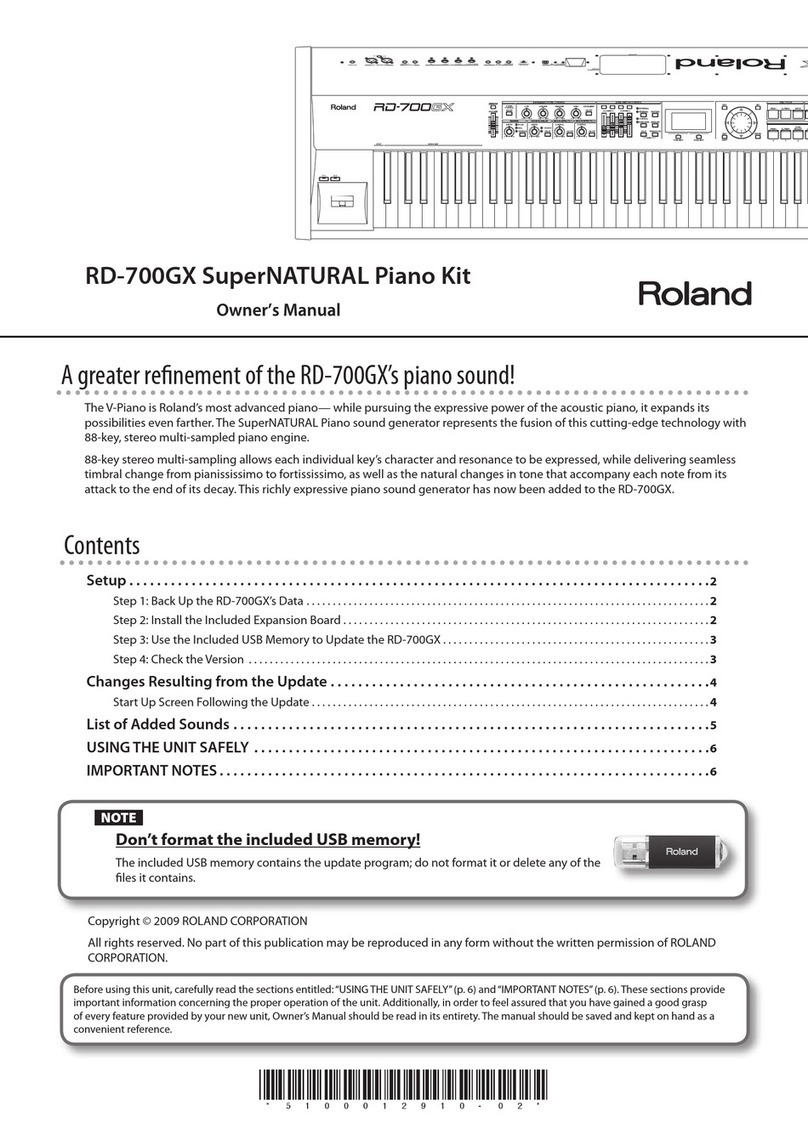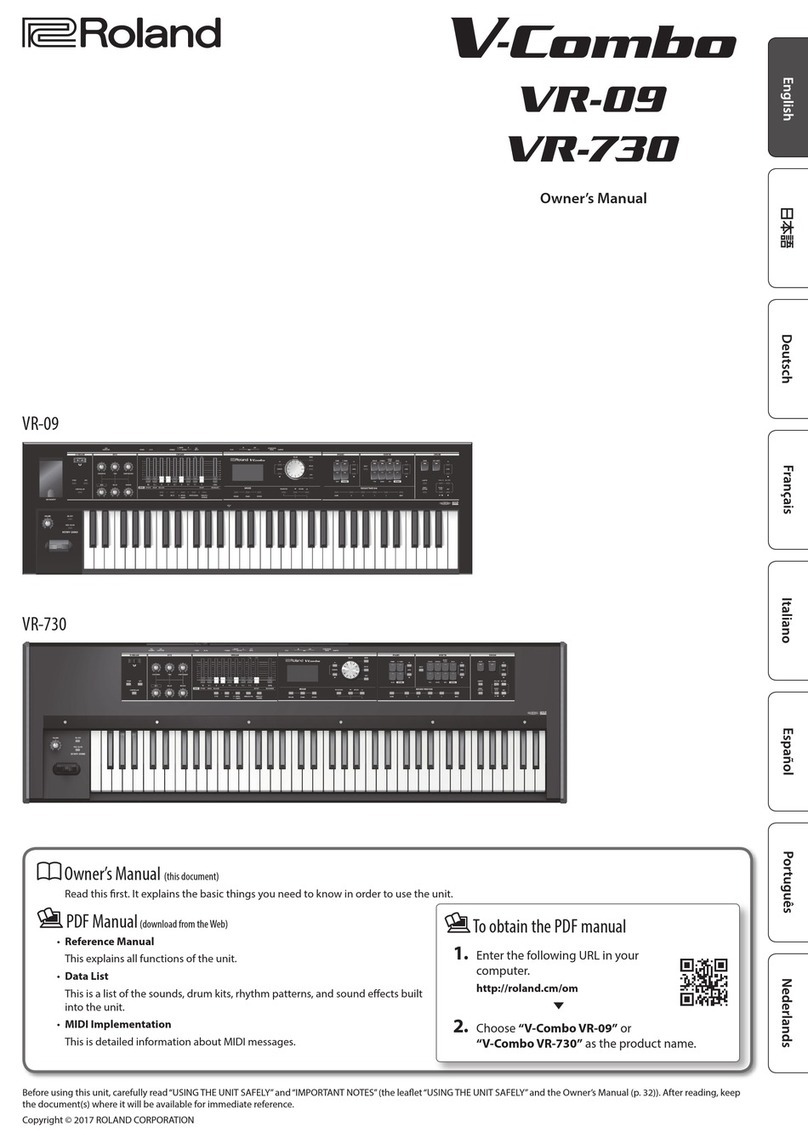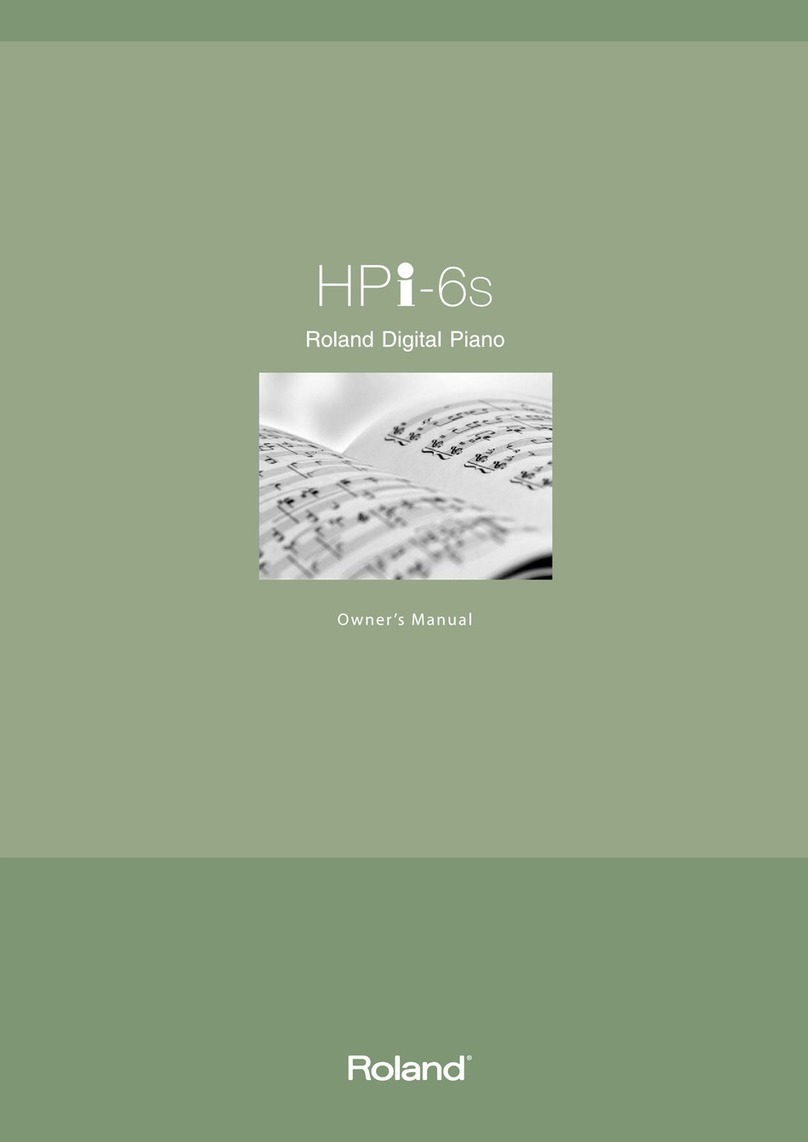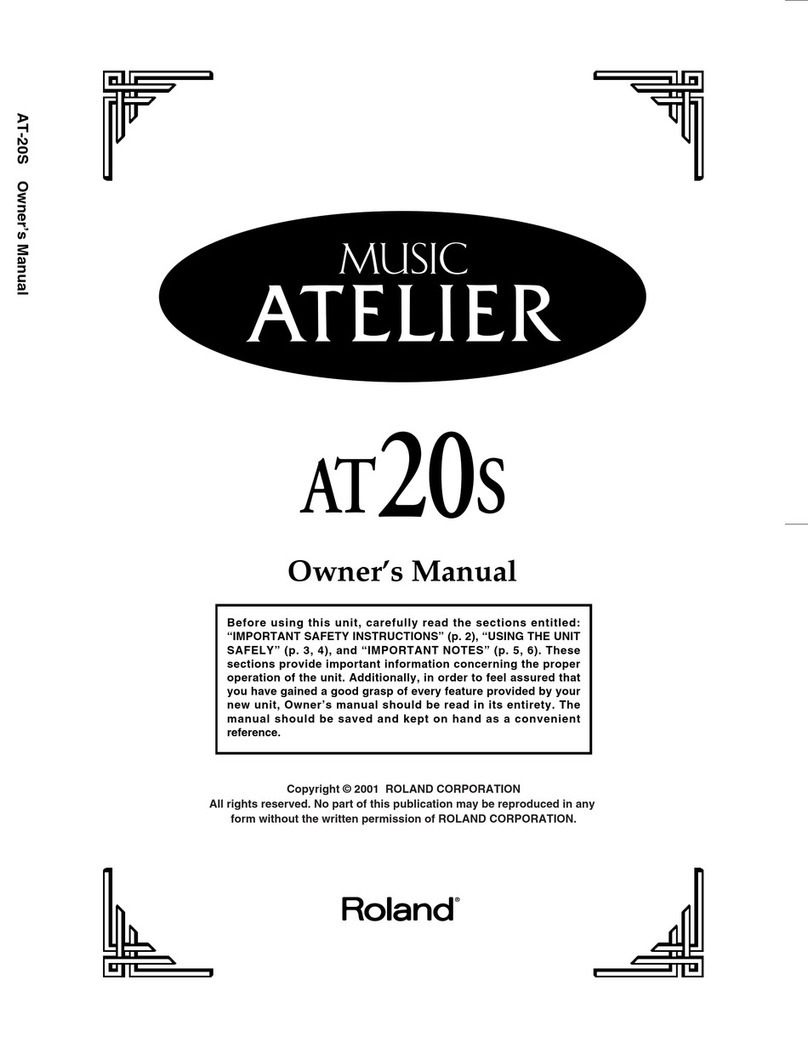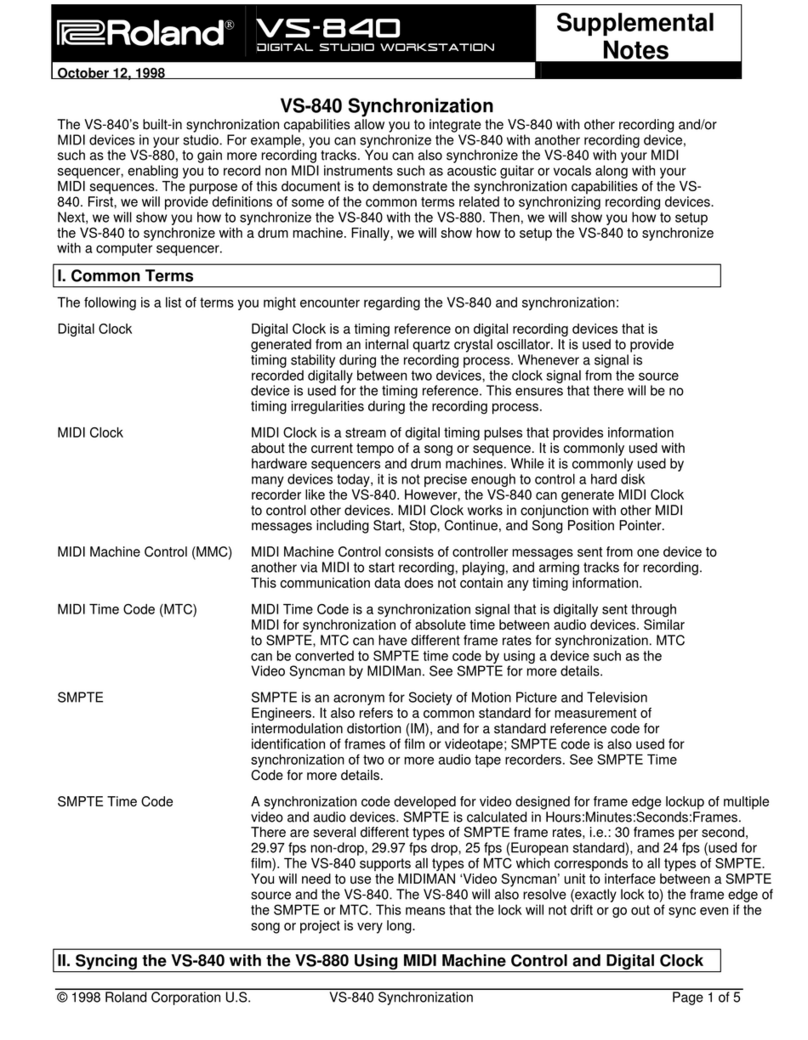4
5. Turn the VALUE dial to select a rhythm set—you can
audition the rhythm set by pressing and holding down F7
(Preview), or by playing the pads.
6. Press F8 (Select) to confirm your choice.
The Fantom-X’s drum pads now play the selected rhythm set.
A rhythm set can be designated as a “favorite” for quick selection. See The
Sounds of the Fantom-X Workshop booklet for instructions on adding a
sound to the Favorites list.
Playing Rhythm Sets: The Pads vs. The Keyboard
The Fantom-X’s drum pads obviously provide the most intuitive
way to play a rhythm set: The pads’ size and layout make it
easy to tap out rhythms or play fills. And with 16 pads, you
can have all of the sounds in a standard drum set—as well
a few percussion instruments—available at one time. That
said, why would you ever want to play a rhythm set using the
keyboard?
Well, the answer is in the numbers—numbers of sounds, that
is. A Fantom-X rhythm set can contain far more instruments
than can be addressed by the 16 drum pads. When you select
a rhythm set for the keyboard, you have more of its drum
keys—61, 76, or all 88, depending on which Fantom-X model
you own—at your fingertips, ready to play. And you can easily
get to any drum keys outside the keyboard’s range by using
the -OCT and +OCT buttons.
For more info on using the -OCT and +OCT buttons, see Page 24 of the
Fantom-X Owner’s Manual.
So, if 16 sounds are enough, use the pads. If you need more,
use the keyboard. Or, if you want, use both. It’s up to you.
While playing a rhythm set on the keyboard, you may find a particular
sound that you like and wish you could play from a drum pad. Fortunately,
the Fantom-X makes it easy to assign sounds to the pads. We’ll cover this
procedure a little later.
Selecting a Rhythm Set for the Keyboard
1. Press PATCH/RHYTHM so it lights.
2. Press F7 (Part Kbd) so “Kbd” lights blue on the display.
3. Press F1 (Patch List)—the Patch List screen appears.
4. Press F6 (Rhythm).
5. Press F2 (↓) and/or F1 (↑) to display the desired rhythm
set bank.
6. Turn the VALUE dial to select the desired rhythm set.
7. Press F8 (Select) to confirm your selection.
You can now play the selected rhythm set on the
Fantom-X’s keyboard.
Exploring the Fantom-X Rhythm Sets
Now that we’ve discussed how to select rhythm sets, let’s
try out some preset rhythm sets that demonstrate the large
variety of rhythm sounds available in the Fantom-X.
Take time to select the following rhythm sets for both the pads
and the keyboard. Play up and down the keyboard’s keys to
hear all the sounds in each rhythm set. Compare the feeling
of playing a rhythm set on the pads versus playing it on the
keyboard.
Many rhythm set sounds are programmed to be “velocity-sensitive”—
their sound changes depending on how hard or soft you play. Try playing
the following rhythm sets with varying degrees of force.