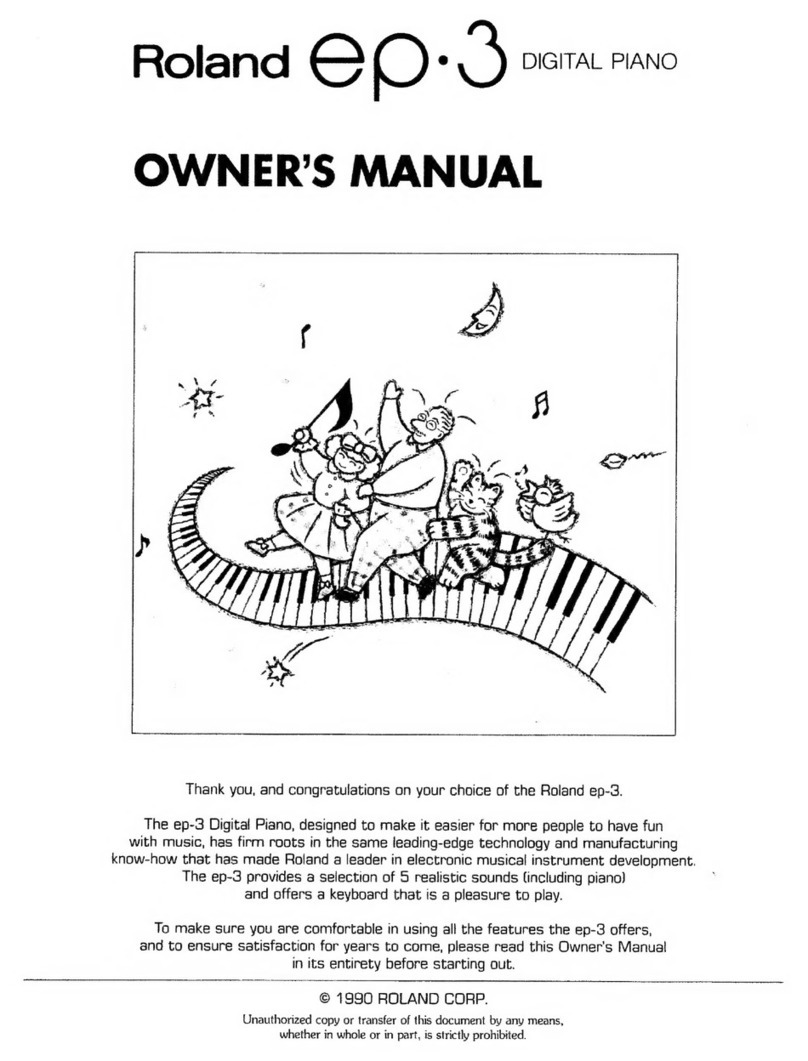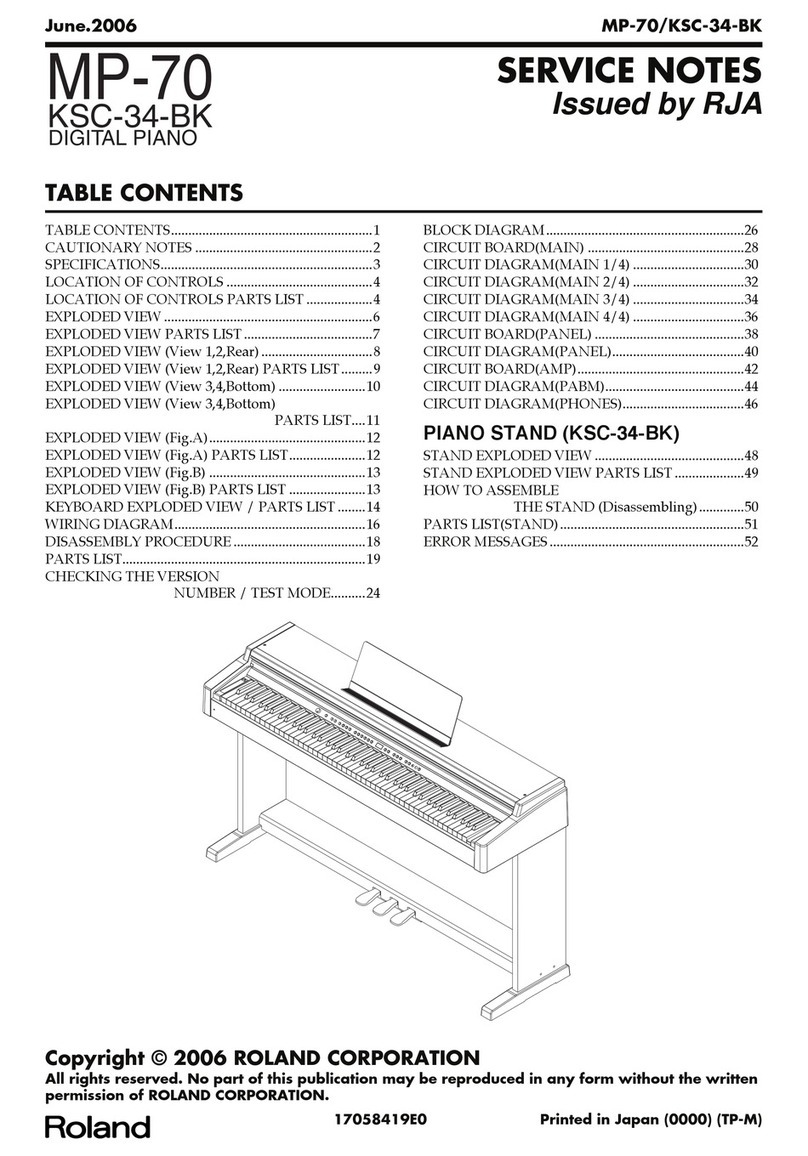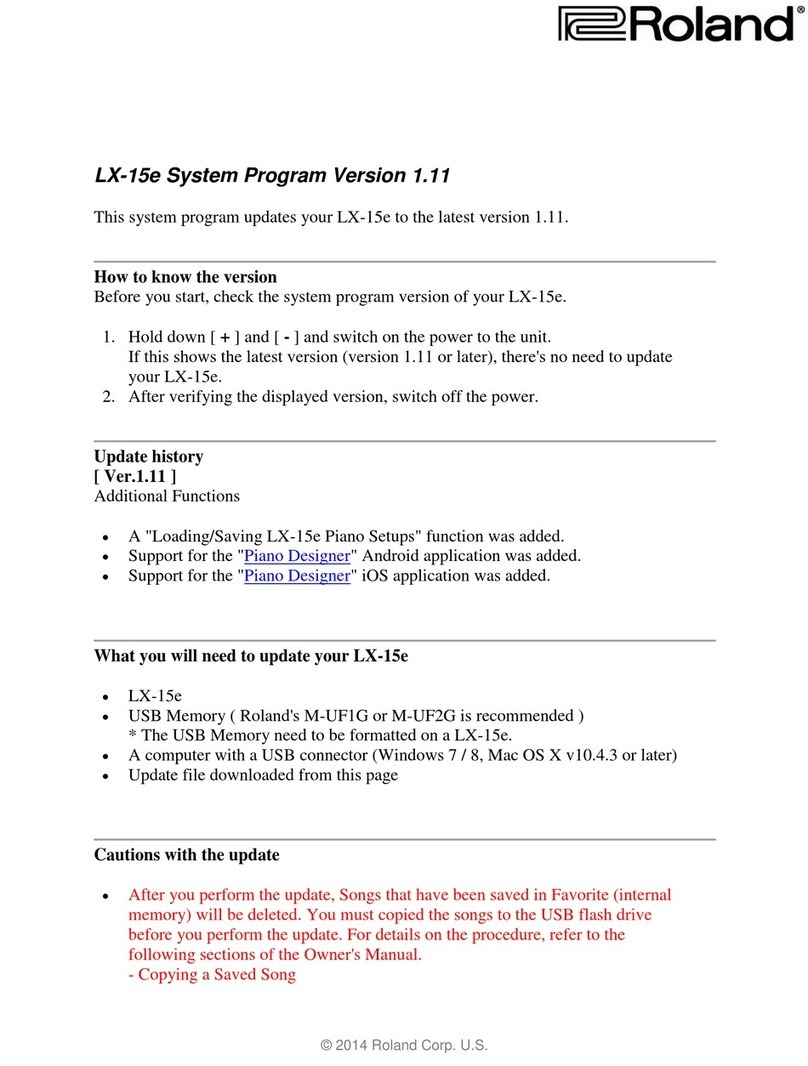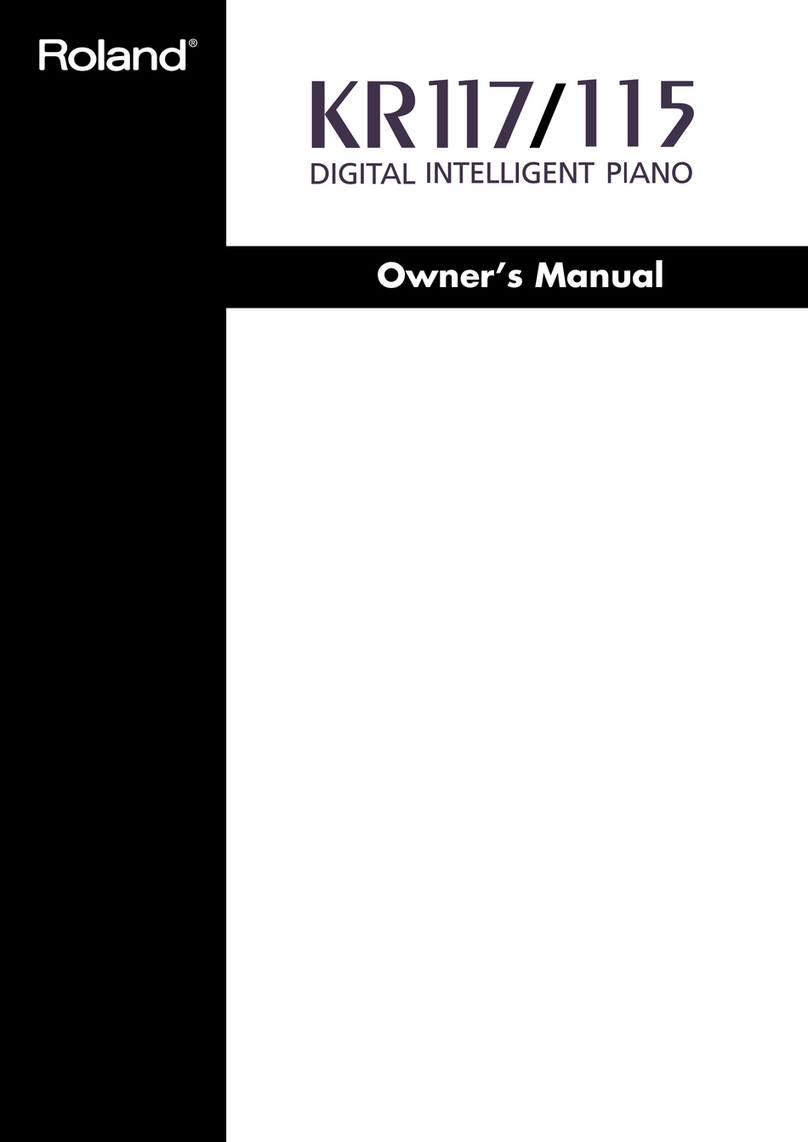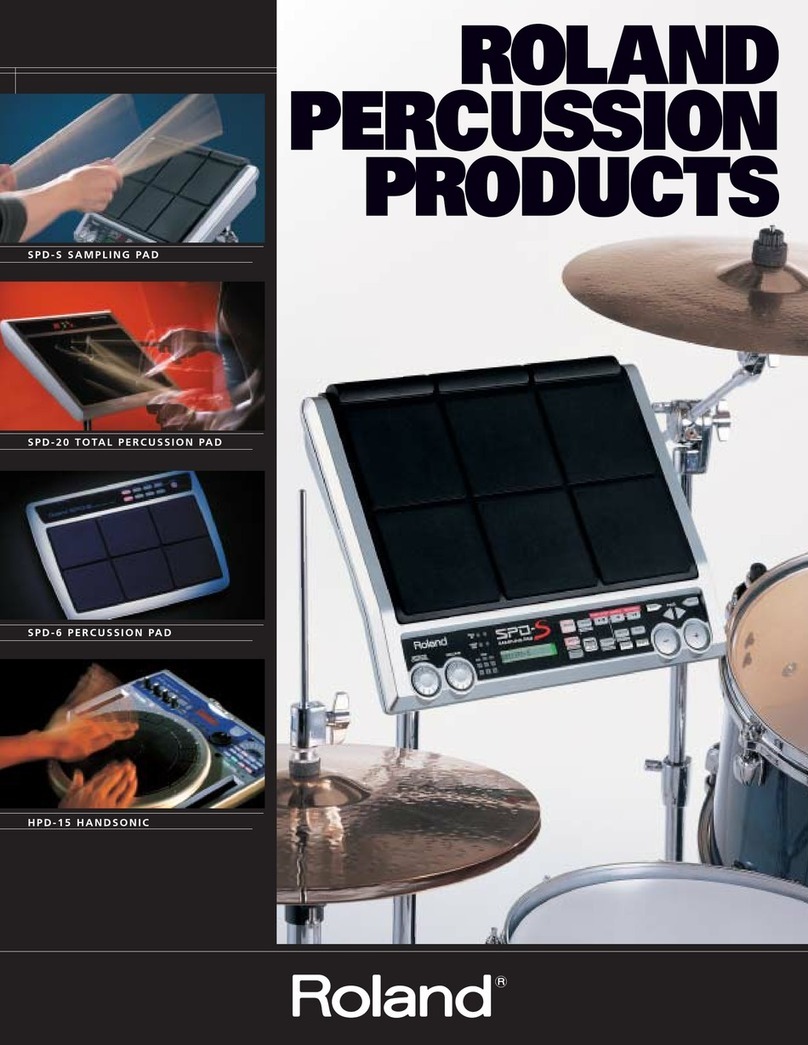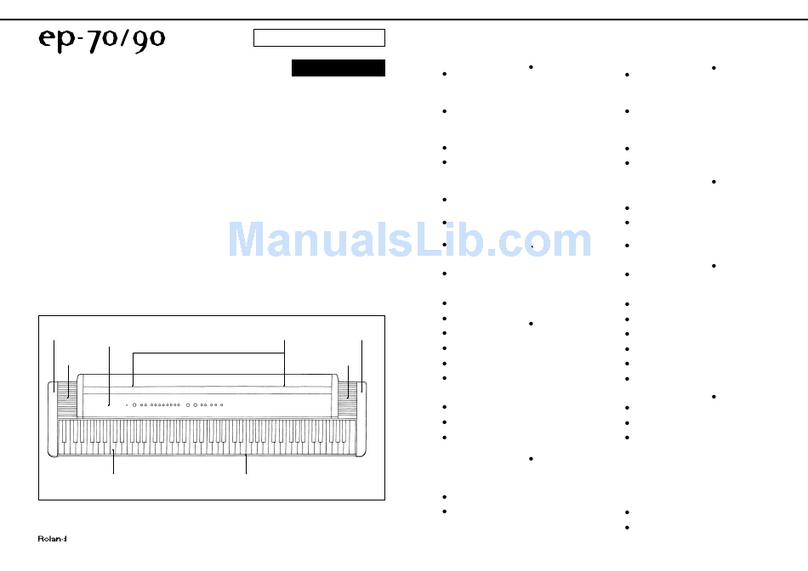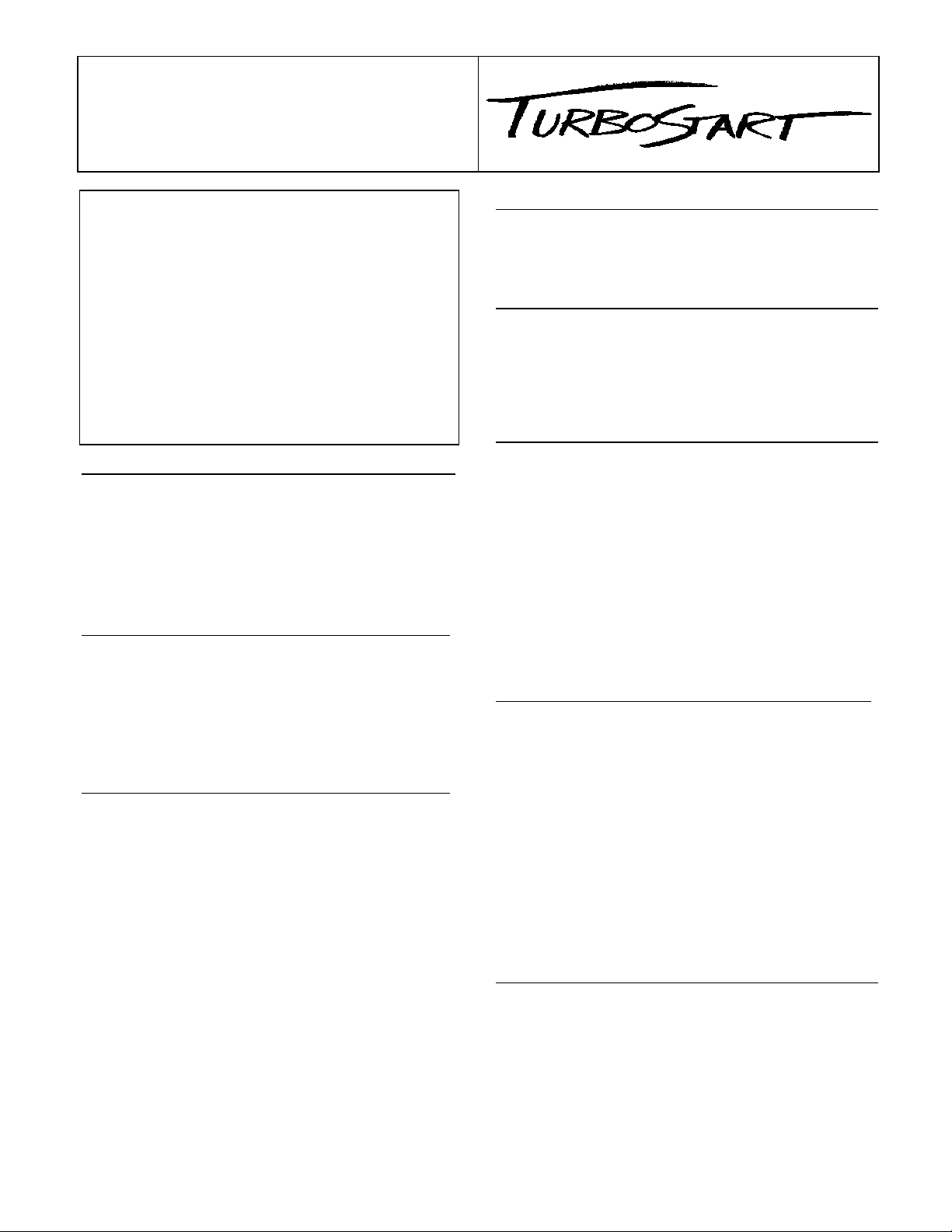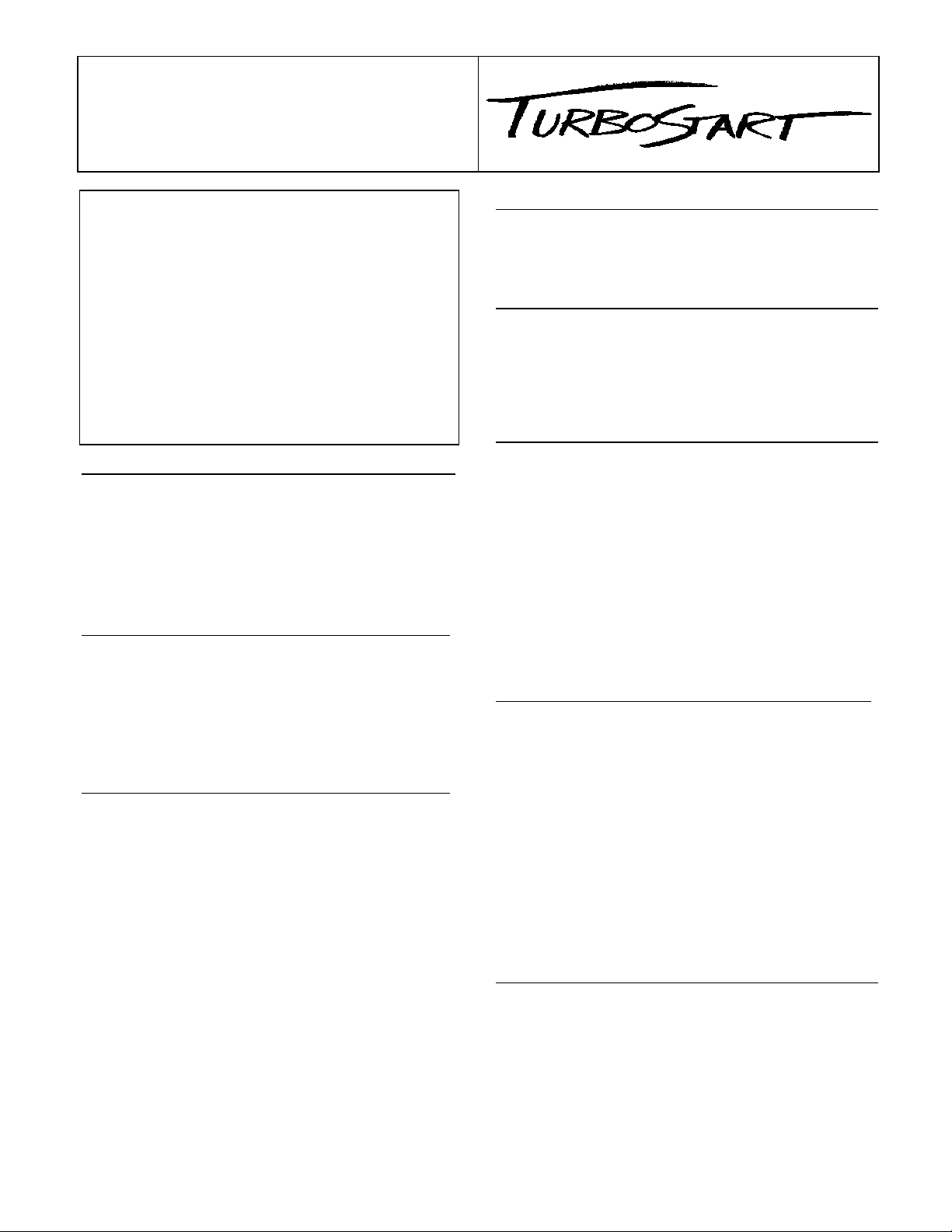
®
TBS59 © 1997 Roland Corporation U.S., 7200 Dominion Circle, Los Angeles, CA 90040 1/97
••• ROLAND RD-600 TURBO FACTS •••
The RD-600 is an 88-note digital stage piano that features
Roland’s highly acclaimed PA-4 hammer action keyboard.
It also features 128 remarkable sounds including, piano
waveforms designed specifically for the RD-600 in addition
to those made popular in the VE-RD1 expansion board for
the A-90. It has an EFX processor that consists of 40
stereo multi-effects in addition to reverb, chorus and a built-
in 3 band analog EQ. Additional features include four
multipurpose sliders for level control and sound editing, a
pitch bender, four balanced outputs (2 stereo pairs), and a
16x2 backlit LCD display. The RD-600 offers powerful
controller functions such as 64 memory setups and four
keyboard zones (2 internal/2 external). The RD-600
combines all of these features in an easy-to-use package
with a large display, dedicated knobs, sliders and buttons.
• Initializing
Use the following procedure to restore the factory
settings:
1) Press EDIT.
2) Press the RIGHT PAGE button until “ALL” is
displayed.
3) Press INC/YES twice.
4) Press EDIT to return to Play mode.
• Playing the Demo Songs
1) Press EDIT and the LEFT PAGE button
simultaneously.
2) Use the RIGHT and LEFT PAGE buttons to
select the desired song.
3) Press INC/YES to start the song.
4) Press DEC/NO to stop the song.
5) Press EDIT to return to Play mode.
• Selecting Sounds
A Patch (Set-up) consists of two Tones assigned to
either the Upper or Lower Part. Use the following
procedure to listen to the Tones:
1) Press UPPER (above PART SWITCH) so it is lit.
2) Press INT UPPER (under PART SELECT).
3) Press the desired GROUP button (A or B). There
are 64 Tones in each group.
4) Use the INTERNAL TONE CATEGORY and
INTERNAL TONE VARIATION buttons to select
sounds. There are eight variation sounds in each
category.
Settings for the effects, Upper and Lower Tones,
keyboard zones, etc. can be stored as a Setup
(Patch). There are 64 Setups available. Use the
following procedure to listen to the Setups:
1) Press A and B (under GROUP) simultaneously.
2) Use the INTERNAL TONE CATEGORY and
INTERNAL TONE VARIATION buttons to select
the desired Setup.
• Layering the Keyboard
1) Press INT UPPER and INT LOWER (above PART
SWITCH) so they are lit.
2) Select the desired sounds for the Upper and Lower
Parts as previously described.
• Splitting the Keyboard
1) Press INT UPPER and INT LOWER (above PART
SWITCH) so they are lit.
2) Select the desired sounds for the Upper and Lower
Parts as previously described.
3) Hold SPLIT and press the note on the keyboard that
corresponds to the desired split point.
• Multitimbral Patch and Channel selection
The RD-600 contains 16 multitimbral Parts. Use the
following procedure to select MIDI channels and Tones
for each of the Parts:
1) Press EDIT.
2) Press the RIGHT PAGE button until “Receive Ch.” is
displayed.
3) Use the INC/DEC buttons to select Part 1.
4) Press the RIGHT PAGE button and use the
INC/DEC buttons to select the desired MIDI channel.
5) Use the INTERNAL TONE CATEGORY and
INTERNAL TONE VARIATION buttons to select the
desired Tone for Part 1.
6) Repeat steps 3-5 for Parts 2-16.
• Using the EFX Set
The EFX processor can be used for the Upper and
Lower Parts. You can choose from effects including
rotary speaker, distortion, and stereo EQ.
1) Press EDIT, use the RIGHT PAGE button to select
the EFX menu.
2) Press UPPER (under EFX) so it is lit.
3) Use the INC/DEC buttons to select the desired EFX
algorithm.
4) Adjust the Rate/Sens and Depth/Level knobs as
desired.
5) Press LOWER (under EFX) so it is lit and repeat
steps 3-5 to select an EFX algorithm for the Lower
Part if desired.
6) Press EDIT to return to Play mode.
• Transposing the Keyboard
The transpose parameter can be set independently for
the internal and external Parts (Upper and Lower).
1) Press the desired UPPER or LOWER button (under
PART SWITCH).
2) While holding TRANSPOSE, press the desired note
on the keyboard (above or below middle C) to set the
transposition value. For example, to transpose the
keyboard up a whole step hold TRANSPOSE and
press the D above middle C.