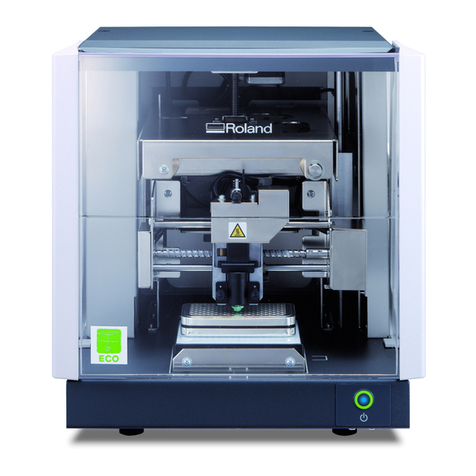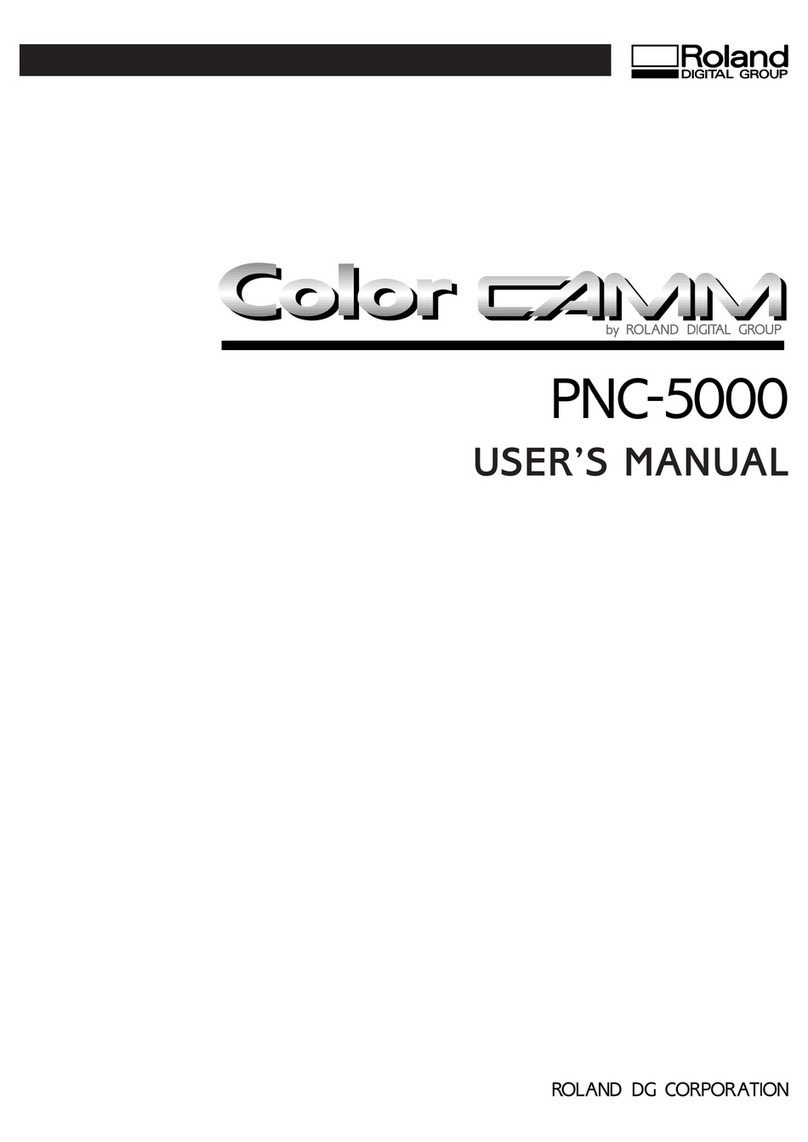Roland SJ-745EX Quick start guide
Other Roland Printer manuals

Roland
Roland VersaStudio BT-12 User manual

Roland
Roland VersaUV LEJ-640 F User manual

Roland
Roland VersaCamm SP-300V User manual

Roland
Roland CAMM-2 PNC-2300 Parts list manual
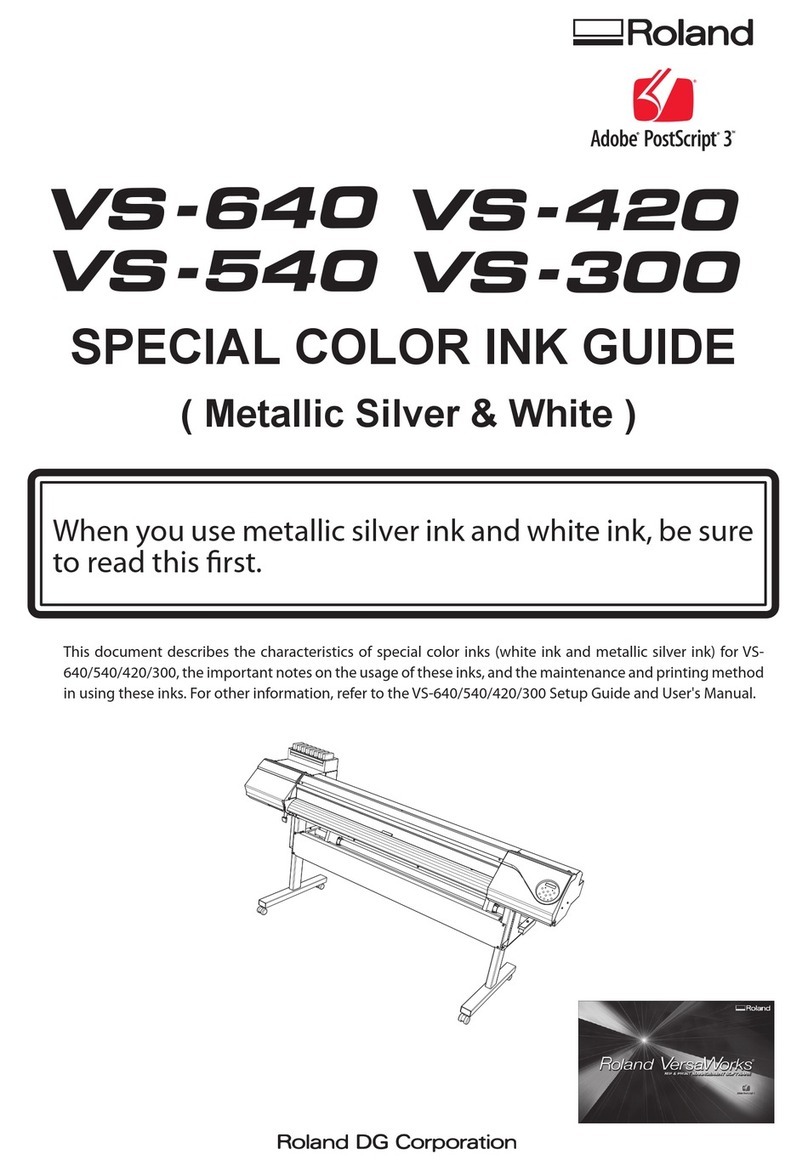
Roland
Roland VS-540 User manual

Roland
Roland SOLJET PROIII XC-540 User manual

Roland
Roland VersaUV LEF-12 User manual

Roland
Roland versaUV lec-540 User manual

Roland
Roland SP-300 User manual
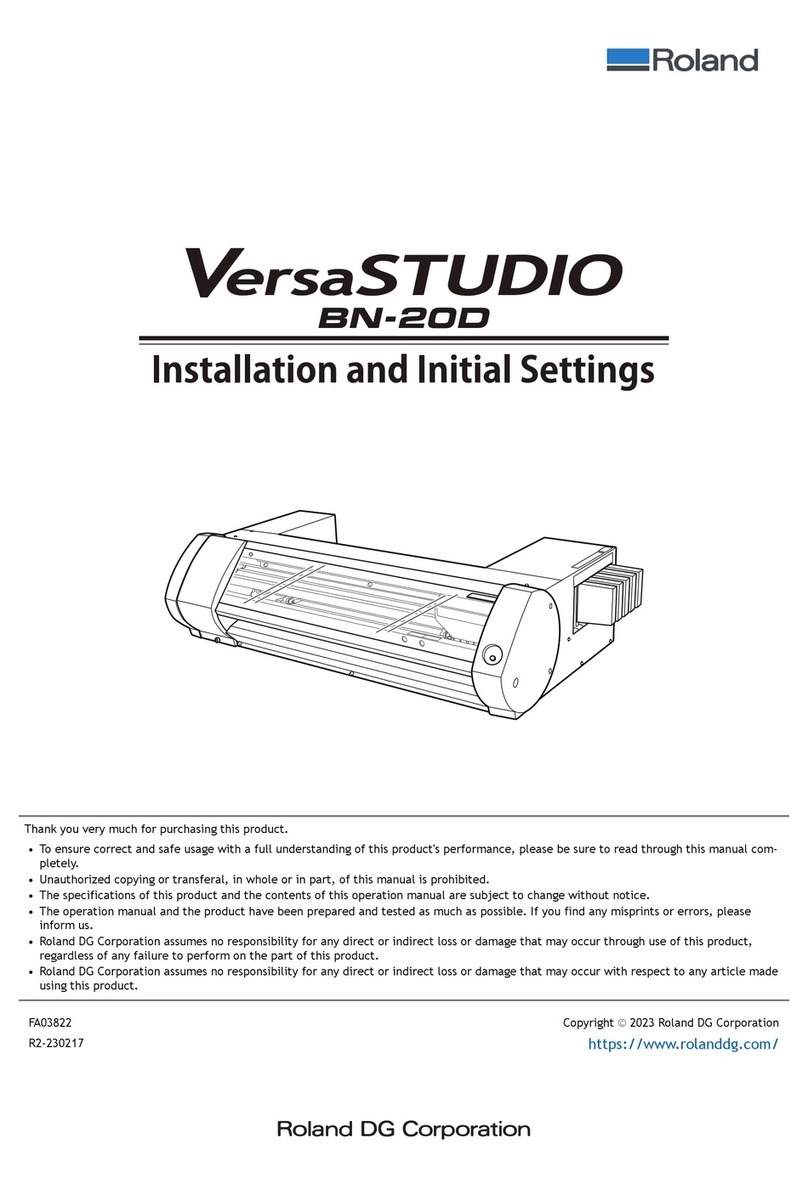
Roland
Roland VersaSTUDIO BN-20D User manual
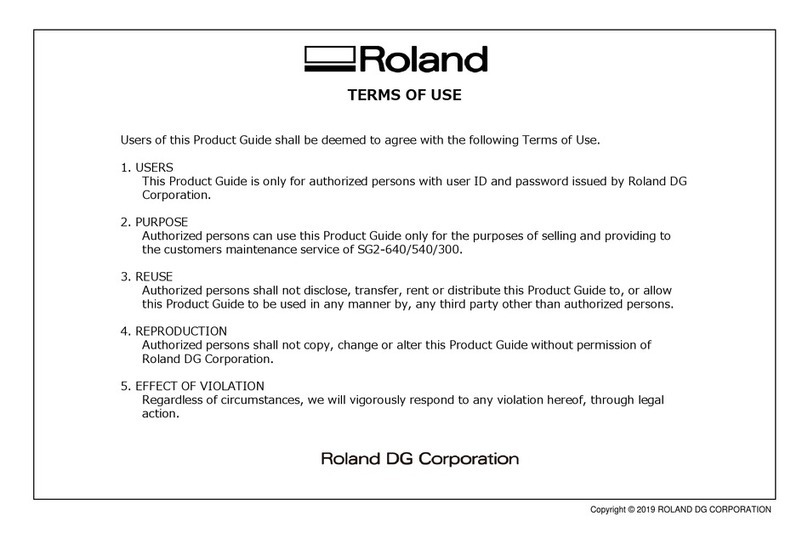
Roland
Roland TrueVIS SG2-640 User manual

Roland
Roland XF-640 Operating manual

Roland
Roland Versa UV LEF-12 User manual
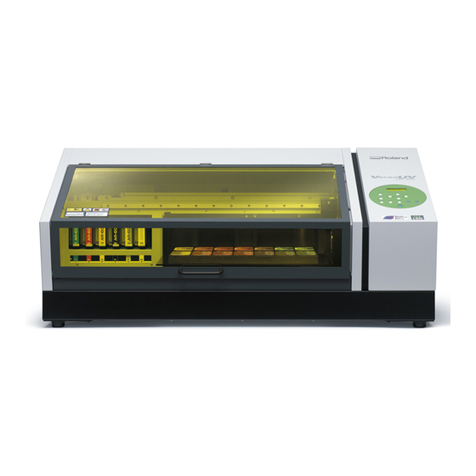
Roland
Roland VersaUV LEF-200 User manual

Roland
Roland SOLJET PROIII XC-540 User manual
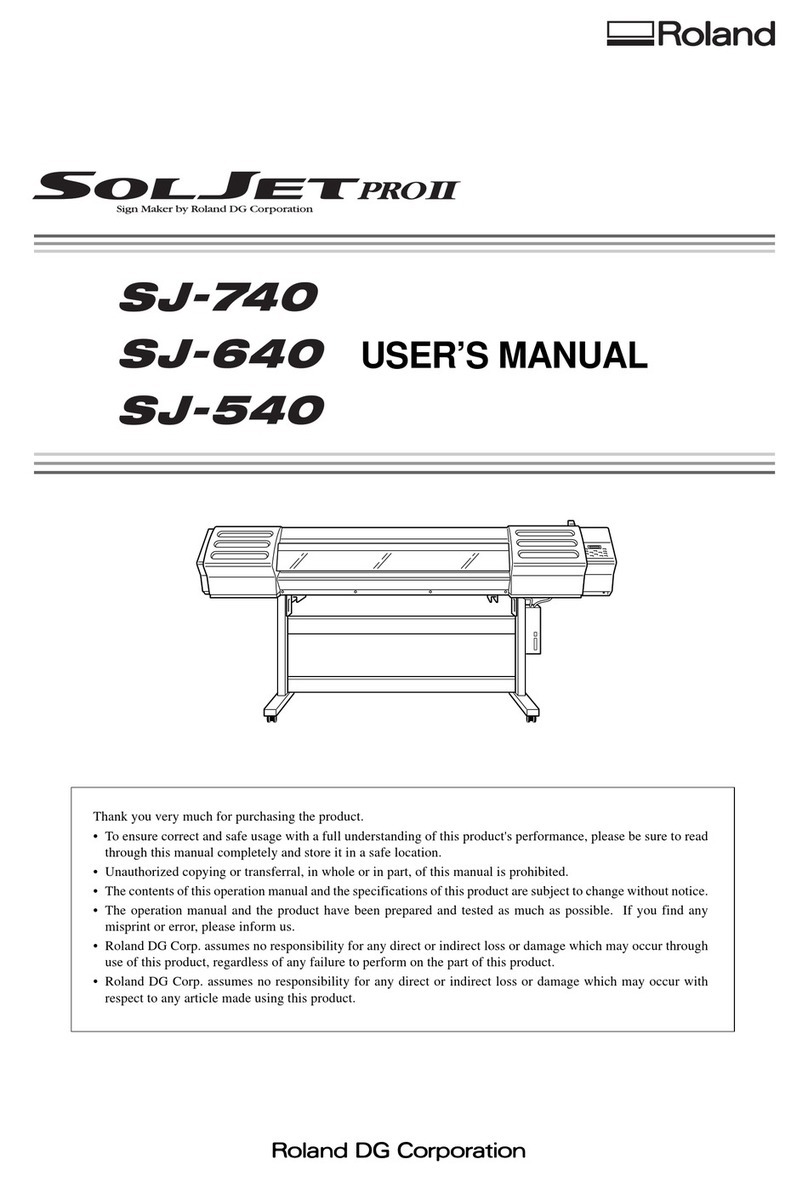
Roland
Roland SJ-740 User manual

Roland
Roland PR-1111 User manual

Roland
Roland SJ-740 User manual
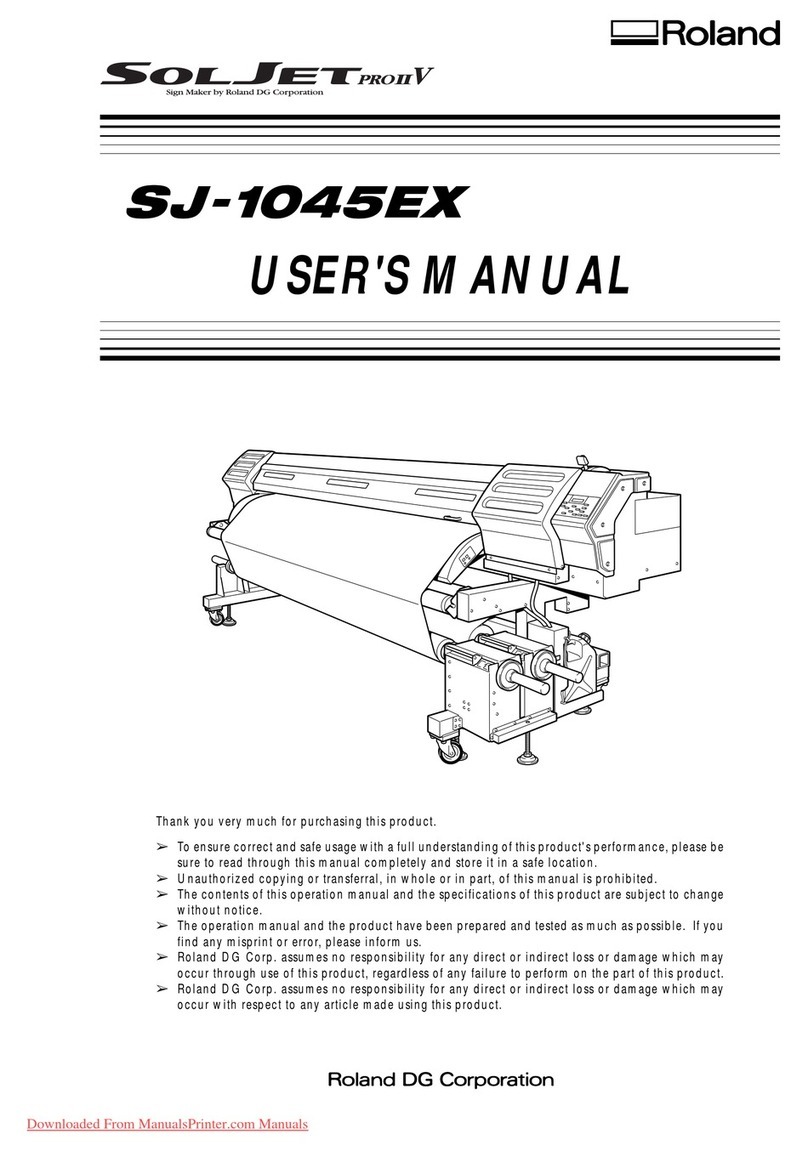
Roland
Roland SJ-1045EX User manual

Roland
Roland VersaUV LEJ-640 User manual