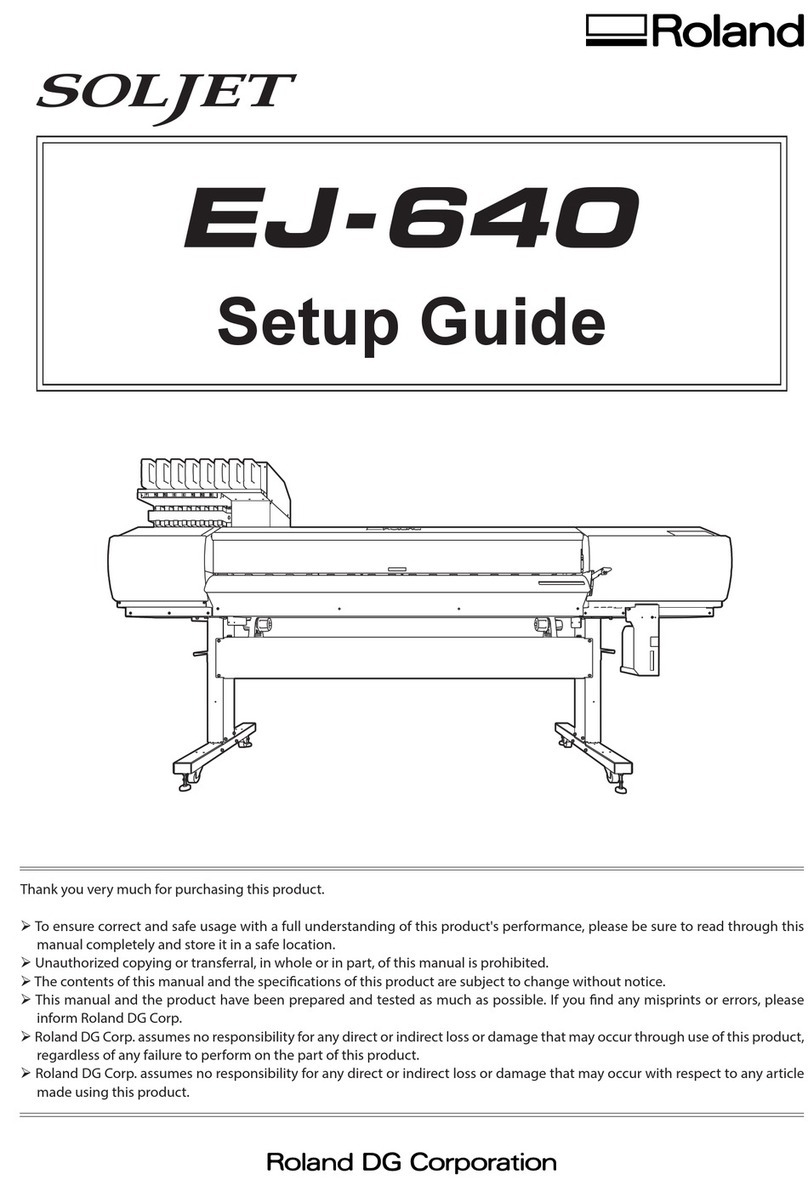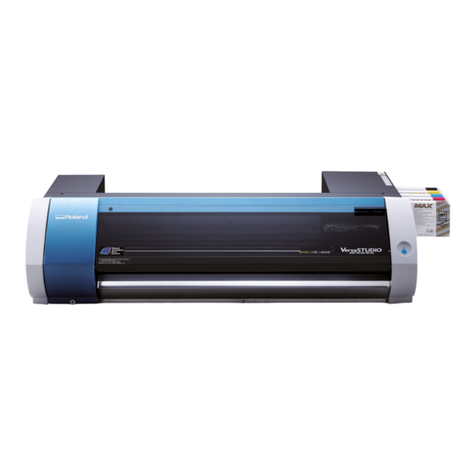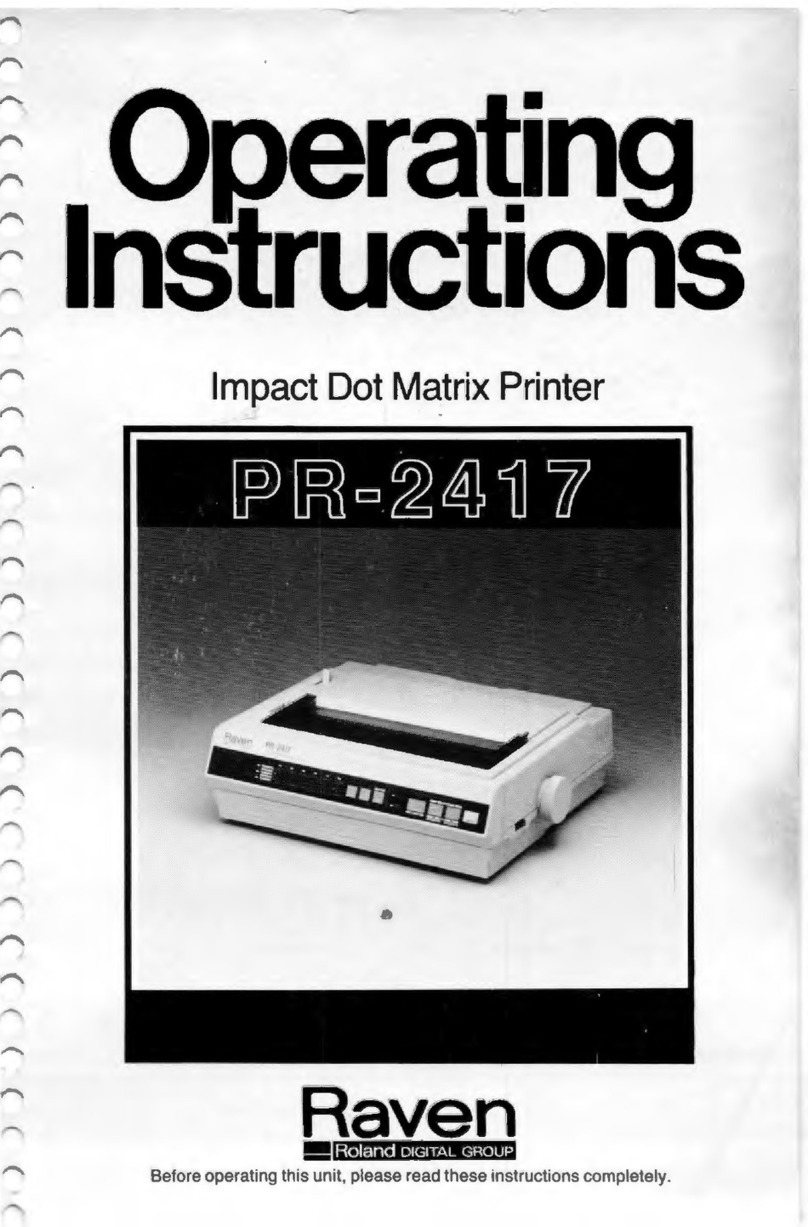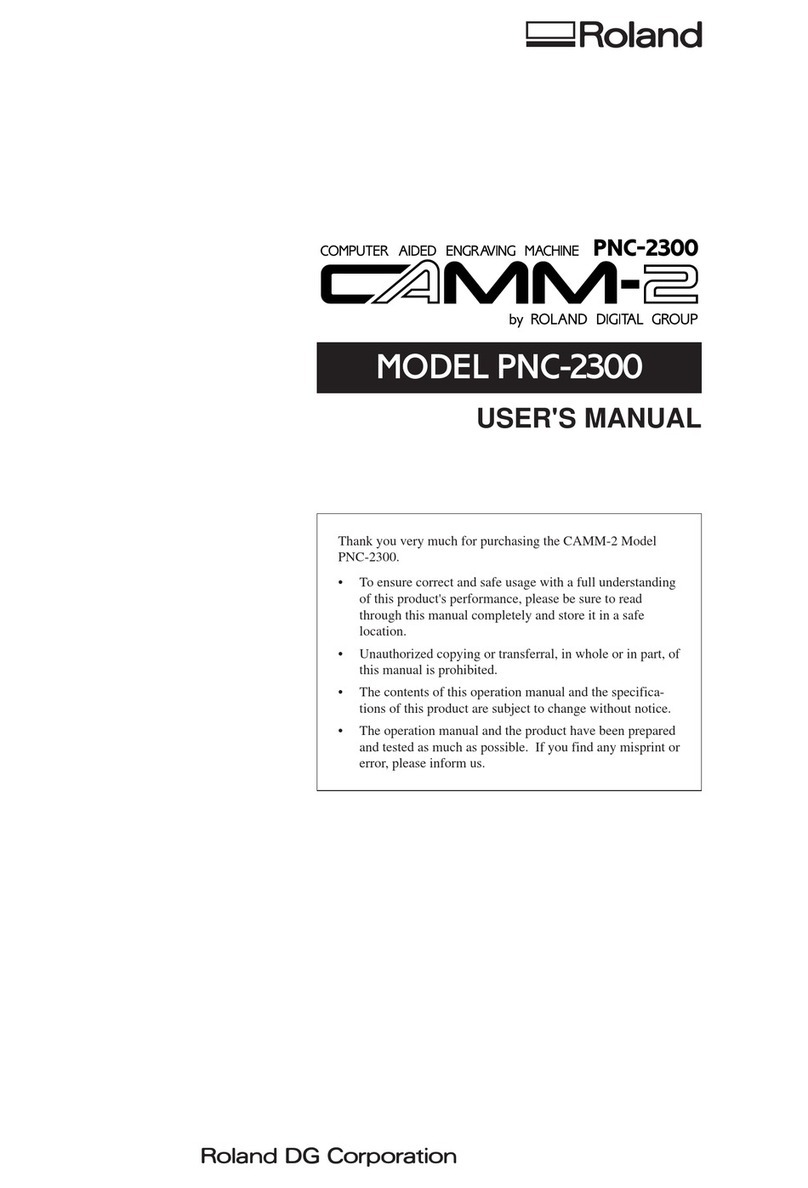1
Contents
Copyright© 2005 Roland DG Corporation http://www.rolanddg.com/
Copyright and property of this Software and this manual belong to Roland DG Corp. No part of this publication may be reproduced, stored in a
retrieval system or transmitted, in any from or by any means, electronic, mechanical, photocopy, recording or otherwise, without the prior written
permission of the publisher.
VersaWorks is a trademark of Roland DG Corp.
Windows and Windows NT are registered trademarks or trademarks of Microsoft® Corporation in the United States and/or other countries.
Pentium are registered trademarks of Intel Corporation in the United States.
Macintosh is a registered trademark of Apple Computer, Inc.
Adobe, the Adobe logo, PostScript, PostScript 3, and Illustrator are either registered trademarks or trademarks of Adobe Systems Incorporated in the
United States and/or other countries. ©2005 Adobe Systems Incorporated. All rights reserved.
Other company names and product names are trademarks or registered trademarks of their respective holders.
About This Guide .................................................................................................................................. 2
Before Reading This Guide .............................................................................................................. 2
Chapters in This Guide .................................................................................................................... 2
Guide Conventions ......................................................................................................................... 2
BeforeYou Begin ................................................................................................................................... 3
Using Queue Folders (Queue Properties) ........................................................................................ 3
Creating a Folder for Saving PS Files ............................................................................................... 3
Chapter 1 Quick Start ....................................................................................................................... 5
1-1 Transparent Media Print Overview .................................................................................................................. 6
About Methods for Printing on Transparent Media .......................................................................... 6
Available Printing Modes ................................................................................................................ 7
1-2 Printing on Transparent Media ........................................................................................................................... 8
Printing White Data and then CMYK Color Data (CMYK-On-White) .............................................. 8
Printing CMYK Color Data and then White Data (CMYK-Under-White) ....................................... 12
Printing Only White Data .............................................................................................................. 16
Printing Only CMYK Color Data ...................................................................................................17
1-3 Cutting the Media After Printing .................................................................................................................... 19
Cutting the Media After Printing White Data and then CMYK Color Data .................................... 19
Cutting the Media After Printing CMYK Color Data and then White Data .................................... 19
Cutting the Media After Printing Only White Data or CMYK Color Data ...................................... 20
Chapter 2 Tutorial ............................................................................................................................ 21
2-1 Tutorial Overview ............................................................................................................................................... 22
Example Image for This Tutorial .................................................................................................... 22
Basic Flow ..................................................................................................................................... 22
2-2 Creating Data for Printing ................................................................................................................................ 23
Basic Ideas of Creating Data.......................................................................................................... 23
Operational Procedures................................................................................................................. 23
2-3 Making Default Settings for Printing (Using Queue Properties) ............................................................. 30
Queue Properties Overview .......................................................................................................... 30
Operational Procedures................................................................................................................. 30
2-4 Making Job Settings and Printing the Image ................................................................................................. 33
Job Settings Overview ................................................................................................................... 33
Setting Up the Printer (Do This Before You Print!) ......................................................................... 33
Printing CMYK Color Data ............................................................................................................ 34
Printing White Data ....................................................................................................................... 35