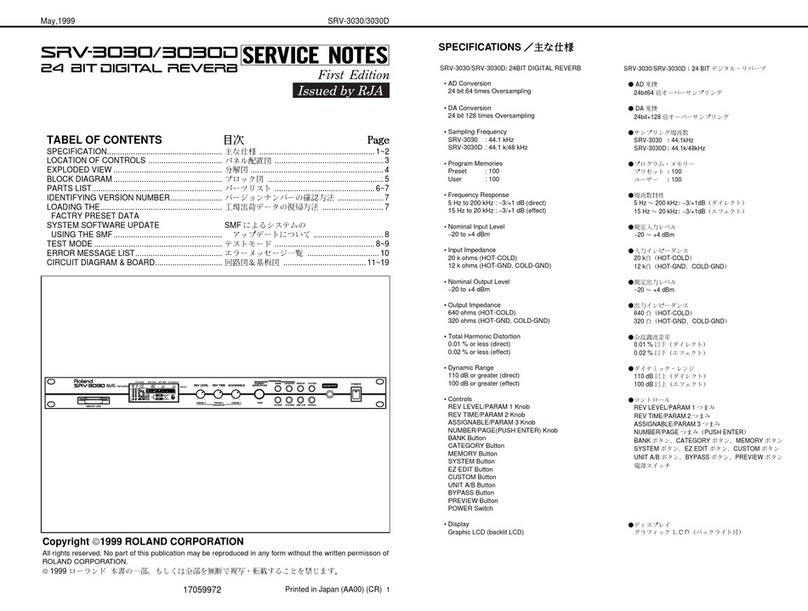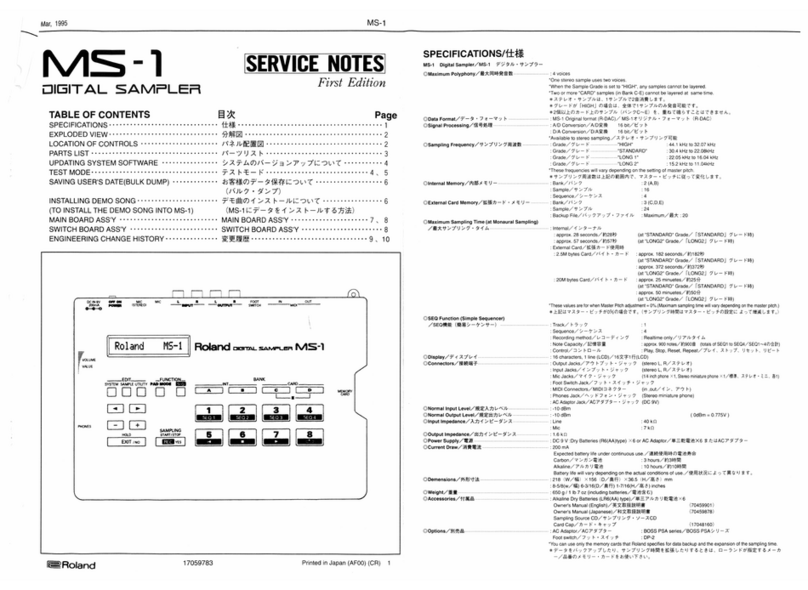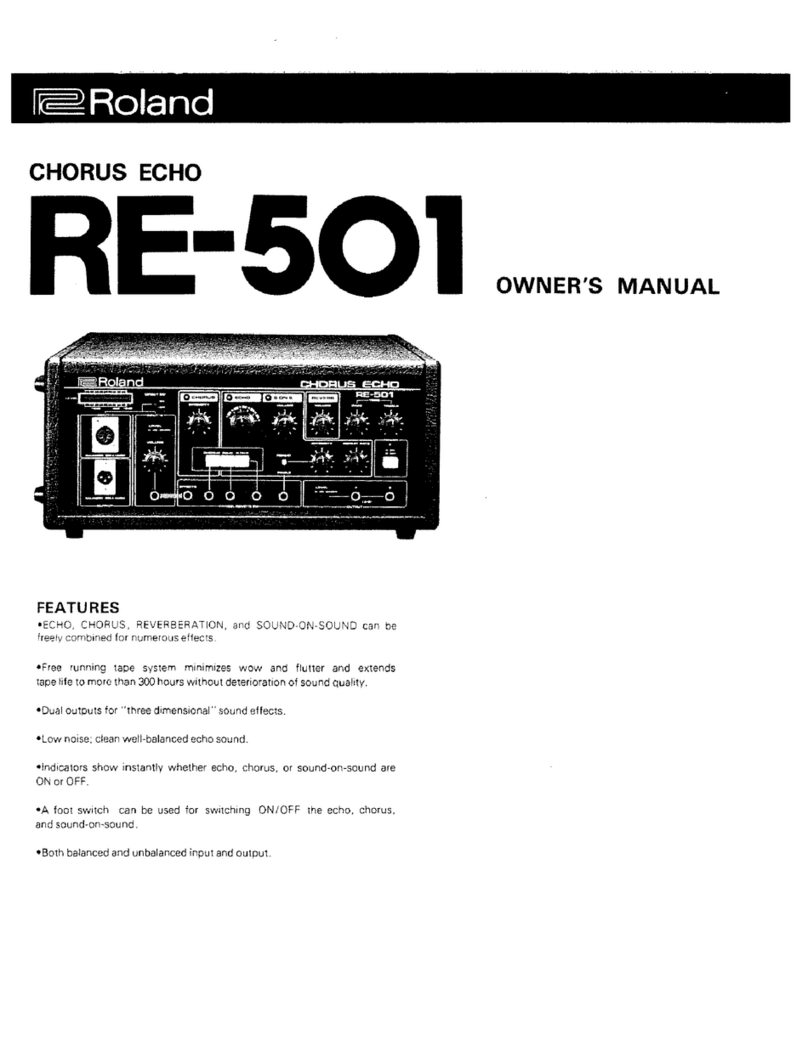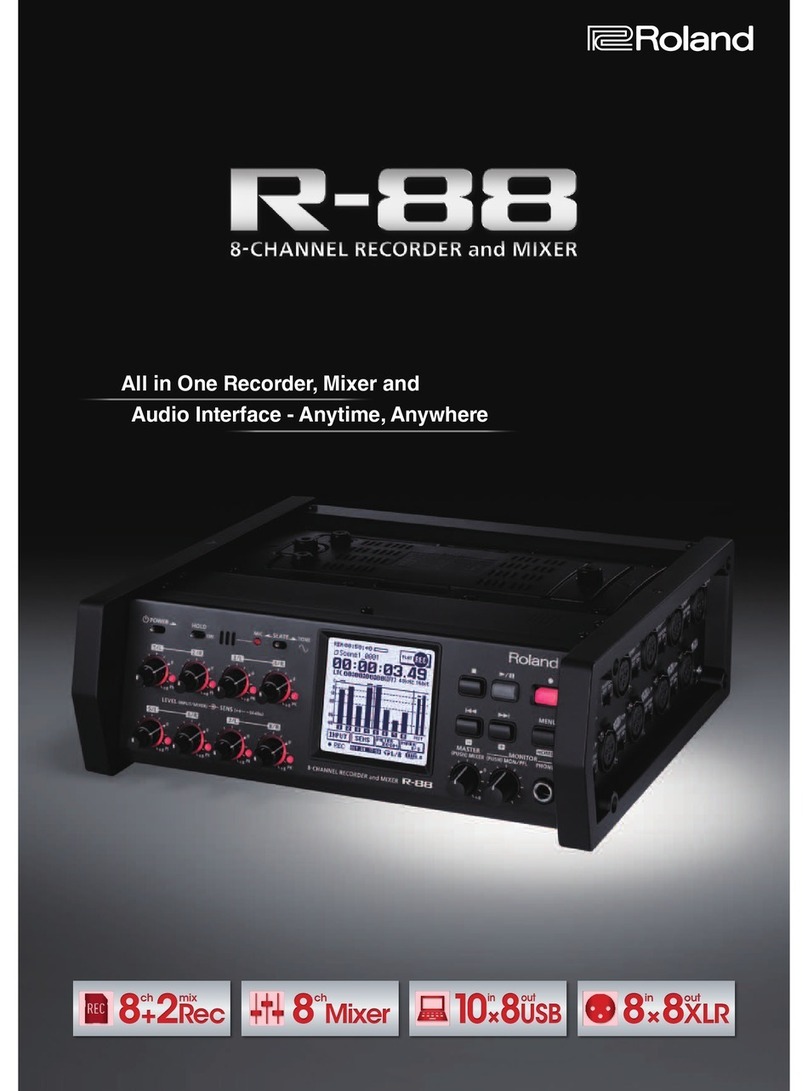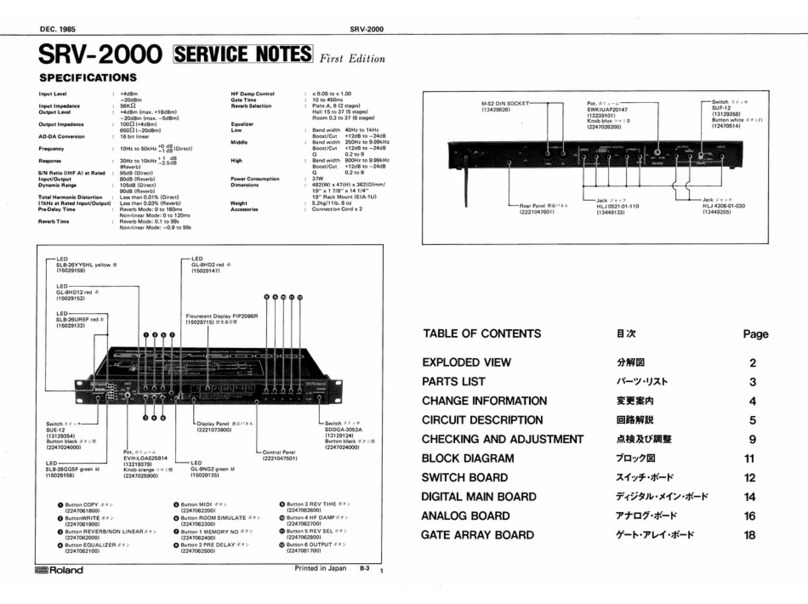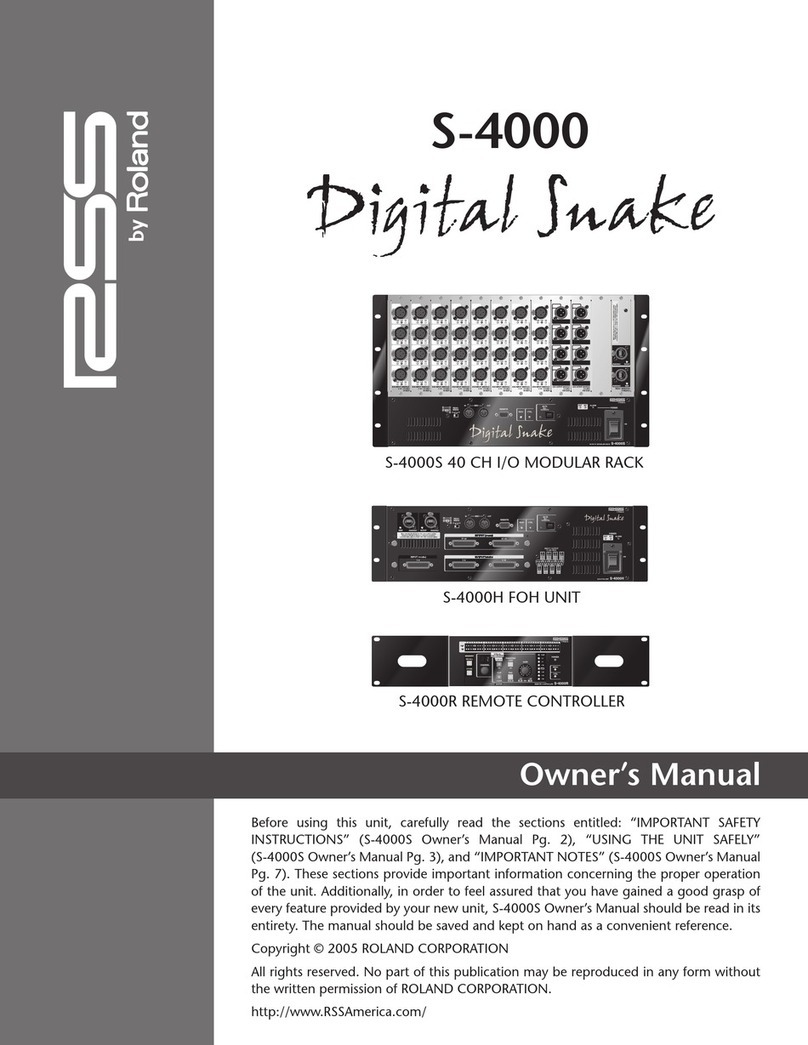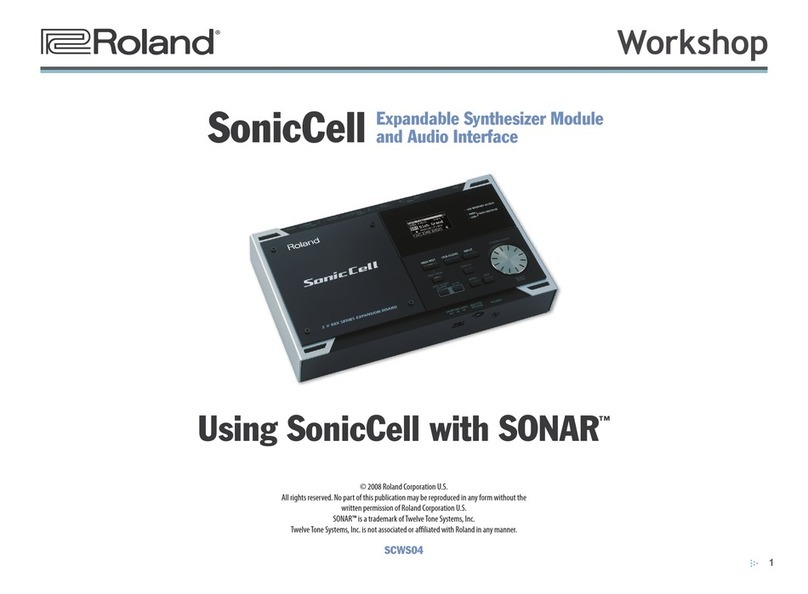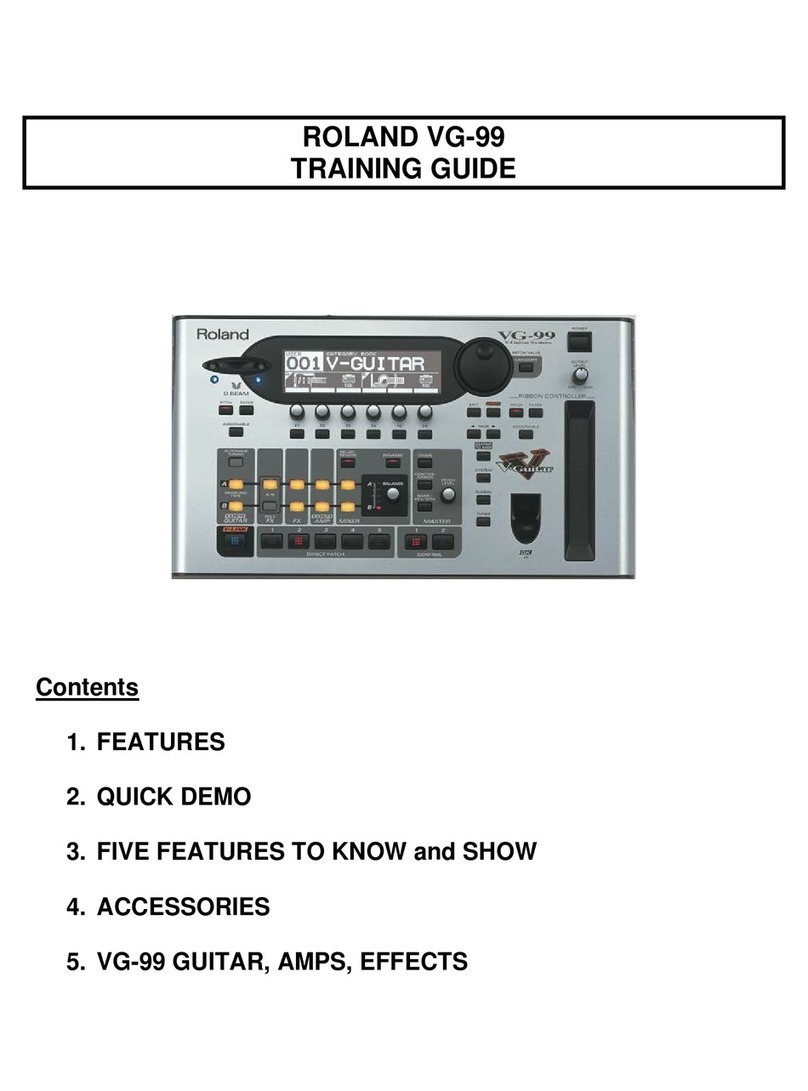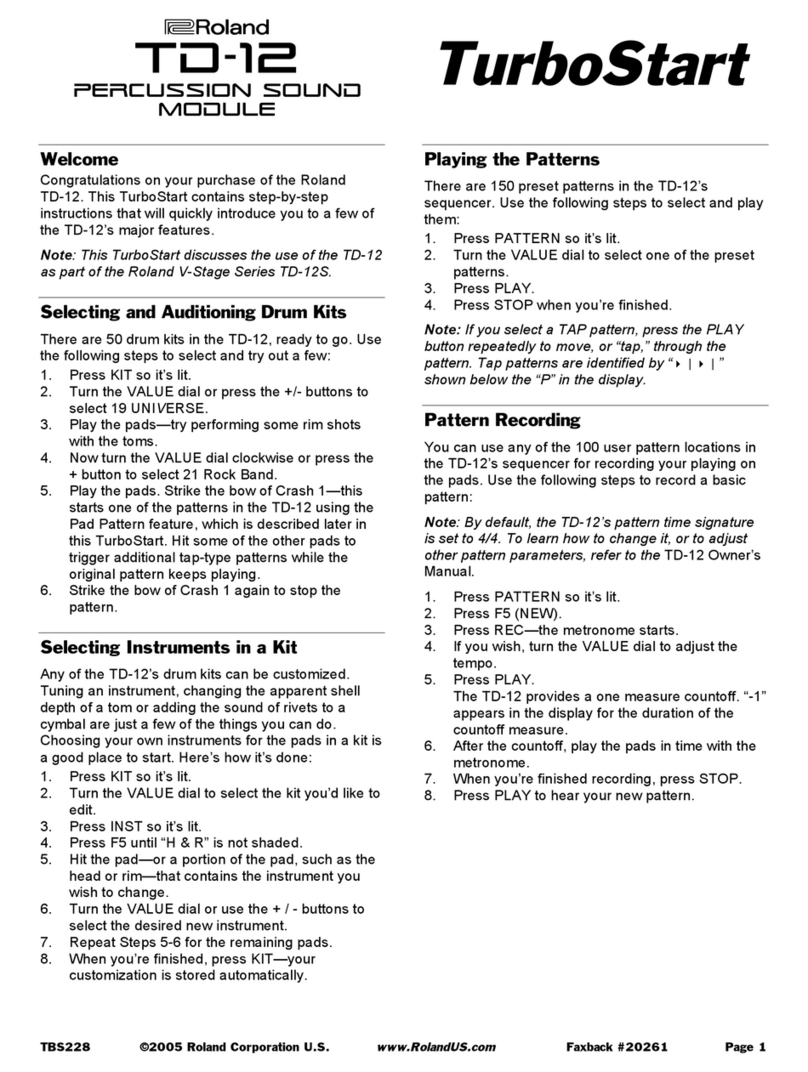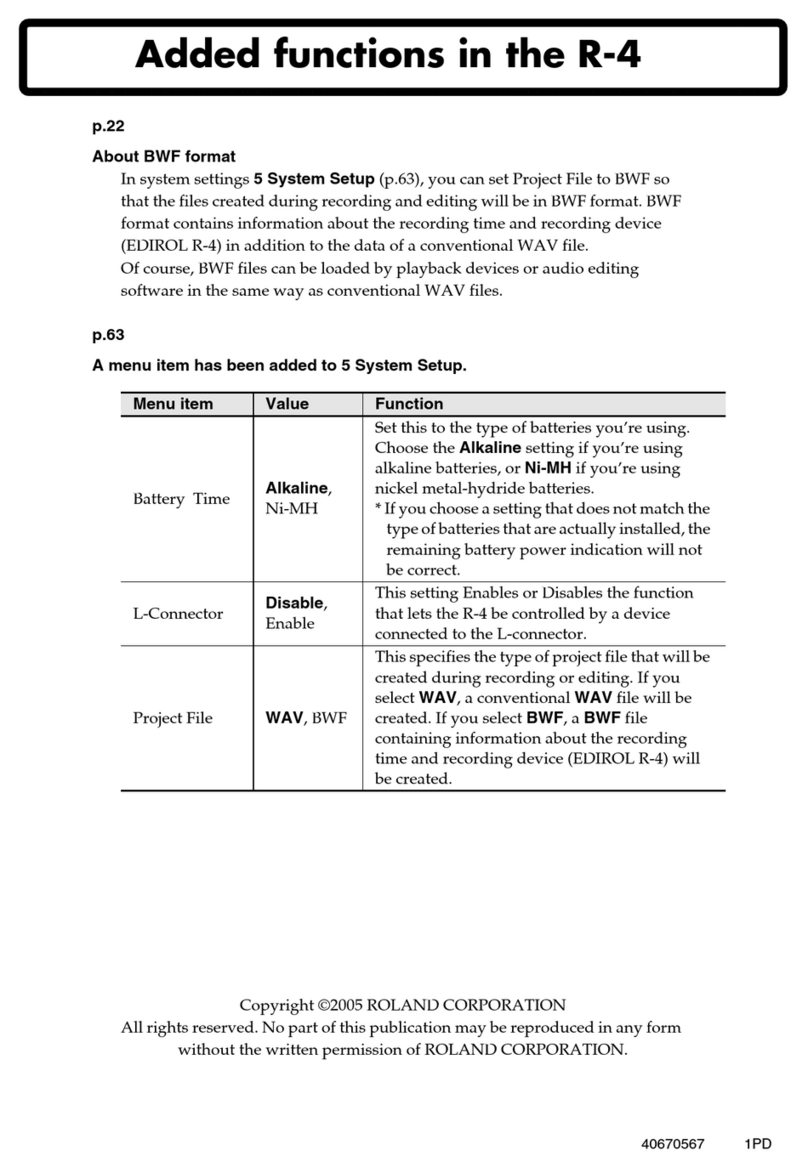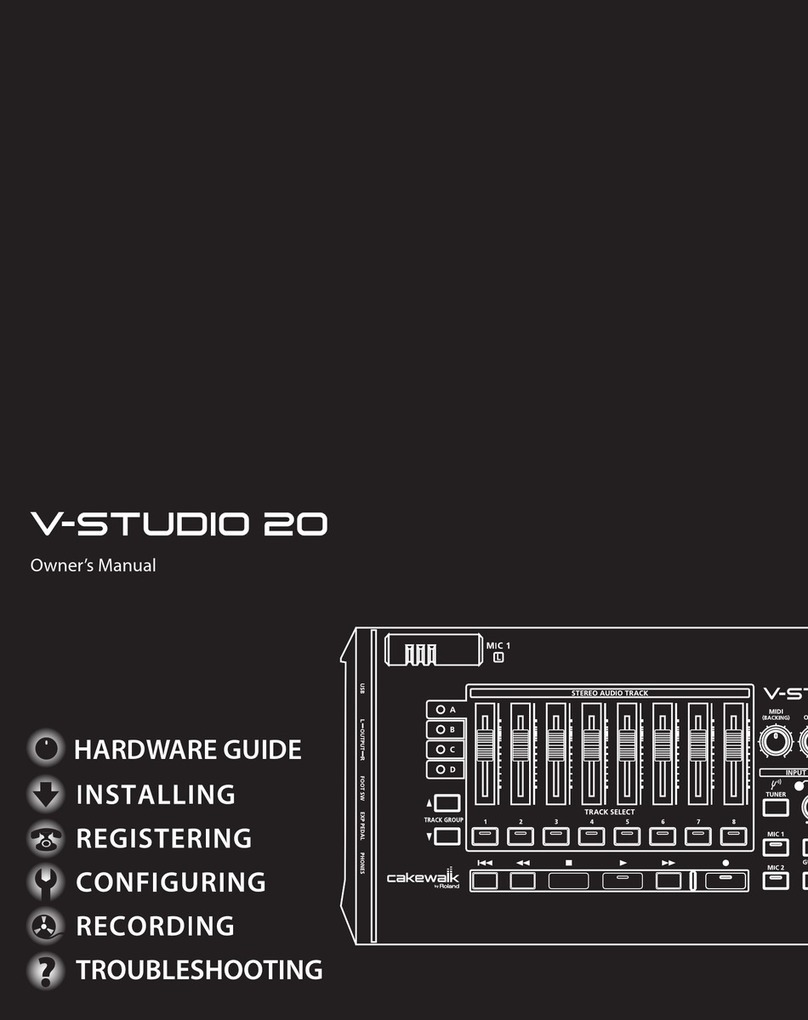Actual size
-2.0 -1.0
RecordingStand-by
Recording begins two seconds prior to
when you press the Record button.
01.0 2.0
Push! Push!!
Pre Record function ensures that you won’t miss
sounds that occur suddenly
When you keep the unit in Record Standby mode, the recorder captures
everything in its memory. When you press the Record button, the actual
recording begins from a point two
seconds before you pressed the
button.You will no longer miss
important recording opportunities.
Large display for better visibility
The large LCD provides an intuitive interface that’s
easy to use, even for beginners.
Supports simultaneous recording of WAVE and MP3
The R-05 supports simultaneous recording in WAVE (high quality) and
MP3 formats (convenient for PC file exchange). There’s no need for format
conversion. Choose the format that best suits your needs.
Rehearsal function automatically adjusts
input to optimum levels
This feature offers a quick way to adjust input levels before recording,
which simplifies the process for first-timers. Input levels can be adjusted
automatically using simple button operations. This allows beginners to
make high-quality recordings even if unfamiliar with recording techniques.
Press the Rehearsal button
1
Feed audio into the input
2
The recorder will
automatically adjust to
the optimum input level
3
4 5
Our WAVE/MP3 recorders have become popular around the world
for their ease of use and no-compromise, high-quality audio.
The R-05 model inherits this concept, packing a wide variety of great
recording functions into a compact body.
Our aim is to bring high-quality recording and ease of use to the
masses, no matter the skill level or budget.
Pre-
Recording File Edit
Limiter
& AGC
Rehearsal
function
24bit/
96kHz
*Please see product features (p. 2-3) that are shared by products in
the series.
1. HEADPHONE jack
2. USB connector
3. MIC GAIN switch (LOW/HIGH)
4. LIMITER/AGC switch
5. LOW CUT switch (ON/OFF)
6. Tripod mounting socket
7. AC ADAPTOR jack
8. POWER/HOLD switch
9. LINE IN jack
10. MIC INPUT jack
11. SD card slot
12. Hook for strap
1
2
Left side panel
3
4
5
6
Rear panel
7
8
Right side panel
9
11
12
10
Top
Bottom
Independent mic housing for accurately
capturing depth of field
The R-05’s internal microphone is housed in an independent enclosure that’s
isolated from the unit’s circuit board. With its unique capsule shape, the ICA
omnidirectional mic system ensures localization, and can capture the sound
field accurately and realistically. The mic is enclosed in a frame made of
vibration-insulating rubber material to prevent noise transmission from the unit.
Mic Cover
Mesh
Mic Capsule
Mic Holder
Built-in mic construction
+20
+10
0
-10
-20
-30
20 50 100 2000010000500020001000500200
Relative Response (dB)
Frequency (Hz)
R-05 characteristics ( Mic element characteristics)
Frequency Response
These high-quality earphones are very comfortable to wear, and have
been outfitted with high-performance condenser stereo mics that
deliver a flat frequency response. Wear them while you record, and
capture sounds at the exact location you hear them. This creates an
amazingly realistic feel.You can also monitor your recording through
the earphones while you record. The plug-in power design, where
power is supplied from the recorder, makes binaural recordings a snap.
All you have to do is connect the earphones to the unit.
In-ear condenser stereo mics for easy binaural recording
•Weight: 4.5 g (without cord)
•Cord: 1.5 m
•Plug: Stereo mini (gold-plated) x 2
•Accessories: Carrying Pouch, Ear pieces (S, M, L)
Binaural Microphones/Earphones
CS-10EM
(Compatible with R-05/R-09HR/R-09)
Special Article “Binaural Recording Described”
Shobi University, Faculty of Informatica for Arts,
Department of music Expression
Professor Shun-ichi Furuyama
In contrast to typical stereo
localization, binaural recording is
capable of reproducing real audio
images 360º around your head —
above, below, front, and rear —
providing an accurate sense of depth.
Artist’s conception of recording
and auditory field.
L
R
ch
ch 0dB
-5dB
5dB
0°
180°
30°330°
60°300°
90°270°
120°240°
150°210°
0dB
-10dB
-5dB
-15dB
-10dB
0dB
-5dB
5dB
0°
180°
30°330°
60°300°
90°270°
120°240°
150°210°
0dB
-10dB
-5dB
-15dB
-10dB
Polar pattern
Convenience and ease of use — the foundation of our recorders
•For hands-off recording at the perfect position, mount your R-series recorder on a standard
camera tripod.
•Convert saved WAVE files (WAV) into MP3 directly onboard the unit.
•The Auto Record Start function starts recording when a user-specified input level is reached.
Tripod mounting socket on the
back of the unit / R-05 pictured
with commercial camera tripod.
*Tripod sold separately.
Options only for R-05
Optional accessory set consists of a special cover for
protecting the recorder from scratches, shock, and vibration,
and a windscreen for reducing noise during outdoor recordings.
You can operate the recorder with both of these items attached.
The silicone rubber case
fits snugly over the unit,
protecting it from scratches,
dust, and dirt. It also helps
reduce noise from handling
or vibration that may be
transmitted from the surface
it’s placed on.
Cover/Windscreen Set
OP-R05C
Silicone Rubber Case
OP-R05S
AC Adaptor
PSB6U
R-05 pictured
with OP-R05S.
R-05 pictured
with OP-R05C.
R-05 package contents
R-05, Windscreen, SD memory card,
USB cable, Batteries (AA x 2), Owner’s manual,
Easy Start Guide
Supports over 16 hours of continuous
recording on battery power
Enjoy over 16 hours of continuous recording* on batteries (two size AA
batteries). The R-05 supports large-volume SDHC memory cards, which
provide ample space for lengthy recordings.
*Two-way power with support for AC Adaptor (sold separately).
Binaural recording is also referred to as the “both-ear effect.” Recordings
made using this technique, when listened to on headphones, give listeners a
realistic feel of actually being in the space where the recording was made. 3D
video has become all the rage in recent years, and you could call binaural
sound “3D audio.” Typical binaural recordings use a dummy head, simulating
the human head. Small mics are placed in this dummy head near the area
where human eardrums would be. The secret to reproducing 3D audio has to
do with the shape of the human head and ear features. Sounds reaching our
eardrums have a unique signature that is created as it reflects and refracts
against body parts, including features on our ear lobes. In technical terms,
this is called the head-related transfer function (HRTF). The human brain
takes this sound, which has been altered through various reflections and
refractions, and analyzes a variety of factors, including the differences in the
volume of sound reaching the left and right ears, as well as the difference
in arrival time, to recognize the location of the sound and the space where
the sound is being made. Therefore, by recording sounds that possess the
unique signature created by the physical features near our ears, and listening
to them via headphones, the listener is able to hear a realistic audio image
as if he or she were actually in the space where the recording was made. The
CS-10EM lets you easily make binaural recordings by wearing the stereo mic
like standard earphones. Experience 3D sound with a true realistic feel.