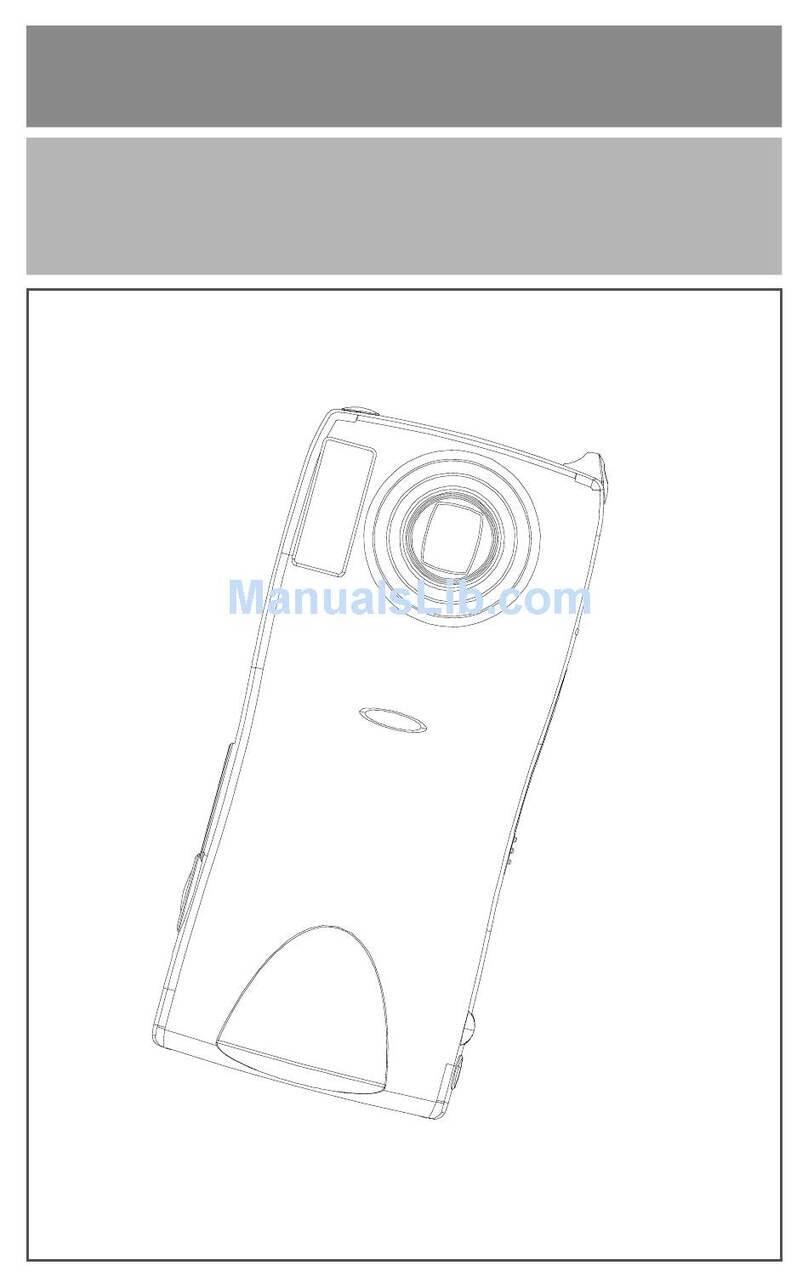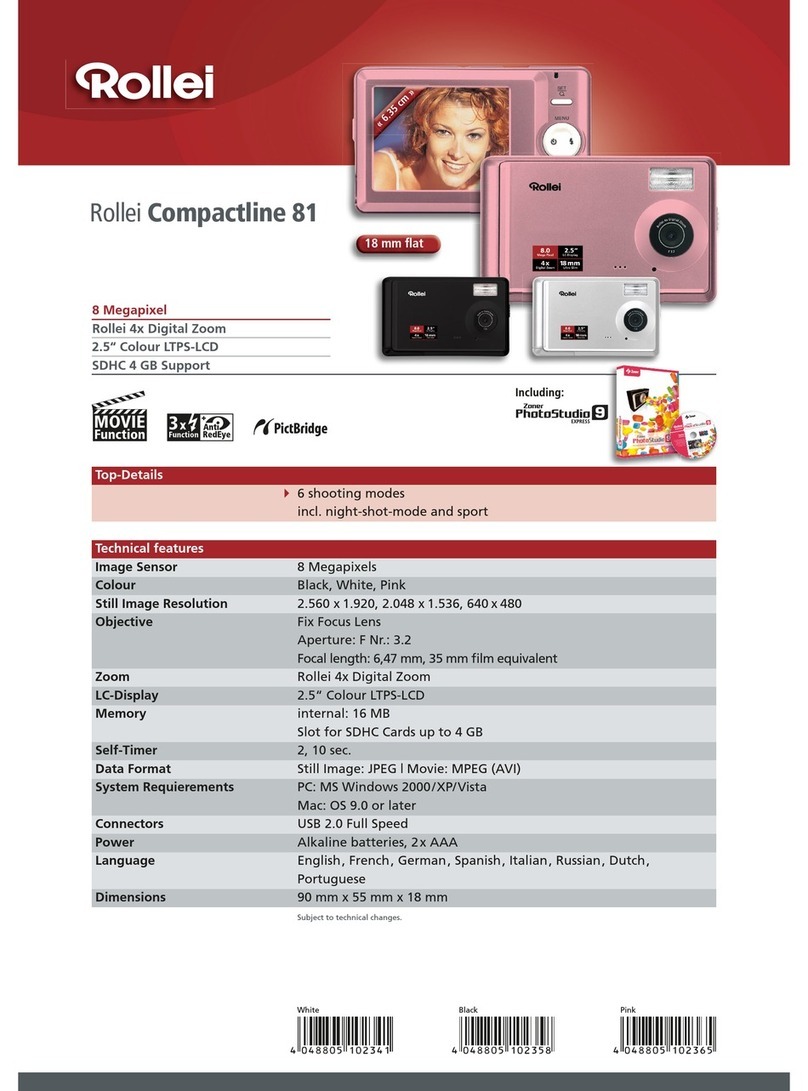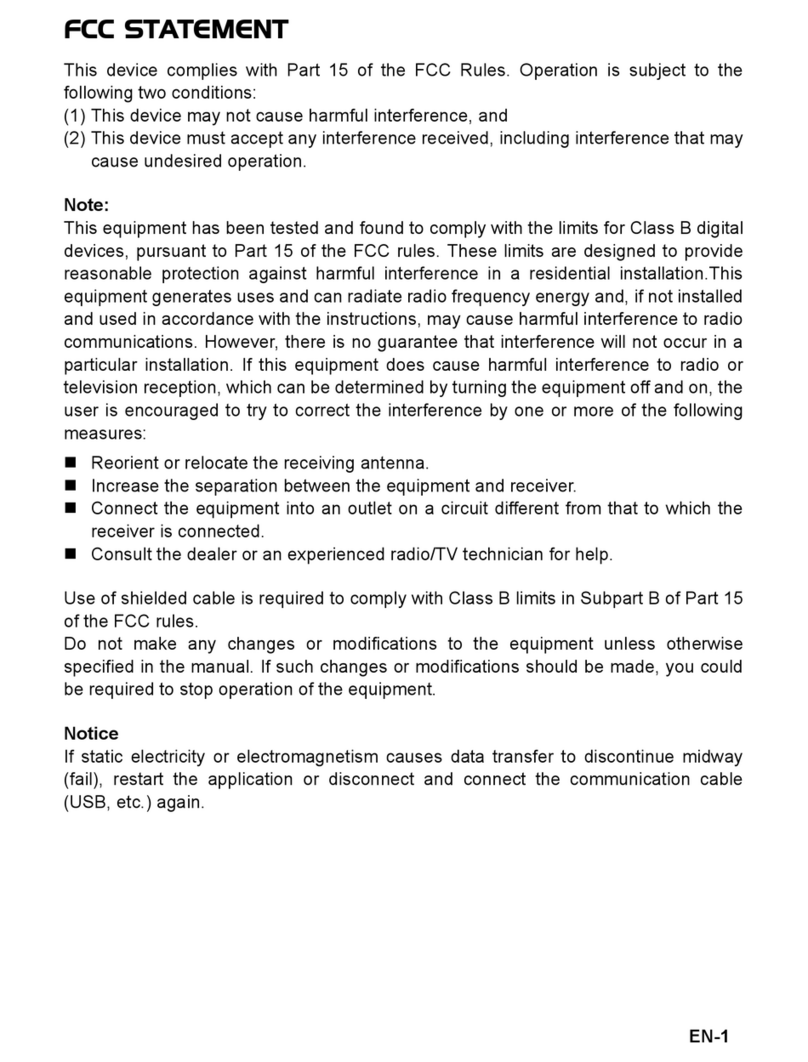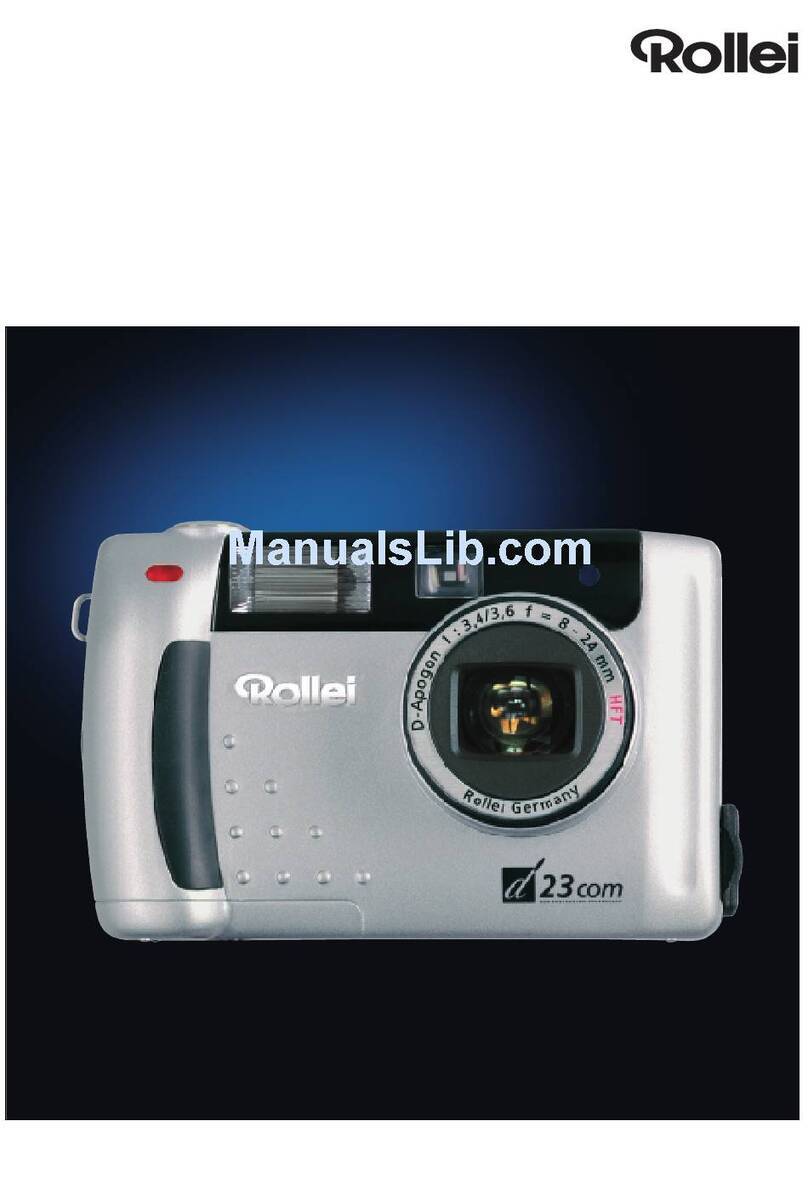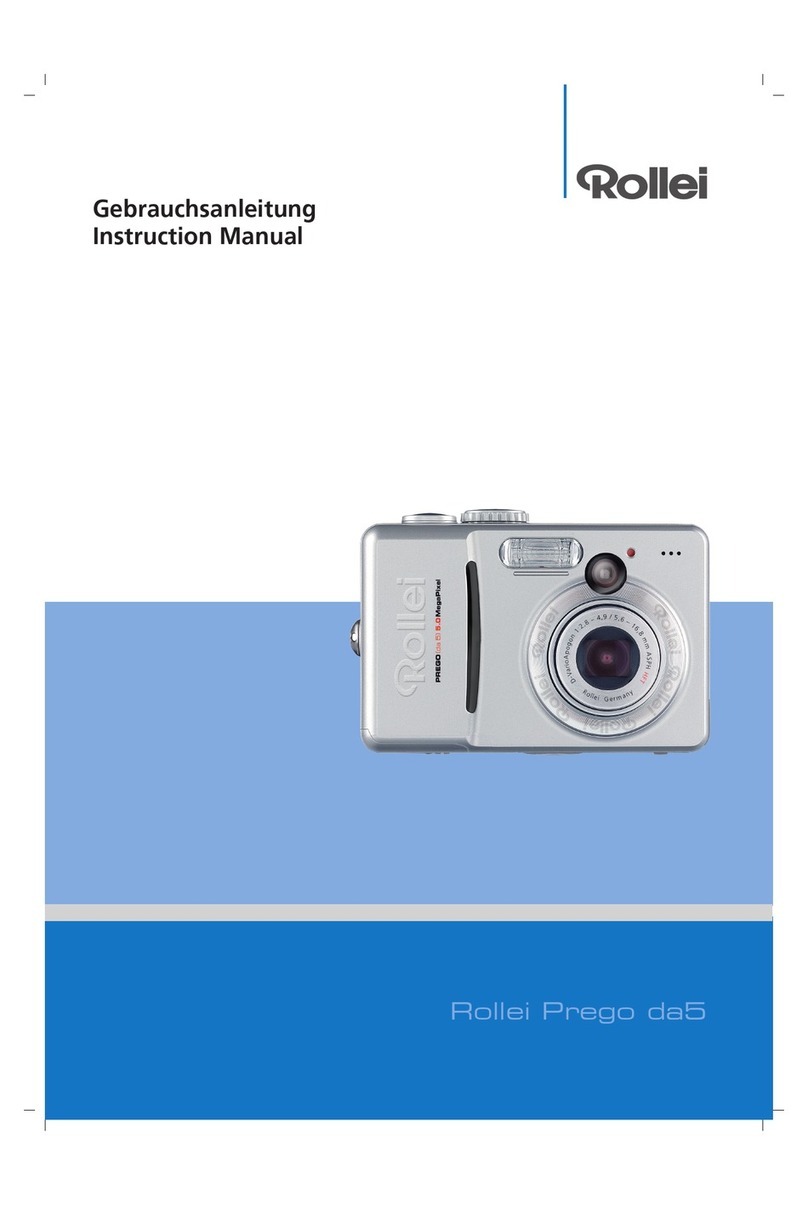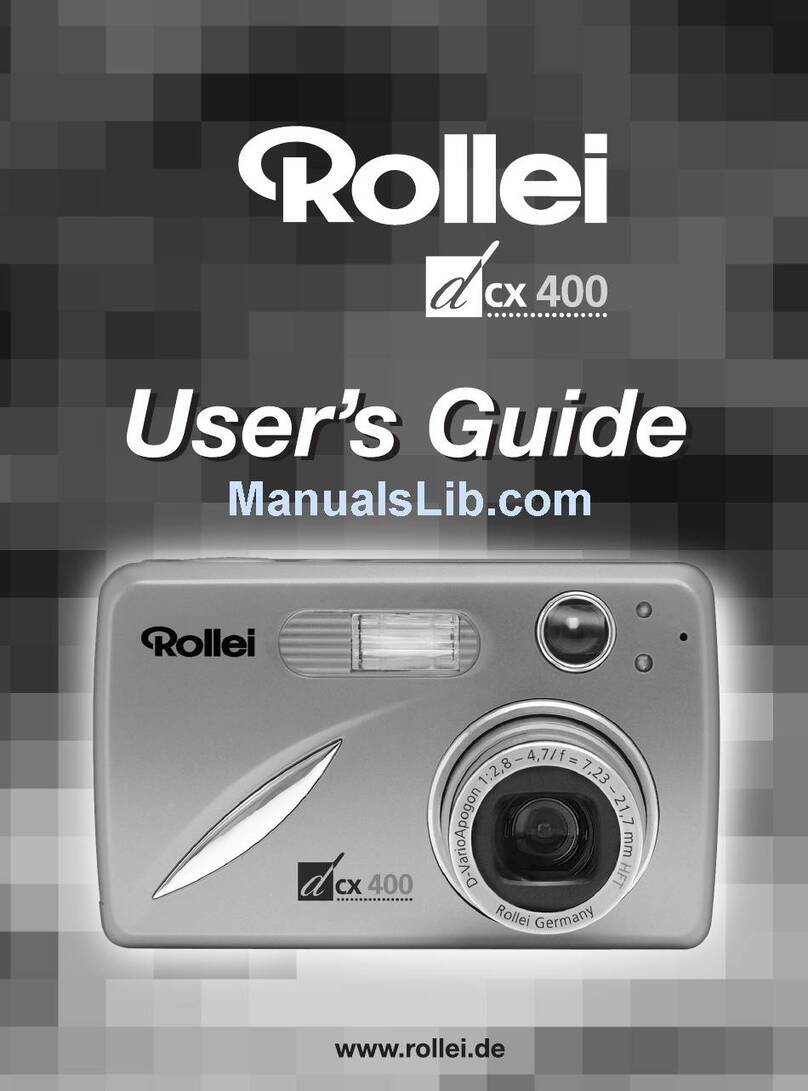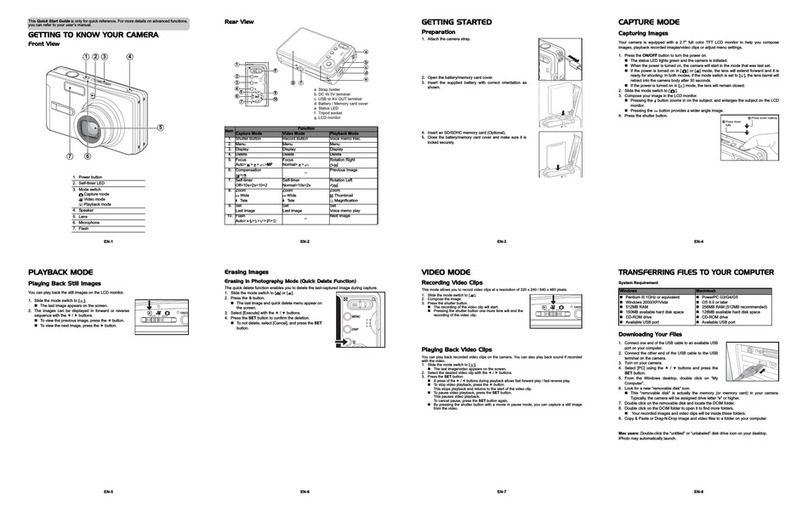ForYourSafety
Forthesafeandcorrectuseofyourcamera,pleaseread
thefollowingnotescarefully.Ourwarrantymaybevoidfor
damagecausedbywillfuldisregardoftheinstructions.
Theinstructionalertsaretoprotecttheuserofthecamera
andpeoplearoundhim/herfrompossibledamagesand
injuries.Cautionandprohibitionsignsusedinthebooklet
areshownontheright:
Neveruseabatteryotherthanspecifiedinthemanual.Possible
explosionandleakagecouldcausehazardsandinjuries.
Whendiscardingabattery,insulatethepoleswithapieceof
tape,etc.topreventpossiblecontactwithmetallicobjectsthat
couldleadtoignitionand/orexplosion.
Insertbatterycorrectlyinthecamera.Wrongpolarity(+/-)could
causeexplosionand/orleakageofbattery,possiblyleadingto
hazardsandinjuries.
Keepremovedbatteryoutofchildren ユ sreach.Ifswallowed,
consultthedoctorimmediatelyaselectrolytewithinmay
seriouslyharmdigestiveorgans.
Shouldthecamera(battery)gethot,emitsmokeorsmellas
ifburning,stopusingitimmediatelyandcontactourservice
department.Continuedusemaycausefireorburn.
Neverthrowinfire,short-circuit,breakuporheatbatteries,nor
trytochargetheonesnotdesignedforrecharge.Thiscouldlead
topossibleexplosionandseriousinjuries.
Nevertrytodisassemblethecamera.High-voltagecircuitryinside
thecameracouldcauseanelectricshock.
Keepthecameraoutofthereachofinfantsandsmallchildren.
Camera ユ sstrapcouldwinditselfroundtheirnecks,causing
suffocation.
Storethecameraawayfrommoistureanddust.Donotstorein
hightemperatures,asinsideaclosedcarinsummer,orclosetoa
hotobject.
Neveroperatethecamerawhiledrivingacar,whichcouldlead
toatrafficaccident.
Whenhangingthecamerawiththestrap.Becarefulthestrap
willnotcatchotherobjects,whichcouldleadtoinjuriesand
hazards.
Shouldthecameradroppedinwaterorwatergetsintoit,
removethebatteryandcontactourservicedepartment.Usingit
wetcouldcausefireoranelectricshock.
Caution
Prohibition
Thismarkindicatesthatthedisregardofthe
notesmayleadtofatalorseriousinjuriesor
substantialmaterialdamages.
Thismarkwithadditionalsymbolsindicates
prohibitionofcertainactionsorprocesses
specifiedinthenotes.