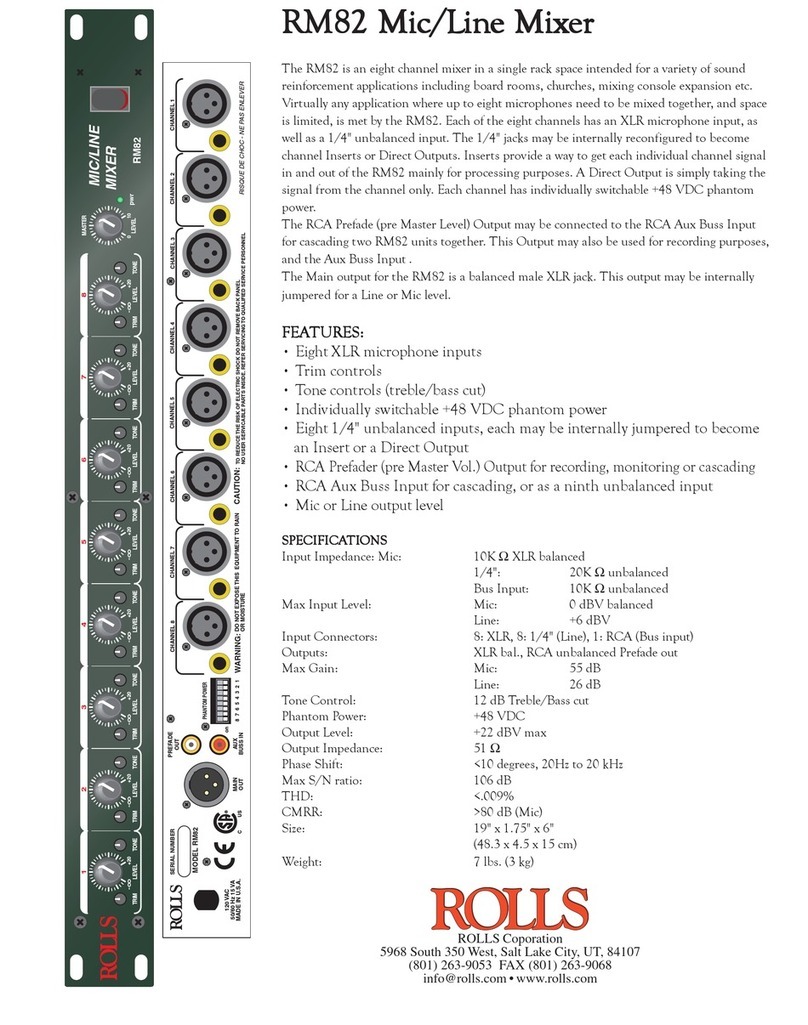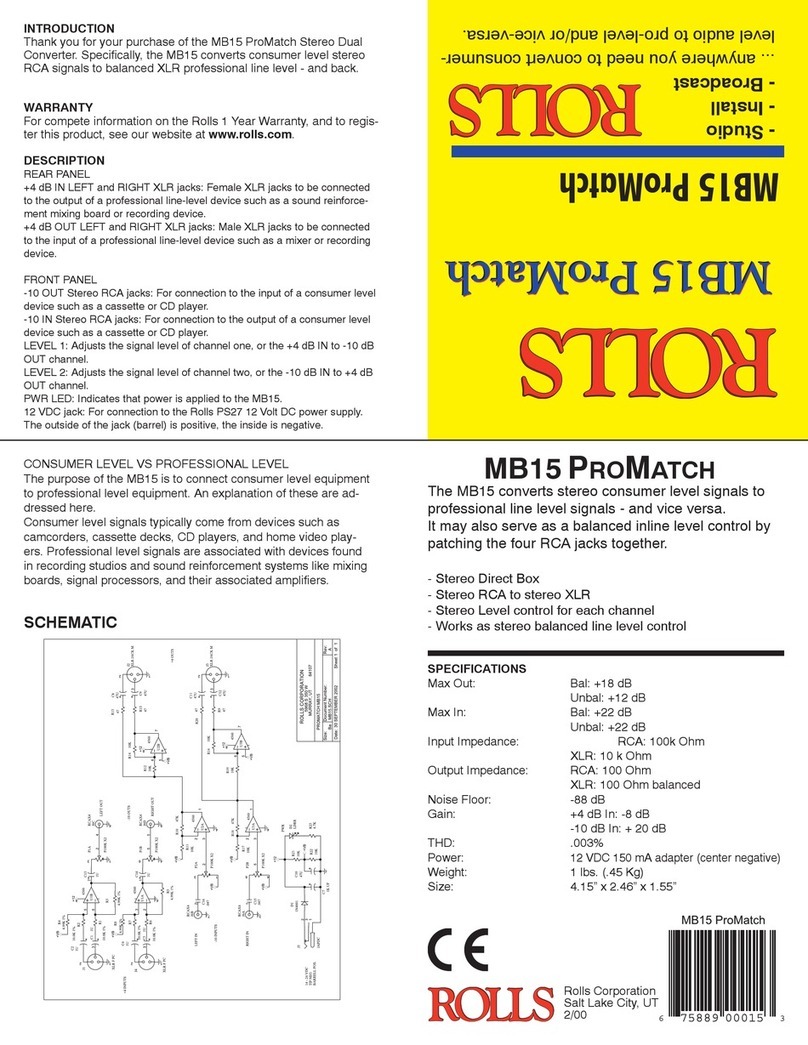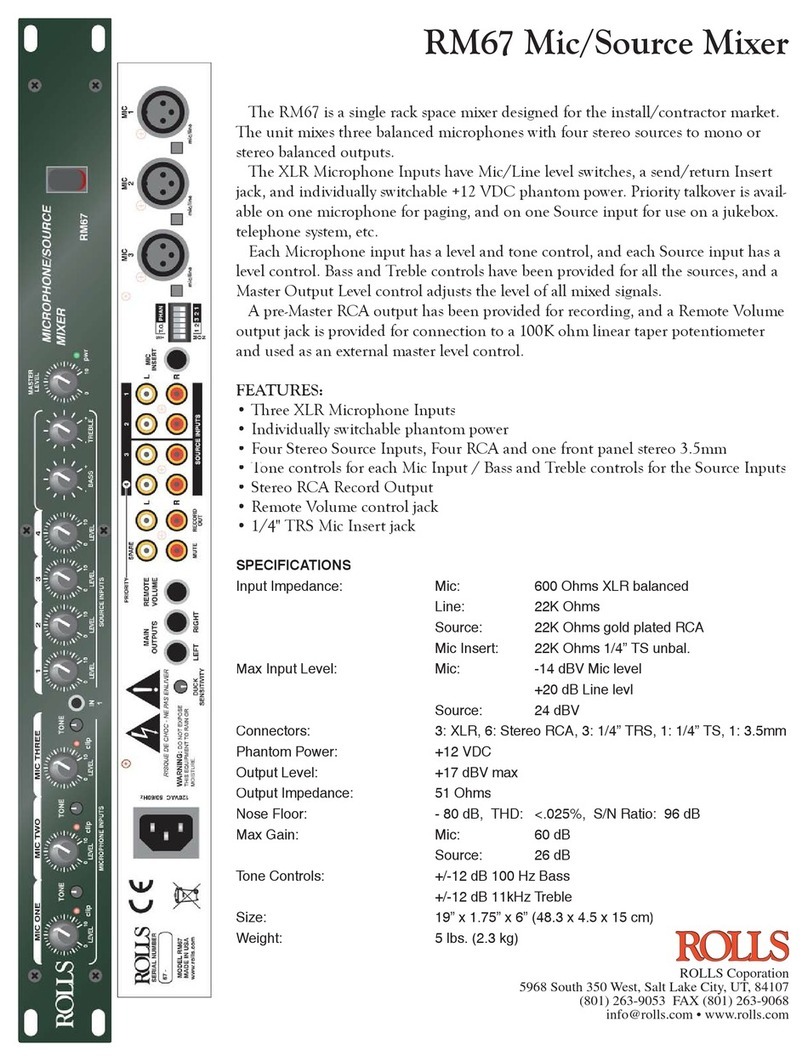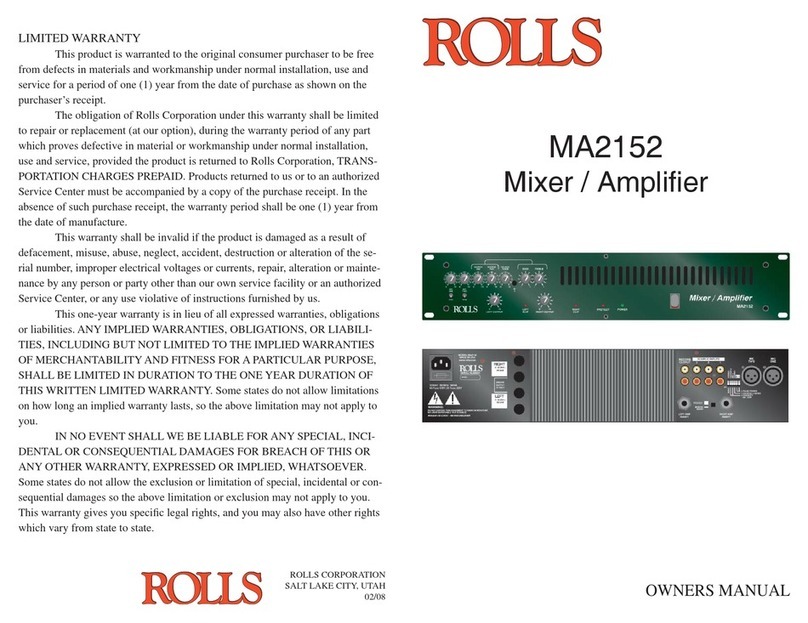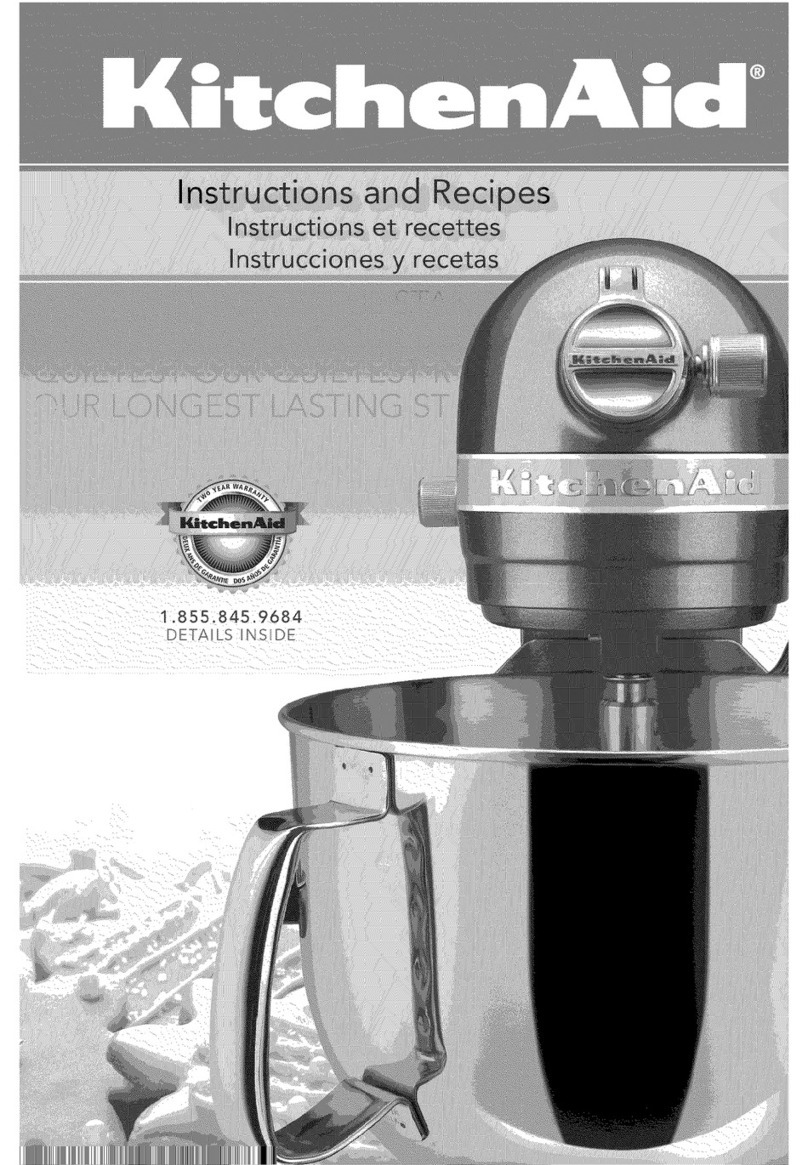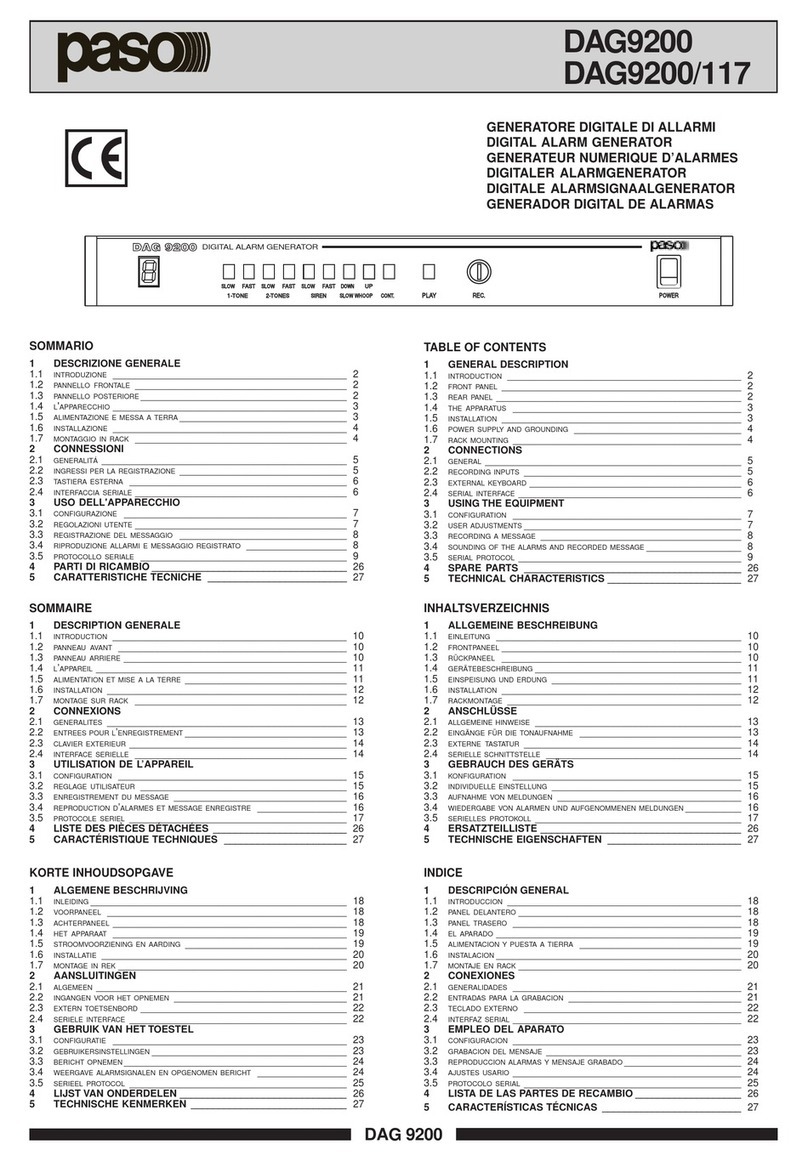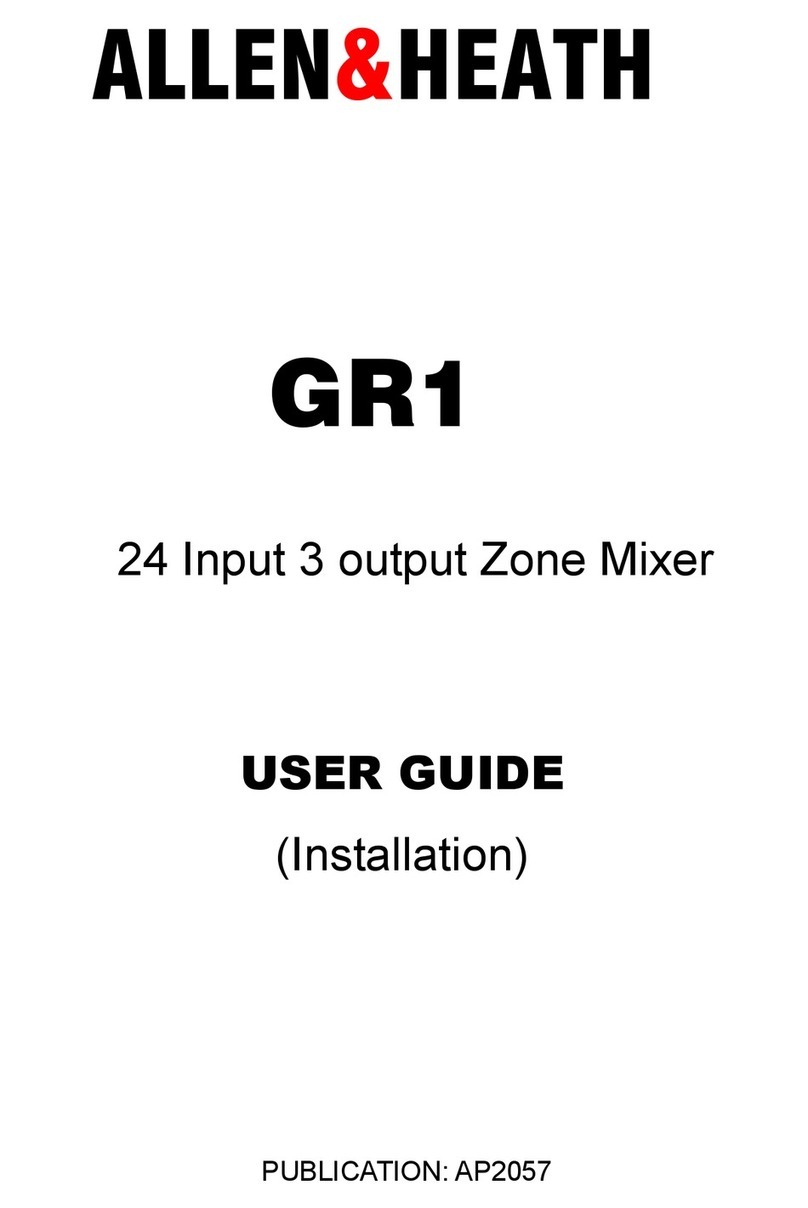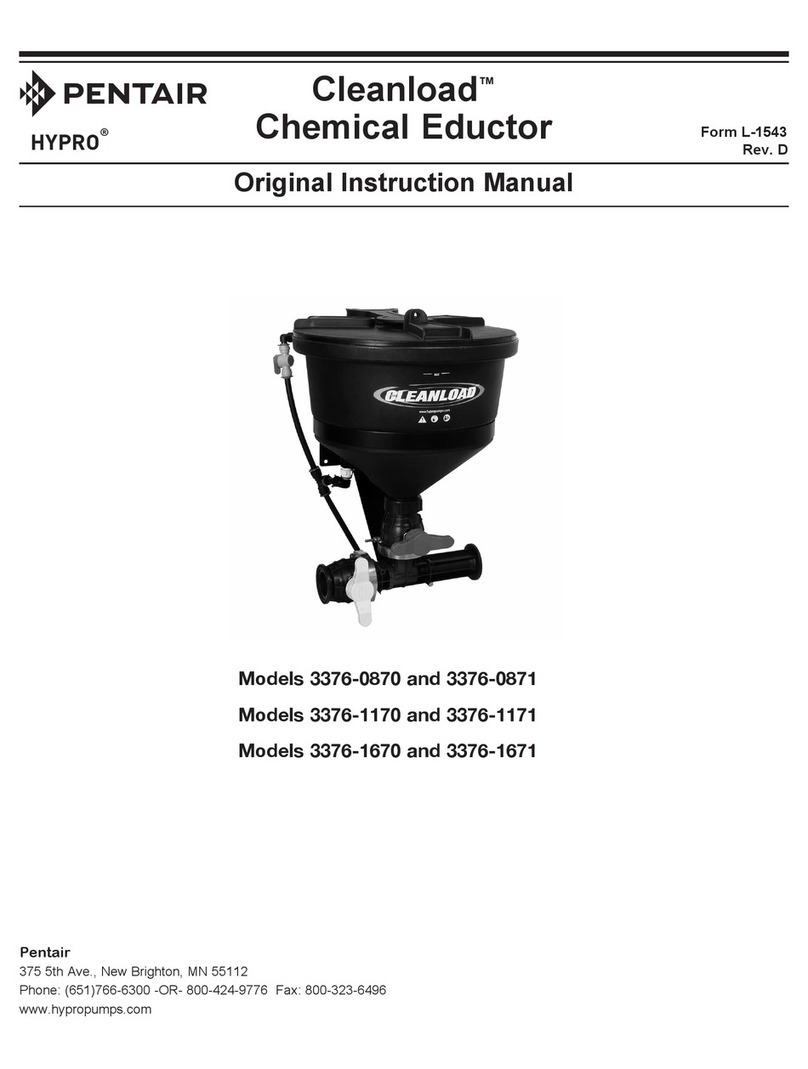Page 5 Page 2
PHANTOM POWER:
The RM424 provides 48 volts of phantom power to the selected channel (Mic 1 or Mic 2). These are
selected independently of each other from the rear panel of the unit, see above illustration.
Q: I cannot hear my mic it is not a phantom power (condenser) type mic. Does it matter that I have
the phantom power turned on?
A: Yes, it does matter. If you are using a dynamic mic (one that does not require phantom power),
you must have the phantom power turned off. When the phantom power is on it will not allow you to
hear the mic. It also may damage the RM424, or your mic, to have the phantom power engaged when
using a dynamic mic.
OPERATION AND SET UP
ZONE
1234
MONITOR
MIC 1
OFF=UP
ON=DOWN
TALK OVER ZONE ASSIGNMENT
PHANTOM POWER
1234
TALK OVER:
The talk over is designed to allow both mic 1 or mic/line 2 inputs to talk over the other inputs (3 and
4).
EX: If the talk over assignment is engaged for CH.1 output then when ever signal is present on either
mic 1 input or mic/line CH 2 inputs those signals will talk over channel 3 or 4 inputs. Keep in mind that
these channels need to be selected to the same output section from the front panel for this to function
properly.
The designation on the rear of the RM424 is for engaging/selecting the talkover for one of the four
output channels. You can have the RM424 talk over function only on the output channels you select
from the rear of the unit, as pictured above.
Q: Will mic 1 talk over mic 2?
A: No, both mic 1 and mic 2 will talk over inputs 3 and 4, but not each other.
Q: I can not get the TALK OVER to function?
A: In addition to having everything selected properly make sure you have enough signal present on
the Mic inputs to activate the Talk Over circuit. If the signal to those channels is to low it will not acti-
vate the circuit. To try and remedy this turn the level of the mics/inputs up.
Q: Channel 2 has a Mic and an RCA input will both of these inputs talk over?
A: Yes, both the XLR and RCA inputs on CH 2 are connected to the talk over circuit, and will talk over
CH 3 and 4.
OUTPUT 1
ZONE ONE
DIP SWITCH SETTINGS
- PHANTOM POWER: This applies 48 volts phantom power to the indicated microphone.
- Talk Over Zone Assignment 1: When in the ON position, all program material on ZONE 1 will be
“ducked” or muted when signal is present on MICROPHONE 1 or MICROPHONE 2. This function is
used for paging.
- Talk Over Zone Assignment 2,3 and 4 are the same as above.
The front panel LEVEL and ZONE switches are the same for all channels. Simply activate the appro-
priate switches to send that channels information to the required output zone.
The output XLR’s 1-4 are line level balanced outputs.
Q: I am getting distortion out of all of the XLR outputs and the level is very high?
A: You are plugging the line level outputs into something that is MIC level. You will always get distor-
tion and excessive volume. The RM424 is only designed to have a LINE LEVEL output not MIC
LEVEL.
The slotted holes in the back of the RM424 are for the attachment of a wire tie (included on the
PS27s cord) or a small zip tie (not included), for power cord strain relief as needed. Just thread the tie
thru the holes and attach the cord.