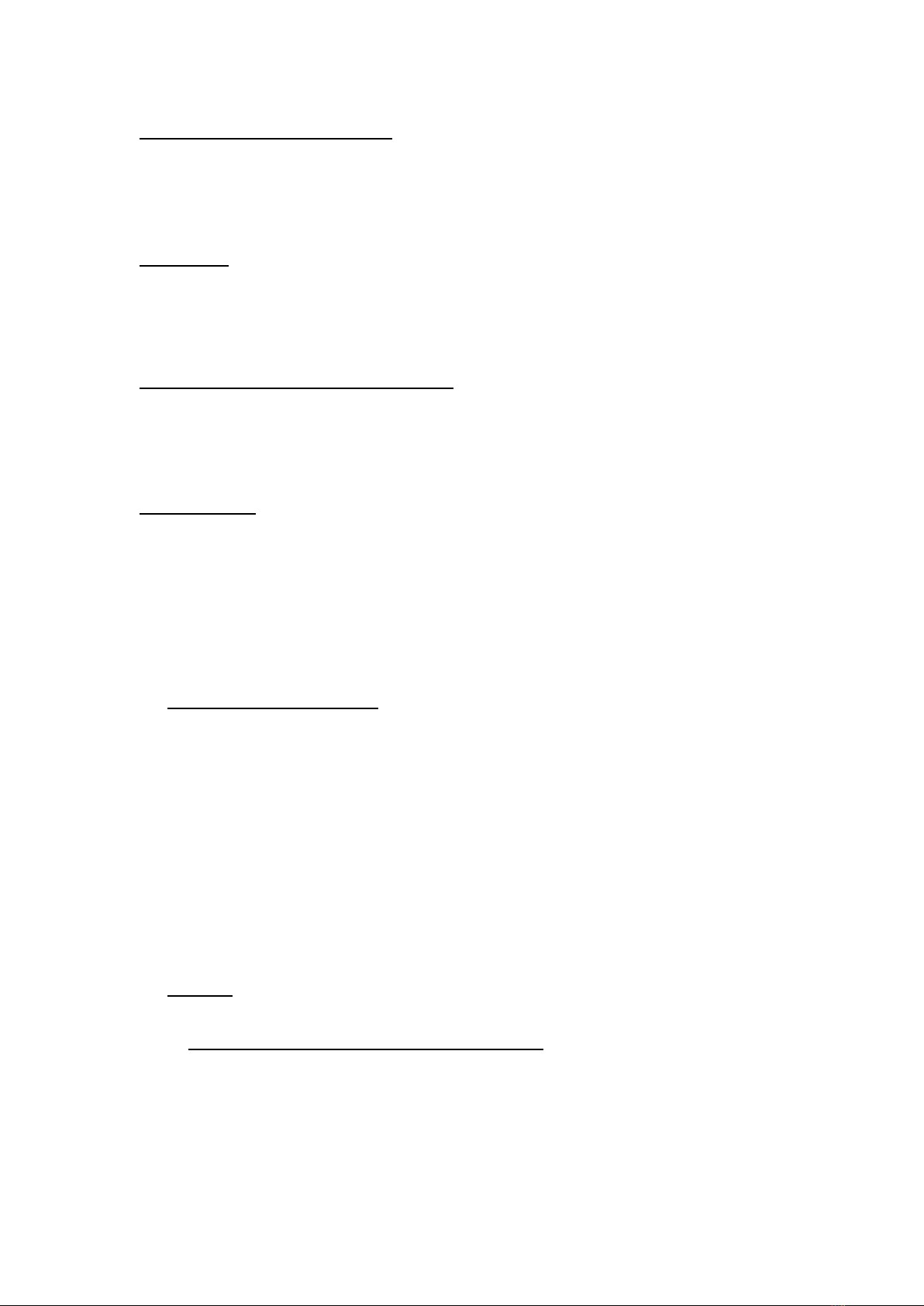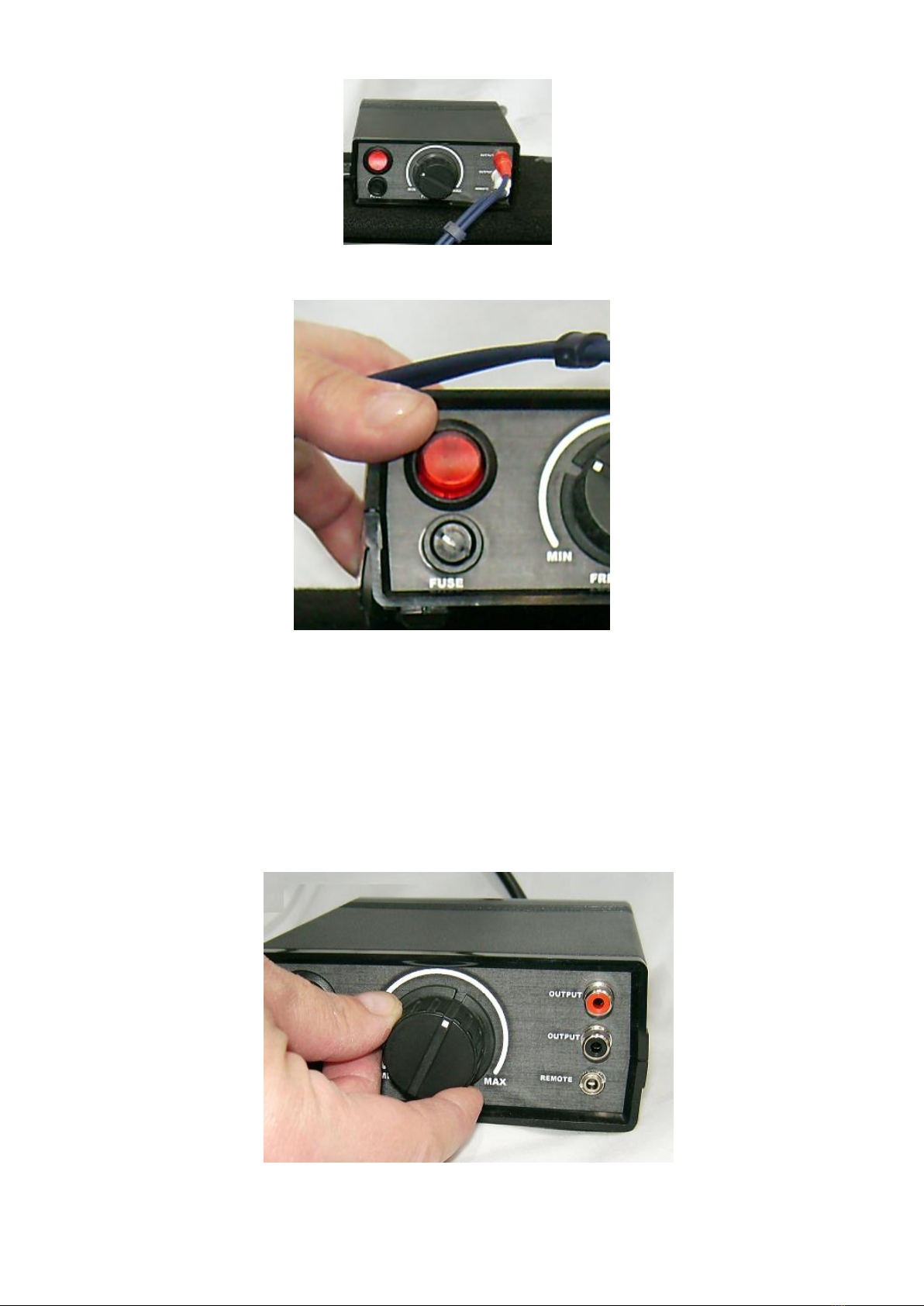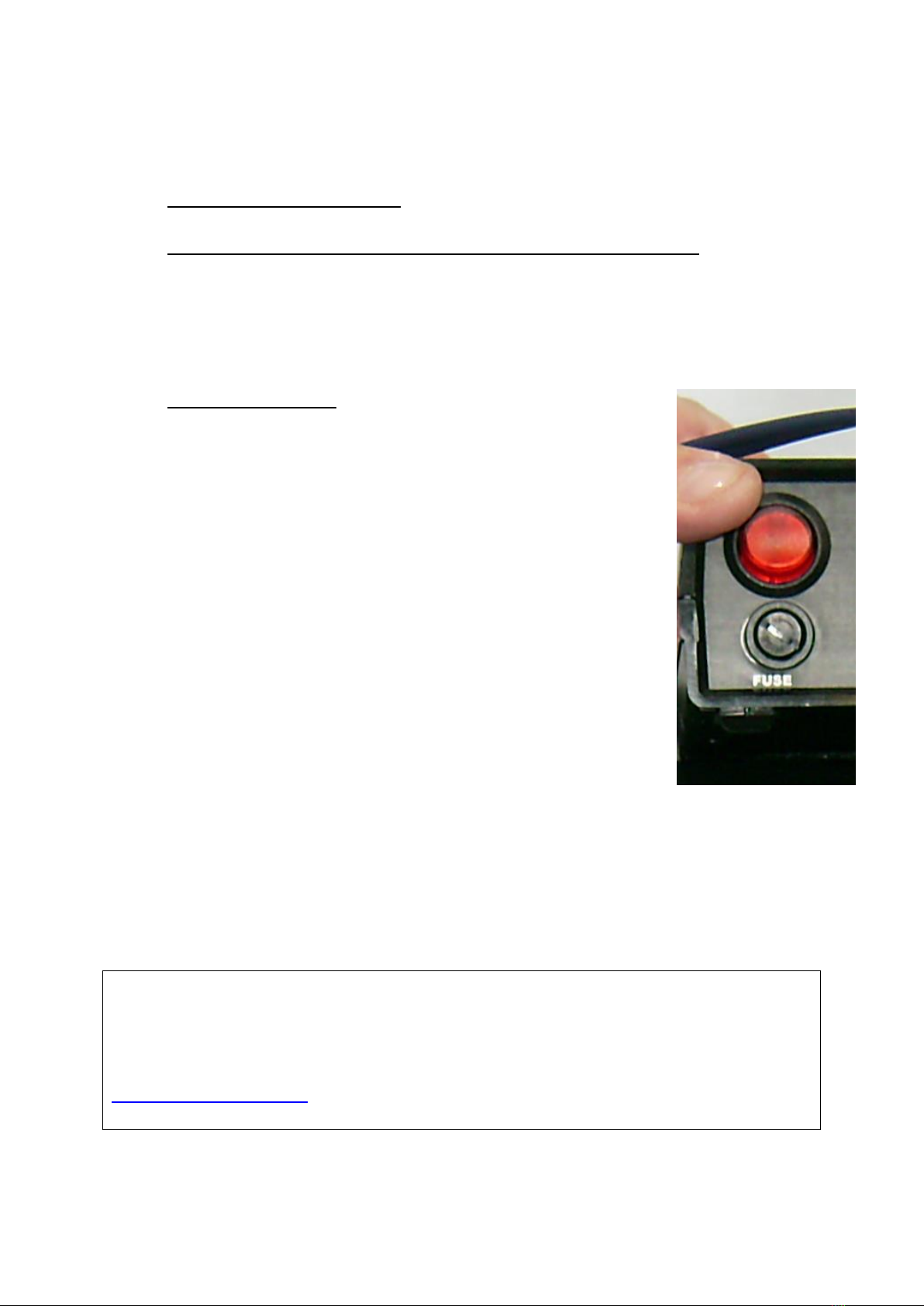TO USE A MUSIC SYSTEM
10. Switch off the Oscillator. Switch off the Amplifier. Connect your music device to the
amplifier using the appropriate sockets at the back of the amplifier:
-Use the AUX 2 input phono sockets (red and white sockets) when using a cable
connected to the microphone socket of your music system. Set the dial to AUX 2 IN.
-If using a phone without Bluetooth, an iPod etc., connect a lead with a 3.5mm jack
plug to the 3.5mm AUX 1 input socket on the front of the Amplifier, making sure that
you adjust the large dial on the right hand side of the front of the Amplifier to AUX 1.
A lead is not included by ROMPA –use a lead included with your own device.
-Adjust the large dial on the right hand side of the front of the Amplifier to
Bluetooth if using a Bluetooth device.
11. Connect the two leads with the two mono jack plugs from the speaker box under the Floor
to the 6.3mm SPEAKER OUTPUT sockets (LEFT and RIGHT) at the back of the Amplifier.
12. Switch the Amplifier on at the back (a light at the front of the unit indicates that it is
switched on).
13. Connect the stereo to the mains and switch the stereo on to activate the vibrations.
14. Use the ‘VOLUME’ control on the Amplifier to adjust the volume.
15. Experiment with the BASS and TREBLE controls to adjust the vibration effect.
TO USE THE MICROPHONE
The microphone may be used on its own to create vibrations from vocalisation/speaking. It
may also be used at the same time as music is played through your music system. That is to
say that clients who are able to do so, may sing along to their preferred music, i.e. karaoke.
There is provision to use one microphone only.
16. Switch the Amplifier off at the back (a light at the front of the unit indicates that it is
switched on –this will go out when switched OFF).
17. Plug in the microphone to the MIC INPUT socket at the back of the amplifier.
18. Switch the Amplifier on at the back.
19. Switch the microphone on (small sliding switch on the handle).