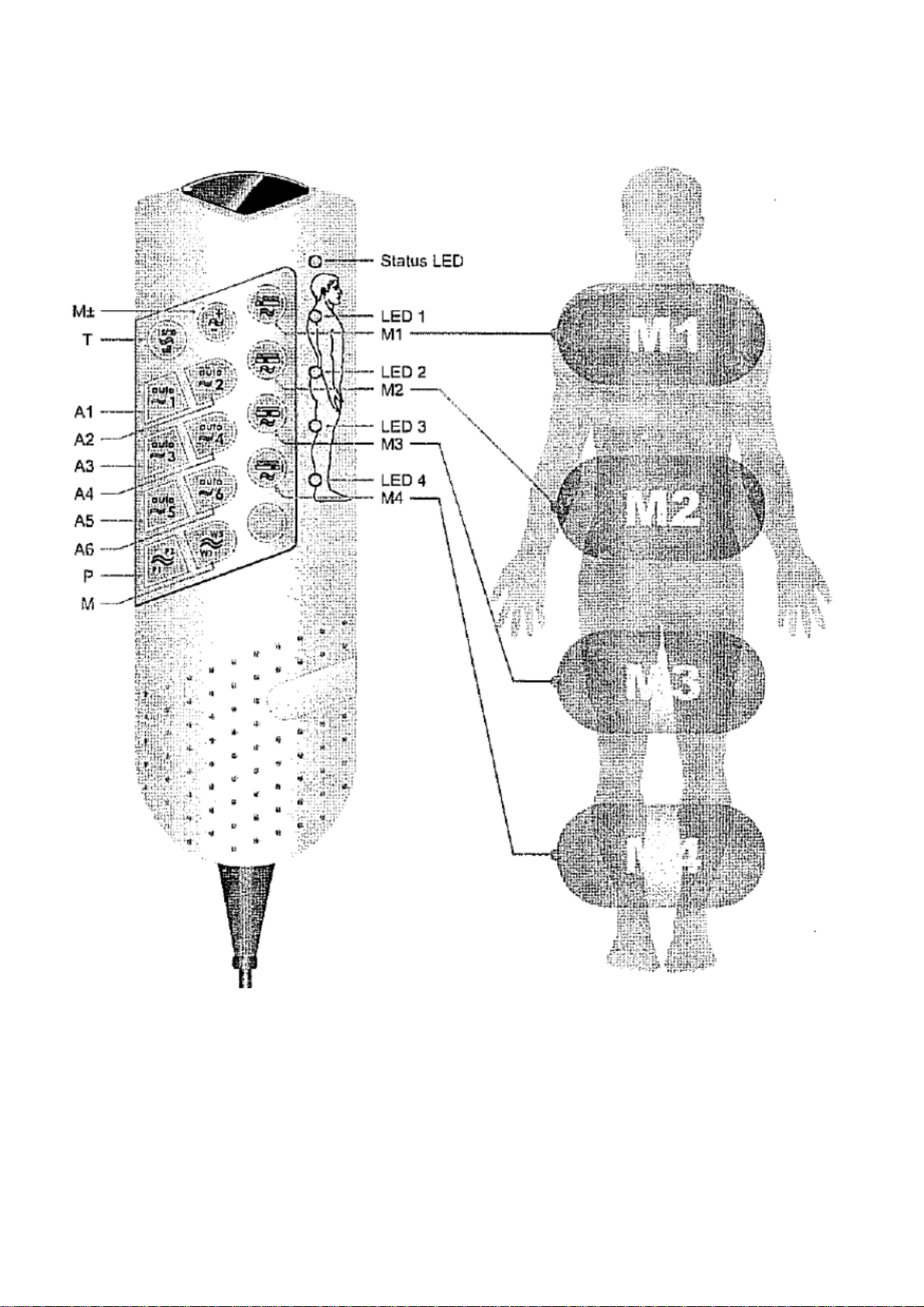Page 9of 10 Copyright ROMPA® Ltd
WATER MATTRESS MASSAGE SYSTEM 20439, KH 4.11
Nota: Se os motores de massagem 1-3 tiverem sido desligados antes, os motores vão iniciar
com os valores de série (nível 1).
Pressione este botão outra vez, o temporizador de massagem é configurado para 30 minutos
(o LED Status fica vermelho).
Pressione este botão a terceira vez para desligar a massagem. Também pode parar a função
de massagem pressionando o botão T continuamente durante 2 segundos.
CONFIGURAÇÕES INDIVIDUAIS
Pressione o botão M1 para configurar a intensidade da área de massagem M1:
Se pressionar o botão M1 várias vezes, pode configurar a intensidade de massagem desejada
em cinco níveis, começando no mais baixo (nível 1) até ao mais alto (nível 5).
Se pressionar o botão M1 pela sexta vez, os motores de massagem ficam desligados.
Se pressionar o botão M1 novamente, os motores de massagem iniciam novamente no nível 1.
Se pressionar o botão M1 continuamente durante 2 segundos, os motores de massagem vão
desligar-se.
O LED 1 ilumina-se quando os motores de massagem estão a trabalhar.
M2 Botão para configurar a intensidade de massagem na área M2:
Siga as instruções da área de massagem M1.
O LED 2 ilumina-se quando os motores de massagem estão a trabalhar.
M3 Botão para configurar a intensidade de massagem na área M3:
Siga as instruções da área de massagem M1.
O LED 4 ilumina-se quando os motores de massagem estão a trabalhar.
PROGRAMAS DE MASSAGEM
M Massagem Ondas
Com este botão pode percorrer os programas de massagem ondas. Pode escolher entre cinco
programas diferentes.
Exemplo de utilização
•Pressione o botão T para iniciar a massagem. A massagem inicia com configurações
individuais.
•Pressione o botão M uma vez – ativa o programa de massagem ondas nº 1.
•Pressione o botão M outra vez (segunda vez) – ativa o programa de massagem ondas nº
2.
•Pressione o botão M outra vez (terceira vez) – ativa o programa de massagem ondas nº 3.
•Pressione o botão M outra vez (quarta vez) – ativa o programa de massagem ondas nº 4.
•Pressione o botão M outra vez (quinta vez) – ativa o programa de massagem ondas nº 5.
•Pressione o botão M outra vez (sexta vez) – massagem com configurações individuais.