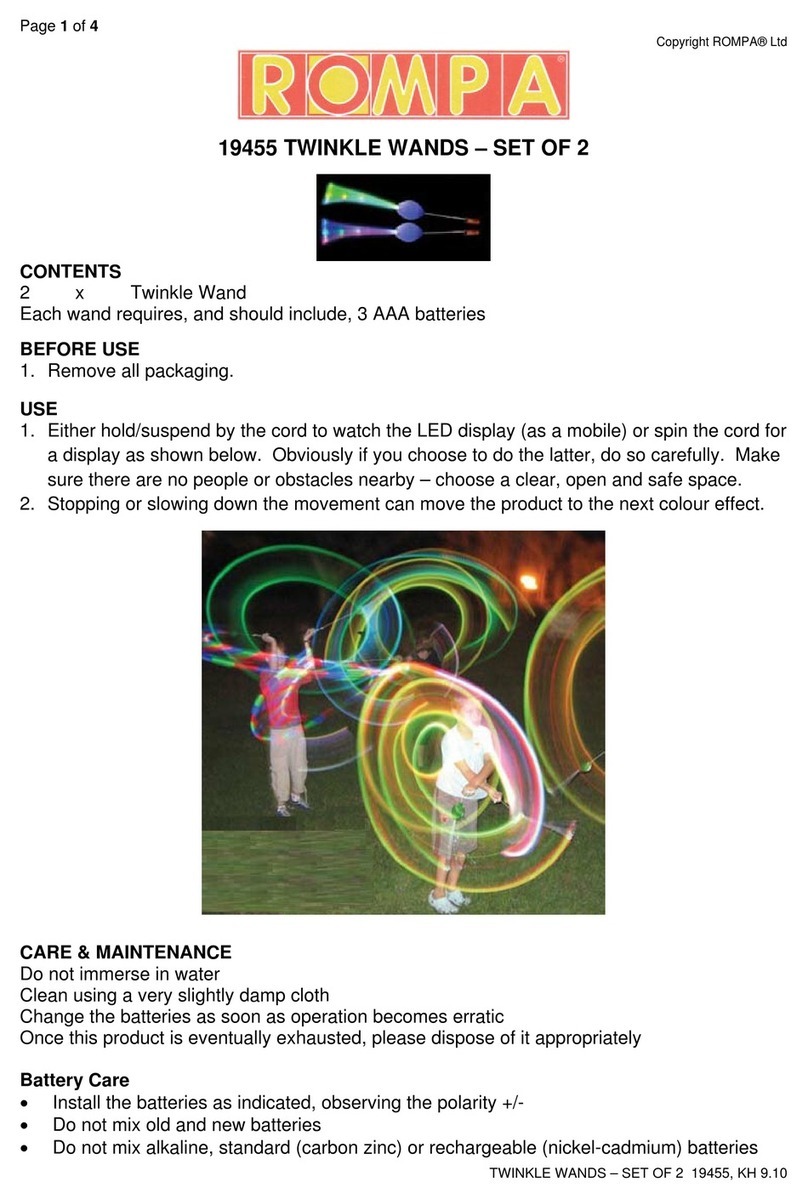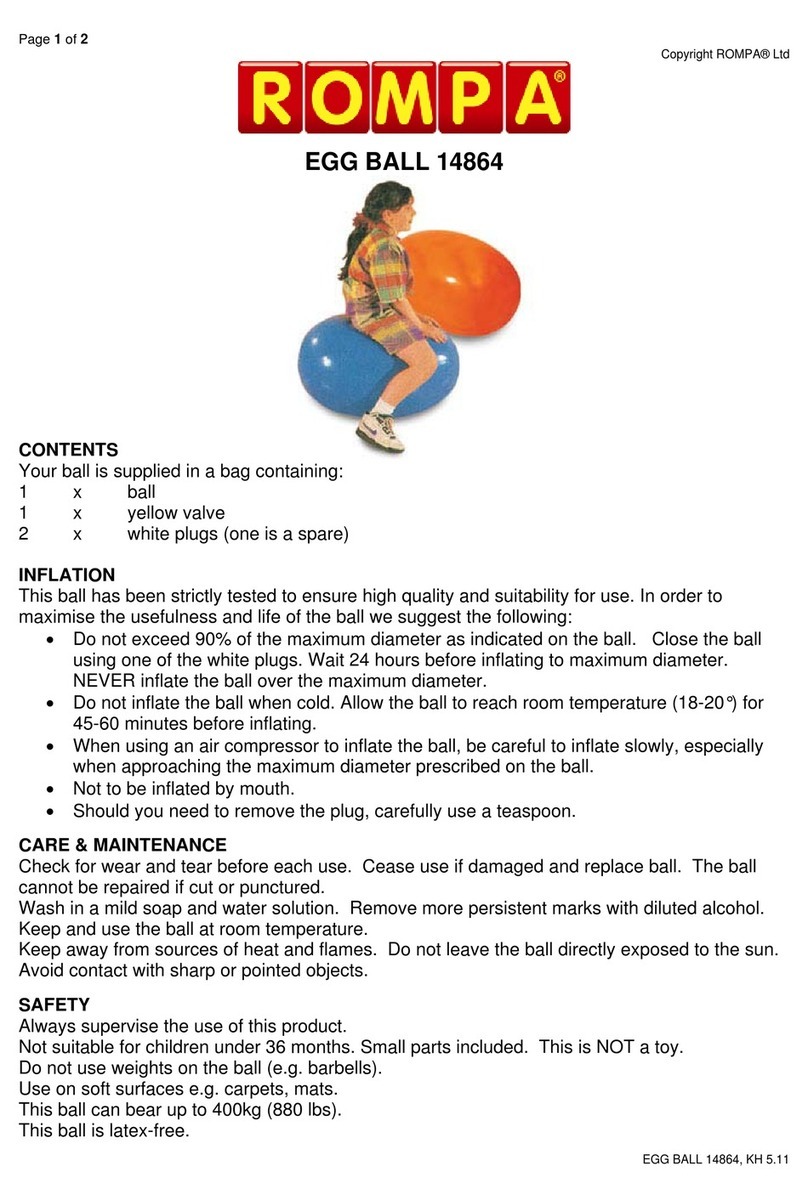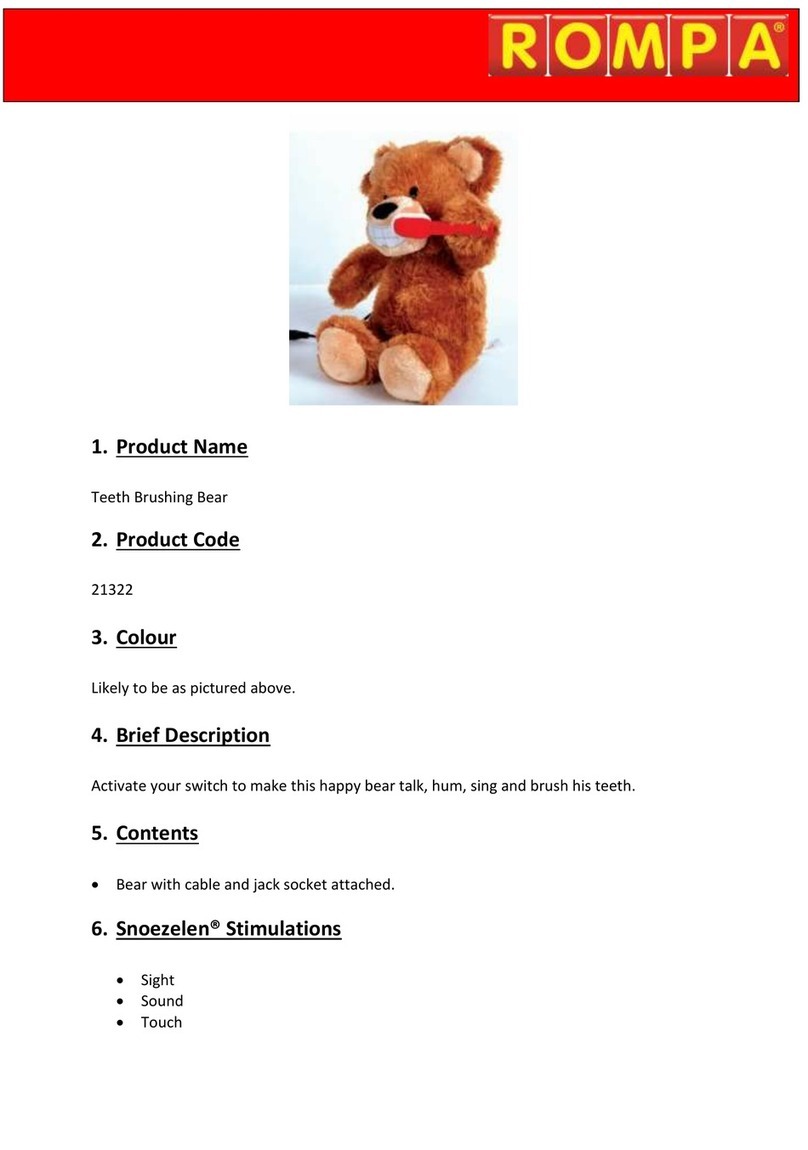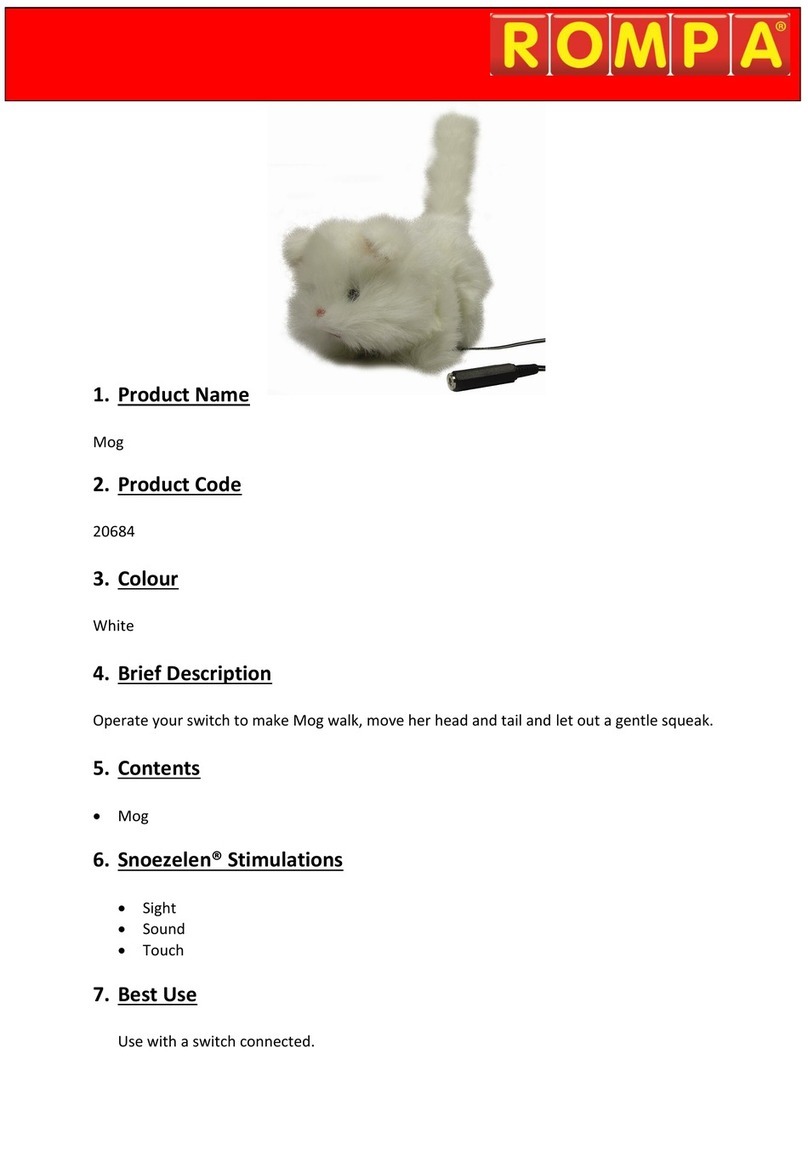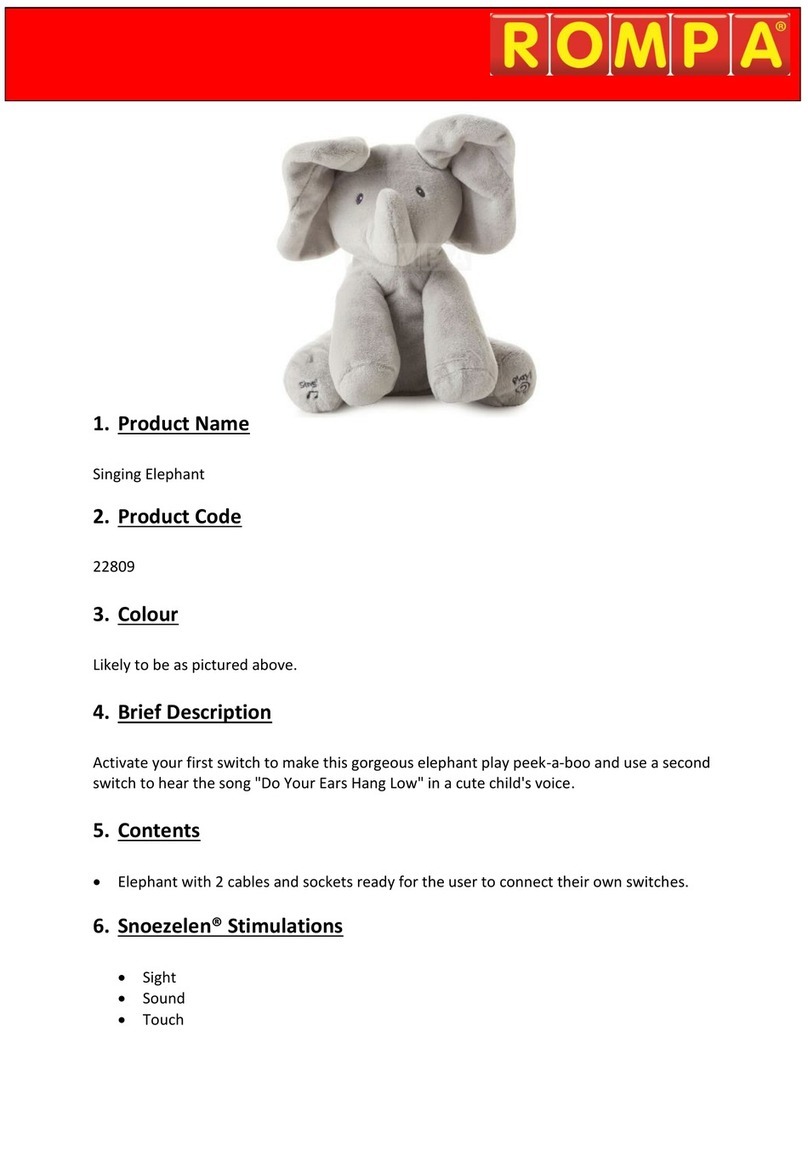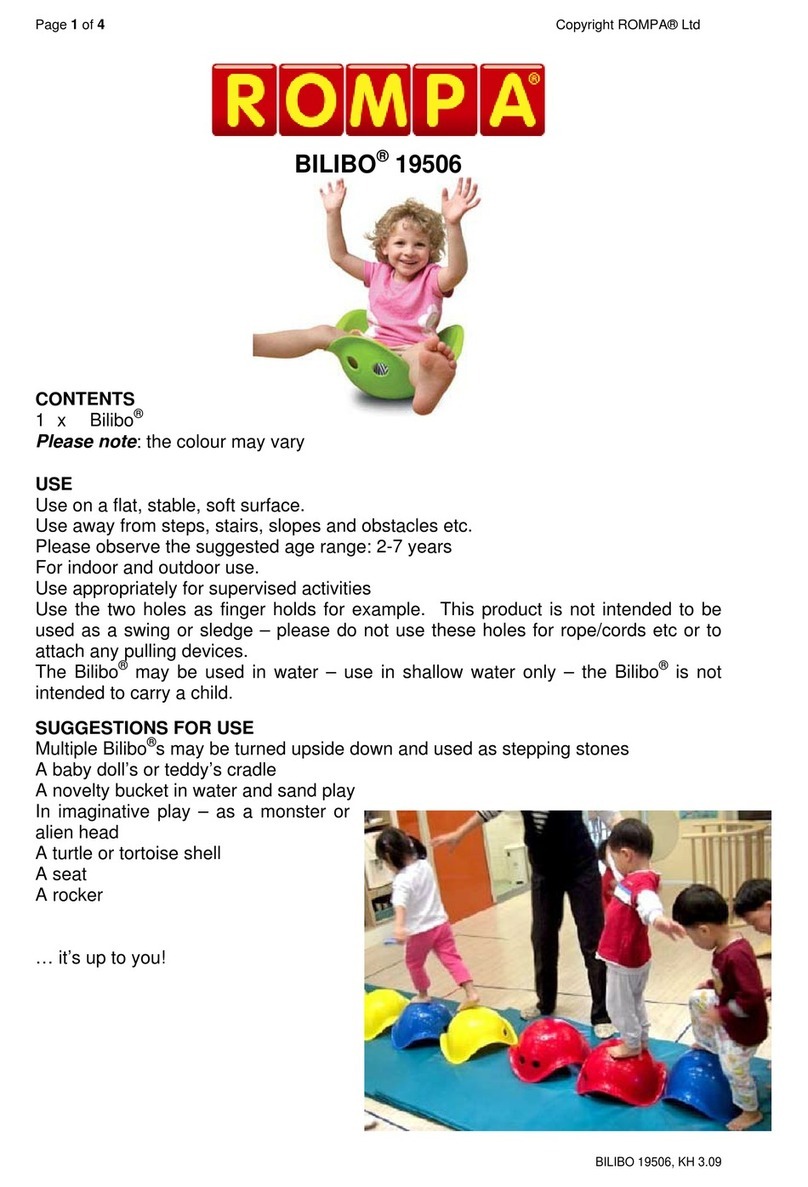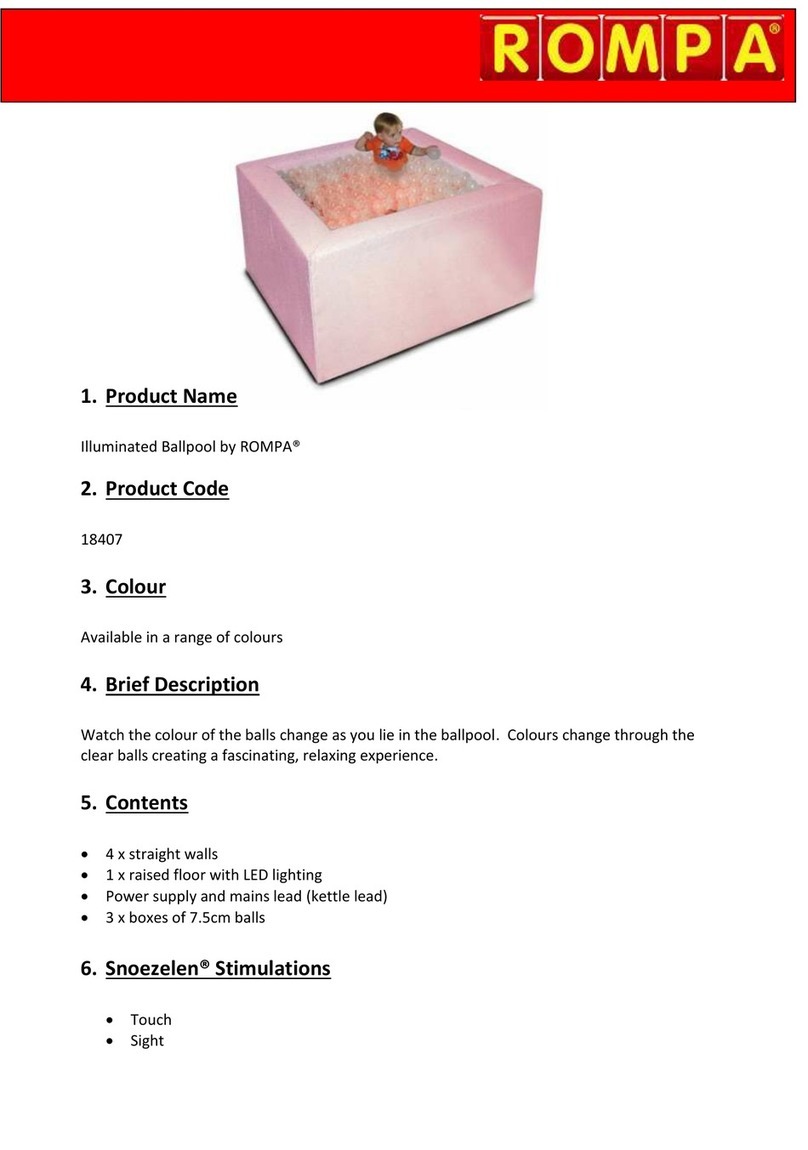GloveBox:
Insertyourhandintothegloveboxto
triggerbrightlightsandsound.By
movingyourhanddeeperintotheglove
boxthecolourwillchangeandthe
volumeofsoundincreases.Removing
yourhandhasthereverseeffect.See
tablebelow.
ADVANCEDFEATURES
Restoringoriginalconfigurations:
TouploadthedefaultconfigurationbackintotheWizard
memory,firstswitchofftheWizardandunplug.Insertthe
suppliedUSBstickintotherearcontrolpanel.Switchthe
powerbackonandwait2minutes.Anaudible‘beep’will
soundoncetheconfigurationhasbeenuploaded.Afterthis
‘beep’removetheUSBstick.
11. Safety
•Alwayssupervisetheuseofthisproduct.
•Donotattempttomodifythisproduct.
•Forindooruseonly,onaflat,levelandstablefloor.
•Keepthisproductawayfromnakedflames,cigarettesandsourcesofheatincluding
openfires,radiatorsandheaters.
•Donotattempttouseanyaccessoriesoranypartsotherthanthosesupplied(e.g.
useonlytheadaptersupplied).
•Intheunlikelyeventofproductfailureoraproductfault,ceaseuseofthisproduct
immediately.