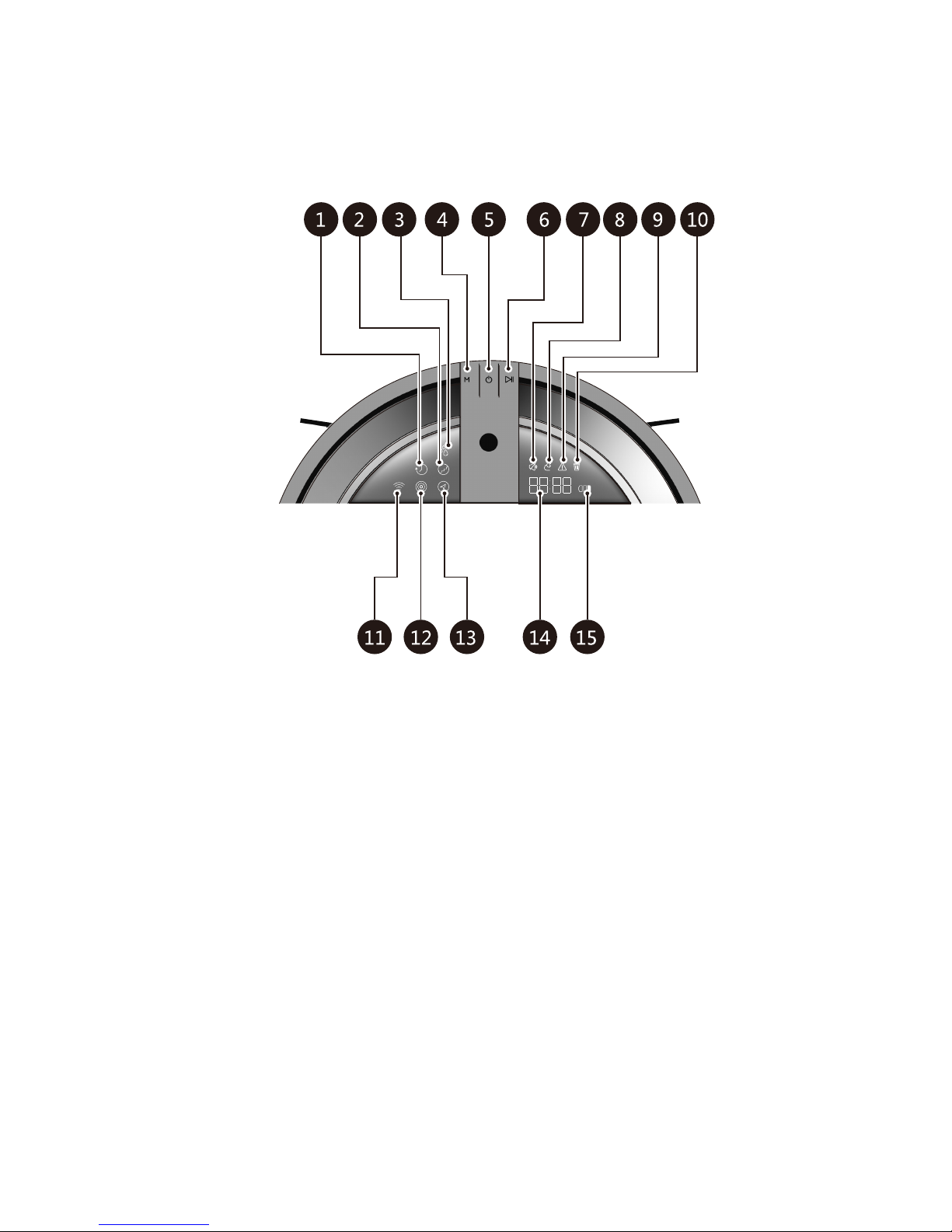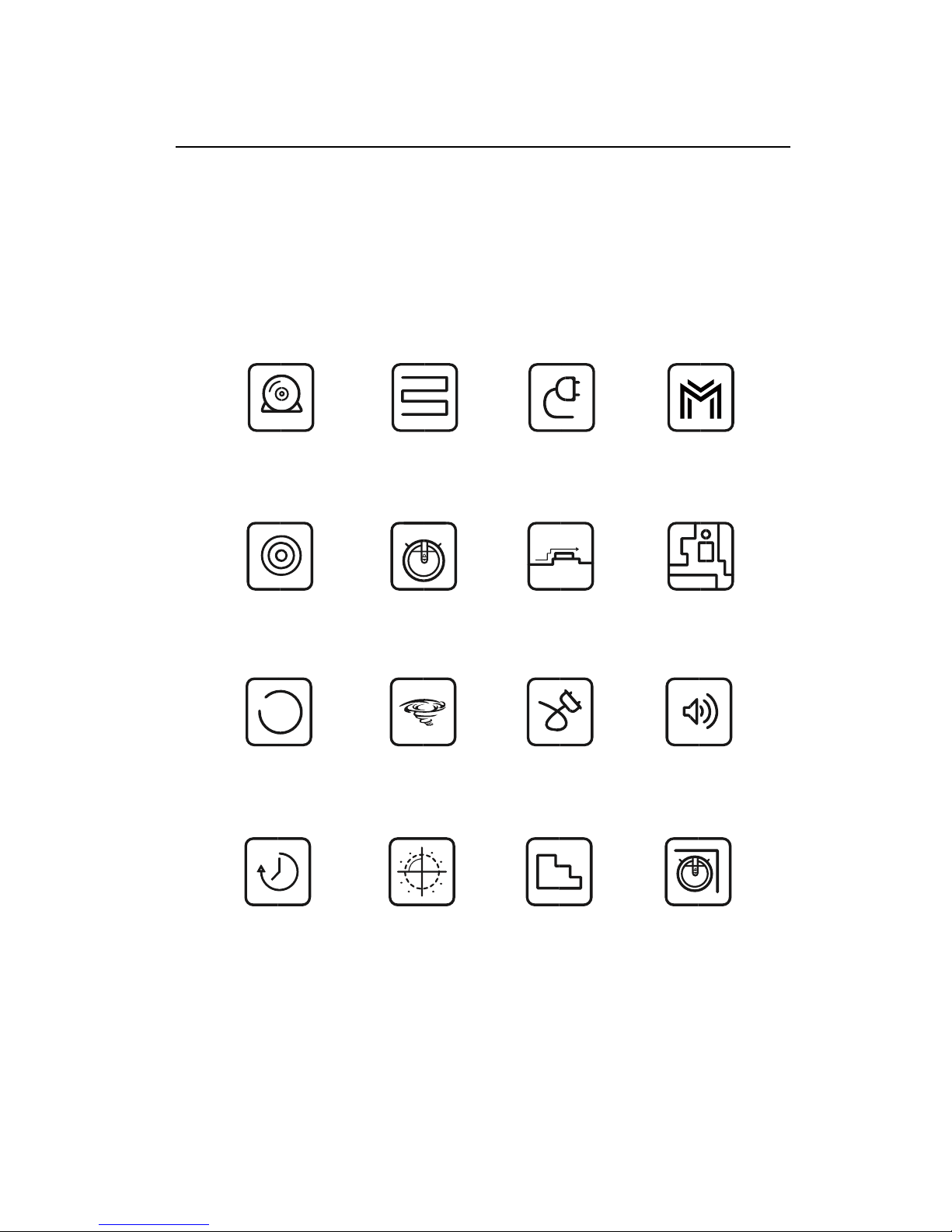2
Please do not use the product on a narrow or high place, such as on a table.
•When the robotic vacuum cleaner falls, it may cause personal injuries or product damage.
Please note that the cleaner shall not be used to suck or go through water, oil, or excrement of pets.
•Otherwise it will call the faults or damage of the cleaner.
•When the wheels are stained with the above stains, the robotic vacuum cleaner may contaminate other places
while moving.
During the operation, when there is something like plastic bags sucked, please remove it immediately.
•When the dust suction port is blocked, the internal motor runs for a long time with excessive temperature, which will
result in the product damage.
Please do not press the anti-collision buffer component which is the flexible part of the front of the product.
•Otherwise it will damage the sensor in the collision buffer component, and then lead to incorrect operation.
Please do not keep or use the product under a temperature which is too low or too high (≤-5℃or ≥35℃)
•Otherwise it may cause the damage of the product.
Please do not run the robotic vacuum cleaner when the dust bin is full.
•Otherwise it may cause suction force reduction.
Please make sure if the filter is installed in the dust bin.
•Operation without a filter may cause product faults.
Please do the maintenance for the product regularly, and make sure there is no abnormal stuff, such as hair, winding
the main brush or the side brushes.
•Otherwise it may cause noise, suction force reduction or product damage.
Please do not use the product on the floor made of mirrors or glass.
•Because the robotic vacuum cleanse uses infrared fay sensors which may not identify glass or mirror as obstacles.
Please avoid using the product on wet floor, long-hair carpet, stairs, tables, shelves, and in other large
commercial or outdoor area.
If the product or the parts are damaged, please contact the service center.
Power Supply
Please use the power and socket according to the specified electric voltage and current.
Please use the charger attached with the product and do not use other chargers.
•Otherwise there may be a risk of electricity shock or fire.
Please do not use damaged power lines or plugs.
•If the power supply or power line is damaged, please do not repair it by yourself but contact the service center to
change it.
When inserting or removing the plug from the socket, please do not pull the line but hold the plug head.
Please do not touch the power line of the charger with wet hands.
Please do not install the charger in a humid place.
When there is water on the product, please remove the power plug and do not use it until it is dry completely.
Please do not insert metal objects like paper clips or pins into the power adapter hub.
If the product is not used for a long time, please turn off the power switch.
•Otherwise the battery may be consumed gradually.
Please do not dispose batteries arbitrarily.
•Discarding the batteries in some places with fire or smoke, leaving them to the exposure of direct sun rays may cause fire or
explosion.
•Please dispose the batteries safely according to the regulations according to corresponding regions.
Please clean the anti-collision sensor and the falling sensors regularly.
•If the sensors are covered by dust, they may lead to operation faults.
•
Please use required filter.
Otherwise it may lead to suction power reduction or even product damage.
Please clean the product after the power is turned off.
•Cleaning the product with the power turned on or during the operation may cause personal injuries and product
damage.
Please clean the main brush, the side brushes, the dust bin, the filter and the suction inlet.
•Otherwise it may result in operation faults or product damage.