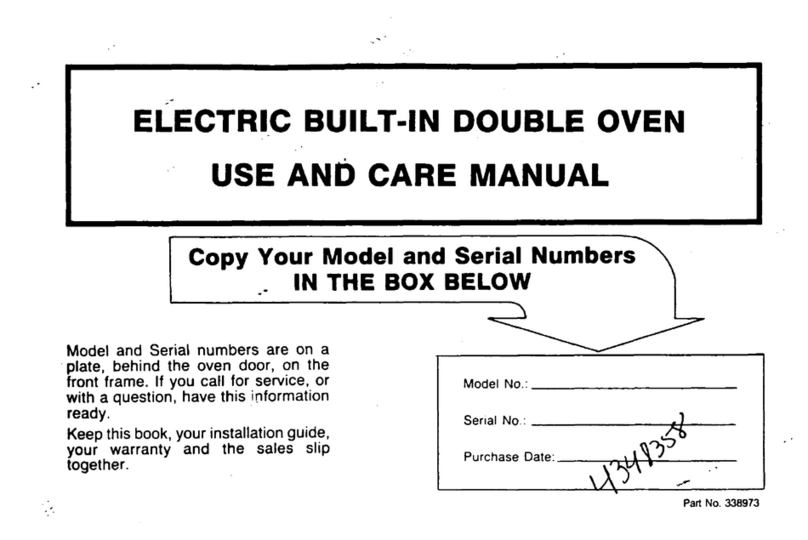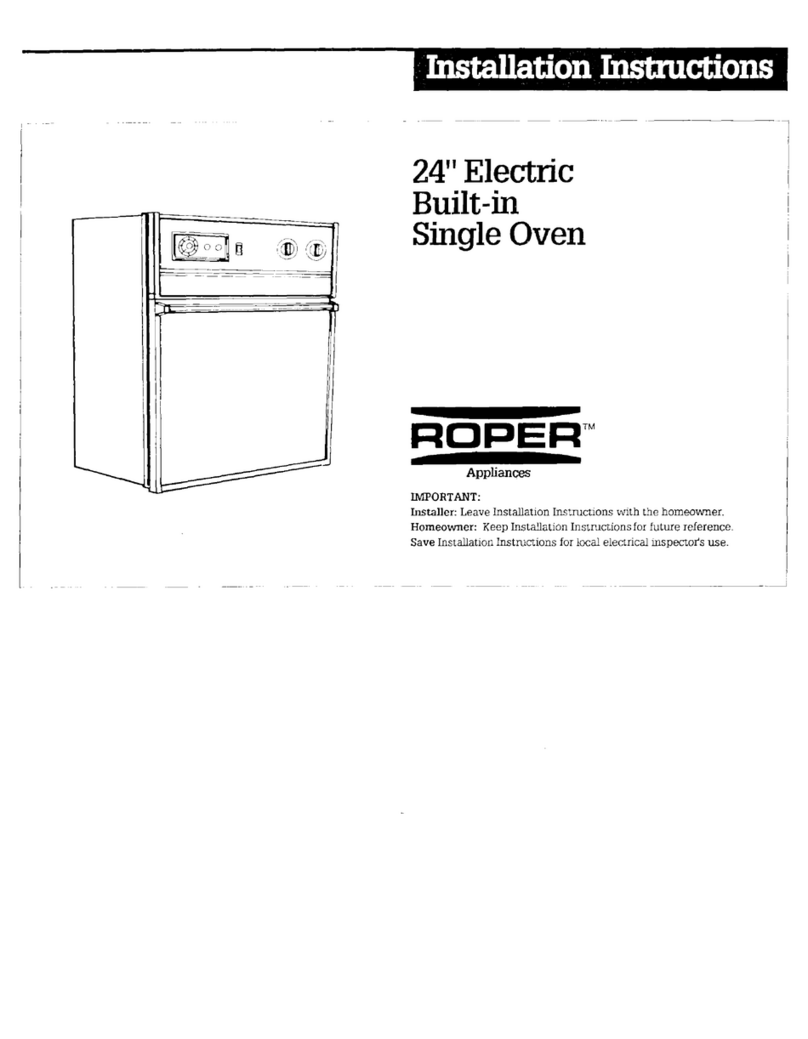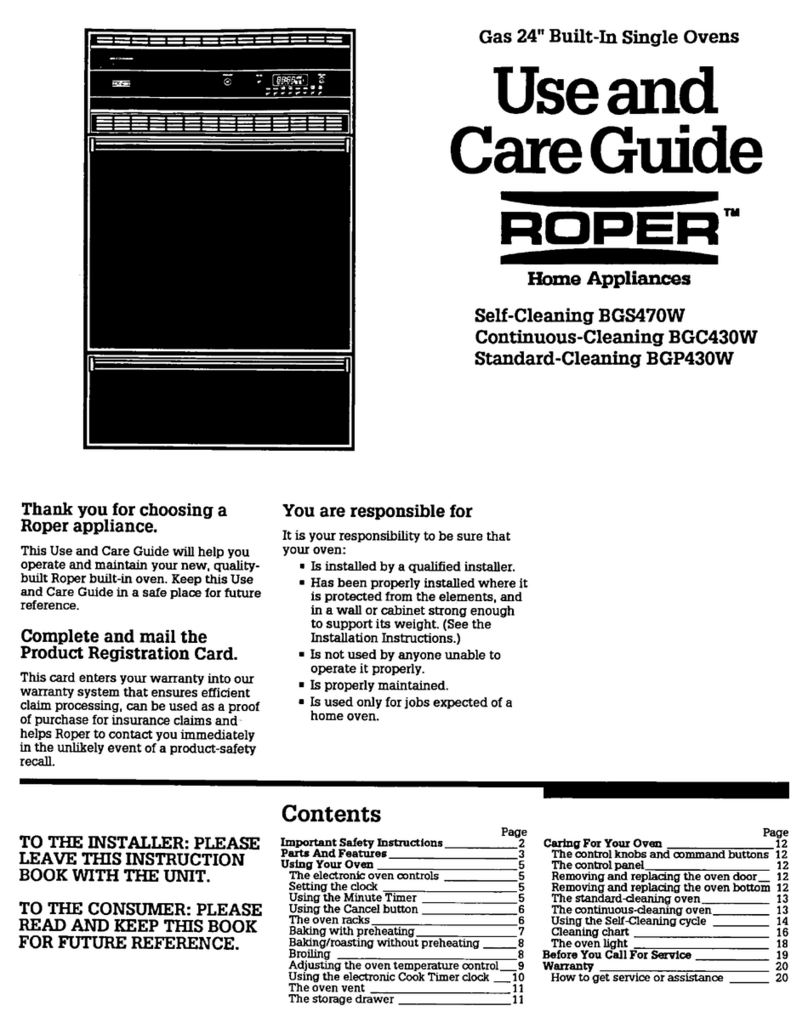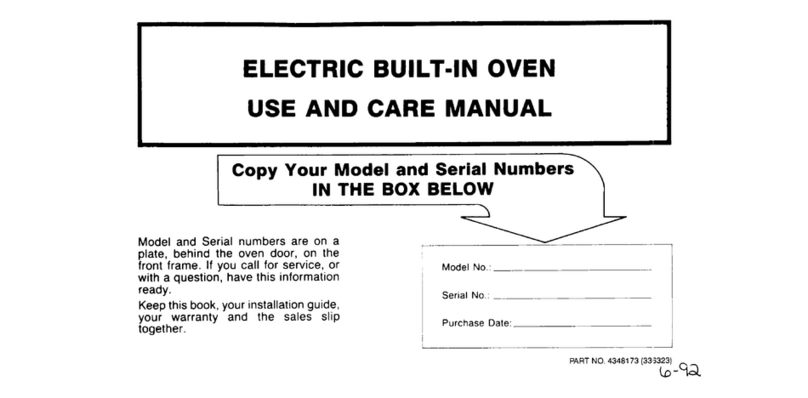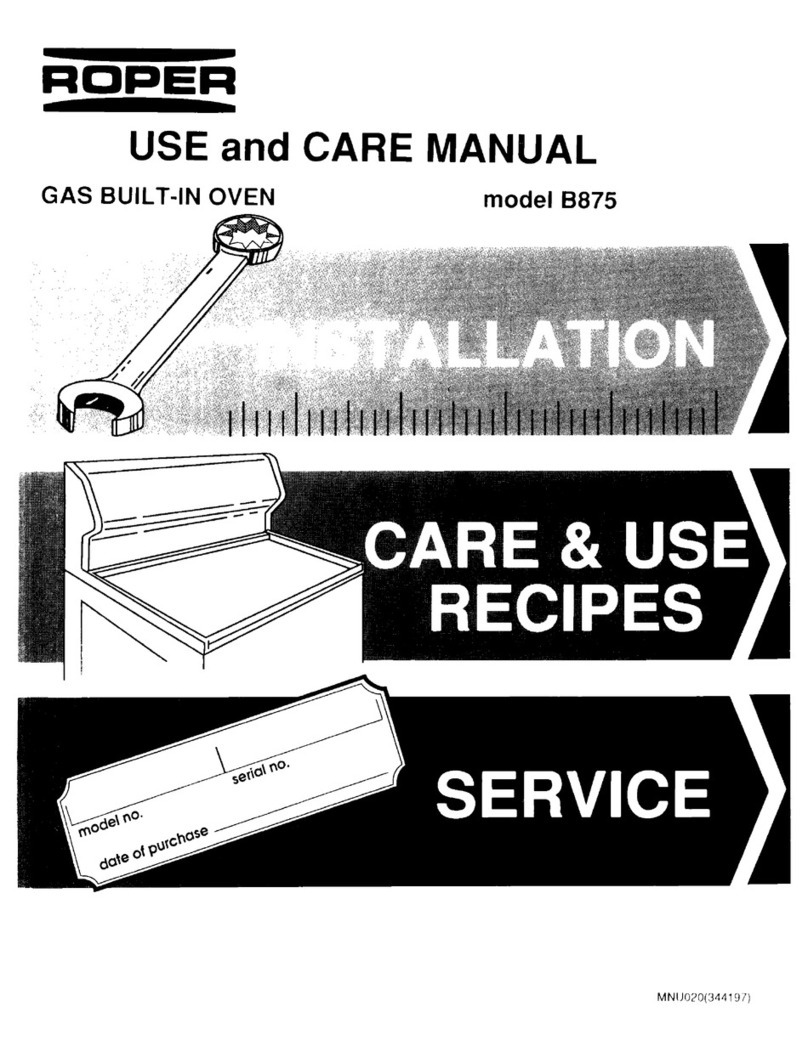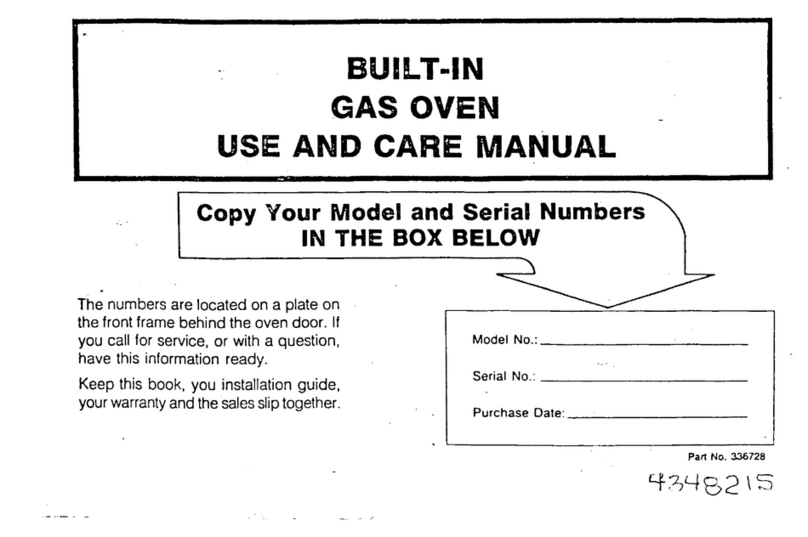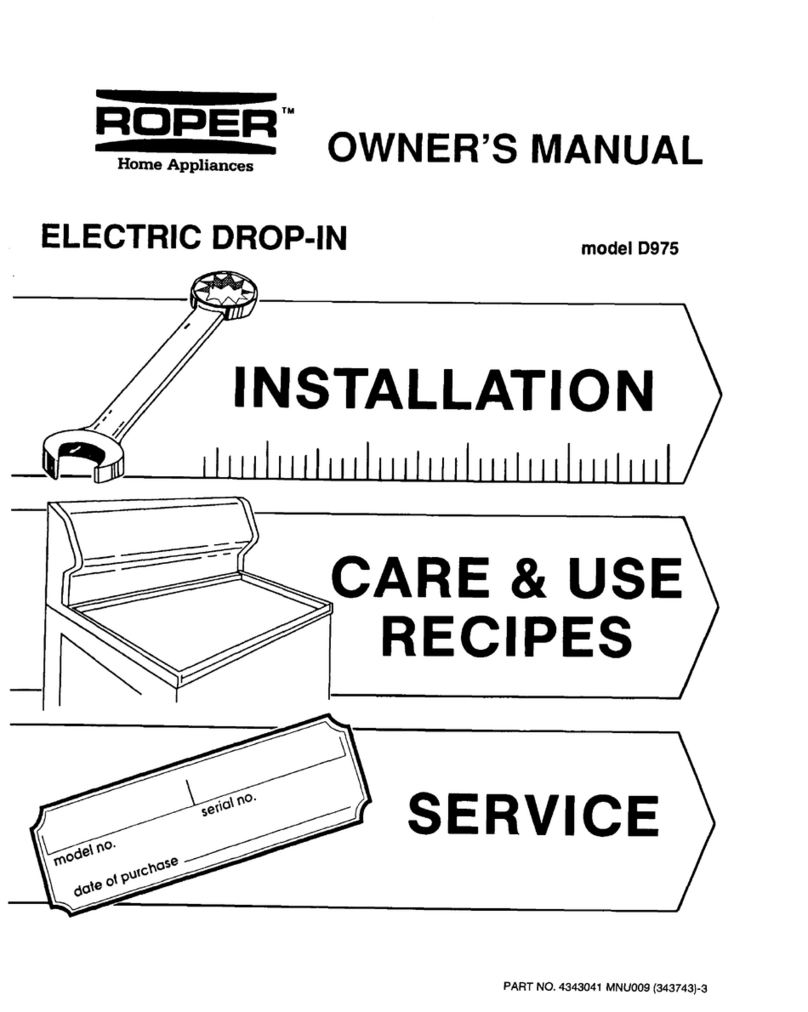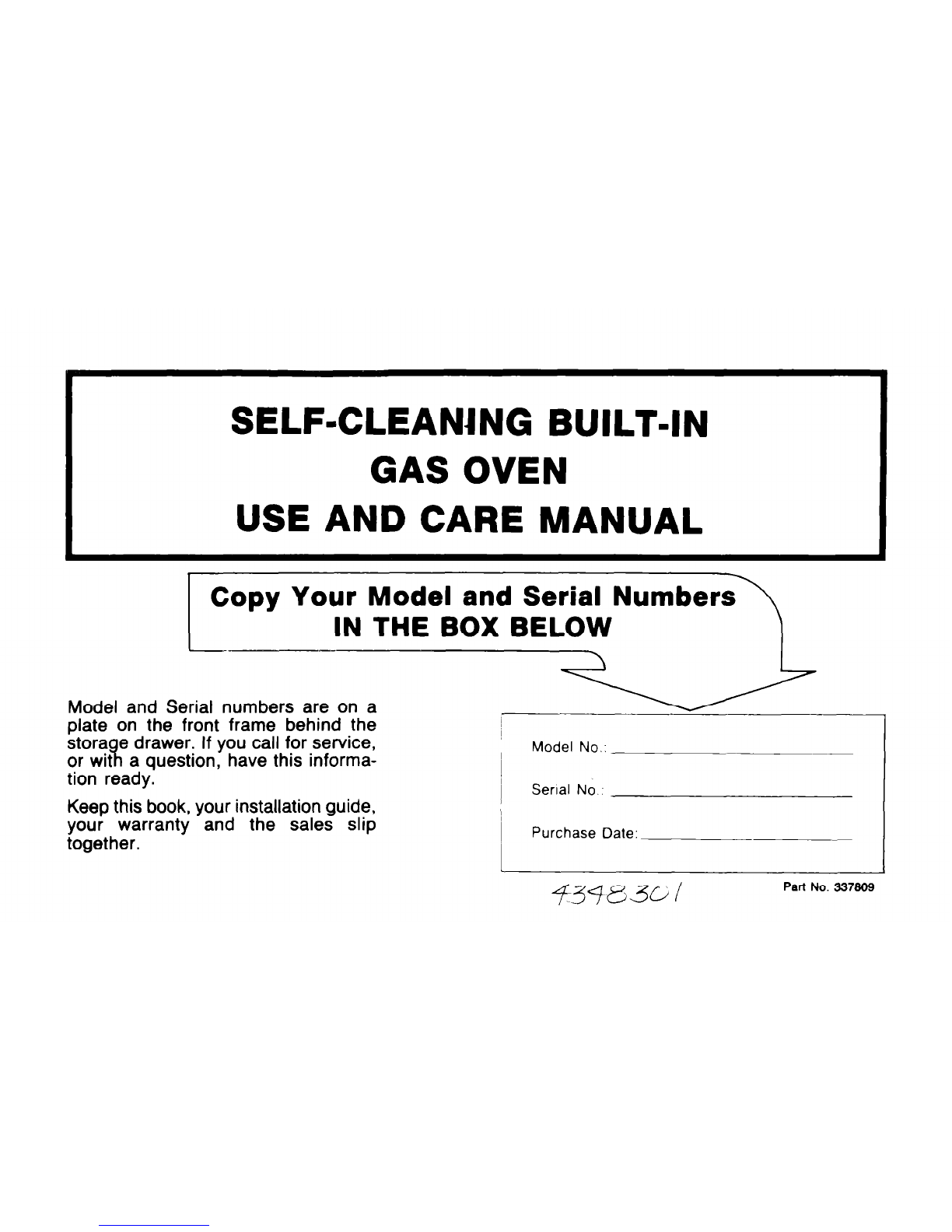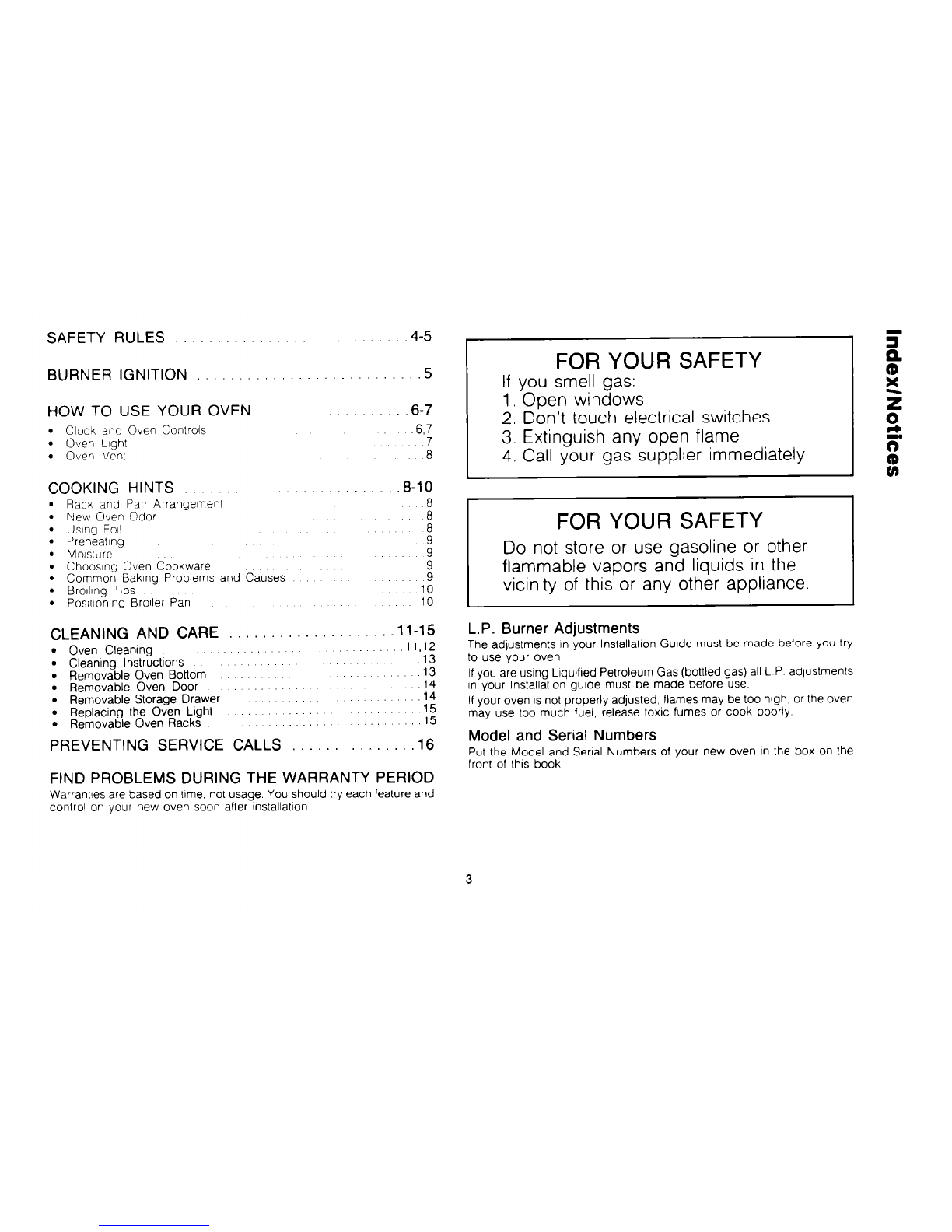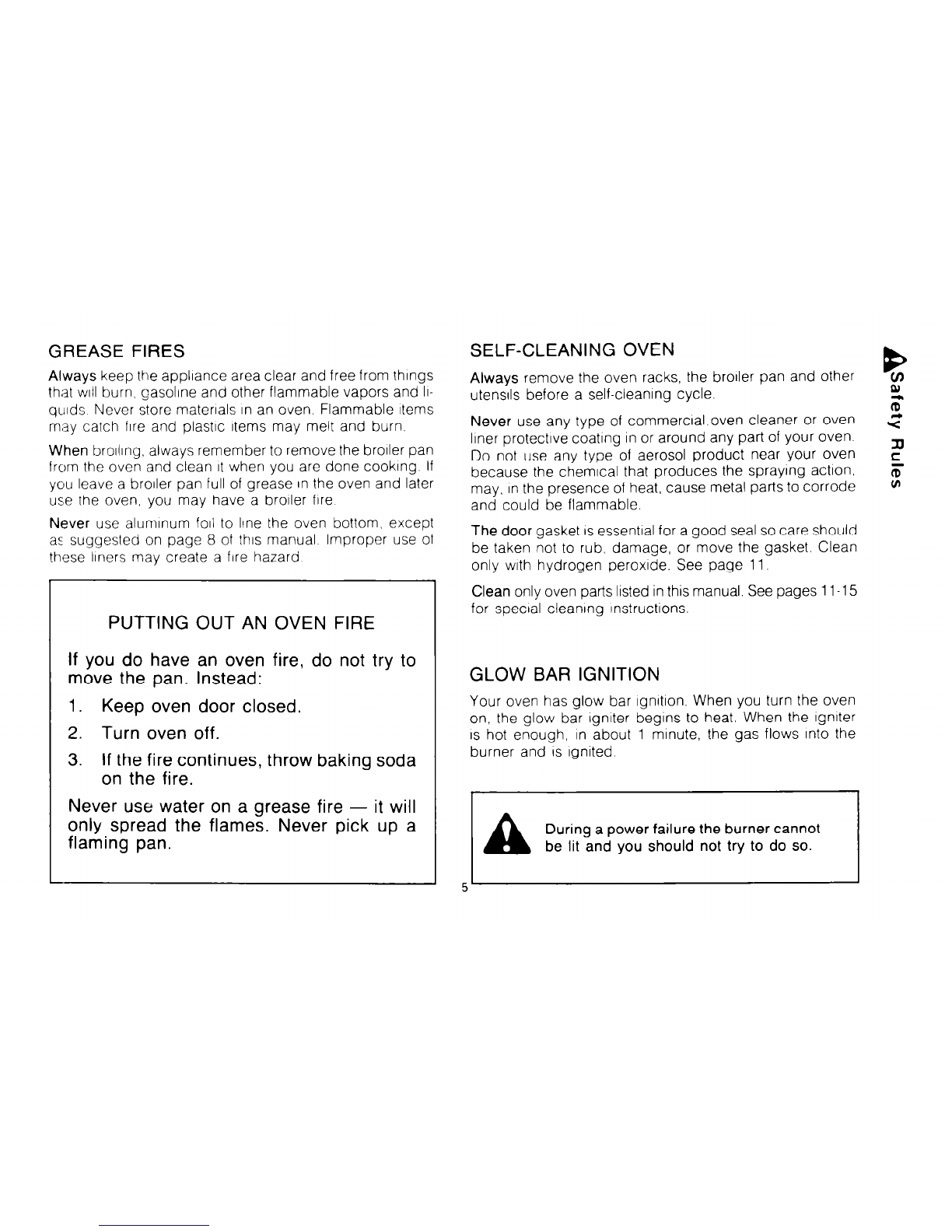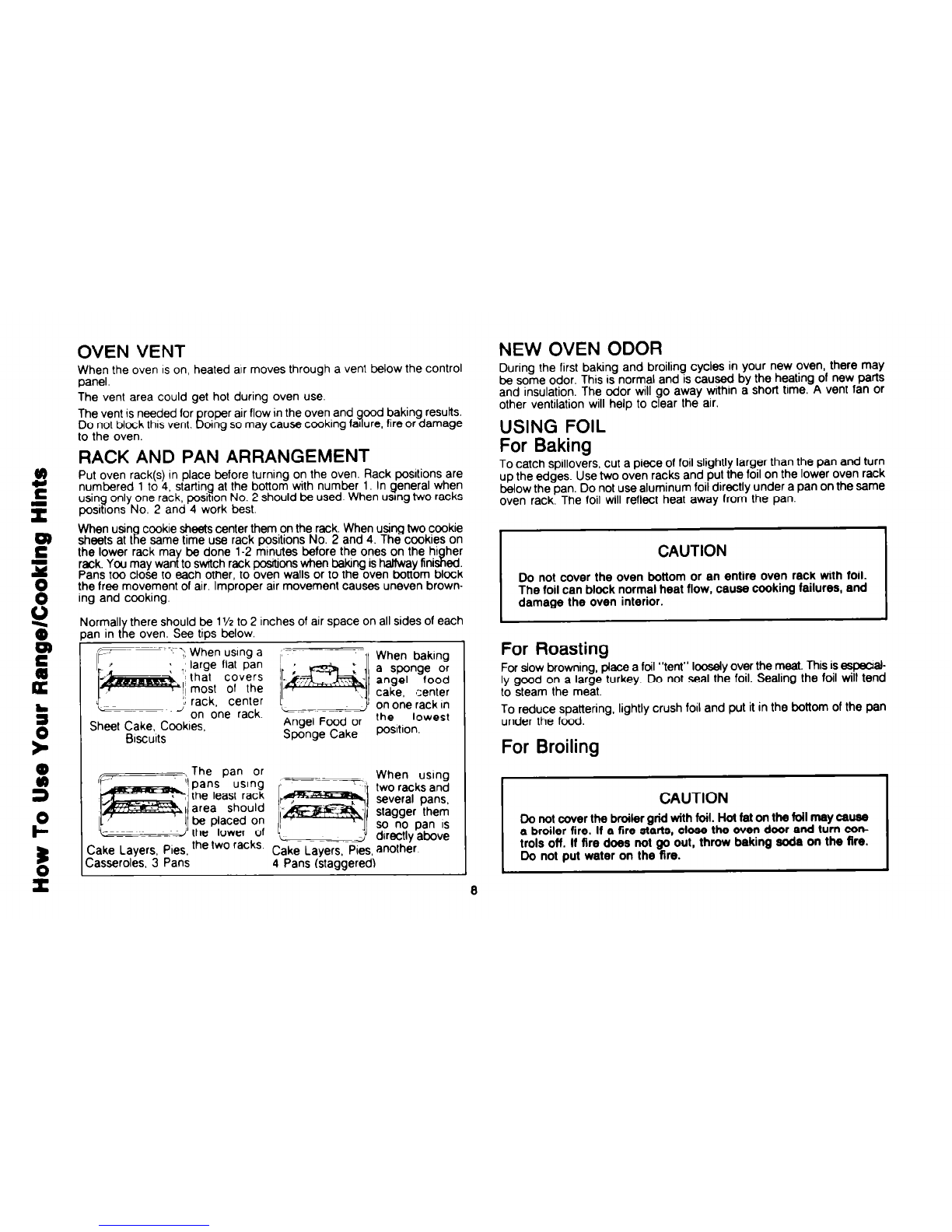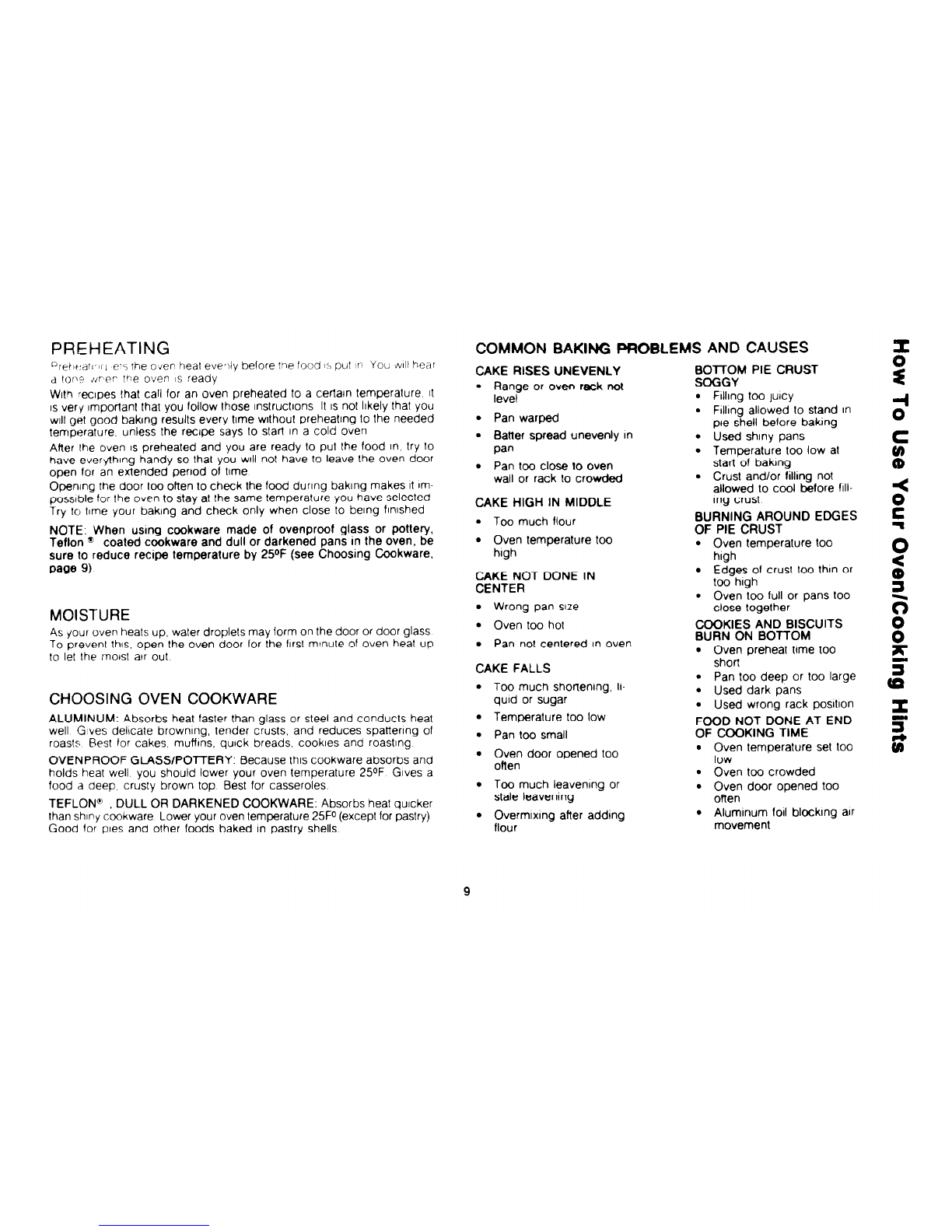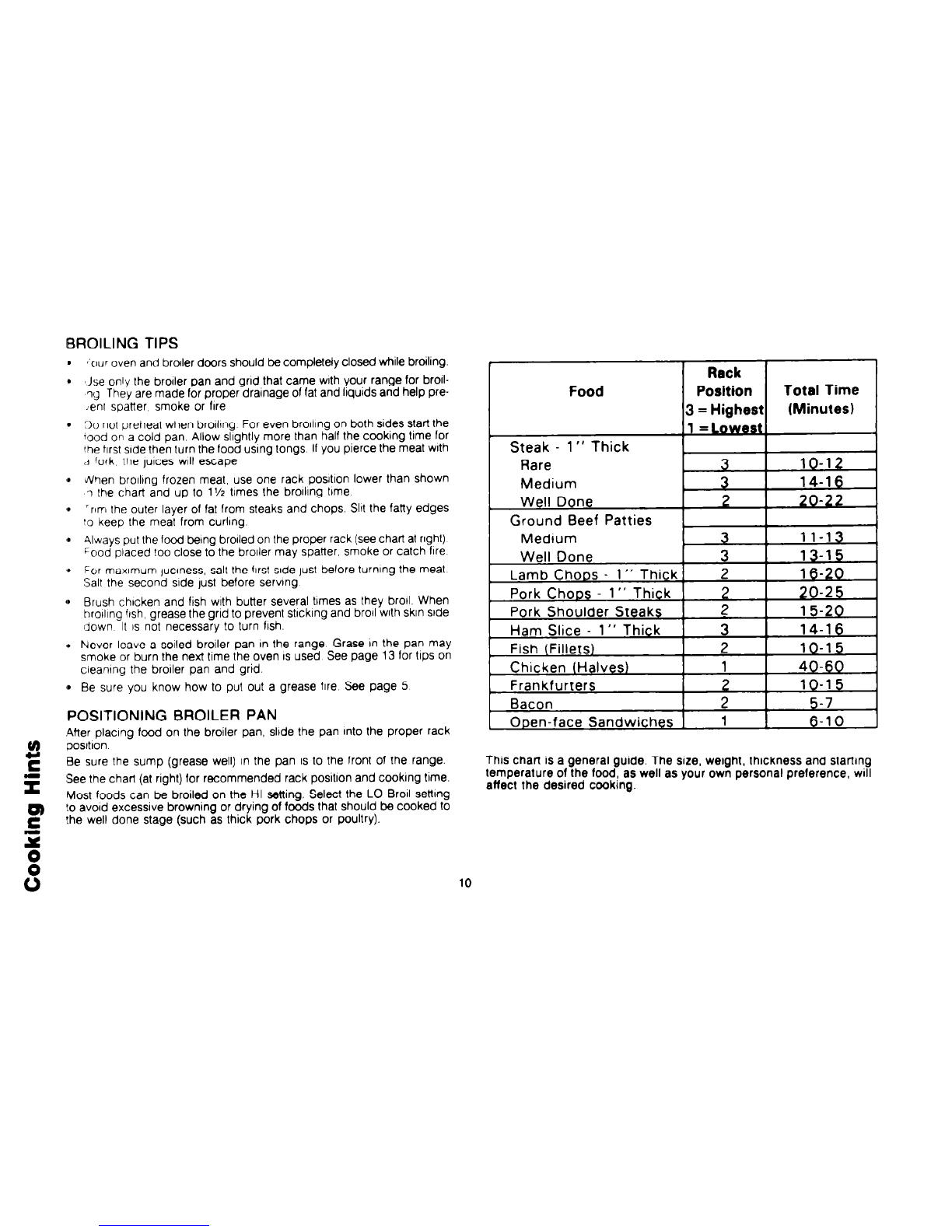TO START NOW AND STOP LATER:
1 IPust C3OK TIME button
2 Sel length of baking lime with SET knot’
3 Pust B4KE bunon
4 !jet deslrec temperature w~tf- SE1 knob
5 When COOK TIME IS reachec, the end of cycle tone WIII sound and
:he eden wtll turn OH
Note: You can push the STOP TIME button to find out when the end
of cycle WIII sound and the oven ~111 turn off
TO START LATER AND STOP LATER:
PUSTI COOK TIME button
Se, length 01 baking time wltr SET knot
flush STOP TIME button
Se; I~rnt’ o’ day when baking should be completed with SET knob
Pt,spI BAKE butIon
Se’ desred temperature with SET knob
When STOP TIME IS reached the end of cycle tone 4 sound and the
Iover) will IlJrn OH
Note: You can push the STOP TIME bution to find out when the oven
WIII turn OH Push and hold the COOK TIME bunon to find out when the
oven WIII turn on
When a IunctIon has been entered, you can recall whal has been pro-
grarnmed by pushing the corresponding function button The messages
in the display show you which function IS currently being displayed While
the function IS dlsplayed. you can change It with the SET knob You can
change any programmed IunctIon al any lime
TONES
End 01 Cycle Tone (3 long beeps one second on, one second off) shows
that a tlmed oven operation has reached STOP TIME or that the Timer
has counted down
Attention Tone (series of short beeps, one quarter second on, one quarter
second OH, until proper response IS given) will sound of oven has only
been partially programmed For example, II you have selected a COOK
TIME but no temperature, you WIII hear the attention tone until you select
a temperature or push OVEN CANCEL
Notification Tone (sngle, one second beep) shows that the oven has
stablllzed at the selecled temperature
Keytone (smgle. one tenth second beep) sounds when any button IS
pushed
Funcllon Error Tone (series of very rapid beeps, one eighth second on
one quarter second off) display WIII show a failure code Cancel function
error tone by pushing the OVEN CANCEL button II the function error tone
starts agaln (after about 15 seconds), call for service Disconnect the range
electrIcal supply lo stop the tone If the function error occured while you
were programmlng the Electric Range Control, push the OVEN CANCEL
button and Iry agaIn
If you prefer that your range not have an audible tone at the end of a cycle
or when you push a button (Key Tone), you can eliminate the End of Cy-
cle and Key Tone by pushing and holding the OVEN CANCEL button un-
tll you hear a short beep (In approximately two seconds) If you wish lo
activate the tones agaln, push and hold the OVEN CANCEL button once
more until you hear a short beep Cancelling or activating the tones should
only be done when there IS no oven operation programmed Pushing the
OVEN CANCEL button will clear all functions except the clock and Timer
OVEN LIGHT
The oven light switch IS located on the control panel When you open the
oven door the oven light will come on automatically See page 15 for more
InformatIon.
7