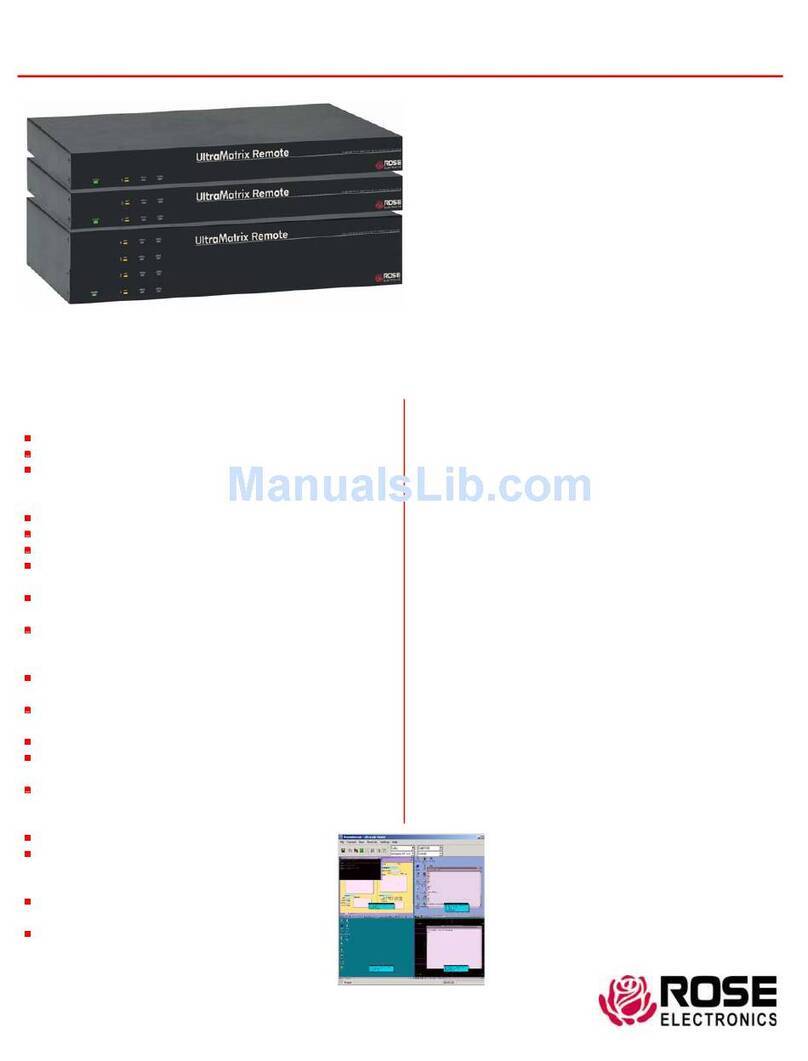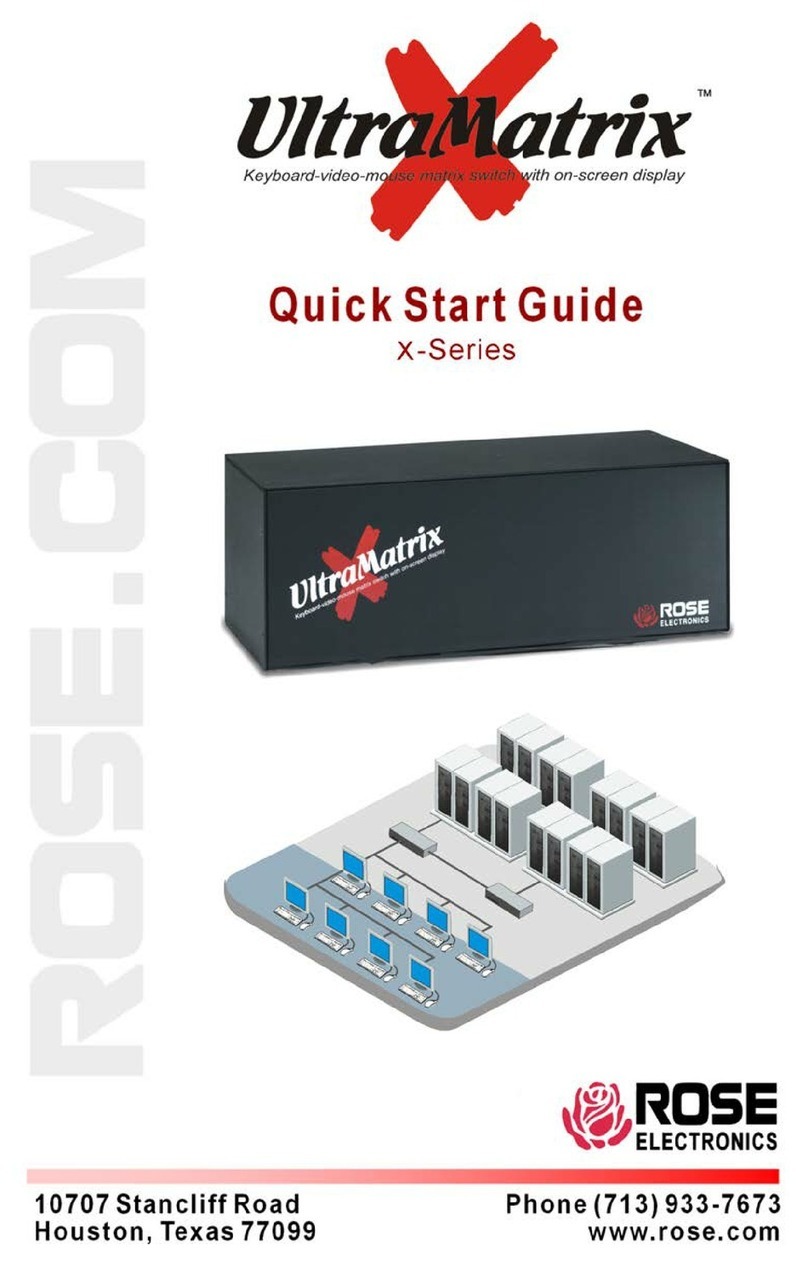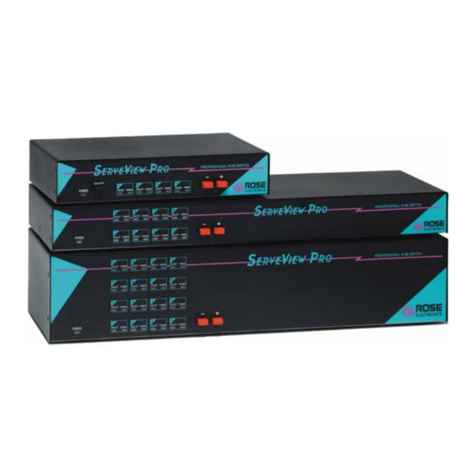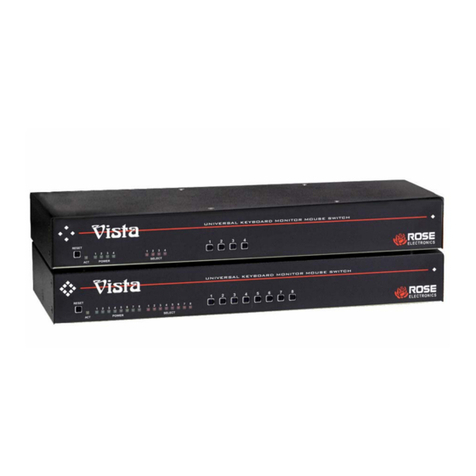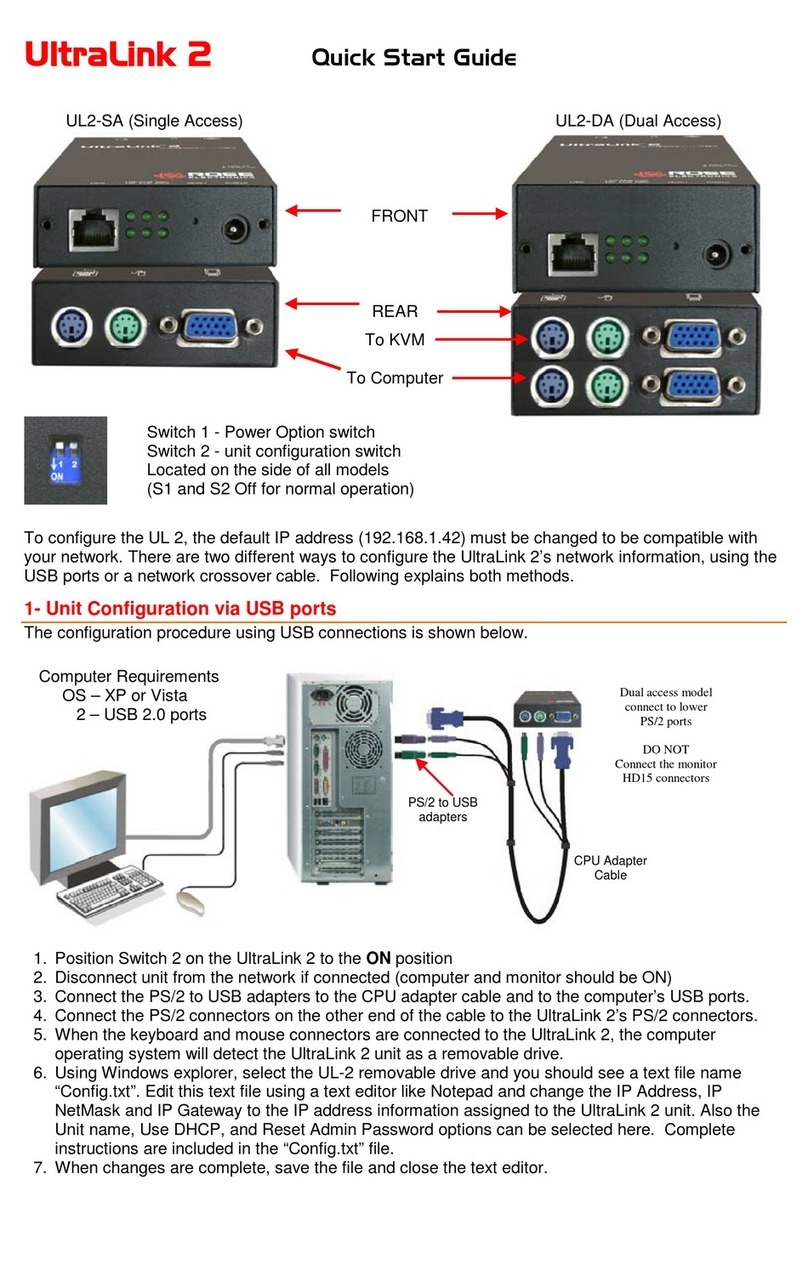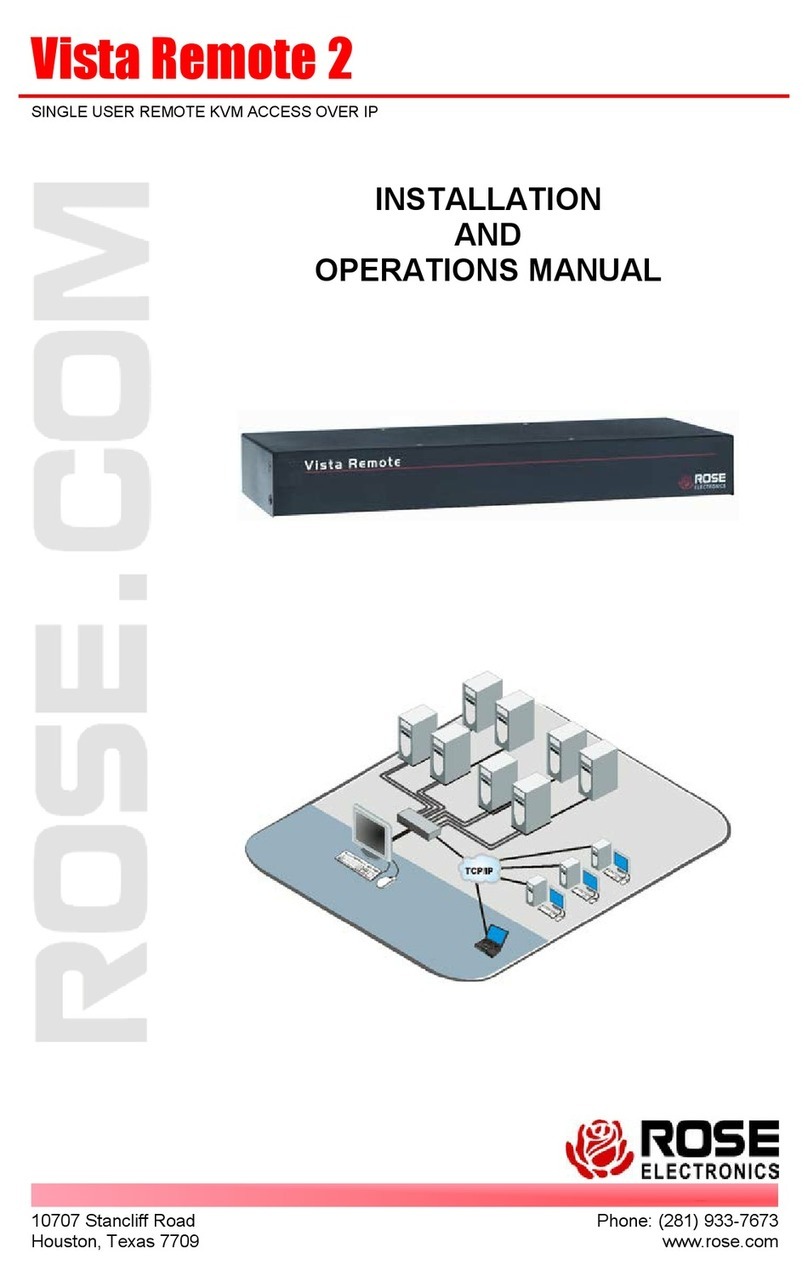TABLE of CONTENTS
Contents Page #
Disclaimer........................................................................................................................................................................1
About this manual............................................................................................................................................................1
Introduction......................................................................................................................................................................1
Features.......................................................................................................................................................................2
Security ....................................................................................................................................................................2
Flexibility ..................................................................................................................................................................2
On-screen display technology..................................................................................................................................2
Upgradeability..........................................................................................................................................................2
Compatibility.............................................................................................................................................................2
Installation................................................................................................................................................................2
Package content ......................................................................................................................................................2
Registration..............................................................................................................................................................2
System Overview ............................................................................................................................................................3
KVM user station......................................................................................................................................................3
KVM Station Keyboard and Mouse..........................................................................................................................3
KVM Station Video Monitor......................................................................................................................................3
Computers................................................................................................................................................................3
CATx Transmitter.....................................................................................................................................................3
Cabling.....................................................................................................................................................................3
Keyboard Commands ..............................................................................................................................................3
Site planning....................................................................................................................................................................4
Xtensys Models – Front View..........................................................................................................................................5
Typical Application ..........................................................................................................................................................7
Xtensys System Installation ............................................................................................................................................8
Connecting the KVM station ....................................................................................................................................8
Connecting the User Station to Xtensys Switch ......................................................................................................8
Connecting the Local KVM Station and Computers to Xtensys Switch...................................................................8
Powering up the system ..............................................................................................................................................9
LED Indicators .............................................................................................................................................................9
Configuring the Xtensys Switch...................................................................................................................................9
OSD Menu Structure.....................................................................................................................................................10
Main Menu.................................................................................................................................................................11
Configure System ......................................................................................................................................................12
Configure Computers.............................................................................................................................................14
Configure KVM.......................................................................................................................................................15
Configure user........................................................................................................................................................16
Configure Profile ....................................................................................................................................................17
Configure Group.....................................................................................................................................................19
Configure Language...............................................................................................................................................20
System status.........................................................................................................................................................21
Save configuration .................................................................................................................................................23
User Operating Instructions...........................................................................................................................................24
Keyboard commands.............................................................................................................................................24
Alternative or third party switching.........................................................................................................................25
Video Setting Keyboard Commands.............................................................................................................................26
Status Commands.........................................................................................................................................................27
Serial port usage (RS232).............................................................................................................................................29
Connecting the Serial Cable ..................................................................................................................................29
Setting up Windows HyperTerminal.......................................................................................................................29
Starting a serial communication session................................................................................................................29
Serial Device Features ..............................................................................................................................................32
Serial switching commands.......................................................................................................................................33
Service Information .......................................................................................................................................................34
Maintenance and Repair............................................................................................................................................34
Technical Support......................................................................................................................................................34
Safety ............................................................................................................................................................................35
Safety and EMC Regulatory Statements...................................................................................................................35
Troubleshooting.............................................................................................................................................................36