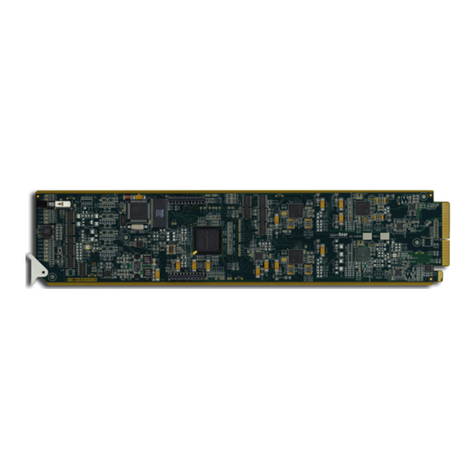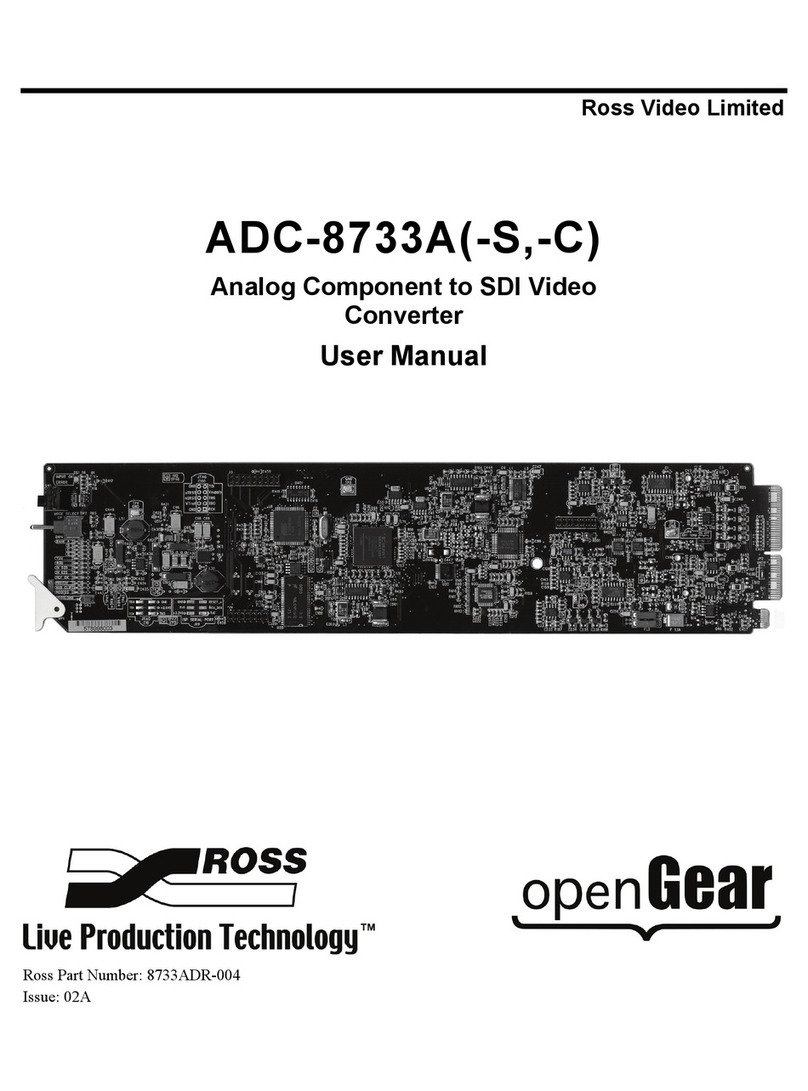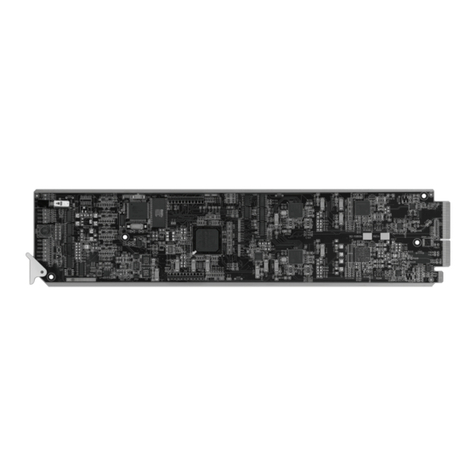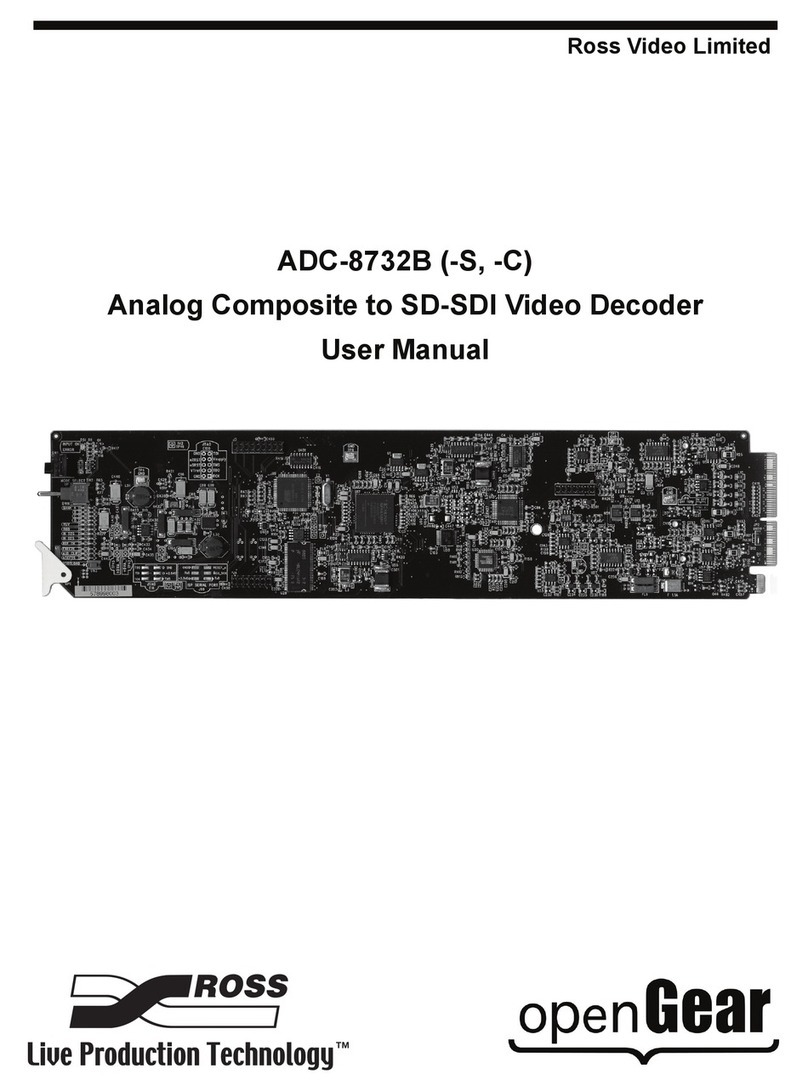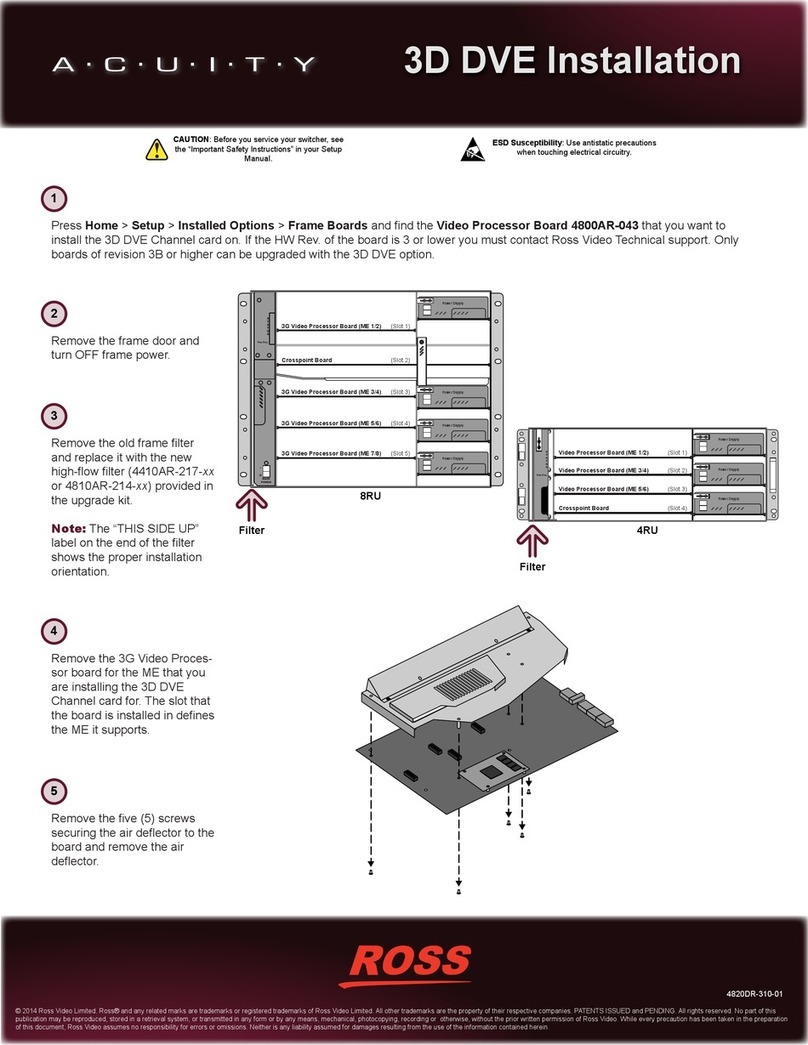ii • Contents NWE-3GA User Guide (Iss. 04)
Using DashBoard 27
Before You Begin ...................................................................................................................................................27
Accessing the NWE-3GA in DashBoard ...............................................................................................................27
Configuration 29
Selecting the Reference Source ..............................................................................................................................29
Frame Rate Compatibility ...................................................................................................................................29
Configuring the Inputs and Outputs .......................................................................................................................29
Configuring the Loss of Input .............................................................................................................................30
Defining the Silence Thresholds .........................................................................................................................30
Processing Non-PCM Signals .............................................................................................................................30
Using the NWE-3GA with Asynchronous PCM AES Audio .............................................................................30
Bypass Mode .......................................................................................................................................................31
Defining the Audio Clusters ...................................................................................................................................31
Audio Clusters Overview ....................................................................................................................................32
Defining a Cluster ...............................................................................................................................................33
Configuring the Time Reference ............................................................................................................................34
Specifying the Time Reference Input ..................................................................................................................34
Specifying an Offset ............................................................................................................................................35
Configuring the Daylight Saving Time ...............................................................................................................35
Enabling the Watermarking ...................................................................................................................................36
Configuring Alarms in DashBoard ........................................................................................................................37
Status Tabs in the Device View ..........................................................................................................................37
Card Status Reporting in DashBoard ..................................................................................................................37
Resetting the Alarm Settings ...............................................................................................................................38
DataSafe Overview ................................................................................................................................................38
Overview .............................................................................................................................................................38
Event Log ...............................................................................................................................................................39
Specifying the Messages that the Event Log Reports .........................................................................................39
Viewing the Event Log ........................................................................................................................................39
Saving the Event Log ..........................................................................................................................................39
SNMP Monitoring and Control ..............................................................................................................................40
DashBoard Menus 41
Status Tabs .............................................................................................................................................................41
Signal Tab ............................................................................................................................................................41
Product Tab .........................................................................................................................................................43
Hardware Tab ......................................................................................................................................................44
Time Status Tab ...................................................................................................................................................44
Config Tab ..............................................................................................................................................................45
Set Time Tab ..........................................................................................................................................................46
Watermark Setup Tab .............................................................................................................................................48
Audio Clusters Tab .................................................................................................................................................50
Input Status Tabs ....................................................................................................................................................51
Video Input & Embed Tab ..................................................................................................................................51
Audio Tab ............................................................................................................................................................51
Alarm Enables Tab .................................................................................................................................................52
Event Log Tab ........................................................................................................................................................53
Software Upgrades 55
Before You Begin ...................................................................................................................................................55
Upgrading the Software .........................................................................................................................................55
Technical Specifications 57
SDI Input Specifications ........................................................................................................................................57