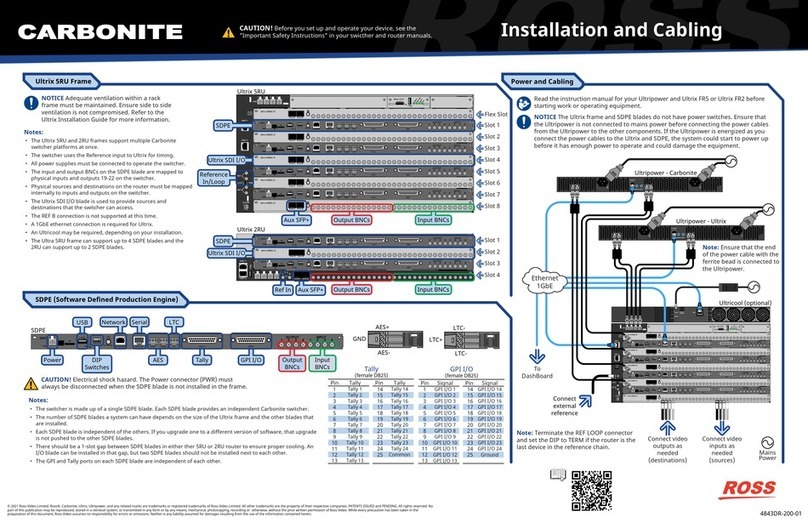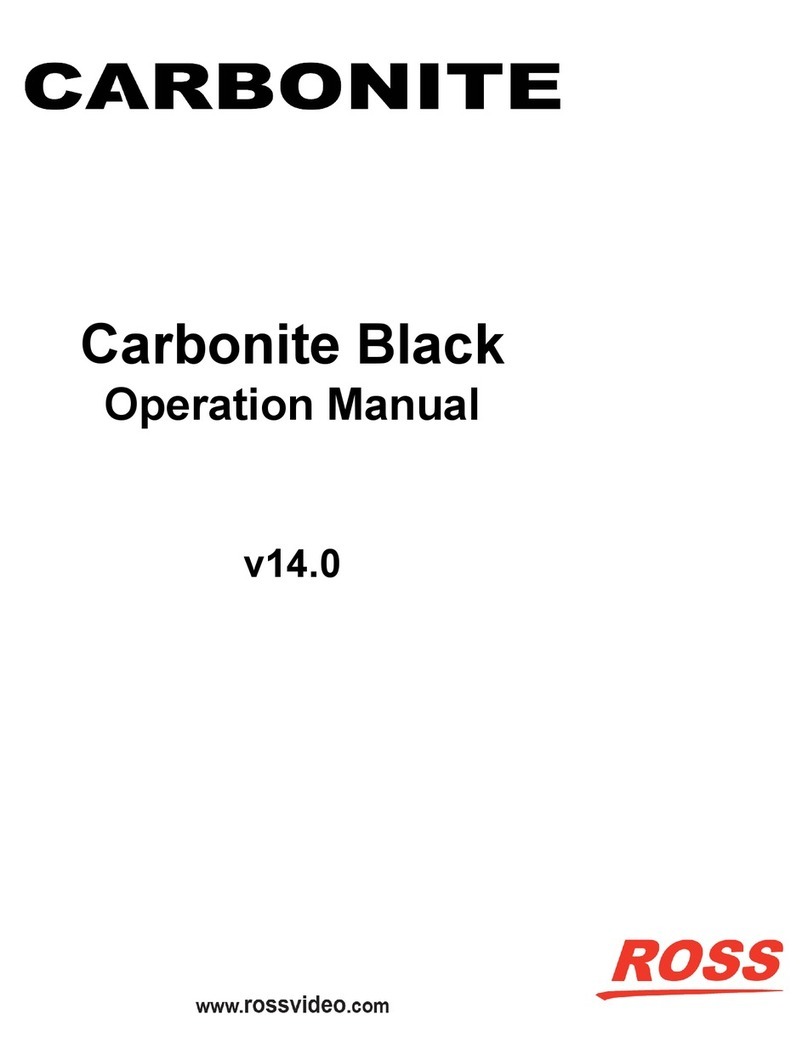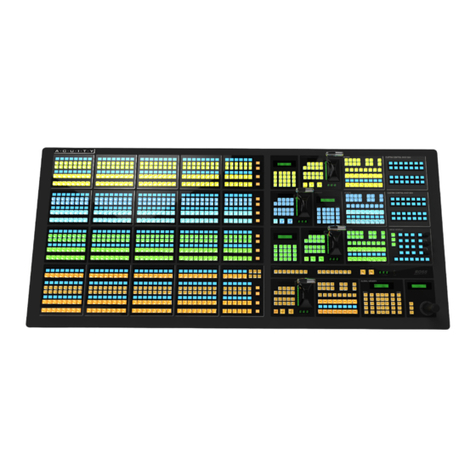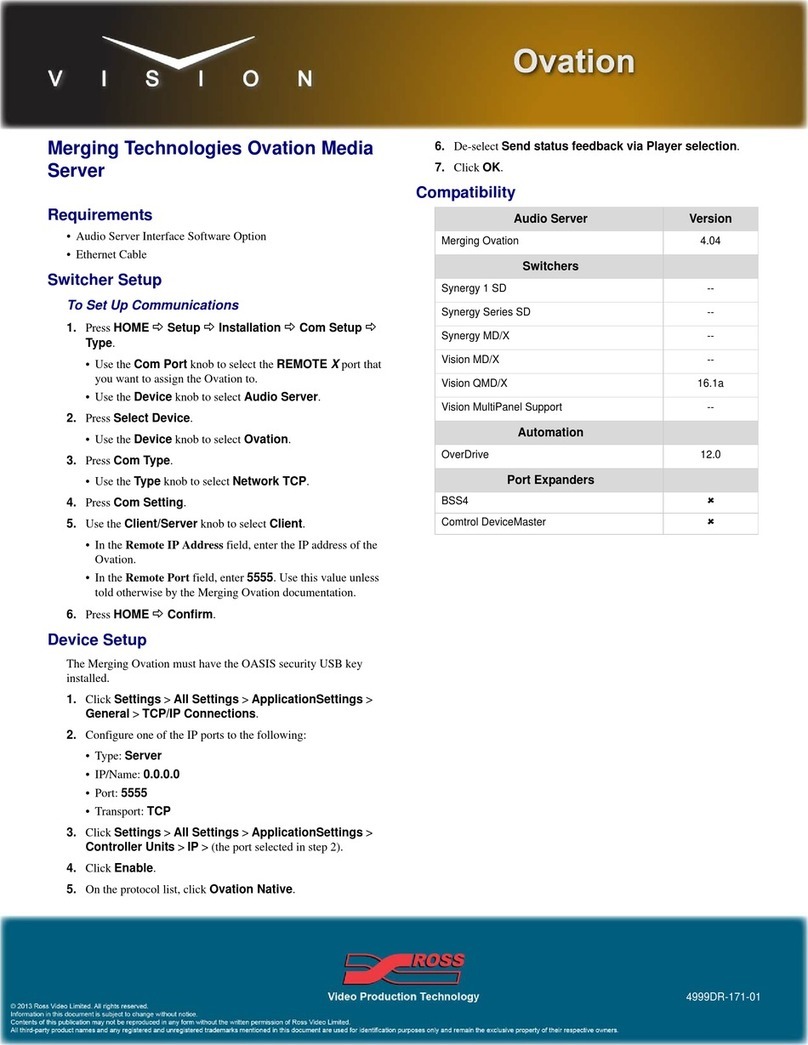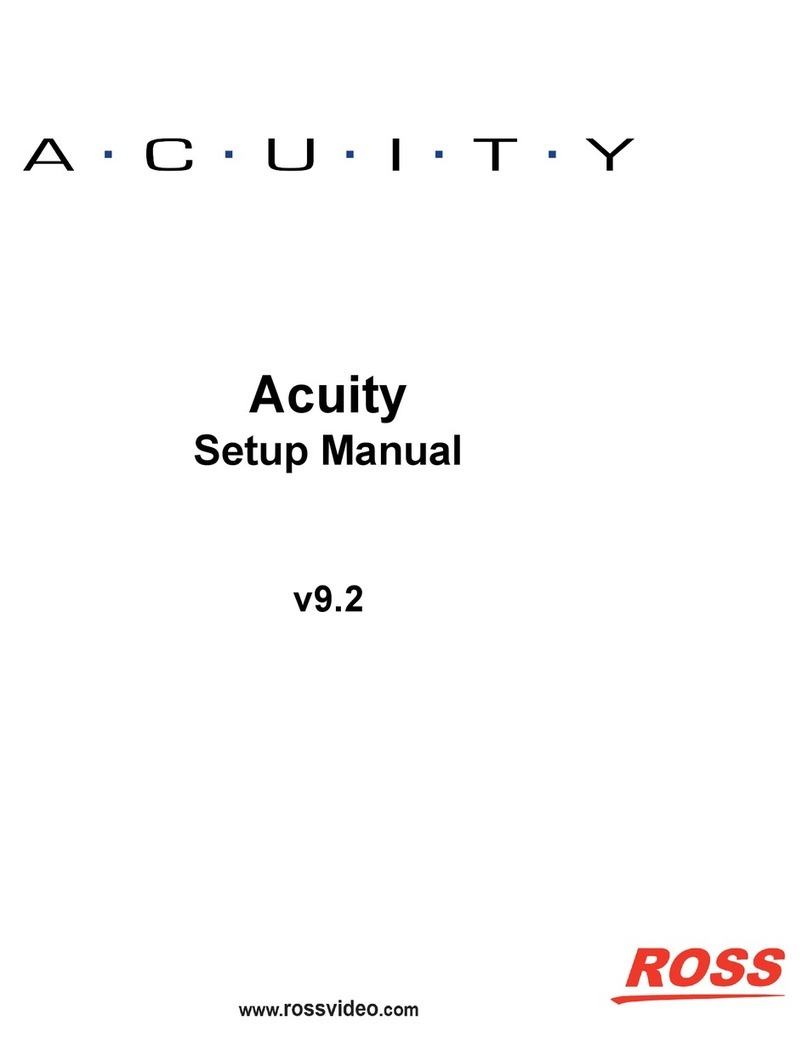8) Do not install near heat sources such as radiators, heat registers, stoves, or other apparatus
(including amplifiers) that produce heat.
9) Do not defeat the safety purpose of the polarized or grounding-type plug. A polarized plug has
two blades with one wider than the other. A grounding type plug has two blades and a third grounding
prong. The third prong is provided for your safety. If the provided plug does not fit in to your outlet,
consult an electrician for replacement of the obsolete outlet.
10)Protect the power cord from being walked on or pinched, particularly at plugs, convenience
receptacles, and the point where they exit from the apparatus.
11) Only use attachments/accessories specified by the manufacturer.
12)Unplug this apparatus during lightning storms or when unused for long periods of time.
13)Refer all servicing to qualified service personnel. Servicing is required when the apparatus has
been damaged in any way, such as when the power-supply cord or plug is damaged, liquid has been
spilled or objects have fallen into the apparatus, the apparatus has been exposed to rain or moisture,
does not operate normally, or has been dropped.
14)Do not expose this apparatus to dripping or splashing, and ensure that no objects filled with
liquids, such as vases, are placed on the apparatus.
15)To completely disconnect this apparatus from the AC Mains, disconnect the power supply cord
plug from the AC receptacle.
16)The mains plug of the power supply cord shall remain readily operable.
17)The SD (Video Production Switcher) chassis is to be rack mounted only.
19)The safe operation of this product requires that a protective earth connection be provided. A
grounding conductor in the equipment's supply cord provides this protective earth. To reduce the risk
of electrical shock to the operator and service personnel, this ground conductor must be connected to
an earthed ground.
20)WARNING: This apparatus, when equipped with multiple power supplies, can generate high
leakage currents. To reduce the risk of electric shock, ensure that each individual supply cord is
connected to its own separate branch circuit with an earth connection.
21)CAUTION: These service instructions are for use by qualified service personnel only. To reduce
the risk of electric shock, do not perform any servicing other than that contained in the operating
instructions unless you are qualified to do so. (Installation Guide only.)
23)Service barriers within this product are intended to protect the operator and service personnel from
hazardous voltages. For continued safety, replace all barriers after servicing.
24)Certain parts of this equipment still present a safety hazard with the power switch in the OFF
position. To avoid electrical shock, disconnect all A/C power cords from the chassis' rear appliance
connectors before servicing.
25)This product contains safety critical parts, which, if incorrectly replaced, may present a risk of fire
or electrical shock. Components contained within the product’s power supplies and power supply area
are not intended to be customer-serviced and should be returned to the factory for repair.
26)To reduce the risk of fire, replacement fuses must be the same type and rating.
Warning 18) Indoor Use: WA R N I N G : To reduce the risk of fire or electric shock, do not expose this
apparatus to rain or moisture.
Caution 22) This apparatus contains a Lithium battery, which if replaced incorrectly, or with an incorrect
type, may cause an explosion. Replace only with the same type. Dispose of used batteries
according to the manufacturer’s instruction.