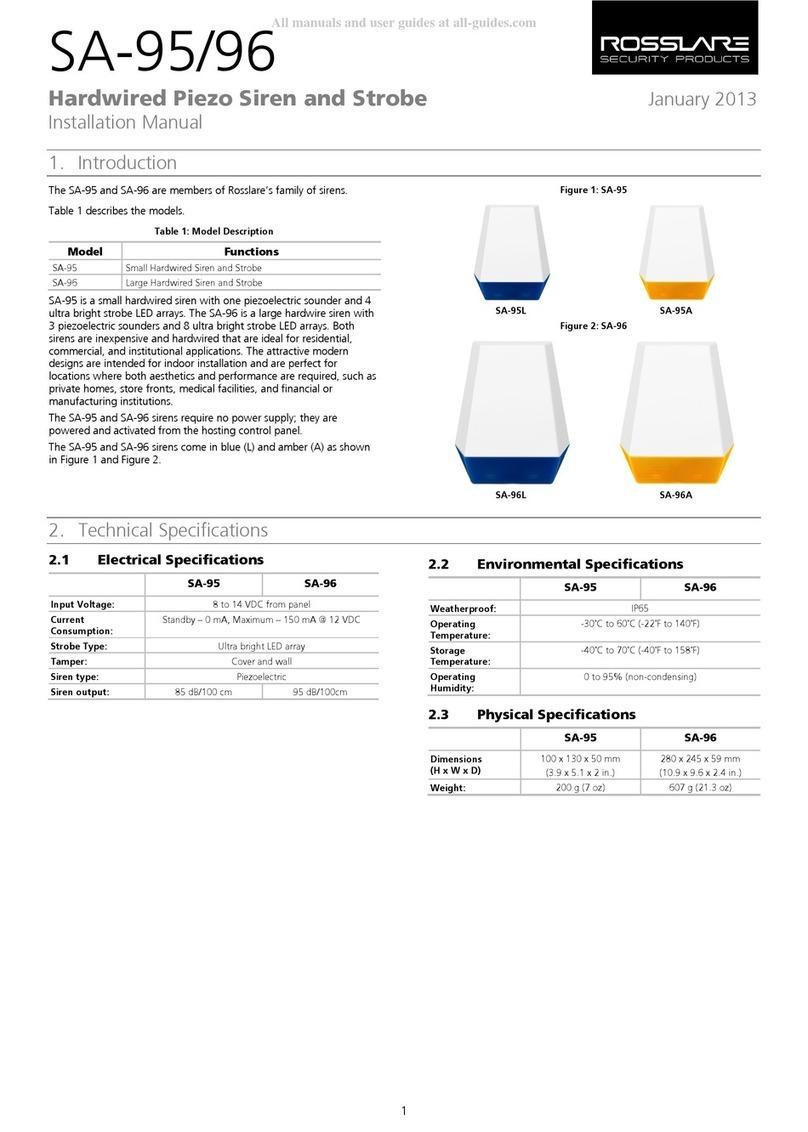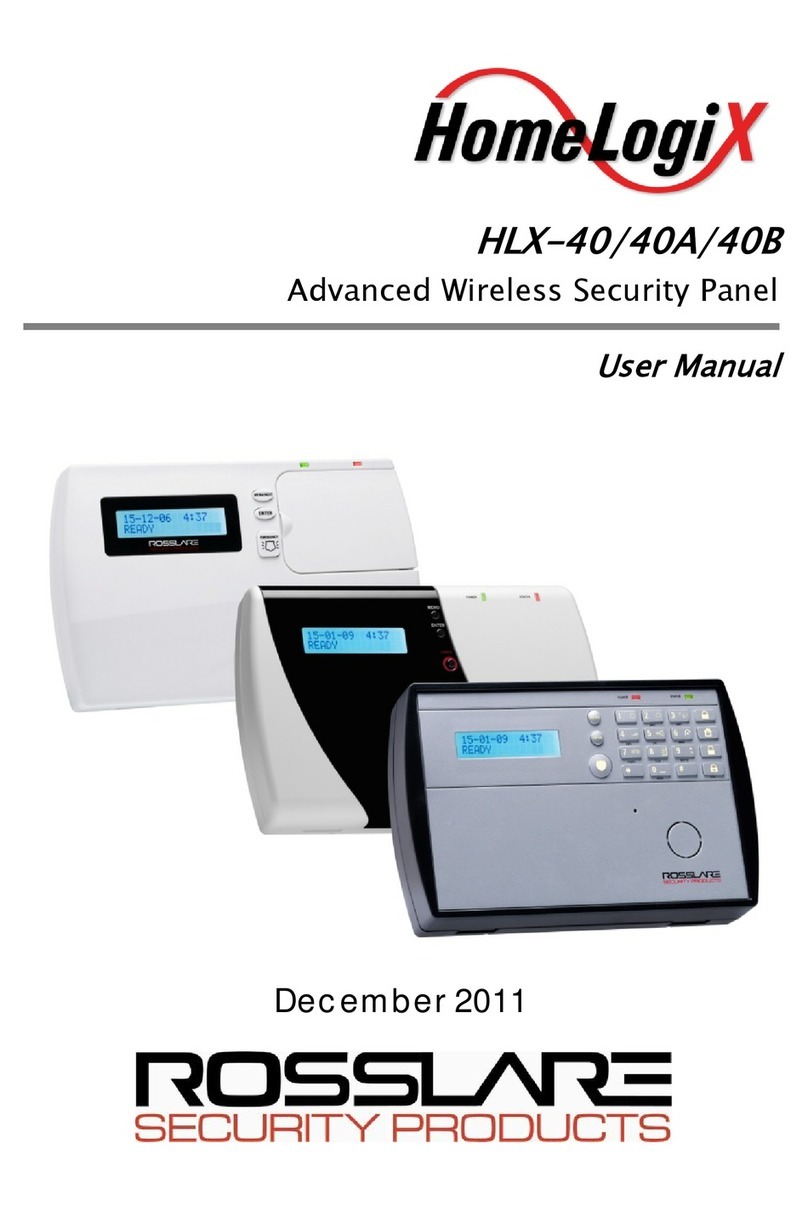Table of Contents
1. Introduction............................................................. 4
2. Operating the HLX-40 .............................................. 6
2.1 Quick Reference.................................................................. 6
2.2 About Everyday Operation .................................................. 6
2.3 Arming Options.................................................................... 6
2.3.1.Arm Away .......................................................................................... 6
2.3.2.Arm Home ......................................................................................... 7
2.3.3.Disarmed........................................................................................... 7
2.3.4.Quick Arming ..................................................................................... 8
2.3.5.Instant Arming.................................................................................... 8
2.3.6.Forced Arming................................................................................... 8
2.4 Entry/Exit Delay Options........................................................ 8
2.4.1.Entry Delay......................................................................................... 8
2.4.2.Exit Delay ........................................................................................... 9
3. Technical Specifications........................................ 10
4. System Overview ................................................... 12
4.1 HomeLogiXTM HLX-40 Wireless Panel .................................. 12
4.2 The LCD Display ................................................................. 13
4.3 The Keypad ....................................................................... 14
4.4 Sound Indicators................................................................ 17
4.5 LED Indicators .................................................................... 18
5. User Menu Structure............................................... 19
6. VIP Menu .............................................................. 21
6.1 General ............................................................................. 21
6.2 Arming submenu ............................................................... 22
6.3Automation Submenu ....................................................... 22
6.4 Voice Operation Submenu ............................................... 22
6.5 Status Report...................................................................... 23
7. READING THE EVENT LOG ....................................... 24