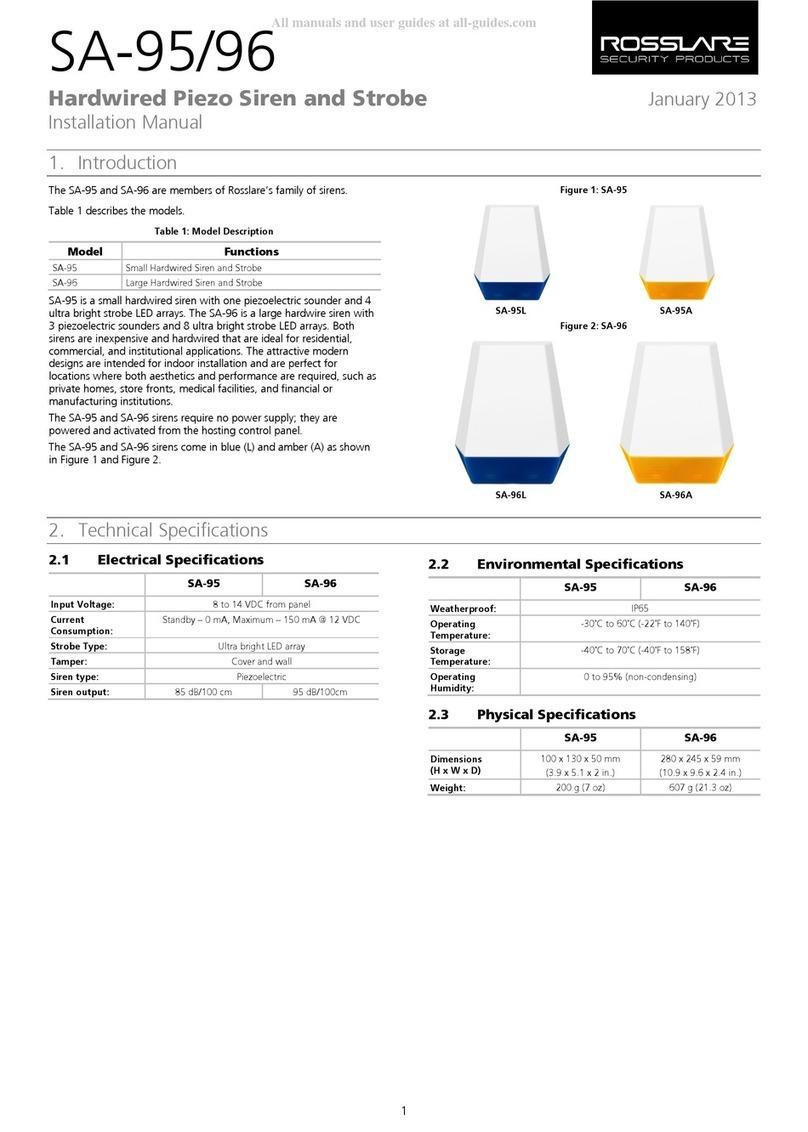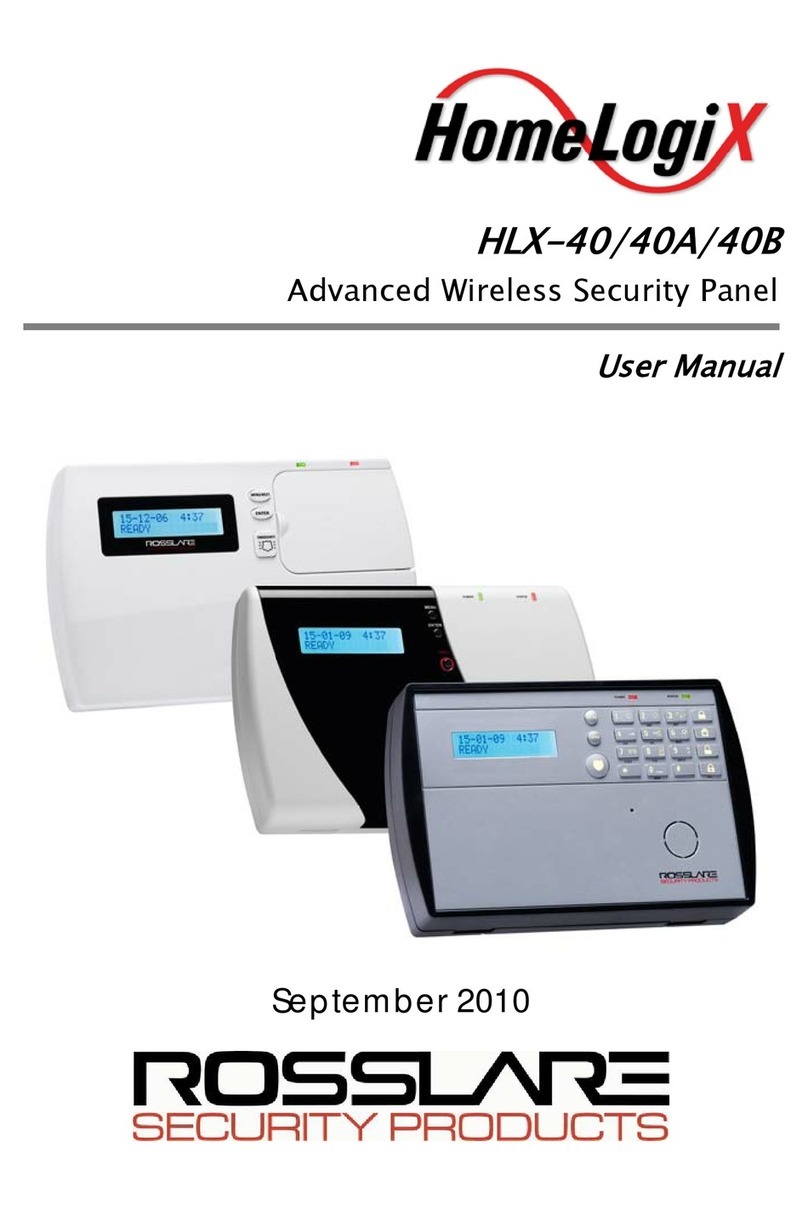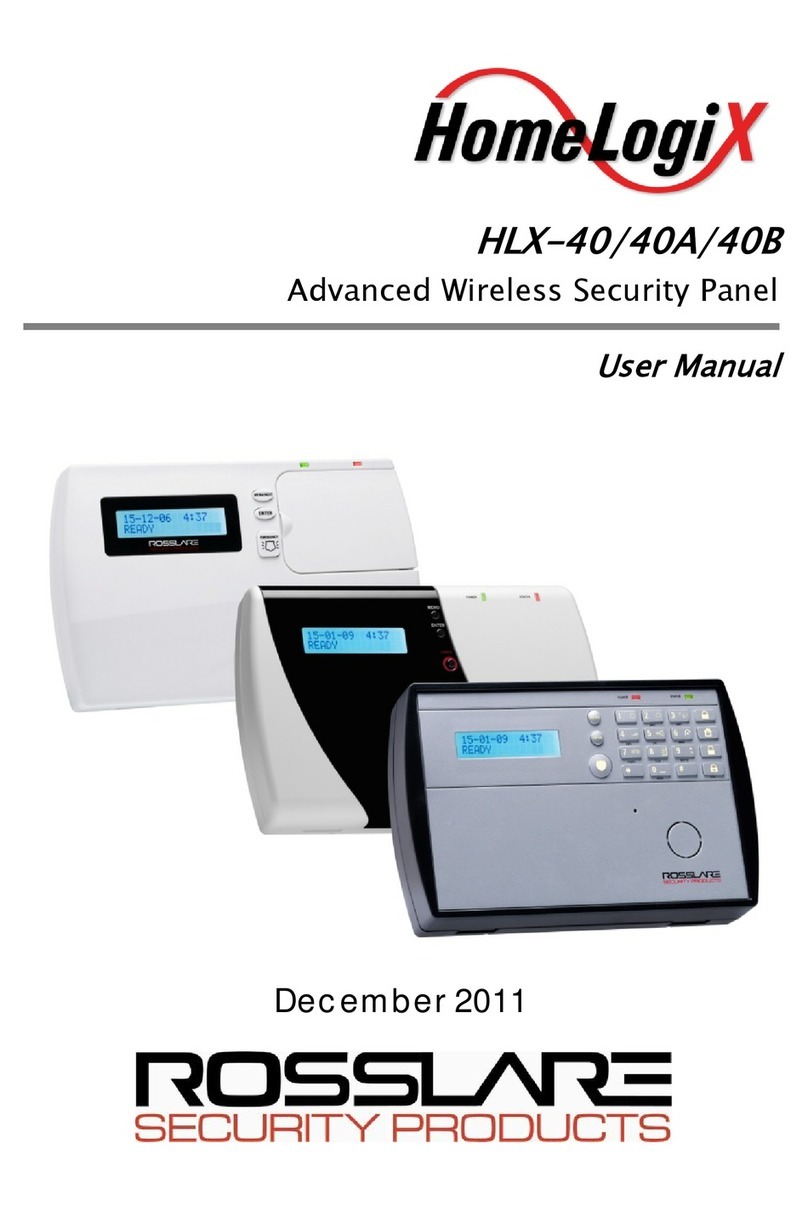Table of Contents
HLX-40 Hardware Installation and Programming Manual v
6.4.14 Bypass Option ........................................................................................... 40
6.4.15 Quick Arm ................................................................................................ 41
6.4.16 Arm Instant ............................................................................................... 41
6.4.17 Panic Button.............................................................................................. 41
6.4.18 Duress Code.............................................................................................. 42
6.4.19 Alarm Cancel ............................................................................................ 42
6.4.20 Alarm Abort Time...................................................................................... 42
6.4.21 Backlight Time........................................................................................... 43
6.4.22 Hide Display .............................................................................................. 43
6.4.23 Key Beeps ................................................................................................. 43
6.4.24 Select Language ........................................................................................ 43
6.4.25 EN-CENELEC ............................................................................................. 44
6.4.26 CP-01 ....................................................................................................... 45
6.5 Communications .............................................................................. 47
6.5.1 System Telephone ..................................................................................... 47
6.5.2 GPRS Setup ............................................................................................... 47
6.5.3 Private Report............................................................................................ 48
6.5.4 CS Report Setup........................................................................................ 49
6.5.5 Line Test ................................................................................................... 51
6.5.6 AC Fail Report ........................................................................................... 51
6.5.7 Fax Defeat................................................................................................. 52
6.5.8 2-Way Voice Behavior................................................................................ 52
6.5.9 Number of Rings ....................................................................................... 52
6.5.10 Select Region/Country ............................................................................... 53
6.6 Automation ...................................................................................... 53
6.6.1 Keypad Manual ......................................................................................... 53
6.6.2 Set Triggers............................................................................................... 53
6.7 Messages.......................................................................................... 54
6.7.1 Keypad Mute ............................................................................................ 55
6.7.2 Voice Mute ............................................................................................... 55
6.7.3 House Name ............................................................................................. 55
6.7.4 Custom Zones ........................................................................................... 55
6.8 Maintenance .................................................................................... 56
6.8.1 Factory Defaults......................................................................................... 56
6.8.2 RF Test ...................................................................................................... 57