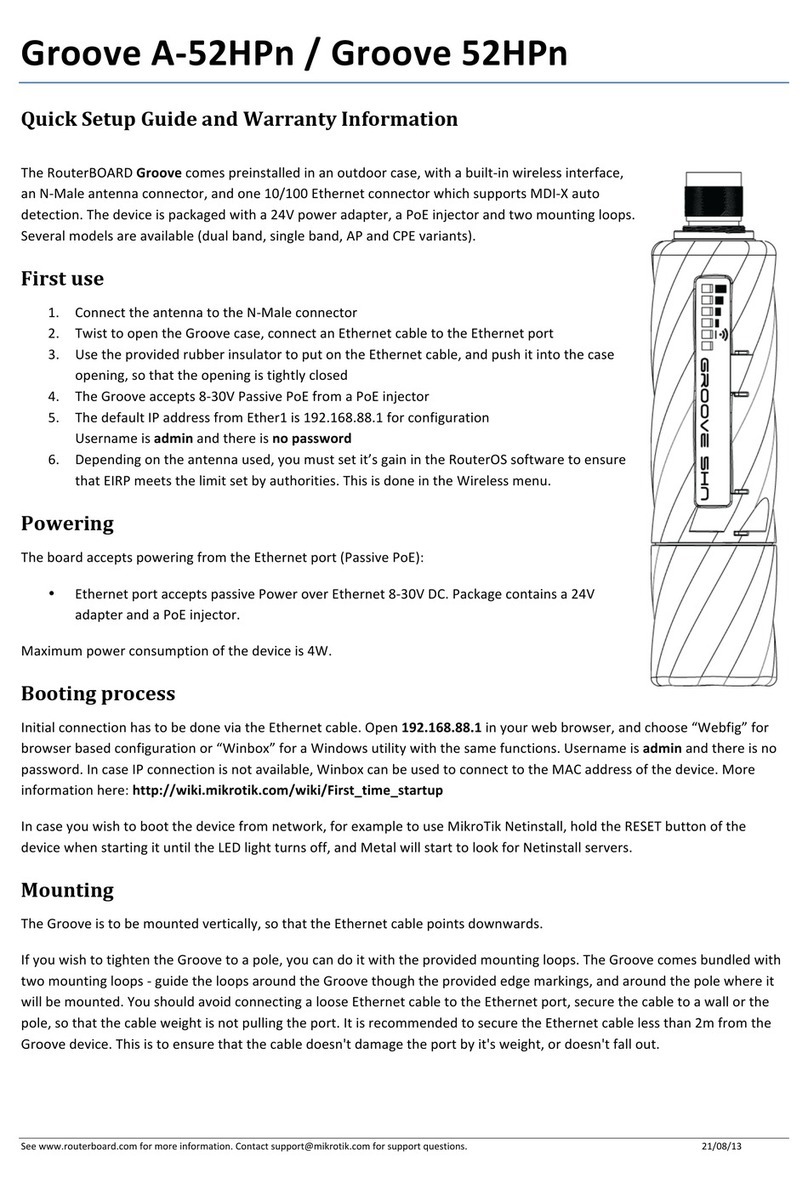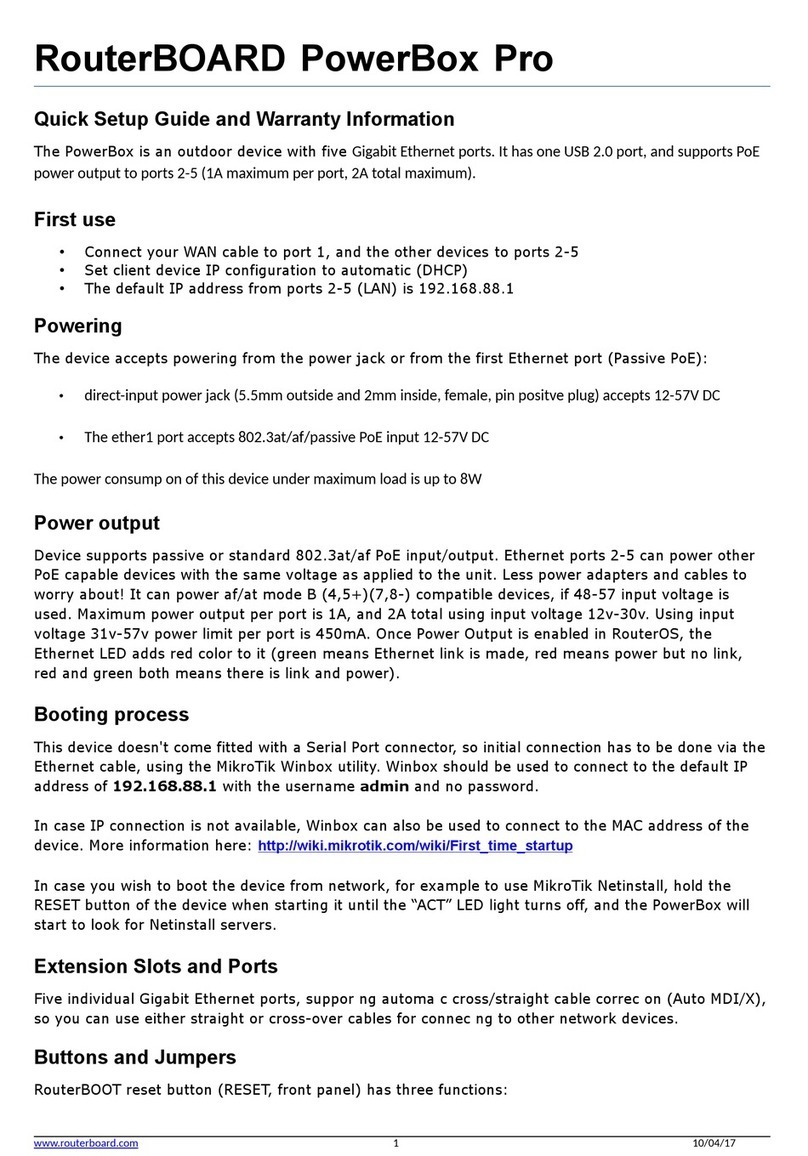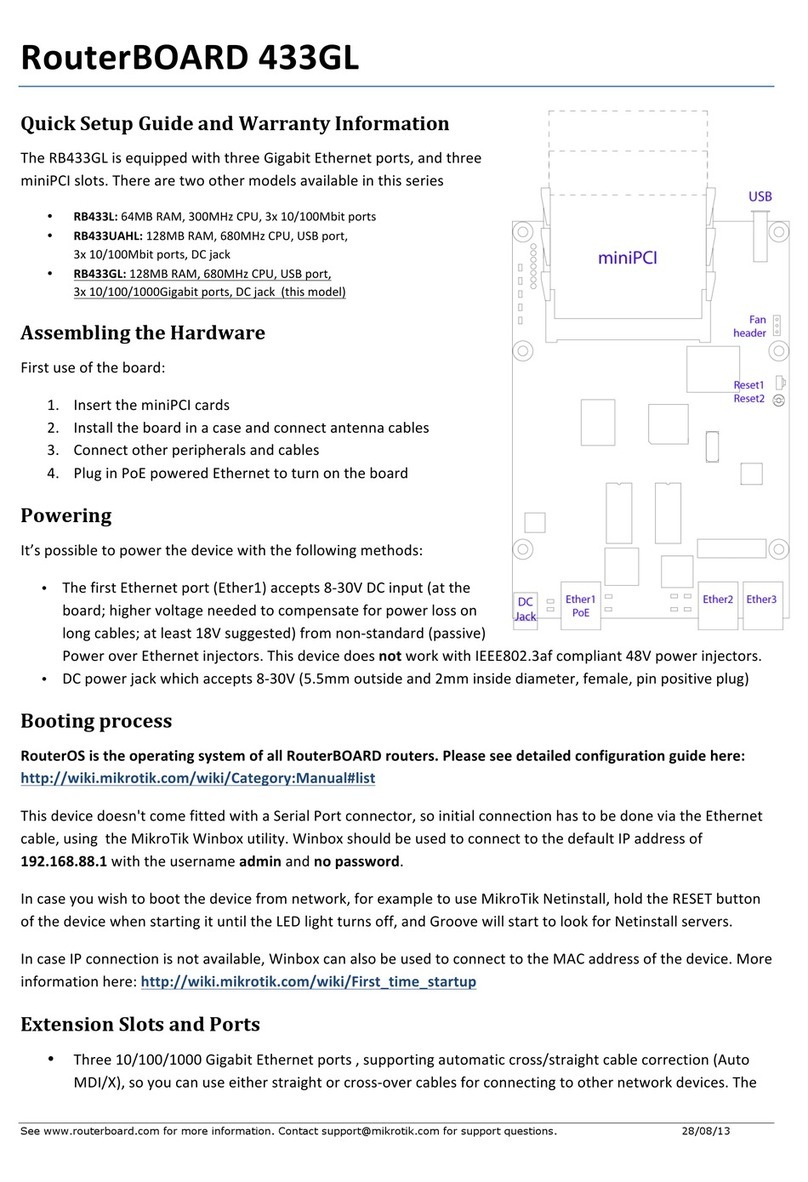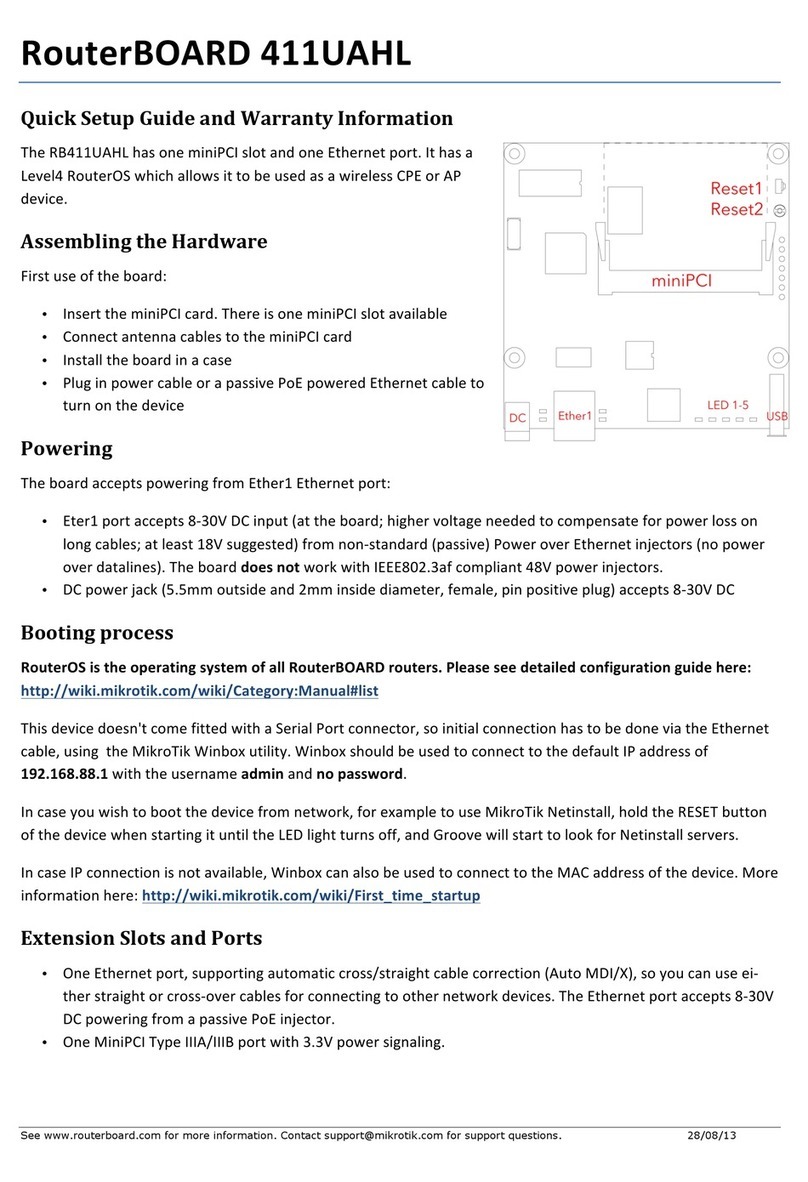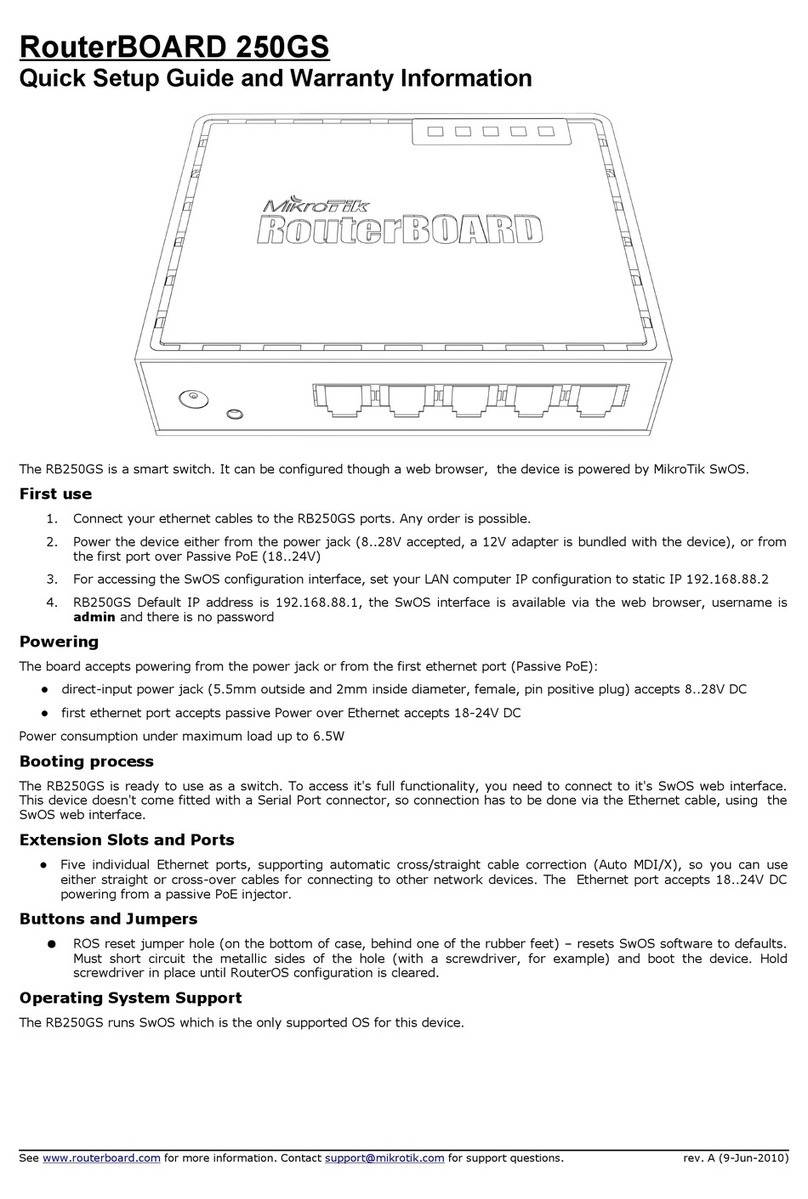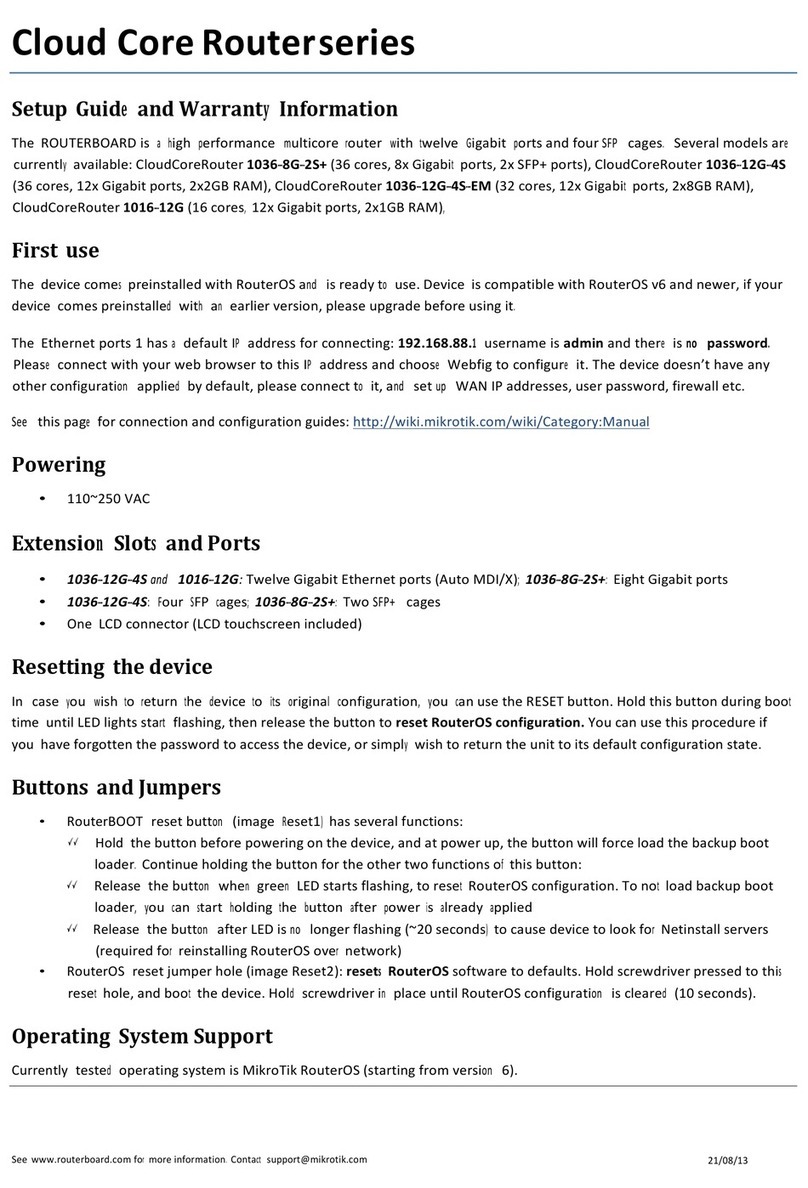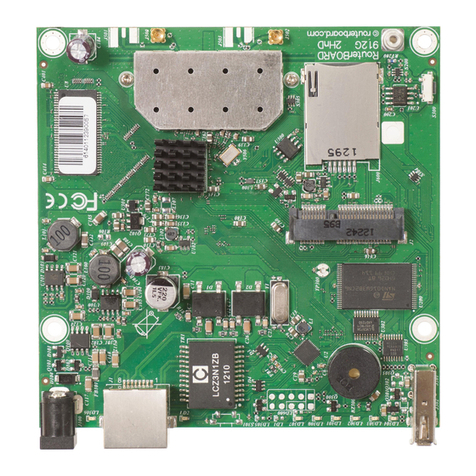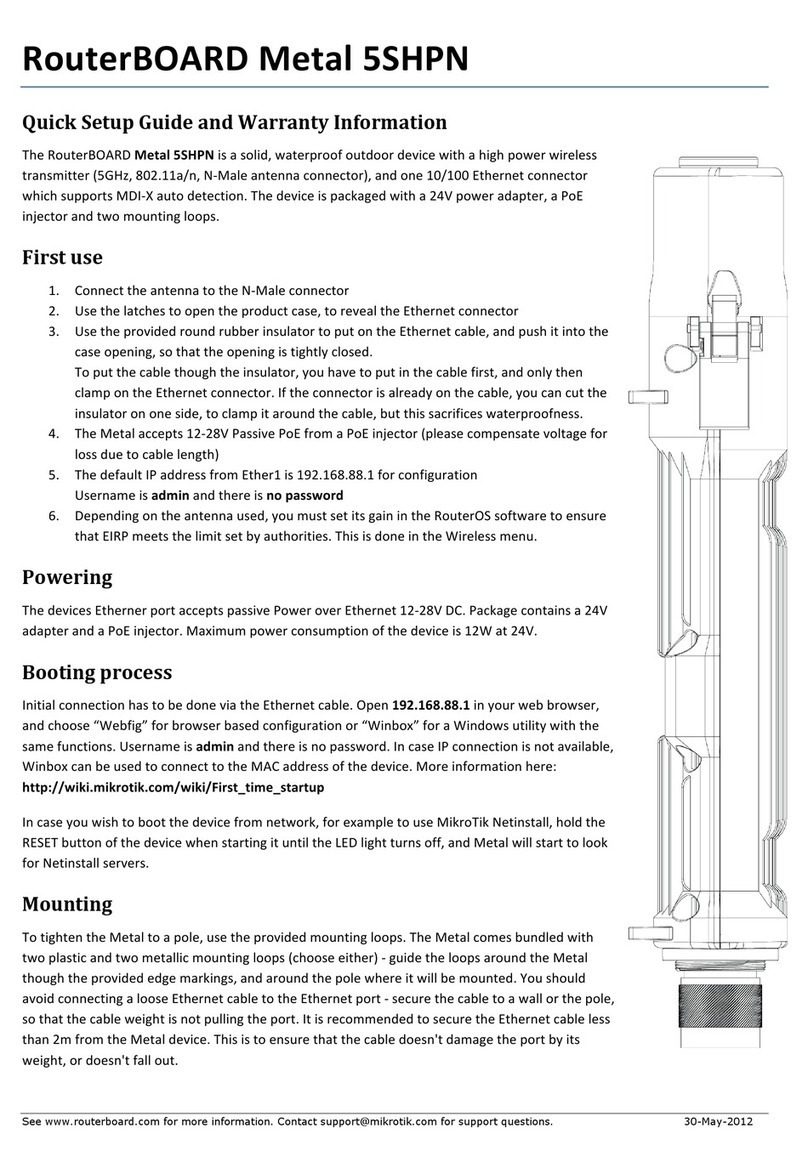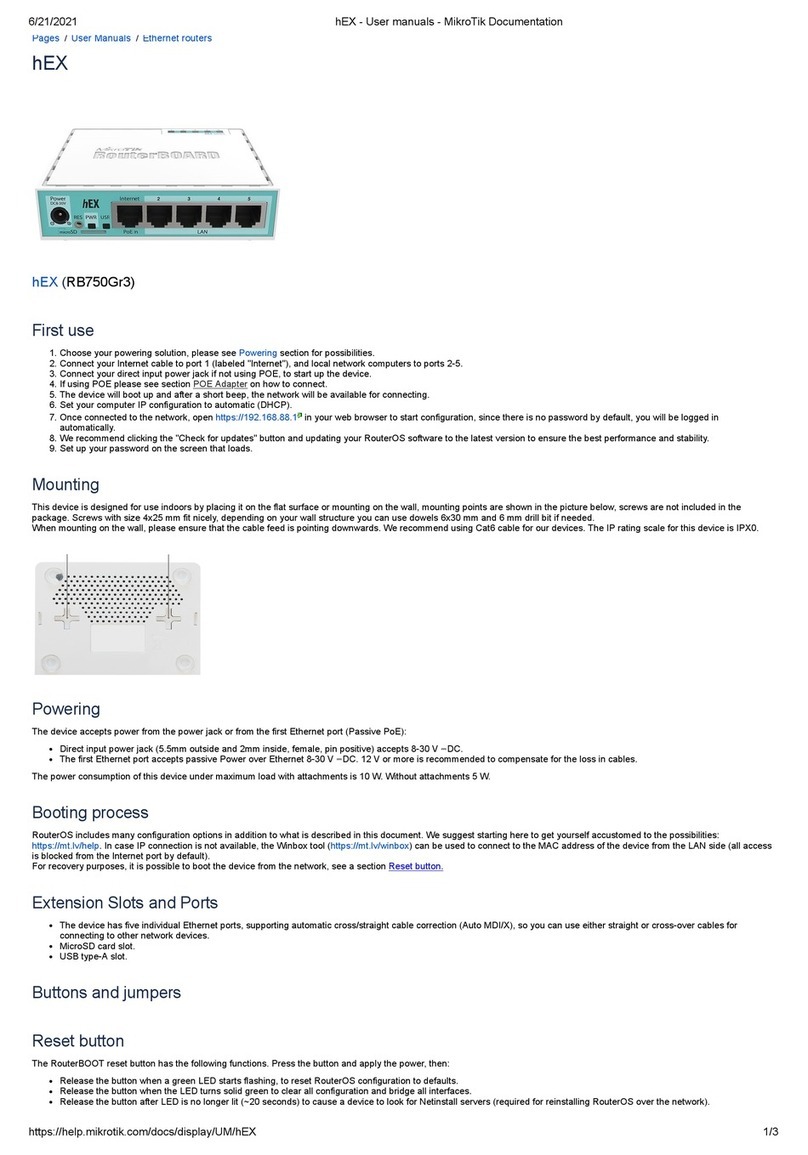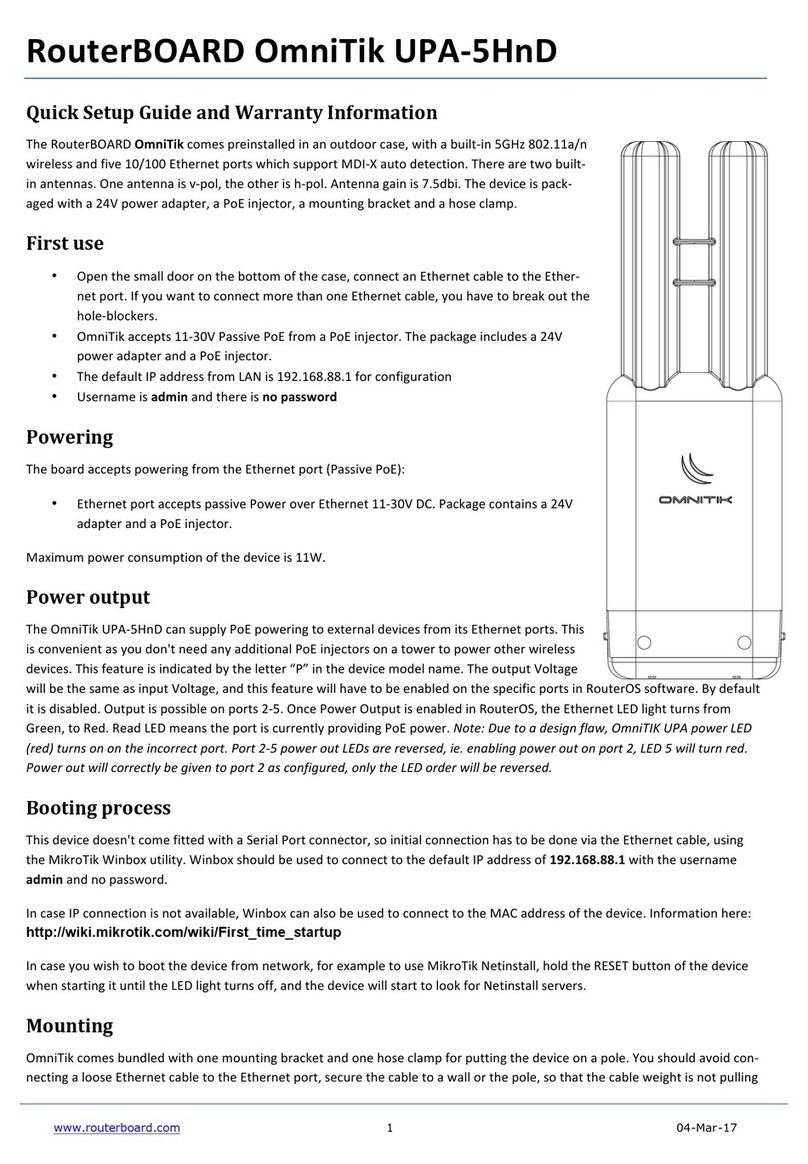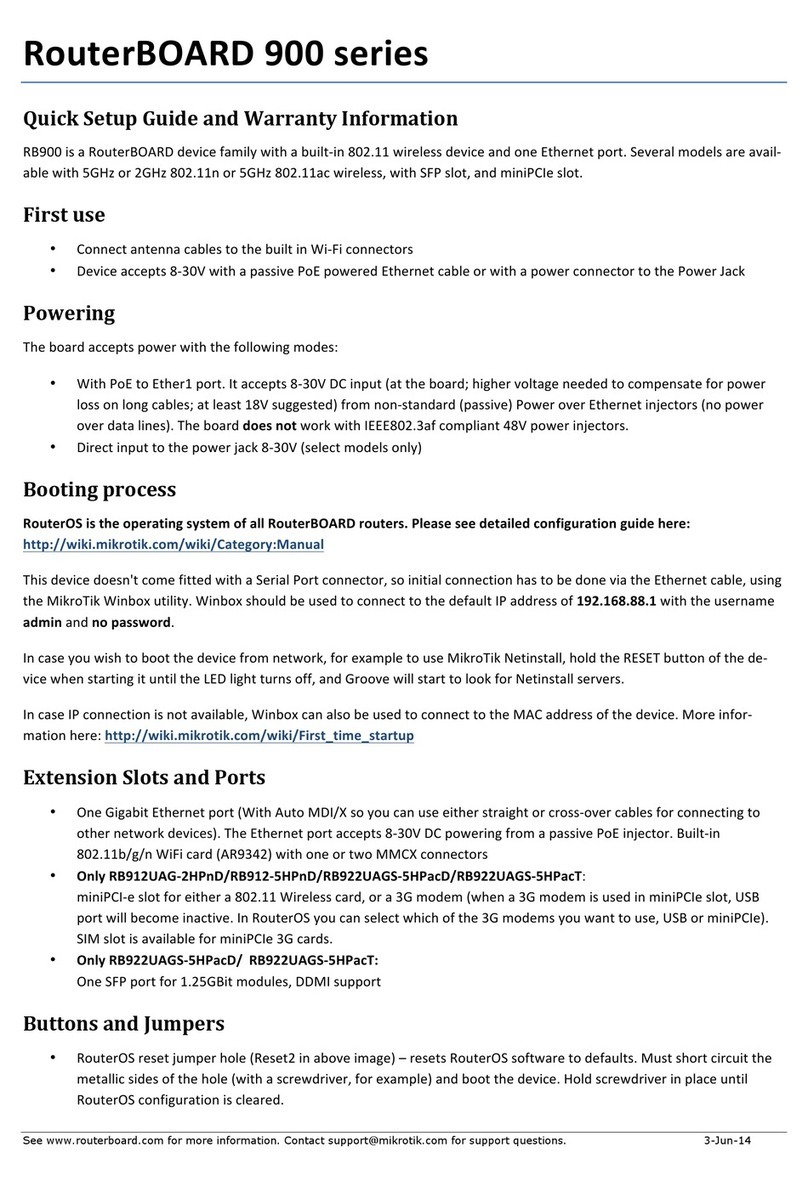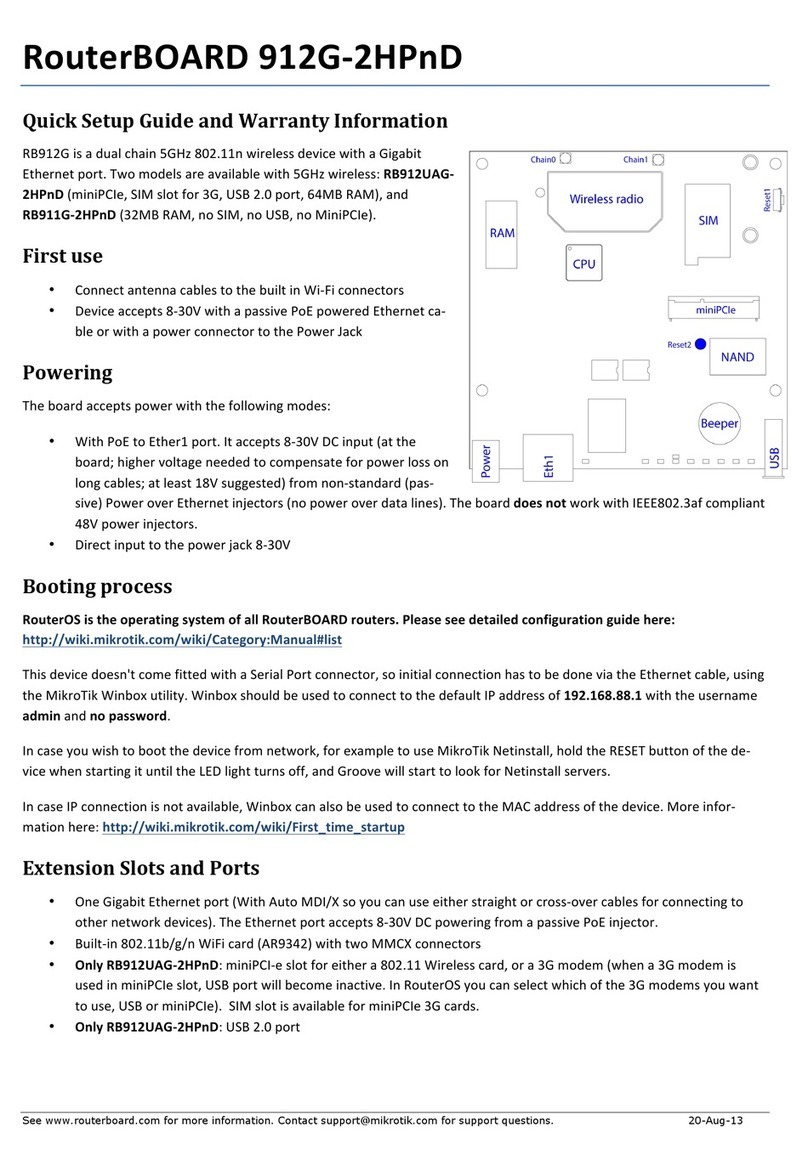for more information. Contact
Resetting the de ice
In case you wish to return the evice to its original configuration, you can use the RESET button (image Reset1). Hol this
button uring boot time until LED lights start flashing, then release the button to
reset RouterOS configur tion.
You can use
this proce ure if you have forgotten the passwor to access the evice, or simply wish to return the unit to its efault config---
uration state.
Buttons and Jumpers
•
RouterBOOT reset button (image Reset1) has several functions:
Hol the button before powering on the evice, an at power up, the button will force loa the backup
boot---
loa er. Continue hol ing the button for the other two functions of this button:
Release the button when green LED starts flashing, to reset RouterOS configuration. To not loa backup boot---
loa er, you can start hol ing the button after power is alrea y applie
Release the button after LED is no longer flashing (~20 secon s) to cause evice to look for Netinstall servers
(require for reinstalling RouterOS over network)
•
RouterOS reset jumper hole (image Reset2):
resets RouterOS
software to efaults. Hol screw river presse to this
reset hole, an boot the evice. Hol screw river in place until RouterOS configuration is cleare (10 secon s).
Operating System Support
Currently teste operating system is MikroTik RouterOS (starting from version 5.9).
Warranty
Copyright nd Tr dem rks. Copyright MikroTikls SIA. This manual contains information protecte by copyright law. No part
of it may be repro uce or transmitte in any form without prior written permission from the copyright hol er. Router---
BOARD, RouterOS, RouterBOOT an MikroTik are tra emarks of MikroTikls SIA. All tra emarks an registere tra emarks
appearing in this manual are the property of their respective hol ers.
H rdw re
. MikroTik warrants all RouterBOARD series equipment for the term of one year from the shipping ate to be free
of efects in materials an workmanship un er normal use an service, except in case of amage cause by mechanical,
electrical or other acci ental or inten e amages cause by improper use or ue to win , rain, fire or other acts of nature.
To return faile units to MikroTik, you must perform the following RMA (Return Merchan ise Authorization) proce ure.
Fol---
low the instructions below to save time, efforts, avoi costs, an improve the spee of the RMA process.
1.
If you have purchase your pro uct from a MikroTik Reseller, please contact the Reseller company regar ing all
war---
ranty an repair issues, the following instructions apply ONLY if you purchase your equipment irectly from
MikroTik in Latvia.
2.
We o not offer repairs for pro ucts that are not covere by warranty. Exceptions can be ma e for RB1000, RB1100
an RB1200.
3.
Out---of---warranty
evices an evices not covere by warranty sent to Mikrotik will be returne to the sen er at
sen er's cost.
RMA Instructions are locate on our webpage here:
http://rm .mikrotik.com
M nu l
. This manual is provi e “as is” without a warranty of any kin , expresse or implie , inclu ing, but not limite to,
the implie warranty of merchantability an fitness for a particular purpose. The manufacturer has ma e every effort to
en---
sure the accuracy of the contents of this manual, however, it is possible that it may contain technical inaccuracies,
typo---
graphical or other errors. No liability is assume for any inaccuracy foun in this publication, nor for irect or in irect,
inci---
ental, consequential or other amages that may result from such an inaccuracy, inclu ing, but not limite to, loss of ata or