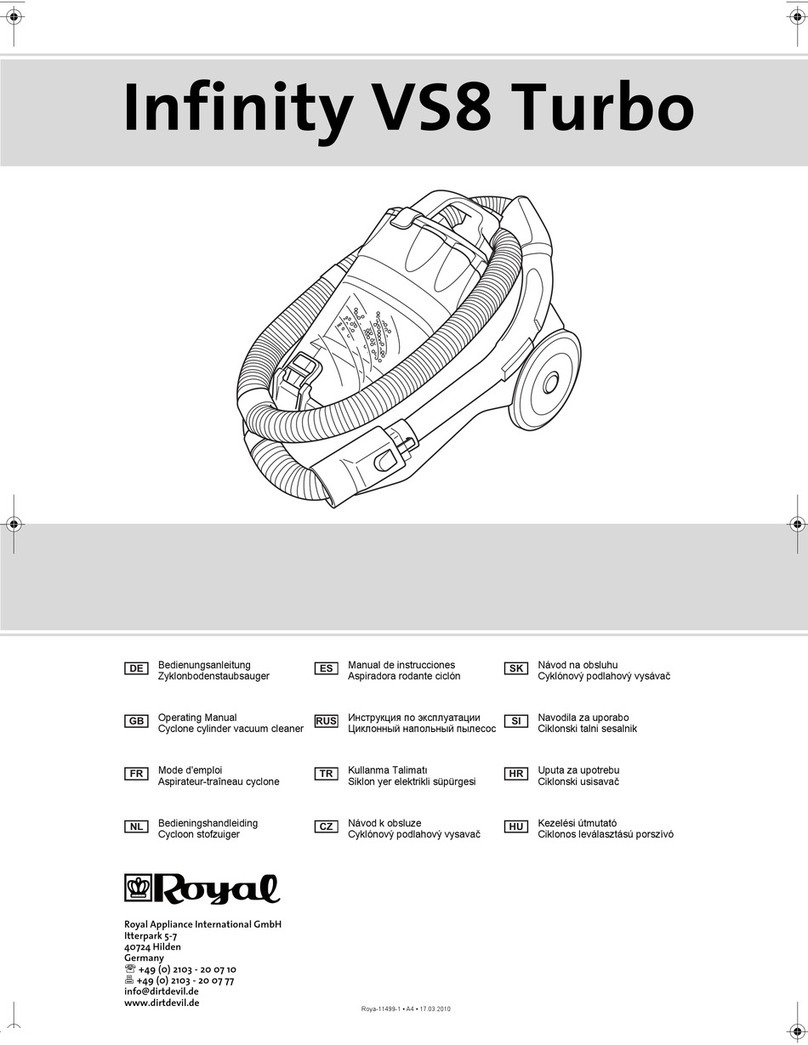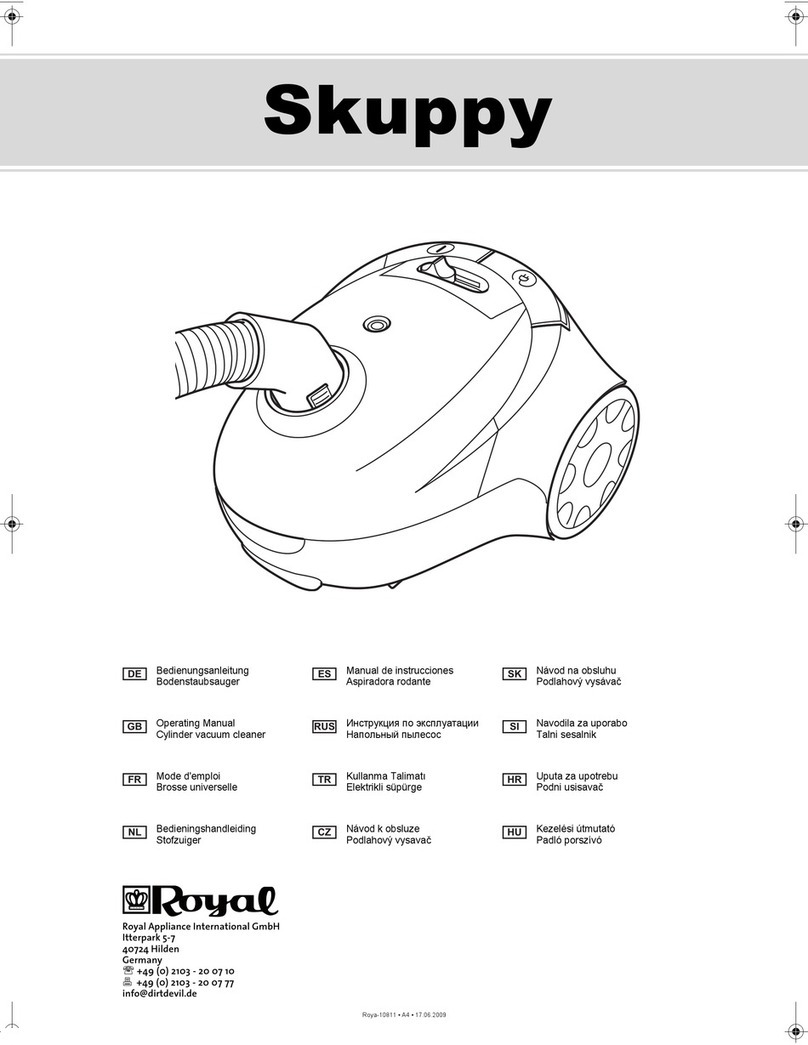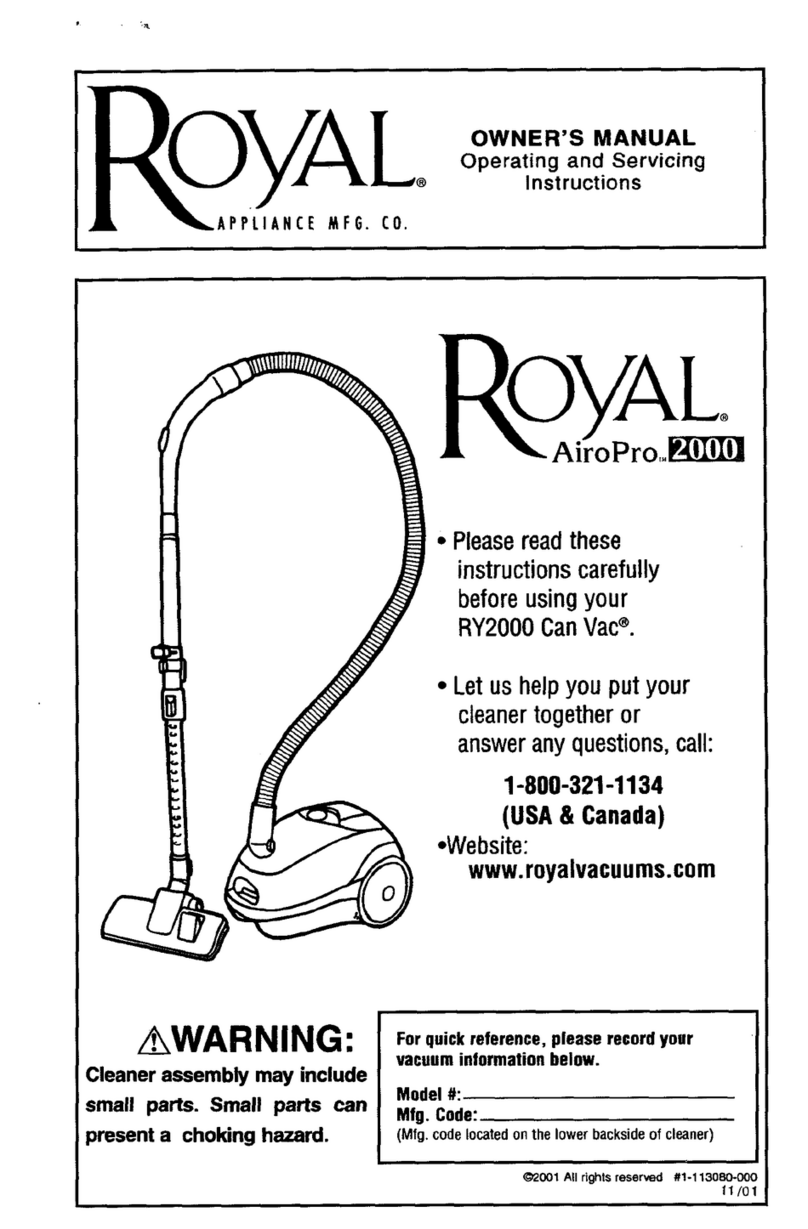CONSUMER INFORMATION..........................................................................................3
CLEANER DESCRIPTION ..............................................................................................5
ASSEMBLING CLEANER................................................................................................6
- STEP 1. UNPACK CARTON.....................................................................................6
.....................................................................................
7
- STEP 2. ASSEMBLE HANDLE.................................................................................
7
- STEP 3. ASSEMBLE CORD.....................................................................................
7
- STEP 4. ATTACH TOOLS ........................................................................................
8
SPECIAL FEATURES......................................................................................................9
- Automatic Adjusting Nozzle ......................................................................................9
- Edge Cleaning Feature .............................................................................................9
OPERATION
....................................................................................................................
10
- Important Safety Tips
................................................................................................
- On/Off Switch
............................................................................................................
- Handle Positions
.......................................................................................................
- Transporting Cleaner ..............................................................................................11
- Using the Cord Hook...............................................................................................11
10
10
10
- Using Attachments..................................................................................................12
REMOVING CLOGS......................................................................................................13
REPLACEMENT INSTRUCTIONS................................................................................14
- Replacing the Head Light Bulb................................................................................14
- Removing/Installing the Bottom Plate .....................................................................14
- Replacing Belt and/or Brushroll...............................................................................15
- Replacing Exhaust Filter .........................................................................................16
- Replacing Filter Bag................................................................................................17
- Dust Compartment Filter.........................................................................................17
MAINTENANCE.............................................................................................................18
- Cleaning Brushroll...................................................................................................18
BEFORE REQUESTING SERVICE...............................................................................19
LIMITED WARRANTY
To the consumer, Royal Appliance Mfg. Co. warrants this vacuum cleaner to be free of defects in material or
workmanship commencing upon the date of the original purchase. Refer to your vacuum cleaner carton for the
length of warranty and save your original sales receipt to validate start of warranty period.
If the vacuum cleaner should become defective within the warranty period, we will repair or replace any
defective parts free of charge. The complete machine must be delivered prepaid to any ROYAL¨Authorized
Sales & Warranty Service Station. Please include complete description of the problem, day of purchase, copy
of original sales receipt and your name, address and telephone number. If you are not near a Warranty Station,
call the factory for assistance at USA & Canada: 1-800-321-1134. Use only genuine Royal¨replacement parts.
The warranty does not include unusual wear, damage resulting from accident or unreasonable use of the
vacuum cleaner. This warranty does not cover brushes, flat belts, filters and bulbs. This warranty does not
cover unauthorized repairs. This warranty gives you specific legal rights and you may also have other rights
(Other rights may vary from state to state in the USA).
- STEP 5. ASSEMBLE HOSE