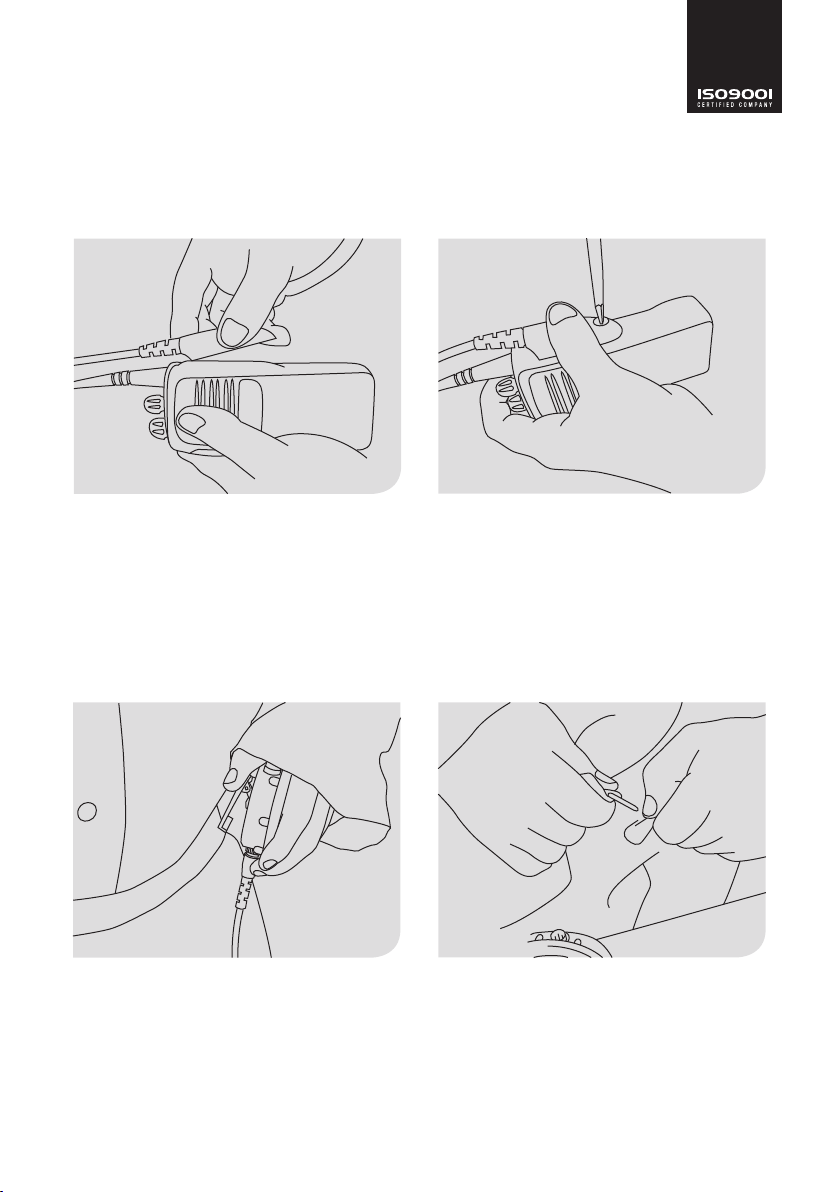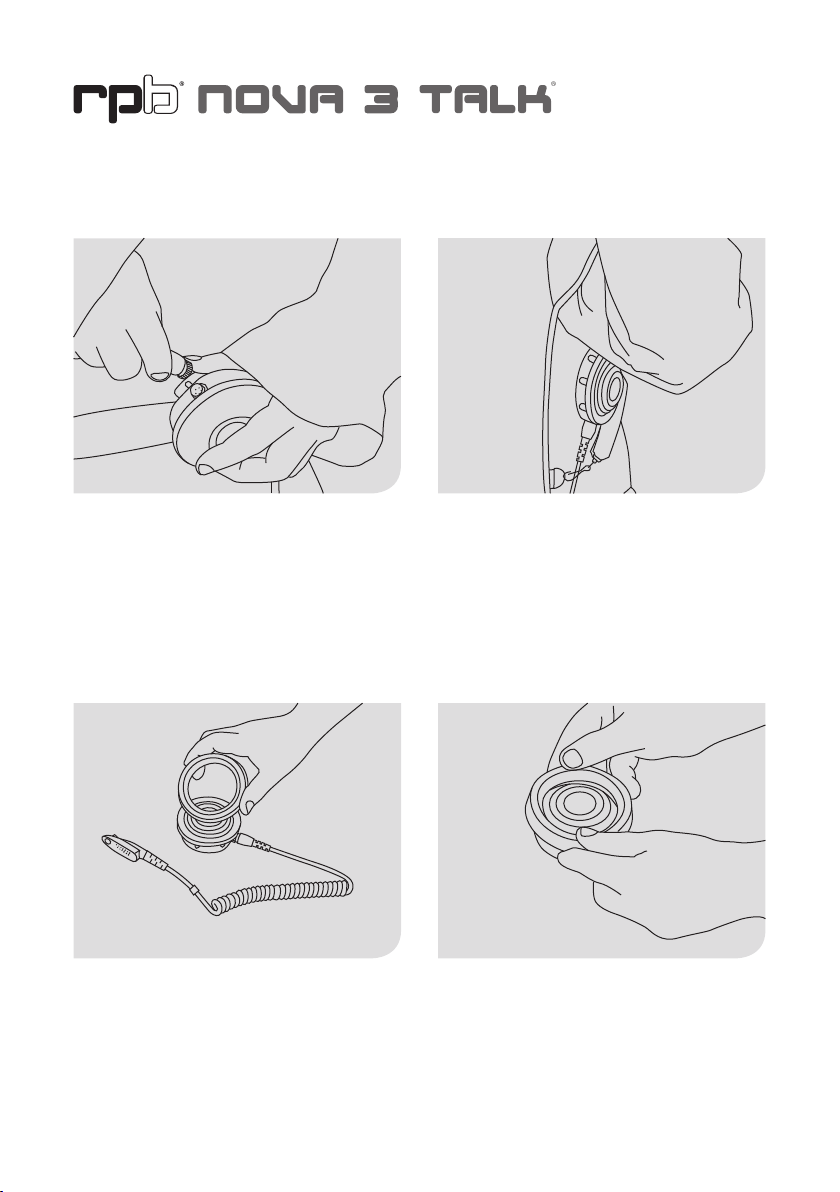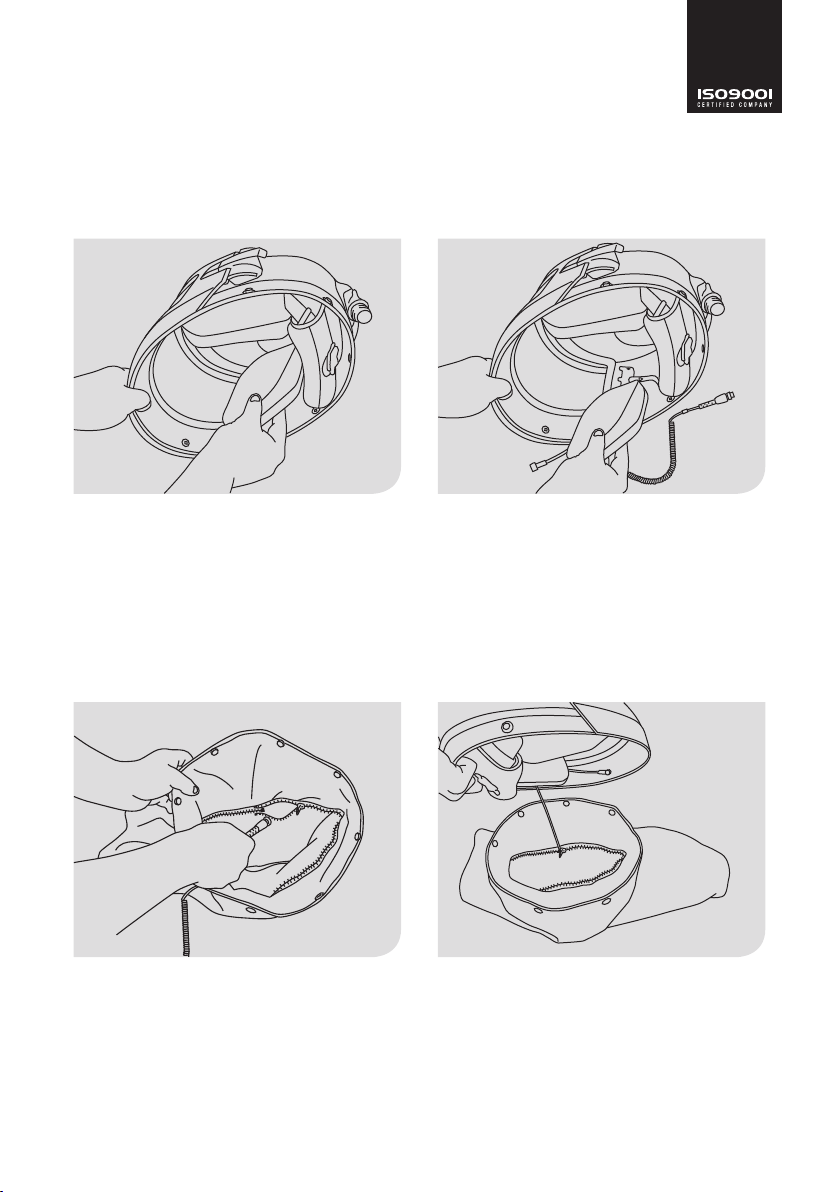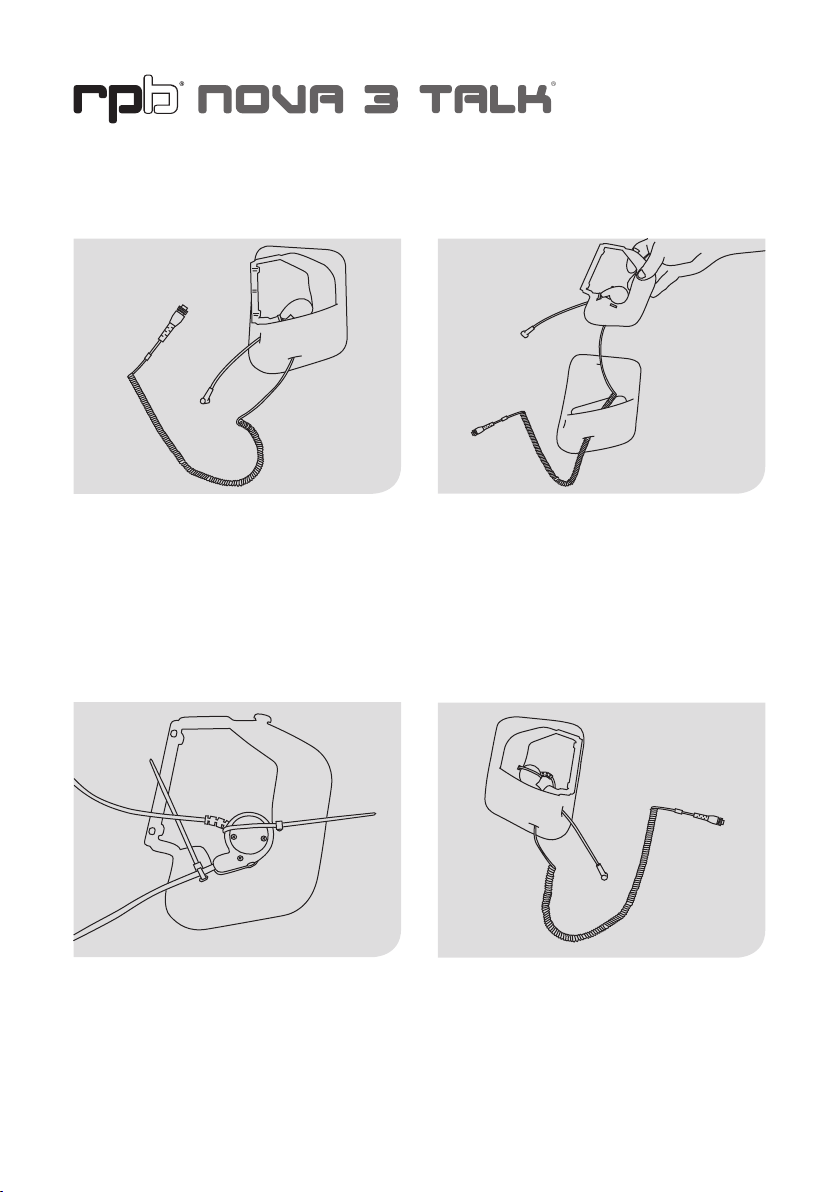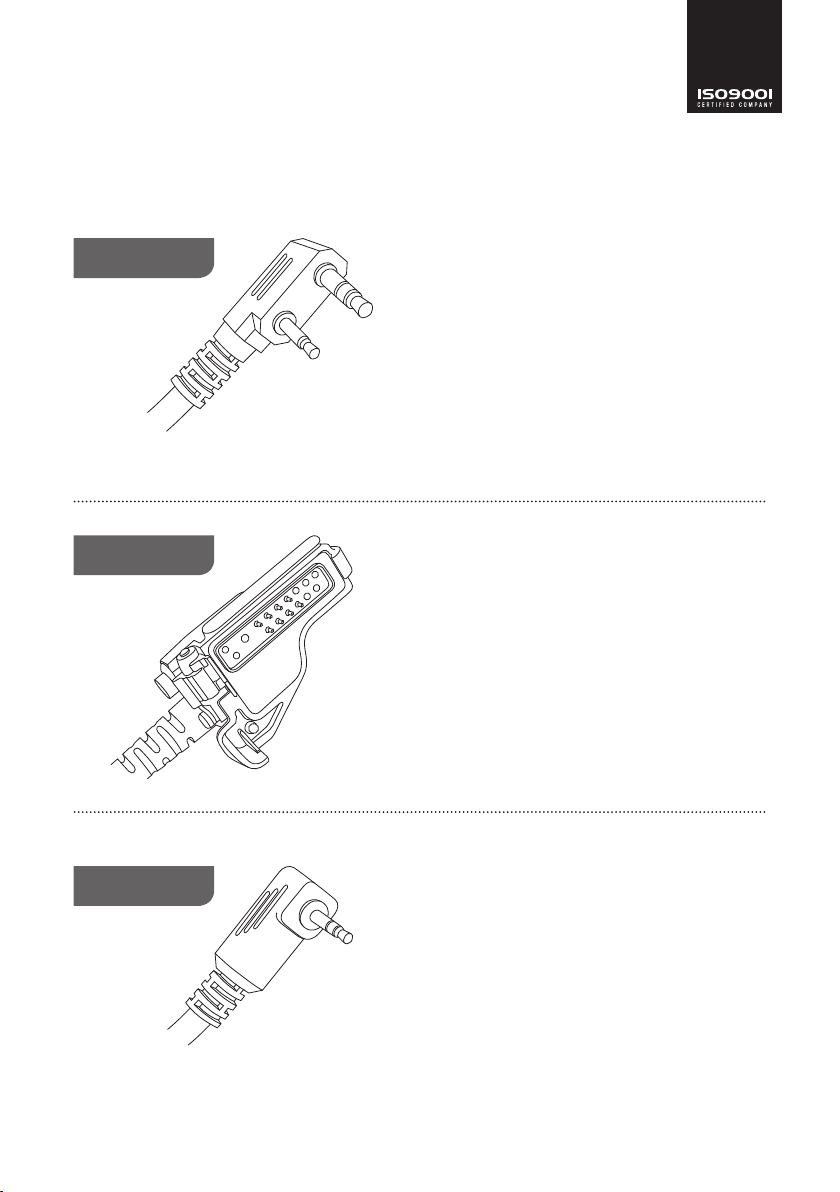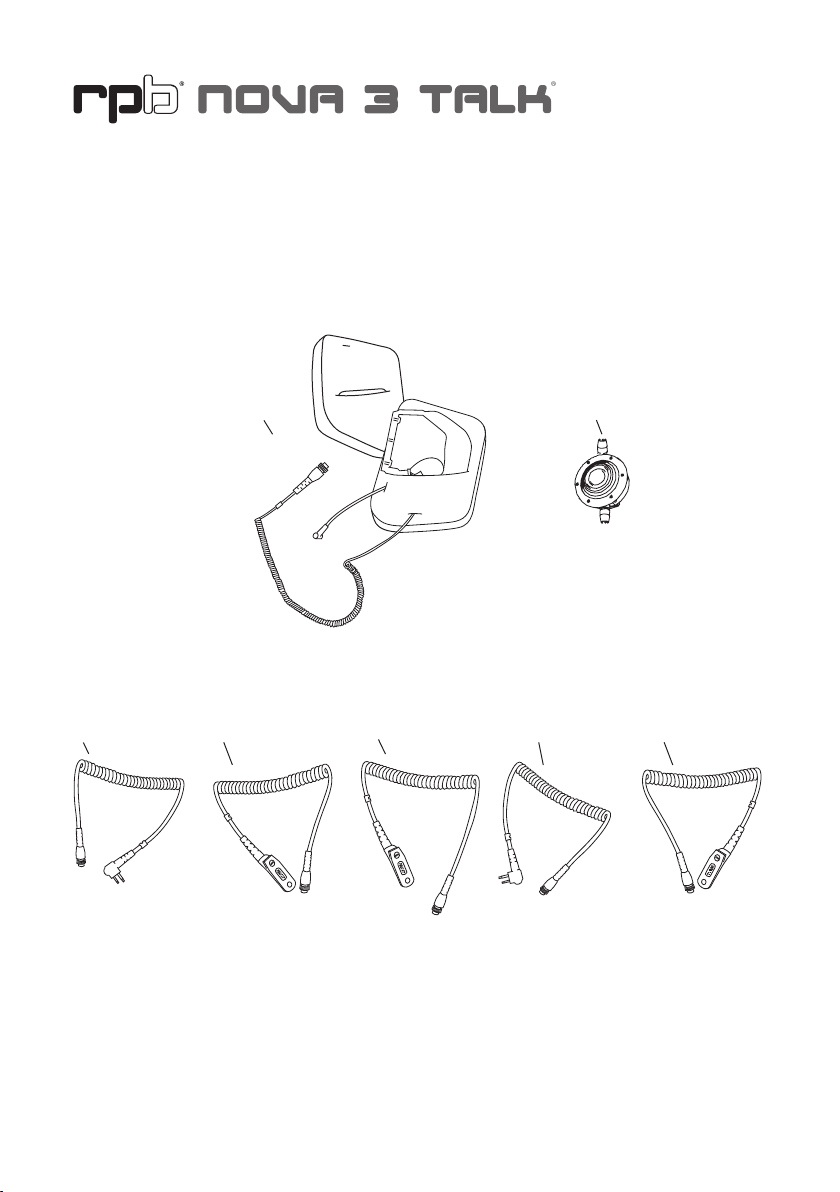9
09-935
COBRA
CXR700, CXR800, CXR900, CXR920, CXT400, LI Series, LI3900, LI5600,
LI6000, LI6500, LI6700, LI7000, LI7020, MRHH100, MRHH200, PR Series,
PR190, PR240, PR245, PR3000, PR3100, PR3175, PR350, PR4000, PR4100,
PR4250, PR4300, PR5000, PR560
HYT
TC-320
MOTOROLA
EM1000, FR50, FR60, FV300, FV300R, FV700R, FV750R, MH230R, MJ270R,
MR350R, MR355R, SPIRITGT, SPIRITGT Plus, SX600R, SX900R, T270, T280,
T289, T5100, T5200, T5300, T5320, T5400, T5410, T5420, T5500, T5600,
T5620, T5700, T5710, T5720, T5800, T5820, T5920, T5950, T6200, T6210,
T6220, T6250, T6300, T6320, T6400, T6500, T7200, T7400, T8500, T8550,
T9500XLR, T9550XLR, T9580R, T9680R, T9750R, TalkAbout
EF JOHNSON
51 SLES Series, 5100 Series, 511X, 512X, 514X, 518X, Ascend ES Series
MOTOROLA
GP900, GP9000, HT1000, MT1500, MT2000, MTS2000, MTX8000, MTX838,
MTX900, MTX9000, MTX960, MTXLS, PRI500, X1500, XTS1500, XTS2000,
XTS2500, XTS3000, XTS3500, XTS5000, GP1200
09-934
HYT
TC-268, TC-268S, TC-270, TC-368, TC-368S, TC-370
KENWOOD
TH-22AT, TH-235A, TH-28A, TH-42AT, TH-48A, TH-77A, TH-78A, TH-D7A(G),
TH-F6, TH-F6A, TH-G71A, TH-K2AT, TK-208, TK-2100, TK-2102, TK-2130,
TK-2160, TK-2170, TK-220, TK-2200, TK-2200LP, TK-2212L, TK-2302VK,
TK-240, TK-240D, TK-248, TK-250, TK-260, TK-260D, TK-260G, TK-270,
TK-270G, TK-272G, TK-308, TK-3100, TK-3101, TK-3102, TK-3130, TK-3131,
TK-3160, TK-3170, TK-3173, TK-320, TK, 3200, TK-3200LP, TK-3212L,
TK-3230, TK-3230XLS, TK-3302UK, TK-340, TK-340D, TK-348, TK-350,
TK-353, TK-360, TK-360G, TK-370, TK-370G, TK-372G, TK-373, TK-430,
TK-431, TK-2312, TK-3312
RELM
RPU416, RPU4200, RPU499, RPV4200, RPV516, RPV599X
09-933