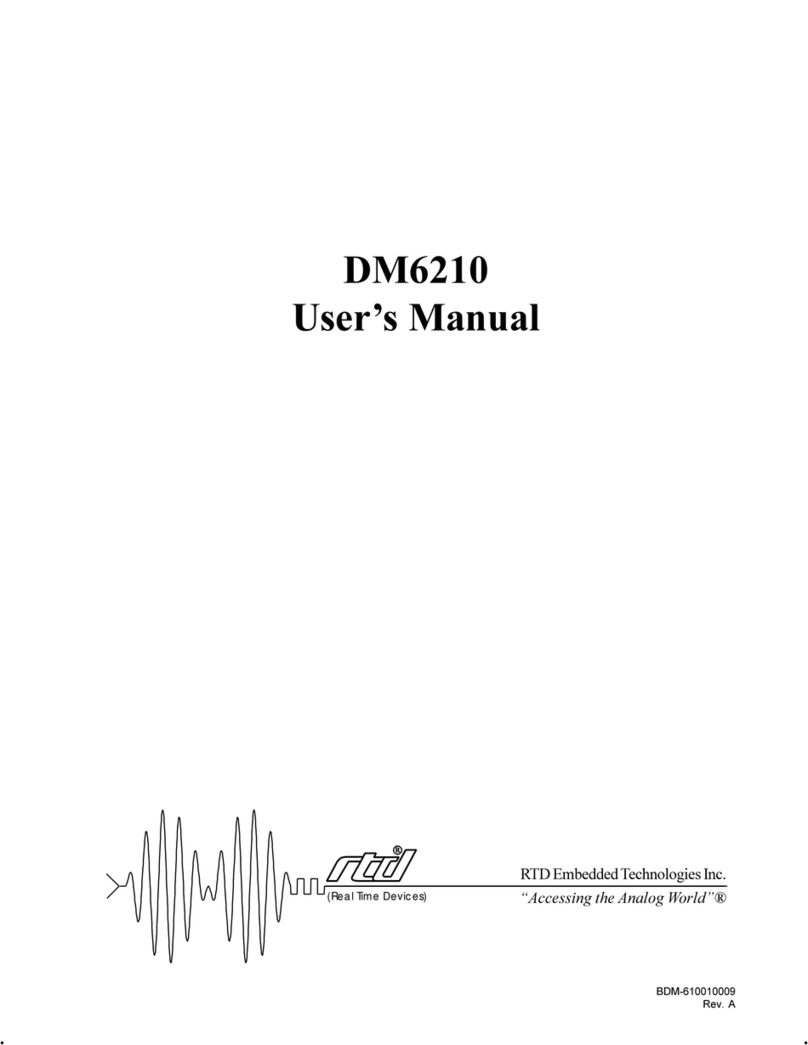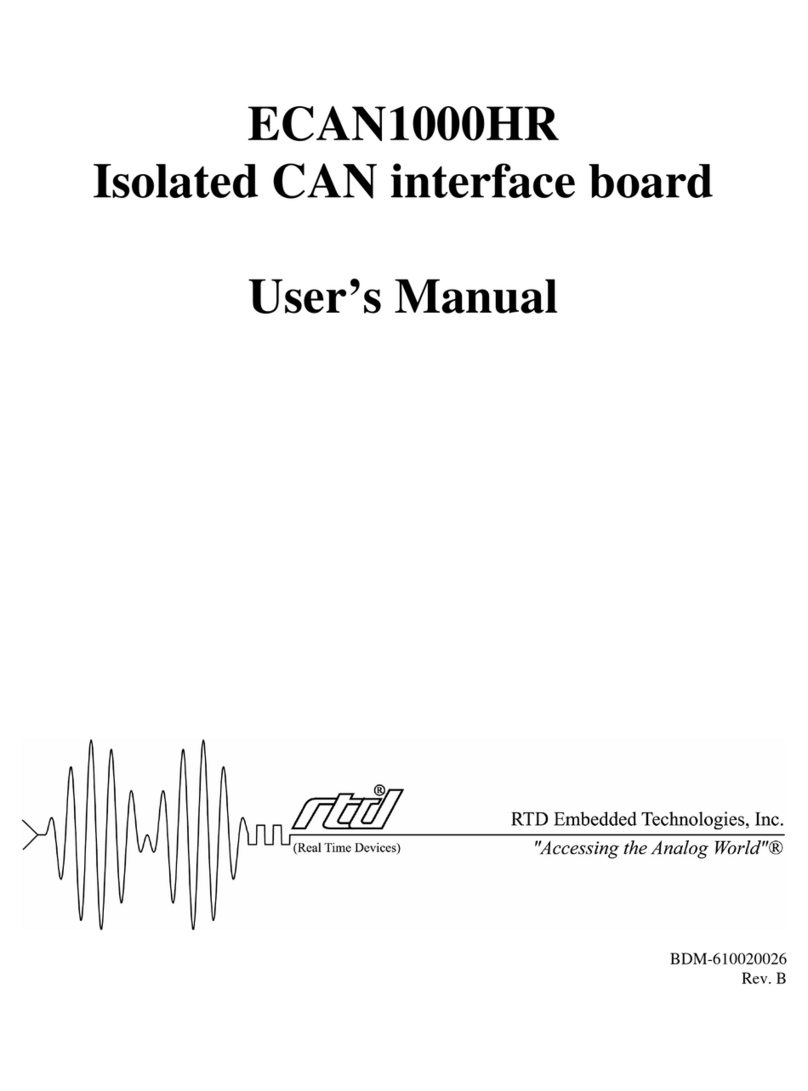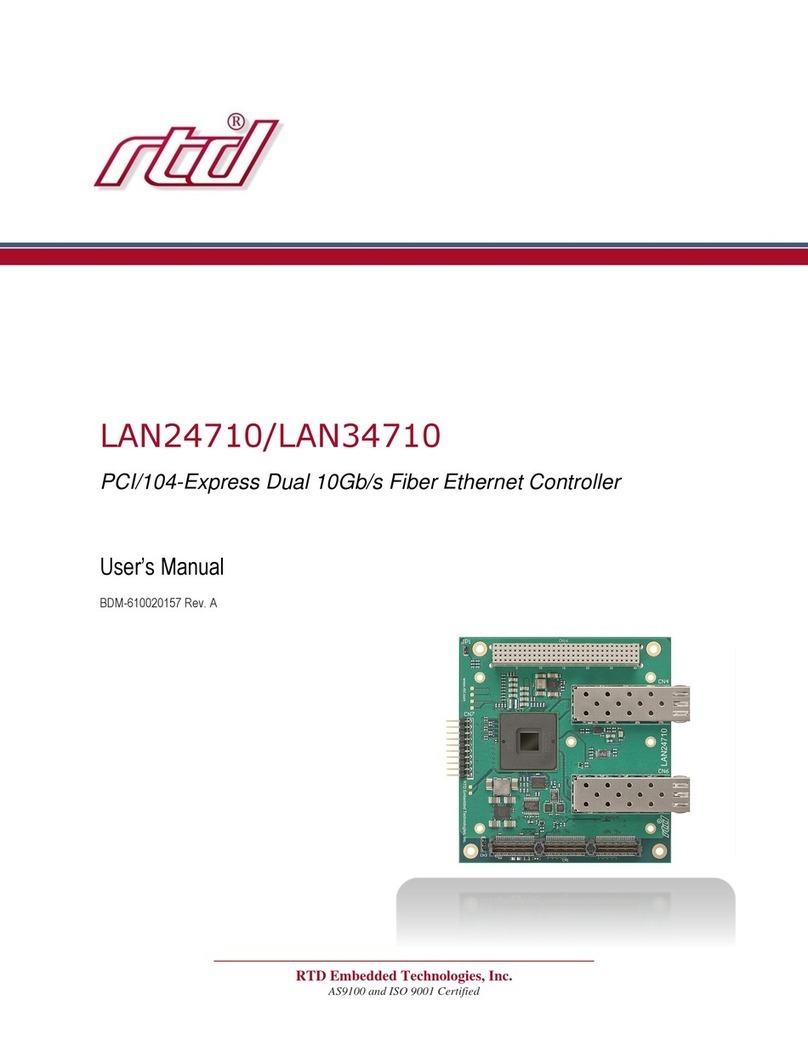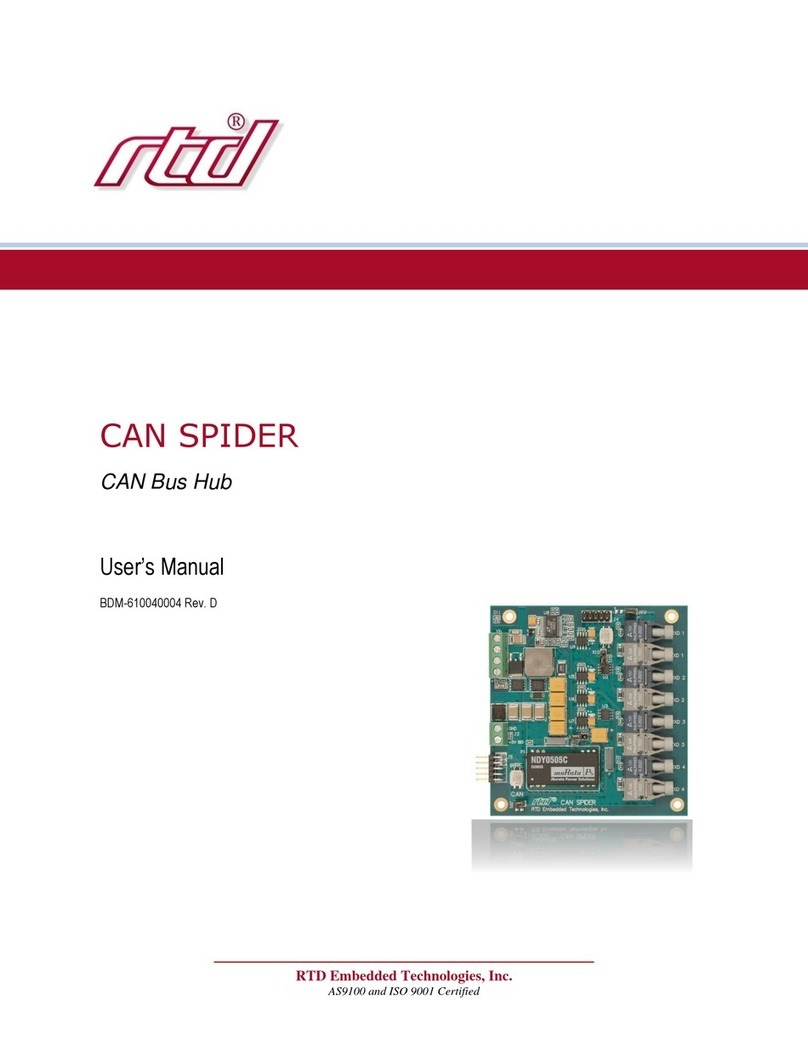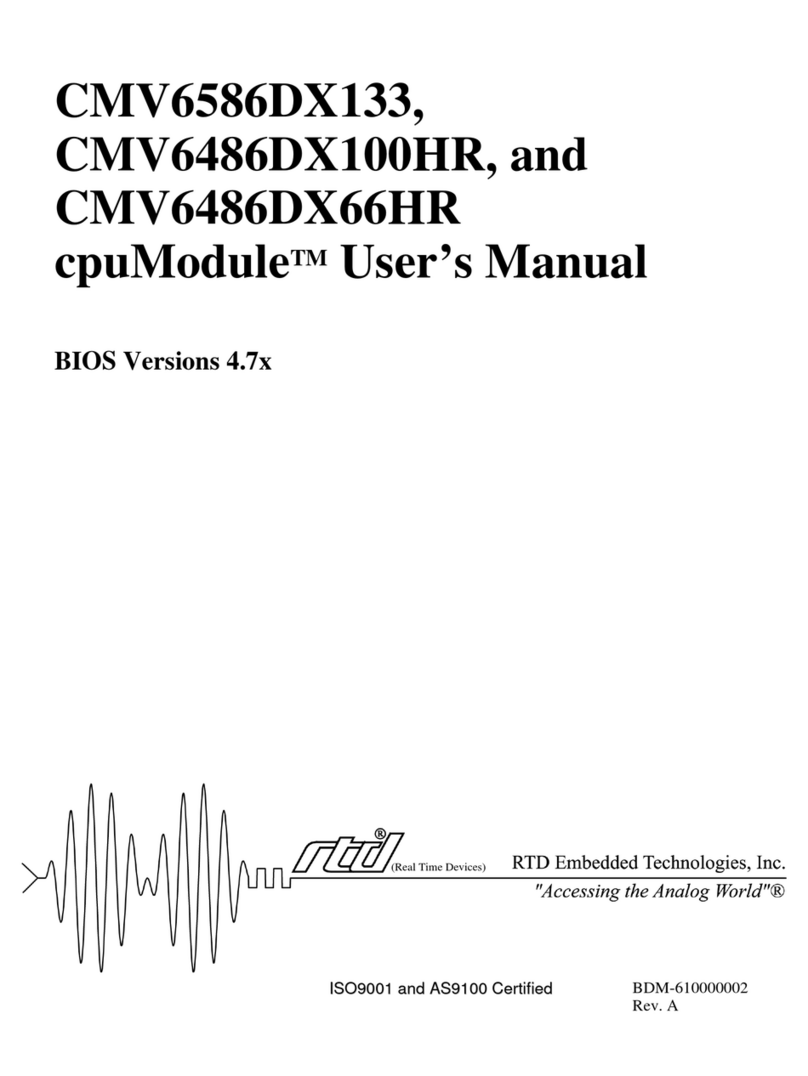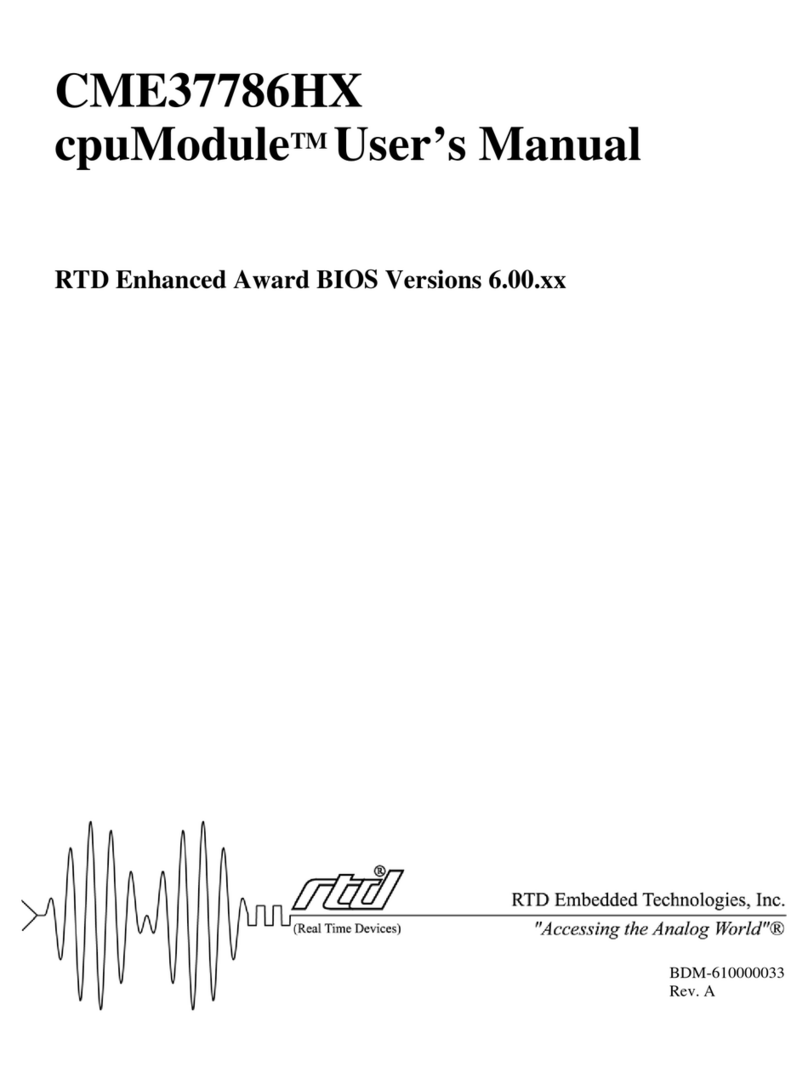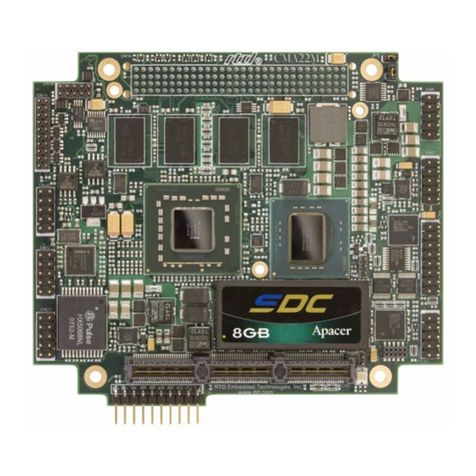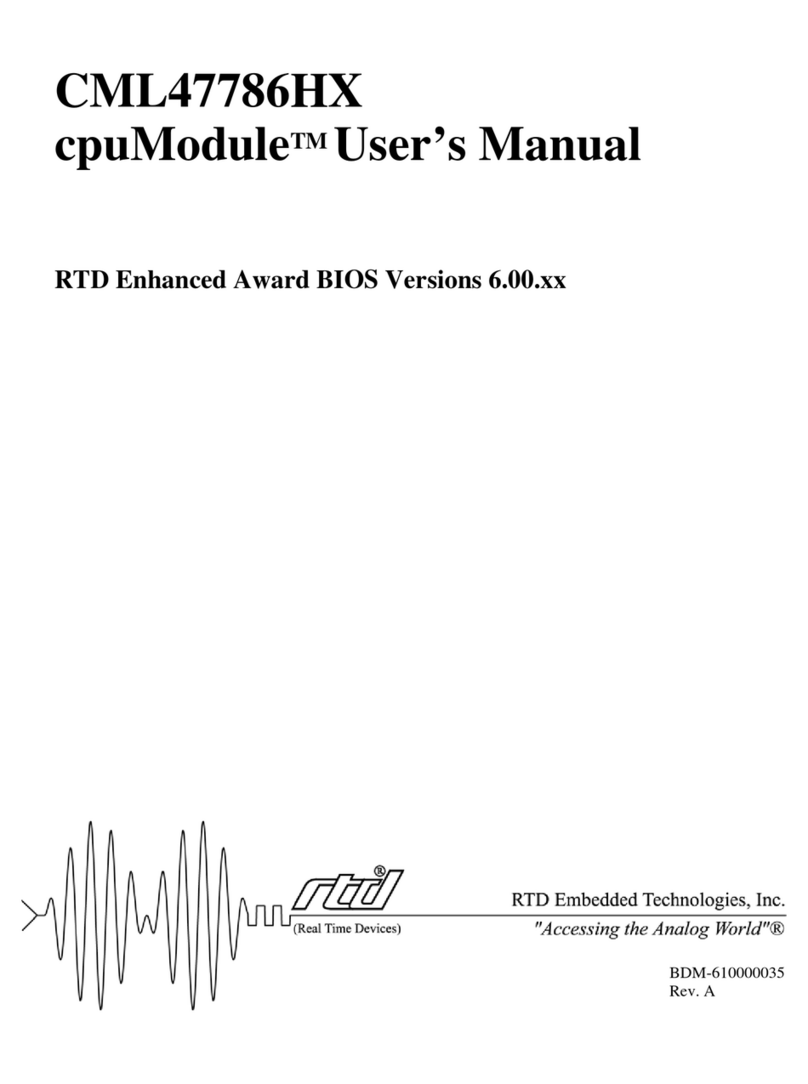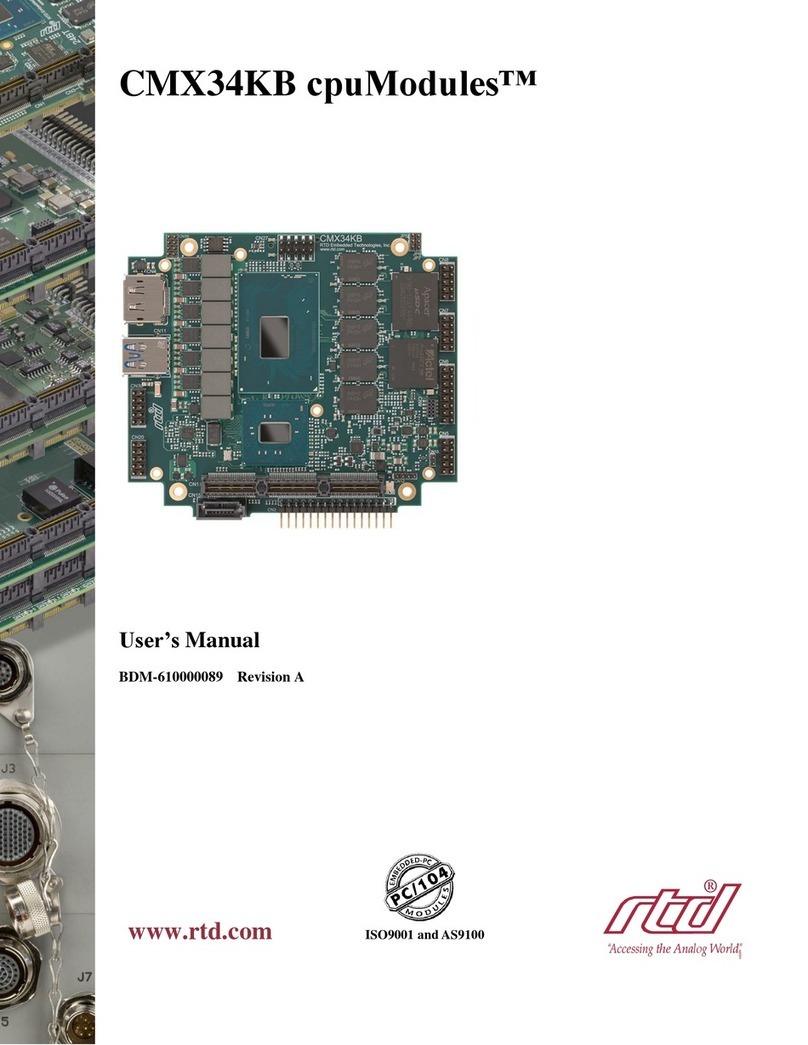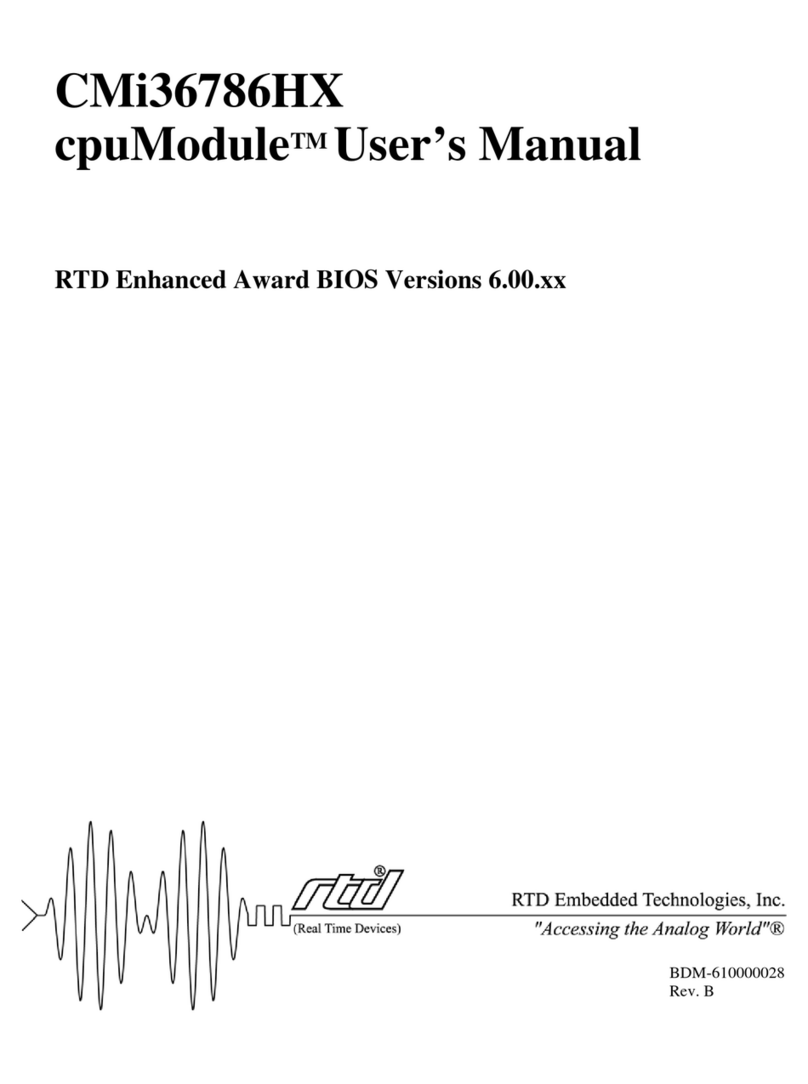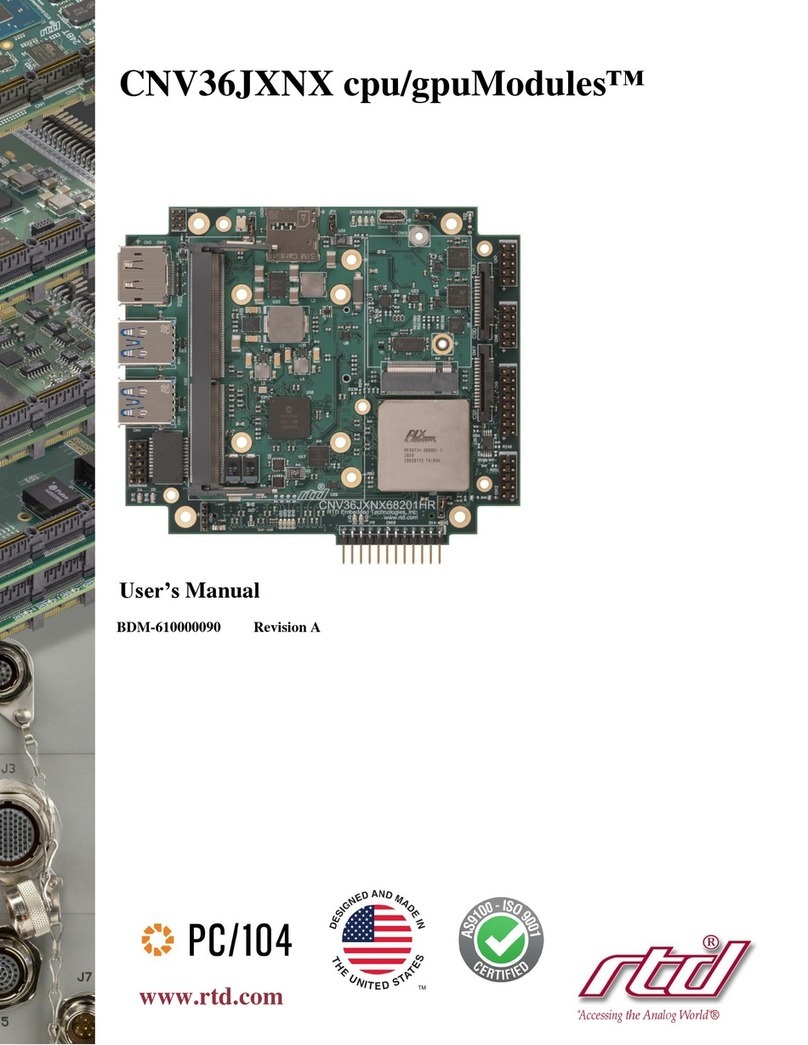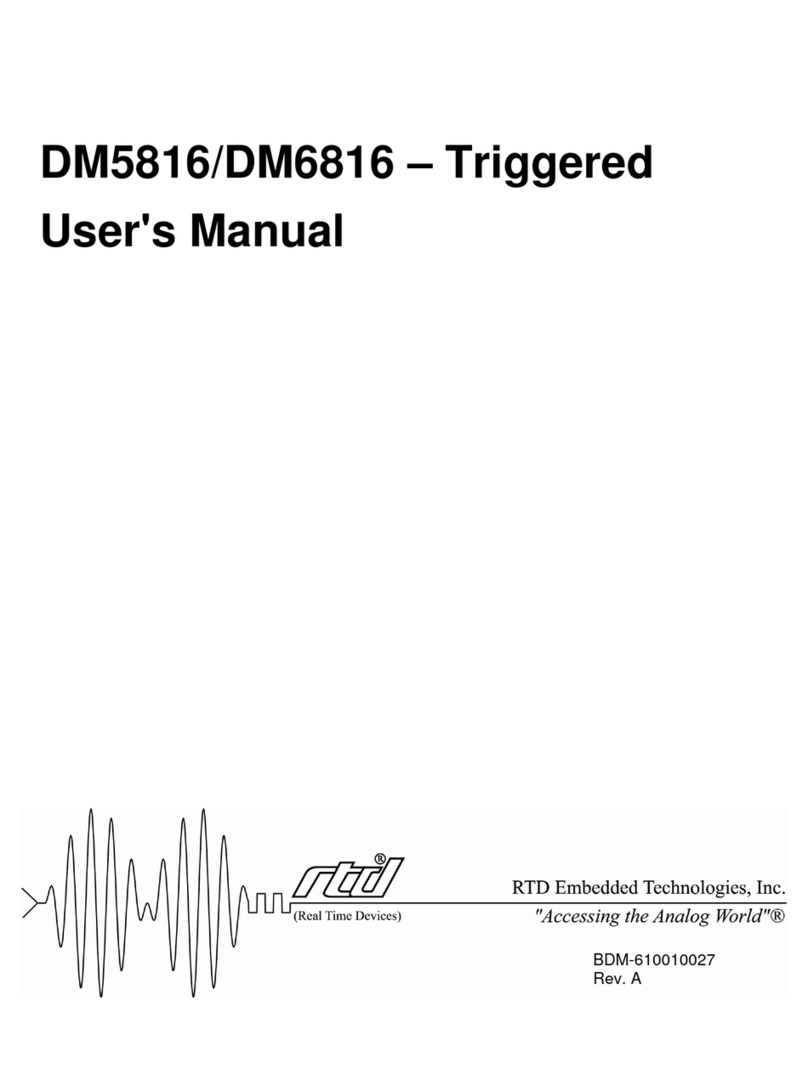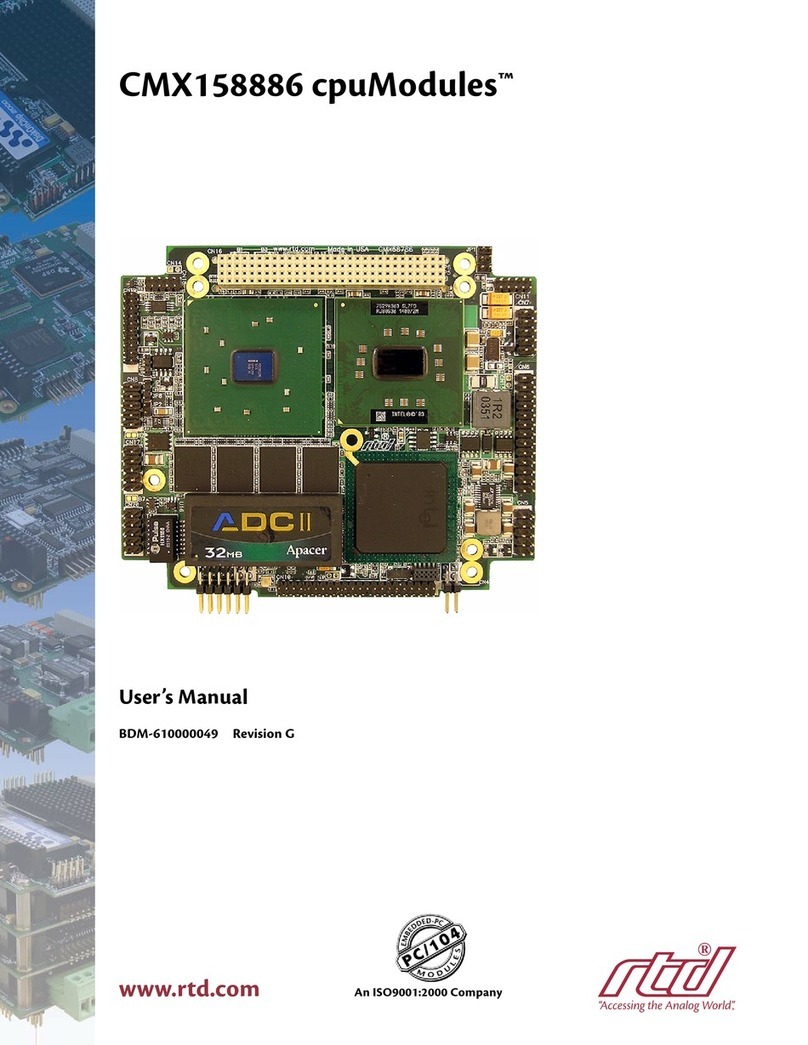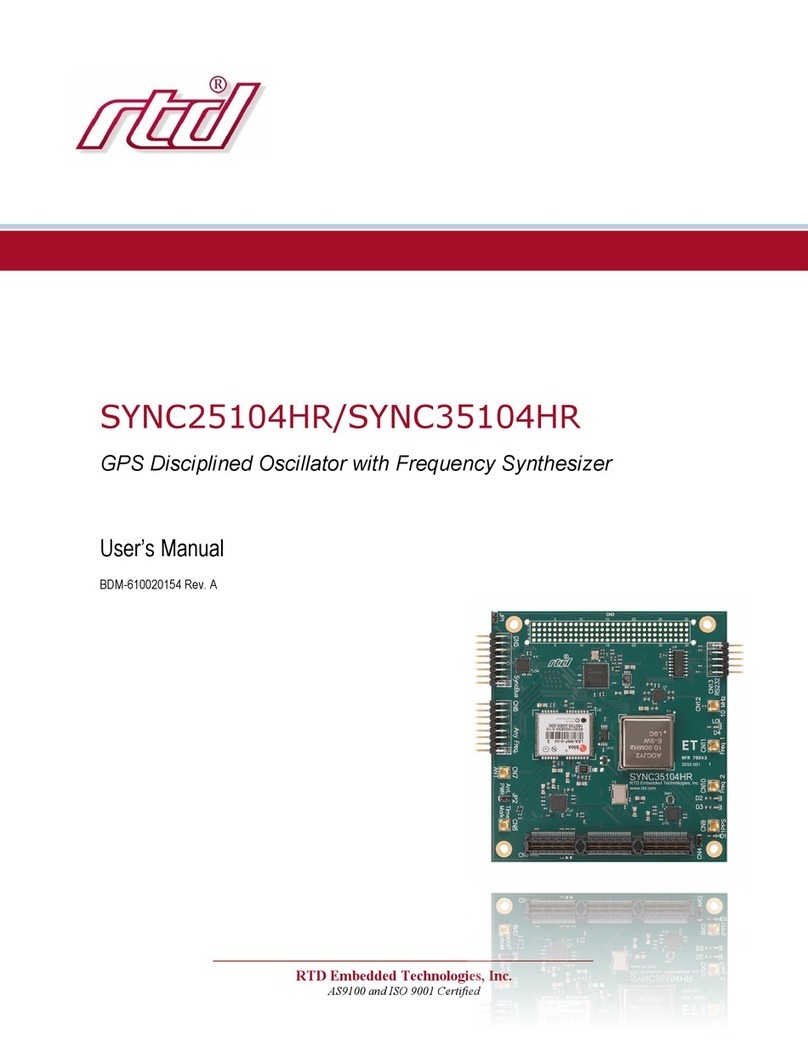Chapter 1: Introduction . . . . . . . . . . . . . . . . . . . . . . . . . . . . . . . . . . 3
The CMi37786HX cpuModule .........................................................4
Specifications ....................................................................................6
Chapter 2: Getting Started . . . . . . . . . . . . . . . . . . . . . . . . . . . . . . . . 9
Basic Connector Locations ...............................................................10
Fail safe boot ROM ...........................................................................11
Cable Kits .........................................................................................12
Connecting Power .............................................................................13
Connecting the utility cable ..............................................................14
Connecting a Keyboard ....................................................................15
Connecting to the PC/104 Bus ..........................................................16
Connecting to the PC/104-Plus PCI Bus ..........................................17
Booting the cpuModule for the First Time .......................................19
Booting to Boot Block Flash with Fail Safe Boot ROM ..................20
If You Misconfigure the cpuModule ................................................21
For More Information .......................................................................22
Chapter 3: Connecting the cpuModule . . . . . . . . . . . . . . . . . . . . . . 23
Connector Locations .........................................................................24
Auxiliary Power CN3 .......................................................................26
Serial Ports, CN7 and CN8 ...............................................................28
multiPort, CN6 - Parallel Port Mode ................................................31
multiPort, CN6 - aDIO Mode ...........................................................32
multiPort, CN6 - Floppy Controller Mode .......................................33
Multifunction Connector, CN5 .........................................................34
VGA Video Connector, CN18 ..........................................................36
Flat Panel Video Connector, CN19 ..................................................37
EIDE Connector, CN9 ......................................................................38
Bus Mouse Connector, CN4 .............................................................40
USB Connector,CN17 ......................................................................41
PC/104 Bus, CN1 and CN2 ..............................................................42
PC/104-Plus PCI Bus, CN16 ............................................................46
Chapter 4: Configuring the cpuModule (BIOS Setup) . . . . . . . . . 49
Disabling Fail Safe Boot ROM .........................................................50
Installing SSD Memory ....................................................................51
Configuring with the RTD Enhanced Award BIOS .........................52
Chapter 5: Using the cpuModule . . . . . . . . . . . . . . . . . . . . . . . . . . . 65
Memory Map ....................................................................................66
Input/Output Address Map ...............................................................67
Hardware Interrupts ..........................................................................69
The RTD Enhanced Award BIOS ....................................................71
Direct Hardware Control ..................................................................72
Advanced Digital I/O Ports (aDIO) ..................................................73
Basic Interrupt Information for Programmers: .................................79