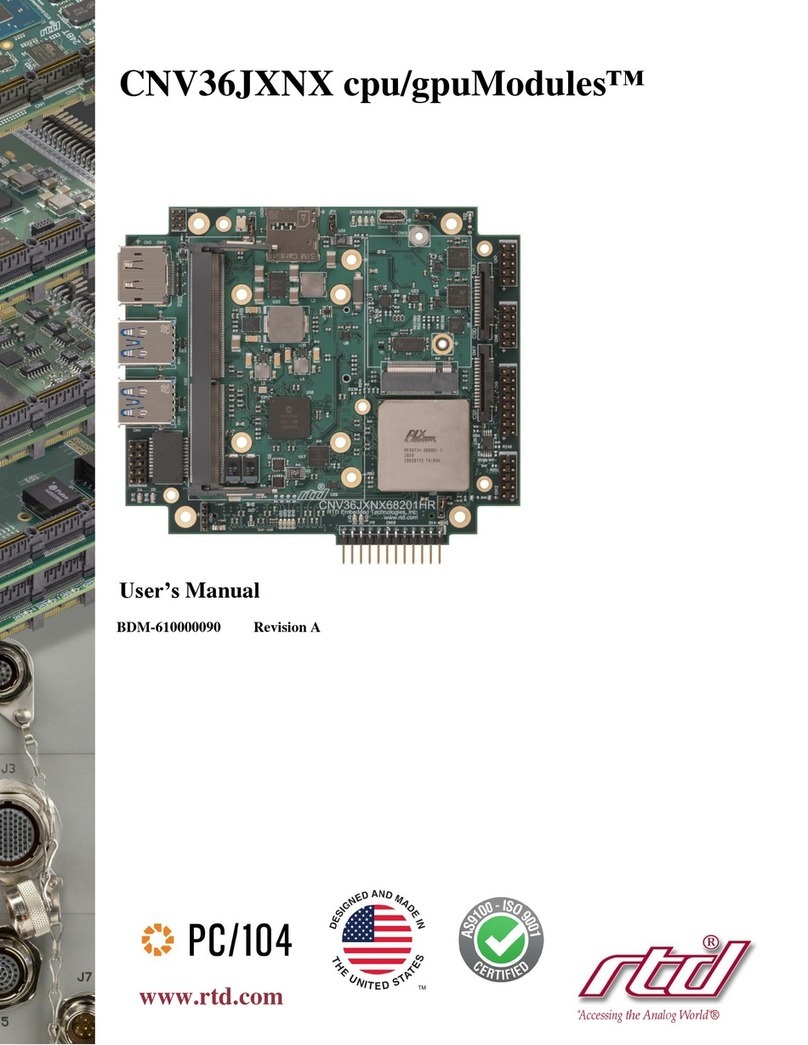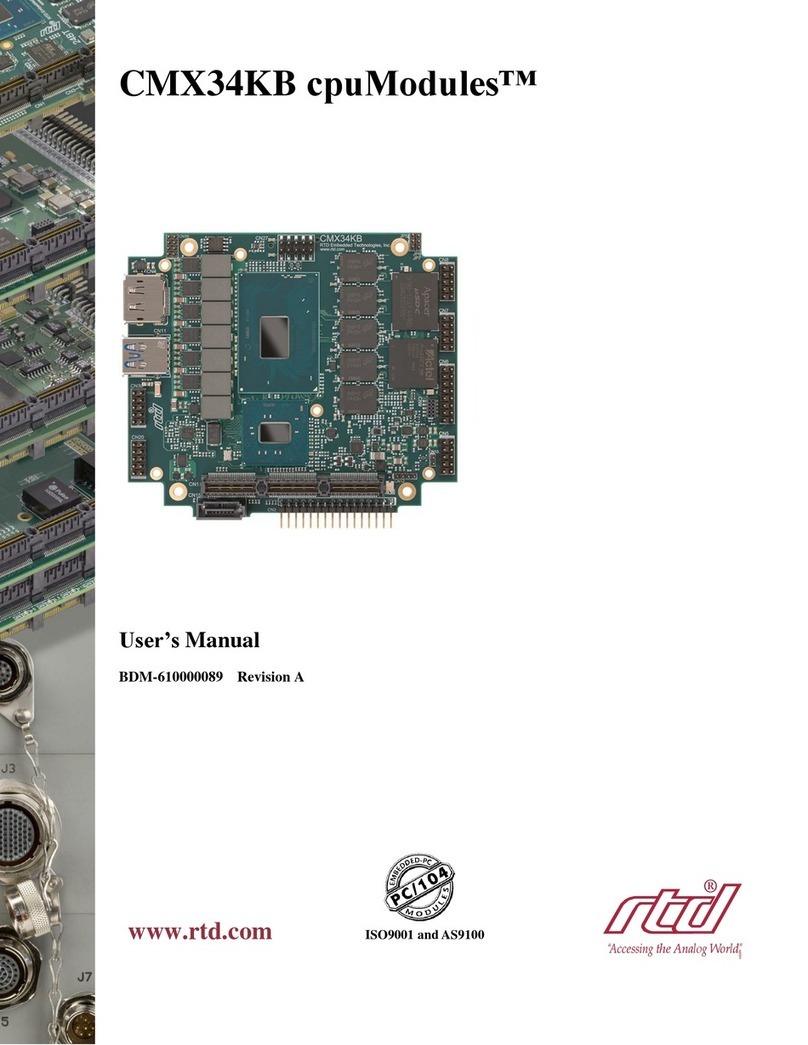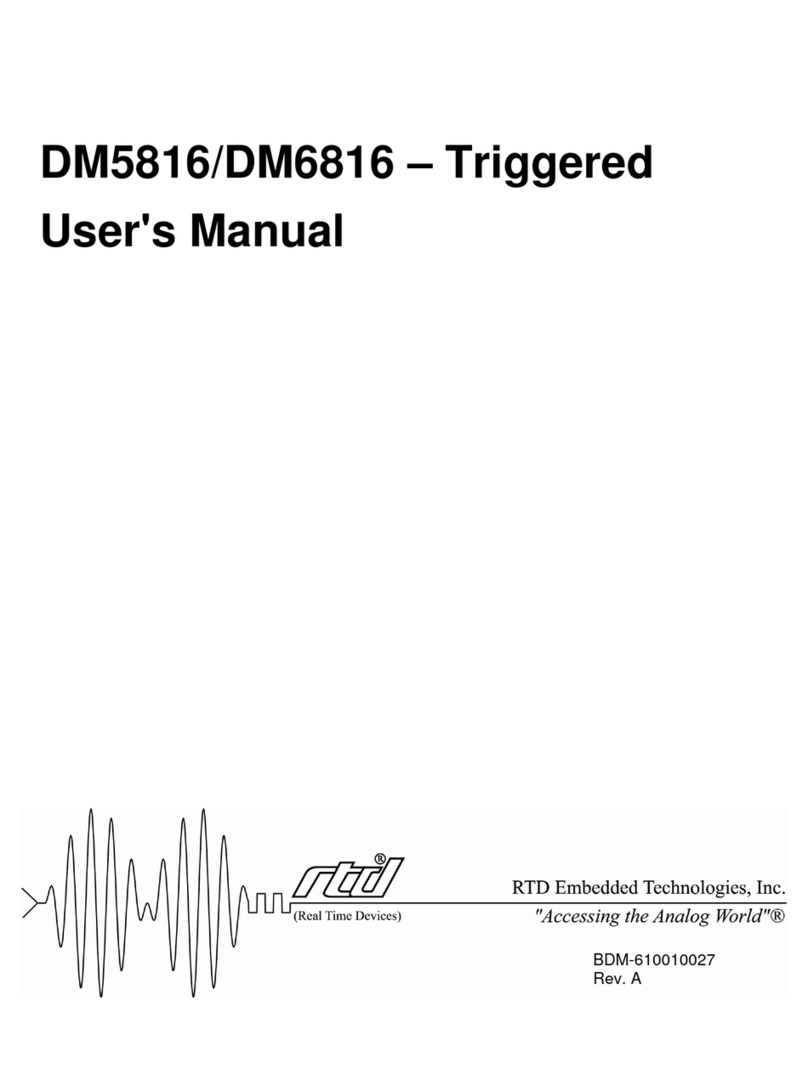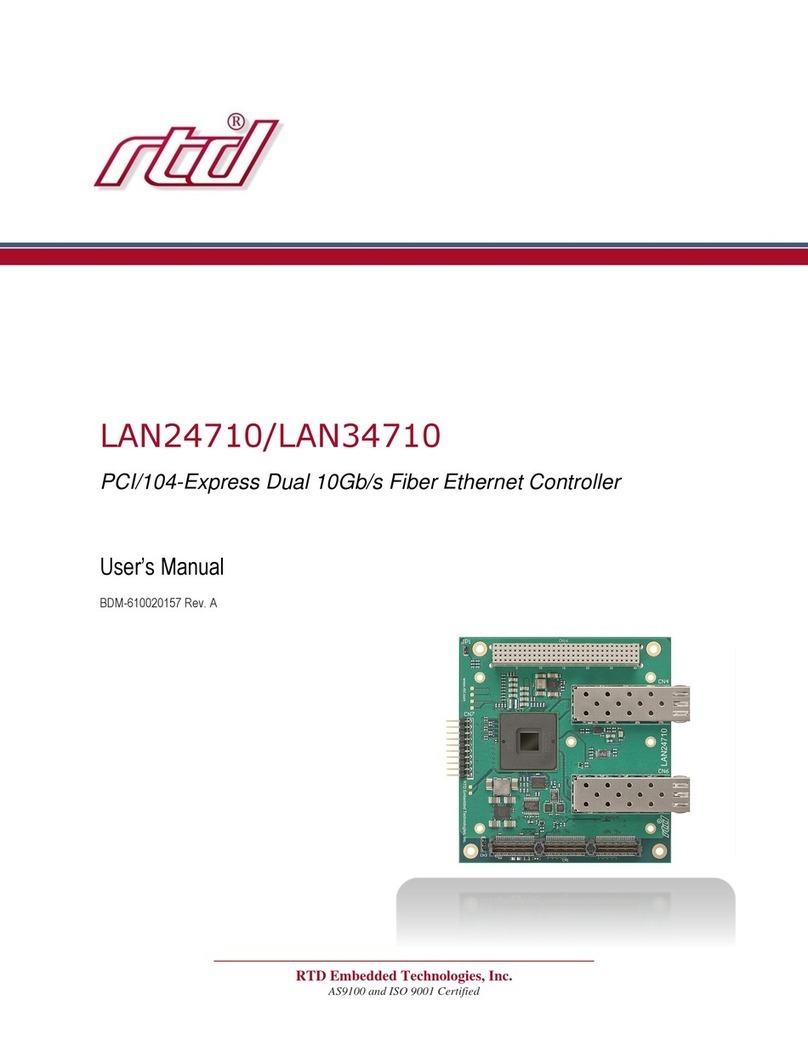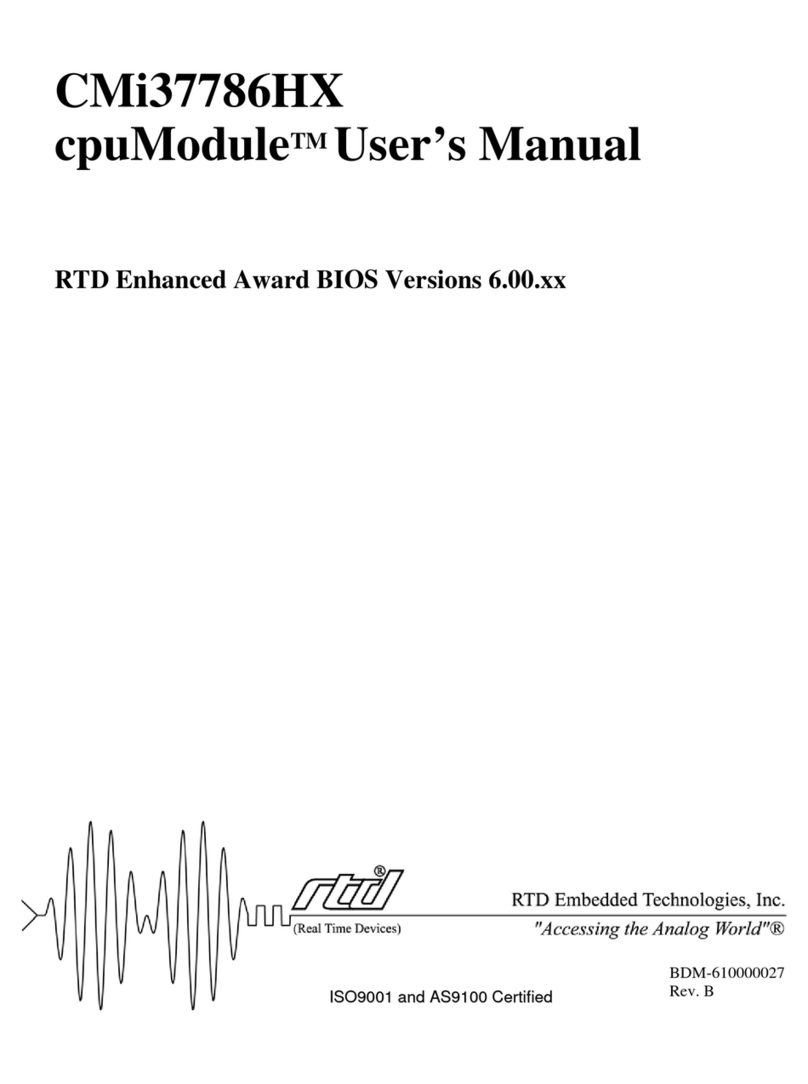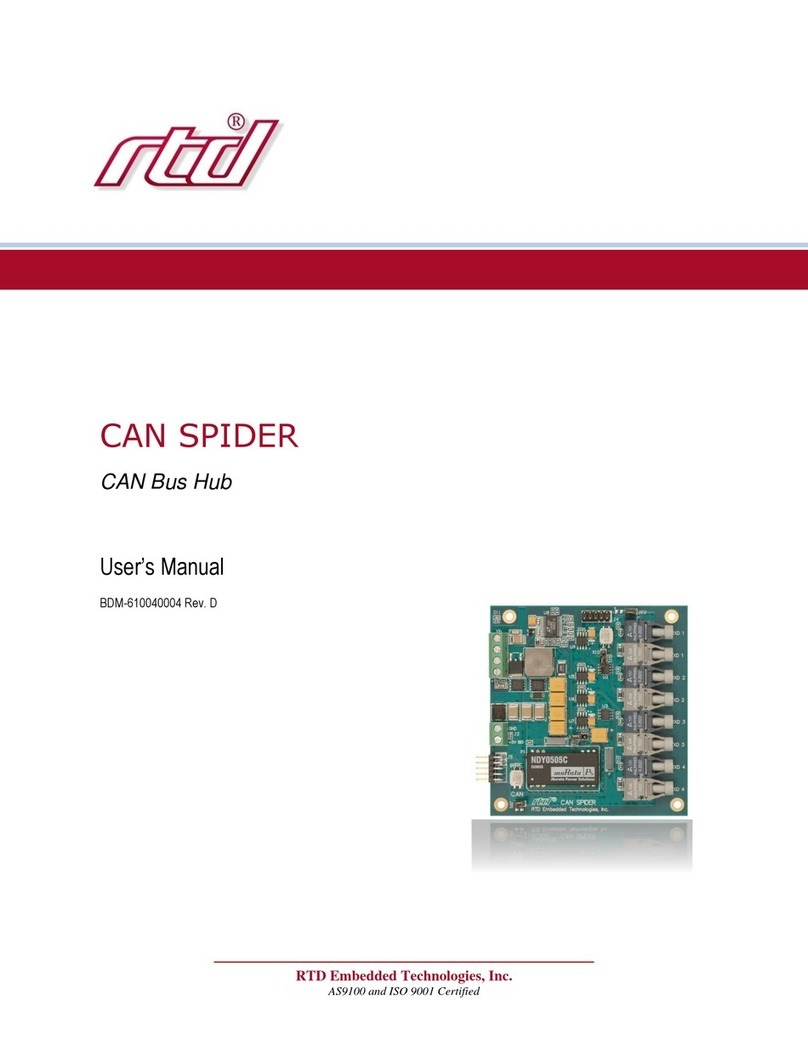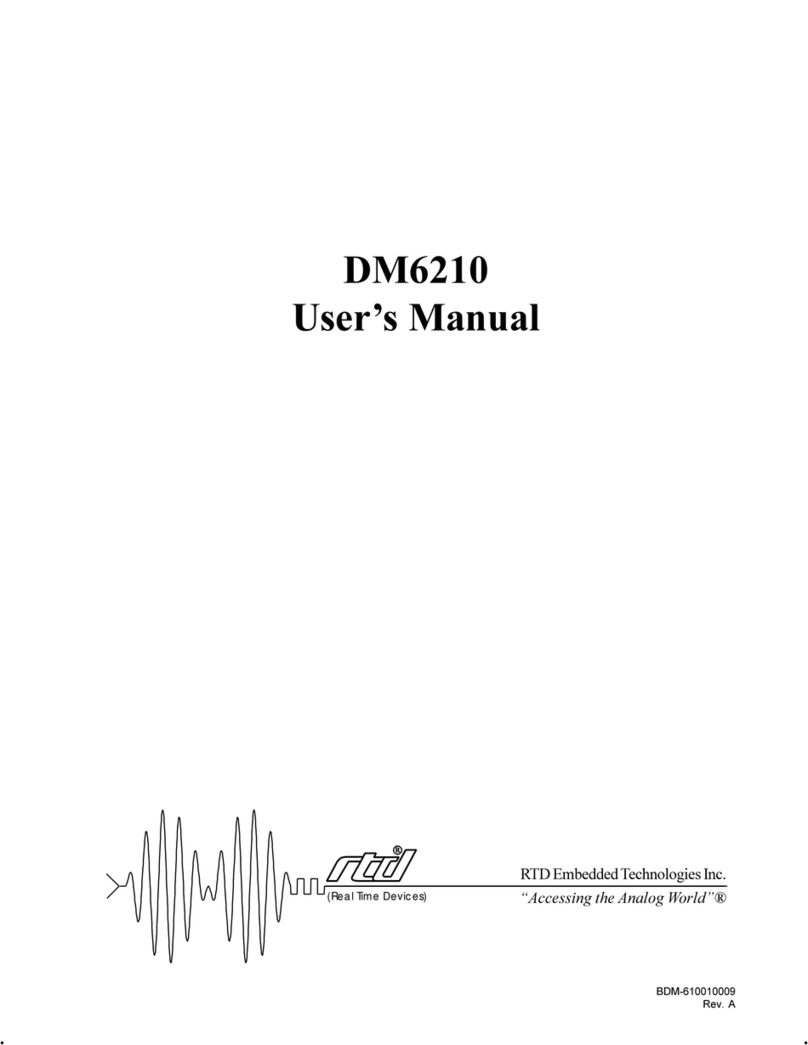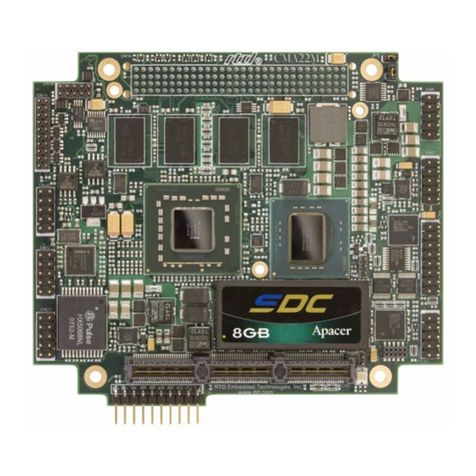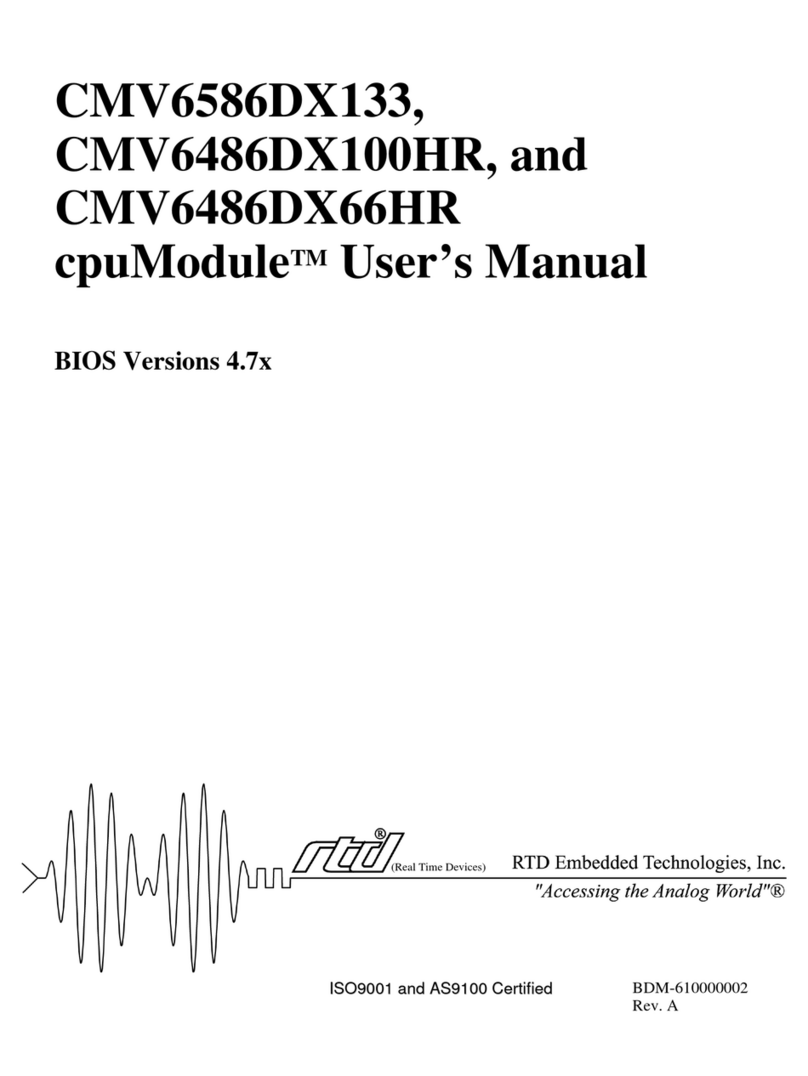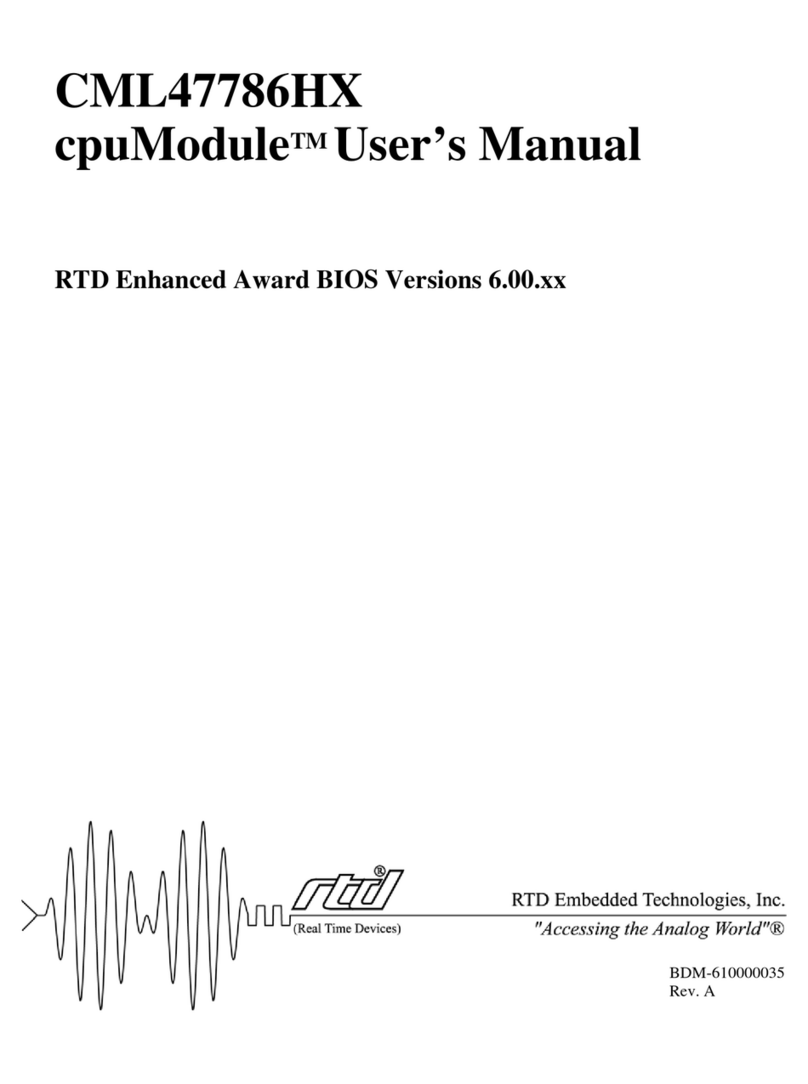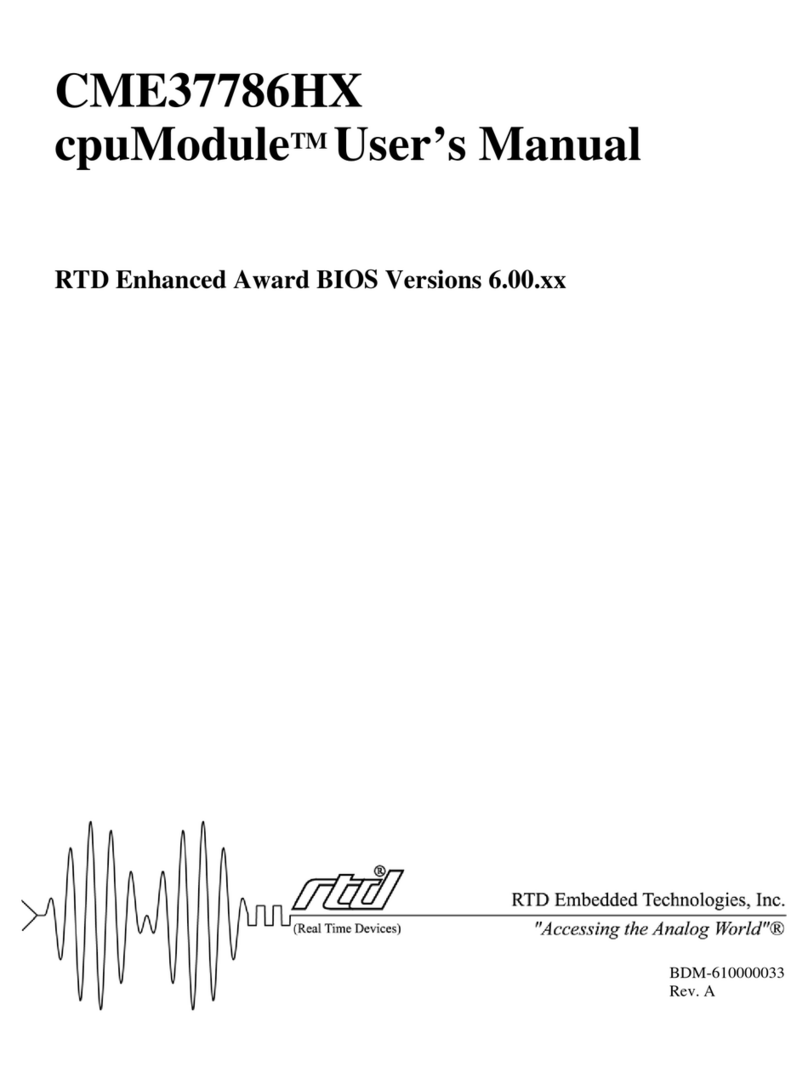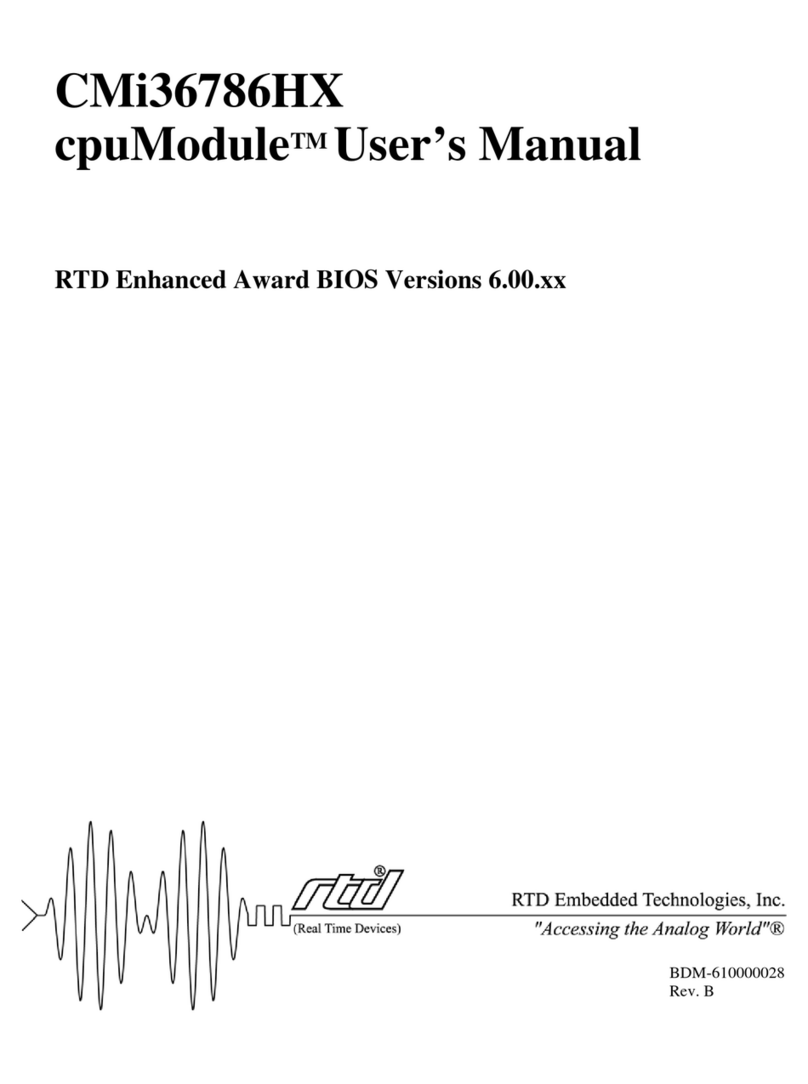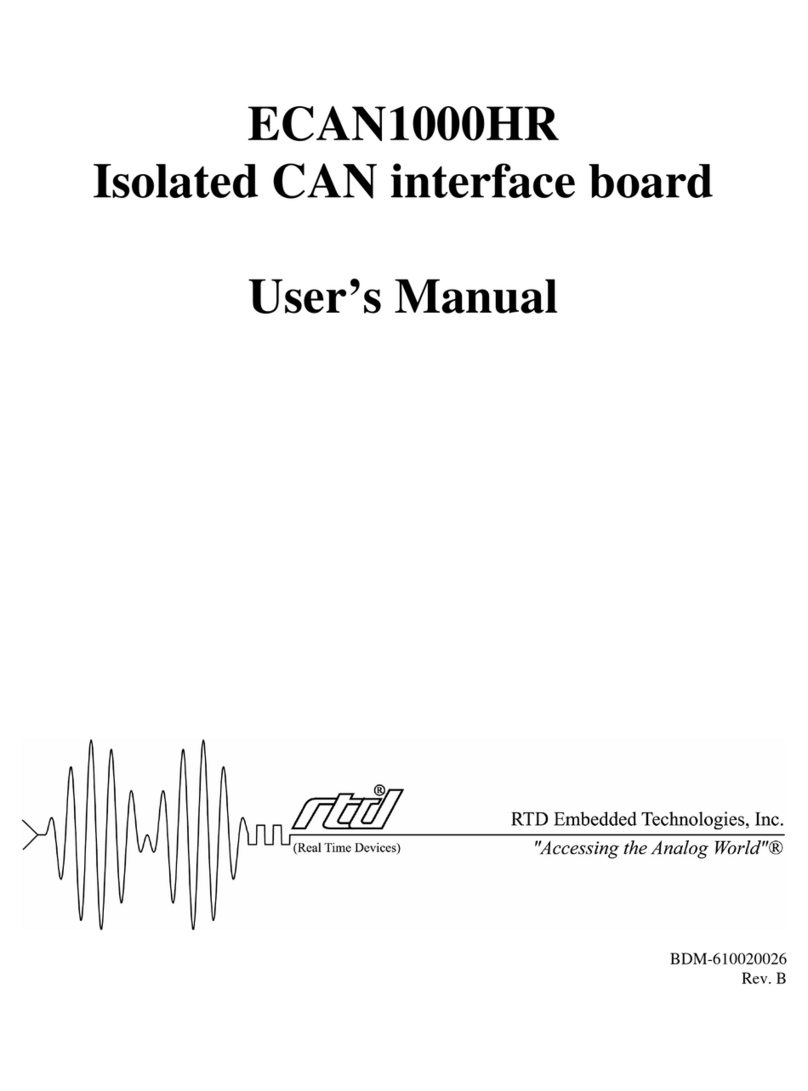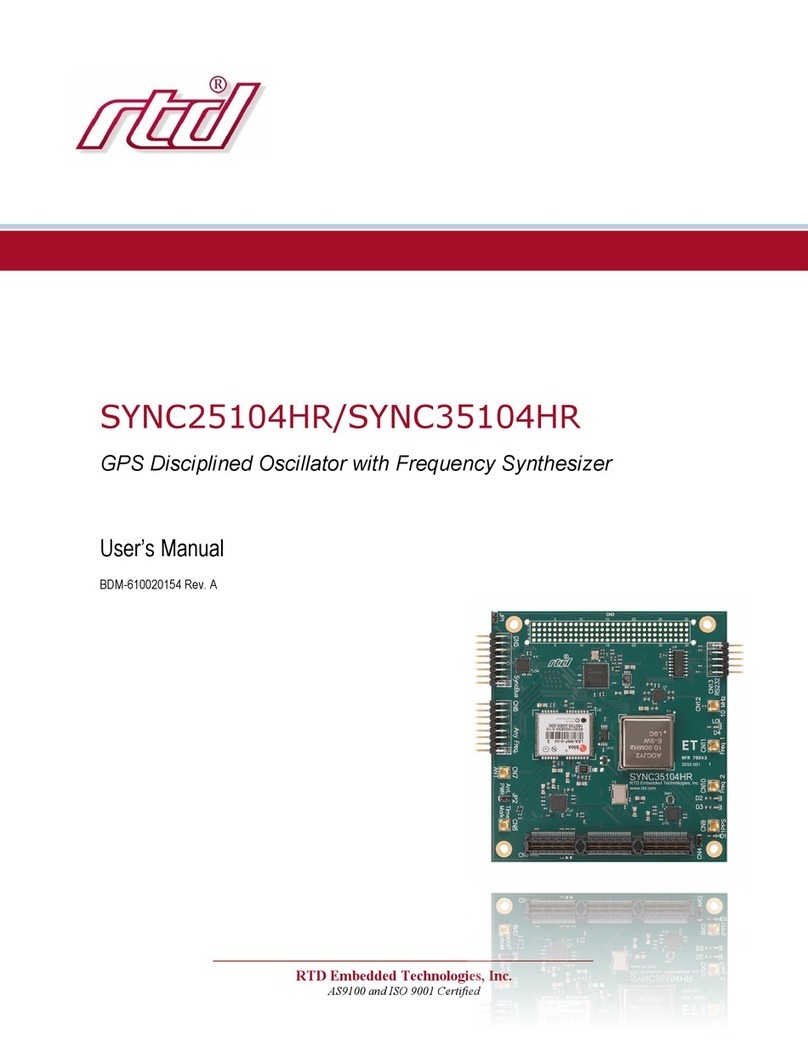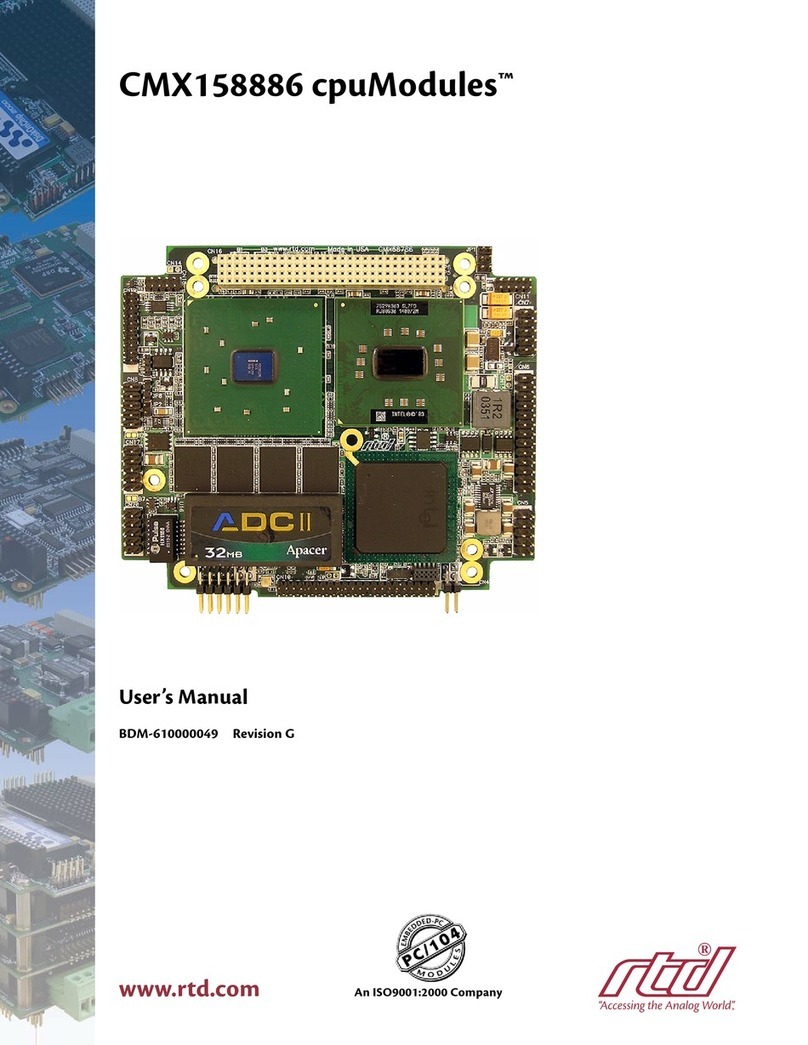RTD Embedded Technologies, Inc. | www.rtd.com iv FPGA35S6 User’s Manual
Table of Contents
1Introduction 7
1.1 Product Overview........................................................................................................................................................................ 7
1.2 Board Features ........................................................................................................................................................................... 7
1.3 Ordering Information................................................................................................................................................................... 8
1.4 Contact Information .................................................................................................................................................................... 8
1.4.1 Sales Support 8
1.4.2 Technical Support 8
2Specifications 9
2.1 Operating Conditions .................................................................................................................................................................. 9
2.2 Electrical Characteristics ............................................................................................................................................................ 9
3Board Connection 10
3.1 Board Handling Precautions ..................................................................................................................................................... 10
3.2 Physical Characteristics............................................................................................................................................................ 10
3.3 Connectors and Jumpers.......................................................................................................................................................... 11
3.3.1 External I/O Connectors 12
CN3: Xilinx JTAG Programming Header 12
CN8: High Speed Digital I/O Connector 13
CN4 & CN9: Digital I/O Connector 14
3.3.2 Bus Connectors 14
CN1 (Top) & CN2 (Bottom): PCIe Connector 14
3.3.3 Jumpers 14
JP1, JP2, JP3, JP4, JP5, & JP6: Pull up/Pull down Jumper 14
JP7: Reserved 15
3.3.1 Solder Jumper 15
B1: Pull up Voltage 15
B2: Pull up Voltage 15
3.4 Steps for Installing .................................................................................................................................................................... 16
4IDAN Connections 17
4.1 Module Handling Precautions................................................................................................................................................... 17
4.2 Physical Characteristics............................................................................................................................................................ 17
4.3 Connectors and Jumpers.......................................................................................................................................................... 18
P2 & P3: Digital I/O Connector 18
P4: High Speed Digital I/O Connector 19
4.3.1 Bus Connectors 21
CN1 (Top) & CN2 (Bottom): PCIe Connector 21
4.3.2 Jumpers 21
JP1, JP2, JP3, JP4, JP5, & JP6: Pull up/Pull down Jumper 21
JP7: Reserved 21
4.3.3 Solder Jumper 21
B1: Pull up Voltage 21
B2: Pull up Voltage 21
4.4 Steps for Installing .................................................................................................................................................................... 22
5Functional Description 23
5.2 Oscillator................................................................................................................................................................................... 23
5.3 EEPROM .................................................................................................................................................................................. 23
5.4 DDR2 SRAM............................................................................................................................................................................. 23
5.5 Digital I/O .................................................................................................................................................................................. 24
6Register Address Space 25