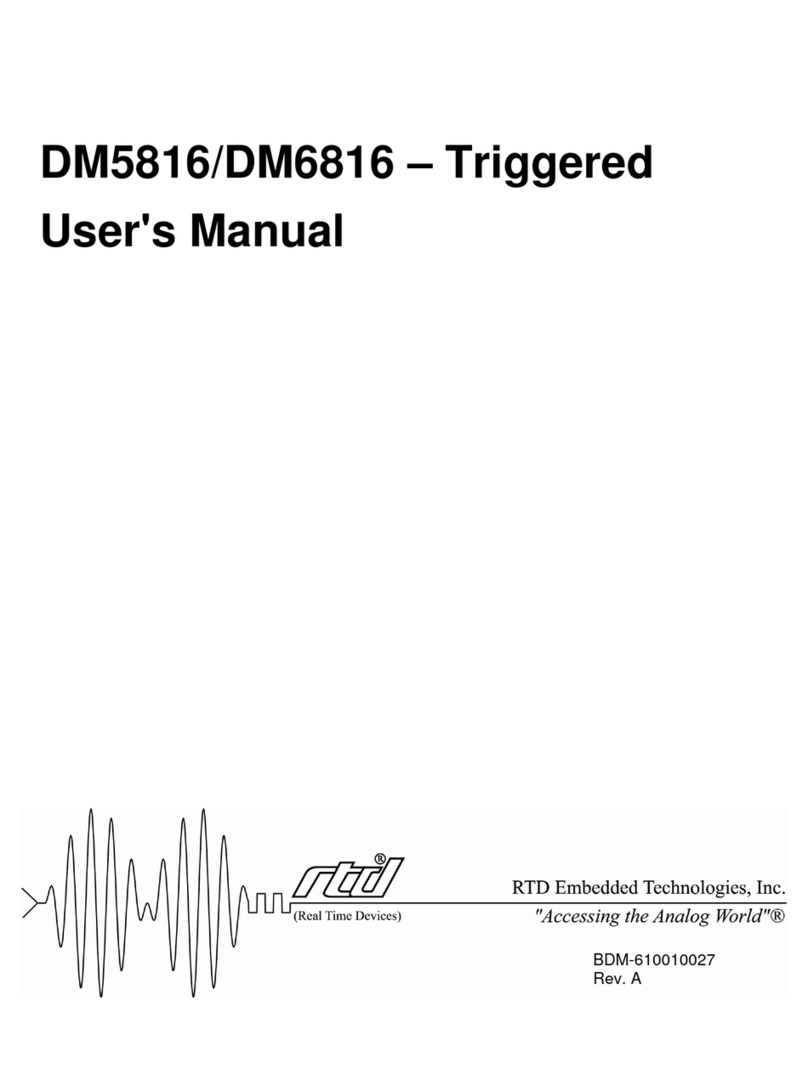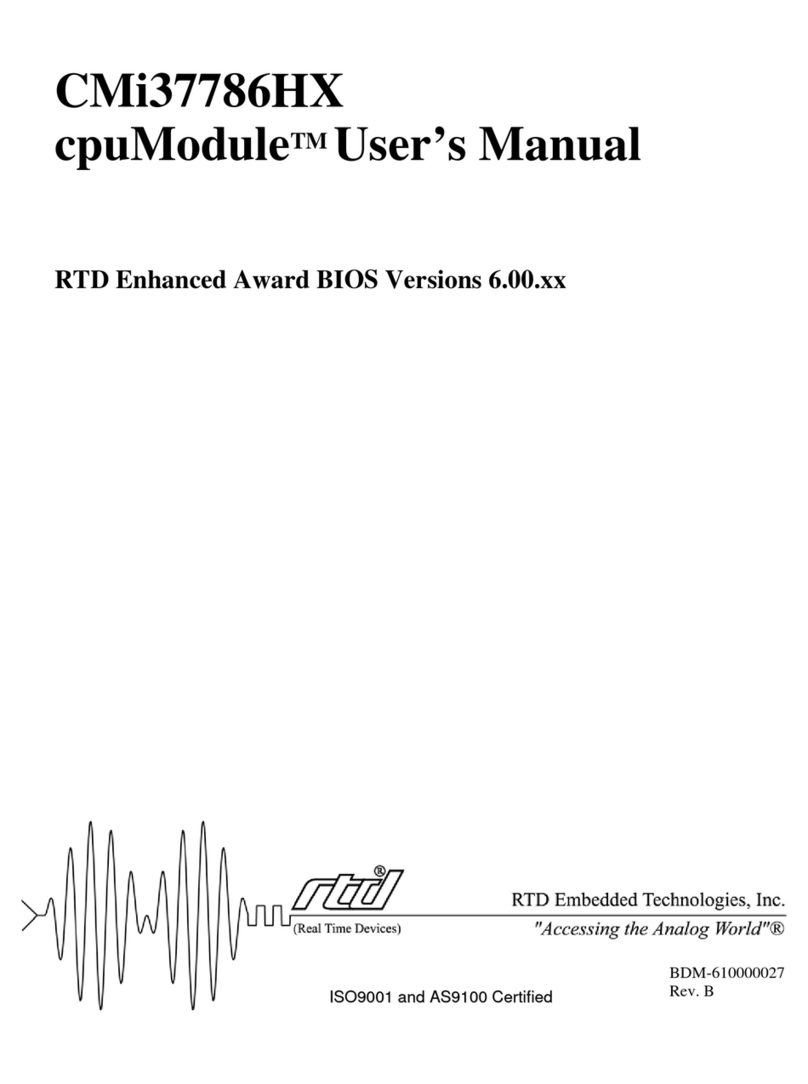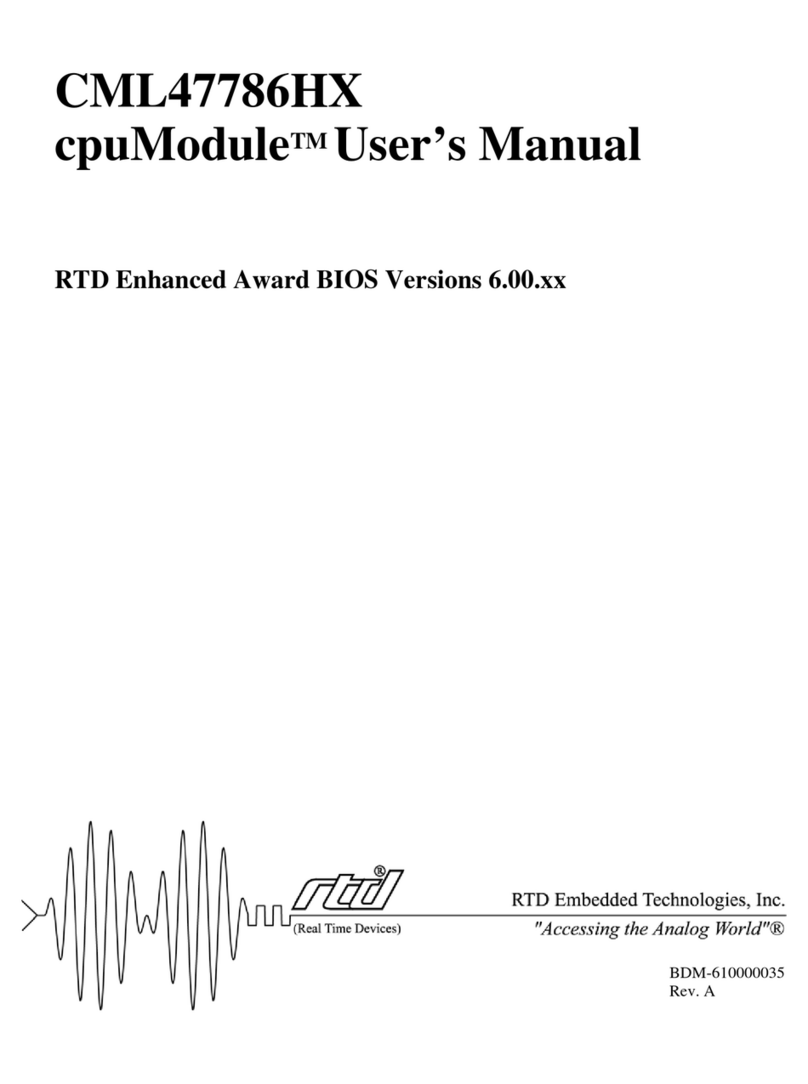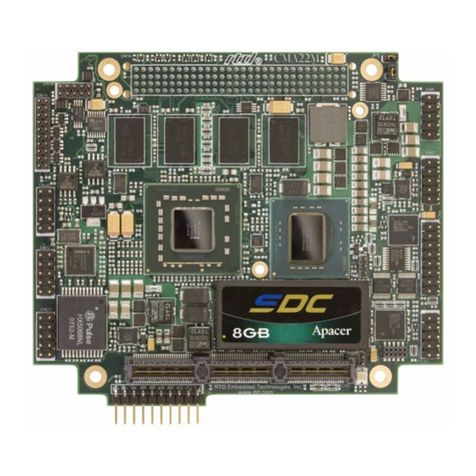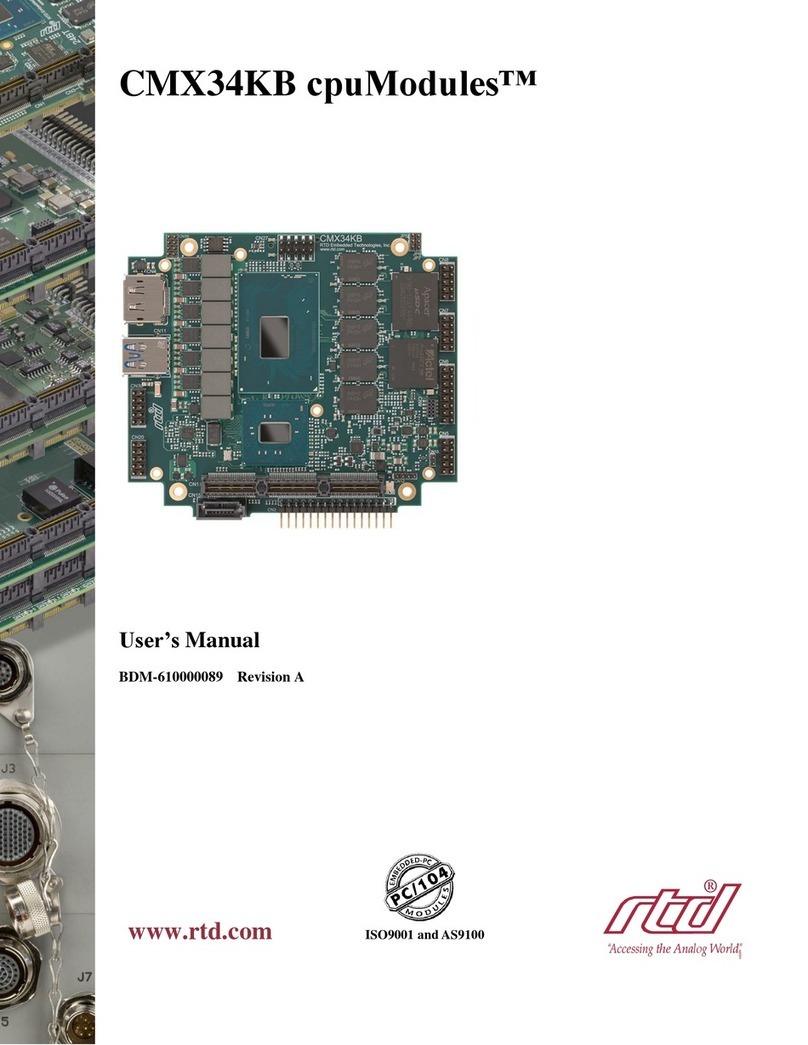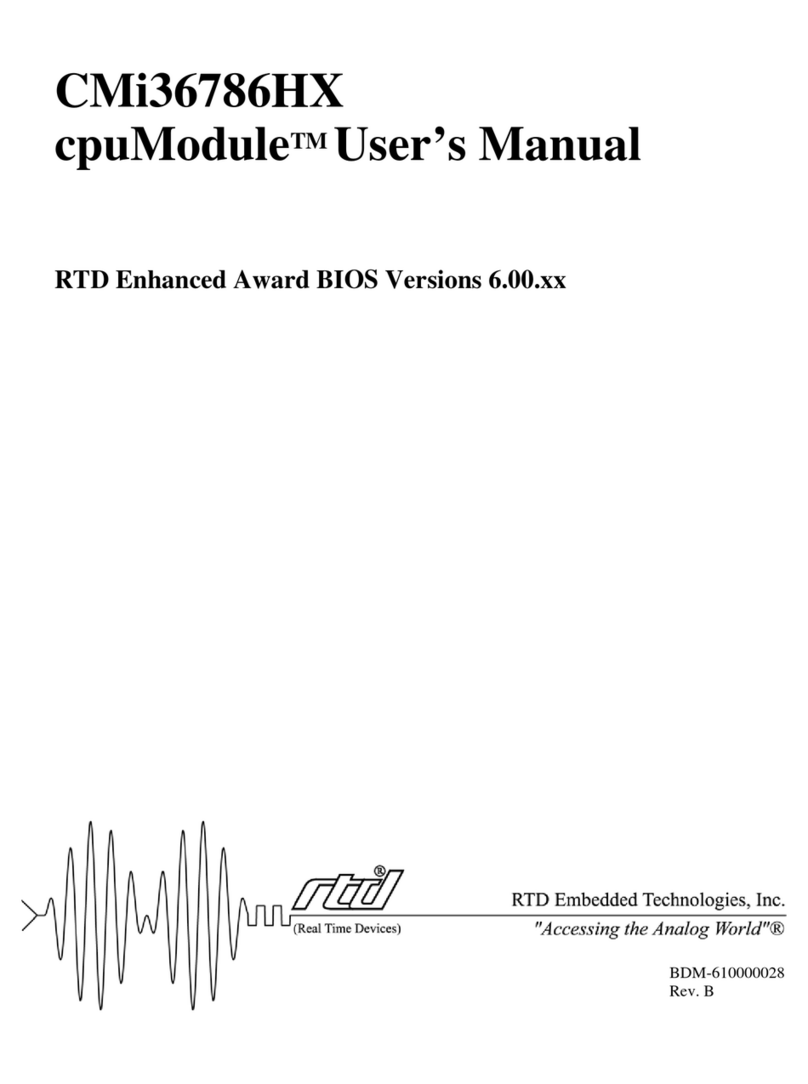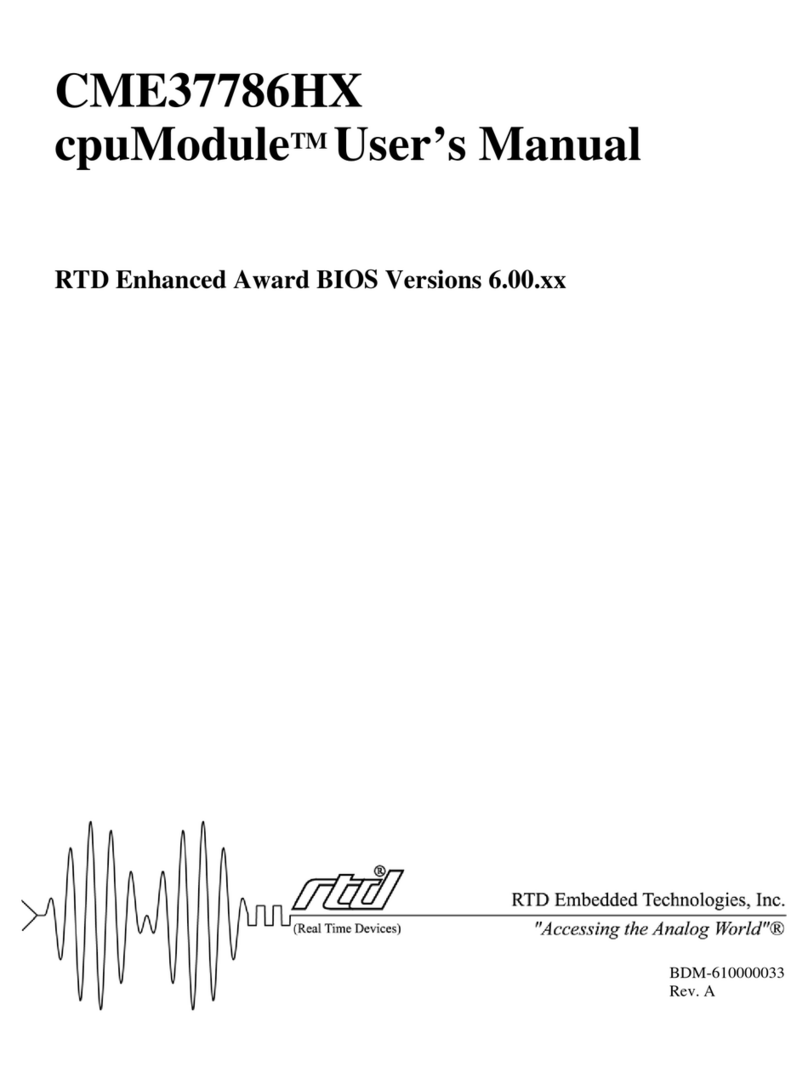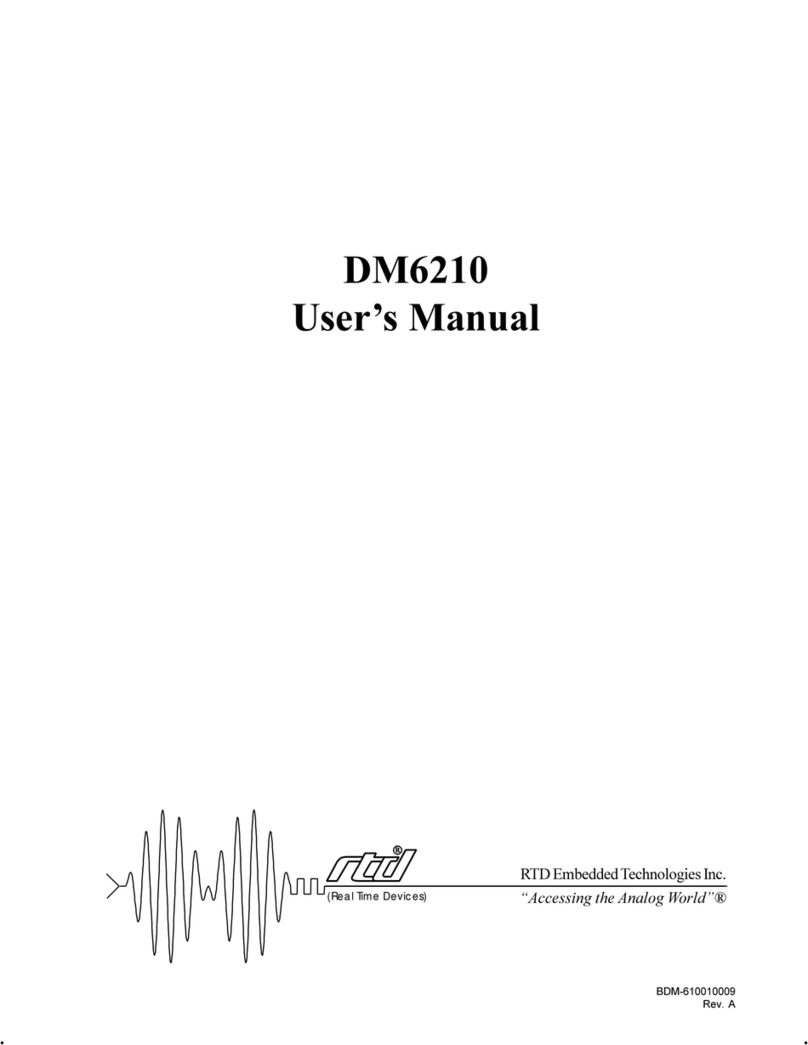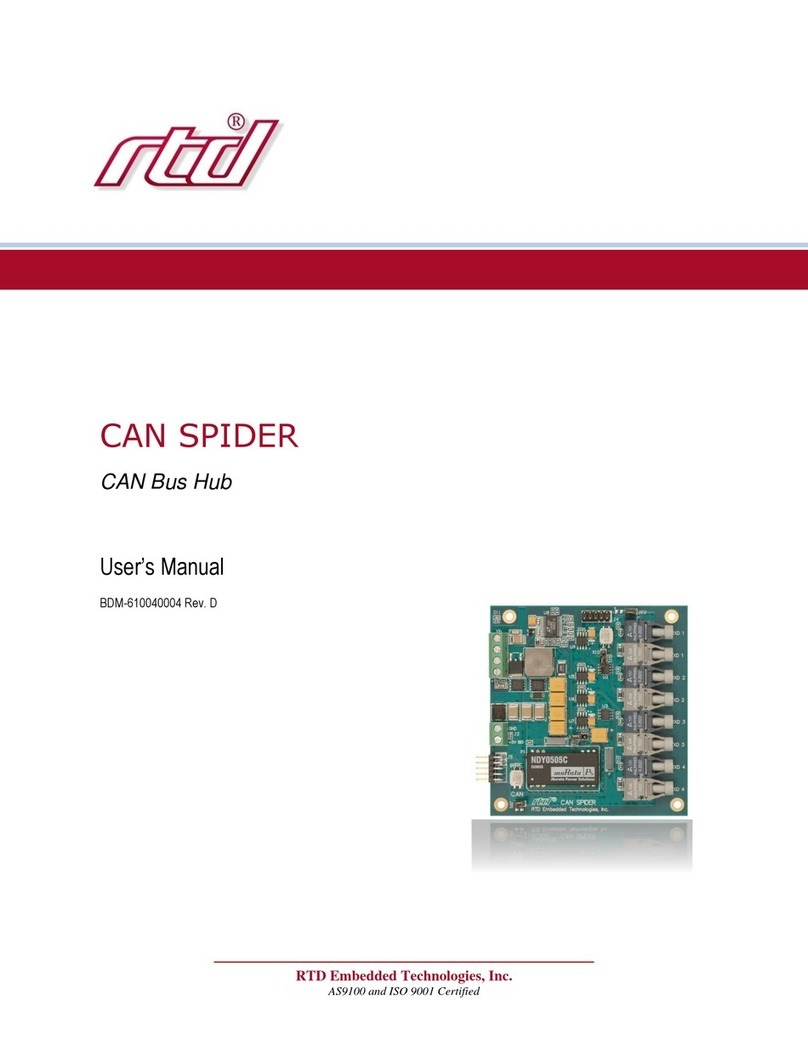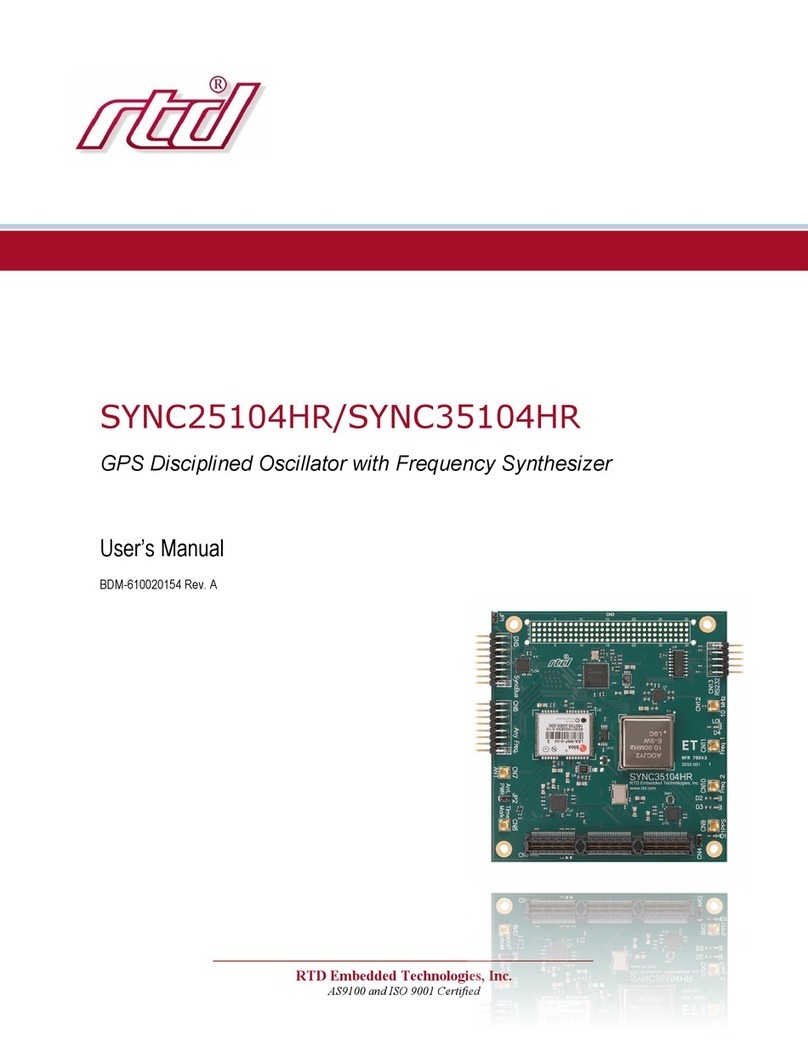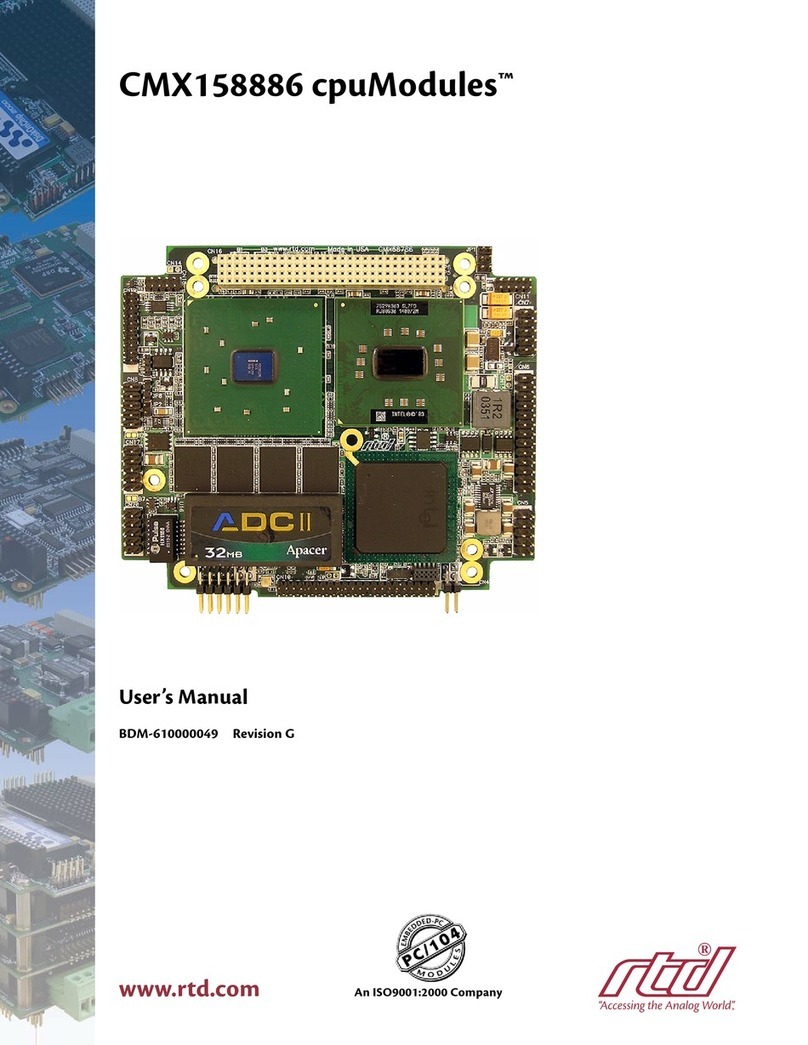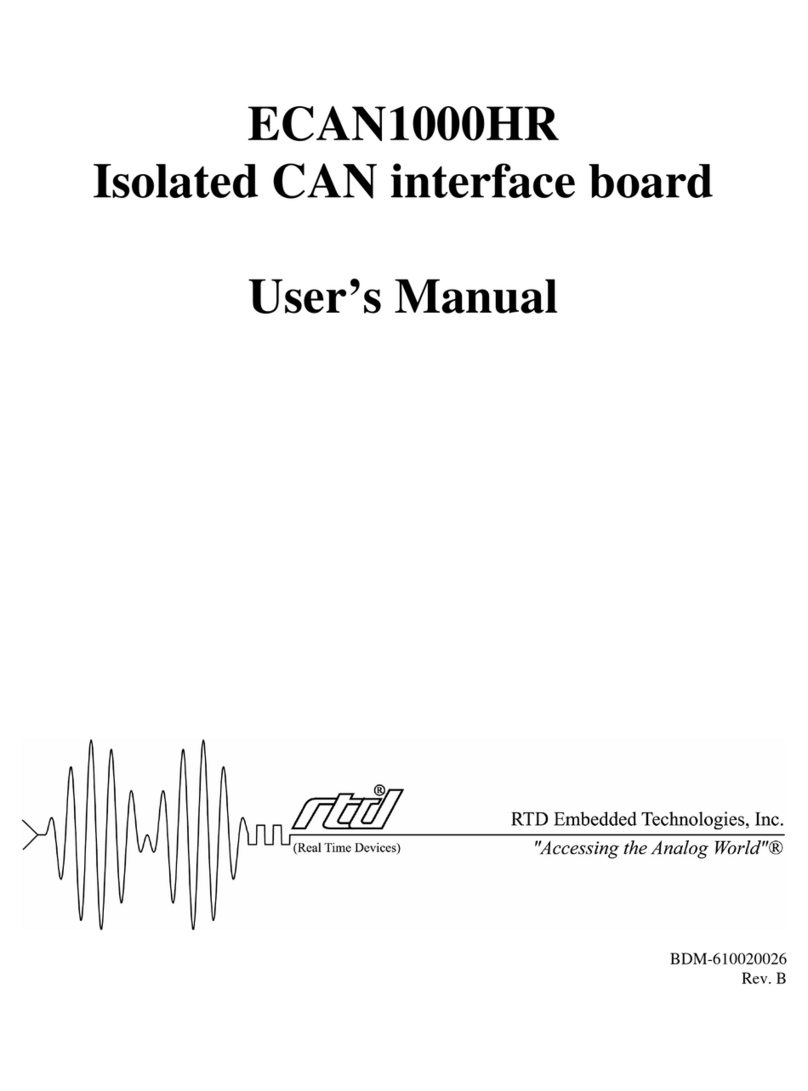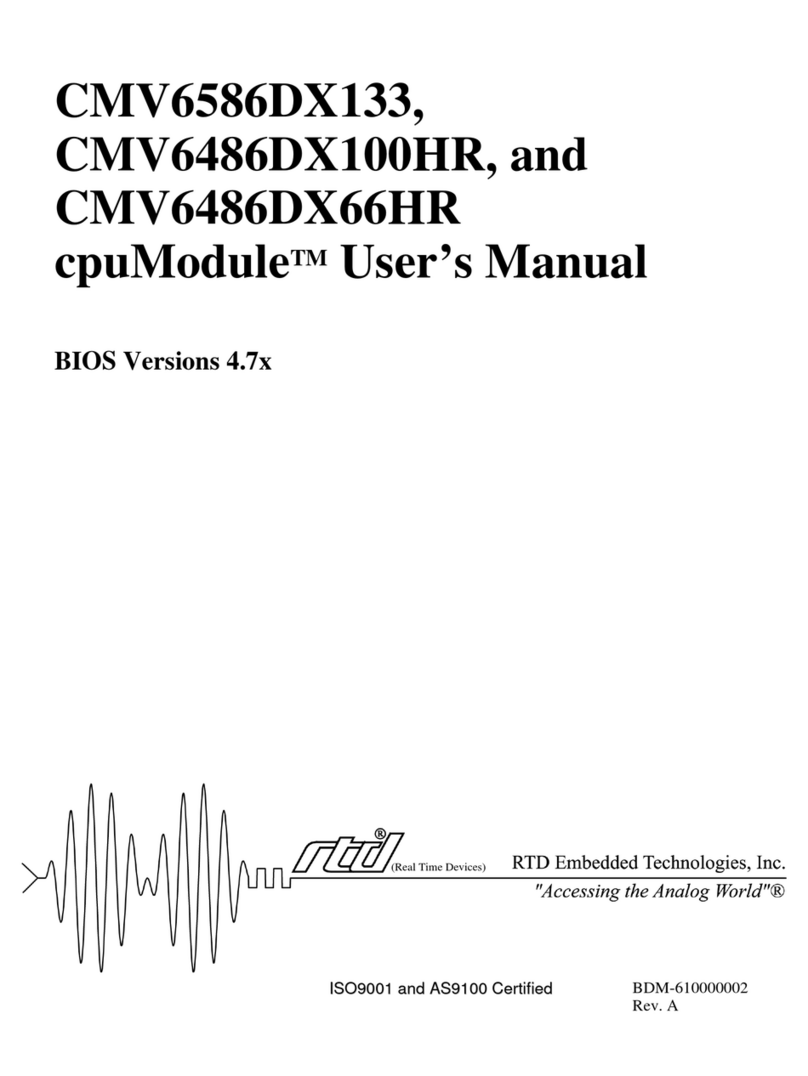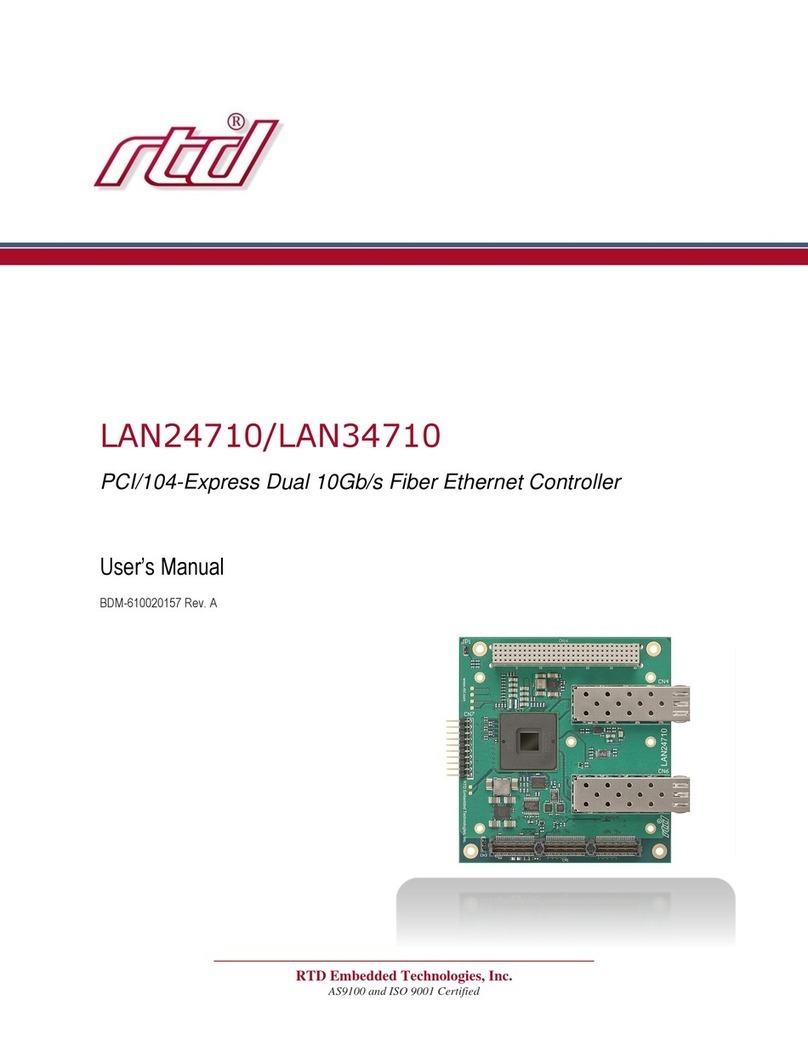BDM-610000090 Rev A CNV36JXNX User’s Manual iv
Table of Contents
Chapter 1 Introduction........................................................................6
CNV36JXNX cpu/gpuModule.............................................................................................7
CNV36JXNX Model Options................................................................................................9
Cable Kits and Accessories ...................................................................................................9
Board Features....................................................................................................................10
Block Diagram.....................................................................................................................12
Specifications........................................................................................................................13
Physical Characteristics.......................................................................................................13
Power Consumption.............................................................................................................14
Operating Conditions...........................................................................................................14
Electrical Characteristics.......................................................................................................15
Migrating to RTD’s NVIDIA® Jetson Series cpu/gpuModule....................................17
Connector Pinout & Function Differences.........................................................................17
Software Differences.............................................................................................................18
Contact Information ..........................................................................................................19
Chapter 2 Getting Started...................................................................20
Proper Grounding Techniques .........................................................................................20
Selecting the Stack Order for the CNV36JXNX...........................................................20
Connecting to the Stack.....................................................................................................21
Power Input Connections..................................................................................................21
Booting the CNV36JXNX cpu/gpuModule for the First Time....................................21
Chapter 3 Connecting the cpu/gpuModule..................................22
Connector Locations............................................................................................................23
Auxiliary Power (CN3)......................................................................................................26
Utility Port 2.0 Connector (CN5).....................................................................................28
USB 2.0 Connection ............................................................................................................29
System Reset ........................................................................................................................29
Soft Power Button................................................................................................................29
Battery...................................................................................................................................29
DisplayPort Connector (CN4)..........................................................................................30
Serial Port 1 (CN7) and Serial Port 2 (CN8).................................................................32
Serial Port UART.................................................................................................................32
RS-232 Serial Port (Default)...............................................................................................32
RS-422 or RS-485 Serial Port.............................................................................................33
CAN Bus ...............................................................................................................................35
Digital I/O Port (CN6).......................................................................................................36
Ethernet (10/100/1000Base-T and -TX) Connector (CN20)........................................37
MIPI CSI-2 Camera Connectors (CN13, CN23)...............................................................38
PCIe/104 Type 2 Bus (CN1 - Bottom)..............................................................................39
PCIe/104 Type 2 Compatibility...........................................................................................42
PCIe Link Configuration.....................................................................................................42