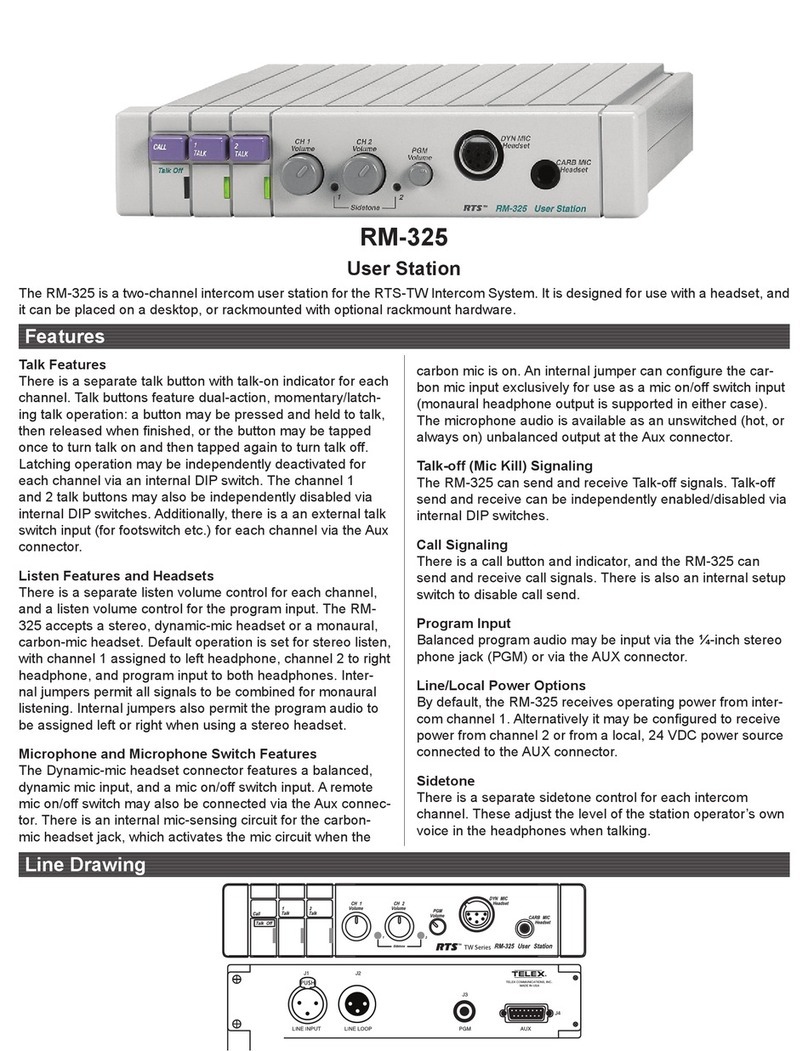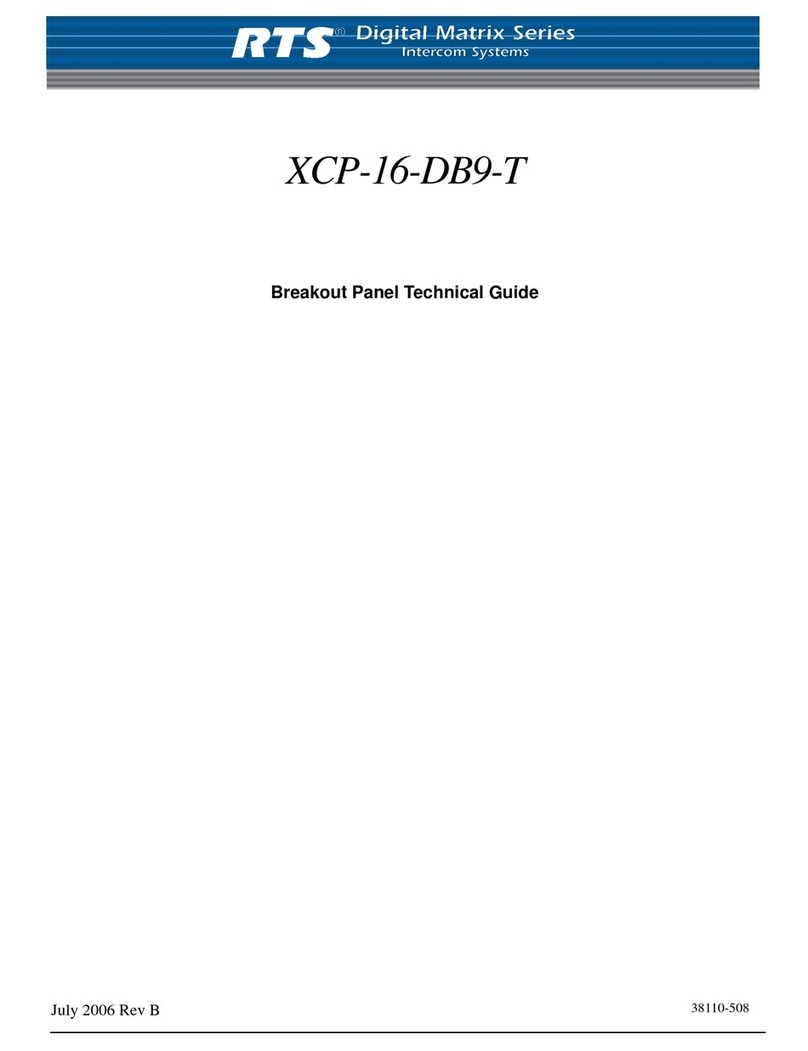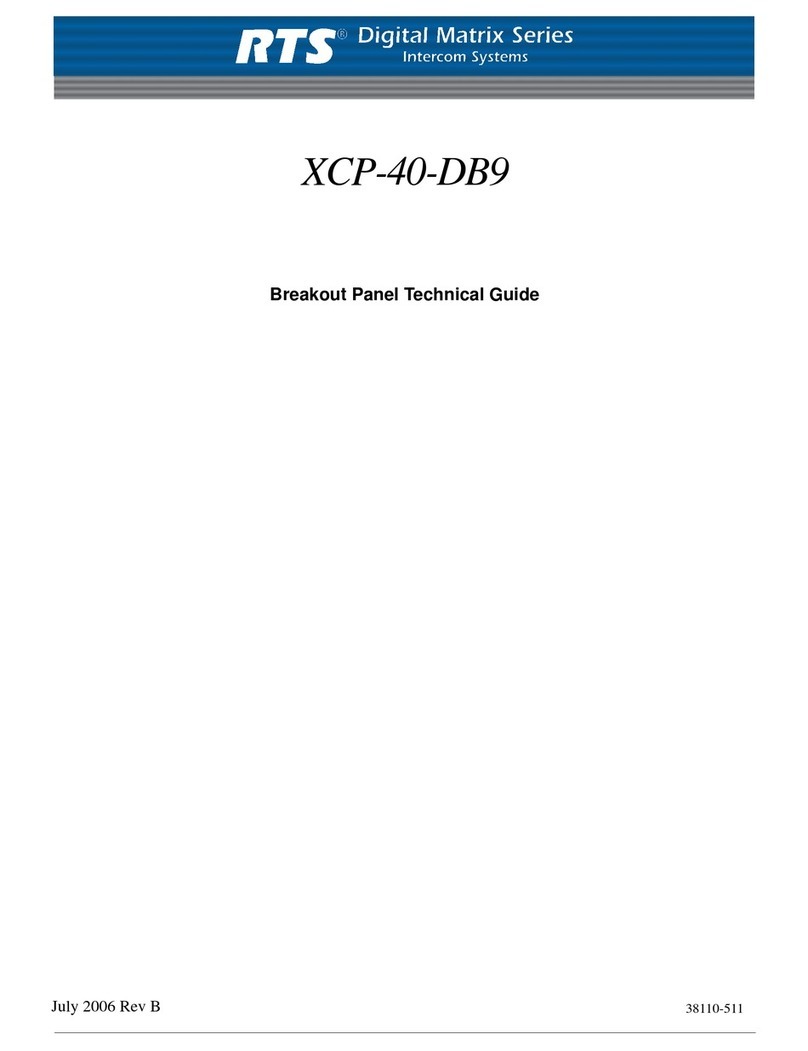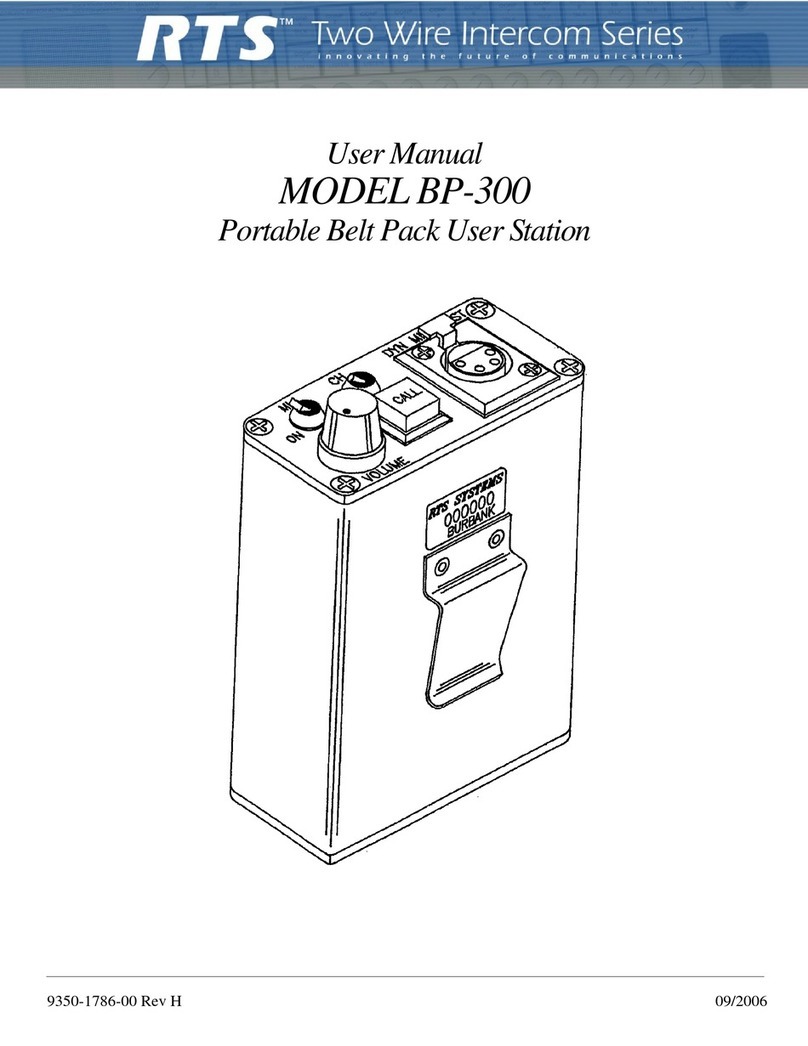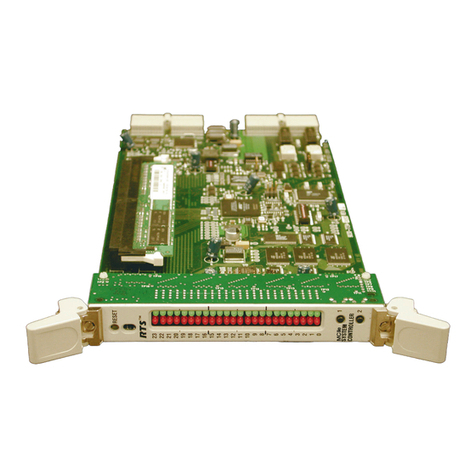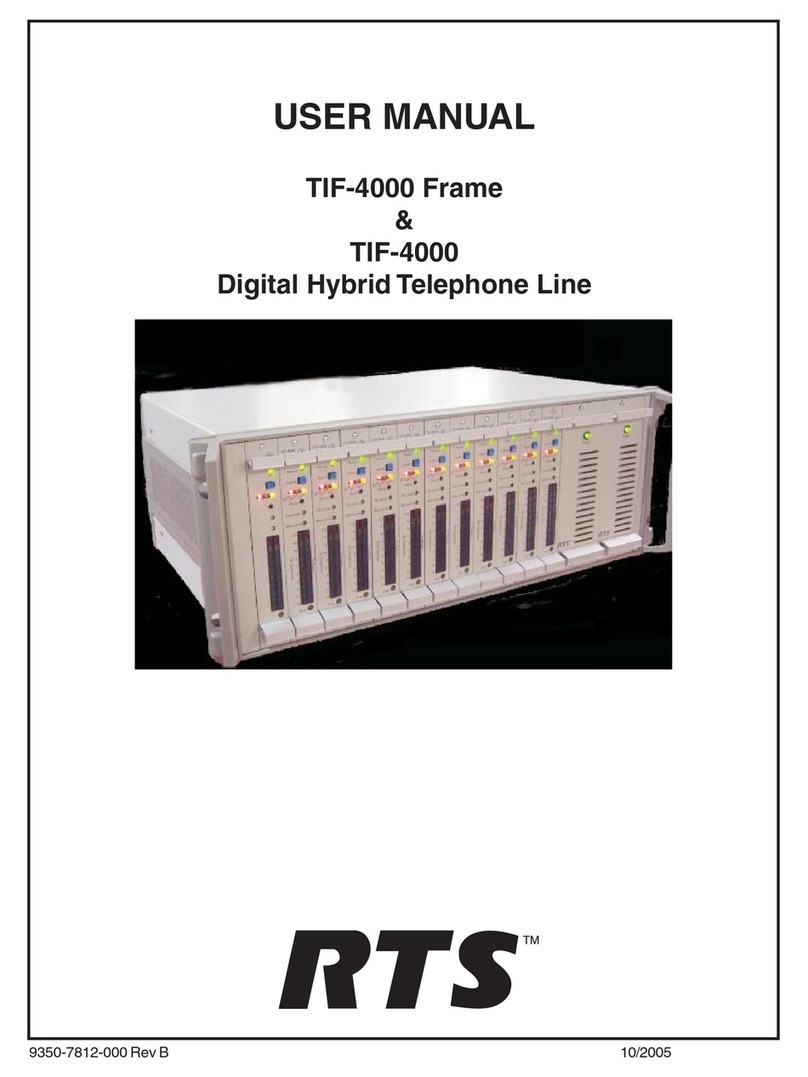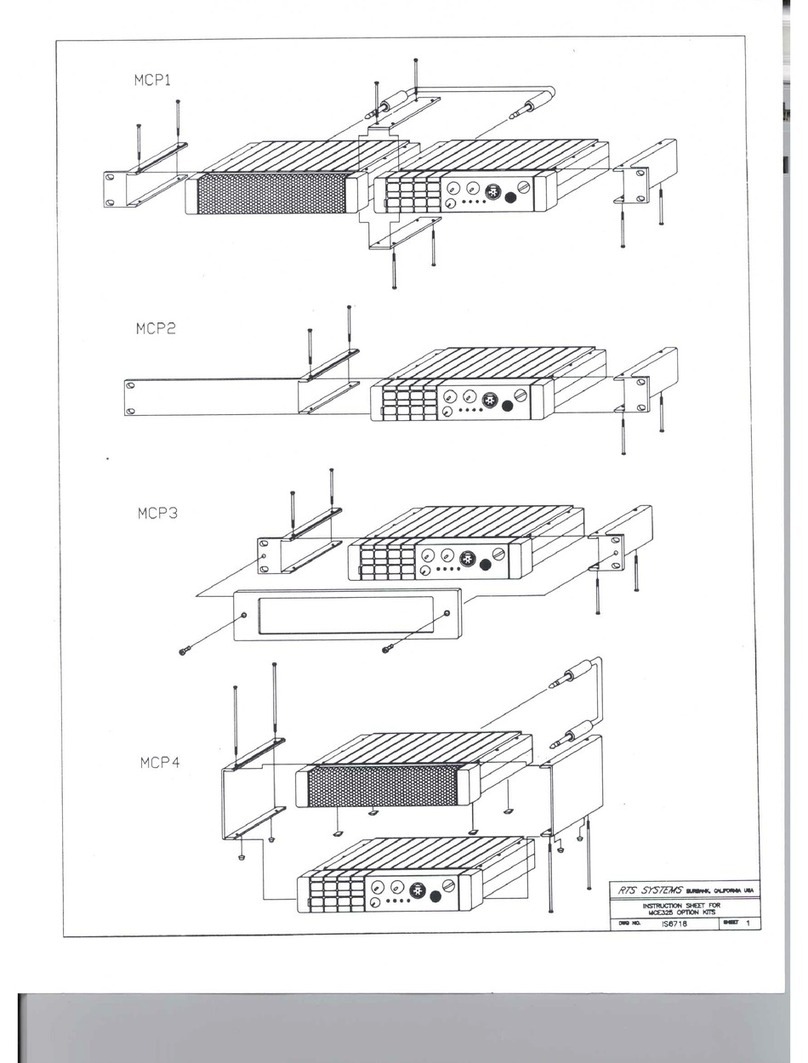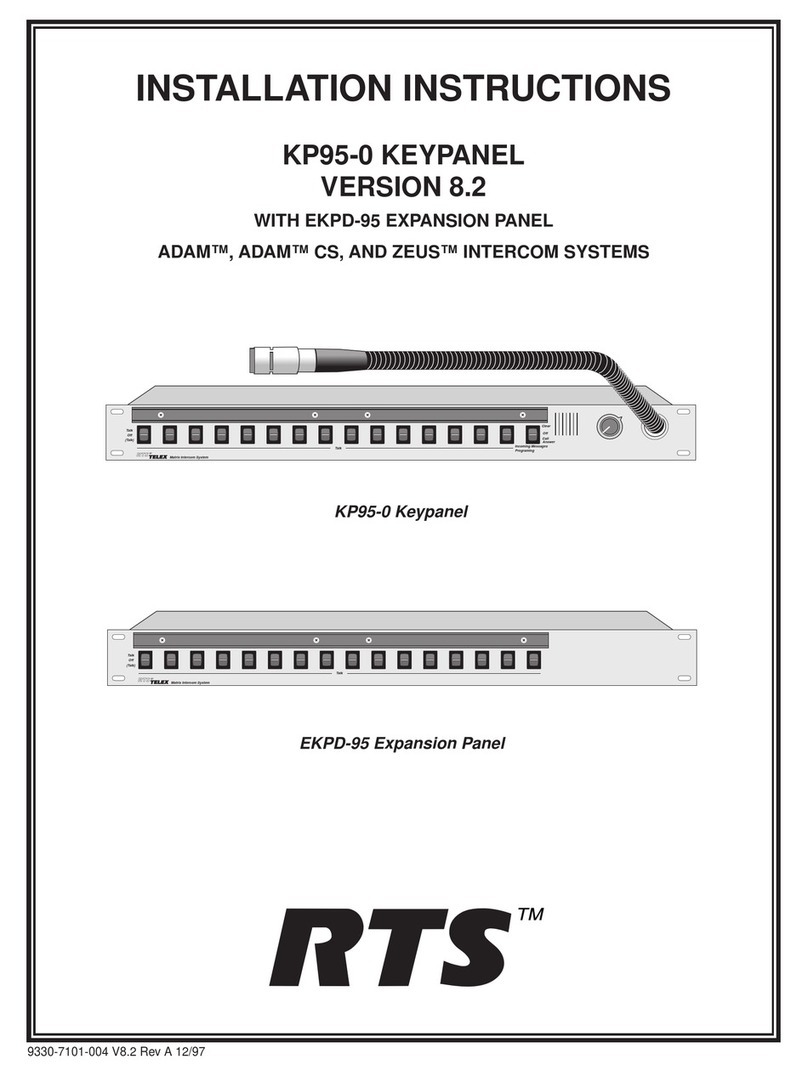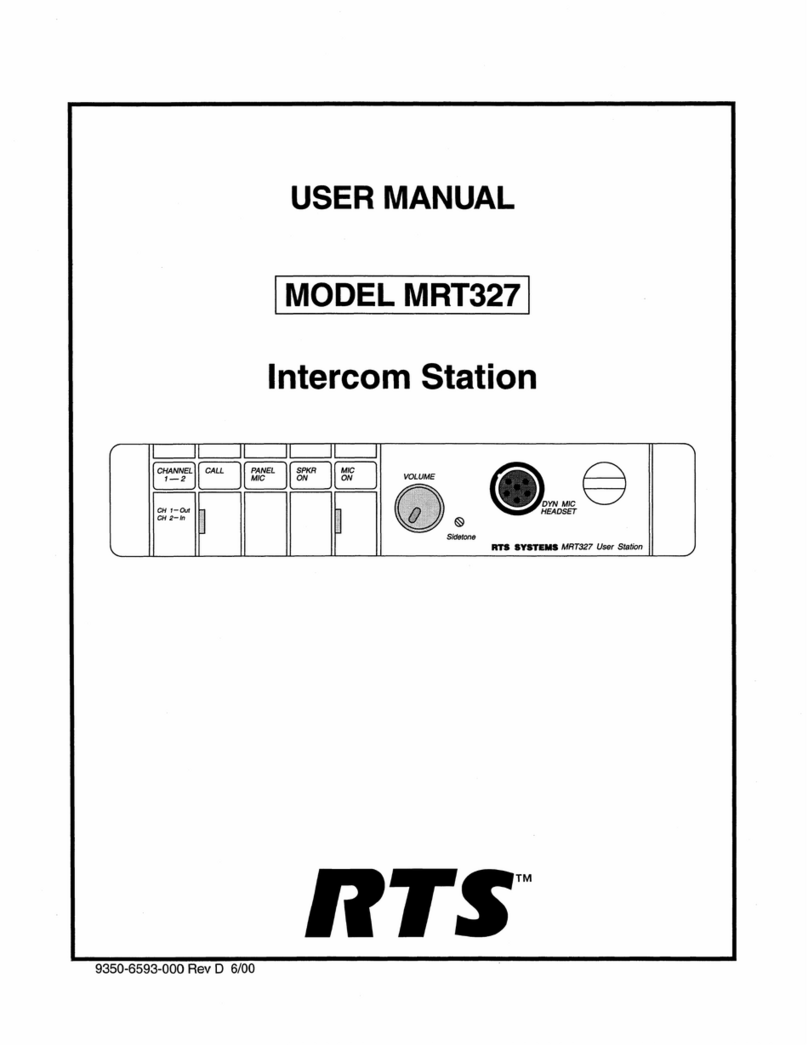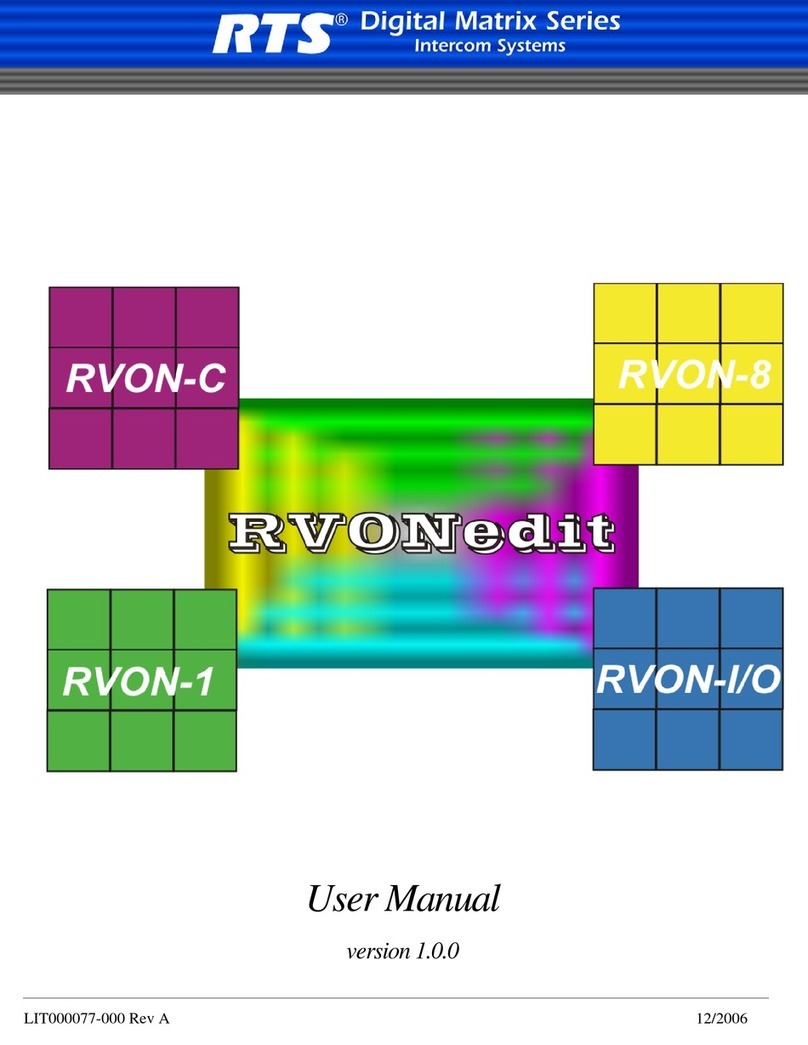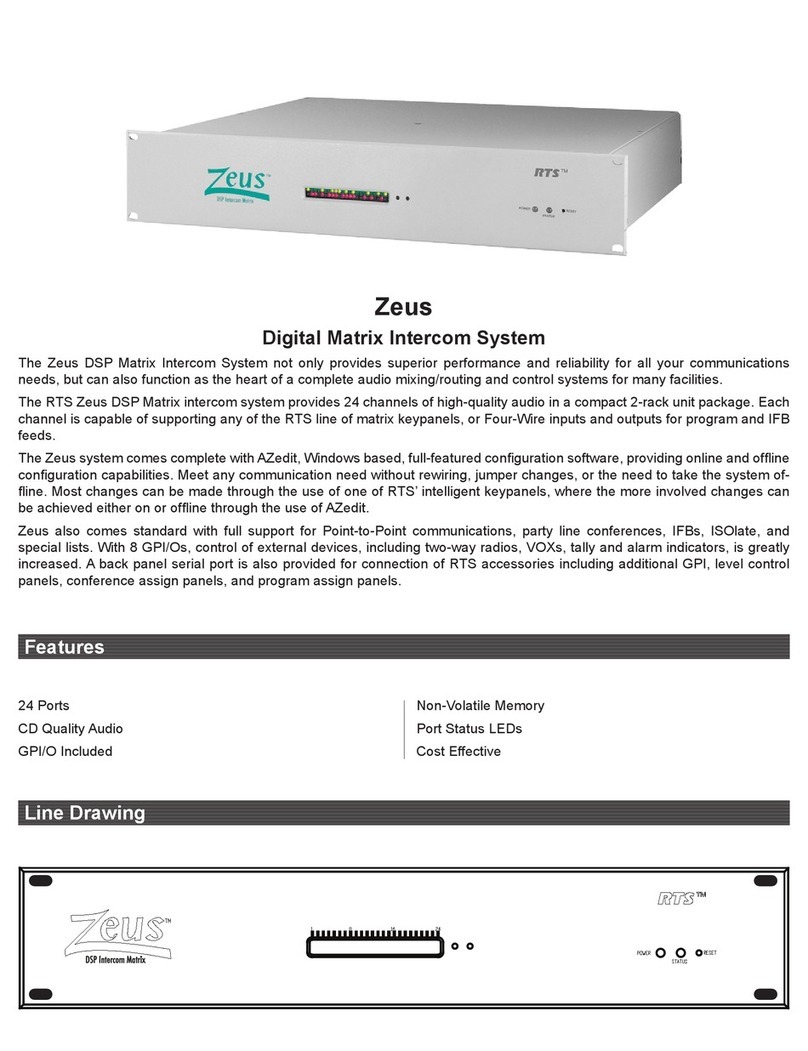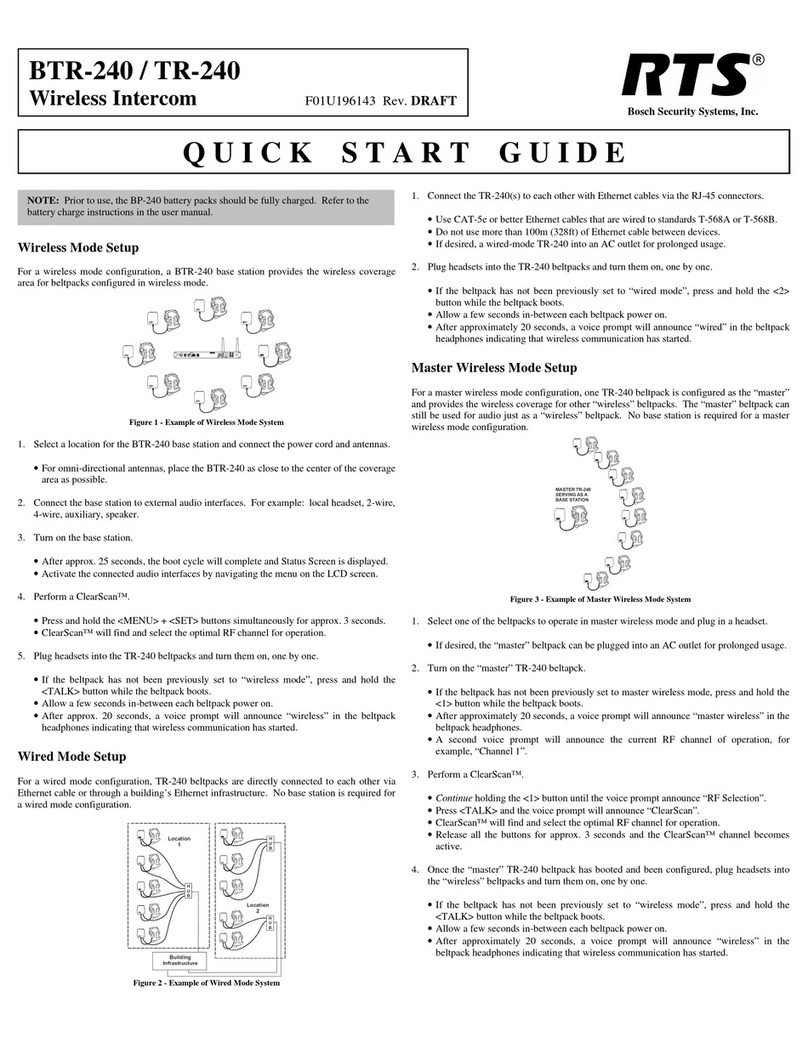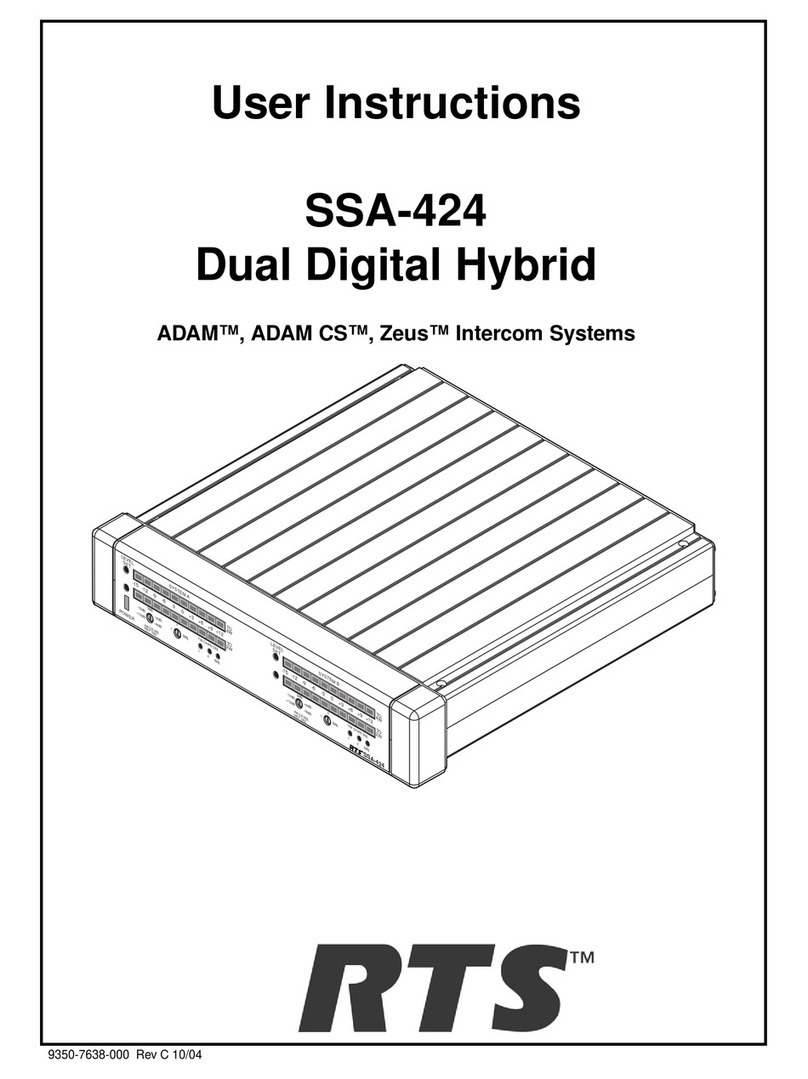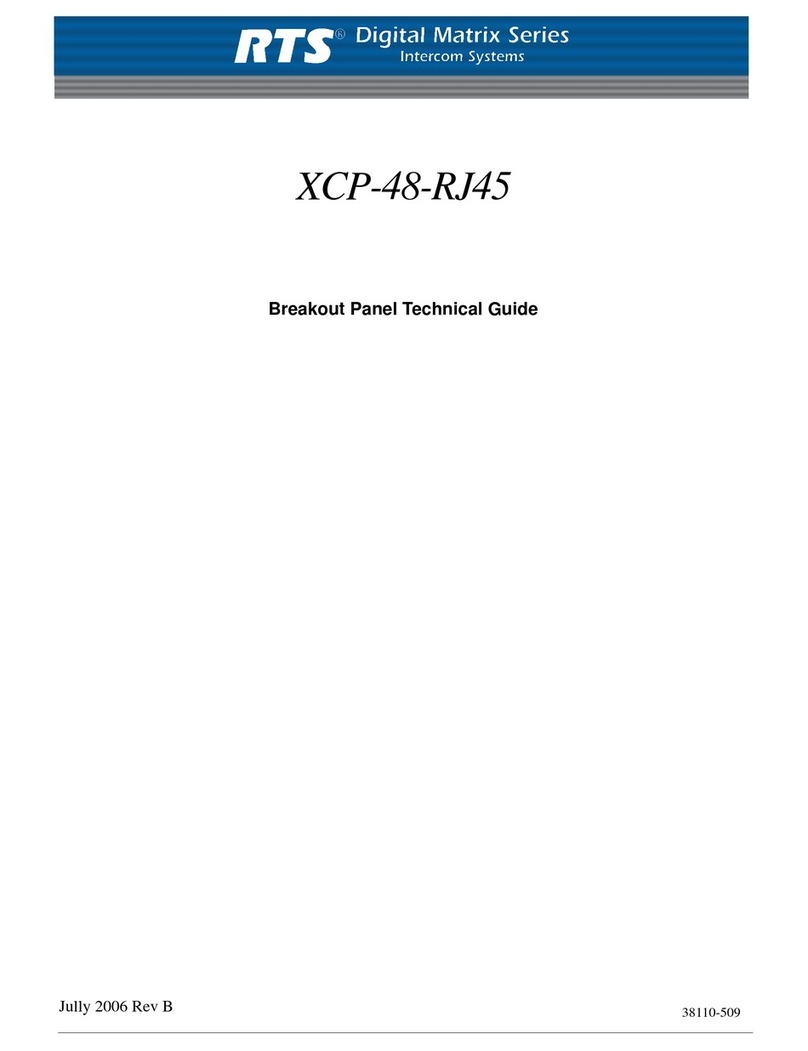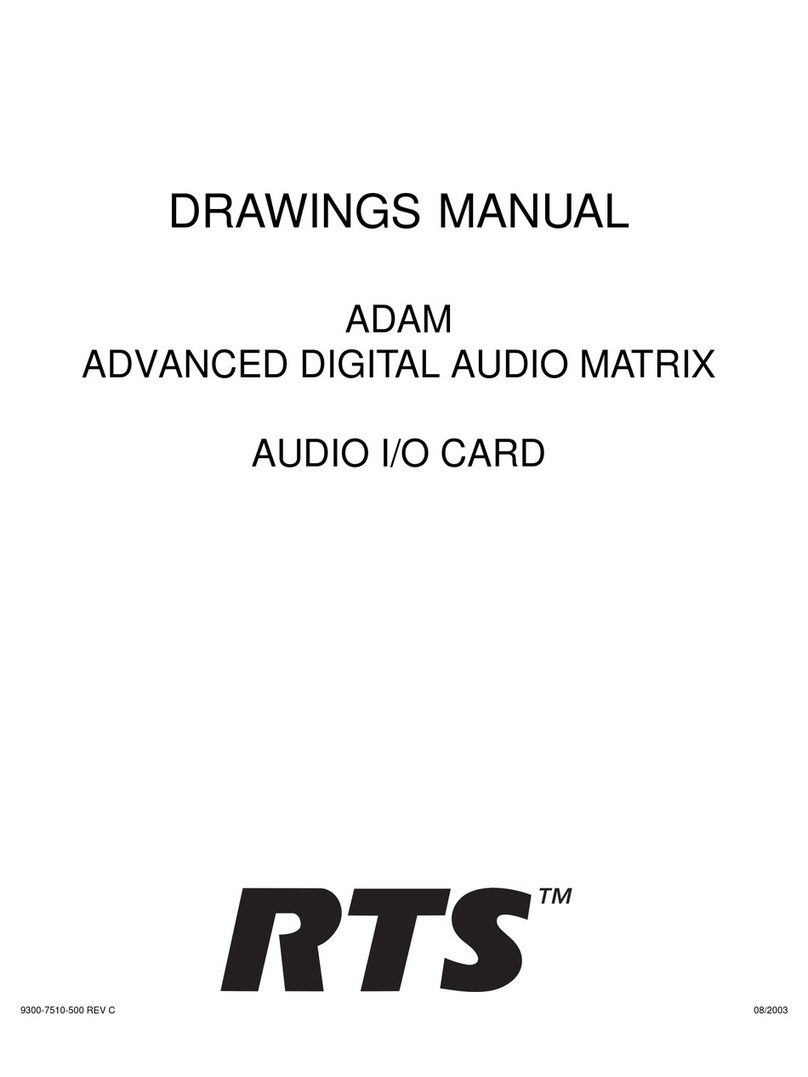SECTION1: DESCRIPTION
AND
SPECIFICATIONS
1.1
DESCRIPTION
GENERAL
TheSAP1626SourceAssignment Panel
is
a manuallyoperated matrixswitch. This switch
assigns
each of
20
TW*
User Station strings to two of fifteen
possible buses. Twelve buses
can
distributeboth DC
power and intercom signals. Three buses distribute
intercom signals or program signals. The matrix
switch has the effect of transforming a basic two bus
intercom system to a fifeen bus system. The switch
also assigns six camera intercom stations to a pair of
intercom
/
program buses or twelve camera stations
to a singleintercom
/
program bus.
SAP1626 BUSES
There are three
kinds
of buses in
the SAP1626:
1)
two-way two-wire
type
intercom
buses,
2)
DC powered two-way two-wire intercom
buses, and
3)
program audiobuses. There are twelve
primary intercom buses and three program or sec-
ondary intercom buses.
All
buses allow for two-way
two-wire intercom operation. The twelve primary
buses may also be "powered"buses. The powering
is
accomplished by plugging
TW
type
power supplies
into the SAP1626. The powering allows a
TW
inter-
com station to receive power on its channel one wire
(oneof threewires connectingthe
TW
user station to
the SAP1626). Most
TW
user stations require DC
power to appear across two of the three wires con-
necting it to a system. (The
TW
stations that don't
require this DC power either have a
"Local
Power"
option or they are a special kind of
TW
station.) The
two wires that accept DC power on a
TW
station are
the common and [CHannel One] connections. This
means that,
in
general, the upper row of switches on
the SAP1626 should
be
set only to powered buses.
Up to ten user stationsmay be
in
a group of
TW
user
stations connected to a SAP1626 output. The twenty
outputs discussed above are available on the back of
the SAP1626 on two frfty-conductor connectors, or on
the optional
BOP220
as
twenty three-conductor male
XLR
type connectors.
PROGRAM BUSES
Threeprogram buses allow three
different program sources to
be
connected to a
SAP1626.
TW
user stations
can
be
assignedthese pro-
grams on their channel two connection (bottom row
of switches on the SAP1626).If
TW
user stations are
assigned one of the
program
buses with program not
connected, thebus functions
as
an intercom bus.
CONNECTING SAP1626 BUSES
TO
MODEL 802
CIlANNJ3L.S
The twelve primary buses of the
SAP1626 correspond to the twelve balanced channels
of the Model
802
intercom systems and
can
be inter-
connected using a Model
862
System Interconnect.
CAMERA OUTPUTS
/
OPTIONAL OUTPUTS
In
addition to the twenty outputs discussed above, there
are six additional outputs. These outputs are in-
tended primarily for cameras, but
can
be
used for ad-
ditional
TW
intercom stations or groups of stations.
These six outputs are available on
a
twenty-five pin
"DM
type
connectoron theback of theSAP1626.
Camera output pairs
1
thru 6 are designated fortele-
vision camera intercom. Output connections
can
be
made directlyto eachcamera or to theModel
VIE306
Station-IsolateSystem. In the latter, the outputs are
switched and/or processed accordingly and then
routed to the individualcameras.
PACKAGING: SAP1626
The SAP1626 fits into a
standard two unit
high
EIA
equipment rack. The
front panel contains the thumbwheels used to accom-
plish the matrix switching.
PACKAGING: BOP220
The three rack unit high
BOP220 generally mounts on the rear rails of a rack
panel. BOP220 connectorsare mounted on a recessed
panel allowingspacefor mating connectors and cables
yet not interfering with rack door closing. The
BOP220 connects to the two 50-conductor cables
from the SAP1626 and provides twenty male
XLR-
type
3-pin connectors for direct connection to user
stations.
All
external user station lines connect to this
central point.
*
TW
here refers to the two-wire unbalanced type
intercom system sold by RTS Systems,Inc.
Page
1-1